Google makes hundreds of changes to its algorithm throughout the year, which means that what worked for last year’s — or last month’s — SEO strategy might not be adequate this year.
If your organic traffic isn’t coming in like before, it’s likely because there have been some tweaks on how Google views content, which can drastically affect search engine rankings.
Luckily, we’re here with 17 actionable SEO techniques that help you improve your organic presence in search engines — covering basic and advanced SEO tips.
TABLE OF CONTENTS:
1) AI Tools for Content Writing
One SEO strategy that is even more popular in 2025 is using AI to assist in the writing process of your content (this doesn’t mean letting it write everything for you and then hitting the publish button).
The kind of writing an AI-powered tool can help you create includes articles, blogs, landing pages, email copy, ad copy (Facebook Ads, Google Ads), video descriptions (YouTube), product descriptions, job descriptions, and more.
AI content writing is a process of using artificial intelligence to support the generation of unique and relevant blog posts to your target audience.
This SEO strategy for content marketing is becoming increasingly popular for good reason: With these AI writing assistants becoming more accurate, they can help you save time and money.
Many different AI writing tools can help you, including:
- Jasper: Best for long-form content such as blog posts or landing pages.
- Copysmith: Best for e-commerce content like product descriptions; allows Shopify integration.
- Rytr: Best for marketing-related content like YouTube descriptions or job descriptions.
- Anyword AI: Best for copywriting content like ad copy.
- ChatGPT: Best for conversational content and interactive dialogues, as well as generating creative text; with in-app plug-ins like VoxScript, it can extract the transcript from a YouTube video URL and turn it into a blog post:
- Perplexity: Perhaps the most natural sounding LLM available.
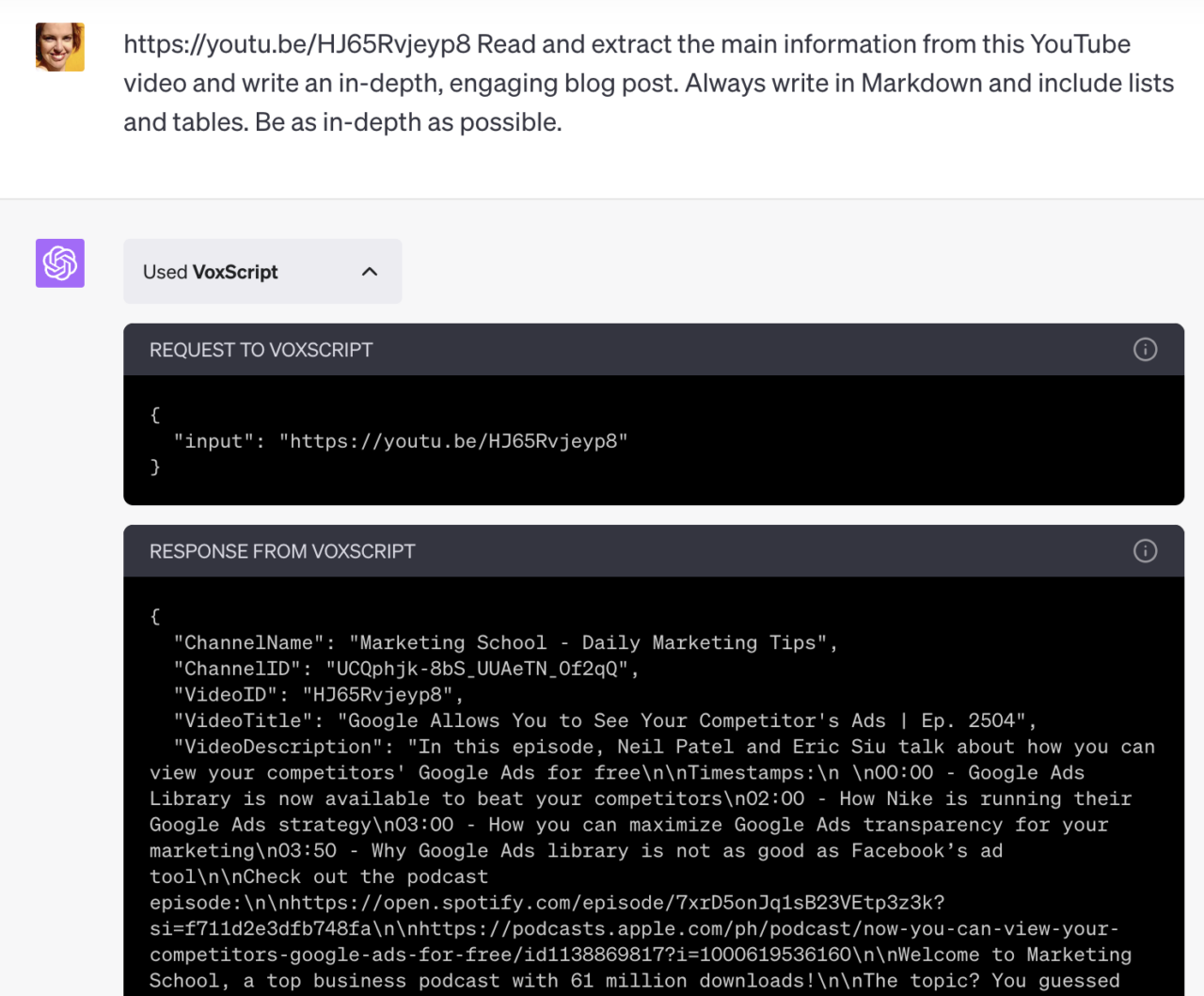
For instance, to write a blog post, a tool like Jasper can:
- Suggest topics that are relevant to your audience
- Create a brief and an outline
- Come up with several choices for an article headline
- Provide a list of items for your listicle
- Write your introduction, conclusion, or any paragraphs in between
- Craft good meta descriptions for your article
Note: It’s important to run your finished draft through Copyscape plus one or two AI detectors like GPTZero or Content at Scale to make sure your AI tool hasn’t inadvertently plagiarized someone else’s hard work, and impact your performance on search engines. You’ll also need to revise the content to ensure all information is accurate and there’s no keyword stuffing.
To learn more, check out Single Grain founder Eric Siu’s short video on 5 AI-Powered SEO Trends That Will Shatter Your Google Rankings:
Learn More: 10 Easy Ways to Get Started with Marketing AI (Artificial Intelligence)
2) App Store Optimization for Mobile SEO
As mobile traffic continues to grow, mobile-first indexing also continues to remain important to ensure that your website is fully optimized for mobile devices:
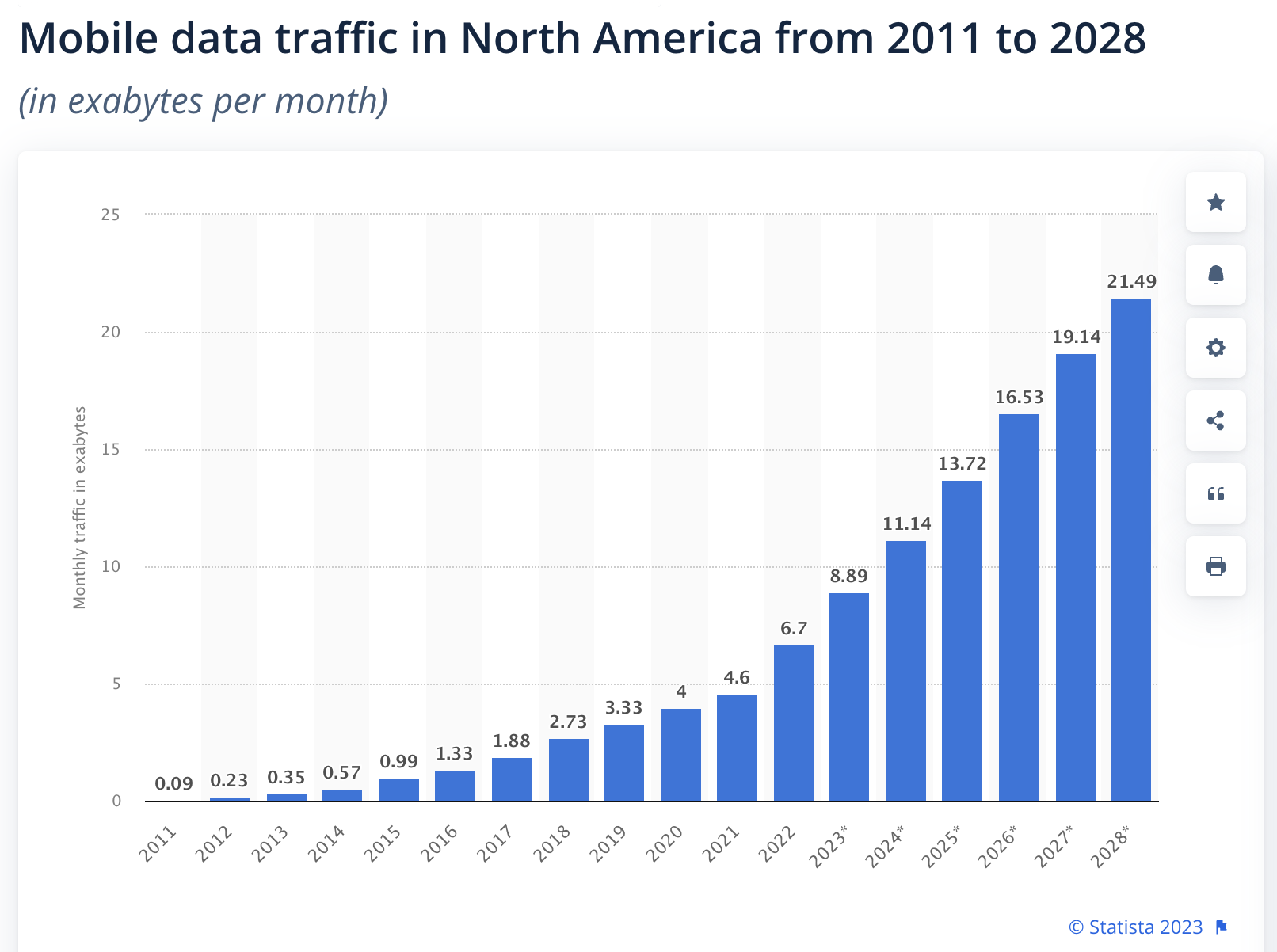
In addition to overall mobile device optimization, app store optimization (ASO) is a necessary SEO strategy that optimizes mobile apps to gain a higher ranking in an app store’s search results. The goal of ASO is SEO improvements that help the visibility of an app to attract more mobile device downloads and, ultimately, generate more revenue.
All this will lead to more traffic to your app.
Just as SEO helps website owners improve their visibility in search engines, ASO helps them improve their visibility in Apple’s App Store or Google Play’s search results.
There are two main ways to optimize an app for better visibility in the app store:
- Improve the app’s metadata. This includes the app’s title, description, keywords, and screenshots.
- Improve the app’s rating and reviews. This can be done by encouraging users to leave positive reviews and responding to negative reviews.
Here are App Store SEO optimization tips:
- Use keyword-rich titles: The title of your app is one of the most important ASO factors, so make sure to include relevant keywords.
- Use keyword-rich descriptions: Like your app’s title, its description is also an important ASO factor. Make sure to include relevant keywords and write a description that is both informative and appealing.
- Don’t use keyword stuffing: Include relevant keywords in the keyword field to improve your app’s visibility. But don’t stuff your keywords–only use them if they are relevant.
- Optimize your app’s screenshots: The app screenshots are one of the first things that users see when they view your app’s listing, so make sure to choose high-quality images that accurately represent your app:
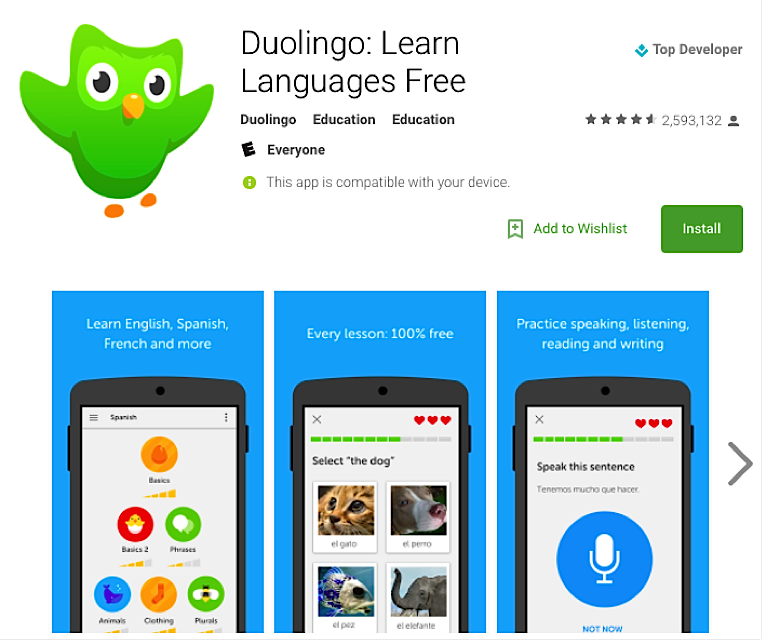
Here are the guidelines for the Google Play and Apple iOS stores:
Google Play
- Title: up to 30 characters
- Short description: up to 80 characters
- Description: up to 4,000 characters
- Google Play indexes nearly all of the text included in the store listing.
Apple (iOS) App Store
- Title: up to 30 characters
- Subtitle: up to 30 characters
- Keywords field: up to 100 characters
- The iOS app store doesn’t index all text fields (unlike Google), so try to get your keywords in these additional fields:
- Developer name
- In-app purchases (IAP)
Learn More: App Store Optimization (ASO) Strategies for New Mobile Apps
3) Optimize Your Content Right Away
Experienced SEO practitioners know that you can increase your organic traffic more strategically by optimizing your existing content through a process known as “content optimization.”
Content optimization aims to optimize a page’s on-site meta tags like:
- Including primary and secondary keywords at the correct densities
- Having an appropriate word count
- Ensuring great readability
- Having optimal meta title and description tags
Here are four ways you can implement content optimization throughout your site easily and quickly:
- Find Appropriate Word Counts and Keyword Densities. Determine the right word count and keyword density based on the search query and top-ranking pages. Some queries are answered immediately in a featured snippet, whereas others require in-depth articles of 3,000+ words. There’s no one-size-fits-all; it varies with context.
- Test Your Meta Titles to Optimize CTR. Title tags and meta descriptions are the most important on-site tags for optimizing a page. A great meta description can boost your CTR, which can lead to higher rankings and more traffic.
- Update Pages with Declining Traffic Using Content Decay. As you publish more content, traffic and rankings from your old content inevitably slip. Posts become outdated, competitors update their articles, you stop building new links, etc. Refreshing your decaying traffic is one of the easiest ways to get higher rankings, since you’re not starting from scratch. (See more in section 9 below.)
- Cover Related Questions to Align With Intent on Search Engines. The “People Also Ask” and “Related Searches” sections in the SERPs are two magnificent tools you can use to uncover a user’s search intent. By answering those questions, you may be able to drive up your CTR.
Dive Deeper: Content Decay Masterclass: How to Double Your Blog Traffic by Refreshing Old Content
4) Provide a Flawless Page Experience with CWV
With the launch of BERT and MUM, the latest SEO trends show that Google wants to humanize its search engine by gearing its ranking algorithm towards Core Web Vitals (CWV).
Links and tags matter — and will continue to do so for as long as we can see — but they aren’t the only things to improve the page experience.
Google defines page experience as: “a set of signals that measure how users perceive the experience of interacting with a web page beyond its pure information value.”
Let’s be clear: Google cannot know how users perceive a web page (although Elon Musk’s Neuralink may change that soon). Instead, they take four metrics correlating with a page experience and make educated guesses.
The first metric is the Core Web Vitals, an amalgamation of metrics that measure a page’s load speed from a user experience perspective:
- Largest Contentful Paint (LCP): Measures loading performance. Google recommends aiming for an LCP under 2.5 seconds after a page starts to load.
- First Input Delay (FID): Measures interactivity. Google recommends an FID of less than 100 milliseconds.
- Cumulative Layout Shift (CLS): Measures visual stability. Google recommends a CLS score of less than 0.1.
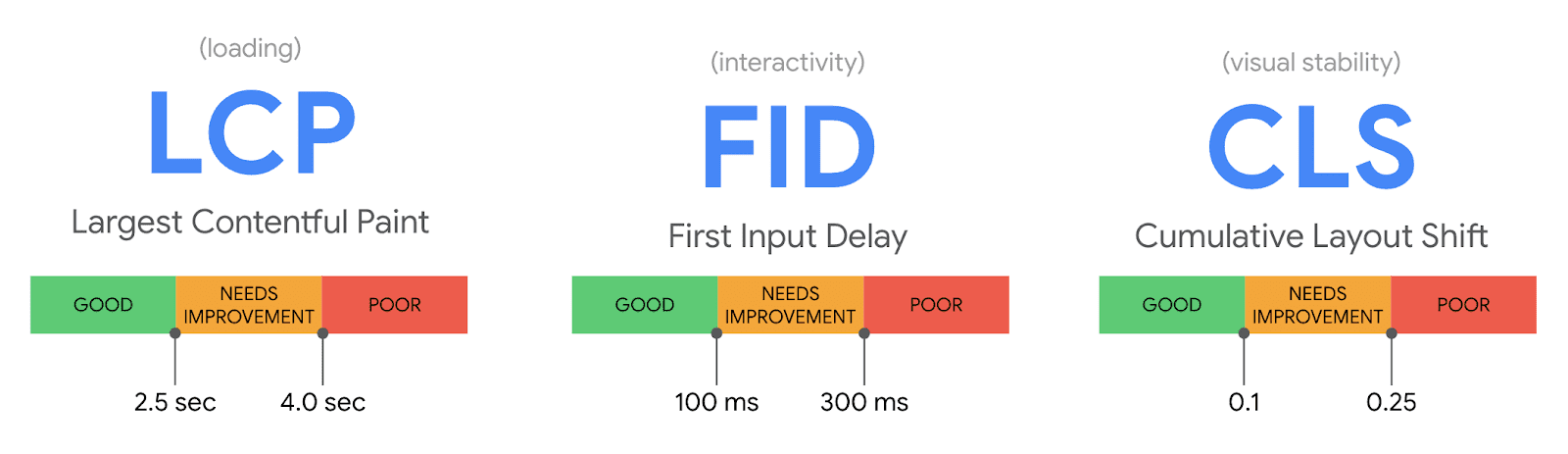
The other three metrics are a page’s mobile friendliness, the use of the HTTPS protocol, and the lack of intrusive interstitials:
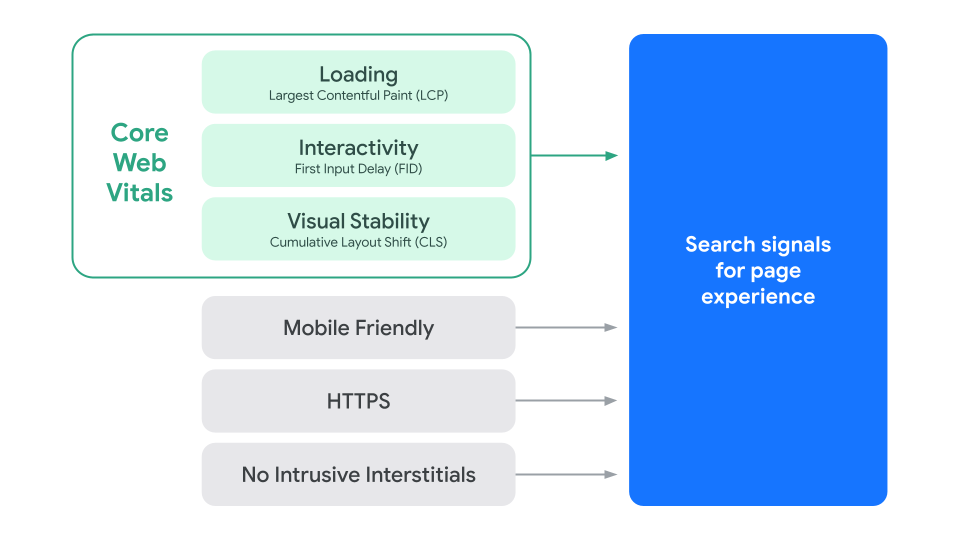
Here are the necessary steps to improve your page experience.
- First, run your website through PageSpeed Insights to gauge how it performs against the Core Web Vitals:
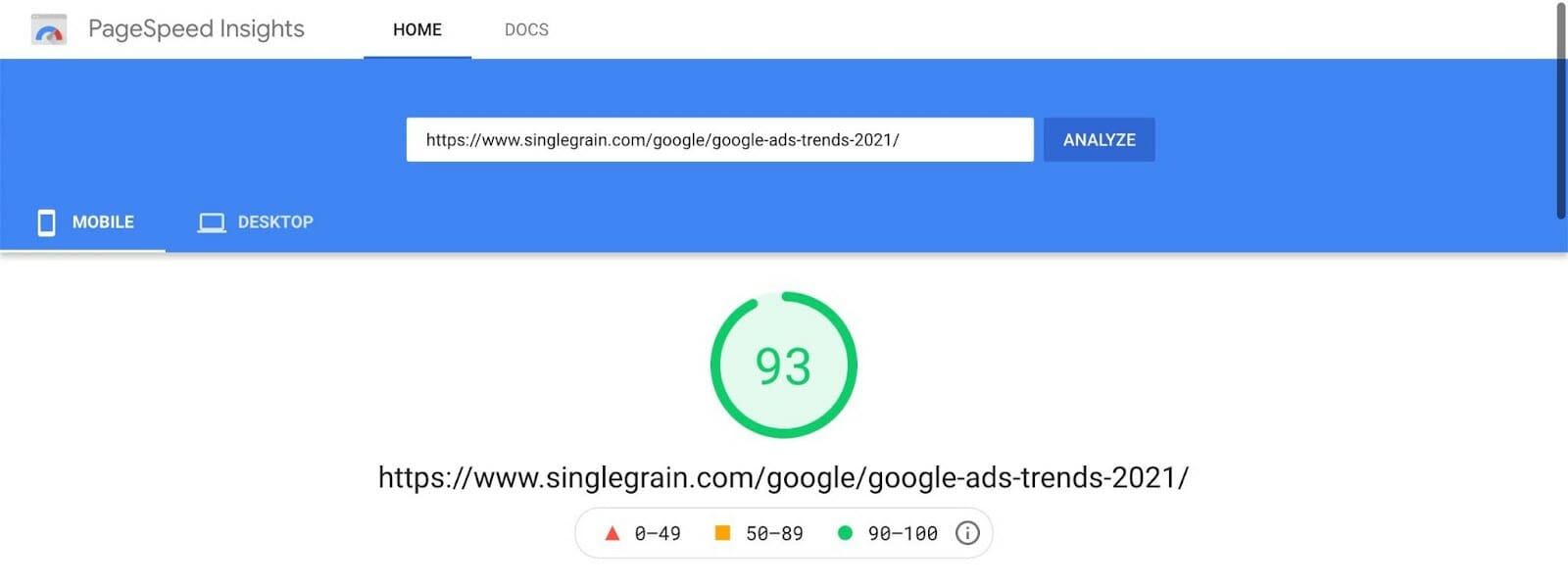
- Then take note of the recommendations Google gives you below the fold to improve any issues you may find:
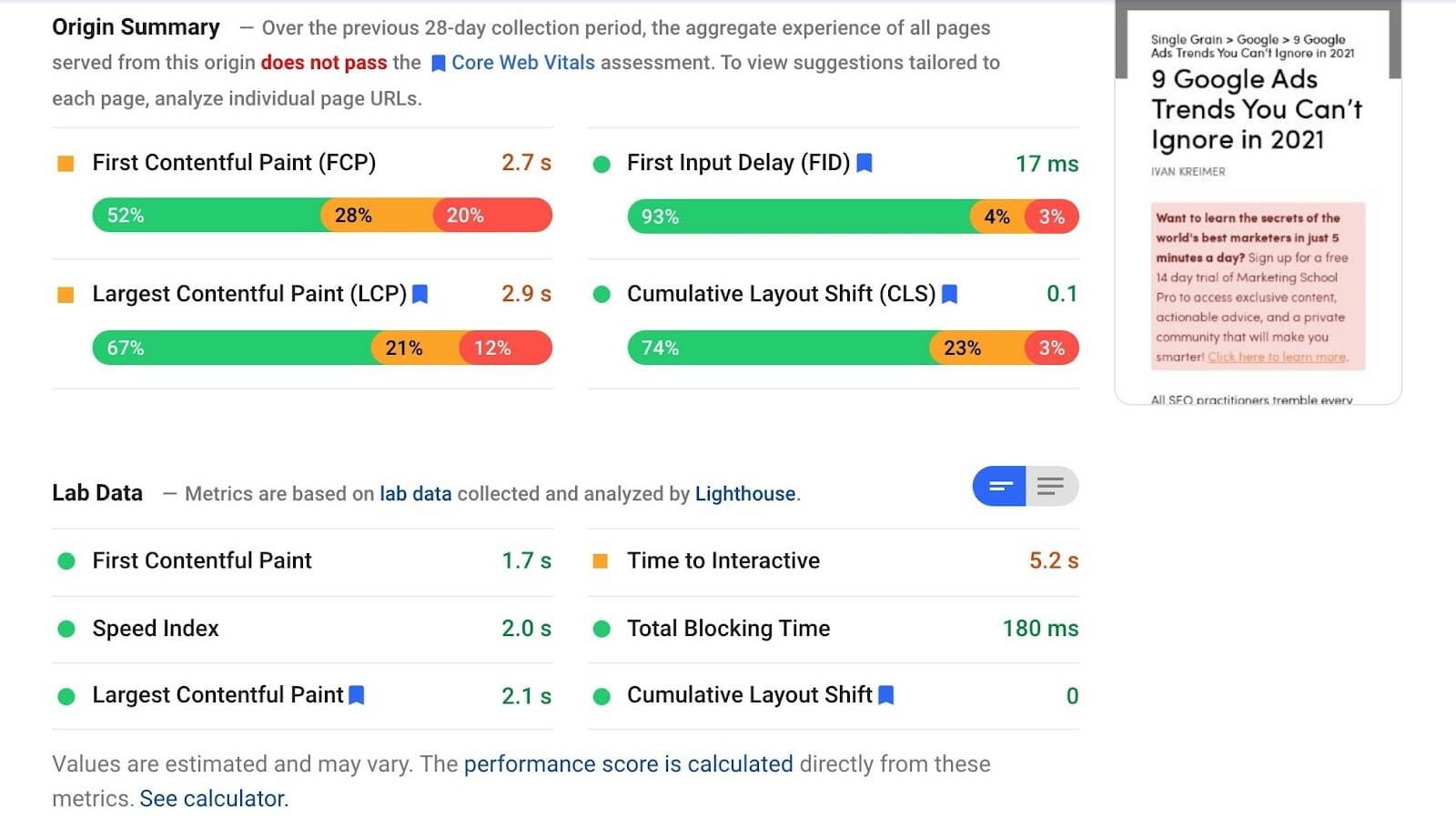
Boosting page speed can do more than improve organic performance; it can also increase conversions on search engines that lead to more traffic.
One survey found that nearly 70% of consumers said that page speed affects how willing they are to buy from a website.
Here are a few ways you can boost page speed for better rankings and more conversions:
- Minify unnecessary code on your page
- Defer JavaScript loading
- Reduce server response time
- Choose the right hosting option for your needs
- Enable browser caching
- Enable compression
- Compress images to cut down page size by 30–40%
Once you have finished boosting your site speed, make sure your site meets the other three criteria that make an optimal page experience:
- Make your website mobile-friendly
- Buy an HTTPS certificate for your domain
- Remove all unnecessary pop-ups (the ones you use to build an email list probably don’t qualify as problematic; the ones that open new tabs or windows are)
Dive Deeper:
* How to Write Content for People and Optimize It for Google
* CWV Update: Why Google Keeps Changing How It Measures Your Site’s UX (and What to Do About It)
5) Increase Your Dwell Time
The almighty Google once again decided to flip the switch and make one aspect of user experience critical within their suite of Core Web Vitals: dwell time.
Before you can say I misspelled bounce rate, let me give you a rough definition:
Dwell time is when a visitor looks at a page after clicking on a SERPs link and before returning to search engines.
Unlike bounce rate, which tracks users who leave without interaction, or time on site, which counts all visitors, dwell time focuses on user engagement from search results.
A longer dwell time can signal to Google that your page offers valuable content, potentially boosting your rankings. If Google thinks people stay longer on, say, this page than on our competitors’ pages about the same keyword, the search engine will decide that our page is probably doing something better, and we’ll receive more traffic as a result.
Now that you understand dwell time, here are a couple of SEO techniques you can use to improve user experience and boost your existing content in search engines.
A) Make Your Posts Easy to Read
To stand any chance at increasing your organic rankings, you need to optimize content for readability.
These formatting tips can help do that:
- Write quality content: Formatting matters, but so do great ideas, compelling delivery, and error-free grammar and spelling.
- Use short paragraphs: Aim for paragraphs of 3–4 sentences long. Use one-sentence paragraphs if necessary, but use them sparingly, or your post will look like a grocery list.
- Mix sentence lengths: Long sentences are hard to follow on a computer or mobile device, but they can work well when used sparingly — particularly when mixed with shorter sentences. Here’s a fantastic example of how sentence structures can be varied for optimum readability (the Hemingway app can help with this):
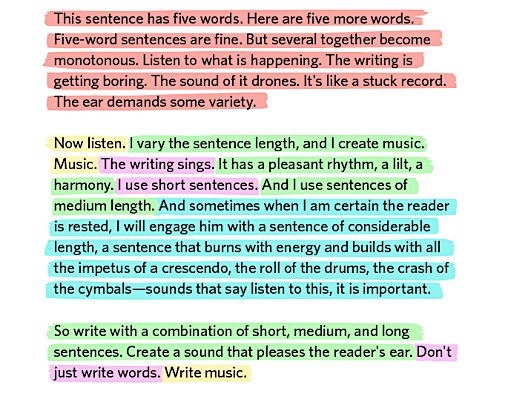
- Sub-headers: Did you know the average person spends just 37 seconds reading online content? You can significantly boost that time by including subheadings that help readers scan content and quickly understand the article.
- Bullet points: When you have a lot of data — stats, facts, ideas, examples — packed into one paragraph, it makes it easier to read when you list them with bullet points (like this one!). As a rule, use bullet points when listing three or more items.
- Use white space: Break up large chunks of text with relevant, supporting media, including photos, videos, and graphs (in addition to bullet points and sub-headers).
- Use images and screenshots: Most articles should have several images or screenshots to illustrate the points, numbers, or steps you are discussing. The more complex the idea, the more images you should include. (Imagine this entire blog post without any images. It would be daunting, right?)
Dive Deeper: 7 Mistakes in UI and UX That Are Costing You Engagement
B) Use the Inverted Pyramid Style of Writing
One of the basic rules of journalists is the inverted pyramid style of writing, which looks like this:
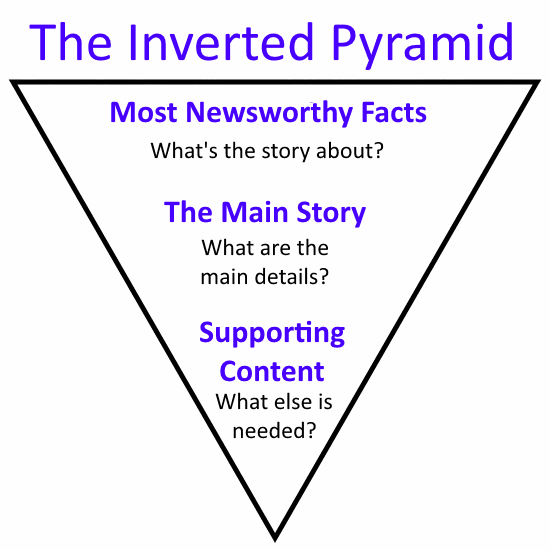
In this pyramid, the most valuable information is at the top of the article, with less important information appearing below. Readers who scan articles rarely reach the bottom of the page, so it makes sense to give them what they want as soon as they land.
Get My Free SEO Marketing Plan
6) Semantic Search & Topic Clusters Instead of Keywords
Google’s objective is to understand the intention of its users — what they expect, what they’re looking for and, more specifically, what results on search engines would best help answer their query.
However, to rank your website on the first page of Google, it’s not enough to look at keywords alone; one of the best SEO practices is to look at the context around them. Also referred to as “user intent,” you must pay attention to what your users seek.
Here are two things in particular you should consider:
A) Know Your Target Audience for Semantic Search
The better you know your audience — their location, age, interests, etc. — the better the content you’ll create (and the better your SEO traffic).
For example, suppose your keyword tool shows that “Android” has a search volume of 2,740,000 per month. That’s a lot of people your content could be exposed to, so you’ll need to target it heavily, right? Not necessarily.
People searching for “Android” could fall into several categories:
- Mobile users searching for Android help
- Star Wars fans looking for droids
- Robotics enthusiasts looking for information about Androids
If you don’t understand your target audience, you could risk creating content for all these topics. That won’t win you rankings or readers because you can’t please everyone with a single piece of content optimized for a broad term.
However, by building buyer personas that include the shared traits of your ideal customers, you’ll be better able to zero in on topics that matter to your readers while minimizing the chances of creating content that fails to get results.
Dive Deeper: The Ultimate Guide to Developing Buyer Personas (with Templates!)
B) Organize Content into Topic Clusters
Instead of focusing on standalone keywords, you can improve SEO by organizing all your content into different themes. The topic cluster model, created by HubSpot, works by linking relevant content pieces together into “clusters”:
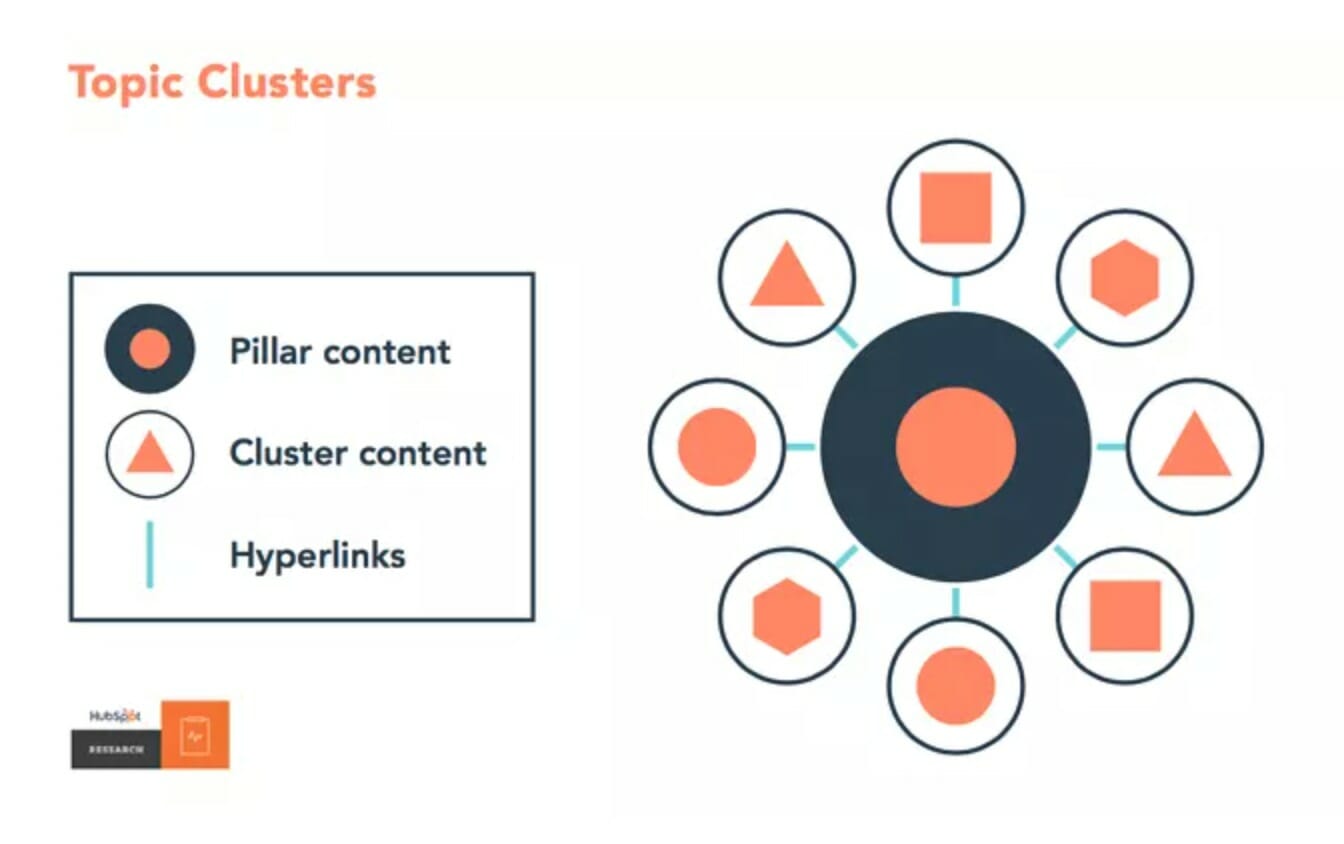
This entails having these SEO methodologies:
- A pillar page: These are generally your site’s most important pages (for example, on an e-commerce site, this will often be top-level categories) that you want, and can expect, to rank for a broad range of keywords.
- Cluster pages: These are pages that live around and are linked back to their relevant pillar page. They will generally answer questions or cover topics related to the pillar page in more detail.
Here’s a topic cluster around “workout routines”:
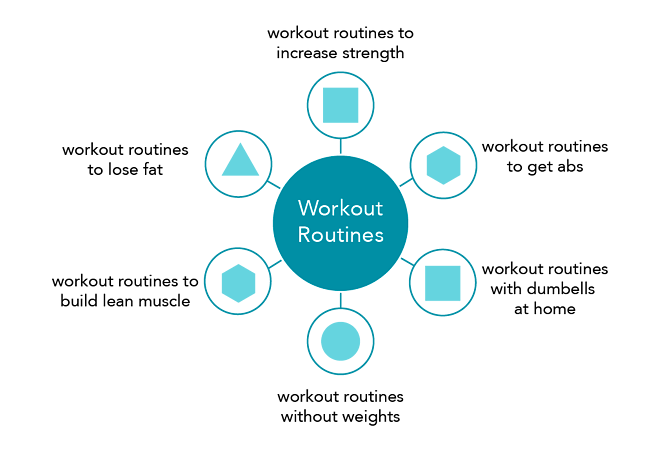
This strategy achieves three parts of a successful SEO strategy:
- It satisfies user intent since they get easy access to more detailed information on their topic of interest.
- It turns your site into a better resource for those pillar topics. This is important to Google since its goal is to send users to the best possible page for their search term. When Google views your site as a great resource for a particular topic, odds are you’ll be rewarded with better rankings.
- Each of those cluster pages has the potential for increased Google rankings and drive additional targeted web traffic to your site.
Dive Deeper:
* 5 Steps to Developing Successful Pillar Content
* Quick Guide to Using Topic Clusters to Improve Your SEO
C) Use Semantic Keywords
Why are we talking about keywords as an SEO technique when we’ve told you to focus on topic clusters instead?
Because keywords still matter to Google searches. Organizing content thematically is key, but ignoring keywords is a mistake. Keywords act as signposts to Google’s spiders, signaling topics and providing hints as to the nature of the content on the website.
Semantic keywords are words and phrases that are related to your primary keyword. They help search engines understand the context of your content and improve its relevancy for certain queries.
For example, if you’re writing an article about “SEO techniques,” some relevant semantic keywords could be “search engine optimization,” “content marketing,” “link building,” or “on-page SEO.”
The reason they are important is that using semantic keywords in your content can help you rank for more long-tail keywords:
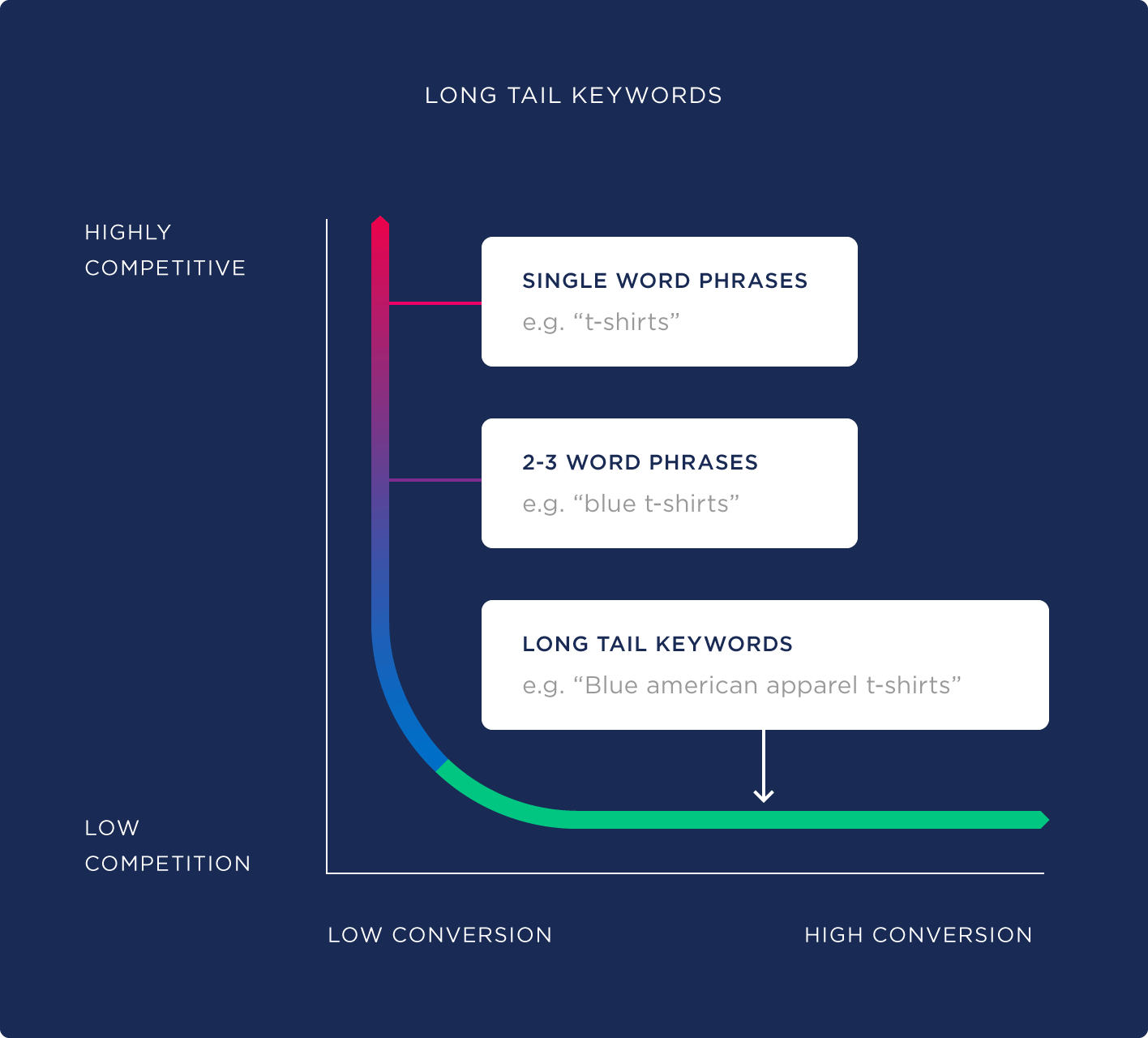
There are several ways to find relevant semantic keywords for your content:
- Use Google’s “searches related to” feature. Simply enter your primary keyword into Google and scroll to the bottom of the page. There, you’ll see a list of related searches that you can use as semantic keywords.
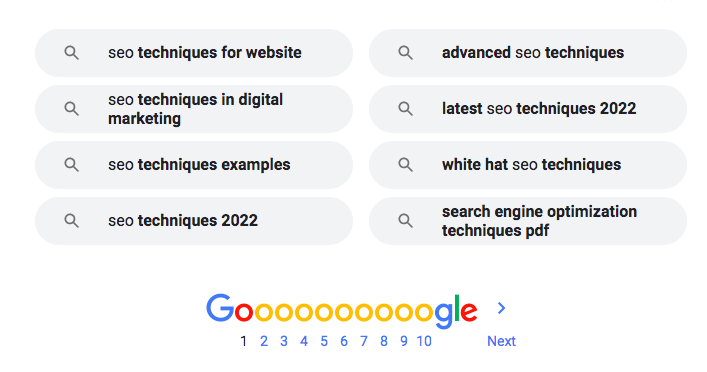
- Use a keyword research tool like Semrush. Enter your primary keyword into the Keyword Magic Tool and click on the “Questions” filter in the left-hand sidebar. This will show you a list of all the questions that people are searching for that are related to your primary keyword.
Check out this 5-minute video How to Use Ahrefs for SEO Analysis (even if you use an alternative keyword research tool like Google Keyword Planner, Semrush, SE Ranking, or Mangools, this process is similar):
Dive Deeper:
* SEO Keyword Research Made Easy
* How to Use Google Keyword Planner for Content Creation
* Why You Should Use Long-Tail Keywords in Your SEO Campaign
7) Optimize Your Content for Voice Search
As of 2024, there were 8.4 billion voice assistants being used worldwide.
Thus, the search engine has become conversational, so you must optimize your website for voice search.
Here’s how you do it:
A) Use Long-Tail Keywords
Long-tail keywords — those that contain three or more words — play a key role in voice search. To rank for this type of keyword, you’ll need to create content that targets them on your website using the following process:
- Identify one long-tail keyword using this guide (e.g., “how to wash a car”).
- Find lots of semantically related keywords (e.g., “car washing guide” and “best soap for washing a car”).
- Write a long-form, comprehensive blog post that suitably positions those semantically related keywords throughout.
B) Use Structured Data
According to Backlinko, 40.7% of voice search engine results come from featured snippets. Using structured data can help boost the chances of your pages on your site being used to answer a voice query over a competitor’s on search engine results.
As Ana Gotter explains:
“Schema markups are often used to point to local businesses with snippets of code to help Google understand what your website is about and thus better connect you with relevant searches.”
Here’s an example of how web pages with schema markup for events appear in the local SEO search engine results pages:
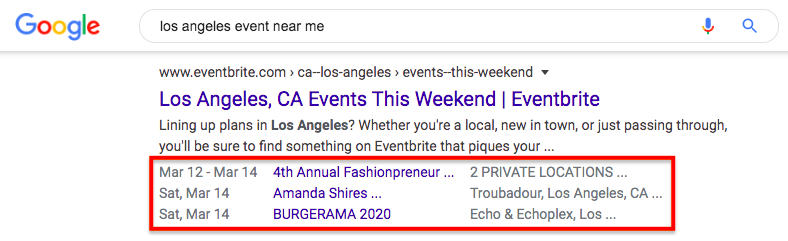
To get started, head over to Google’s Structured Data Testing Tool to find out whether you’ve already implemented schema:
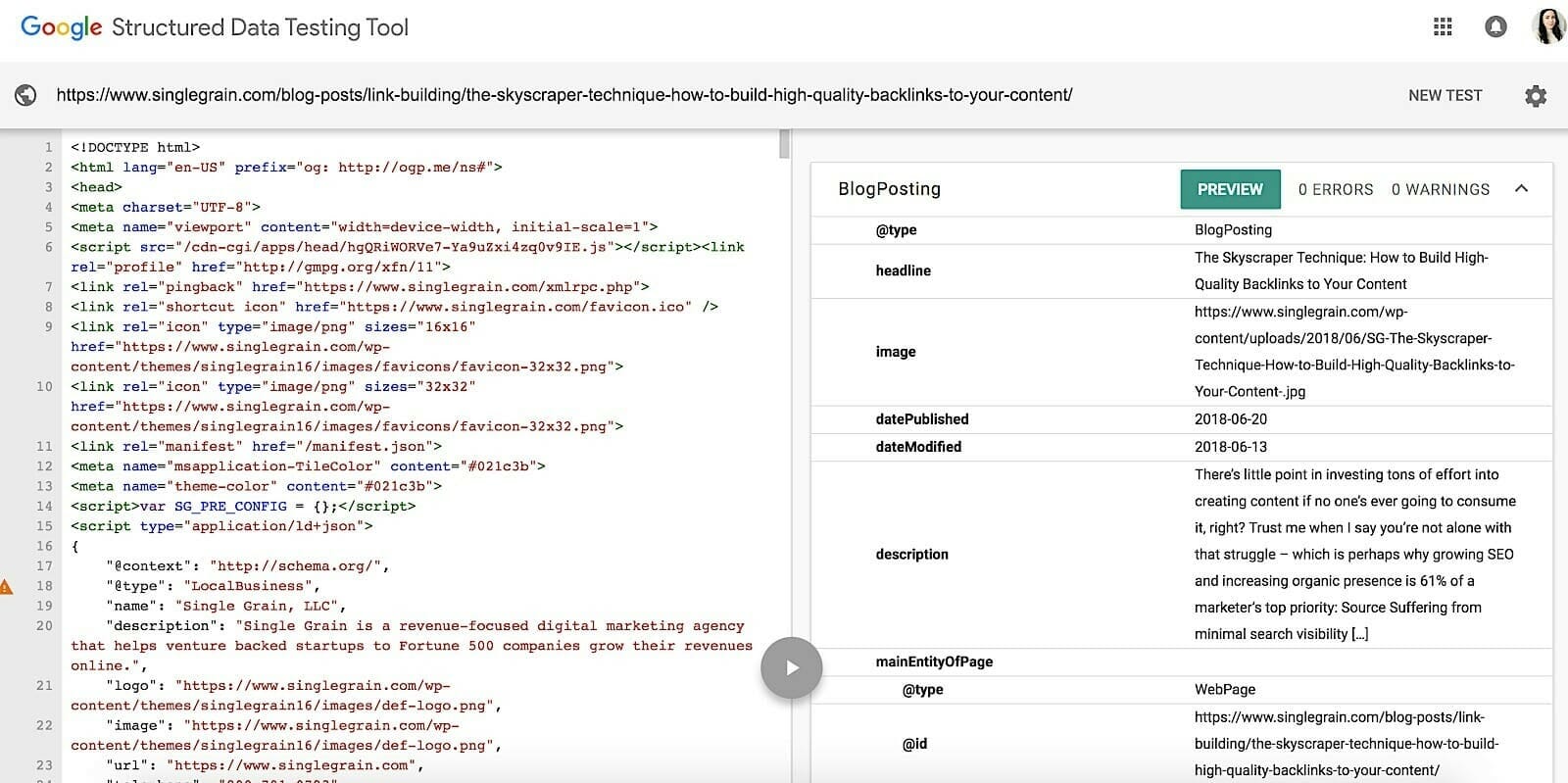
If you haven’t and need more detailed information, check out Google’s guide to schema markup that explains the type of code you need and how to implement it.
Dive Deeper:
* Beginner’s Guide to Voice Search SEO
* How to Optimize Your Website for Voice Search and Wearable Tech
8) Optimize Your Headings (Not Just Your Title Tags!)
In case you didn’t know, Google automatically rewrites about 58% of title tags based on a page’s H1 heading.
Google explained that their “new system is producing titles that work better for documents overall, to describe what they are about, regardless of the particular query.”
In other words, if the title tag is poorly written or doesn’t accurately reflect the content of the page, Google may rewrite it to improve the user experience. In particular, it’s is more likely to rewrite title tags that are:
- Too short or too long
- Not relevant to the content of the page
- Too promotional or spammy
- Duplicated across multiple pages
That’s helpful, right? But there’s a caveat. According to Brodie Clark, Google is replacing titles with “header tags, internal links, image alt text, or even made up completely by Google.”
To minimize the chances of Google rewriting your title tags, make sure they accurately reflect the content of your pages with these tips:
- Use the most important keywords in the title tag, but don’t overdo it.
- Keep the title tag short and concise, ideally between 50 and 60 characters.
- Use descriptive language that accurately reflects the content of the page.
- Avoid using promotional language or making claims that you can’t back up.
- Make sure the title tag is unique for each page.
If you need help, this article provides SEO page title formulas for different types of pages to help you improve your blog post ranking:
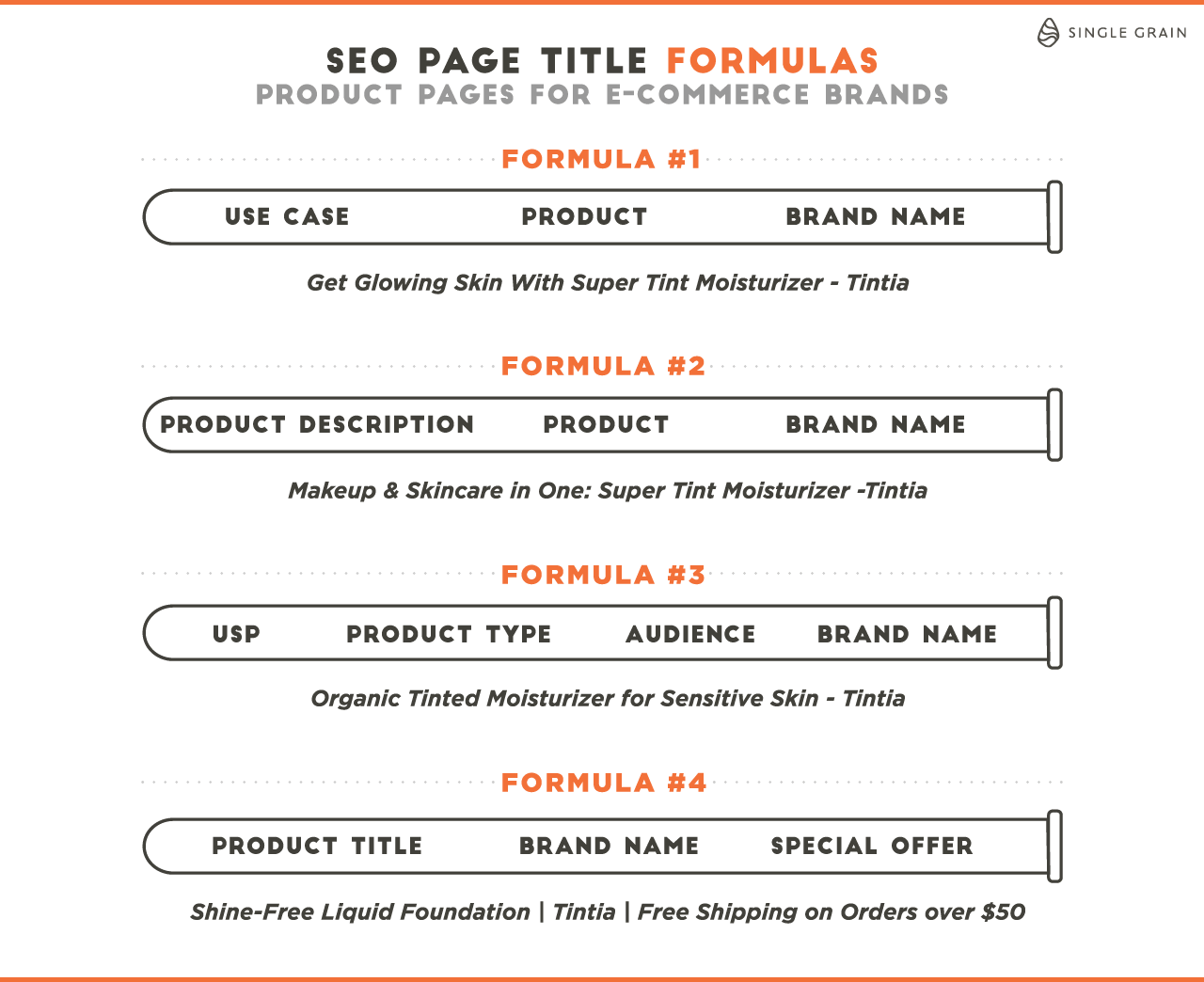
Get My Free SEO Marketing Plan
9) Update or Refresh Your Old Content Regularly
This is a great SEO tactic because existing content already has authority and, in some cases, an established readership.
Rather than creating a new post from scratch, boosting an existing post’s performance in search engines results can be a much simpler organic SEO strategy.
The best candidates for content refreshes are time-sensitive content (in other words, subjects like SEO that are constantly evolving) and posts that are getting some organic traffic but have the potential for link building and other tactics.
A good way to identify that content is through Google Search Console (GSC). In your GSC account, navigate to Performance > Search Results > Queries and sort by impressions:
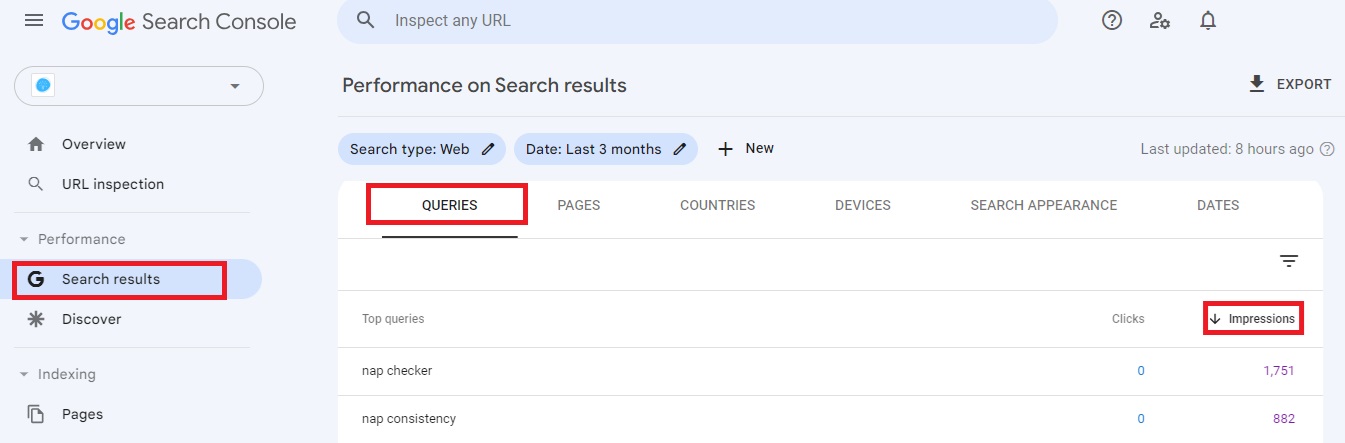
Look for posts with many impressions but few clicks. This shows that while your content ranks well in search results, it doesn’t attract clicks. It might be outdated, irrelevant, or not meeting user needs. Updating these posts can boost click-through rates (CTR) and increase organic traffic to your website.
Once you’re ready to update your older blog posts, you can follow the Single Grain updating guidelines:
- Rewrite the intro and conclusion
- Delete/combine any weak sections
- Research and write as much as you feel would add to the value of the piece
- Update any stats/facts/quotes and make sure there are no broken links or dead links and that all links to sources are no more than ~2 years old
- Replace any outdated or irrelevant images
- Replace any examples/case studies with new, current ones
- Go to Google Search Console to request indexation
Dive Deeper:
* 9 Ways to Repurpose Your Old Blog Content
* Do You Really Need to Write 1,447-Word Blog Posts to Rank on Page 1?
* Why You Should Update Content – Or Risk Losing The Traffic You Have [Case Study]
10) Create Videos with Video SEO
You’ve seen that increasing dwell time is one of the best organic SEO strategies. What better way to do so than by using video?
Besides increasing visitor engagement, video can also help you get more organic traffic from the key moments section:
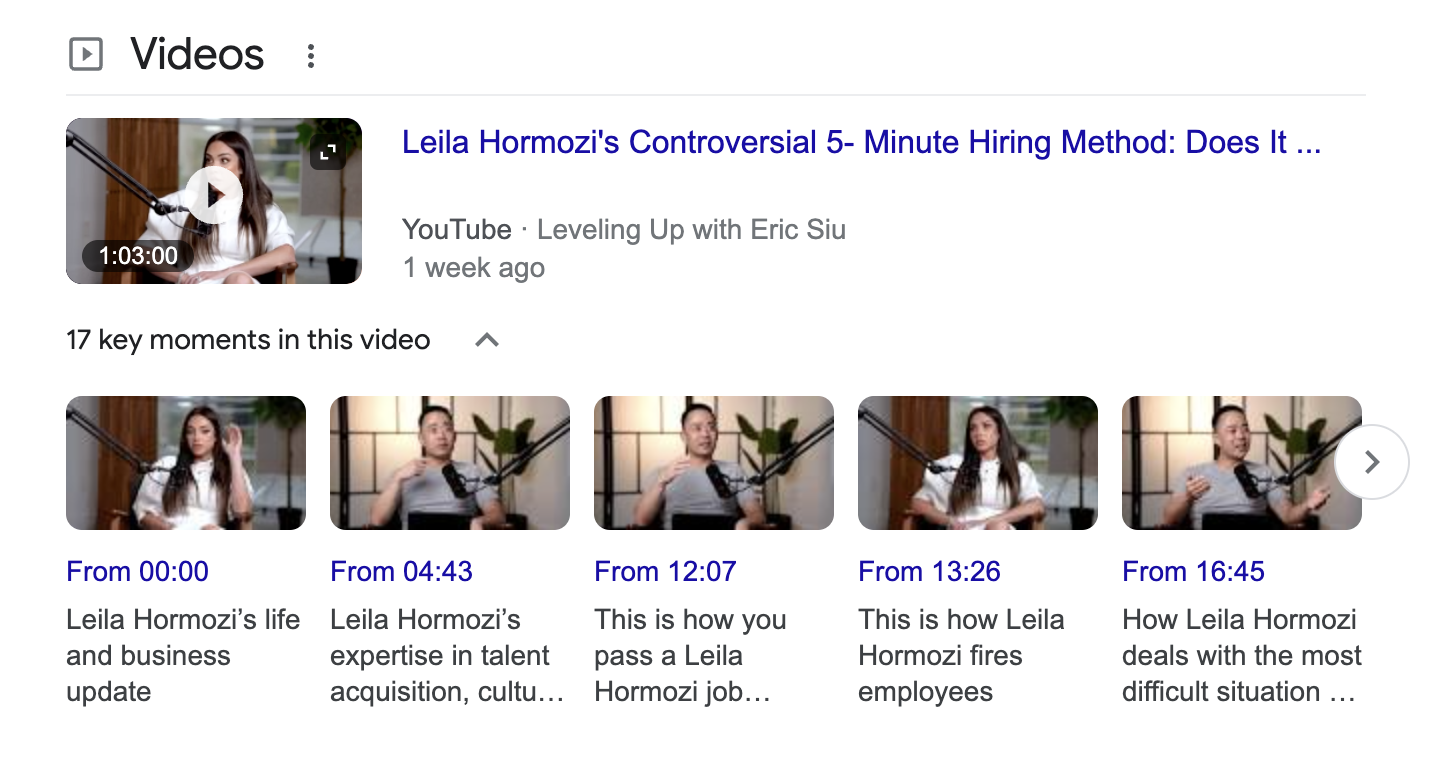
Until recently, Google only ranked YouTube videos in the Suggested Clips, but with the help of the new Seek and Clip data structures, marketers can now rank videos from any site.
To optimize your video content:
- Use relevant keywords in the video title, description, and tags.
- Use high-quality thumbnails to also attract more clicks.
- Use annotations and cards in your videos.
- Create a strong call to action.
- Include video transcripts to make your content more accessible and provide additional text that search engines can crawl.
- Implement proper schema markup for videos to help search engines understand the video’s content better.
- Promote your videos on social media, email and other websites.
- Embed videos on your website to keep users engaged longer, which could positively impact dwell time and, ultimately, SEO rankings.
- Use YouTube ads to reach a wider audience.
To help increase views and subscribers on YouTube, use tools like VidIQ or TubeBuddy.
Dive Deeper:
* 17 Types of Video Content That People Actually Want to Watch
* How to Make a Video That People Will Watch Til the End
* 20 Pre-Production Tips to Create Successful Video Content in 2020
11) Invest In Link Building
Link building is and will always be the core of Google’s search engine ranking algorithm. And creating quality, authoritative, and unique content is the best way to get quality links.
The most effective strategy for link building includes:
- Creating unique, valuable, and authoritative content and data-driven content that others naturally want to link to.
- Using outreach initiatives, like guest posting or collaborating with influencers, to further bolster your link-building efforts.
- Using tools to analyze your competitors’ backlink profiles can provide insights into potential linking opportunities.
It’s essential to focus not just on the quantity but also on the quality of links, as links from reputable, relevant sites carry more weight.
Furthermore, diversify your link types and anchor text to create a more natural-looking backlink profile. Periodically audit your backlinks to ensure they’re not just high in number but also contribute positively to your SEO objectives.
To make your data-driven content even better, create images and graphics that visualize the info it describes. For example, Curata’s use of data-driven content generated 7x more leads than other content types:
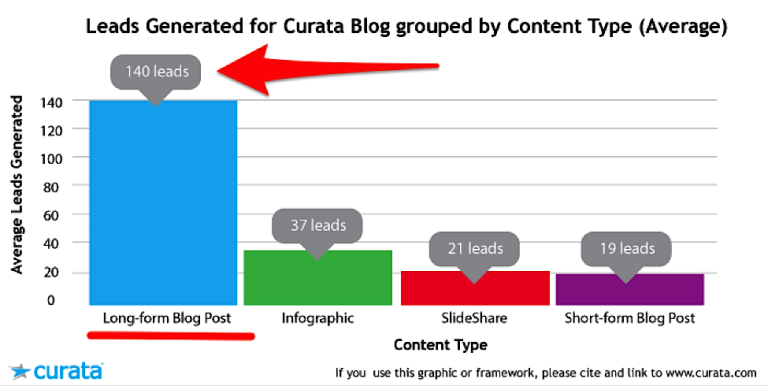
Dive Deeper:
* How – and Why – to Build a Backlink Portfolio
* The Skyscraper Technique: How to Build High-Quality Backlinks to Your Content
12) Optimize Your Internal Links
Internal linking has always been an important (and easy!) ranking factor for SEO, and it continues to be for the coming year.
There are two primary purposes to an internal link strategy:
- To pass and distribute the value of your backlinks to your pages
- To help users navigate to the content most relevant for them
Here are three quick tips and strategies to make the most out of your internal linking:
A) Push TOFU Readers Further Down the Funnel
Most established websites tend to have a lot of top-of-funnel, low-intent traffic from informational keywords:
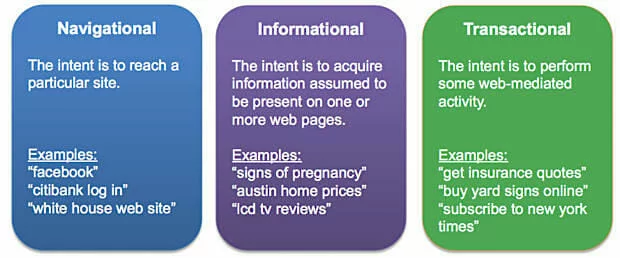
One of the things you can do is use internal links to push people to the next step of the funnel. Let’s say you have website traffic from a definition keyword like “What is brand awareness?”. What’s the next logical website content? Maybe:
- Benefits and importance of brand awareness
- How to measure brand awareness
- Software for measuring brand awareness
It’s a best practice to continue adding internal links in TOFU and MOFU content that push the reader closer to pages that convert and generate revenue.
Dive Deeper: What’s the Right Content for Each Stage of the Marketing Funnel?
B) Use Clear and Descriptive Anchor Text
If the purpose of internal links is to guide search engines and users around the site, then your text anchors need to be descriptive. Make it obvious where the click is going to lead.
Make sure that the anchors differentiate between pages, too. For example, let’s say you have all of these pieces of content on your blog:
- Fashion newsletter examples
- Fitness newsletter examples
- Travel newsletter examples
In that case, avoid using a generic anchor like “newsletter examples,” which is confusing because it could be relevant for several different pages. Instead use the anchor text “travel newsletter examples” to link directly to your post about travel newsletter examples.
The exception might be if the page title or closest subheading gives clear context (e.g., the entire article is about fitness newsletters). It’s still safer to use the full descriptive anchor and requires very little additional effort, like this: Are newsletters profitable?
Dive Deeper: How to Implement Internal Linking for SEO (Step-by-Step)
C) Limit the Number of Internal Links
Search engines recommends using a reasonable number of internal links. However, they don’t provide any real guidance as to what that means.
When you add internal links, you’re indicating to Google which pages are important. In theory, every additional internal link you add will dilute the amount of “PageRank” (no longer an official metric, but the concept is still relevant) passed to other pages receiving links.
Here’s an illustration from Ahrefs to visualize:
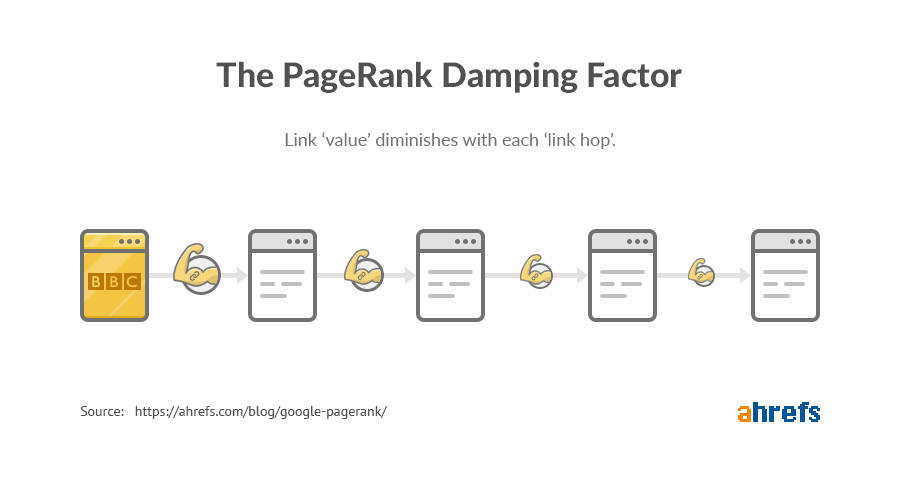
Dive Deeper:
* How to Rank Your Brand-New Website When You Don’t Know SEO
* 9 Quick SEO Tactics That Only Take 10 Minutes to Implement
* The Complete White Hat SEO Guide: Google-Validated SEO that Works like Magic!
13) Make Your Content More Visual
Humans love visual content.
For instance, Facebook posts with images receive 230% more engagement than posts without images:
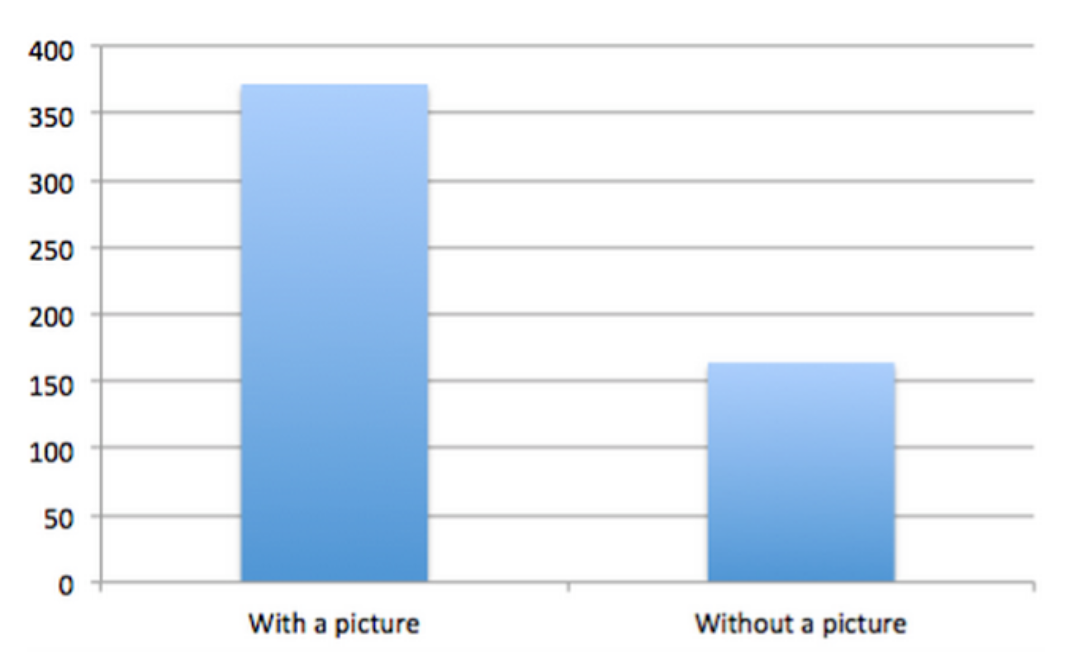
And for web pages, visual content gets 94% more views than non-visual content:
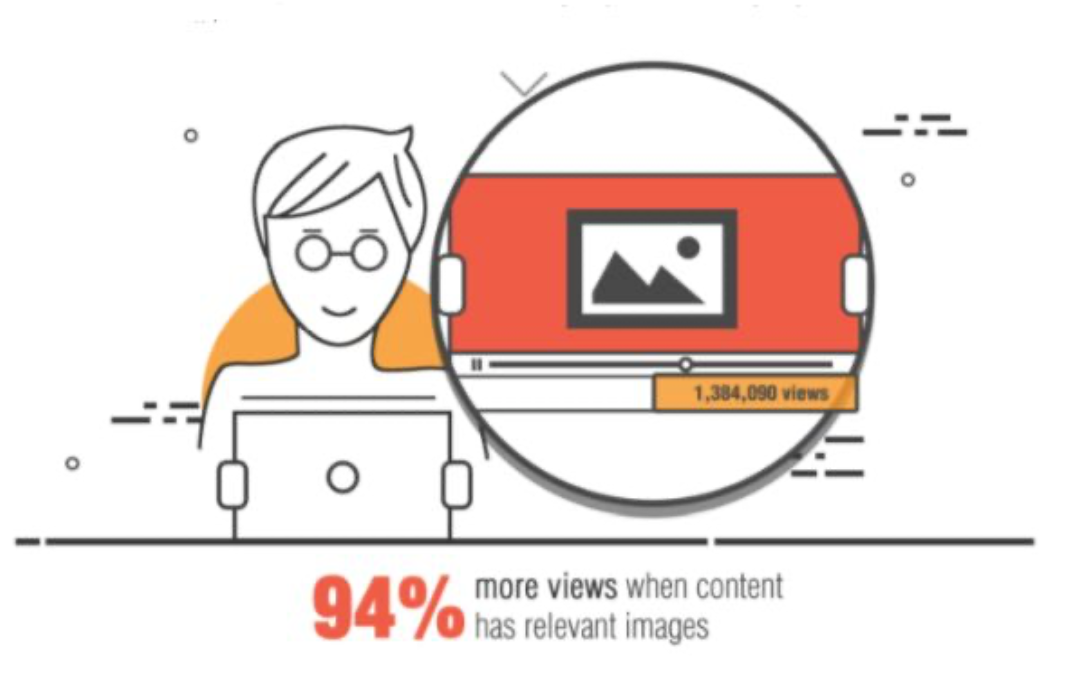
The most common image types that tend to attract links are:
- Graphics
- Infographics
- Photos
- GIFs
With the help of design tools like Canva, you can easily create your professional-level graphics. Alternatively, you can use cheap freelance designers on sites like Fiverr and Upwork.
Besides improving your content, you can rank your images in Google Images, the second-largest search engine in the world.
Image SEO requires optimizing your images’ alt-text and their name:
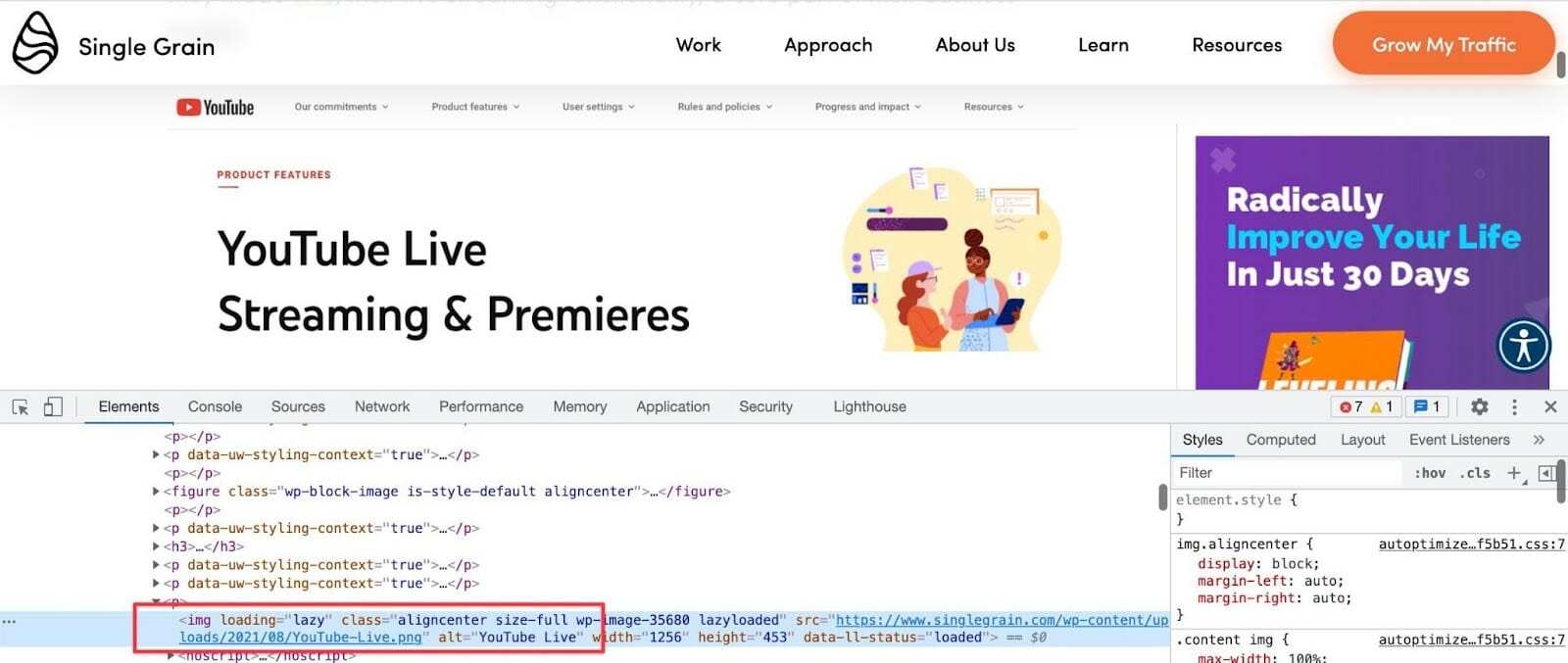
The alt-text is a tag that you give to your images so that Google’s search engine crawlers can “read” what the image is about. In it, you should include a brief description of the image and a keyword.
Get My Free SEO Marketing Plan
14) Target Local Searchers with Landing Pages and Listings
An awful lot of Google searches come from people looking for local information. That could include:
- Local shops
- Opening hours
- Telephone numbers
- Addresses
For brick-and-mortar business owners, local SEO is a must to improve online visibility.
Here are three effective local SEO techniques to capture potential customers who live nearby.
A) Double-Check Your Directory Listings
As powerful as search engines like Google or Bing may be, they still can’t be everywhere at once and sometimes have to rely on additional information from local data sources.
These sources gather, aggregate, and submit relevant data for area businesses — information from physical directories (like Yellow Pages) or scanning business registrations. Google then uses these data aggregators to fill in information gaps in their databases and will also cross-check information to make sure facts are up to date.
Problems arise when aggregators collect out-of-date data, leading Google to list the wrong information on search queries, such as an old address for your business or a disconnected phone number.
That’s why it’s critical to ensure that your physical contact information is current on every online listing you’ve created, including:
- Google My Business: Because Google is the largest search engine, always start with Google My Business, a free-to-use listing service — and update your data accordingly. Be sure to include important details like extra locations, your latest opening hours, and what forms of payment are acceptable.
- Local Directory Management Service: Companies like Moz Local and Yext carry out the painstaking work of scanning countless local directories, interacting with data aggregators, and correcting outdated information.
- Build More Directory Listings Using Local Data Aggregators: Now that you’ve got the information down to a T, roll that out by using a local data aggregator like Bright Local:
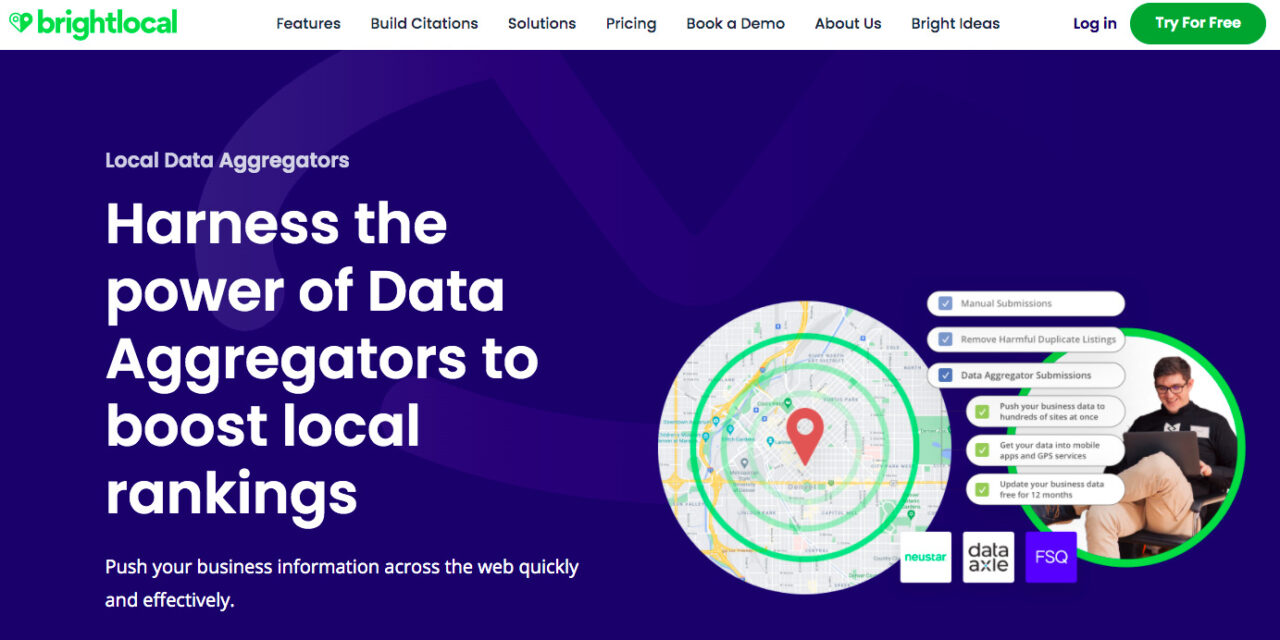
From that point on, local search listings should be accurately and automatically updated by your management or online marketing service. Remember to change all local listings if something changes — particularly when you move office, switch telephone numbers, or are closed for a holiday!
Dive Deeper: The Complete Guide to Google My Business
B) Build and Optimize Local Landing Pages
Let’s think about the search terms people use when looking for local services. Chances are, they look something like this:
- “SEO services in Los Angeles”
- “Best blow dry in Manchester, UK”
- “Where to buy candles in New York”
The only way to make sure you’re reaching the shortlist of Google’s SERP rankings is to actively target those keywords on your website — preferably with a local landing page.
Look at the top organic results for a local keyword:
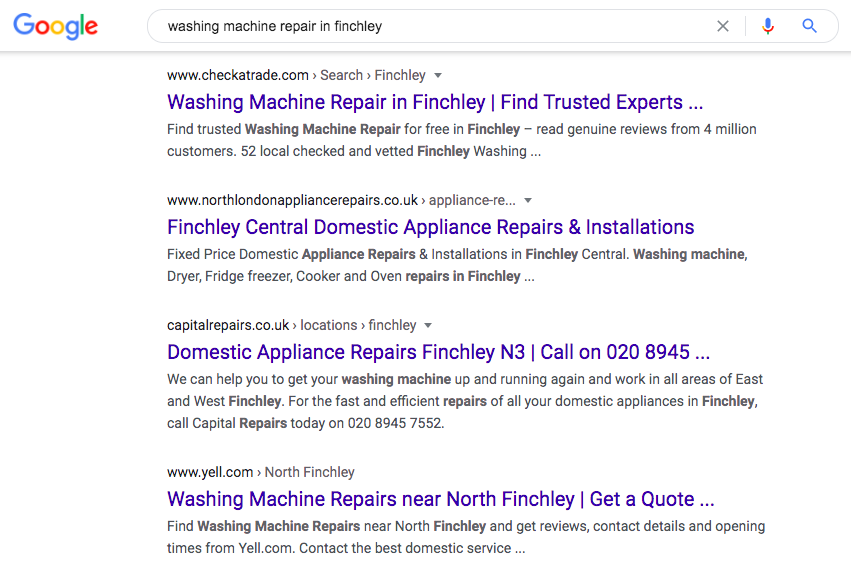
Notice how all the results belong to the Finchley area rather than a home page or general “washing machine repair” service page. You need to create these landing pages by:
- Doing keyword research to find local keywords relating to your product or service.
- Creating a new page on your website and optimizing it for those local keywords. That includes mentioning the phrase in your meta title, meta description, page title, heading tags, image alt text, and on-site content.
- Building links from local directory listings to that page to strengthen location-based keyword rankings (e.g., if you’re creating a landing page for London, build links from London-based directories to the landing page’s URL).
Dive Deeper: The Ultimate Guide to Creating a High-Converting Landing Page
C) Technical SEO for Local Search
Carrying out technical search engine optimization for local search is a similar process to that discussed earlier, but here are some useful terms and techniques to ensure that you optimize your business for local searches.
Schema markups are brief snippets of data that provide extra information to users and search engines. Best of all, schema markups don’t require coding knowledge and can be inserted through Schema.org, a rare collaboration between Google, Yahoo, and Bing.
Schema is used on a listing that gives local searchers extra information about the venue’s hours, location, general information, and more without actually visiting the page itself.
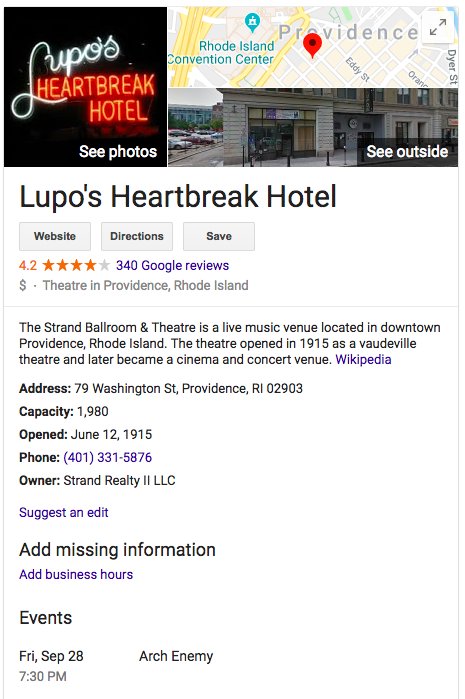
If you want to go a step further, you can also include a JSON (JavaScript Object Notation) injection through Google Tag Manager. With Google Tag Manager, it’s easy to combine schema and JSON to boost the strength of your schema further, resulting in a higher CTR and visibility.
Granted, the learning curve is a bit steep for those who aren’t familiar with JavaScript or any other basic programming language, but once set in place, JSON injections can help execute and put structured data in place simply and efficiently.
Dive Deeper: The Complete Guide to Local SEO
15) Focus on High-Intent Keywords
Once again, we’re going to sneak a section in on keywords even though earlier we said “To rank your website on the first page of Google, it’s not enough to look at keywords alone.”
We still stand by that, but this is specifically about high-intent keywords.
When your leads reach the bottom of the sales funnel, they’ve worked through a process of education, and now their search intent suggests they’re almost ready to make a buying decision.
Broadly, search intent can be categorized into:
- Informational
- Navigational
- Commercial
- Transactional

Of the four types, commercial and transactional can be considered high-intent keywords.
If you choose to focus your content efforts on those areas, you can:
- Be more aggressive with CTAs (e.g., “get a quote” instead of “download this cheatsheet”)
- Expect a higher conversion rate
- More accurately attribute leads & revenue to your content
If your goal is to manage SEO efforts for short or medium-term ROI on your content, high-intent keywords are the way to go, and you can discover them with keyword research.
Dive Deeper: How to Create Intent-Based Content to Improve Conversions
16) Implement E-E-A-T Content
In December 2022, Google changed its Quality Rater Guidelines (QRG). Previously, Google focused on E-A-T (expertise, authoritativeness and trustworthiness) content.
Now, Google has added the extra E (experience), making the acronym E-E-A-T.
This extra E indicates that the writer has first-hand experience in the topic. This can include actually testing a product for a review or giving a unique, real-world take on a common trope.
For Google, experience proves that the website and content creator are reputable. Evaluating experience also reduces harmful posts – especially since 90% of young adults have been exposed to negative content such as hate speech, bullying, and fake images.
Here’s how to ensure that you put the extra E in E-E-A-T:
A) Publish High-Quality “About” Pages and Author Bios
Your “About” page is your chance to boast. Tell readers (and Google) why they should listen to what you have to say. Consider detailing:
- Formal qualifications like a degree or certifications
- Your career experience
- Testimonials and case studies
- Your speaking and writing experiences
B) Implement a Robust Content Review Process
To be trustworthy and authoritative, your content needs to be up to date and accurate.
The frequency at which you update content might depend on the topic. You may need to review fast-moving trends daily or weekly. For YMYL (Your Money or Your Life) topics, like finance and medicine, you may need to check every 3-6 months that your advice is still accurate:
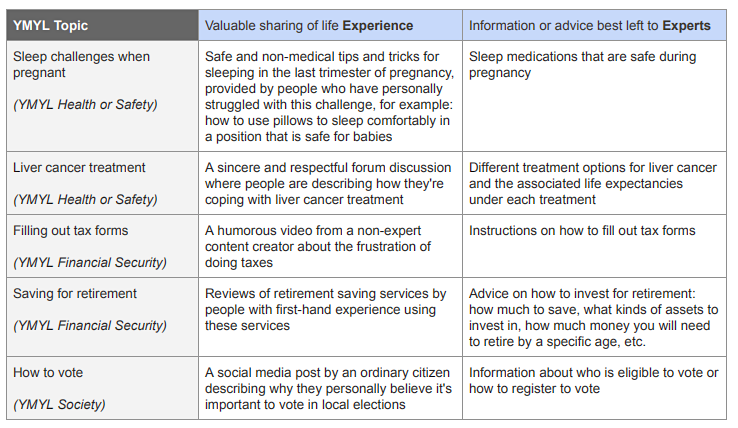
For other topics, yearly may be enough. You can judge this case by case. Also, be sure to vet any sources that you link out to. Make sure that they, too, are updated, reputable sources.
C) Build More Backlinks
If others in your industry cite your work as a resource, it’s a good sign you’re an authority to be trusted in that niche. Google will take note of this; backlinks are still a vital SEO ranking factor, improving website traffic and SERP visibility.
Backlinks are more than links from other websites – social media shares and mentions are an integral way to enhance authority. If your content helps a user, they’re more likely to share your post on social media. This can lead to an increase in website traffic, translating to higher SERPs performance.
So invest some time into creating great content and building the right relationships, and you’ll earn quality links.
Dive Deeper:
* 4 Ways to Signal to Google that You’re an Expert Content Creator
* The Ultimate Guide to Link Building with Content for SEO
* Google’s Search Quality Rater’s Guidelines: Ensure that Your Site Gets a High Quality Rating! [infographic]
17) Use Advanced LLMs for Rapid Research
AI tools like Google Gemini Advanced and ChatGPT-4 can transform how you research and create content. These tools help you:
- Speed Up Research: Summarize articles, extract FAQs, and analyze trends in seconds.
- Analyze Competitors: Spot gaps in their strategy and find ways to outperform them.
- Brainstorm Effortlessly: Get endless content ideas and topic clusters tailored to your audience.
- Fact-Check Quickly: Verify stats and sources to keep your content accurate and credible.
Pro tip: Combine these tools with Semrush or Ahrefs for keyword data to fuel smarter, faster content creation. Let AI handle the grunt work while you focus on creating content that ranks!
The way we’ve been doing this at Single Grain is by prompting Google Gemini’s Deep Research (one of it’s Advanced features), to scour dozens of articles at a time and delivering the most useful data points, which we then use to inform articles like the one you’re reading right now.
Tools like these are substantially trimming down the time it takes to assemble research and incorporate It into content in a way that’s meaningful and helpful to readers.
Keeping Up with SEO
SEO is an ever-evolving field, so it’s important to keep up with the latest changes and trends. To stay on top of these changes, spend time on the fundamentals of quality website content creation, technical trends, internal and external links, site speed, and schema. Avoid common pitfalls and black hat SEO tactics, such as content scraping, link farms, and blog comment spam.
However, you don’t need to implement every single new technique immediately. Just focus on a few SEO strategies that make sense to your business at first, and you’ll see a big difference in your site’s click-through rates, engagement, and, of course, rankings. And if you need help, hire a top SEO agency!
If you’re ready to boost your online visibility, Single Grain’s SEO experts can help!👇
Related Video
For more insights and lessons about marketing, check out our Marketing School podcast on YouTube.
SEO Techniques FAQs
-
What is SEO and how does it work?
Search engine optimization, also known as SEO, is the process of optimizing a web page to rank in a search engine’s result pages (SERPs).
To make SEO work, a web page must be properly crawled and indexed by Google. For every search query, Google’s algorithm weights all the pages that seem relevant to it and authoritative, and organizes the results accordingly.
SEO marketers optimize a web page around a search query (a “keyword”) by adding the latter in its title tag, headers, alt-text, and URL. They also make sure the keyword and its variants show up several times throughout the page.
To build authority, SEO marketers build links from external sites that point to their page (known as “inbound links”) from sites with high authority as measured by SEO tools like Ahrefs and Moz. Popular authority metrics include “Domain Authority” (or “Domain Rating”) and “Page Authority” (or “Page Rating”).
-
How do you develop an SEO strategy?
Securing a search engine optimization strategy means that you need to structure it around four main categories:
- The keyword research side, which includes finding keywords that have a mix of high search volume, high intent, and high relevance for the website’s value proposition
- The technical side, which includes creating a sitemap, increasing the website’s loading speed, and fixing any crawlability and indelibility issues
- The on-site side, which includes optimizing each page around a keyword
- The off-site side, which includes building a strategy to acquire high-authority links
-
What are the top three SEO strategies for 2024?
From the SEO methods we shared in this article, the main ones to consider are:
- Optimizing your page experience: Make sure your Core Web Vitals are all within the thresholds Google defines. Also, take care of the other three aspects that Google cares about: mobile-friendliness, secure domains (buy an HTTPS certificate), and a non-intrusive user experience.
- Leverage AI content writing tools: AI-powered writing tools can help you create high-quality, keyword-optimized blog posts at scale. This SEO strategy for content marketing is becoming increasingly popular as it can help you save time and money.
- Optimize your existing content: You can use a tool to boost your organic CTR and get a higher chunk of organic traffic. You also need to update your old content regularly.
-
What are the different SEO technology?
SEO technology refers to the various tools, techniques and strategies used to optimize websites for better visibility and ranking on search engines. Here are some of the different SEO technologies:
- Keyword Research Tools
- On-Page Optimization Tools
- Technical SEO Tools
- Link Building Tools
- Analytics Tools
- Local SEO Tools
- Content Creation Tools
- Social Media Management Tools
-
What are the different types of SEO?
SEO methodology can be broken down into three broad categories:
- On-page SEO
- Off-page SEO
- Technical SEO






