Traffic. It’s the lifeblood of any website.
If you’re not getting website traffic, your site might as well not exist. And if you are getting traffic, but it’s not converting into sales or leads, then you’re wasting your time.
In this article, we’ll go over how to check the traffic your website is getting, what entails high or low site traffic, 14 ways to increase it, and which platforms are best for tracking it accurately.
TABLE OF CONTENTS:
What Is Website Traffic?
Website traffic refers to the total number of Internet users who visit your website. This data shows you how well your website is performing, how much potential revenue you’re missing out on, and whether or not your marketing efforts are paying off.
This is the most common way to measure the effectiveness of an online business and its potential to attract an audience.
Web servers monitor the visitors that land on your site. Once a person visits any page on your website, it is known as a “hit”. A visitor might browse several pages on your site and take several actions, such as clicking a button or submitting a form.
The entire activity of any one website visitor is counted as a session. A new session is started if the person visits again after closing the site. Therefore, every visit to your website is counted as a session. More sessions lead to more traffic. And more traffic means more conversions and revenue.
How Is Website Traffic Monitored?
When users visit your website, you want to know where they are coming from, how long they stay, and how many leave (and at what point) without buying something or filling out a form.
Website traffic is monitored and tracked through a variety of sources. These include website analytics software, such as Google Analytics, as well as social media analytics tools, like Facebook Insights and Twitter Analytics. And you can check your website’s performance in the SERPs with tools like Semrush or Ahrefs
If you want, skip right to our list of tools.
All these services use different methods to collect data on your website’s visitors, providing insights into the amount of traffic your site gets and how users are interacting with it.
By analyzing this data, you can identify which marketing strategies are working and which aren’t so that you can make informed decisions about where to invest your time and resources for maximum success. With this information, you’ll be able to optimize your website’s content to attract more visitors and drive more conversions.
Every business has its unique goals, of course, and that means different businesses will track different metrics. But generally speaking, the top metrics to monitor website traffic are:
- Users: All the visitors coming to your site are either identified as new users or returning users. Users indicate the total number of visitors to your site (both new and returning ones).
- New Users: People who visit your site for the first time are referred to as new users.
- Bounce Rate: This refers to the number of site visitors who came to your website, but left after browsing only one page.
- Pageviews: The total number of pages viewed on your site are known as pageviews.
- Conversions: The number of times visitors complete an action on your website, such as buying something or filling out a contact form.
- The Number of Pages Per Visit: This refers to the average number of pages viewed on your site during a single session visit.
- Average Engagement Rate: Engagement rate is the percentage of engaged sessions to total sessions. For example, if you had 50 engaged sessions, and 500 total, your engagement rate would be 10%.
- Impressions: An impression is counted each time your site or ad is shown to people.
- Clicks: A click is counted each time people click on your website link from search engine result pages or ad campaigns.
Dive Deeper: 9 Mission-Critical Lead Generation Metrics You Need To Track
Why Is Website Traffic Monitoring so Crucial?
Website traffic monitoring allows you to analyze the overall performance of your website so that you can continue to take actions to improve the user experience and reach your business goals.
Here are the top reasons to monitor your website traffic:
- Improve website performance: Web traffic monitoring reveals essential data such as total visits to your site, top keywords driving those visits, page loading speed, bounce rate, time on page, and other crucial metrics. Analyzing and improving these metrics leads to better website performance.
For example, if you notice a high bounce rate, it might be due to slow site speed. Hence, you can improve your site speed by compressing images or server response time, which will result in higher search engine rankings and improved site performance.
- Enhance user experience: Monitoring website traffic helps you better understand your audience and improve their experience. The extracted data help you understand visitors’ age, gender, interests, and shopping habits. You get to know which pages users view the most on your site and which generate the best conversions. This helps you create content that people find valuable and, thus, leads to maximum sales.
- Optimize marketing budget: By monitoring your traffic, you can quickly identify whether you are getting an optimal return on investment. You can then take specific actions to further increase your ROI.
- Understand engagement level: All your efforts are wasted if your visitors don’t turn into customers. Monitoring your web traffic helps you understand potential customers’ pathways to conversions. You can use this traffic data to refine your site experience and improve engagements.
- Recognize consumer taste and preference: You can use traffic monitoring data to optimize your website according to your customers’ tastes and preferences in order to maximize conversion rates. The more you know about your audience, the higher the chance you’ll acquire more customers.
- Compare with your competitors: Monitoring site traffic helps you compare your data with your competitors’ traffic. It helps you track and identify their strong points so that you can implement the same strategies to maximize ROI, enhance customer experience and increase your sales margin.
Dive Deeper:
* 3 Keys to Updating Your Website for Optimal User Experience
* How to Rank Your Brand-New Website When You Don’t Know SEO
* How to Conduct Smart Competitor Research for Better Customer Acquisition
What Is Considered High/Low Traffic?
The amount of traffic you should be getting to your website depends on several factors:
- Your target market. For example, a site serving global customers will have high traffic compared to a business catering only to locals.
- Your industry. If your business caters to a niche market, like vegan face wash, you’ll have low traffic compared to a site that sells mass-market products like fashion/apparel.
- Your business’ age. The traffic you receive on your site depends on the popularity of your business and how long you have been running your website. An older domain with a high authority is easier to promote compared to a new site. Moreover, a large site having lots of informative, engaging and high-quality content pages will attract more traffic to their site than a small site with just a few pages.
However, generally speaking:
- If a website receives between 50,000-100,000 monthly views, it is considered a low-traffic website.
- If a website receives more than 100,000 monthly views, it is considered a high-traffic website.
Dive Deeper: How to Know if Your Website’s Traffic Quality Is Poor (And How to Fix It!)
14 Ways to Increase Your Website Traffic Organically
The most important way of sustaining a business for a long time is its customers. And getting those customers depends a lot on the traffic your website is receiving.
Organic website traffic refers to visitors who come to your website through natural search engine results or other online sources, whereas paid website traffic is generated through ads.
Organic traffic is generally more valuable and cost-effective than paid traffic because it’s more likely to convert into leads or sales over time. Additionally, organic traffic often stays on your website longer, builds trust in your brand and provides a better user experience overall.
As such, investing in organic web traffic can be an effective way to drive long-term growth for your business. Here are the top proven tactics to increase your website traffic organically:
1) Create Unique and Epic Content
Content that relies on trending news will only get you short-term traffic. Creating unique and epic content, on the other hand, is key to organically increasing website traffic.
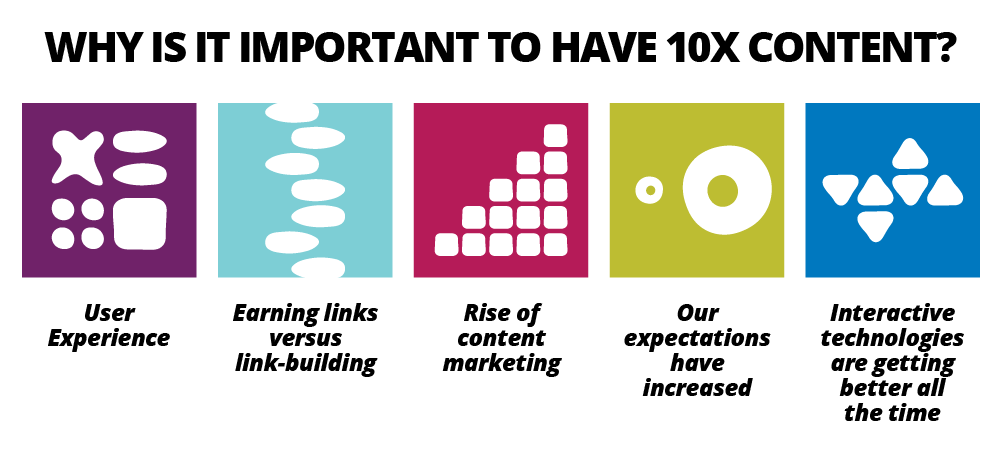
This type of content should be valuable, informative, and entertaining – as well as relevant to your audience’s pain points. Content such as blog posts, videos, podcasts, infographics, e-books or GIFs are all great options for reaching out to potential customers.
Additionally, consider producing more evergreen content that doesn’t require frequent updates and will remain relevant over time. This type of content usually has decent search volume.
Other tips include:
- Write irresistible headlines or titles that instantly catch users’ attention, as this will help drive more traffic to your site.
- Include visual data, charts and pictorial descriptions to better illustrate your blog posts.
- Do extensive research and showcase your own expertise.
Producing quality content on a regular basis can help build trust in your brand and establish you as an expert in your field — both of which can lead to more organic traffic coming to your website.
Here is an example of epic content about the Paleo diet from Nerdfitness. This post is detailed and loaded with stunning images and videos, and it answers a lot of valuable questions.
Learn more about creating your best content here:
Absolutely Everything You Need to Know About 10x Content
2) Write Guest Posts
Guest posting, part of one’s content marketing strategy, refers to writing content for another website. The benefits of guest blogging include: building relationships, increasing click rates, improving site authority and driving organic traffic to your website:

Writing guest posts for other sites can generate tons of targeted visitors, as well as backlinks, to your own website, as Brian Dean demonstrates:
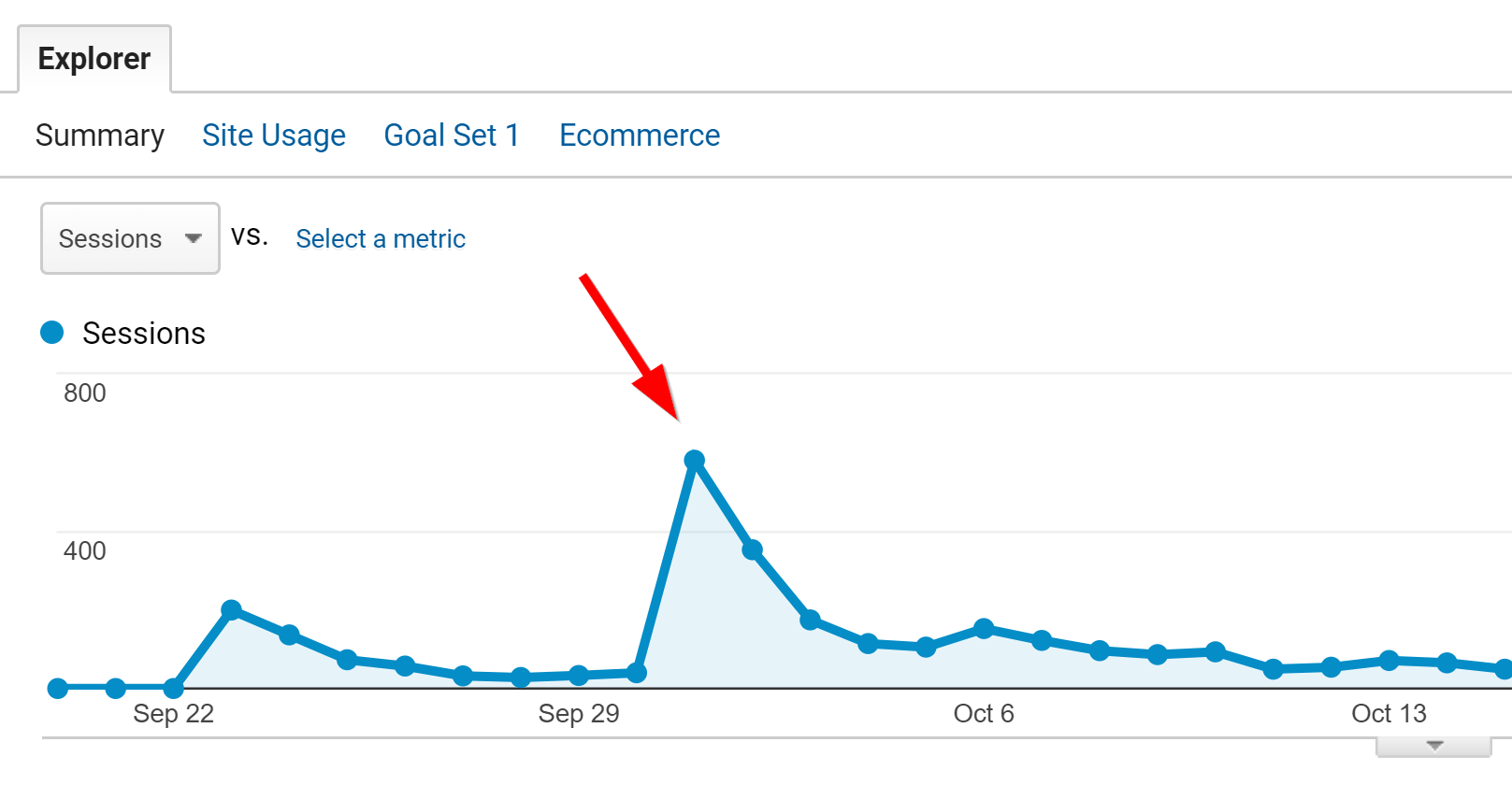
Keep in mind these five key components of a quality guest post:
- Offer unique insight
- Create valuable content with actionable takeaways
- Write SEO-friendly articles
- Include backlinks
- Use a strong call-to-action (CTA)
To drive more traffic to your own website by guest blogging on another site, do this:
- Find relevant guest post opportunities, such as by using Google search strings like:
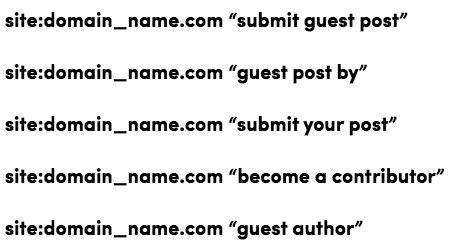
- Send your unique – and well-written! – pitch to websites that accept them. To make sure your ideas don’t get immediately trashed, be sure to study their blog so that you are sending them relevant pitches. Here is a good guide on how to write a guest post pitch.
- Write top-quality guest posts for the sites that give you the green light – and carefully follow their writers’ guidelines. You should also think about getting an editor to proofread it first to ensure that it is the best post it can be.
Once your guest post has been published, promote it on all your social media sites with the post link attached. Always remember to reply to the comments on the guest post to increase engagement and improve your reach.
When you publish several guest posts over time, you will gradually drive more referral traffic to your site.
Learn more about creating a successful guest post strategy here:
The Power of Guest Blogging (And How to Get Started!)
3) Use Influencer Outreach
Influencer marketing is a powerful tool for growing your website traffic because people tend to trust influencers more than they trust businesses.
By partnering with relevant and credible influencers in your niche, you can leverage their popularity to expand your reach and gain access to an audience of potential customers who may not be aware of your brand otherwise. This can provide a major boost to your website traffic and help generate more leads, conversions, and sales.
You can work with different levels of influencers, including:
- Nano-influencers (1,000-10,000 followers)
- Micro-influencers (10,001-50,000 followers)
- Mid-tier influencers (50,001-500,000 followers)
- Macro-influencers (500,001-1,000,000 followers)
- Mega-influencers (1,000,001 plus followers)
Additionally, you could try partnering with niche social media influencers, industry experts, and local bloggers to help market your brand.
The basic steps to increase your traffic through influencer outreach:
- Identify the best influencers in your niche
- Educate them about your product or services
- Decide on a commission
- Track your performance regularly and work on the loopholes
Learn more about finding and working with influencers here:
Influencer Marketing Strategy: The Ultimate Guide to Growing Your Business with Brand Partnerships
4) Conduct Experts’ Interviews or Host Webinars
Hosting webinars and conducting personal interviews with industry experts can drive credible traffic to your website. All you need to do is conduct in-depth research on market trends and make sure the topic you cover has the potential to engage the audience with your brand.
Not only do these public events gain you traffic, but they also have a lot of other benefits, such as:
- Increase your audience engagement
- Enhance your search engine optimization efforts
- Develop audience trust
- Produce repurposable content
- Generate leads and increases conversions
To get the most out of hosting webinars and interviews, follow these tips to increase your webinar audience and, thus, your website traffic:
- Brainstorm relevant topics
- Map out the event format
- Identify the speaker and industry expert
- Prepare your questions to ask the expert
- Create valuable and quality content
- Decide on the right platform, such as WebinarJam or GoToWebinar to stream the event
- Create a user-friendly landing page
- Schedule it strategically via social media and pop-ups
- Optimize the images and thumbnails
- Send out e-invites
- Promote your webinar and interview
- Stream the webinar and record it
5) Create Free Tools
Creating free tools is a great way to get more leads and drive website traffic – and all the better if solves the pain points of your target audience.
By offering helpful tools related to your industry, you can attract potential customers who are looking for solutions to their problems. This can be in the form of idea generators, calculators, quizzes, games or assessments that have relevance to your business.
Additionally, you can link these tools on relevant social forums and other websites in order to reach a wider audience and draw people back to your own website. Free tools are an effective way of driving interested visitors to your site and providing them with engaging content that will keep them engaged and coming back for more.
Examples of lead-generation tools you can create that help drive more leads to your website:
- Quizzes: Create quizzes related to your industry that provide users with valuable information.
- Online courses: Offer online courses that teach people about a topic that your business is an expert in and the products or services you offer.
- Assessments: Design assessments that measure a user’s knowledge on a particular topic and provide them with tailored recommendations for improvement.
- Calculators: Provide calculators or other interactive tools such as budget planners, ROI calculators or bra fit tools – whatever is relevant to your business – to help users with their problems.
- Resource guides: Compile free resources such as e-books, white papers, webinars, etc., into one comprehensive guide that can be used by users as a reference tool.
Dive Deeper:
* How to Boost Your Website Traffic with a Giveaway
* 10 Best Lead Generation Tools to Drive High-Quality Traffic in 2023
6) Exchange Backlinks
Backlinks are the most important ranking factor when it comes to driving more website traffic.
The more links you get from high-authority websites, the higher your chances of ranking at the top of the organic search results. And with higher rankings, you increase the chances of acquiring more traffic.
Here are five key reasons why backlinks are important for SEO:
- Backlinks increase your website’s credibility: Backlinks from authoritative and relevant websites can help increase your site’s perceived authority and credibility in the eyes of search engines. Search engines view backlinks as a vote of confidence from other websites, and the more high-quality backlinks a website has, the more authoritative and trustworthy it appears.
- Improved search engine rankings: Backlinks are one of the most important factors that search engines use to determine the relevance and authority of a website. Websites with a large number of high-quality backlinks are more likely to rank higher on SERPs than those with fewer backlinks or lower-quality backlinks.
- Backlinks drive more traffic to your website: Backlinks can also drive traffic to a website by providing users with a direct link to the site. When users click on a backlink, they are taken directly to the linked website, increasing the chances that they will explore the site’s content further and potentially convert into customers.
- Backlinks help Google find your website’s pages: Search engines use backlinks to discover new web pages and crawl them more efficiently. Websites with more backlinks are crawled more frequently, which can lead to faster indexing and better visibility on search engine results pages.
- Backlinks build relationships: Backlinks can help build relationships between websites by driving referral traffic, creating opportunities for collaboration and partnership, increasing brand exposure, and creating networking opportunities.
You can exchange links with other businesses in your niche that are not your direct competitors.
But remember not to exchange two-way links. Instead, exchange three-way links to keep your website safe from Google penalties:
- Two-way links, also known as reciprocal links, are links exchanged between two websites. Two-way links were once commonly used in SEO as a way to increase link popularity and improve search engine rankings. However, search engines have become increasingly sophisticated in detecting and penalizing manipulative linking schemes, so two-way links are no longer as effective as they once were.
- Three-way links, also known as triangular links, involve three websites. In a three-way linking arrangement, Website A links to Website B, Website B links to Website C, and Website C links back to Website A in order to avoid the appearance of reciprocal linking. However, like two-way links, three-way links are also subject to scrutiny by search engines, and websites that engage in manipulative linking schemes can face penalties.
Note: Websites that engage in manipulative linking schemes can face penalties, so it’s important to approach it carefully and strategically to ensure that you are building high-quality, relevant backlinks that will benefit your SEO efforts.
Here are some tips on the best way to go about exchanging links:
- Focus on quality over quantity: Rather than trying to exchange links with as many websites as possible, focus on building high-quality backlinks from authoritative and relevant websites. Links from reputable websites in your industry will carry more weight with search engines and drive more targeted traffic to your site.
- Be selective: Don’t agree to link exchanges with websites that are low-quality or irrelevant to your industry. This can harm your SEO efforts and damage your credibility with search engines.
- Monitor your backlink profile: Keep track of the backlinks you are receiving and make sure they are high-quality and relevant. Use tools like Google Analytics to track traffic and other metrics to ensure that your link building efforts are paying off.
- Be patient: Building high-quality backlinks takes time and effort. Don’t expect to see results overnight, and be willing to put in the work to build relationships and earn high-quality backlinks over time.
Learn more about building a backlink portfolio here:
How – and Why – to Build a Backlink Portfolio
7) Perform In-Depth Keyword Research
Finding the best (i.e. relevant) keywords is essential for driving traffic to your website.
Quality keywords (keywords that are being searched frequently by users) help you target the right people who are looking for the products and services you offer. This will ensure that your content appears in the SERPs – and improve your rankings on SERPs – which will draw more visitors to your website.
A quality keyword is generally a word or phrase that accurately describes the content found on your website. Quality keywords should be relevant to the products and services you offer, popular amongst users, and have low competition in SERPs. They should also have high search volume so that they appear more frequently in searches and drive more traffic to your website.
To find all the relevant keywords in your niche, use a goo keyword research tool, such as Semrush or Ahrefs.
In addition to identifying the best keywords, it’s essential to place the keywords in the right places to improve your search engine rankings:
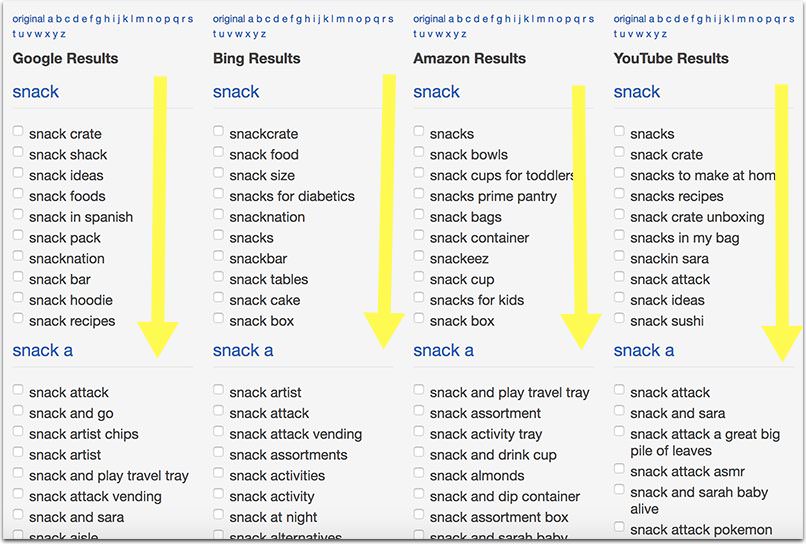
You should add your keywords in these places for higher content relevancy:
- Title Tag
- Meta Description Tag
- Heading 1
- Heading 2
- Main Content
- First 100 Words
- Alt Text and Image File Name
Learn more about performing proper keyword research for SEO here:
SEO Keyword Research Made Easy in 2022
8) Research Your Competition
You should always remain aware of your competitors’ weaknesses and strengths. This means knowing your competitor’s SEO strategy so you can improve upon it in order to defeat them in the organic search rankings. You gain this understanding through competitor analysis.
Competitor analysis helps you:
- Figure out the exact strategy used by your competitors to rank on the first spot in the SERPs so that you are able to devise a strategy that is 10x better than your competitor
- Find the strengths and weaknesses of other businesses within your niche
- Find new link opportunities, which in turn increases the chances of ranking high in the search results
- Encourage innovation and improve the overall user experience
- Prioritize a set of SEO tasks that you need to perform on an ongoing basis
Tools such as Semrush, Ahrefs and Moz can help you get a comprehensive overview of your competitor’s organic and paid performance. You can find the top pages that drive maximum traffic to your competitor’s site and the keywords that have the highest organic traffic share:
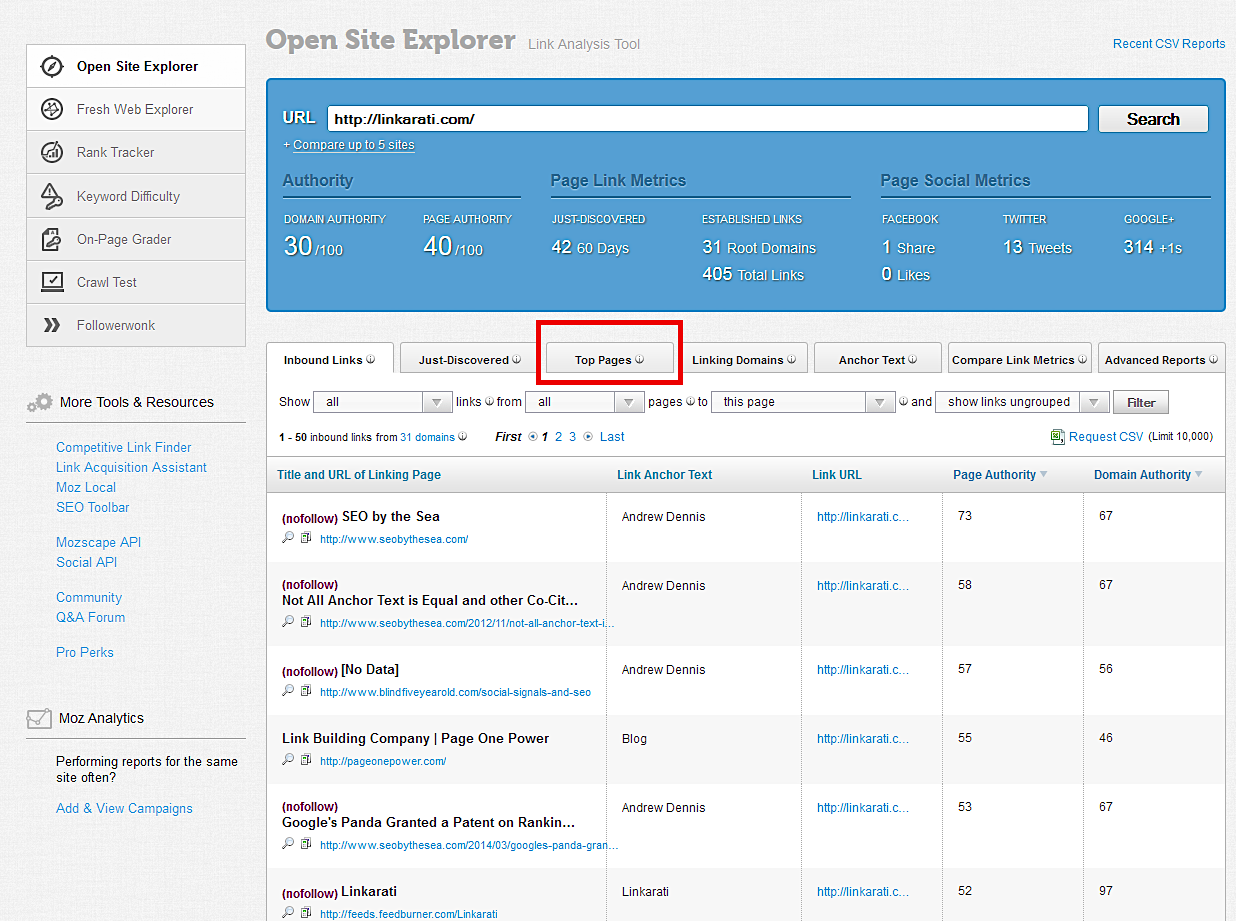
Also, with the help of tools like BuzzSumo, you can reverse engineer the social media strategy of your competitors:
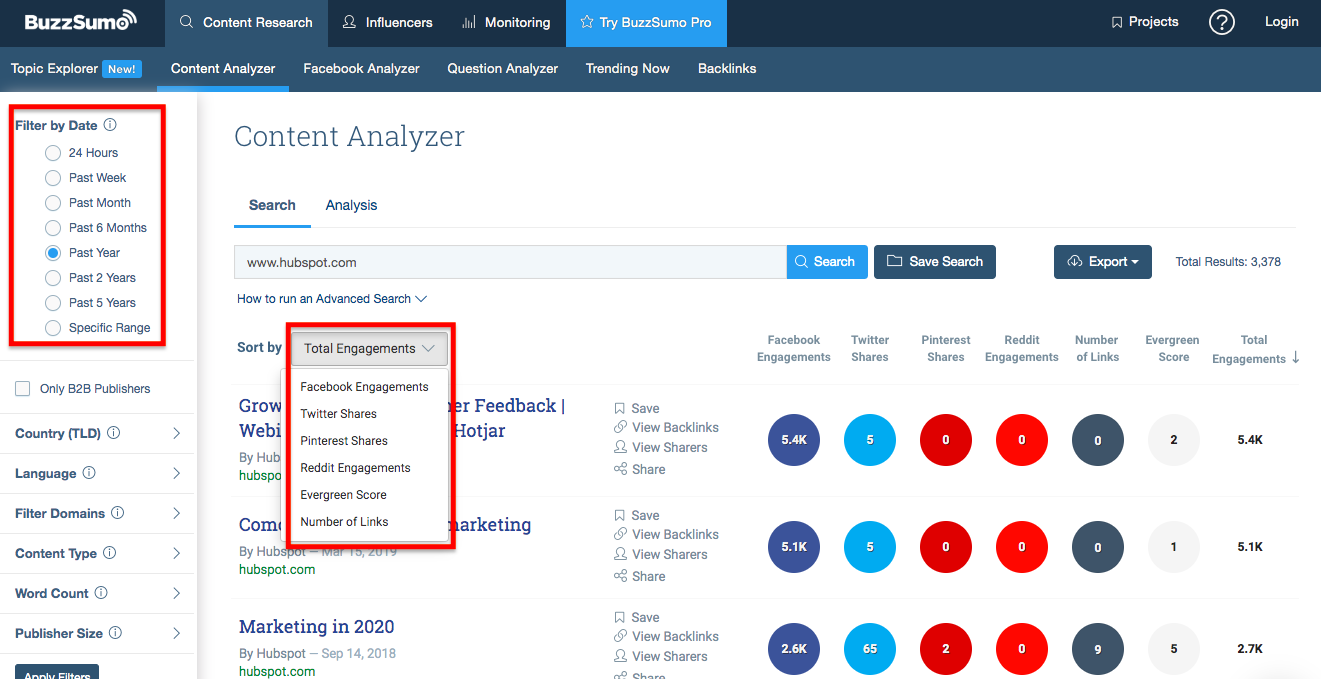
This will help you identify the kind of content going well among their audience so that you can include the same content strategy in your marketing plan to maximize your traffic and sales.
Learn how to find and analyze your competition’s strategy here:
Beginner’s Guide to Discovering the Competition’s SEO Strategy
9) Improve Your Page Speed
Visitors will bounce from your website and go to another site if your web pages are slow to load. If your page load time increases from just 1 second to 3 seconds, the probability of bounce increases by 32%:
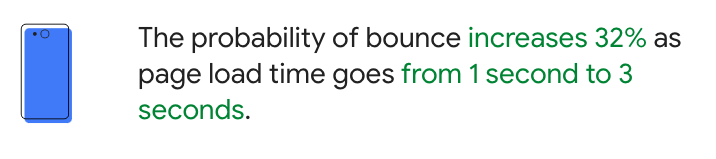
Therefore, optimizing your web page elements such as images, site structure and third-party plugins is essential to increase load time and keep visitors on your site. The faster your site loads, the more traffic you’ll drive and and the longer visitors’ session time will be.
You can use tools like Google PageSpeed Insights to improve your site performance. Just type in your URL and hit “Analyze”:
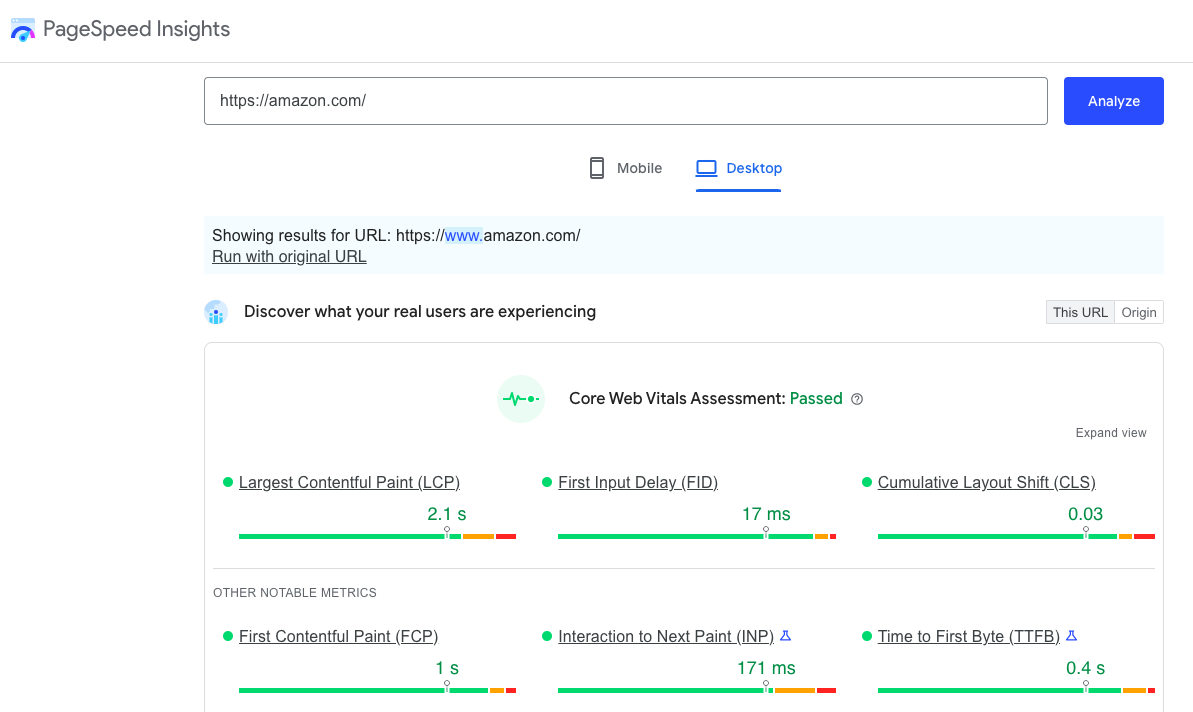
This tool conducts core web vitals assessment and diagnoses the performance issues on your site for improved user experience and site speed.
10) Refresh Content Regularly
Even if you are creating evergreen content, it will become stale after a given time. Updating your content regularly keeps it fresh so that the information stays accurate.
Google prioritizes new, relevant and fresh (i.e. updated) content.
Google monitors three types of searches when it comes to “fresh content”:
- regularly occurring events
- frequent updates
- hot topics and recent events
So if you’re not publishing new or updated content, this can result in even the best resources potentially falling in the SERPs over time.
Hence, you should check your web pages that have low clickthrough rates with a (free!) tool like Google Analytics and run a content refresh campaign for them.
A content update can be a complete overhaul or a smaller task, depending on the topic and how much has changed since you first published it. For example, a content refresh might entail:
- Rewrite the intro and conclusion
- Delete/combine any weak sections
- Research and write as much as you feel would add to the value of the piece
- Update any stats/facts/quotes and make sure all links to sources are no more than ~2 years old
- Replace any outdated or irrelevant images
- Replace any examples/case studies with new, current ones
You will notice that refreshed content will increase the clickthrough rates and lead to increased search engine rankings and traffic.
Learn how to do a professional content update here:
Why You Should Update Content – Or Risk Losing The Traffic You Have [Case Study]
11) Add Hashtags
Sharing your content on social media platforms like Facebook, LinkedIn, Instagram and Twitter with relevant hashtags is one of the best ways to increase web traffic.
Hashtags help to categorize content and make it more discoverable by those searching for related topics. As a result, using popular and relevant hashtags in combination with eye-catching visuals can draw people into your posts and direct them back to your website.
Additionally, you can use influencers or other accounts in your industry that already have large followings to share your content on social media and drive their followers back to your website. This will not only generate more potential customers but also boost visibility on search engines, resulting in increased website traffic over time.
Remember to keep the hashtags relevant to your niche so that it helps your brand get discovered by people more likely to become your customers in the future. A hashtag tool like Hashtagify will make this research much easier:

12) Participate in Forums
Participating in forums is an effective way of increasing website traffic.
By contributing to discussions in industry-specific forums, you can showcase your expertise and build relationships with others in the same field. This will help raise awareness of your website, as other users may become curious and decide to check out what you have to offer.
Additionally, answering user questions or providing helpful advice on a regular basis will establish you as an authority figure and potential go-to source for answers, which can lead more people to visit your site. Just remember not to get too salesy or push your product or service. Instead, after you’ve provided value to the conversation, you might consider including a link to your site that directly relates to the discussion.
Popular online forums include:
- Reddit – This is an online forum and social news aggregation website where users can discuss a wide range of topics, from breaking news to sports to marketing.
- Quora – This is a question-and-answer platform where experts in various fields provide answers to user questions on a variety of topics.
- Hacker News – This is a technology-focused discussion board with news and discussions about the latest trends in software development and programming.
- Stack Exchange – This is a network of Q&A websites covering subjects like computer science, mathematics, physics, philosophy, biology, engineering and more.
- Medium – This is an online publishing platform where users share ideas and stories related to a wide range of topics.
- Discord – This is a communication platform that enables users to connect via text, voice and video chat to engage in real-time conversations between people who share similar interests. It was originally created for gamers to talk to each other, but is now an all-purpose communication platform.
If your shared content has valuable information and authentic facts, the chances of link sharing increase. The more people that read your comments and click on your links, the more traffic you will drive to your website.
13) Start Email Newsletters
Email newsletters are an effective way to promote your brand and drive traffic to your site.
By sending out emails regularly with interesting content, you can stay top-of-mind and build relationships with your subscribers. This will help draw people back to your website when they are interested in learning more about a topic or product they’ve seen in one of your emails.
You can also use email marketing tools to track user engagement and tailor future emails accordingly, which will increase the chances of generating leads over time.
Here are some best practices for driving organic traffic to your site using an email newsletter:
- Write engaging subject lines: Your email’s subject line is what will draw the reader in, so make sure it’s descriptive and eye-catching.
- Segment your list: Create different email lists that are tailored to user interests and preferences. This will help you maximize open rates and click-through rates by sending relevant content that users want to see.
- Optimize for mobile devices: Make sure your emails look good on both desktop and mobile platforms, as people increasingly use their phones to check emails.
- Personalize the message: Incorporate the user’s name or other information specific to them in order to make the message feel more personal and increase engagement.
- Provide value: Make sure the content you provide is useful to the reader, as this will help to build trust and loyalty over time. Also, use an email service (many have simple pre-designed templates) to create something visually appealing.
- Include a CTA: Always add relevant links so that readers can click on them for more details and increase more traffic.
- Track results: Use analytics tools to track user engagement with your emails, such as open and click-through rates, in order to determine what’s working and what isn’t. This will allow you to adjust your strategy accordingly and maximize organic traffic.
Dive Deeper: 11 Email Marketing Trends You Can’t Ignore in 2022
14) Run a Website Audit
Running a website audit is key to improving organic web traffic. By analyzing the performance and quality of your website, you can identify potential issues that could be negatively affecting your search engine rankings or user experience.
Potential issues include slow page speed, broken links, duplicate content, keyword optimization and other technical elements which can have an impact on traffic. Once any identified issues have been addressed and resolved, it’s likely that you’ll see an increase in organic web traffic as a result.
Site audit tools will provide you with a detailed report that offers insights and actionable guidance to improve your site score. Some great website crawling and auditing tools are:
- Screaming Frog
- Botify
- DeepCrawl
- Splunk
- Moz
- Semrush
- Ahrefs
- Nightwatch
Website audits are also essential for maintaining visibility with search engines and ensuring that your site is optimized for both users and bots. With improved user experience, your organic site rankings are more likely to get a boost leading to more website traffic.
Dive Deeper:
* How to Perform an SEO Audit for Your Website
* 10 SEO Audit Tools to Maximize Performance (Free & Paid)
* The Step-by-Step Guide to Conducting a Content Audit
10 Tools to Check the Traffic on Your Website
How do you check your website’s traffic? The easiest way is with one of these web analytics tools.
1) Similarweb
Similarweb lets you analyze traffic on any website for free. It offers detailed information about traffic and engagement, including market distribution, ad performance, visit length, bounce rates, industry rating and more.
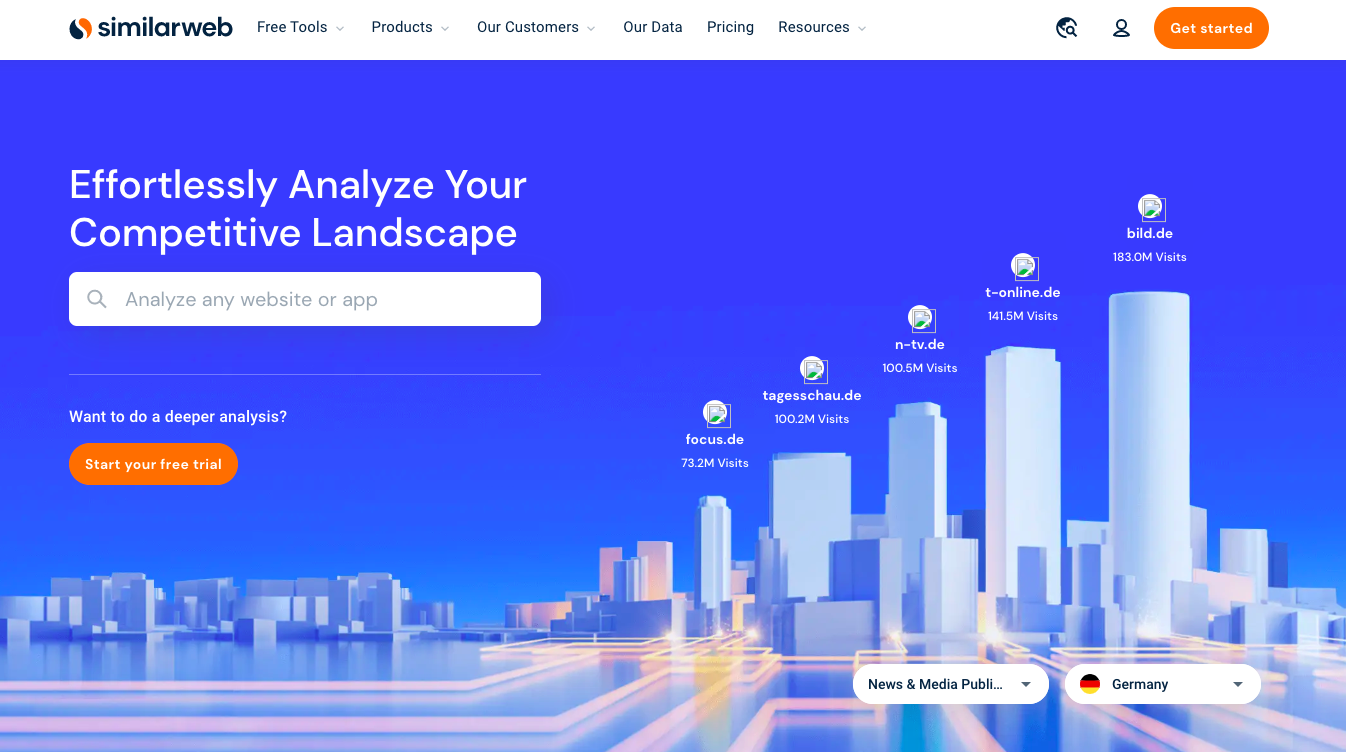
To check your site traffic using Similarweb, enter your URL in the search bar. The tool will run a scan and show you some vital website traffic stats in a few seconds, including:
- Total Monthly Visits
- Global Rank
- Country Rank
- Category Rank
- Bounce Rate
- Pages Per Visit
- Average Visit Duration
- Top Traffic Sharing Channels
- Top Keywords by Traffic Share
Pricing:
- Similarweb offers a dashboard with a free plan limited to two URLs and 5 URLs analysis with paid plans.
- They provide an essential plan that includes up to 1,000 keyword checks and the top 100 page views of around 50 rivals’ websites, starting at $167 per month.
- They provide custom prices to expand historical data from three to twelve months and remove restrictions on keywords, competitor sites, and page counts.
2) Ubersuggest
This is another free tool to check site traffic.

You need to enter your website URL in the search bar to check the site traffic. Within a few seconds, the tool will complete a scan and display vital website traffic statistics, such as:
- Daily Rank Tracking
- Personalized SEO Suggestion
- Organic Keywords
- Organic Monthly Traffic
- Page Authority
- Backlinks
Pricing:
- Ubersuggest provides three daily searches for free, and they offer an Individual plan for $29 per month/$290 upfront that includes site audits, 20,000 keyword ideas, and 2,000 backlinks.
- With the Business plan, searches are increased to 400 per day on seven domains (150 terms each), 50,000 keyword ideas, up to 5,000 backlinks, and two users for $49 per month/$490 upfront.
- The Enterprise/Agency plan gets you 800 hundred daily searches, 15 domains with 200 keywords each, 100,000 keyword ideas, and 10,000 backlinks for $99 per month/$990 upfront.
3) Sitechecker
Sitechecker is another excellent tool to check site traffic. No credit card details are required, and it’s easy to sign up for a free trial.
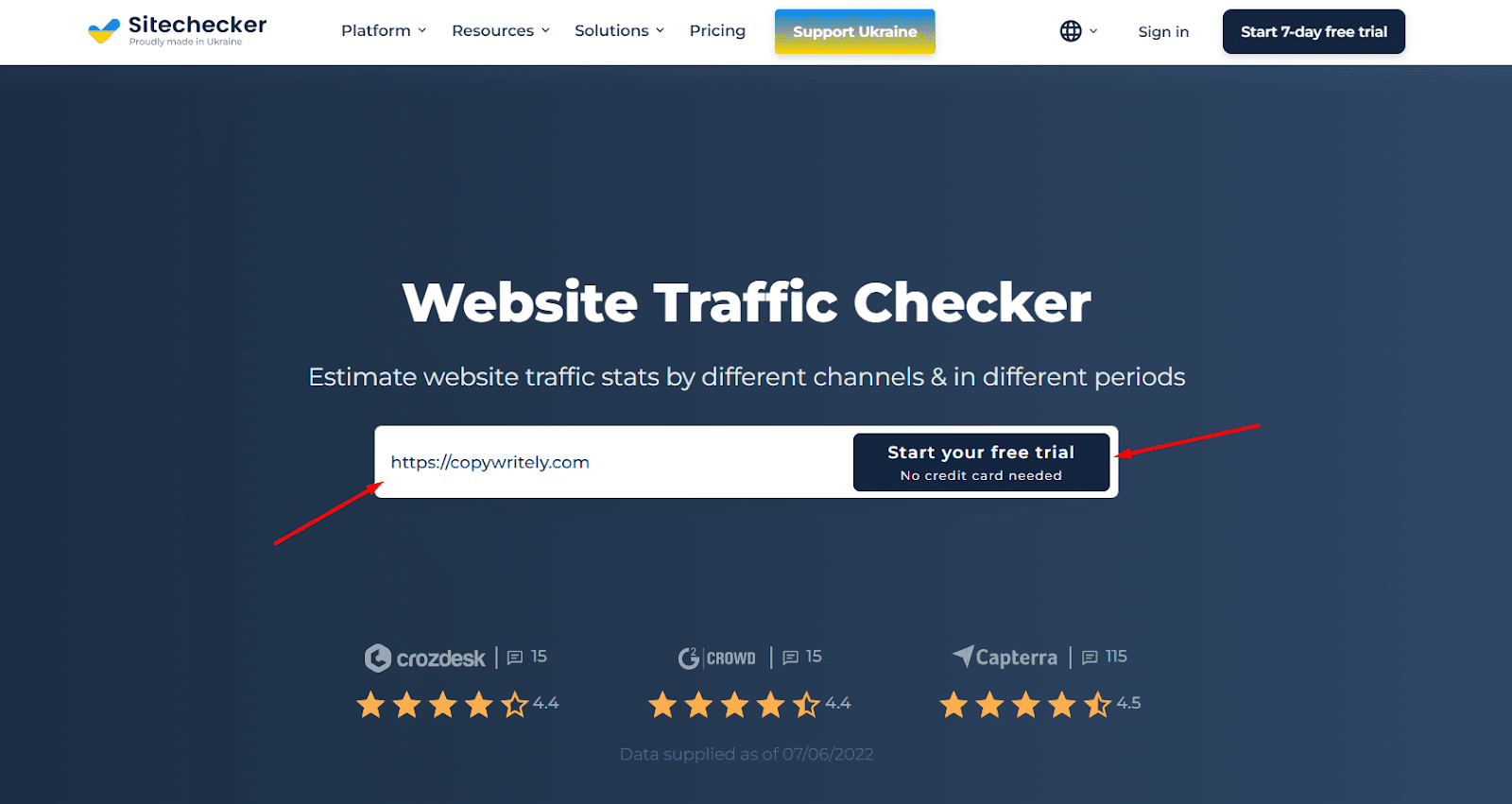
Obtaining the traffic statistics for your website takes just a few seconds and the Sitechecker pro traffic checker displays the following information:
- Traffic Overview
- Engagement Rate
- Overall Visit Per Month
- Average Visit Duration
- Page Visit
- Bounce Rate
- Referrals
- Competitors
- Traffic by Countries and Sources
- Organic Traffic
- Website Score
Pricing:
- Sitechecker’s Basic plan starts at $49/month, including unlimited users and up to 3 website analyses. The tool is best for startups, small business owners, bloggers, and freelancers.
- The Standard plan starts at $149/month and is best suited for in-house professionals and small agencies and includes up to 10 website audits and access to all the basic features.
- The Premium plan for SEO and mid-size agencies is priced at $249/mo with complete website analysis and several other features.
- Their Enterprise plan, dedicated to large agencies and enterprises, has all the premium features. You must contact them for a price quote.
4) Semrush
Semrush is one of the top SEO tools used by professional digital marketing companies, and you’ll get detailed site traffic information with this tool.

Add your website URL in the search bar and click the “search” button. The tool will complete a scan within a few seconds and display these results:
- Authority Score
- Organic Search Traffic
- Paid Search Traffic
- Backlinks
- Distribution by Country
- SERF Features
- Organic Keywords
- Organic Research
- Main Organic Competitors
- Organic Distribution
Pricing:
- Semrush offers a free plan with a maximum of 10 queries per day and website rival comparison with up to 5 URLs.
- Their $99.95 Pro subscription offers access to more than 20 analytics tools, enabling you to track 5 projects (websites) and 500 keywords.
5) Serpstat
Serpstat is a growth hacking tool for the domain, keyword and traffic analysis.
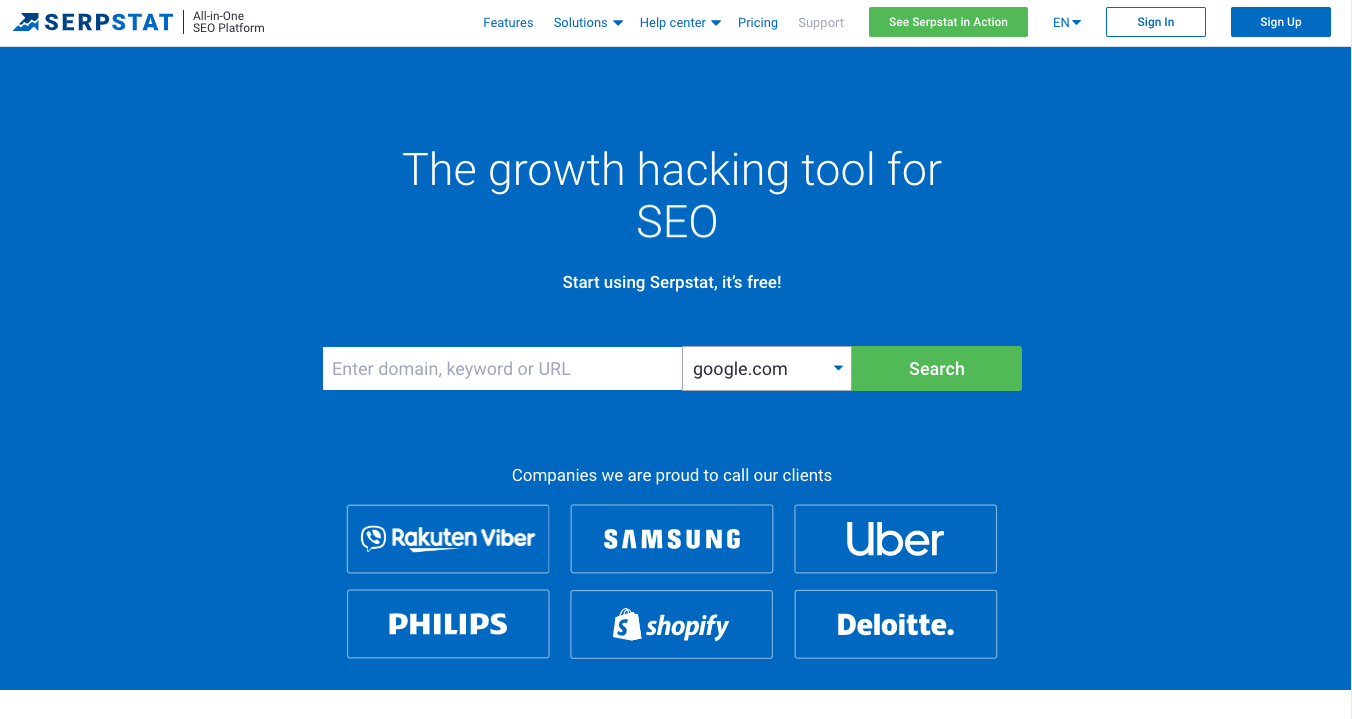
Enter the domain, keyword or URL in the search bar to start using it. Once you hit enter, your website traffic report will be generated and displayed in a few seconds and include:
- Site Ranking
- Competitors Keywords
- Keyword Patterns
- Session Duration
- Page Views
- Traffic Source
Pricing:

6) Google Analytics
Google Analytics is the best free tool to check website traffic. It can be integrated with website traffic analysis software like Semrush to comprehensively analyze rival websites, keyword rankings, and domain-to-domain comparisons.
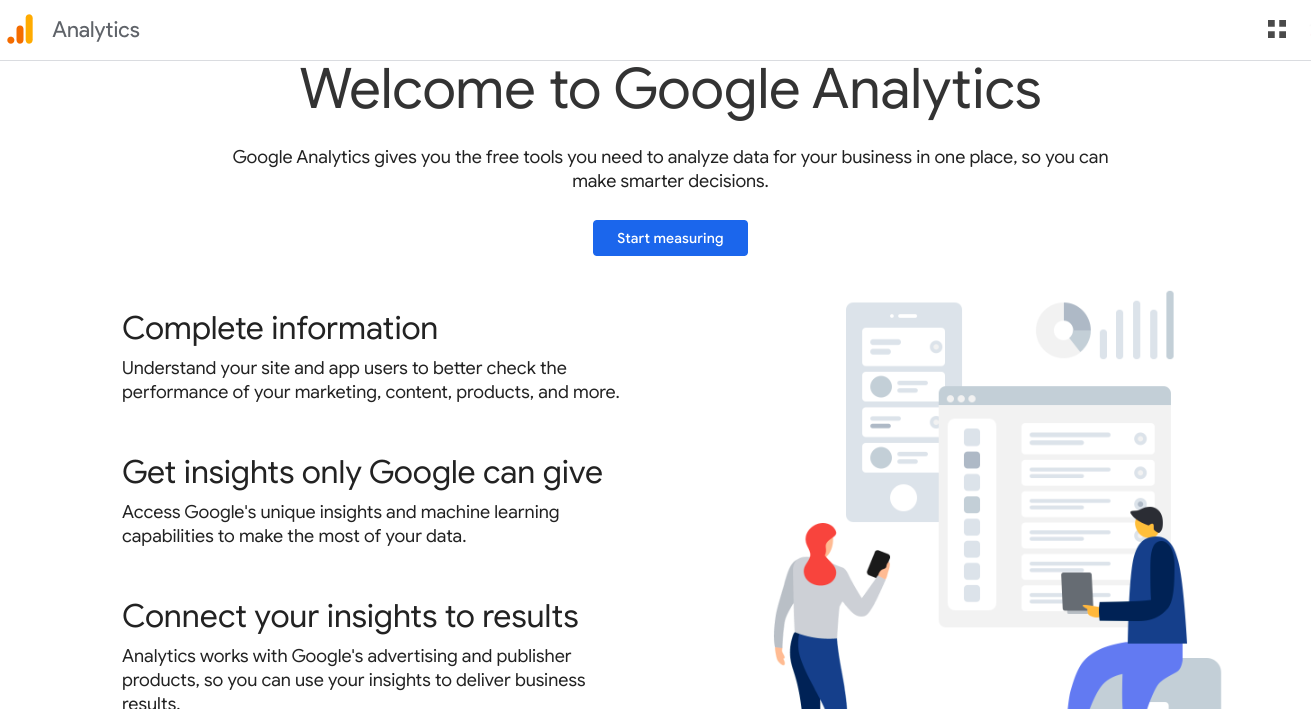
You only need to click on “Start Measuring,” enter the URL or domain name, and the results will be displayed within seconds.
Note: To start using Google Analytics, you need to add your site as a property in GA.
Once added, Google Analytics displays the following important information related to website traffic measurement:
- Average Engagement Time
- Total Revenue
- User in Last 30 Minutes
- User Per Minute
- Website Insights
- Session Time
- Bounce rate
- Traffic Channels
- Source/Medium
- Referrals
- User Retention
- Competitors Goal
- Conversion Rate
Pricing:
- Google Analytics has a free everlasting plan with 10 million monthly hits.
7) Ahrefs
Ahrefs is one of the leading website traffic checkers that displays the keywords driving organic traffic to your site and shows your competitors’ top-performing content.
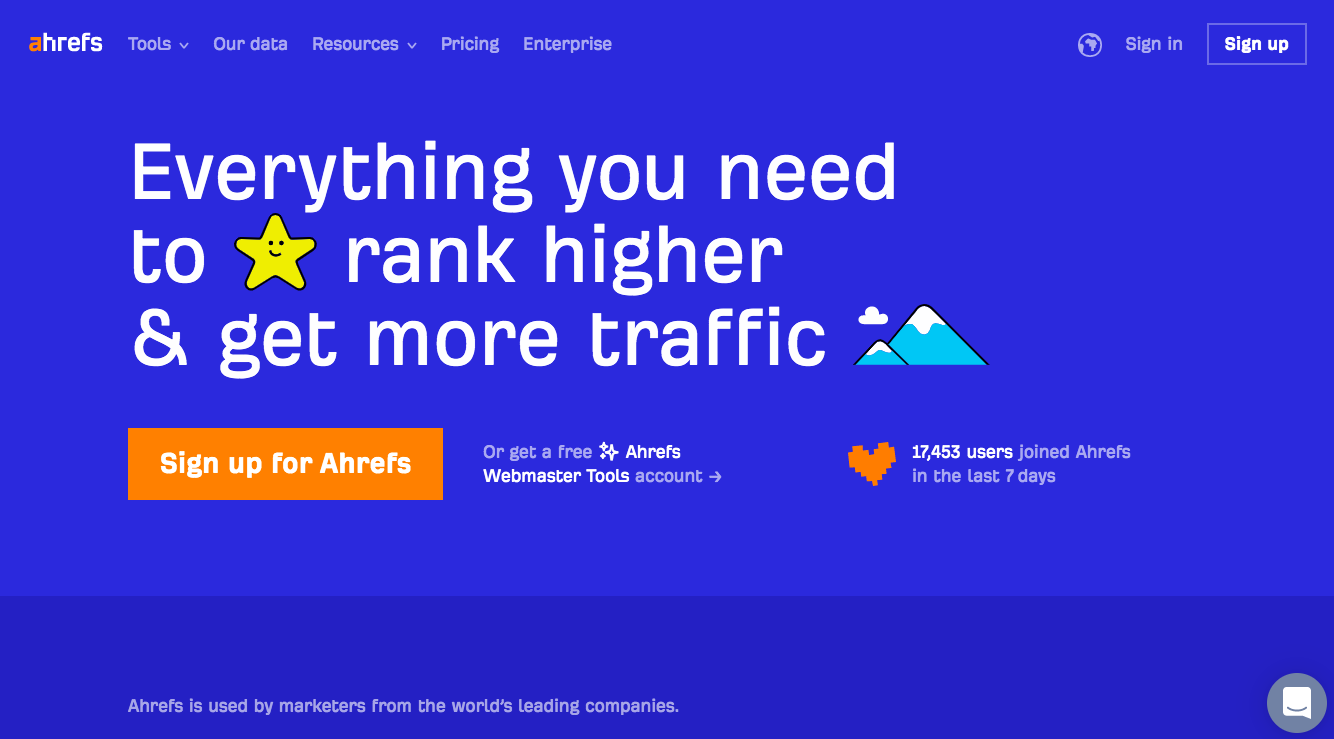
Enter the domain you wish to analyze to check the website traffic. Ahrefs displays the following information:
- Domain Rating
- Backlinks
- Linking Websites
- Organic Traffic
- Organic Keywords
Pricing:
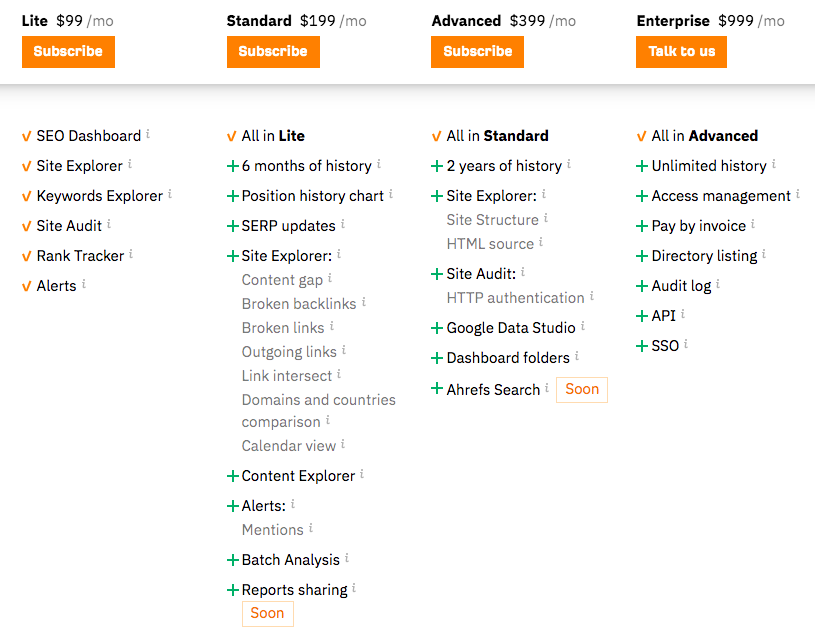
8) Google Search Console
Google Search Console is a free tool to measure the search traffic and performance of a site.
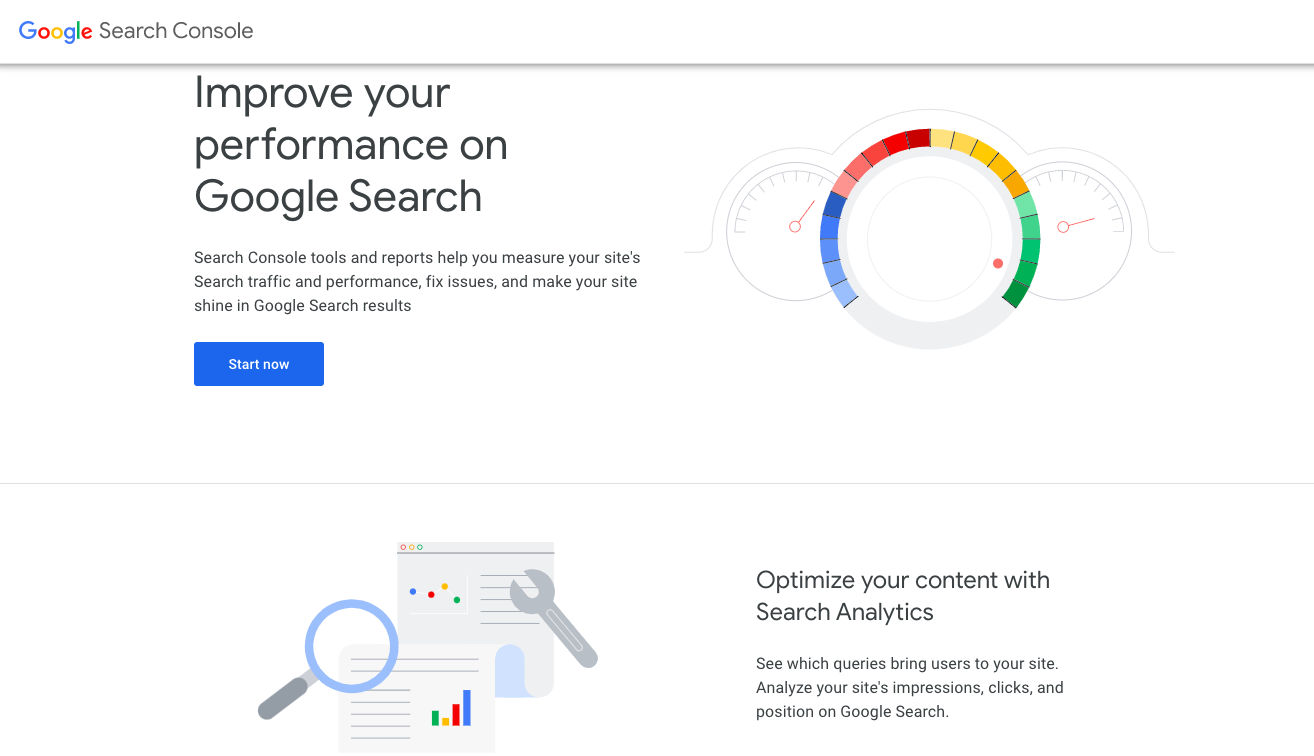
Note: You need to verify site ownership and submit an XML sitemap to allow Google to crawl your site to start showing website data.
Google Search Console displays the following information:
- Search Console Insights
- Total Clicks
- Conversion Rate
- Bounce Rates
- Session Time
- Average Position
- Total Impressions
- Average CTR
- Average Position
Pricing:
Google Search Console is a free website traffic checker to track impressions, clicks, and other metrics.
9) SE Ranking
SE Ranking is another great site traffic checker to gain valuable insights for your SEO strategy. With their organic traffic checker, you can easily view the keywords that are driving traffic to your website.
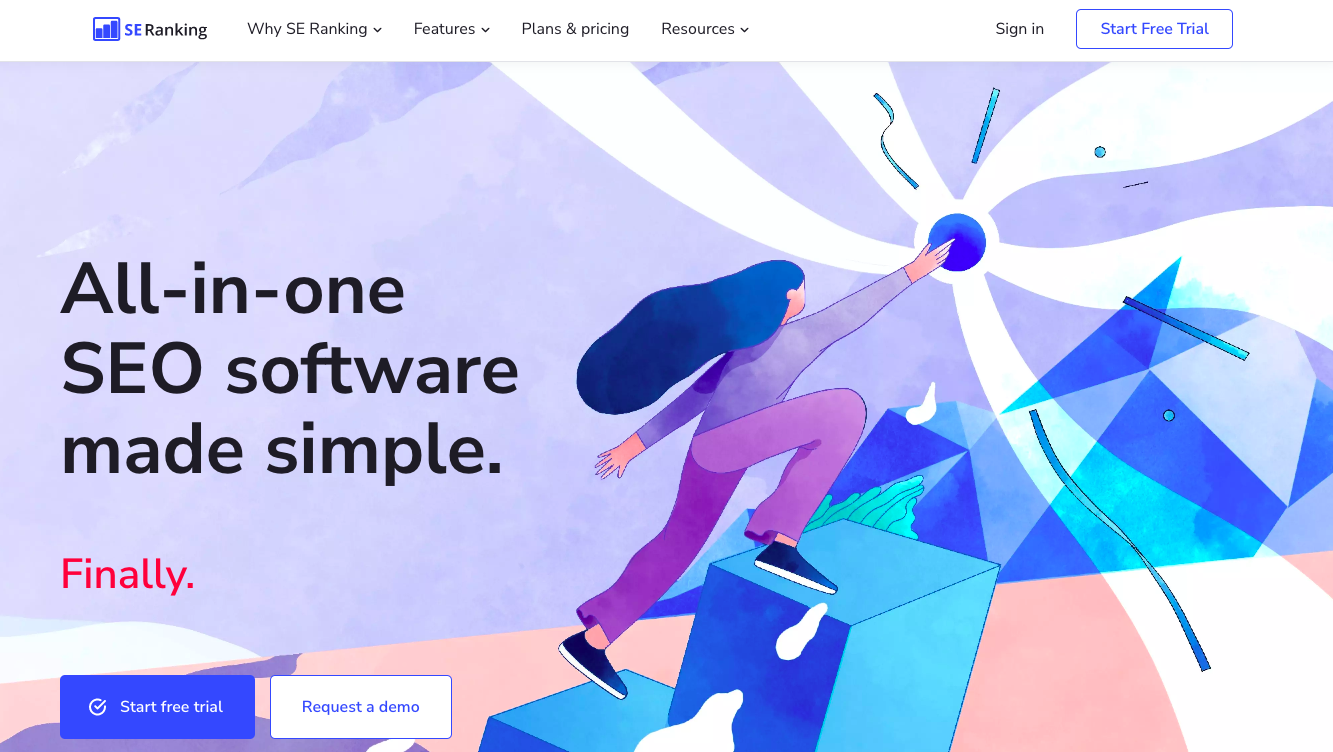
To get a comprehensive analysis of your site traffic data, all you need to do is enter your desired URL or domain, and the tool will display all the traffic details. You can also check your competitors’ URLs and traffic-driving sources for deeper competitor analysis.
SE Ranking displays the following information:
- Traffic
- Traffic Forecast
- Search Visibility
- Keywords
- Backlinks
- Average Position
Pricing:
- SE Ranking offers 14 days of free trial.
- Their Essential plan starts at $39/month, which includes up to 10 projects, a website audit of 40,000 pages, and many other features.
- The Pro plan costs $87/month with an unlimited number of projects, website audit of 250,000 pages, link monitoring of 30,000 backlinks, and other features.
- The Business plan is priced at $191/month with an unlimited number of projects, 700,000-page audits, link monitoring of 90,000 backlinks monitoring, and other features.
10) MonsterInsights
MonsterInsights is one of the best WordPress Google Analytics plugins to analyze and track your website traffic.
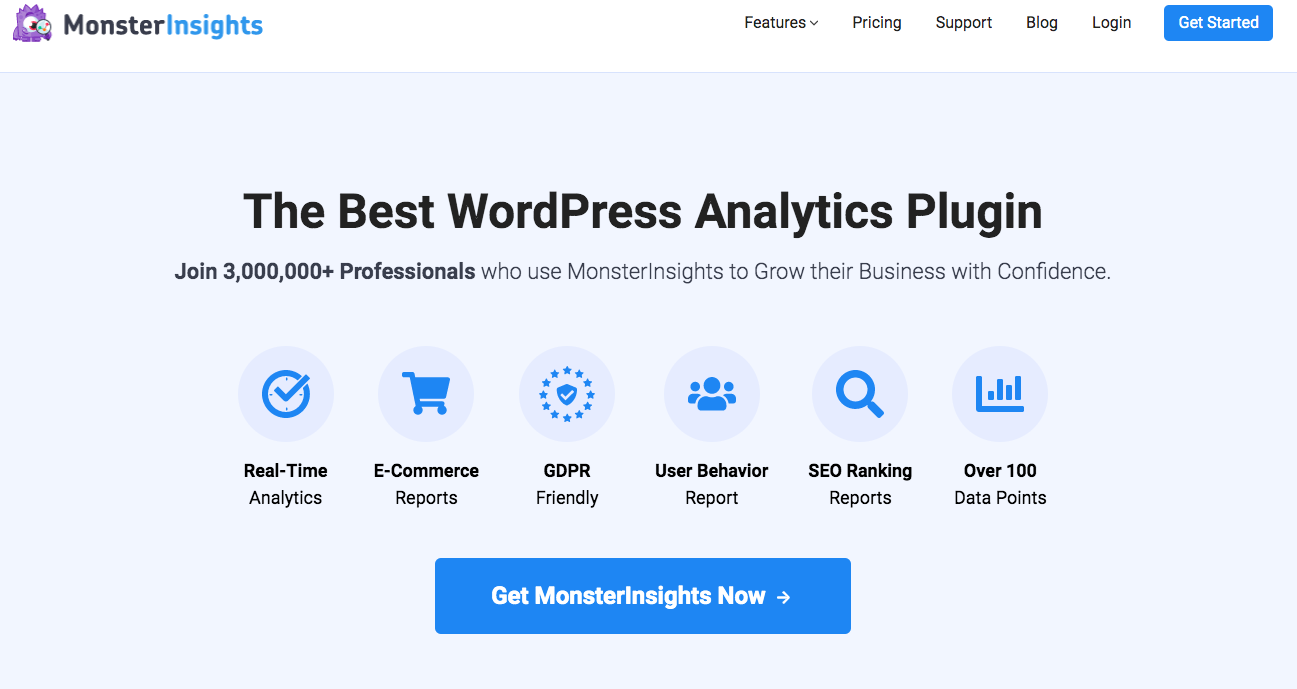
You can integrate Google Analytics with MonsterInsights to reveal crucial insights for your website and e-commerce store. The software lets you view your website traffic data directly in your WordPress dashboard.
MonsterInsight displays the following information:
- Sessions
- Pageviews
- Average Session Duration
- Bounce Rate
- Device Breakdown
- New vs. Returning Visitors
- Analytic Overview
- Top Conversion Resources
Pricing:
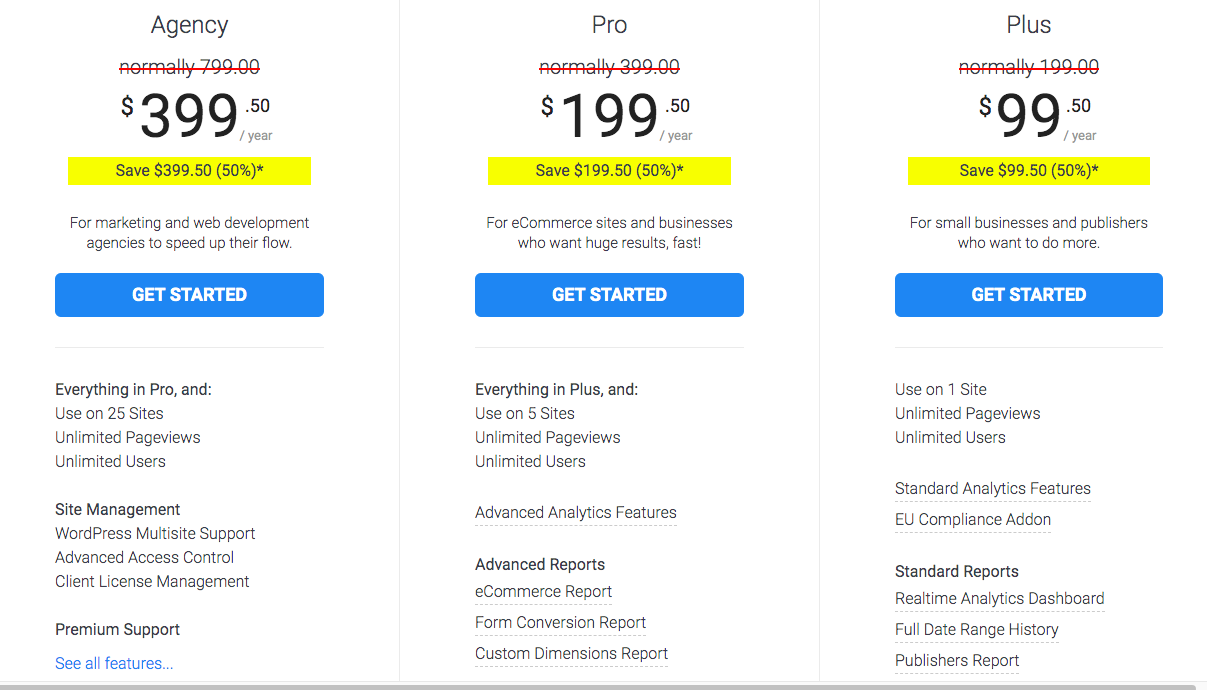
Dive Deeper: 17 Effective SEO Techniques to Drive Organic Traffic in 2023
Top Tools to Check Your Website Traffic: A Quick Comparison
Here is a table listing the top website traffic checking tools for easier comparison:
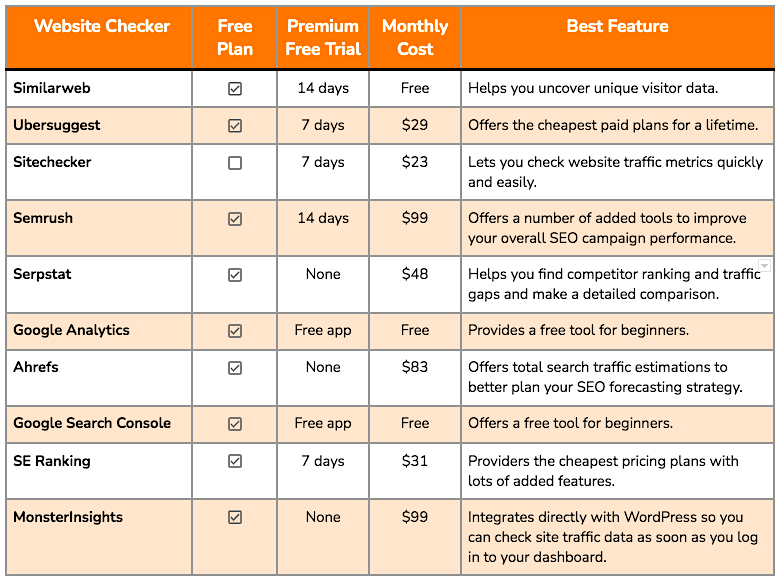
Related Content: How to Increase Website Traffic for SaaS Companies
Final Thoughts on Website Traffic
Website traffic checkers are useful to uncover detailed traffic insights for your online properties. The above listed website traffic checker tools all present a comprehensive overview of site traffic.
- If you are a beginner and have just launched your website, you can start analyzing your website with free tools such as Google Search Console and Google Analytics.
- If you are looking to identify the sources of your competitors traffic and wish to perform a comprehensive analysis, you can use advanced site traffic checking software such as Semrush or Ahrefs.
You can select any of the best website traffic checkers depending on your traffic goals and budget.
To find the right marketing agency for your needs, visit The Absolute 20 Best Marketing Agencies in 2023, which allows you to search by services.
Website Traffic FAQs
What is traffic on a website?
The term “website traffic” refers to the total number of visitors who visit a website. Traffic can be split into organic or paid:
- Organic traffic consists of visitors who find your website through natural search engine results or other online sources.
- Paid traffic refers to those who are directed to your site through ads. Knowing the amount of website traffic you’re getting gives you insight into how successful your digital marketing efforts have been, so it’s essential to track this metric regularly.
How can I check website traffic?
You can check website traffic by using specialized tools such as Google Analytics or Ahrefs. These platforms can provide detailed, up-to-date information about your website’s visitors and other performance metrics like bounce rate, page views, and time on site.
Additionally, SEO (search engine optimization) tools like Semrush and Moz can help you monitor your website’s visibility online so you can ensure that it’s being seen by the right people.
What is a web traffic example?
An example of web traffic would be visitors who come to your website through organic search engine results. These types of visitors are typically looking for a specific product or service and have found your website by typing certain keywords into the search bar.
Other examples of web traffic include those who navigate to your page from other websites, direct visitors who type in your URL manually, and referral visitors who were referred to you from another online source.
What is good website traffic?
Good website traffic is that which meets the goals of your business, and can be divided into quantity and quality:
- The amount of website traffic (quantity) you need depends on what kind of content your site provides, its customer base, industry trends, and more. Generally speaking, a higher volume of website traffic indicates that more people are finding value in the content provided and are likely to convert into leads or customers.
- Your website traffic’s quality is also important; having visitors who stay on your site for longer periods of time increases the likelihood that they will engage with your brand further down the line. Ultimately, having a healthy balance between quantity and quality translates into good website traffic for any business.
What is an example of low web traffic?
An example of low web traffic is when there are significantly fewer visits than usual coming to your website. This could be caused by a variety of factors, such as poor search engine optimization (SEO) or ineffective digital marketing campaigns. Low web traffic can also be attributed to issues like slow website loading times, confusing navigation, and outdated content.
However, generally speaking, if a website receives less than 100,000 monthly views, it is considered a low-traffic website.
What is an example of high web traffic?
An example of high web traffic is when you are consistently receiving large numbers of visits each month. This could indicate that your website is doing well in terms of SEO, as it is being seen by more people on search engine results pages (SERPs).
It could also be because you have implemented an effective digital marketing strategy and are using various channels to promote your content. High web traffic could also be attributed to having a compelling website design, offering engaging content, and providing visitors with a positive user experience overall.
However, generally speaking, if a website receives more than 100,000 monthly views, it is considered a high-traffic website.
Which platforms are best for checking website traffic?
The best platform for checking website traffic depends on your needs:
- If you’re looking for detailed information about your visitor numbers and engagement metrics, then Google Analytics is a great option as it provides comprehensive data insights about your web traffic.
- For more specific metrics such as organic searches and ranking, then you can use tools such as Keyword Explorer and Ahrefs.
- If you’re looking for an all-in-one platform that provides insights on both web traffic and website performance, then services like Hotjar or SimilarWeb are ideal solutions.






