Updated January 2024.
LinkedIn is a powerful social media platform that is often overlooked when it comes to marketing. But there are plenty of LinkedIn hacks to boost growth that you might not know, and working with a LinkedIn management agency can help you implement them effectively.
However, it still remains a golden opportunity for businesses and individuals looking to grow their brand, establish themselves as thought leaders, and connect with professionals in their industry.
In this blog post, we’ll go over how to increase engagement on LinkedIn with 24 growth hacks (plus 7 bonus tips) that you might not know about.
Engaging Comments for Viral Reach
To kick off our LinkedIn hacks, let’s explore the power of engaging comments.
Ideally, you should target individuals with similar audiences and request meaningful contributions. For instance, a relevant comment adding value to your post can generate viral engagement, increasing your chances of reaching a wider LinkedIn audience.
Think about it: If you have a video on LinkedIn discussing effective marketing strategies and someone leaves a comment introducing a brilliant strategy you didn’t cover, it sparks curiosity and conversation. Such engaging comments act as catalysts, propelling your post to new heights and attracting the attention of potential connections and prospects.
LinkedIn’s algorithm recognizes the value of meaningful interactions. When someone takes the time to comment on your post, it indicates that they have not only seen it, but have also engaged with the content. This engagement acts as a signal of quality to LinkedIn’s algorithm, resulting in increased visibility and potential virality.
Dive Deeper: Social Commerce: The Easiest Way to Turn Social Engagement into First-Time Buyers
Unconventional LinkedIn Algorithm Insights
It’s important to realize that not all post comments on LinkedIn are treated equally. The algorithm is complex, and it tends to respond to certain patterns of activity that, although they may seem arbitrary, have a significant impact on the virality of your posts and engagement.
Here are a couple LinkedIn hacks for this point:
- Sequencing of How You Engage: Contrary to conventional wisdom, instead of liking a post first, try commenting first and then hitting the like button. Additionally, ensure that your comment contains at least 5 words, as shorter comments may have a reduced impact on your engagement.
- Initial Engagement Window: Similar to YouTube where initial performance matters, LinkedIn prioritizes engagement within the first 90 minutes of publishing. A higher engagement during this period increases your chances of prolonged reach and growth.
Optimization Techniques for LinkedIn Posts
To further enhance your growth with LinkedIn hacks, it’s essential to optimize your posts for maximum visibility and engagement. Here are some LinkedIn hacks for this point:
- Hashtags and Keywords: Incorporate relevant hashtags and keywords in your LinkedIn posts to improve discoverability. Research popular industry-specific hashtags and keywords and use them strategically in your content.
- Visual Content: Include eye-catching visuals in your posts. Visual content tends to attract more attention and encourages users to engage with your post.
- Engaging Headlines: Craft short and punchy headlines that capture the essence of your post and grab the attention of your target audience. A captivating headline increases the likelihood of users clicking on your post and reading the full content.
- Ask Questions and Encourage Discussion: Pose thought-provoking questions in your posts to encourage comments and discussions. Engaging with your audience through comments fosters a sense of community and boosts your post’s visibility.
- Tag Relevant Connections and Companies: Tagging relevant connections and companies in your posts can help increase their visibility. It notifies those individuals or organizations about your post, increasing the chances of them engaging with it or sharing it with their network.
- Post Analytics: Regularly monitor and analyze the performance of your LinkedIn posts. Pay attention to metrics such as views, likes, comments and shares. This data can provide valuable insights into what types of content resonate with your audience, allowing you to refine your future posts for better engagement.
- Engage with Other Posts: Actively engage with other posts on LinkedIn by commenting, liking and sharing. Building relationships and interacting with other professionals in your industry can lead to reciprocal engagement on your own posts.
- Cross-Promotion: Promote your LinkedIn posts on other social media platforms to reach a wider audience. Share links to your LinkedIn posts on Twitter, Facebook, Instagram, or any other relevant platforms where you have a presence.
- Experiment and Adapt: Don’t be afraid to experiment with different types of content and strategies. Pay attention to what works and what doesn’t, and adapt your approach accordingly. LinkedIn’s algorithms and user preferences may evolve, so staying flexible and open to change is key.
Applying some or all of these principles will likely increase the visibility and engagement of your LinkedIn posts, ultimately boosting your personal brand or business presence on the platform.
Dive Deeper: 100+ LinkedIn Advertising Statistics to Improve Your B2B Marketing Campaign
Leveraging LinkedIn Features for Success
LinkedIn offers various features and functionalities that can contribute to your growth and engagement. Here are a few key strategies for this LinkedIn hack:
- Responding to Comments: Actively respond to at least three comments within the first hour of posting. This demonstrates your engagement and value within the LinkedIn network, signaling to the algorithm that you are an active participant.
- Weekend Posting: Unlike other social networks, LinkedIn sees reduced activity over the weekends. Posting during this period with a good content strategy can help your posts stand out, as there is less competition, allowing you to potentially achieve more impressions and engagement.
- LinkedIn Articles: Take advantage of LinkedIn’s article publishing feature to showcase your expertise and thought leadership. Write informative and engaging articles on topics relevant to your industry or area of expertise. This not only helps you establish yourself as a knowledgeable professional but also provides valuable content for your network to engage with.
- LinkedIn Groups: Join and actively participate in relevant LinkedIn groups to expand your network and engage with like-minded professionals. Share valuable insights, contribute to discussions, and connect with individuals who share similar interests or work in the same industry. This can lead to increased visibility and potential collaborations or business opportunities.
- LinkedIn Live: Try experimenting with hosting live video sessions, webinars, or Q&A sessions via LinkedIn Live. Videos tend to generate higher engagement and provide an opportunity for real-time interaction with your audience.
- LinkedIn Polls: You can create and share polls on LinkedIn to gather insights from your network and spark discussions. Polls are a great way to give your audience a component of interactive engagement while simultaneously generating valuable data that can be used in your content or decision-making process.
- LinkedIn Native Videos: Share native videos on LinkedIn to capture attention and engage your audience visually. Native videos autoplay in the LinkedIn feed, increasing the chances of your content being noticed. Make sure your videos are informative, concise, and well-produced to maximize their impact.
- LinkedIn Pulse: Publish your content on LinkedIn Pulse, the platform’s content discovery engine. Pulse helps your articles and posts reach a wider audience beyond your immediate network, increasing the potential for visibility and engagement.
- LinkedIn Advertising: Consider leveraging LinkedIn’s advertising options, such as sponsored content or text ads, to target specific audiences and promote your brand or business. LinkedIn’s advanced targeting capabilities allow you to reach professionals based on their job titles, industries, or even specific companies.
- LinkedIn Influencers: Seek out and connect with highly influential individuals that may show an affinity to your brand by commenting on their posts, sharing their content, or tagging them in your posts. Building relationships with influencers in your industry can expand your network and potentially expose your content to a larger audience.
By using these LinkedIn features strategically, you can enhance your visibility, build a strong professional network, and establish yourself as a trusted authority in your field. Keep experimenting, analyzing the results, and adapting your approach to maximize your success on the platform.
Personal Touch and Selfies
While maintaining a professional tone on LinkedIn is essential, injecting a personal touch can also be beneficial. Here’s how you can leverage personal branding:
- Post Personal Content: Share personal updates, including selfies and posts highlighting your experiences outside of work. These posts often generate higher engagement and reach compared to strictly professional content.
- Behind-the-Scenes Insights: Give your audience a glimpse into your daily work life by sharing behind-the-scenes photos or videos. This could include snapshots of your workspace, team meetings or events you attend. Providing these insights helps build authenticity and fosters a sense of connection with your network.
- Celebrations and Milestones: Share your professional achievements, milestones or moments of celebration with your LinkedIn connections. This could include promotions, awards, speaking engagements or the launch of a new product. Celebrating your accomplishments allows your network to share in your success and can also serve as inspiration for others.
So there you have 24 LinkedIn hacks. Keep reading for seven more!
7 Bonus LinkedIn Hacks for Growth
Carousels Have Better Reach
According to a LinkedIn algorithm study, carousel posts – don’t confuse this with carousel ads – tend to have a 1.8-2.3X better reach than text posts.
Carousels are a format that allows you to add multiple images or videos in a single post to create a more interactive experience for your audience. It can be a PDF document that people can scroll through. The left/right arrows are instant indicators that this is a carousel post on LinkedIn:
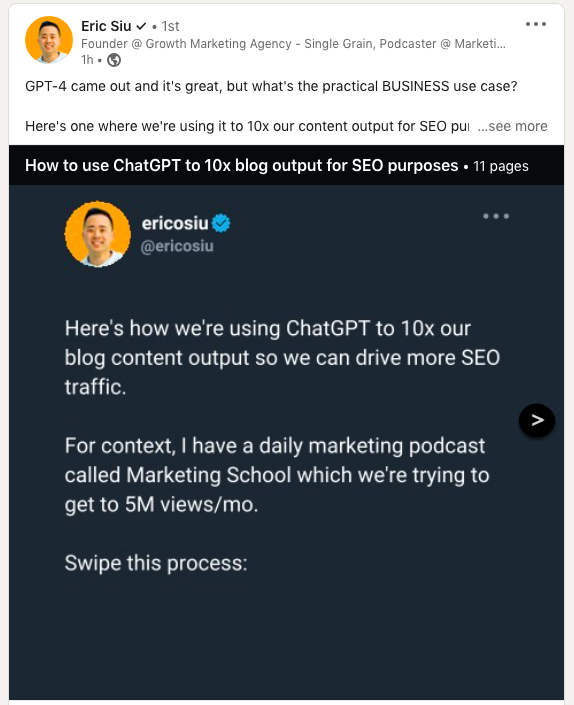
LinkedIn carousel posts are best suited for:
- Infographics Lessons learned (one lesson per slide)
- Step-by-step instructions
- New product highlights
- Listicles
- Conference slides
Because of the eye-catching design factor, carousel posts stand out in a news feed compared to text-only post formats.
From LinkedIn expert Adam Houlahan, here are 5 reasons why it’s worth considering carousel posts in the first place:
- They help increase engagement without spending money on ads.
- People who don’t like reading ads will read a carousel post designed only to inform.
- They’re easy to create. You can use material you’ve already created for other purposes.
- They stand out in the news feed because they occupy more space than other posts.
- You don’t need any extra gear as you would if you want to do great videos.
Related Content: Best Paid Social Media Agency: Top 5 Choices in 2023
LinkedIn Live Videos Help You Stand Out
In 2022, new LinkedIn Live users increased 74% (personal profile) and 126% (company page) from the previous year. Plus, average engagement of a live video is 2.5X higher than on a native video post in the feed.
So going live on LinkedIn is a great way to get your content out in front of more people. Not many people think about going live on LinkedIn – a feature launched in February 2022 – which means it won’t be that hard to stand out.
Your livestreams can include interviews, panels, AMA sessions, new product demos, short “classes” with visuals on a subject you’re an expert in, tips and tricks in your niche, etc.
Here are the engagement metrics for different types of live videos on LinkedIn:
- Average engagement rate: 3.4%
- Interviews (external): 5.6-8%
- Live events: 4.2-6.8%
- Interviews (internal): 2.6-4.4%
- Milestones celebrations: 2-3.6%
- Product demos: 1.4-3%

Going live on LinkedIn can help you reach a wider audience in several ways. First, although LinkedIn’s algorithm no longer technically gives preference to live videos, these types of posts are still more likely to be shown to users in their feeds and have higher engagement rates, as these stats demonstrate:
- 37% of people say that live video is their preferred form of in-feed content because it’s the most engaging.
- LinkedIn Live videos can see engagement soar by 24X.
- LinkedIn Live streams receive 24X more comments and 7X more reactions than native videos.
But also, using a streaming platform like Restream to simultaneously broadcast your live video to multiple social media channels can reach those people who might not be following you on LinkedIn but who are active on other social media sites.
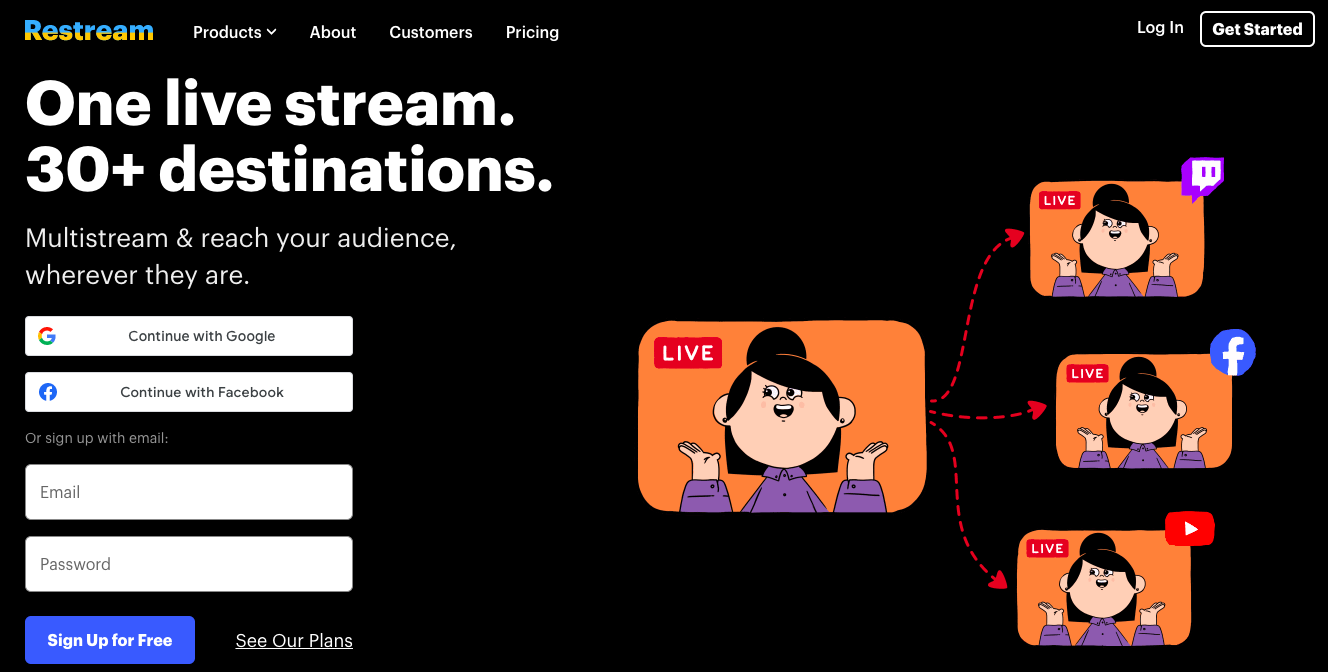
Other third-party broadcasting tools that LinkedIn recommends are:
The best times to go live on LinkedIn, a predominantly professional social site, are before the workday starts (7-9 am) or when the workday ends (5-7 pm).
Longer LinkedIn Live Videos Perform Better
If you’re planning to go live on LinkedIn, consider creating longer videos to keep your audience engaged:
- The average LinkedIn Live video is 28 minutes.
- Live videos under 15 minutes perform poorly (-3X engagement).
LinkedIn recommends that live streams run for at least 10 minutes and no longer than four hours. That’s quite a wide range. Generally speaking, the sweet spot for live video length is between 15 minutes and one hour, with an average length of about half an hour.
Neil Patel does a lot of LinkedIn Live webinars, and he’s never done one that’s shorter than fifteen minutes. Most are almost an hour and they’ve done extremely well.
But the most important way to know what’s working in terms of length is to track the drop-off point. At a certain point, if your audience starts leaving your live video, you’ll either need to shorten them in future or try a different subject or format.
Best practice tips from LinkedIn:
- Consider series-based content. By committing to a weekly or monthly series, you teach your audience to tune into your Page at a specific time.
- Refrain from going live more than once a day. Pinging your followers more than once per day can lead to a suboptimal experience for members.
- Avoid pre-recorded videos. Promoting previously recorded content as live may reduce trust with your viewers.
- Promote your event multichannel, tagging speaker and using the hashtag #LinkedInLive
- Use at least two devices and moderators to respond live to engage your audience and keep them hooked.
- Repurpose your LinkedIn Live content. Create YouTube shorts, 30-second Instagram teasers (and link to the Live), audio-only podcasts, Instagram Story post, blog posts from the transcripts.
Related Content: 9 Ways to Repurpose Your Old Blog Content
Be Careful When Posting External Links
If you’re going to post an external link, avoid posting the link initially. Instead, wait about 12 hours or until you post your next external link. The first 12 hours after posting a link matter a lot, so you want to make sure you’re optimizing your post for maximum reach.
Posts with one external link have a 0.4-0.5X average reach, and posts with more than one external link have an average reach of 0.2-0.4X.
This isn’t an algorithm issue; it’s about the behavior of LinkedIn users. Think about it: People don’t want to leave the site, so they don’t click on the external link.
From LinkedIn, here are your best options for external links:
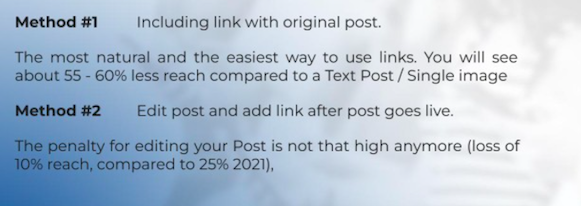
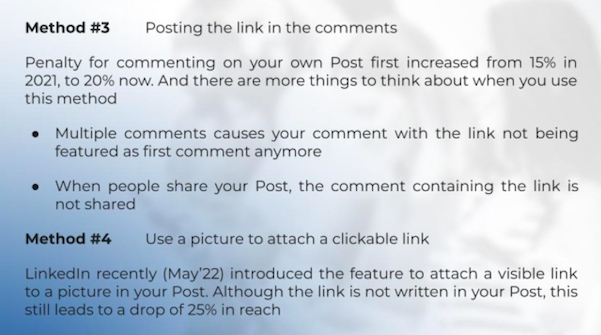
Related Content: 8 Ways to Use External Links to Improve Your SEO
Autofill
As a business, if you’re trying to collect more leads, LinkedIn Autofill will make it easy: You just put a button on your form fields. Users click the button and in the snap of a finger, it fills in all the info, like name, company, title, automatically for them.
Neil found that Autofill boosts conversions by over 10-16% (it varies by industry). And if your business is B2B, you definitely should check it out. You’ll get a lot more people willing to fill out a form if they can just use that button.
And not only does it increase conversion rates, but you’re getting more data, which helps you score and qualify leads much better than if you didn’t have that data. People are also less likely to fill out junk data, because you know their LinkedIn profiles are, in most cases, filled with accurate information.
LinkedIn Autofill includes these fields:
- First name
- Last name
- Title
- Company
- Phone
- City
- Zip code
- State
- Country
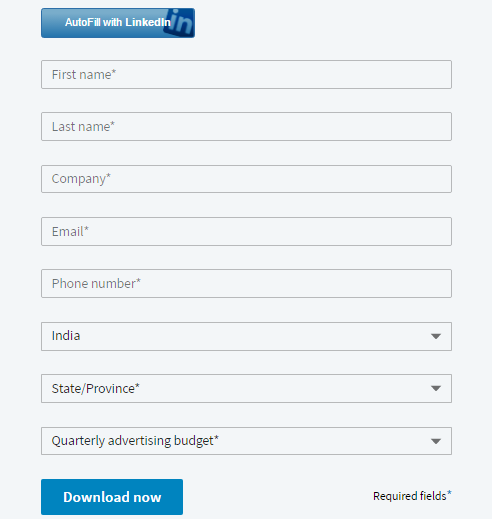
Check out LinkedIn’s AutoFill Set-up Guide here.
Related Content: How to Target Effectively on LinkedIn
Engagement Pods
I’ve seen a lot of people grow their audiences using engagement pods.
What is an engagement pod? It’s a bunch of LinkedIn creators who work together to engage with each other’s posts by commenting on, liking and sharing them. The key thing is that these people are legit. They’re posting legitimate content in there and they’re actually engaging with real comments. So it’s not like it’s like a spam group or anything like that.
This helps to boost the reach of your LinkedIn post.
And so when you have an engagement pod, I’ve seen people in the group that have four or five hundred thousand subscribers. They get a lot of reach. And that’s because they’re just really consistent about helping each other and commenting.
Let’s say I post something in one of these groups. Then maybe ten people will engage at the same time. So it gives a signal to LinkedIn that this is actually legit. And that’s going to help you foster the initial engagement to give the push that a post needs to have to go viral.
Engagement pods work best with about fifteen to thirty members who are active on LinkedIn. These pods usually have their base on LinkedIn, but they can also be based or managed on WhatsApp or other messaging apps.
Here’s a detailed guide on how to set up your engagement pod on LinkedIn:
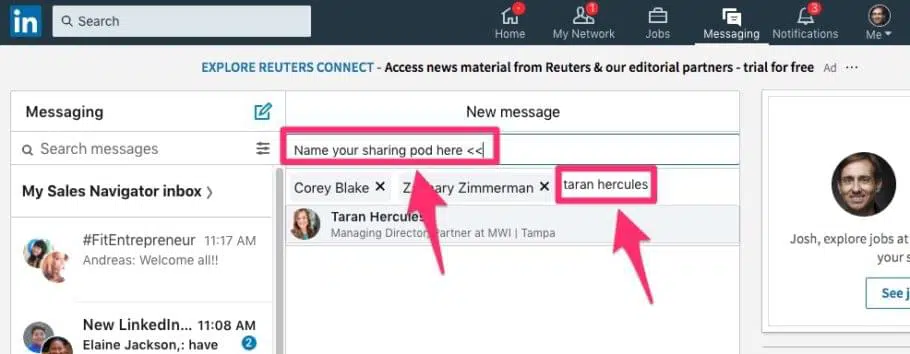
Related Content: LinkedIn Ads for Enterprise B2B SaaS: The Only Guide You’ll Need
Post Less on LinkedIn
Many social platforms, like Instagram, Facebook and TikTok, suggest that you post multiple times a day. But we found that if you post multiple times a day on LinkedIn, it actually hurts the reach of the previous post. So we tend not to post more than once a day and we try to spread them out by at least twenty-four hours.
We found that when we do that, the post gets way more reach than if we just continue posting back to back to back. And that seems counterintuitive because everyone is saying: content’s king, you need to continually post, LinkedIn’s craving it.
But if you post too often, we’re just seeing the reach is not as great on the post that you are putting up, so try to limit your post to one today.
Related Content: 6 Bite-Sized Social Media Marketing Strategies for All Major Platforms
Last Word on c
LinkedIn is a powerful platform for growing your brand and connecting with professionals in your industry. By implementing these seven LinkedIn hacks to spur better growth, you can maximize your reach, increase engagement and establish yourself as a thought leader in your field.
If you’re ready to level up your social media engagement, Single Grain’s social media marketing experts can help!👇
Repurposed from our Marketing School podcast.
LinkedIn Growth Hacks FAQs
-
What are LinkedIn hacks?
LinkedIn hacks refer to strategies or tips designed to enhance your use of the LinkedIn platform more effectively and efficiently. These hacks can range from improving your profile’s visibility and attractiveness to recruiters or potential business connections, to leveraging LinkedIn’s features for networking, lead generation, or personal branding.
-
How do I increase my LinkedIn engagement?
Increasing your engagement on LinkedIn can boost your visibility on the platform, thereby helping you connect with more professionals, find job opportunities, and stay up-to-date with the latest industry trends.
Here are some strategies you can use:
- Regularly Post High-Quality Content: This can be articles, status updates, photos, or videos related to your industry or area of expertise. Make sure the content is valuable and relevant to your connections. LinkedIn’s algorithm also prefers fresh, original content.
- Engage with Your Connections’ Posts: Commenting on, liking, and sharing posts from your connections can help increase your visibility and foster relationships.
- Use Relevant Hashtags: LinkedIn, like many other social platforms, uses hashtags. Including a few relevant hashtags in your posts can help them get discovered by more people.
- Tag People in Your Posts: If you’re posting something that mentions or would be of interest to specific connections, consider tagging them. They’ll be notified and may engage with your post.
- Participate in LinkedIn Groups: Joining and actively participating in LinkedIn Groups relevant to your industry can increase your visibility and allow you to engage with like-minded professionals.
- Ask Questions: Posts that ask a question tend to receive more comments. You could ask for opinions, advice, or predictions related to your industry.
- Respond to Comments: If people comment on your posts, make sure to respond. This can start a conversation and encourage more people to join in.
- Post at Optimal Times: The best time to post can depend on your audience, but generally, posting on weekday mornings can increase the likelihood of your posts being seen.
- Use Different Forms of Media: Vary your content by including images, infographics, videos, or slideshows. Visual content often receives higher engagement.
- Utilize LinkedIn Stories: LinkedIn Stories are a great way to share more casual, day-to-day updates and may drive more engagement from your network.
- Use LinkedIn Polls: Creating a poll is an easy way to engage your audience and gather insights.
Remember that increasing engagement takes time and consistency. Keep experimenting with different types of posts and strategies to see what resonates best with your target audience.
-
What are the best LinkedIn growth hacks?
While there are many strategies to enhance your LinkedIn presence and engagement, here are three powerful growth hacks:
- Optimized, Keyword-Rich Profile: Optimize your profile with relevant industry and job-specific keywords that potential connections, customers or employers might use to find someone like you. Use these keywords in your headline, summary and work experience sections.
- Leverage “Engagement Pods” or “Boosting Groups”: These are groups of LinkedIn users who have agreed to engage (like, share, comment) with each other’s posts. This activity boosts the post’s visibility in the LinkedIn algorithm, resulting in a wider reach. However, be cautious with this approach as LinkedIn can sometimes recognize and penalize these tactics if they come across as inauthentic.
- Regular Posting and Engagement: Consistency is key on LinkedIn. Regularly posting high-quality, valuable content will keep you visible in your connections’ feeds and attract more people to your profile. Engage with others by commenting on their posts or engaging in discussions.
It’s also worth noting that while these hacks can accelerate growth, long-term success on LinkedIn comes from building genuine relationships and offering real value to your network. Spammy or self-promotional tactics are generally discouraged and can harm your online reputation.
-
How can I make my LinkedIn connections grow faster?
Growing your LinkedIn connections is a strategic process that requires consistent effort. Here are some LinkedIn Hacks to speed up the growth of your professional network:
- Optimize Your Profile: Ensure your profile is complete with a professional photo, compelling headline, and detailed summary. An optimized profile is more attractive and credible to potential connections.
- Personalize Connection Requests: Instead of sending the default connection request, write a personalized message that explains why you want to connect. This can significantly increase your acceptance rate.
- Regularly Engage: Consistently posting, liking, commenting, and sharing can increase your visibility and attract more connection requests. Remember to engage meaningfully—spammy or irrelevant comments can harm your reputation.
- Join Groups: Participating in LinkedIn groups relevant to your industry can help you meet like-minded professionals. Be active in these groups—participate in discussions, ask questions, and offer help to others.
- Leverage Existing Contacts: Import your email contacts into LinkedIn. The platform will suggest these people as connections, which can quickly grow your network with people you already know.
- Attend LinkedIn Events or Webinars: Attending virtual events or webinars related to your industry is a great way to meet new professionals. You can connect with them on LinkedIn afterwards.
- Use ‘Alumni’ feature: LinkedIn’s ‘Alumni’ tool allows you to see what your fellow alumni are doing—where they work, what they do, and where they live, for example. This can be a great way to reignite old connections or make new ones.
- Be a Source of Value: Regularly share insightful content, industry updates, or helpful resources. This can attract more connections and position you as an authority in your field.
- Follow Up: If you meet a professional in real life or in a virtual meeting, follow up with a LinkedIn connection request soon after. This keeps the momentum going and can expand your network.
- Ask for Introductions: If you see a second-degree connection you’d like to know, ask a mutual connection for an introduction.
-
What are the best LinkedIn hacks for increasing profile visibility?
To level up your LinkedIn game and boost profile visibility, focus on optimizing your LinkedIn profile picture and job title. Use a professional photo and a clear, descriptive job title. Regularly engage with your network through posts and comments, and utilize relevant keywords in your profile for better visibility.
-
How can I use LinkedIn hacks to grow my network effectively?
Grow your network on the LinkedIn platform by actively engaging with others’ content and sending personalized connection requests. Share valuable content consistently and participate in relevant groups. This approach enhances your LinkedIn marketing efforts, making your profile more attractive to potential connections.
-
What are the latest LinkedIn hacks for job seekers in 2024?
For job seekers, a key LinkedIn hack is to tailor your profile to the job you want, highlighting relevant skills and experiences. Use the ‘Open to Work’ feature to alert recruiters. Network actively and engage with content from your desired industry. Reach out to LinkedIn recruiters directly with a personalized message.
-
How do LinkedIn hacks differ for individuals and businesses?
LinkedIn hacks for individuals often focus on personal branding and networking, such as optimizing your profile and engaging with others’ content. For businesses, LinkedIn marketing efforts are geared towards brand visibility, content marketing, and leveraging LinkedIn’s advertising tools to reach a wider audience.
-
Can LinkedIn hacks help in lead generation and sales?
Absolutely, LinkedIn hacks can significantly aid in lead generation and sales. For effective LinkedIn marketing efforts, businesses should share valuable and engaging content, utilize LinkedIn’s targeted advertising features, and actively participate in relevant industry groups. Personalizing messages and utilizing LinkedIn’s sales navigator tool can also enhance sales efforts on the platform.






