Ready, set, action!
Live streaming videos are taking a leading place as one of the most powerful tools to share content and reach a broader audience both for individuals and businesses.
Recent research reveals that 80% of the respondents would rather watch a live video of a given brand than read a blog post and 43% of viewers are even ready to pay for live, exclusive, on-demand video from a favorite team, speaker or performer:

Video can make or break your marketing strategy, a simple fact that all marketers agree with. With the new marketing frenzy around live streaming videos, however, you must carefully and thoughtfully show your audience the human side of your business, your sense of humor (if applicable) and offer something of value.
While there are certain risks associated with live streaming videos, playing it safe certainly won’t get you the results you are looking for: more leads, conversions and overall ROI.
As Shaan Puri, CEO of Blab, put it: “The struggle with Livestreaming — is that we need to show you something awesome, that’s being made right now.”
Having said all that, we are in no way encouraging any business, no matter how small or big, to simply jump into the deep end of the pool of live streaming. There are certain rules and tips that can help you with planning, broadcasting and extending the shelf life of your live stream.
But first and foremost, you need to be aware of what makes a live video so successful. The answer is given in a study from LiveStream – video quality is the most important factor for 67% of the viewers (and 90% on Facebook specifically). Keep that in mind while getting ready for your first live streaming video.
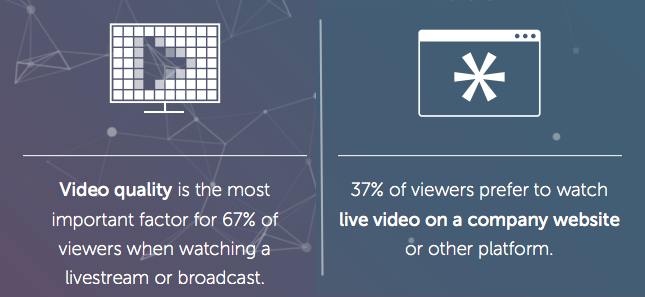
It is essential to review your live streaming preparation as a step-by-step process that includes three main stages: before, during and after.
Book My Free Video Marketing Consultation
Stage One: Before the Broadcast
Live video works great – but only if done properly. All marketers know that the best way to achieve your goal is by setting it up correctly and using the right tools for its implementation. When it comes to live streaming, there are five main factors that will determine the overall success of your undertaking.
1) Set a Purpose
No business should go live just for the sake of being live. You need to have a clear purpose behind your video that you want to broadcast. According to a Harvard Business Review, 87% of purpose-led companies showed positive growth:
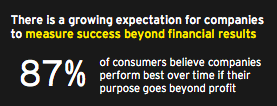
Hence, a purpose-led video stands a higher chance of being successful.
Make your purpose pretty specific – whether it’s to increase sales, generate leads or grow your audience. The purpose is the base upon which you are going to build the rest of your video.
2) Choose a Suitable Format
Once you know the purpose of your video, make sure that the format matches it. There are several popular live video formats that you can choose from:
- Product or service reveal
- Behind the scenes
- Q&A sessions
- How-to videos
- Interviews
If you have defined the purpose of your live session, the right format will be obvious. Not only will you attract the right type of audience that will help you achieve the goal you have set, but your viewers will also get maximum value from the experience.
Learn More:
- How to Use Live Video (Facebook & Instagram) to Grow Your Business
- How to Leverage Facebook Live as a Marketing Tool [podcast]
- Quick Tips to Optimize Your Facebook & Instagram Live Broadcasts
3) Select the Right Platform
Selecting the right platform for your live streaming video will significantly affect the results it will achieve.
While YouTube processes more than 3 billion searches a month, which makes it the second largest search engine after Google, Facebook has a much larger user base and potential for growth (don’t forget that in 2014 Mark Zuckerberg predicted that Facebook would be mostly video in 5 years). Periscope, on the other hand, is devoted to live broadcasts, which makes it easier for users to follow your live sessions.
So, which one should you select?
The answer depends on the profile and audience of each business. While Facebook Live provides options for more viewers, they can get distracted by other pop-ups on their feed. Periscope’s integration with Twitter makes it easier to engage your Twitter followers and is the perfect tool for a brand that has a greater audience in Twitter than on Facebook.
Still, Facebook is gaining much more popularity among companies who use it for live streaming videos more than Periscope and the tendency is expected to remain stable with the gap between the two platforms growing in favor of Facebook.
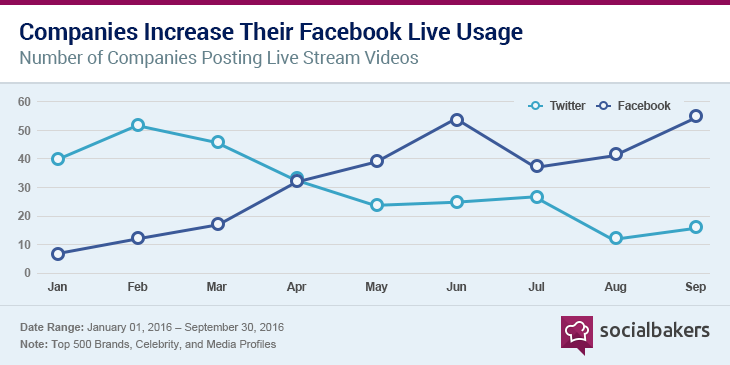
4) Prepare Your Call to Action
Regardless of the format of your content, the call to action (CTA) is the key to a successful marketing campaign. Hence, you need to have set a clear purpose that your call to action aims to achieve prior to going live. If you want to make your video more popular, you need to urge your viewers to share it. If you are promoting a product, provide multiple options for the viewers to buy it.
Be creative with your CTA. KISSmetrics, for example, states that including a CTA in a video gets them 380% more clicks than their normal sidebar CTAs:
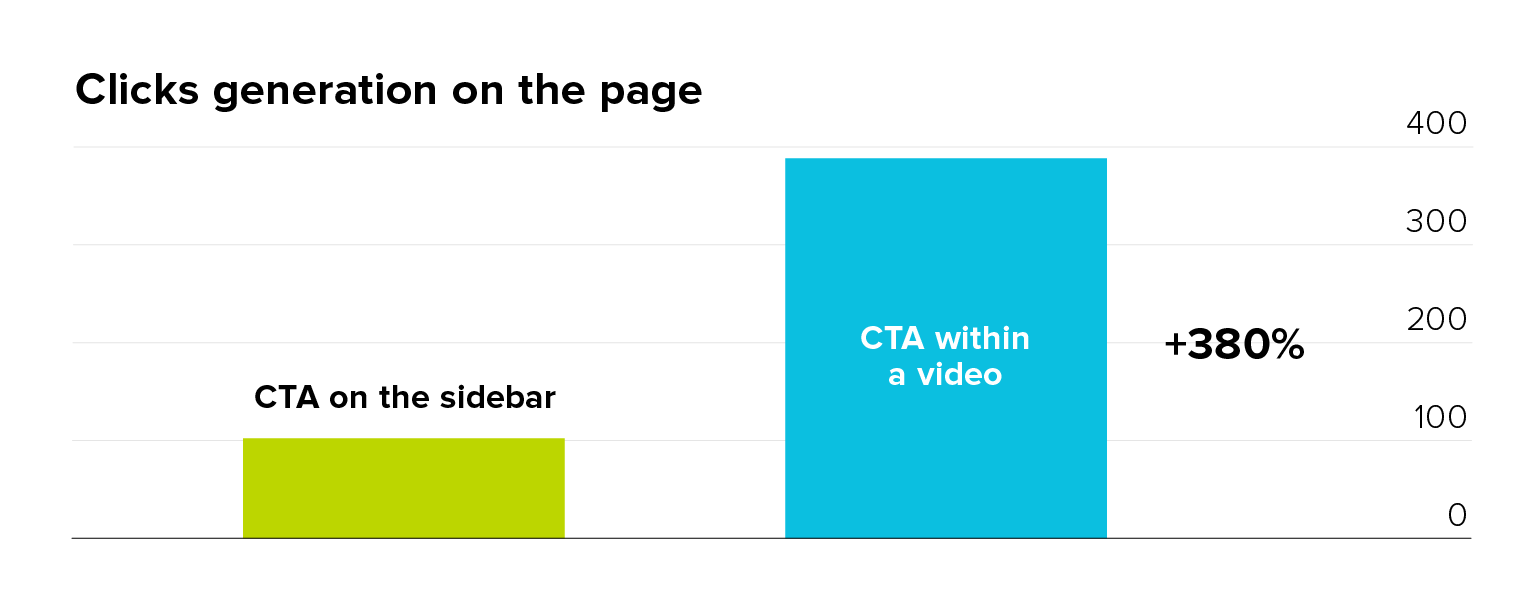
Since you will be broadcasting live, you can personally influence the viewers and make your CTA even more powerful. You can also consider certain platform-related options that can make your audience more active and give you insightful feedback. On Facebook Live, for example, you can encourage your viewers to use the “reaction” buttons to show if they “love” or “like” your broadcast.
Learn More: How To Create CTAs that Actually Cause Action
5) Promote Your Broadcast
Do not count on your followers finding your live streaming video without prior notification. Invest some time to promote your broadcast in advance to engage the attention of your future viewers.
You can use some platform-specific tools for the promotion of your video. For example, Facebook has the option to create a forthcoming event. You can also create ads and boost them, as well as promote them on other social networks.
While platform-based tools are a great way of reminding the audience of your upcoming broadcast, you need to be a bit more creative to attract a broader audience.
- Create and post teaser videos
- Create hashtags for the broadcast
- Write blog posts on the topics covered in the video
- Send out a newsletter with the date of your livestream
- Add a banner to the homepage (and any other appropriate page) of your website
You can use the services of HandmadeWriting to hire professional writers to create killer content that will boost the interest of your followers.
Hexagon Geospatial use their Twitter page to promote all upcoming events, including live streaming video:

Book My Free Video Marketing Consultation
Learn More:
- 20 Pre-Production Tips to Create Successful Video Content
- Top 5 Reasons Why Your Videos Are Not Performing Well
- 4 Quick Tips on Ranking Your Video on Google
Stage Two: During the Broadcast
If you’ve done your job preparing and promoting your live video, it’s now time to ensure that it comes out right. Here is how to do it.
1) Follow Your Plan but Ditch the Script Eventually
The nature of live streaming is that you cannot control it once it’s recording, so let go of your initial plan and follow the audience – to a reasonable extend. Naturally, you need to know and stick to some essentials such as what you are going to talk about and how long the broadcast will be so that your audience knows what to expect.
You also need to keep on track with the main goal of your broadcasting and use the right call to action to boost engagement of the viewers.
Still, a live video is live, so anything can happen. Act naturally. Do not try to follow a pre-written script even if you have one, but rather interact more with the audience and be flexible. If something goes wrong on the technical side, let your audience know that you are working on the problem in a lighthearted way.
2) Engage with Your Audience
The main purpose of a live streaming video is to engage with your audience. It is a viable replacement of the in-person contact and your aim is to make the best use of it. Depending on the format of your broadcast, you have different ways to interact with your viewers.
In a Q&A session, the main purpose is to give the floor to the audience so that they can ask about what interests or bothers them. Try to be as specific as possible in answering the questions. It’s a good idea to try and spark a discussion with as many participants as possible.
If a question is too broad and/or complicated and you are afraid that it might shift the focus of the current broadcast, take note of it and say that you will discuss that specific issue in the next live video or the next blog post on your site.
A behind-the-scene video gives a sneak peak to the audience of your latest product development, showing how open and transparent your business is. Your followers’ thoughts on the process are quite valuable, so you can use some of the Facebook Live tools to help you engage better with them.
For example, creating a live poll on Facebook or Twitter or tracking trending hashtags is a good way to check the “pulse” of your audience.
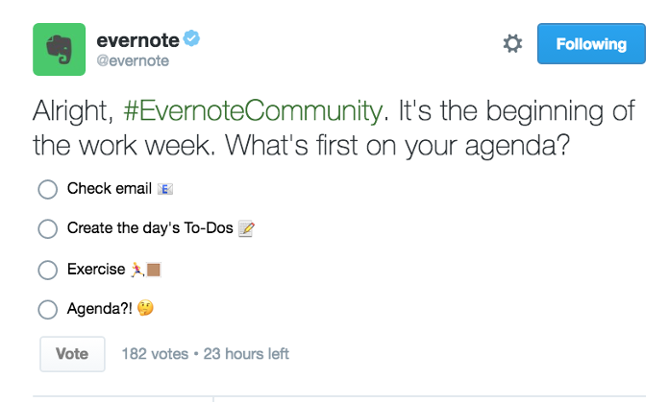
A nice icebreaker at the beginning of your live streaming is to greet the viewers by name as they join. You can ask them to type their location in a comment and then say it out loud and see how many of the audience will respond as well.
Social media marketing expert Kim Garst often starts her Periscope broadcasts by using the trick above and it usually triggers a conversation quite easily: 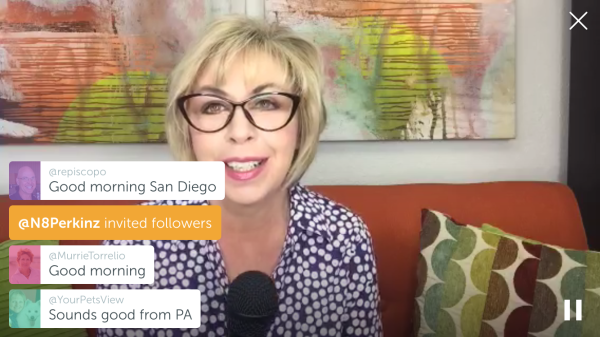
If this is your first broadcast, expect that the audience might be a bit shy to participate, so be prepared with a list of ideas and talking points that you can cover in case the viewers are not willing to participate that actively.
When the time comes to wrap up, and before the already-selected call to action, make sure that there is no need for further clarification. In case there are unanswered questions, give yourself a time frame or an option for getting back to them – via an e-mail, blog post or during the next live broadcast.
Check out this video on live streaming from Telescope, a company that helps you interact with your audience, create real-time engagement, moderate your comments: Engage Your Audience Through Live Stream Broadcast on Facebook
Learn More:
- 8 Tips for Successful Mobile Video Advertising
- 17 Engaging Types of Video Content that Viewers Love to Watch
- How to Get 1,000 True Fans with Facebook Video Retargeting
Stage Three: After the Broadcast (Extending the Life of Your Livestream)
Your live video might be over, but its shelf-life can still be extended much longer – with the right tools. You can post the video on your website, social media channels or include it in a blog post. Thus, you create an opportunity for your followers who have missed the broadcast to watch the video. It won’t have the same effect as the live video but still, it will transmit the same message.
1) Keep Promoting Your Video on Different Marketing Channels
If you have used Periscope or Blab as your live platform, you can then upload the video to your YouTube channel where it can reach an even broader audience. Check out some important tips for optimizing your video on YouTube: The Complete Guide to YouTube SEO
You can use your Facebook account to keep a list of all your live broadcasts. Facebook marketing expert Mari Smith has organized all her livestreams into one playlist in the video section of her Facebook page:
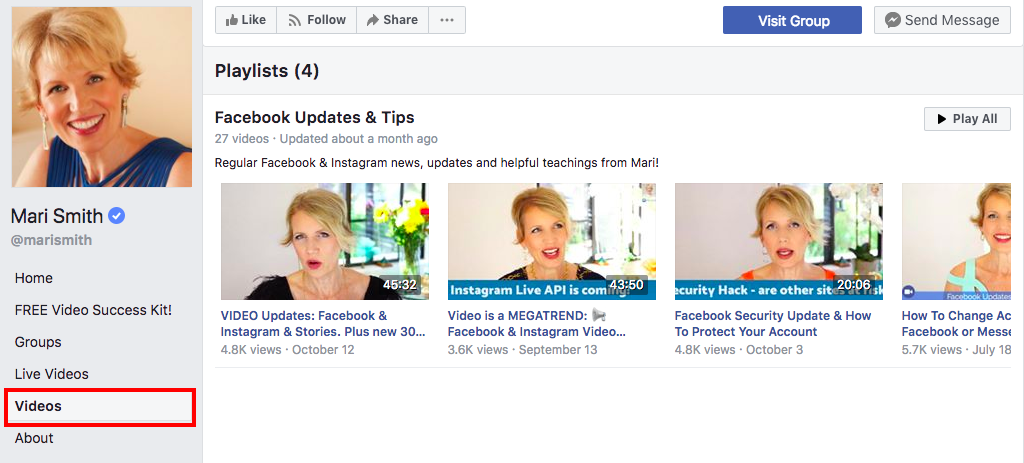
Promote your video using different marketing channels so that you can get to users of different platforms. Include links in your emails to make sure that the awesome content you have created will reach the target audience it was intended for.
There is also the option to create a sense of uniqueness and urgency by announcing in advance that your broadcast won’t be replayed. Thus, you can attract more attention and people will be eager to subscribe to the event in order not to miss out on it.
Learn More: 53 Alternative Ad Networks to Open Up New Channels of Growth
2) Analyze Your Video’s Performance
A crucial step after the live broadcast is to analyze your performance metrics. All the different platforms have tools to help you with this undertaking. The analysis will let you see whether you have achieved your goals, what went well, and where you failed so that you can make things even better next time.
You can focus on certain issues such as timing, preparedness, ability to answer questions and flexibility. All the issues can be discussed afterwards with the whole team responsible for the broadcast, and the lessons learned can be used in other forms of content-sharing as well – emails, recorded videos, webinars, blog posts, etc.
Learn More:
- How to Make a Video That People Will Watch Til the End
- 9 Tips to Close Sales with Video Content
- Ride the Video Content Marketing Wave to Boost Your Organic Reach
Conclusion
A live streaming video is one of the most powerful ways to share unique content and reach your target audience. Marketers love this format for good reason, as they can see tangible results. It is an excellent way to showcase your brand with its services, products, company culture and people while being more personal and interactive with the audience.
The fact that all the action happens in real time can only enhance the credibility of your brand and help you move more successfully through the sales funnel.





