Updated December 2023.
From setting a realistic budget to developing captivating creatives that make key decision makers in your industry sit up and take note, you need a simple step-by-step instructions on how to create successful LinkedIn Ads.
With a 930+ million user base of professionals, you’ll easily attract more qualified leads and generate a positive ROI on your ad spend.
In this comprehensive guide, you’ll learn how to create effective, high-converting LinkedIn Ads that can change the game for your B2B business.
Understanding LinkedIn Ads
To get started, click here to jump below: Creating a LinkedIn Ads Campaign Step by Step
First things first, why bother with LinkedIn Ads?
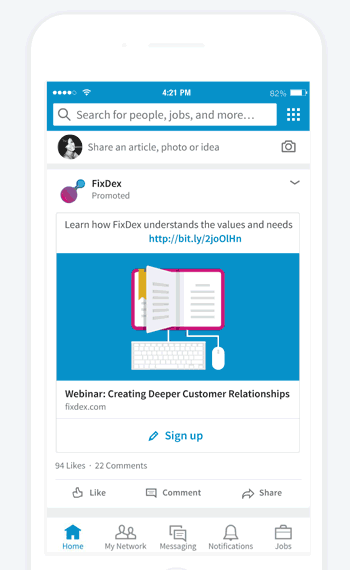
The world’s largest professional network doesn’t quite make it on the web’s top 20 most-visited sites (it’s #21), while other platforms that also have advertising programs, including Google, YouTube and Facebook, all dominate the top 3 with billions of users between them.
The answer is simple.
What the platform has that others don’t are: qualified and engaged B2B leads and an opportunity to ensure that your enterprise paid ads are seen by those professionals with the authority to OK high-value purchases.
LinkedIn may not have the reach of other platforms, but what good is the potential to reach millions of people if very few of them are a good fit for your product or service?
LinkedIn itself notes that 4 out of 5 of its users have decision-making power within their organization:
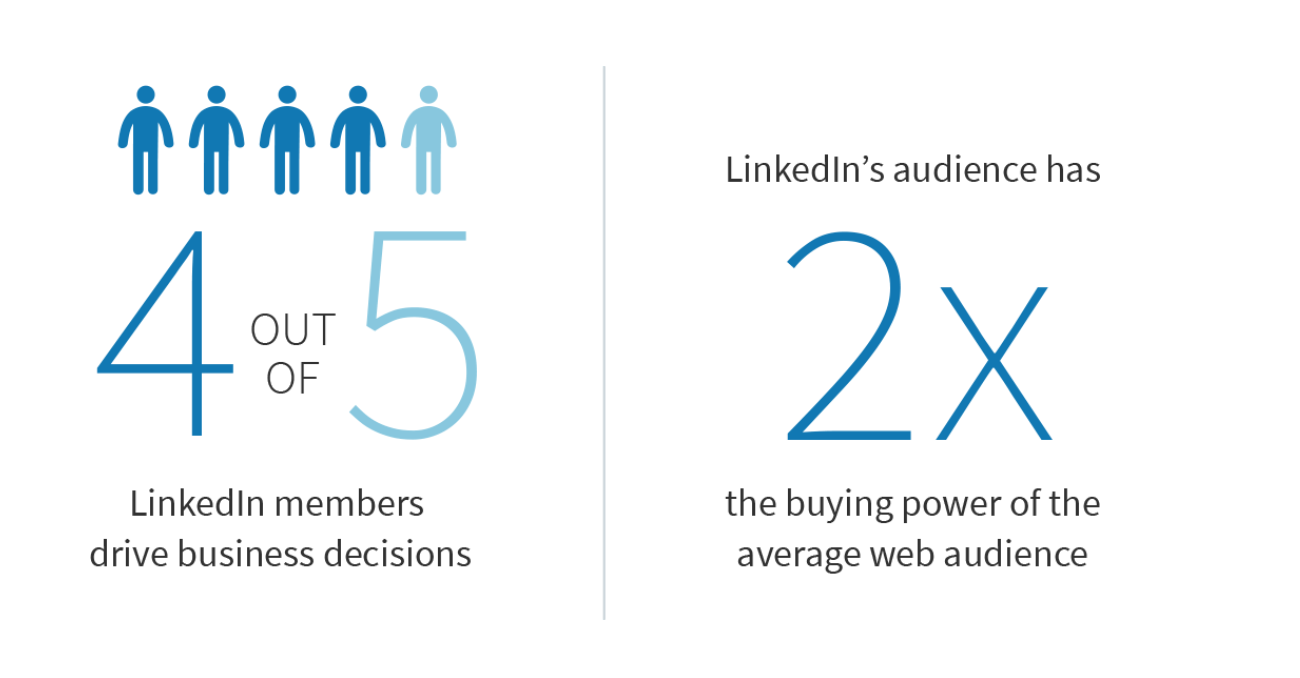
Benefits of LinkedIn Advertising
LinkedIn advertising has the potential to reach a little over 16% of the world’s Internet population, and though that may sound small compared tot Facebook and Google, it’s by no means insignificant:

What’s more, the site’s potential ad reach has enjoyed a year-over-year increase of more than 11%. Not only do you have an opportunity to generate high-quality leads, but generate lots of them.
Solid Return on Ad Spend
If you read our LinkedIn statistics post, you may recall that 58% of marketers say that this platform produces the best value with regards to Return on Ad Spend (ROAS). When you look at the numbers, that’s hardly surprising.
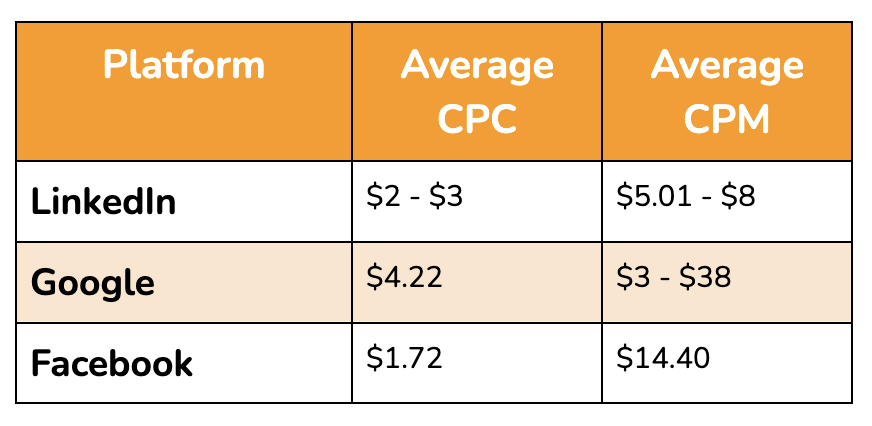
Sources: LinkedIn, Google, Facebook CPC, Facebook CPM
The table above shows the average Cost per Click (CPC) and average cost per 1,000 impressions, known as the Cost Per Mille (CPM).
Here, we can see that LinkedIn beats out both Facebook and Google in terms of impressions, and is only narrowly more expensive than Facebook in terms of CPC, making it a strong option for startups and growing businesses with a limited ad budget.
Most importantly, LinkedIn’s competitively priced ad rates produce results.
Brands who advertise on LinkedIn typically see a 33% increase in search intent, while 82% of B2B marketers say they get the most success from LinkedIn ads compared to other social media channels.
Further, as Google Ads’ cost-per-lead (CPL) continues to increase at the same time as its conversion rate goes down, Sprout Social notes that LinkedIn’s CPL is 28% lower than Google’s, while the average CTR ranges from 30% to 65% depending on the ad type.
For many B2B companies, this can make all the difference when it comes to creating a successful advertising campaign that produces a substantial return on investment.
Here are other great benefits of LinkedIn Ads:
- Professional Audience: LinkedIn is a platform primarily used by professionals, providing access to a high-quality audience in a business context.
- Advanced Targeting Options: Advertisers can target users based on job title, industry, company size, and other professional criteria, enabling more precise targeting compared to other social platforms.
- B2B Focused: LinkedIn is particularly effective for B2B marketing due to its professional user base.
- Increased Credibility: Advertising on a professional platform can enhance the credibility of your brand or product.
- Variety of Ad Formats: LinkedIn offers a range of ad formats, including sponsored content, sponsored InMail, and display ads, catering to different marketing goals.
- Lead Generation Capabilities: LinkedIn’s advertising tools are designed to support lead generation and conversion tracking.
- Analytics and Reporting: LinkedIn provides detailed analytics to track ad performance and user engagement, helping advertisers optimize their campaigns.
- Networking Opportunities: Ads can help in building connections and networks within specific professional communities.
- High Engagement Rates: LinkedIn users are often engaged with content relevant to their professional interests, potentially leading to higher engagement rates with ads.
- Access to Decision Makers: Many users on LinkedIn are decision-makers within their companies, which can be beneficial for certain types of marketing campaigns.
What Are the Different Types of LinkedIn Ads Campaigns?
Another factor working in LinkedIn’s favor as a useful advertising platform is that it offers four different types of advertising designed to suit different campaign goals and budgets.
Here’s a breakdown of LinkedIn ads for each type, along with a handy cheat sheet to help you determine the best ad format for your business.
Sponsored Content:
- Description: These are native ads that appear directly in the LinkedIn feed, similar to regular posts, but with a “Promoted” label. They can include images, videos or carousels.
- Ideal for: Companies looking to increase brand awareness, drive traffic to your website or lead magnet, share content or promote events to a wide audience on LinkedIn.
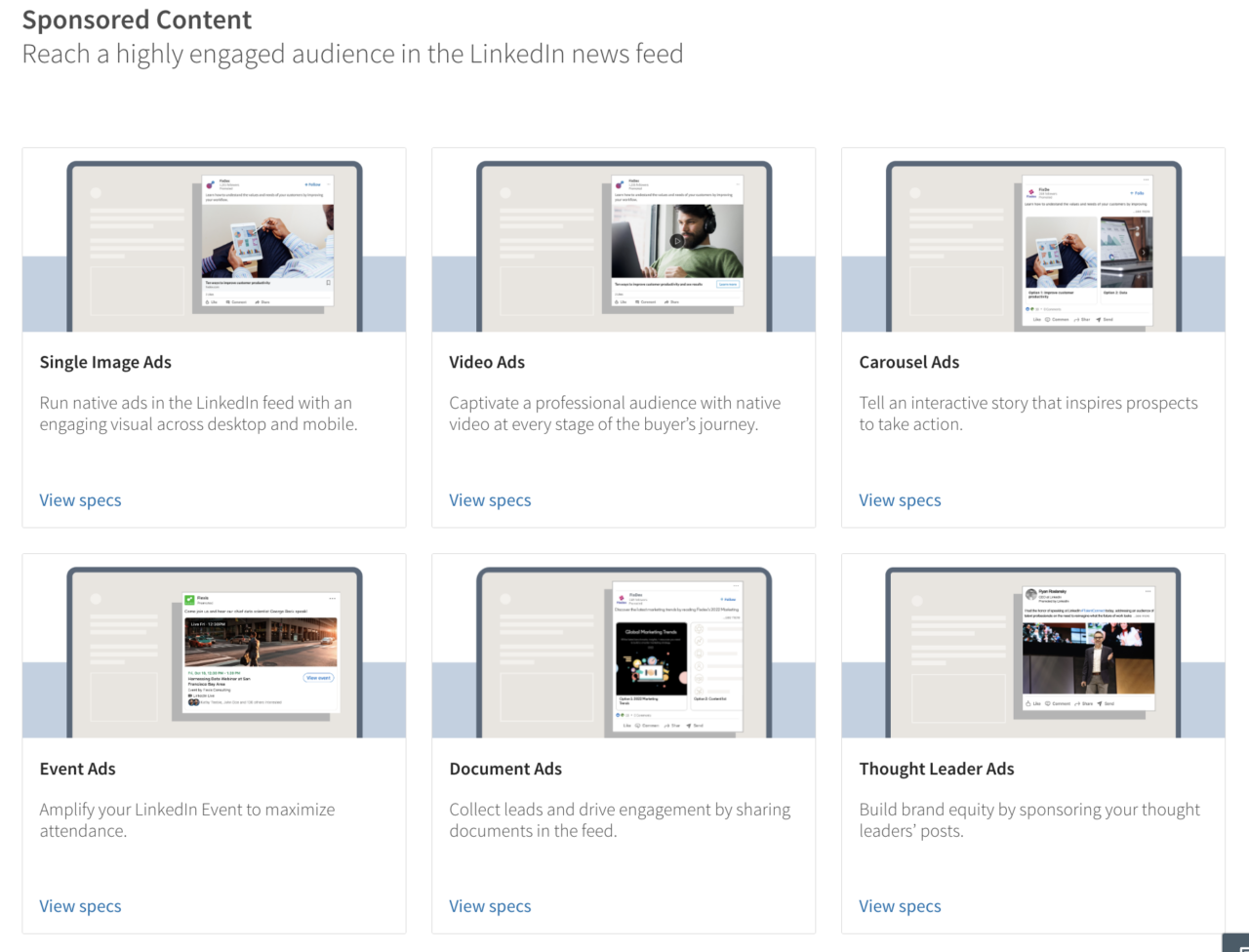
Sponsored Messaging:
- Description: These are personalized messages sent directly to LinkedIn users’ inboxes, essentially LinkedIn’s own internal email marketing solution, and appear as if they are part of a natural conversation. There are two formats to choose from: conversation ads or message ads.
- Ideal for: Businesses aiming to engage in direct, personalized communication with potential clients or customers, and reach specific decision-makers to nurture leads.
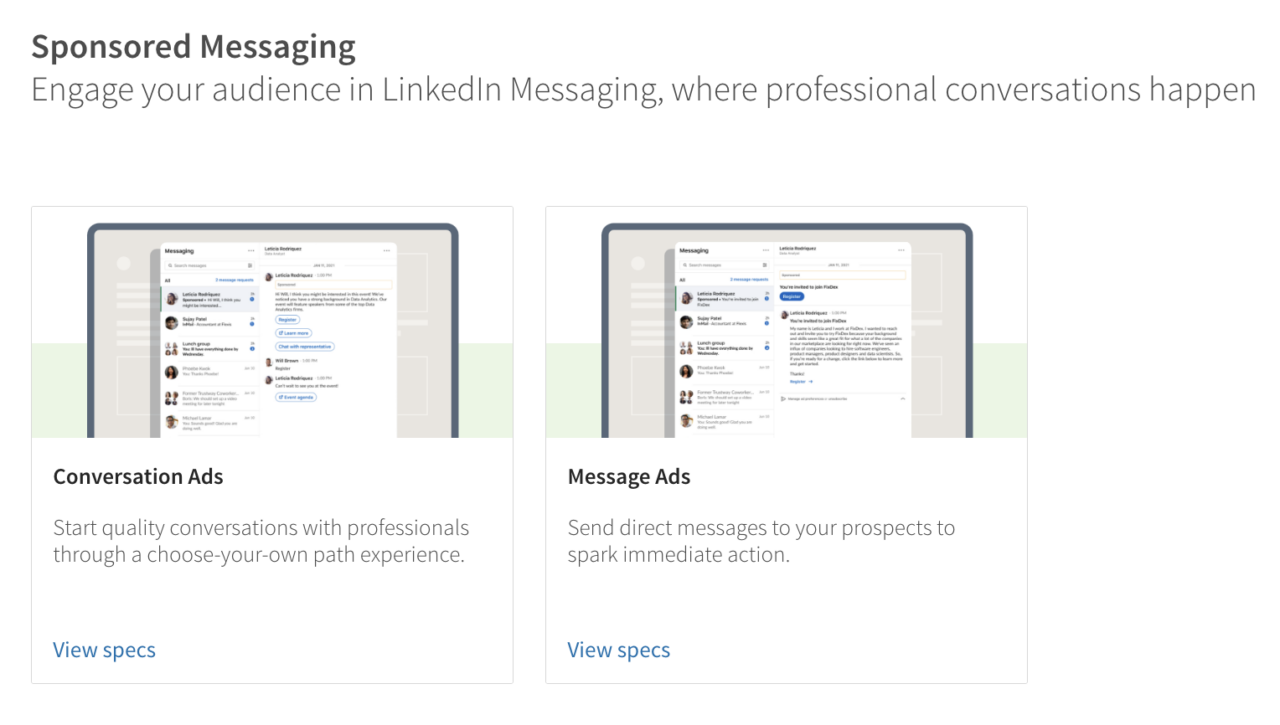
Text and Dynamic Ads:
- Description: Text Ads appear in the right rail and include a headline, brief description, and optional image. Dynamic Ads are personalized ads that automatically populate with user profile data.
- Ideal for: Advertisers seeking a cost-effective way to generate leads and drive traffic to their website or landing page, or for personalized engagement in highly targeted campaigns focused on driving clicks and conversions.
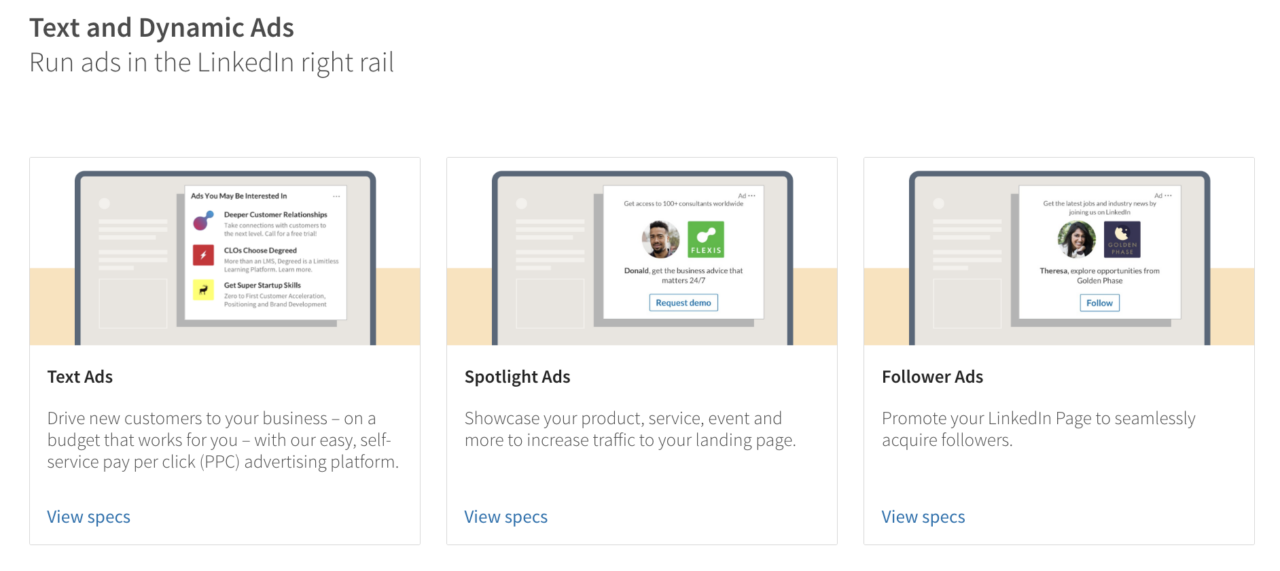
Lead Gen Forms:
- Description: These are pre-filled forms (auto-populated with the user’s LinkedIn profile data) attached to LinkedIn Ads, making it easy for users to share their contact information without leaving LinkedIn.
- Ideal for: Businesses looking to generate high-quality leads directly on LinkedIn, especially useful for B2B companies and those hosting webinars or offering downloadable content.
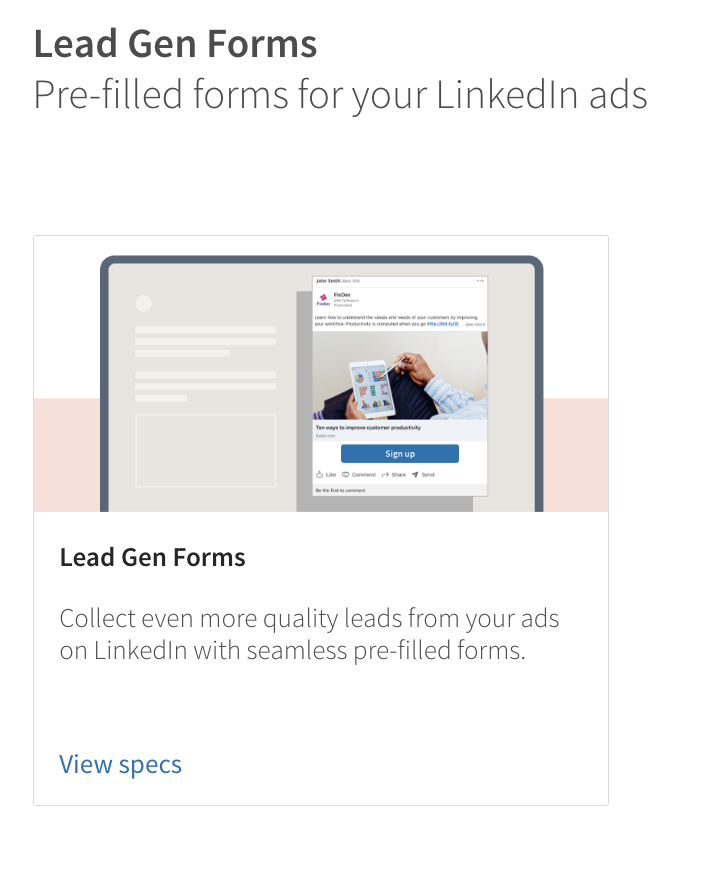
Display Ads:
- Description: These are visually striking, banner-style ads that appear on various pages of LinkedIn, outside the user’s feed, and are probably the most familiar.
- Ideal for: Brands looking to make a strong visual impact or retarget website visitors with high-visibility ads that drive traffic to specific pages.
Editor’s Note: As of December 7, 2023, LinkedIn no longer offers programmatic display ads on the desktop experience. This means you can’t create or run ads that appear on the right-hand side of the desktop feed or on other partner websites within the LinkedIn network.
Which LinkedIn Ad Type Should You Use? A Handy Cheat Sheet
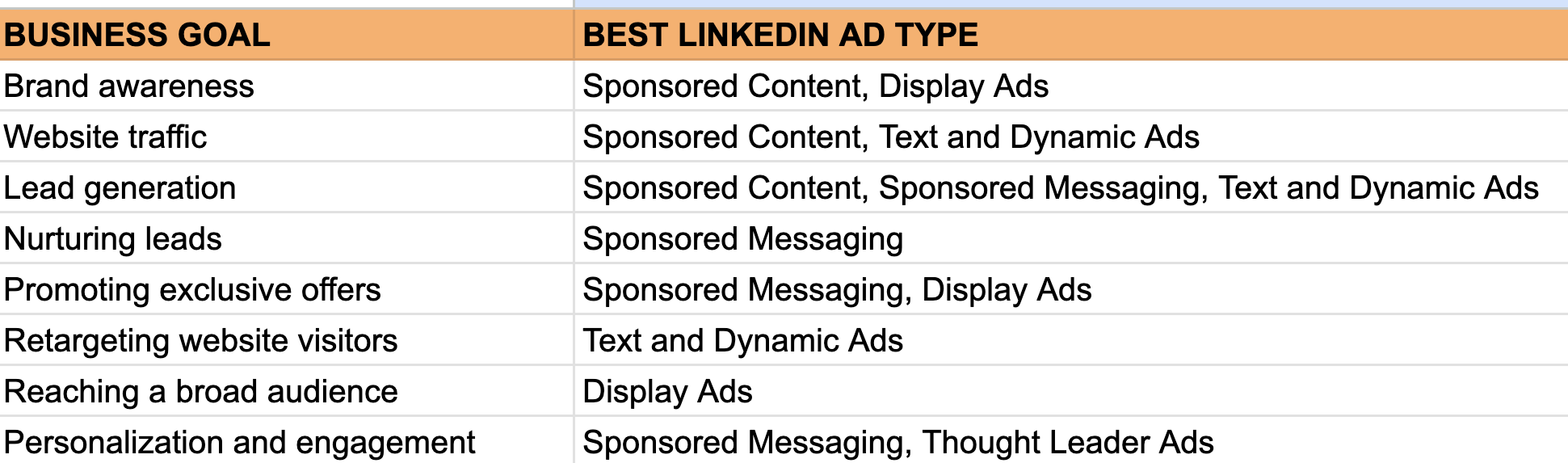
Creating a LinkedIn Ads Campaign Step by Step
Now that you know how and why a LinkedIn advertising campaign can benefit your B2B company, it’s time to learn how to create one.
Below, we’ll outline each stage of the process, with simple, step-by-step instructions you can follow to set up your first successful advertising campaign on the platform.
For this process to work, you’ll need to access the LinkedIn Campaign Manager, which you can do by logging into your account and going to Business > Advertise:
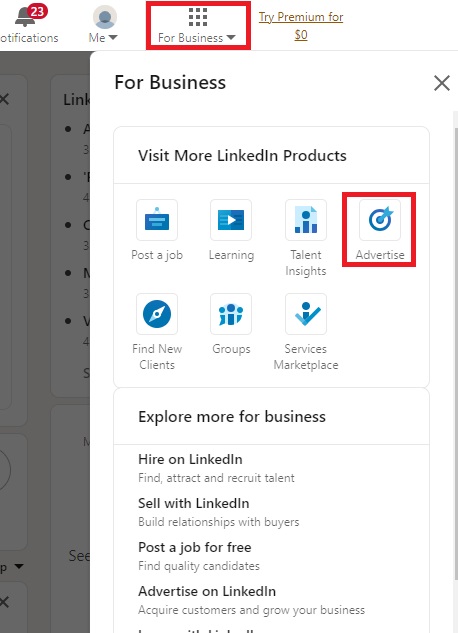
Section 1: Setting Goals and Budget
Once you’re logged in to campaign manager, select Create > Campaign:
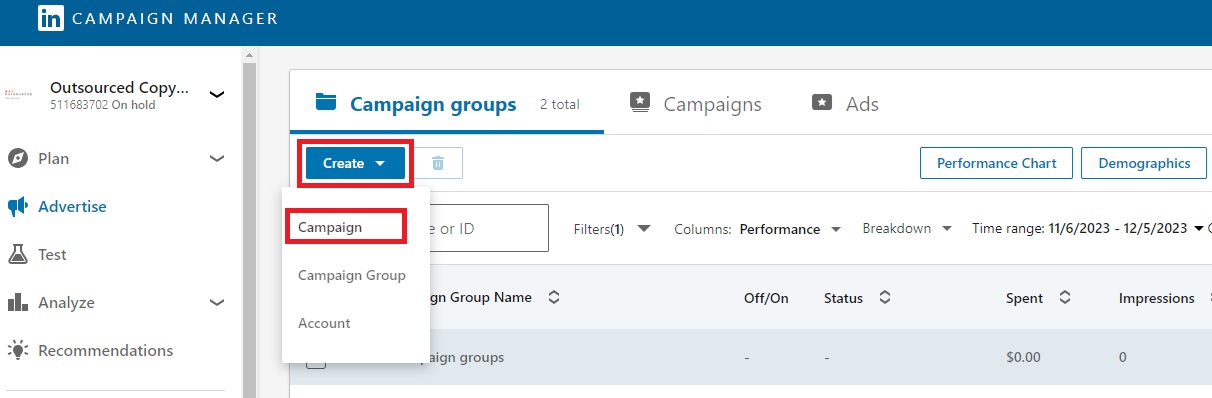
A) Set Your Campaign Objective
LinkedIn is an objective-based advertising platform. This means that, rather than creating an ad and then choosing the target audience and where it will be placed, you start with the objective and work backward from there:
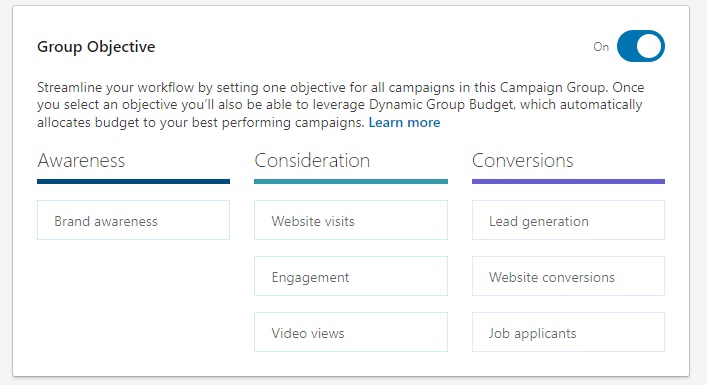
It makes sense this way round. Choosing your objective first means that all the decisions you make about the type of ad, the audience, the budget, etc. are based on your objective.
After all, if you were planning a road trip, you wouldn’t start making decisions about which way to turn without knowing where you want to end up. To do that, you need to know your destination before you set off.
The same goes for any ad campaign. Your ultimate objective should influence every decision you make.
The objectives here are split into three categories, aligning with the buyer’s journey stages:
- Awareness
- Consideration
- Decision (or, from our point of view, Conversions)
Your first step then, is to pick one of the following objectives that most closely aligns with your business goals:
Awareness:
- Brand Awareness: Ideal for increasing brand recognition and establishing your company as a thought leader in your industry.
- Website Visits: Focuses on driving traffic to your website, landing page or LinkedIn Company Page with the objective to either generate leads, land a sale or simply provide potential clients with information that could help them make a purchasing decision.
Consideration:
- Engagement: If you’re looking to grow your audience and nurture leads, engagement is a good one to go for as it deals with how many users engage with your content. It’s used to drive followers to your Company Page, increase social engagement and encourage shares, comments and other interactions.
- Video Views: Use this objective to get more eyeballs on your videos by sharing them with a wider audience. It helps you target the people who are most likely to view your videos, increasing engagement and clicks to your website or landing page.
Decision:
- Lead Generation: This objective is specifically designed to generate high-quality leads by prompting users to fill out a form with their contact information. It’s an effective way to build your sales pipeline and generate qualified leads for your business.
- Website Conversions: Use website conversions if you want users to take a specific action on your website, such as making a purchase, signing up for a free trial or downloading a white paper. It’s ideal for businesses that want to measure the direct impact of their LinkedIn advertising on their bottom line.
- Job Applicants: If your goal is to attract top talent, this objective allows you to target your ads to specific job seekers based on their skills, experience, and industry.
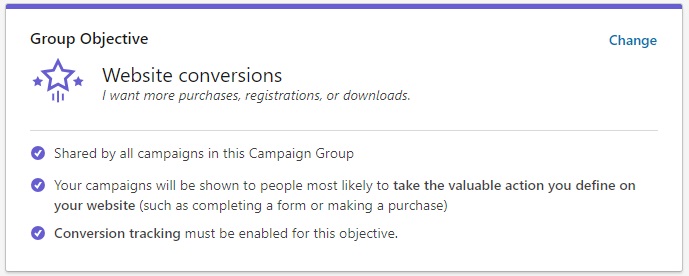
For the purposes of this tutorial, we’re going to focus on getting more conversions from the landing page for our PPC agency.
B) Set Your Budget
Next, it’s time to set your budget.
Here, it’s important to note that LinkedIn requires you to bid a minimum of $2 per click or 1,000 and spend a minimum of $10 per day on your campaign.
Knowing this in advance will help you determine how much you’re willing and able to spend to generate results from your ad campaign. To give you an idea: 57% of businesses dedicated up to 20% of their overall advertising budget to LinkedIn Ads, with 48% spending up to $500 per month.
Tips for setting a realistic budget:
- Start with a small budget and gradually increase it as you see results. This will help you avoid overspending and allow you to optimize your campaigns based on real data.
- Consider your campaign objectives. If you’re primarily focused on brand awareness, you may be able to get away with a smaller budget. However, if you’re looking for lead generation or website conversions, you’ll need a larger budget to achieve your goals.
- Turn on Budget Optimization. This will allow LinkedIn to distribute your advertising budget and get the best possible results.
Section 2: Targeting Your Audience
With your objective and budget set, it’s time to take advantage of LinkedIn’s comprehensive set of targeting options to ensure your ads reach your ideal customers with pinpoint accuracy.
As with all the major social ad platforms, you can target by location and demographics like age and gender, which are all very useful:
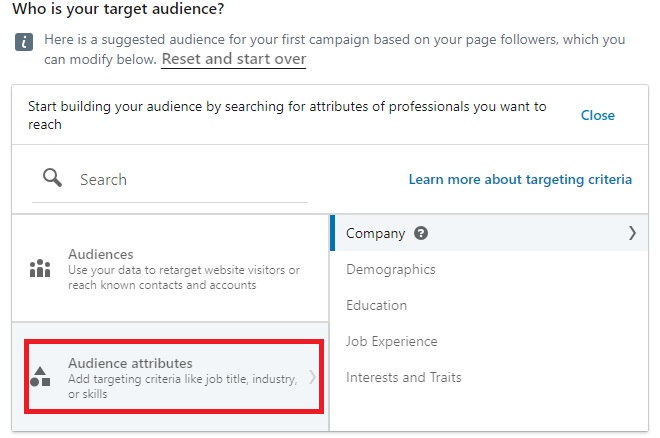
But LinkedIn really comes into its own with its business targeting options. You can dive into specifics, targeting by industry, job title, education, job experience, and interests (based on which LinkedIn groups people follow):
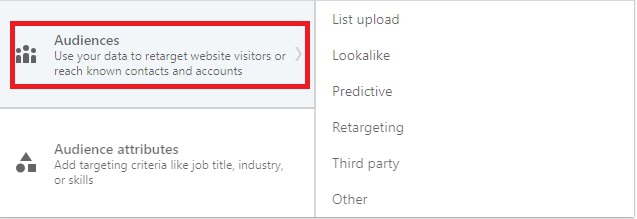
You can also harness the power of your own data to set up retargeting campaigns, get your ad in front of existing contacts and connections, or create lookalike audiences.
Note: Just be careful if you decide to use Lookalike audiences. If you are running a campaign with multiple audiences targeting different demographics and you’re using Lookalike audiences to target similar people, there’s a risk of audience overlap.
If the same people are seeing your ads multiple times, you risk audience fatigue which could damage your reputation and hit your conversion rates hard. Effective management of your campaigns will reduce the risk of this happening.
Section 3: Choose Your Ad Formats
The type of ad content you create will ultimately depend on the format you choose.
LinkedIn offers eight different ad formats which are listed in the table below:
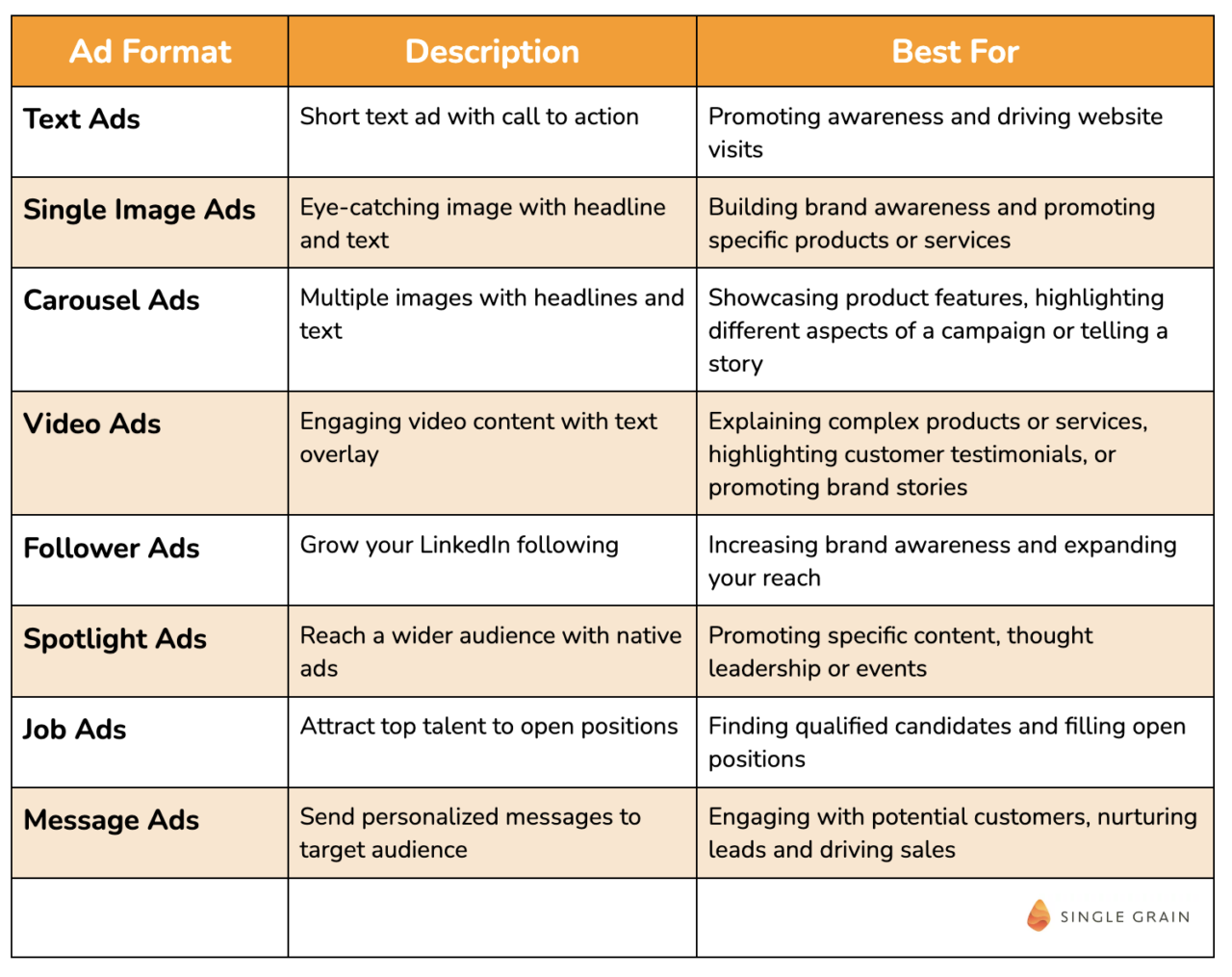
Helpfully, the campaign manager suggests the formats that best align with the campaign objective you set earlier:
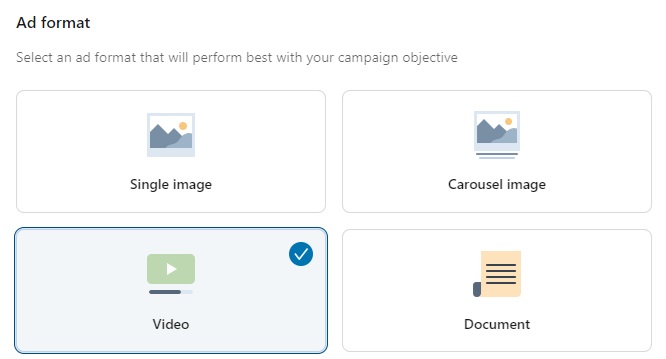
Here, you’ll see we’re going to use video ads, though you may want to pick a different LinkedIn ad format depending on your campaign goal.
Section 4: Launching Your Campaign
With everything in place, it’s time to launch your LinkedIn ads. There are four stages to this process.
A) Select Ad Placements
First, you’ll need to determine where your ads will be served.
By default, your options are set to display ads both on LinkedIn itself and third-party platforms via retargeting:
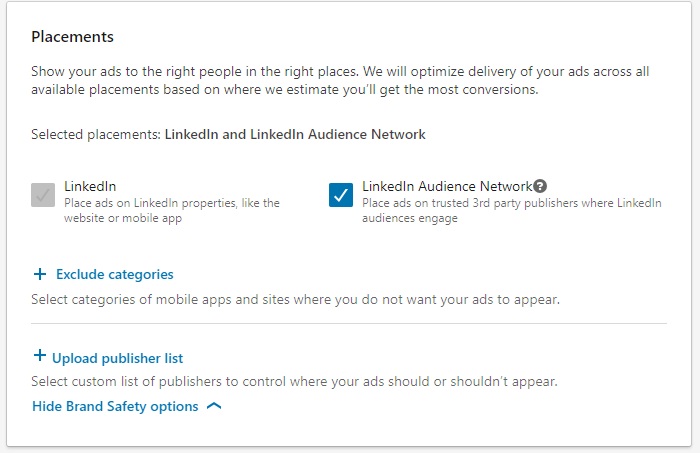
If you’re worried about your ad campaigns running on third-party sites that may not align with your brand values, you can use the Brand Safety options to exclude certain types of publishers and categories, or create a custom-list of the select publishers you’ll allow to run your ads.
B) Set Up Conversion Tracking
Next, you can set up conversion tracking.
Although this is an optional step, it’s certainly worth doing. After all, how are you going to measure the effectiveness of your LinkedIn ads if you’re not tracking the number of users taking a desired action on them?
To do this, click on Create new conversion:
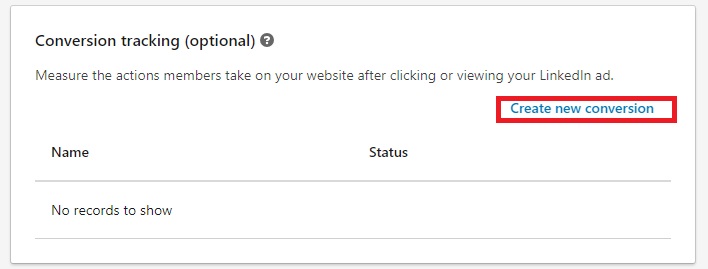
And then use the form options to configure a conversion measurement that aligns with your business and campaign objectives:
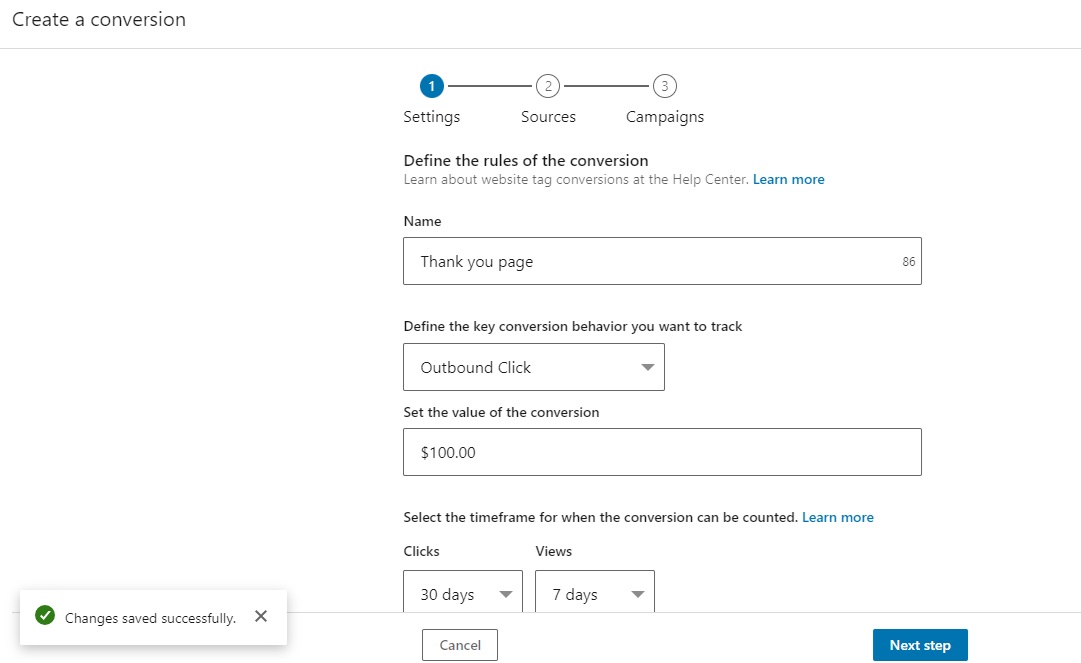
C) Create Your LinkedIn Ads
Now comes the fun part – actually putting your ad together!
First, click on Create new ad(s):
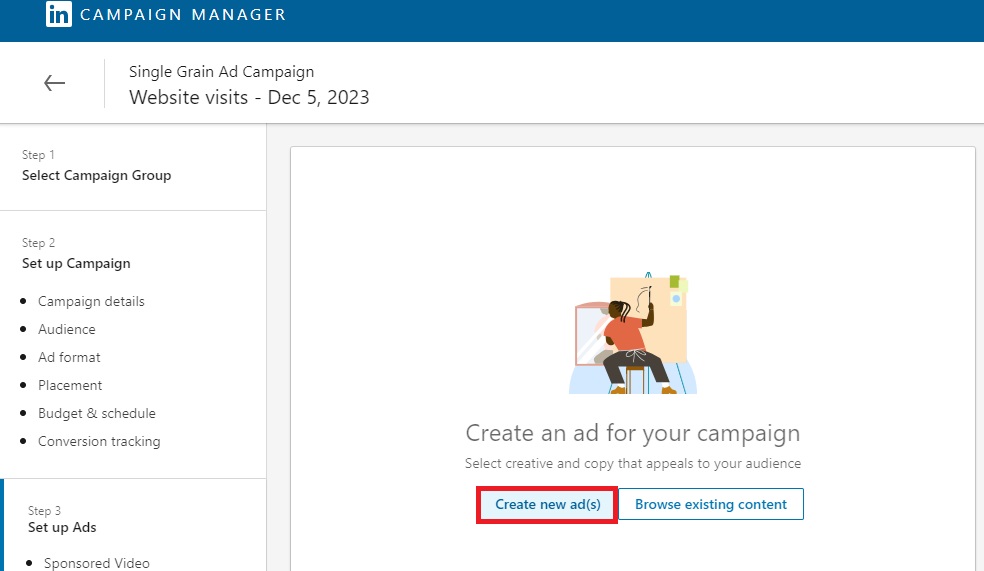
Then give your ad a name so that it’s easy to find in the LinkedIn campaign manager and add some introductory text:
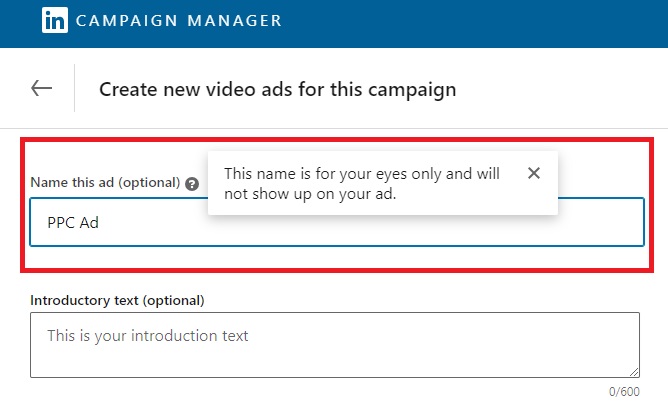
From here, the exact options you’ll see in the ad creator will depend on the type of LinkedIn ads you’re running. Since we’re doing video ads, we have the option to upload our creatives, add that all-important heading and include a link to our landing page:
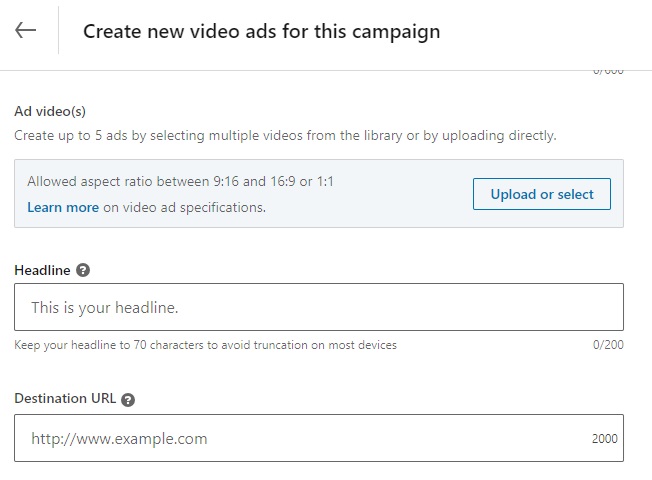
If you’re running text ads with no visuals, you naturally won’t need to upload any creative assets, while message ads will likewise present you with different options relevant to that format.
No matter which format you’re using, it’s worth keeping in mind that LinkedIn can be a highly competitive platform where your ad creatives need to stand out not only among other advertisements, but also the deluge of organic content filling up your audience’s timeline.
To do that effectively, aim for:
- Clarity and Simplicity: Strive for clear and concise messaging that immediately conveys your value proposition quickly and lets your key message shine through.
- High-Quality Visuals: Few factors will make a big difference to the success of your LinkedIn advertising campaign than high-resolution images and videos that are relevant to your target audience and align with your brand identity.
- Eye-Catching Design: Employ visually appealing elements like bold colors, contrasting fonts and well-balanced layouts to grab attention and make your ads stand out from the crowd.
- Compelling Ad Copy: Craft ad copy that is tailored to your target audience and resonates with their interests. Here, you’ll need a strong, attention-grabbing headline that stops users mid-scroll, captivating body text that clearly demonstrates your value proposition and, of course, a powerful Call to Action (CTA) to get users clicking on your ads and becoming leads or paying clients.
- Brand Consistency: Ensure your ad creative aligns with your overall brand identity in terms of color palette, typography, and imagery. This helps maintain brand recognition and reinforces your brand message.
Finally, use the Call to Action menu to set the action you want users to take when they see your LinkedIn ads:
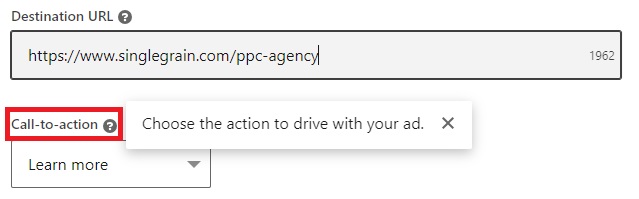
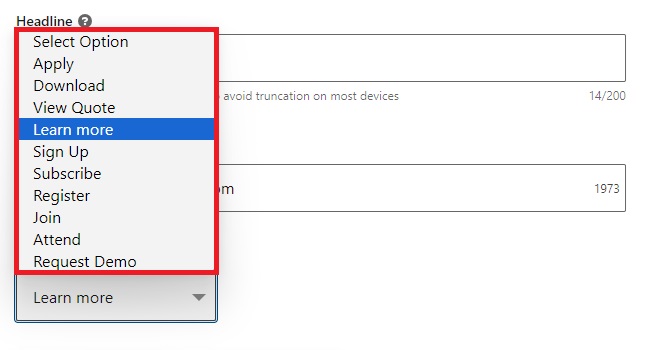
With that done, save your ad and prepare for launch!
D) Review and Launch Your Campaign
Finally, you’ll be able to review all the details of the campaign to ensure that everything is set up just the way you like it.
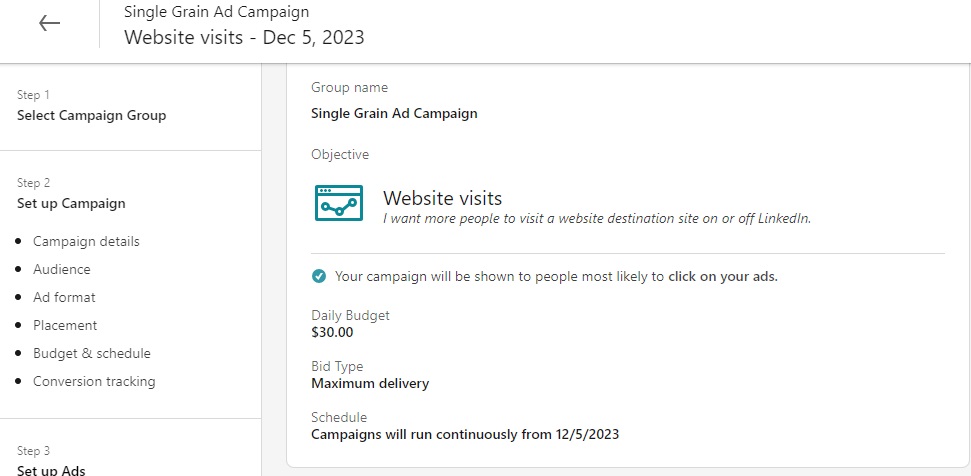
From there, all that’s left to do is enter your billing information, hit Agree & Launch, and your ads will start rolling out to your audience.
Section 5: Measuring Success
Just because your ads are live now, doesn’t mean you’re done yet!
Your final task is to pay close attention to your campaign’s performance so that you can not only make on-the-fly adjustments for your current LinkedIn ad campaigns, but also learn how to improve your future paid campaigns.
Once you create your first ad, the dashboard will transform into this:
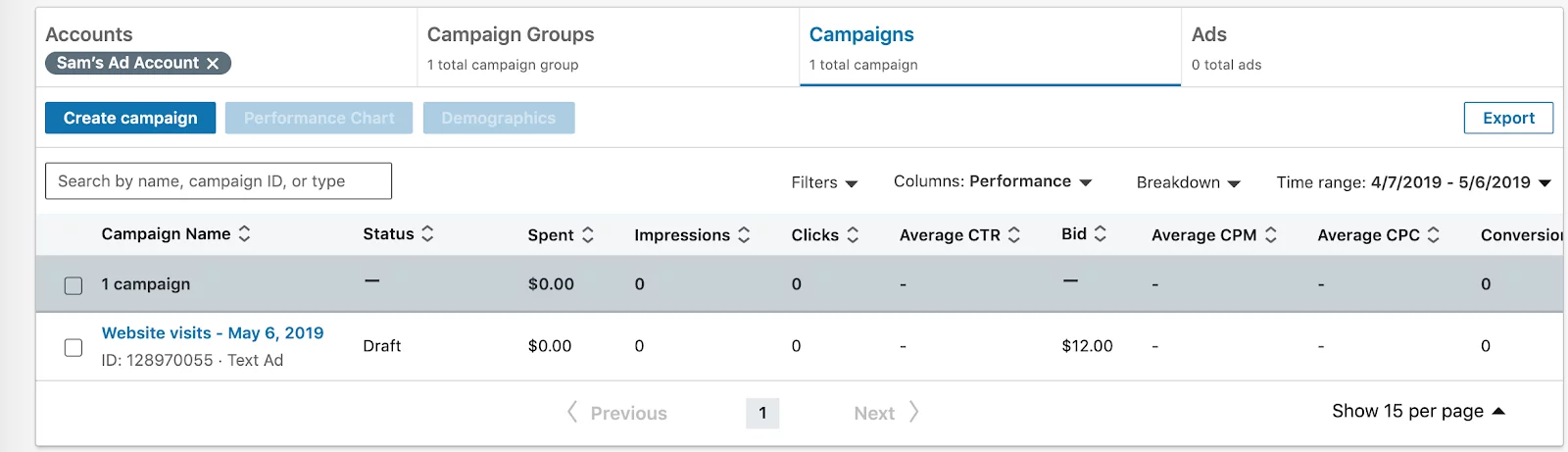
Of course, it will be full of zeros until your ads start getting some traffic and data points to measure.
Once the data arrives, you’ll be able to use the charts here to track all the important metrics of your campaigns, like CTR and Avg. CPC.
Which metrics are “good” depends on your business and your marketing objectives, but generally you’ll want to focus on minimizing CPC and CPM numbers, as that means you’re spending less per customer that you reach, maximizing the number of people you can reach with your budget and maximizing your ROI.
If you’re running multiple ads on the same objective (for example, generating leads for your PPC Advertising business), you should keep an eye on their comparative CPC. If you notice that one is significantly outperforming the others, you should put more of your budget into that ad. This will help you reach more people at a lower cost and maximize your ROI.
It’s important to also track the quality of clicks you are getting. To do this, you should set up conversion tracking in Google Analytics or a similar tool.
If you noticed that leads coming in via one of your campaigns are converting at an extremely low rate, you need to adjust that ad to better qualify your leads. Otherwise, you’re spending money to attract people who aren’t interested in your offer.
Likewise, if you have a campaign running with a low CTR or high CPC, but the traffic is converting very well comparatively, you might consider letting it run despite the engagement metrics.
At the end of the day, it’s CPA (cost per acquisition) that matters.
So if you’re paying $2 per click, but converting 1-in-4 clicks, you’re actually outperforming the campaign that costs $1 per click but only converts 1-in-10.
Remember: Keep an eye on the numbers over the medium to long term, but don’t worry about monitoring campaigns day-to-day too much. In fact, I’d urge you to avoid doing that.
Campaigns fluctuate naturally every day and you could make poor decisions if you get wrapped up in those daily shifts. Just check in on them once every two weeks or so to make sure that your costs are reasonable and your leads are converting well.
You may also like: Ad Fatigue: What Is It and How to Deal With It
Last Word on LinkedIn Ads
If you’ve followed this guide to the letter, you should now have a successful LinkedIn ads campaign up and running just by completing a few simple steps, including:
- Choosing the types of LinkedIn ads that align with your objectives: The platform offers multiple ad types such as message ads, text ads, and even sponsored content, each one designed to help you achieve specific business goals.
- Setting a budget: Keeping in mind the minimum spend requirements ($2 per click and at least $10 per day), you may find it helpful to use the budget optimization tools within your campaign manager to automate your bidding strategy for maximum results.
- Ad targeting: Take advantage of LinkedIn’s extensive targeting and customer profiling features to ensure your ads are seen by the right audience.
- Creating and launching your ads: Select the LinkedIn ad format that is best suited to getting your ideal customer to take a specific action before using compelling copy, a powerful CTA, and attention-grabbing visuals which encourage them to take that action.
If you need some help with LinkedIn advertising, that’s where we come in. Our results-focused digital experts can give you the level of support you need to get the most from your LinkedIn ads!
If you’re ready to level up your B2B lead generation with LinkedIn Ads, Single Grain’s LinkedIn Ads experts can help!👇
Additional content contributed by David Borgogni.






