Follow. Follow. Follow.
Change tab.
Unfollow. Unfollow. Unfollow.
This was how I’d spend the first 30 minutes of every day. It was 2013 and marketers I knew were telling me that Twitter was the place to be – that with the right strategy, you could propel your traffic to never-before-seen levels. However, if I wanted to see real results, I’d have to grow a large following.
I took the advice to heart and leveraged one of the many follow tools for the platform. Every morning I would follow a few hundred new people. Then I’d go through those who hadn’t followed me back after 72 hours and clear them from my Twitter list. My following grew (I still have a few thousand after clearing many of them), and I thought I was on the path to success.

But you know what happened when I shared new content through Twitter?
Nothing.
In fact, if I go back through my analytics data and look at the traffic Twitter drove when I had the most followers, it’s pretty laughable. I’d get maybe a dozen new visits, often with no new sign-ups to my list. Over years of trying this, I received maybe a handful of potential leads and a bare scant few clients.
And it doesn’t seem like I was alone in that result. If you take a look at the conversion rates across different channels you’ll see a startling trend: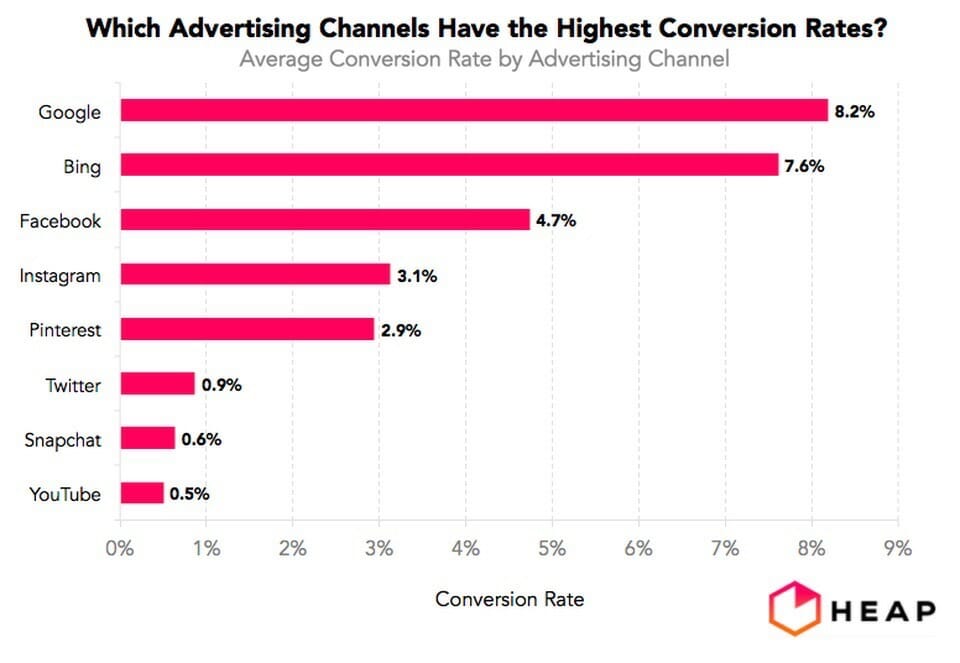
Facebook, which is the highest-converting social channel, comes it at just over 50% of the conversions attained through Google, thanks to their incredible ad targeting, which also explains why Instagram’s is much higher than other social networks.
It makes sense why all those people who told me how to grow my Twitter following would explain the traffic generated through this method, but very few would turn that conversation to sales.
Learn More:
- Do Twitter Ads Really Work? (Or Should You Focus on Other Platforms?)
- How to Build a Social Media Marketing Conversion Funnel
- Search vs. Social: Why Social Media Still Matters in the SEO Landscape
- 10 Ways to Measure Social Media Engagement (Plus 7 Tools to Track It!)
The Inherent Problem with Social Media Marketing
One of the few things I absolutely despise about living in London are the people whom many have termed “Chuggers” (which is short for Charity Muggers). When shopping for a Christmas gift for your mom, grabbing yourself a new coat for the winter or even just picking up a coffee, these people will jump on you with clipboard in hand.
They’ll often lead with something like, “How much did that coffee cost? Could you spare that £3.80 per day for [insert charitable cause here]?” People hate them because it’s an unsolicited request for your money. You’re not wandering the stores thinking about donating to charity and you don’t need someone trying to strong-arm you into handing over your card details.
Much of current social media marketing takes a similar approach. People often aren’t browsing social platforms to shop. They’re checking up on their friends, looking at fun posts on Instagram or simply procrastinating. They don’t want to be sold to. Yet we’re still trying to force our own products down people’s throats hoping that those we target are in the right frame of mind to buy.
Here’s a quick look at my own Instagram, Reddit and Facebook accounts:
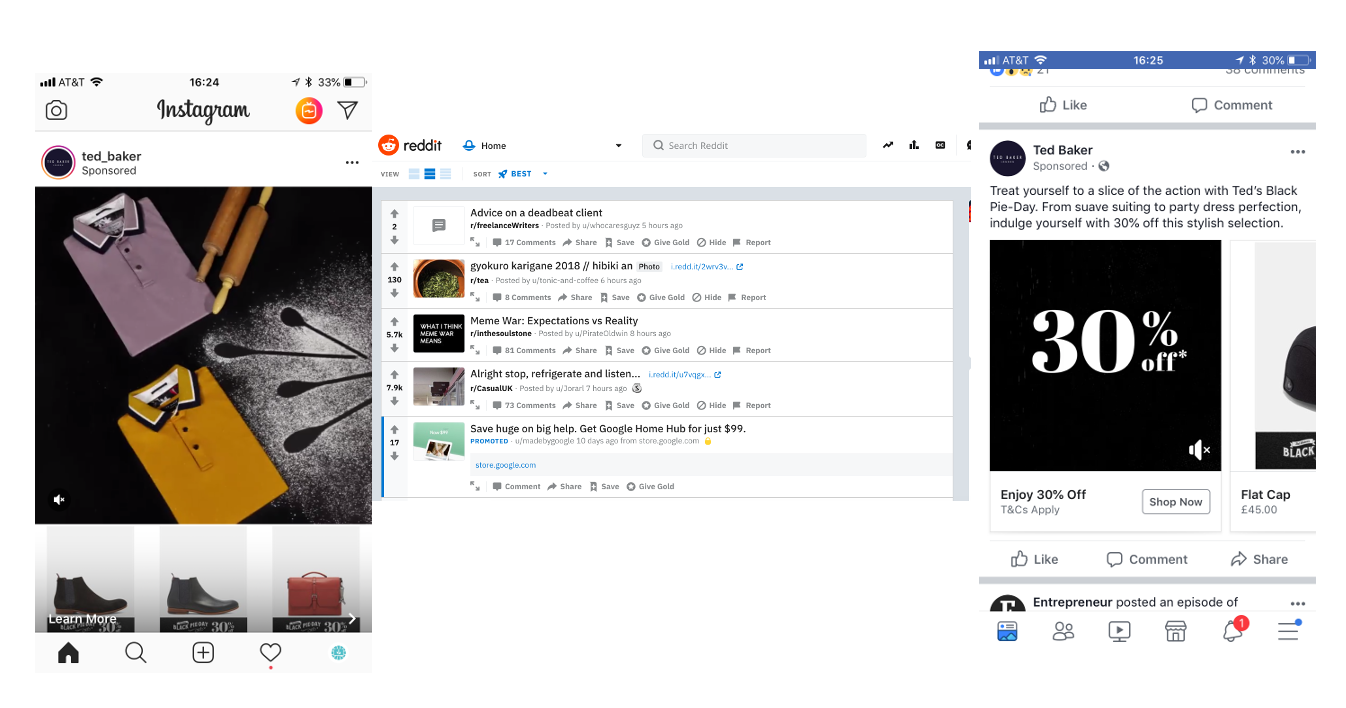
If I’m checking Reddit, I’m there for stupid pics of cats or to see what’s bothering my fellow freelance writers. Not to buy a Google Home Hub. If I’m on Instagram or Facebook, I’m there to see what my friends are doing with their lives, not to buy from Ted Baker (regardless of how much I love TB).
I’ll ignore these ads, skip right past them so I can get on to the next real post from a real person.
That’s the major problem with social media marketing: we’re trying to sell to people who don’t want to be sold to. Share on XYou only need to look at the engagements to understand how difficult this is. Take the Reddit picture above.
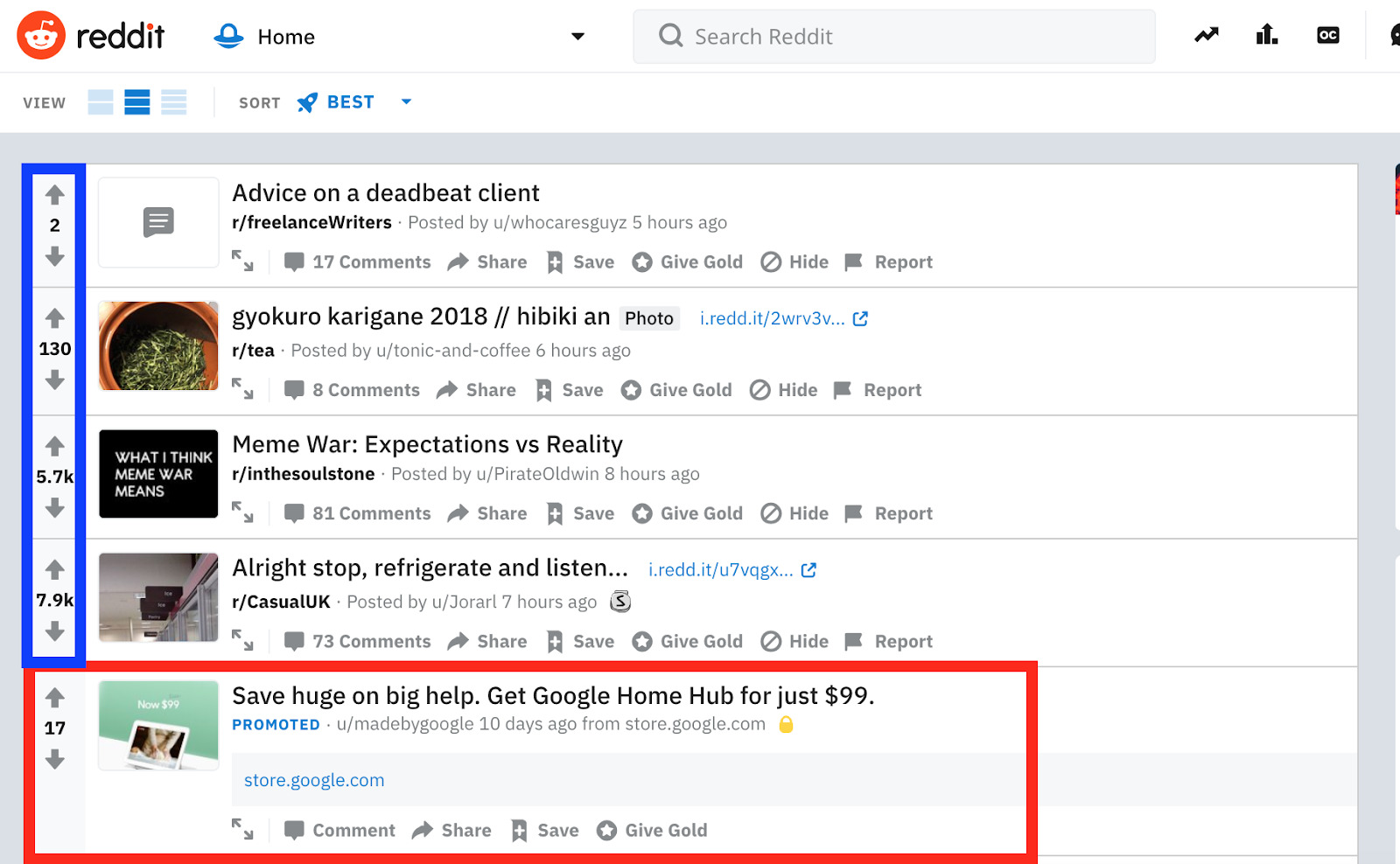
The one ad there from Google has been up for 10 days and has 17 upvotes. Everything else has been up for between 2 and 8 hours and has between 2 and 7.9K upvotes.
This is something Facebook has also recently picked up on. If you’re on top of your Facebook news, you’ll know that they’re trying to cut down on the ads that people see in their feeds. They are, in fact, rewarding brands and marketers who can generate engagement with their posts.
Zuckerberg made a statement earlier in the year about a fundamental shift in Facebook’s news feed – they want to shift the focus from brand-sponsored posts to more meaningful social interactions [abbreviated version here]:
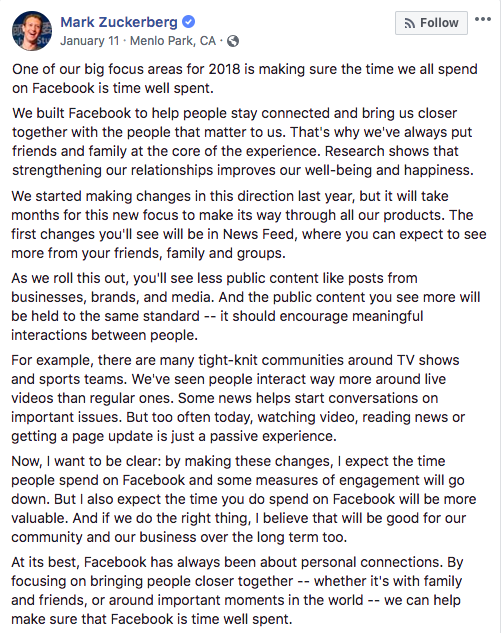 As a business, it sounds like bad news. However, what it really means is those who generate more meaningful engagements will see greater reach.
As a business, it sounds like bad news. However, what it really means is those who generate more meaningful engagements will see greater reach.
Smart marketers have already turned their marketing strategy from simply targeting the best audience into also creating highly engaging posts that ask relevant questions and get people to engage. Posts that aren’t pushing for the sale but aim to build a conversation.
While this is great when considering the algorithm changes, social engagement don’t equal cash in the bank, right?
What if You Could Turn Social Engagements into a Dollar Amount?
Realistic posts that feel like they’re from friends will not only get more engagements, they’ll also get far better reach. But that still doesn’t solve the problem we’ve all been facing – chasing vanity metrics like shares, follows and likes.
I’ve written extensively on the folly of following vanity metrics. One of my favorite things to write is that until shares, likes and comments are legal currency, they shouldn’t form your primary focus. And for a long time, I felt vindicated with this opinion.
But now, those likes, shares and comments can kind of become legal currency. How? With social commerce.
What Exactly Is Social Commerce?
Social commerce isn’t a new term. It’s been played around with for years by some of the big networks out there (to learn more about the history of social commerce, check out this piece). In short, it’s offering your users the ability to purchase the products they view on social media without their having to leave that ecosystem.
Twitter, Facebook and Instagram already do this with outbound links that open mobile. Rather than redirect you away from the app and to your browser app, they use a simple lightbox type window as seen below.
Imagine that with a product update. A user sees your new pair of shoes in a Facebook post. At the click of a button they’re able to purchase them then and there within Facebook. No redirects to an external store. No confusing purchase journey. Just a simple action that follows intent.
It’s a two-step funnel of intent to purchase, and checkout. And it’s reshaping the e-commerce and online marketing world.
In studying 10,000 potential purchases, ChatBotsLife puts the number of conversions at 35X higher than that of the traditional social media network > online store > onsite purchase journey method:
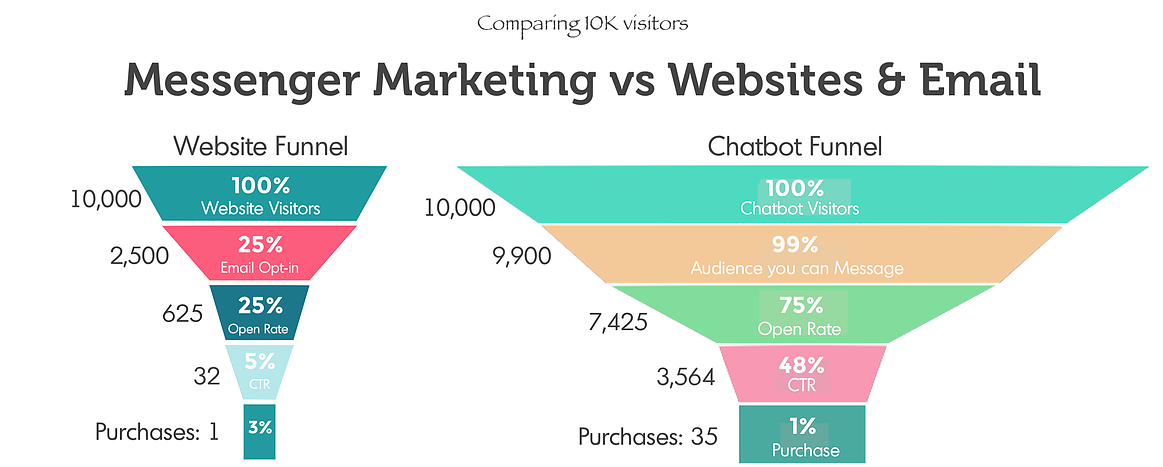
I’ve seen it have a huge impact on overall conversions for big brands. When Marvel tested a social commerce campaign across their social networks in Asia, they achieved a 58% conversion rate and drove 18X more engagement than any other campaign:
Recart has seen incredible results as well by using social media messenger solutions to drive conversions. In testing it there, we saw massive increases compared to the traditional transactional communication method of emails:
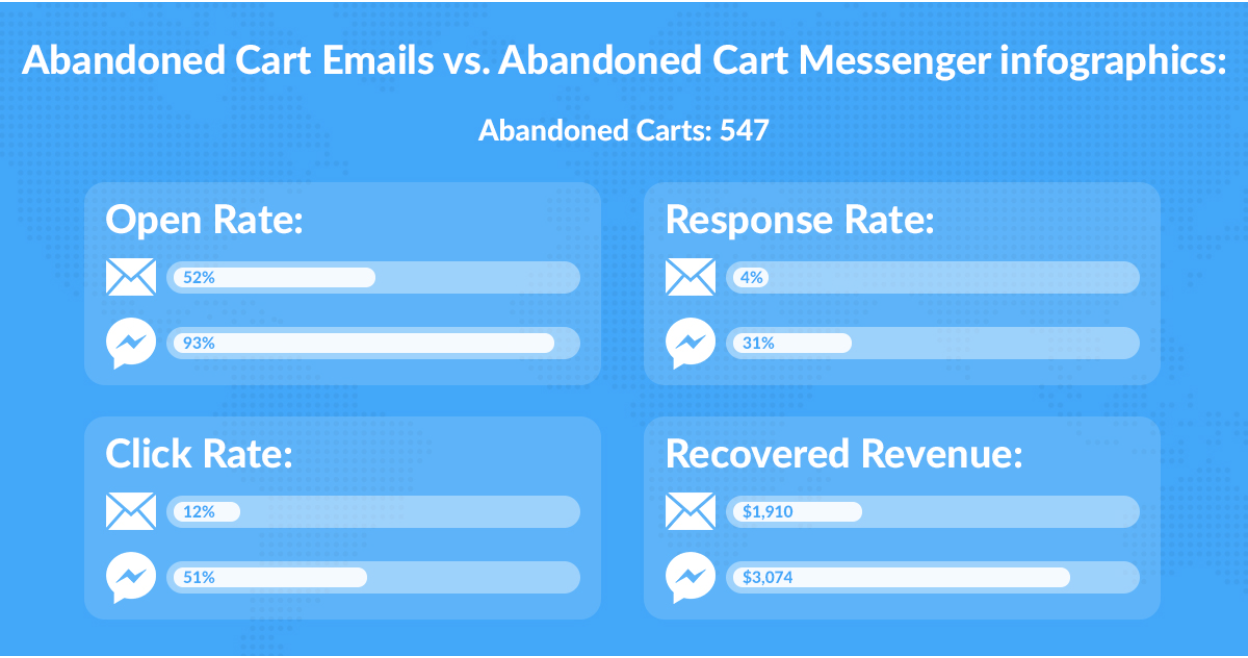
If you’re still not 100% convinced, then look no further than China, a country that is a good five years ahead of the West when it comes to social commerce.
They’ve managed to integrate purchase options into nearly all social apps on mobile devices – everything from ordering food while in a restaurant to recommending products little more than a click away.
Most recently, the social purchasing site PinDuoDuo received a mammoth $1 billion in funding for their premise of splitting a purchase with friends in your social network:

Social commerce, and the ability to purchase products directly from your social feeds, is the future. And if you want to continue to grow your digital business, you’ve got to have some form of social commerce solution enabled.
Learn More:
- 5 Reasons Why Live Chat Helps Your Business Go the Extra Mile
- Why Chatbots Are a Must-Have for Businesses (and How to Build One!)
- Creating a Social Media Contest Strategy to Boost Engagement
- How to Use Social Media for B2B Lead Generation
How to Enable Your First Social Commerce Campaign
OK, so there’s a couple different methods to enable social commerce right now. I’m going to run you through two different options in this piece.
The first is using one of the largest messenger marketing tools on the market, ManyChat.
The second is a cross network solution which will create automated checkout bots on any social network from jumper.
ManyChat Social Commerce Solution
ManyChat is a name that’s almost synonymous now with Messenger Marketing – and with good reason. If you’re using Facebook as your primary acquisition channel, you’re able to quickly turn posts and ads into potential checkouts with ManyChat. Here’s how.
Step 1 – Set Up ManyChat Payments
After signing up for ManyChat and getting your Facebook account linked, head to Settings > Payments.
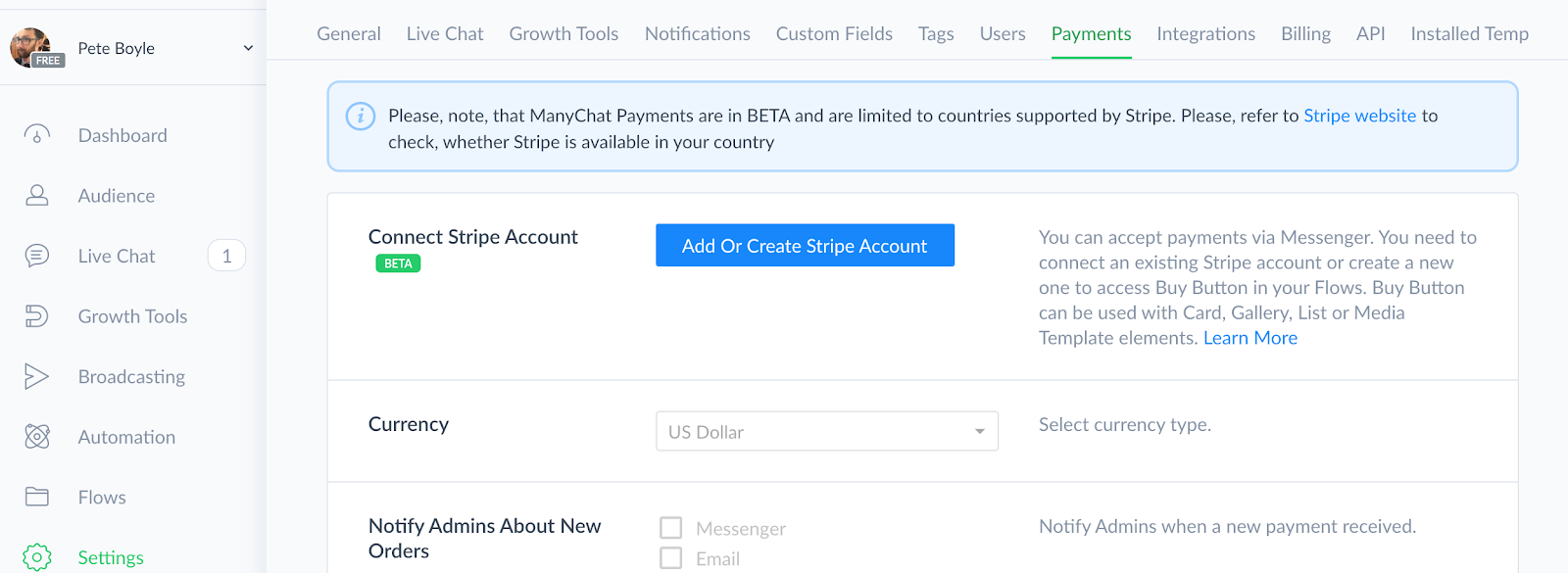
Go through the payment page to get everything set up. You’ll need to run through your currency, add your bank account, and pick your settings.
A couple things you’ll need to note are that you need a Pro account to process payments and will have to be able to take payments through Stripe.
Step 2 – Create a Buy Button
When the payment options are set up, you’ll want to work on the message that aims to sell your product.
Head to Broadcasts and click on Add Button > Buy Button.
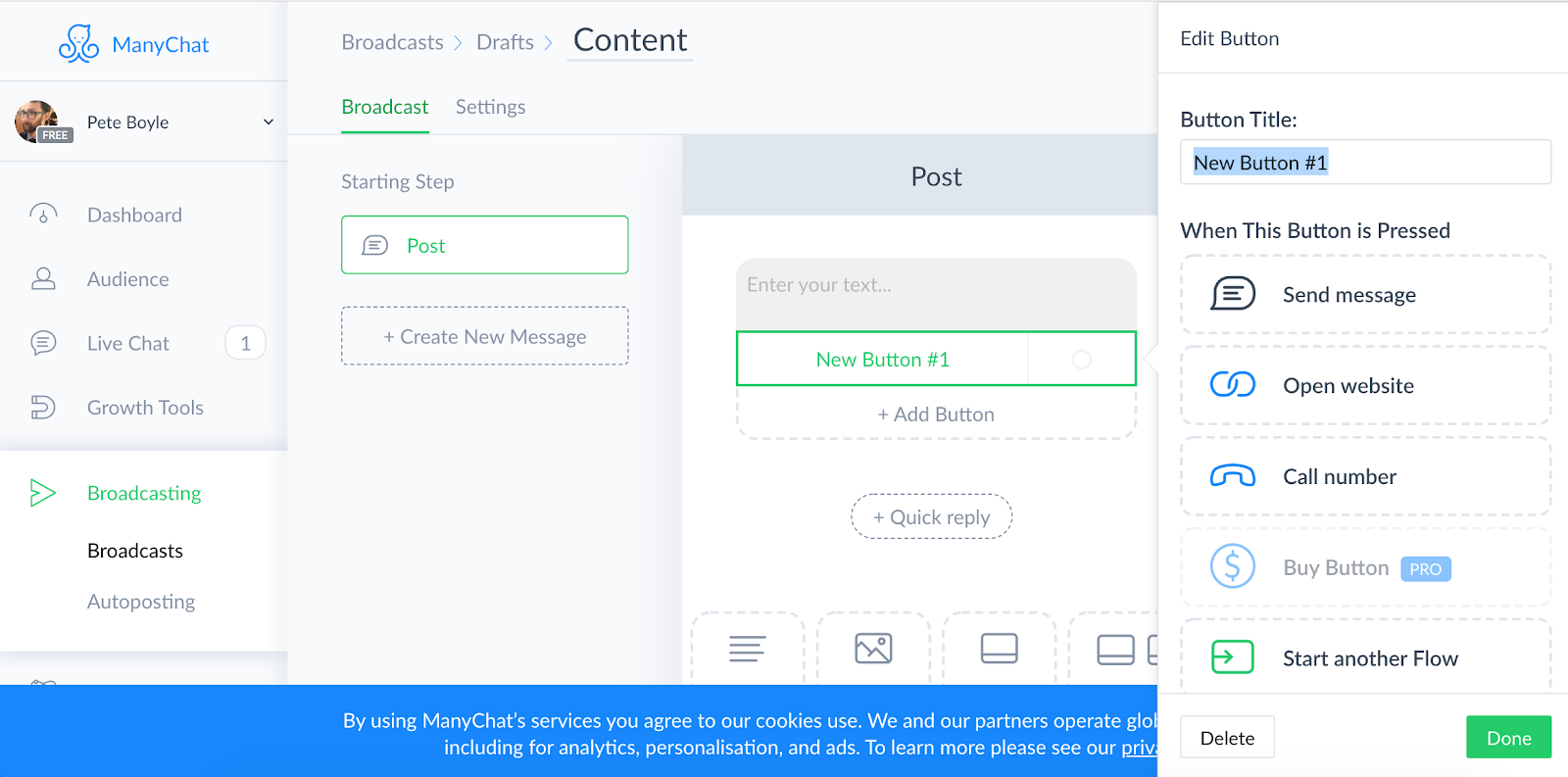
Here you’ll be able to add the button and the product.
Once that’s done, set up the following steps as prompted. You’ll be able to assign specific actions like action triggers once someone has clicked on buy.
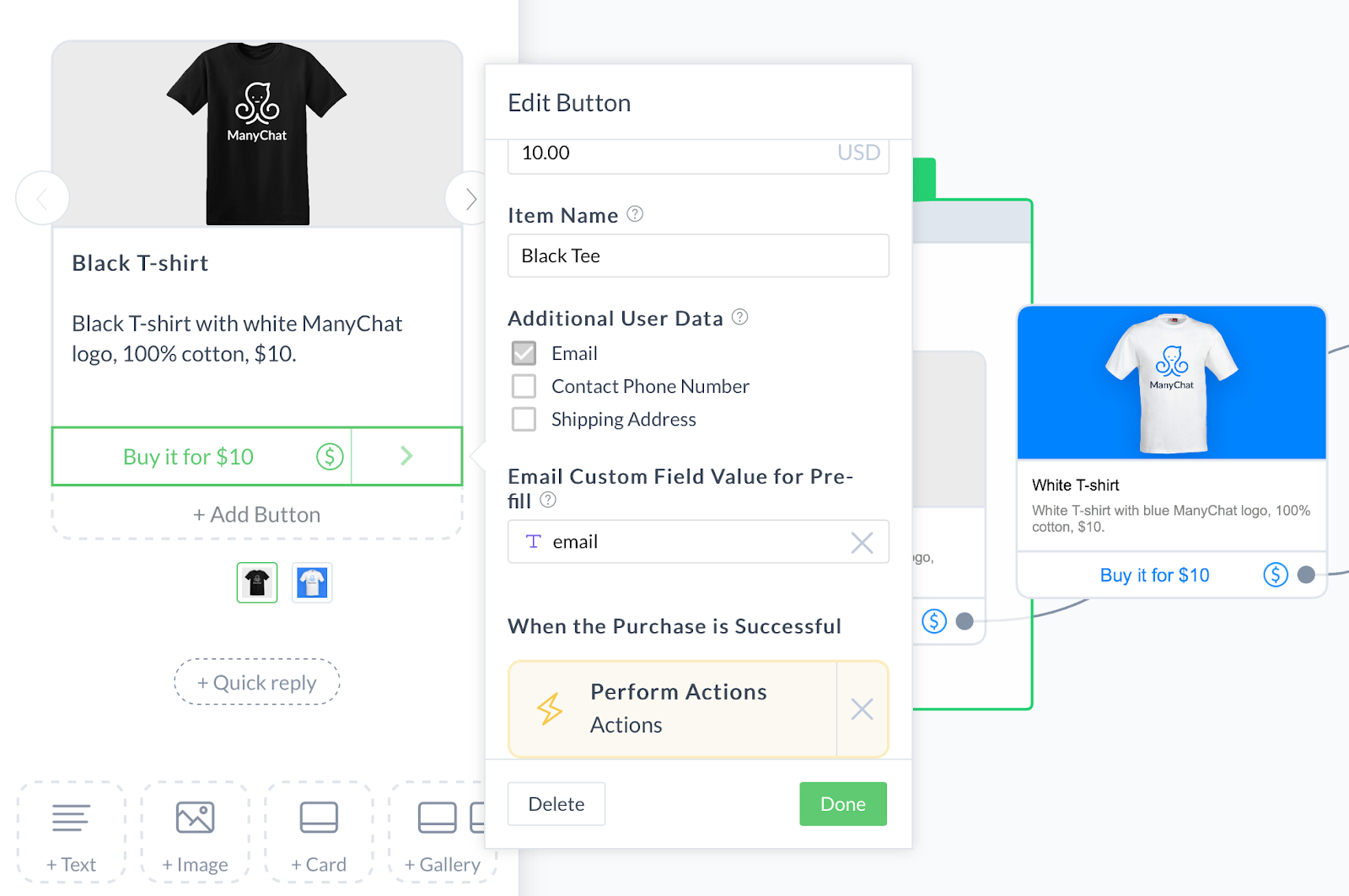
Step 3 – Promote
OK, so the previous steps are really just the absolute basics needed to get your ManyChat buy button working. What you’ll also need to do is link it to Facebook for your updates and ads. Again, you’ll need a ManyChat Pro account for this, but the setup is pretty simple.
I’ll give a brief overview here, but rather than make this overly complicated, I’ll include ManyChat’s own video below. Basically you set up the product and message within the Growth Tools > Facebook Ads JSON widget option.
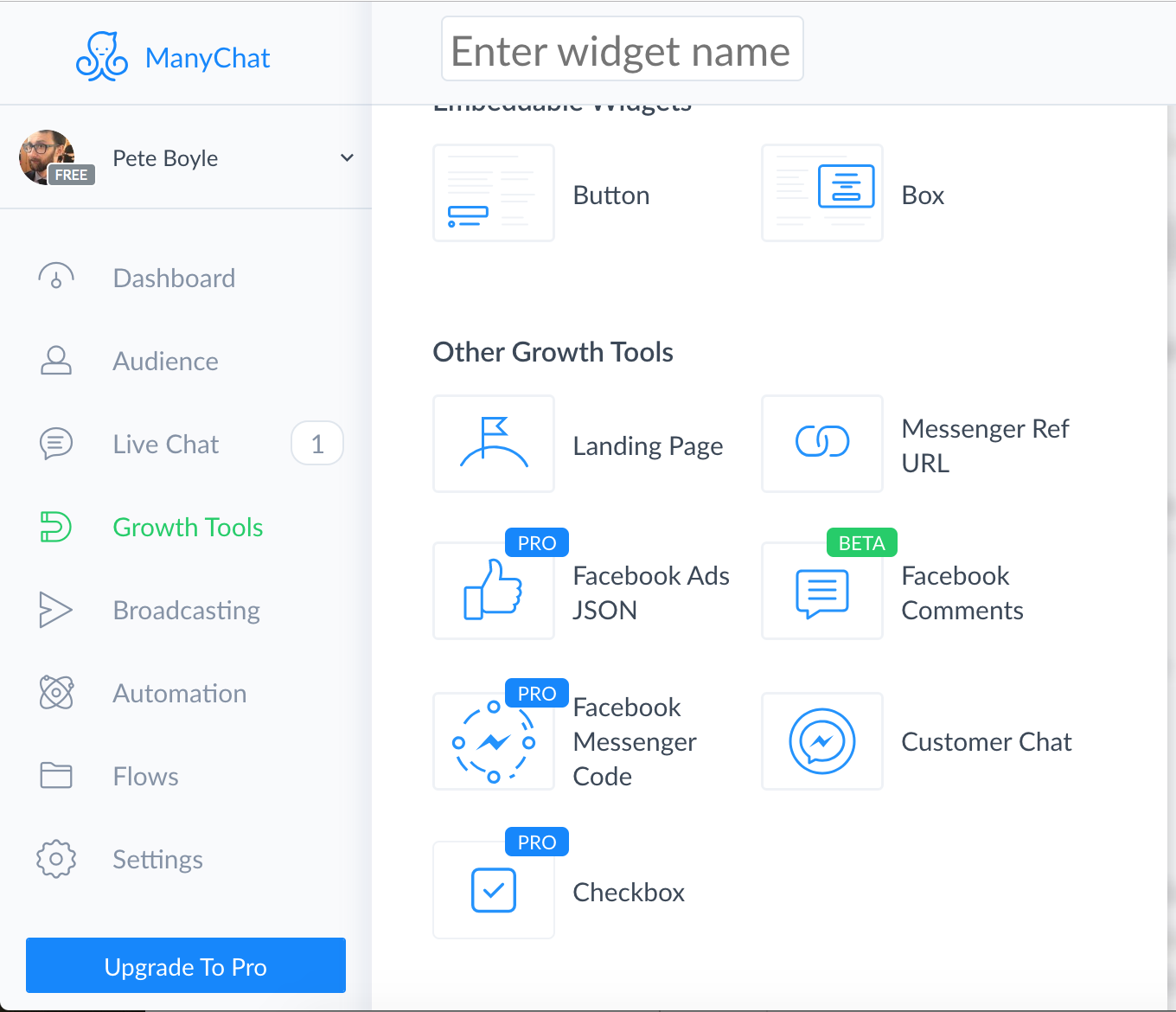
Build the message as normal, and then copy the code into the ad section of your Facebook ads. Within your Facebook business account, the campaign should be Messenger and then the following steps you take as usual.
Here’s the ManyChat team to run you through it:
What this effectively does is set up a simple, two-step funnel for Facebook Ads. You’re able to target your ideal audience with a CTA that says “Message Now,” and then ManyChat comes in and takes over with the “Buy Now” button you set up. It turns the normal onsite purchase journey into one completely enclosed within the Facebook ecosystem.
But that’s not the only way to get this done. Let’s now look at Jumper.
Jumper Social Commerce Solution
Jumper is slightly different to ManyChat in that it can operate across numerous social media channels. It turns engagement, in the form of hashtags, into automated checkout bots so you can turn involvement with your posts into dollars in the bank.
I’m going to briefly run you through how to set this up for one of the native integrations, Facebook, and one that you need to copy over the link, Instagram.
Step 1 – Complete Your Business Setup
Much like ManyChat, you’re going to have to set up your business details so that when a sale is made, you get your money.
On the main dashboard, you’re presented with the steps you need to take to get everything set up.
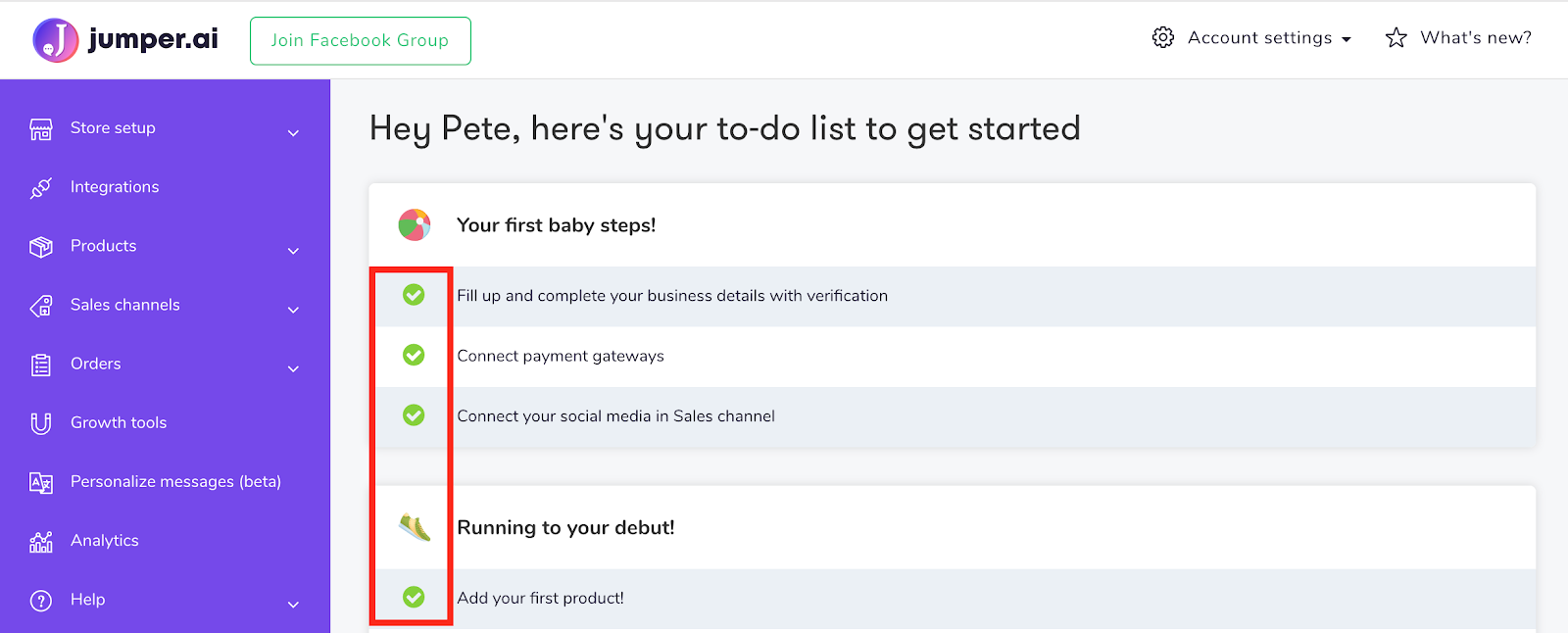
You want green checkmarks all the way through. Once that’s done, you’re ready to set up a campaign. Here’s how to do it via Facebook.
Learn More:
- 30 Winning Facebook Ads and Why They’re so Effective
- 6 Tactics to Show Up in a Facebook Feed without PPC
- How to Build a Facebook Chatbot Marketing Funnel
- How to Create a Facebook Video Ad that Gets Attention
- How to Build a List of Messenger Subscribers with Facebook Comment-to-Messenger Ads
A) Facebook Social Commerce Campaign
Head to Sales Channels > Facebook and follow the steps to connect your account.
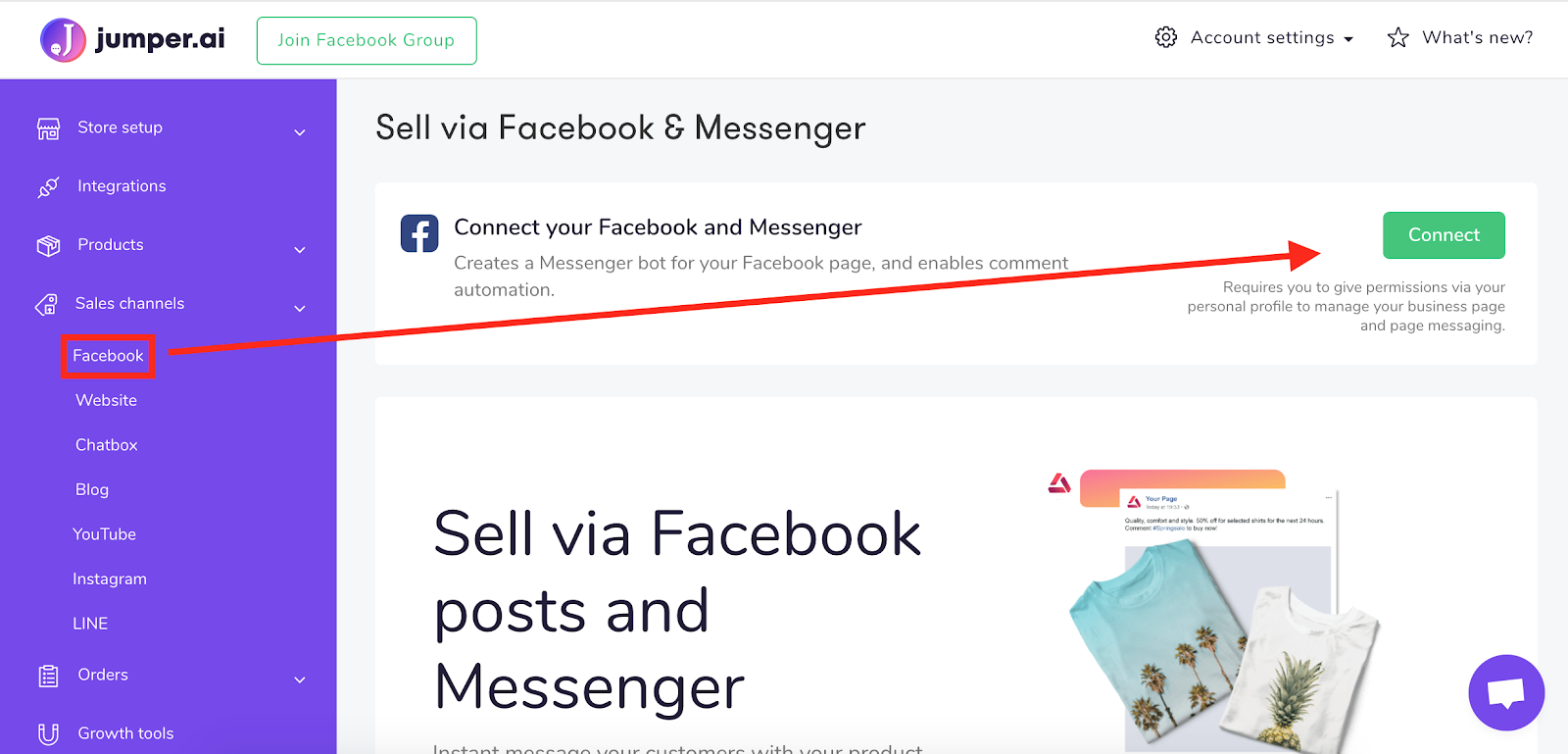
It’s a simple two-step process:
- Click the connect button
- Use your Facebook login details
You’ll get a rundown of all the Facebook pages you possess admin privileges to. Choose the one you want to run campaigns through.
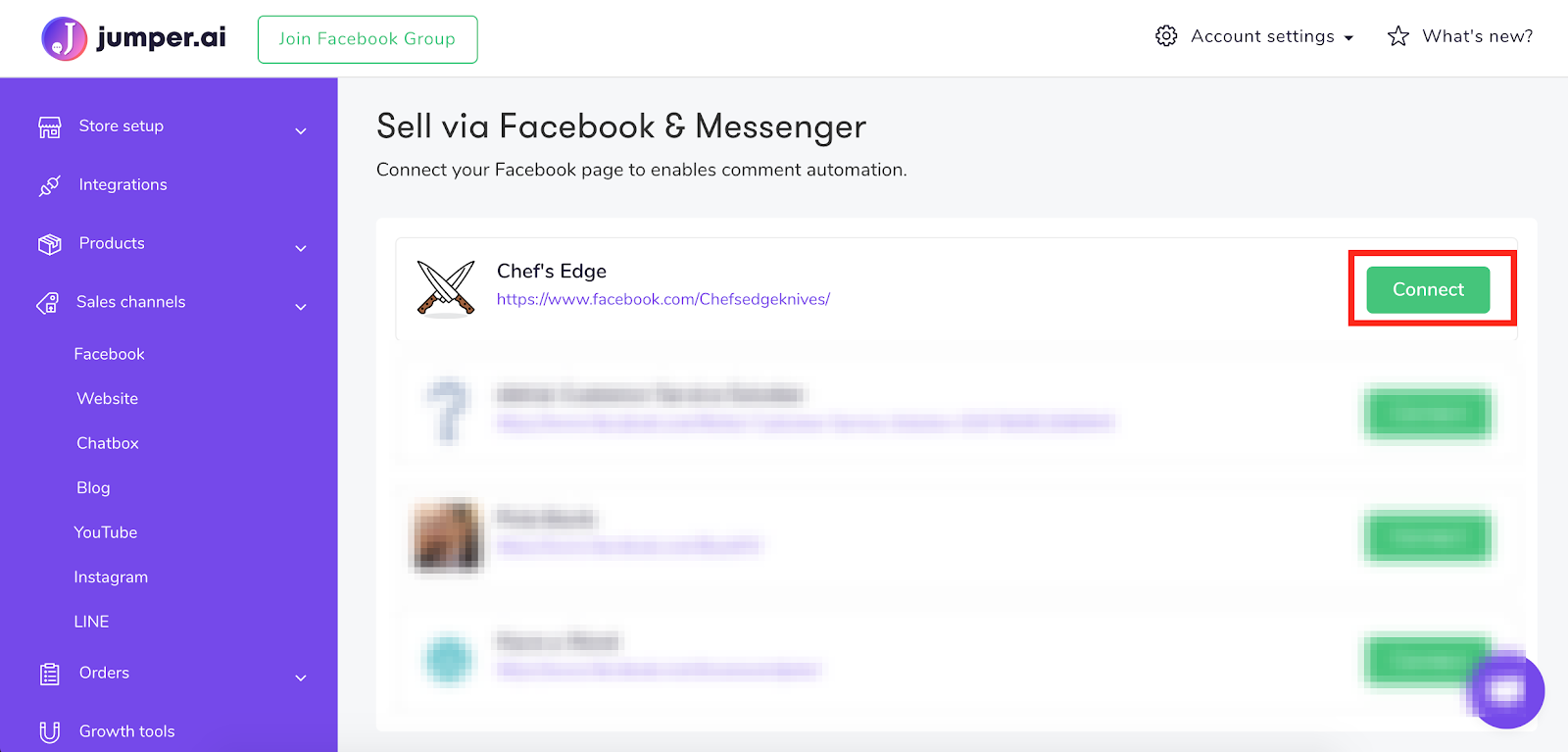
After connecting the page, you’ll see this confirmation:
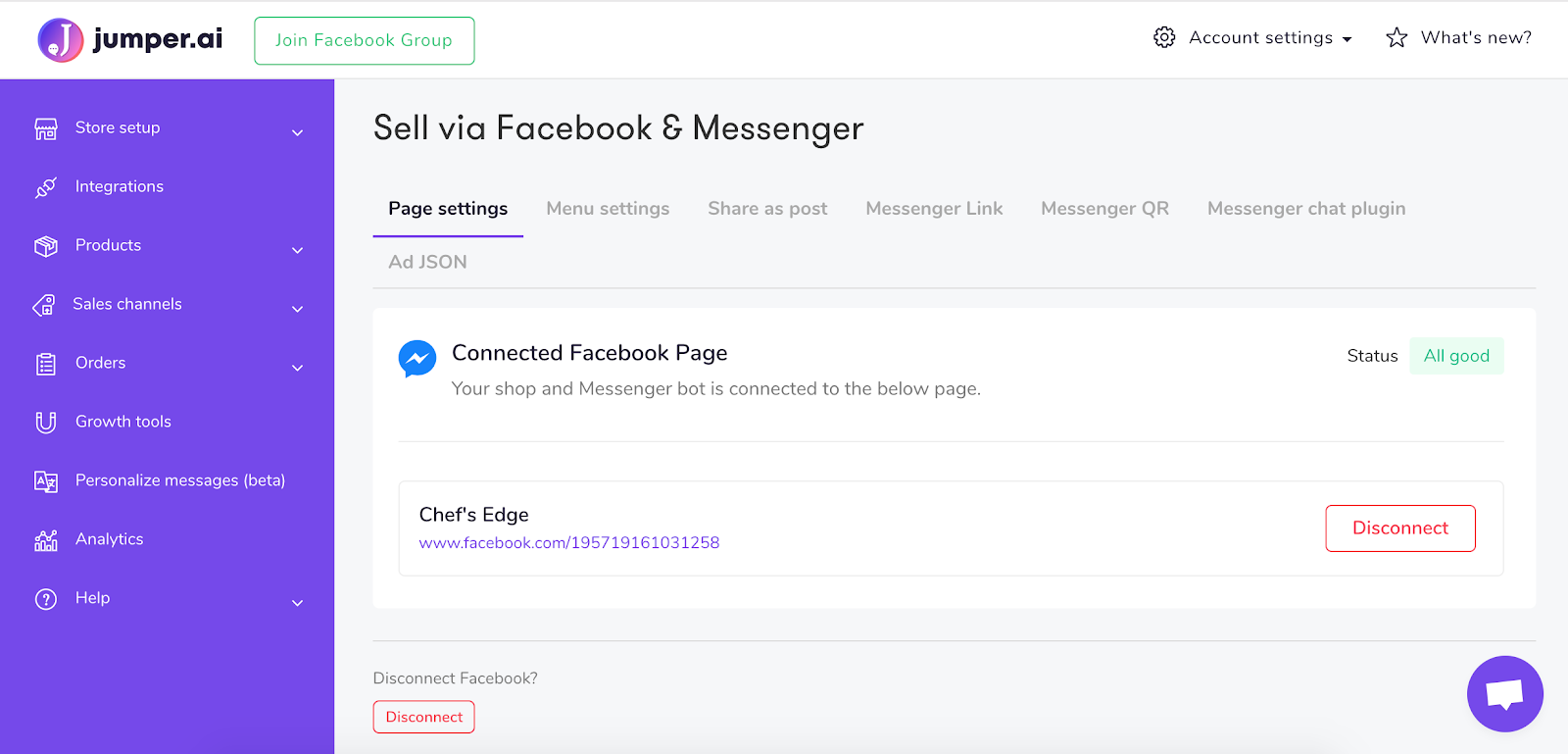
Now the page is connected, so all you need to do is add your product under Product >Add New.
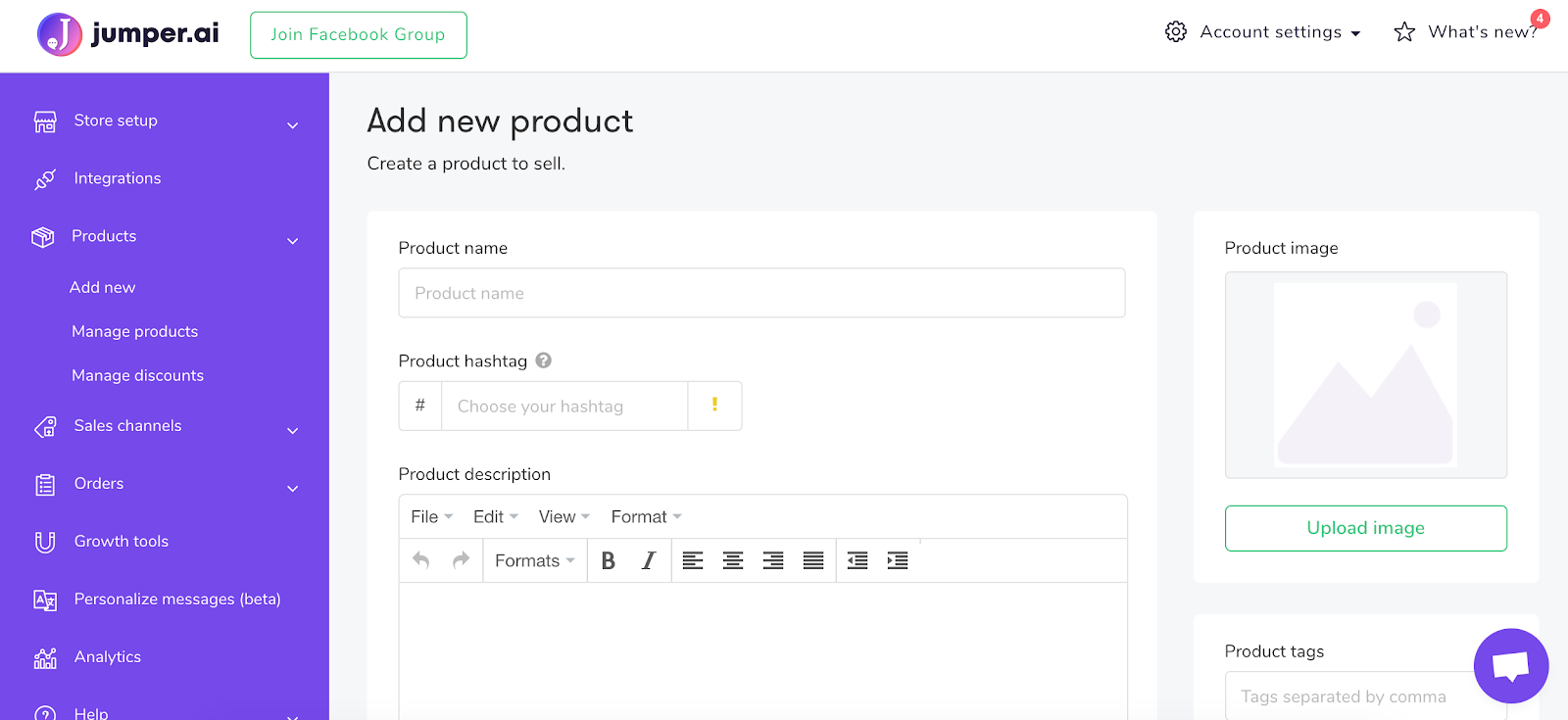
When you’re adding your product, basic and well-known product description and image requirements still apply. Be sure you make your product sound as compelling as possible.
Once that’s done, head to the “Share as post” menu header on the Facebook tab and you’ll see all your product hashtags listed.
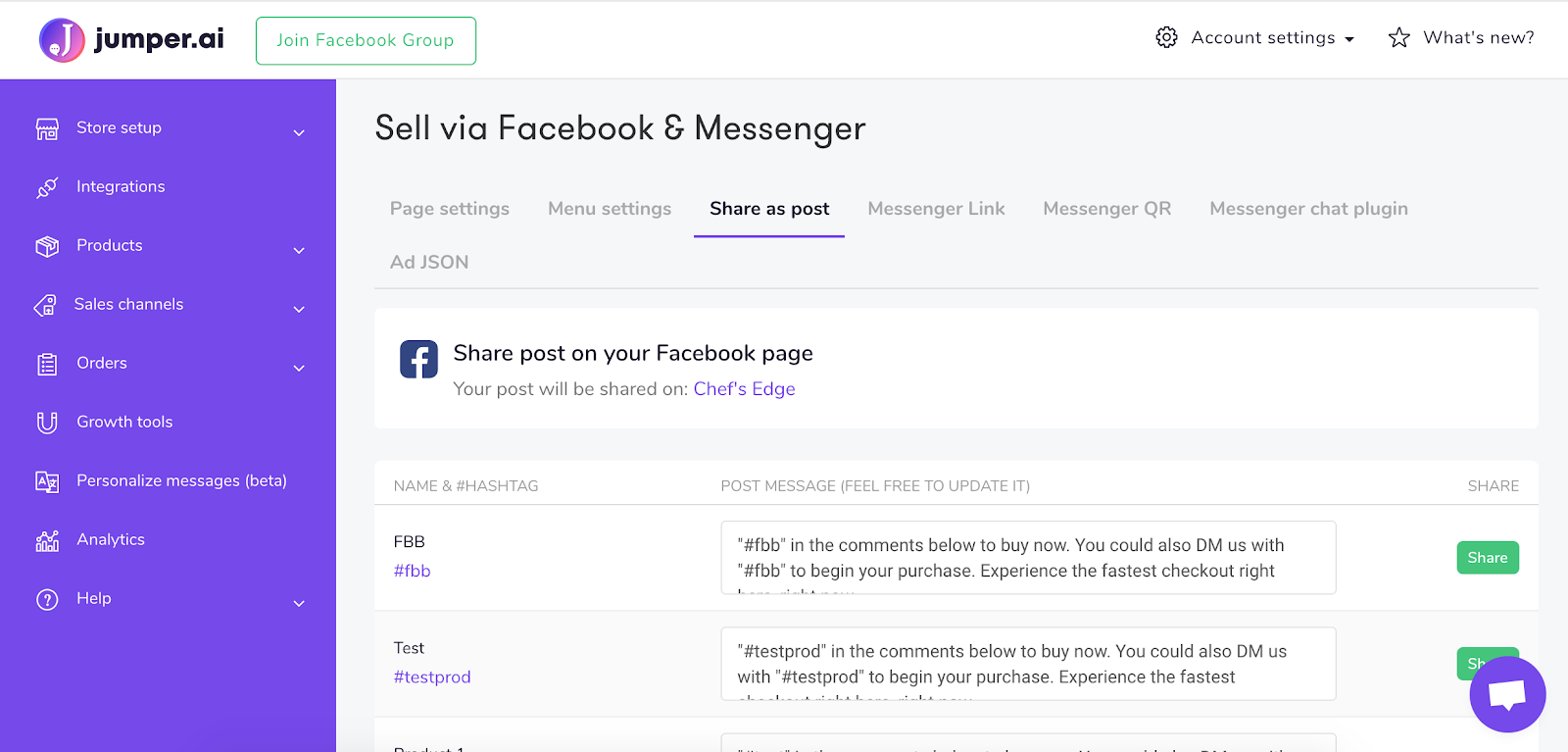
Find the one you want to share, update the copy, and click the share button.
The page you linked will be updated immediately with the product you created.
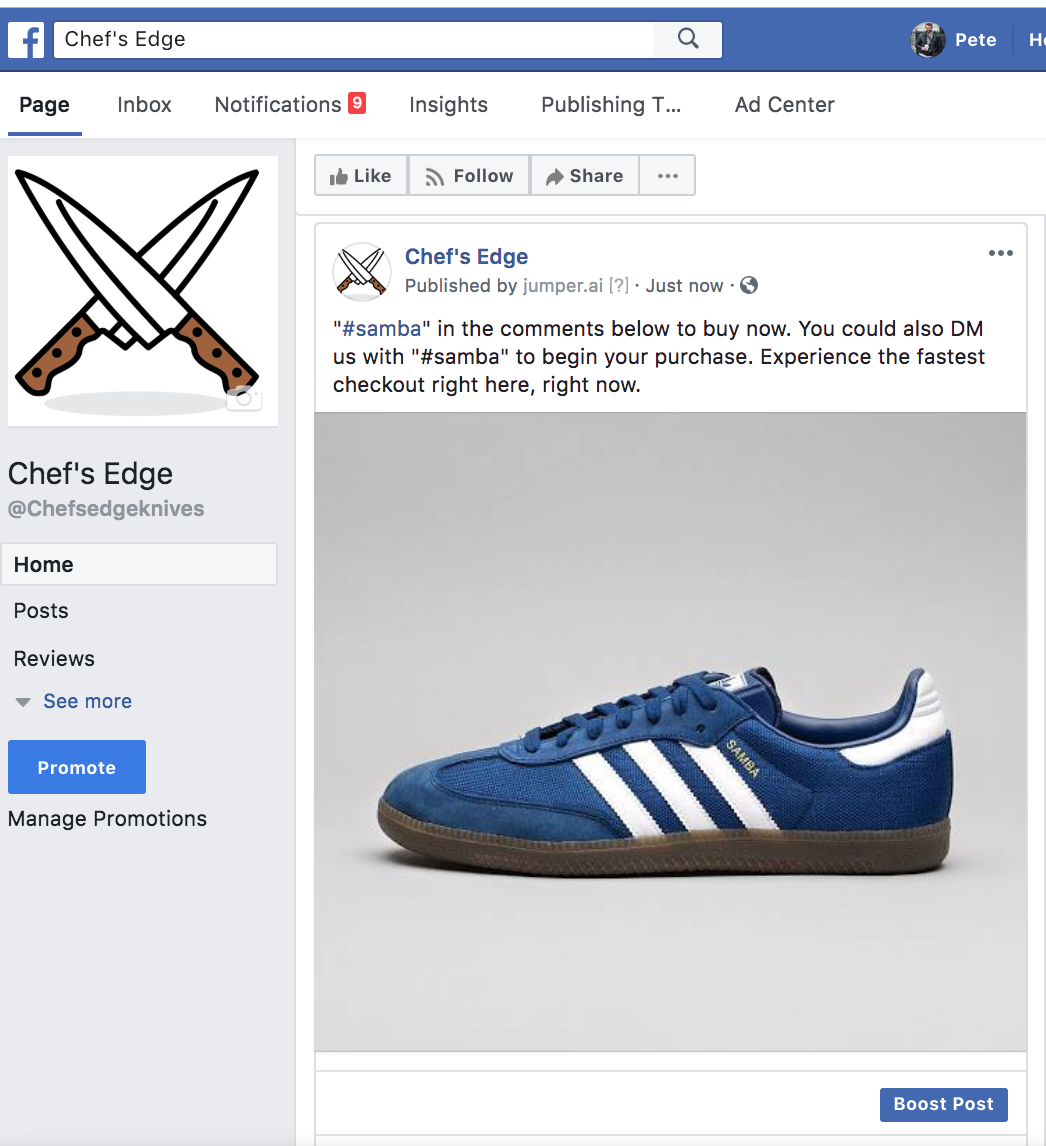
Any comments on the post that use your designated hashtag will kick off a Messenger checkout bot.
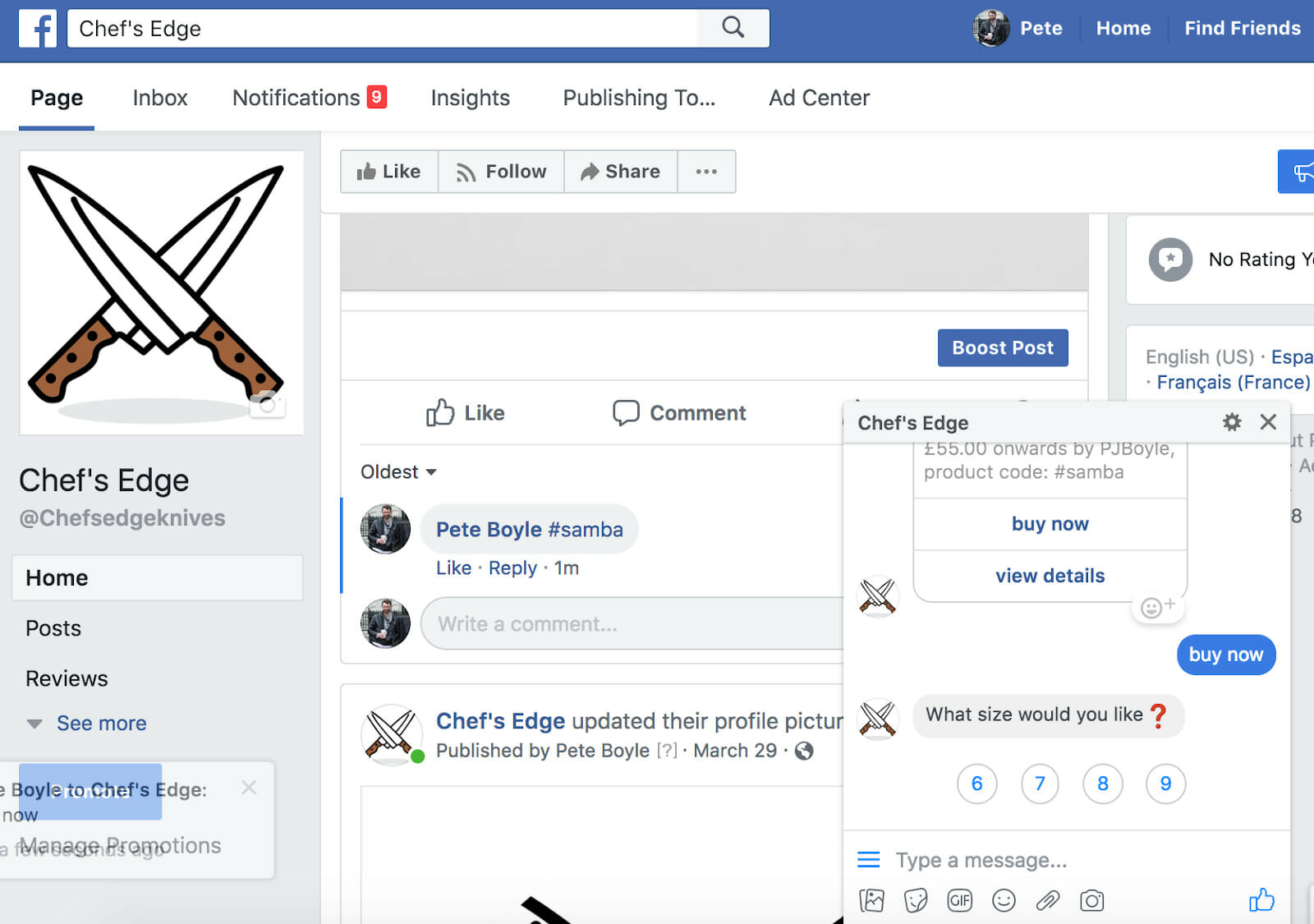
This is the same simple process for any of the native integrations which include Facebook, an onsite chatbot, YouTube, and Line.
Now here’s how to set it up via Instagram.
Learn More:
- How to Create an Attention-Grabbing Instagram Stories Ad
- 18 Reasons Why Your Instagram Posts Fail (And What to Do About It)
- How to Turn Instagram Followers into Customers with Ephemeral Content
- The Ultimate Guide to Running Instagram Stories Ads
B) Instagram Social Commerce Campaign
Follow the same process for setting up your product.
Things get slightly different when it comes time to share. On the Sales channels >Instagram page you’ll see something like the image below. Make sure everything is set up in the “Setup” tab, then head to the “Sharing links” tab.
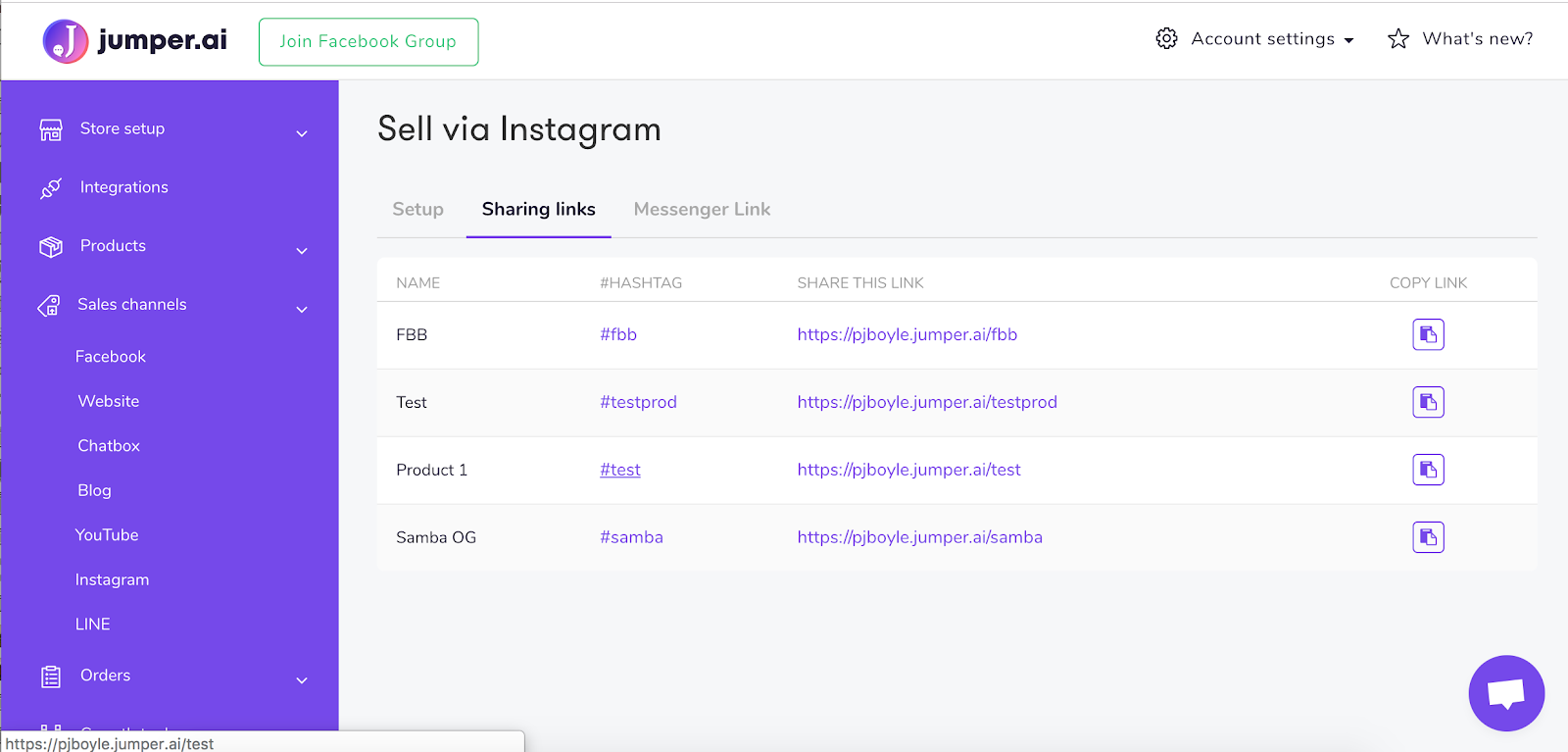
As above, you’ll see a list of the products you’ve added. There’s also a new column for “share this link”. These links are able to be shared anywhere. You can copy and paste it to any network and it will kick off the checkout bot.
Here’s the page that users will see when clicking on the link.:
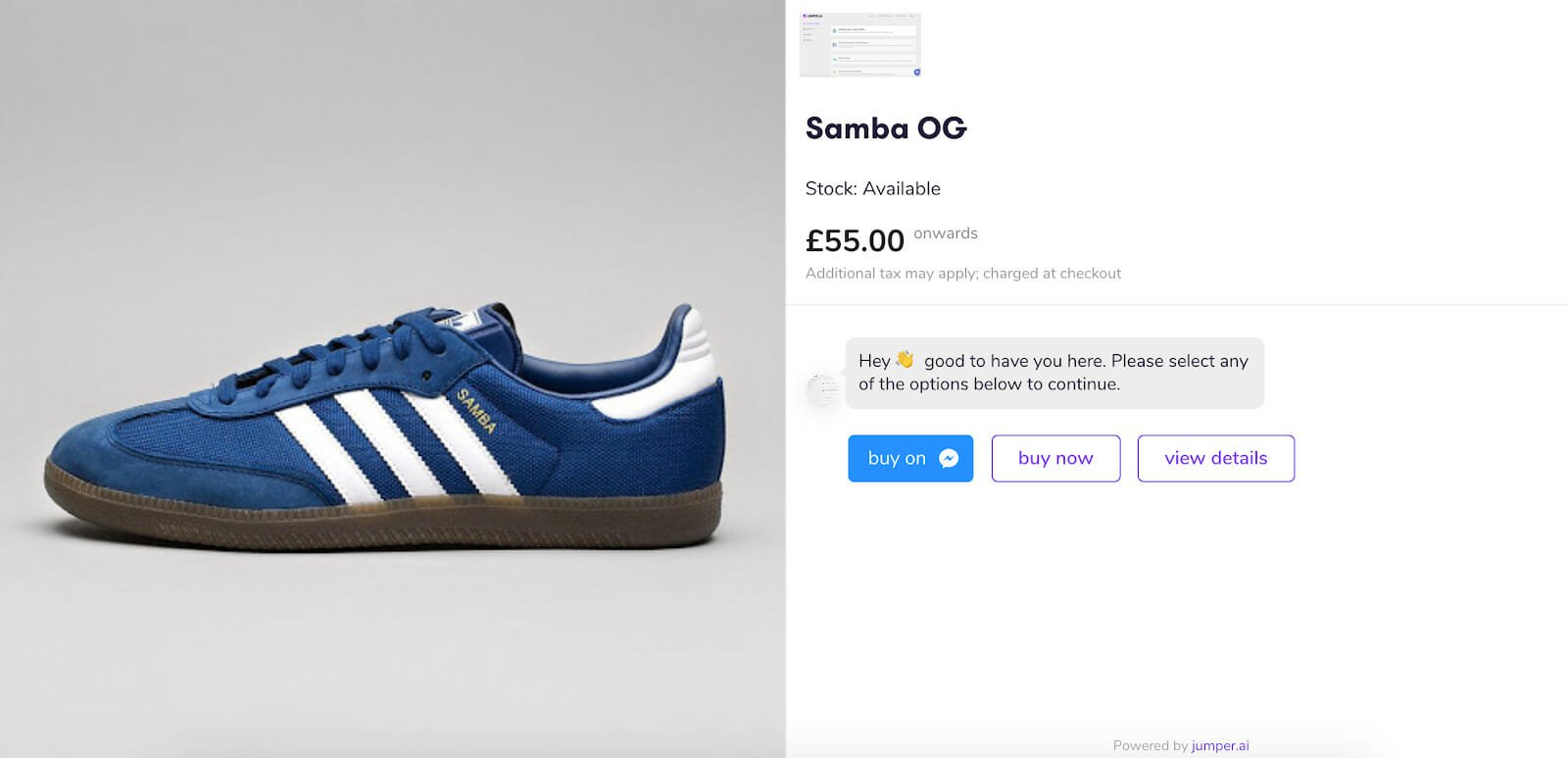
The user has two options: complete the purchase on this page, or get it all sent via messenger.
And that’s it. A simple way to sell across different social networks.
Social Commerce Will Dominate the Future of Digital Sales
Over the last year or two we’ve seen more and more brands turning to social commerce solutions. The big networks are modeling much of their new features around the concept of purchasing through social. And the money generated through these platforms is increasing YoY.
Your users want a more streamlined path to purchase. They want to be able to both find and purchase products within the same place. Offering a simple 2-step process for purchasing products will soon become the norm for digital commerce.
The easier you can make it for people to purchase your products, the more you’ll sell. And the sooner you start with your own social commerce strategy, the more money you stand to make. Get started today by signing up for an account with ManyChat and/or jumper and start selling through social.





