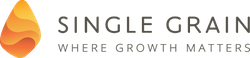In episode #531, Eric and Neil talk about how Google Intelligence can help you understand analytics and grow your business. Tune in to hear which analytics are key to interpreting content performance.
Time-Stamped Show Notes:
- [00:27] Today’s Topic: Our Favorite Google Analytics Hacks That Actually Help You Grow
- [00:35] For mobile or desktop, there is a thing called Google Intelligence. It’s a program much like Siri or Alexa.
- [00:45] You can ask Google Intelligence questions about your website’s analytics and it will give you answer much like Siri or Alexa would. You do not actually have to know anything about analytics.
- [01:14] Neil likes to create segments for each different type of traffic source, which helps him to understand and parse the data.
- [02:23] Creating segments will help you fine-tune your marketing decisions.
- [02:28] Make sure that you are linking up Google Search Console and Adwords with Google Analytics. Combining the data will make your life easier.
- [02:48] Kaushik.net is a blog with advanced segments you can duplicate, as well as using some templates he has built.
- [03:29] There is an article on Medium that has a few analytics hacks you can use.
- [03:37] Neil likes to see how quickly his site loads.
- [04:04] Look at your most popular pages and see the load times. Speeding them up will help boost your conversions.
- [04:41] Utilize Google Tag Manager. When you connect Tag Manager to analytics, you can check scroll depth and other cool analytics that will help you determine how engaged people are.
- [05:19] GTM Measure School is a great YouTube channel that will help you figure out Tag Manager hacks.
- [05:29] If you’re a content marketer, it’s important to know there is a tool within Google Analytics called “Content Groups”. You can set up content grouping to figure out how certain content is performing.
- [05:52] Content marketing is a hit or miss game, so you want to analyze topics and trends and see what is performing well.
- [06:02] By grouping your content, you will be able to better analyze content performance.
- [06:58] That’s it for today!
- [07:00] Go to singlegrain.com/giveaway if you want to get in on a special giveaway opportunity!
Leave some feedback:
- What should we talk about next? Please let us know in the comments below.
- Did you enjoy this episode? If so, please leave a short review.
Connect with us:
The post Our Favorite Google Analytics Hacks that Actually Help You Grow | Ep. #531 appeared first on Marketing School Podcast.
Full Transcript of The Episode
Narration: Get ready for your daily dose of marketing strategies and tactics, from entrepreneurs with a gile, and experience to help you find success in any marketing capacity.
You're listening to Marketing School with your instructors Neil Patel and Eric Siu.
Eric Siu: Welcome to another episode of Marketing School, I'm Eric Siu.
Neil Patel: And I'm Neil Patel.
Eric Siu: Today, we're gonna talk about our favorite Google Analytics hacks that actually help you grow. So, I'll kick things off right here.
So, what I really like especially on my mobile device right now, or you can even do this on desktop is you can use this thing called Google Intelligence and think of it as your Siri or your Alexa.
You can ask specific questions like, what were my top pages in the last month? Or what were my highest converting pages in the last month?
You can start to ask these questions to Google Analytics Intelligence and that's gonna make your life a lot easier. So, you don't have to dig through analytics, you don't have to learn analytics, you don't have to get a certification or anything.
Just be lazy ask these questions, and it's getting better, and better each and every day. As I'm sure they've applied machine learning to these things, to make things easier for people that are trying to make the most of analytics.
Neil Patel: Yeah. The other thing that I like doing is when I'm in my analytics, you'll notice the little tab and button that says All users. I like clicking on them and creating segments.
So, I'll create segments for each different type of traffic source, organically. Google Organic, being I also do a base off of countries and regions, that helps me dissect my data.
Because when you're in Google Analytics it's really hard, when you look at the conversion numbers or goals you'll be like, "Okay, I got this many and here is the terms they came from, or here's the sources."
But, it's really hard to figure out how to use that data to grow even more. But, when you start creating segments, you can then be like, "Okay, I know most of my revenue's coming from the United States, let me just look at the United States because 50% of my traffic's outside of it."
If you don't service outside who cares about the other traffic. So, you wanna segment and then you wanna dissect the data within that region, it'll help you make more informed decisions. That way you're not being like, "Oh yeah, we're getting all these emails and leads from Facebook."
Well, if none of them are converting into customers because they're not from the United States, then it's not that effective. Maybe you have to fine tune your ads and change it into United States.
But, by creating the segments it'll help you fine tune your marketing decisions.
Eric Siu: Yeah. One thing I'll add is make sure that you're hooking into your Google search console, and you google add words with your analytics, that way you're combining the data together; that's gonna make your life a lot easier.
The other thing you can do when it comes to google analytics is ... Think about ... Okay. Actually ... I mean, I wanna talk about some of the segments Neil's talking about.
So, Avinash Kaushik you can check out his blog, I believe it's kaushik.net. So, that's ... I know I'm pronouncing his last name wrong, but it's K- A- U- S- H- I- K, I believe, .net. He's got a lot of advance segments in there that you can just kind of duplicate.
I believe also there's a lot of templates in terms of reporting. Customer reports that can pull together, and you can actually go to a template section inside of GA that people are sharing. And then just take those templates.
People have spent the time building these reports, so, why do you have to go out there and reinvent the wheel? You don't, it's already out there, it's easy for you to do.
Just integrating things, and then using people's templates, and then using people's advance segments; that's gonna make your life a lot easier.
Neil Patel: Yeah. There's this article that is on Medium that ends up breaking down step-by-step on how to actually do quite a few hacks.
One thing that I really love looking at is how fast my website is loading. So, everyone's just like, "Oh, you need a super charger site, it takes forever to load, and they can see that data in Google Analytics."
But, what I really like doing is I base my decisions not what users are telling me, but more so what I'm seeing in analytics. So, I just won't use google page speed, I'll go into analytics and see what pages loads slow.
So, instead of just optimizing your total site per page speed. You now look at your most popular pages, and then you can see the load time per page and within GA, and then go on optimize your most popular ones. Make sure they load fast, and that will really help boost your conversions.
Amazon had some study that shows something like, But every second your site loads slower, you lose conversions by 1%; it was something like that.
But, speed hacks are really important and just trying to make your whole site faster in general. What you'll find is that doesn't necessarily increase your revenue that much.
You have to find the most popular pages, and the load time for those pages, and first focus on improving those specific ones.
Eric Siu: Great. Final thing I'll add from my end is utilizing Google Tag Manager too. When you connect google tag manager, analytics together you can do some pretty cool stuff with it. So, here's an example.
You can do scroll depth kind of ... At that kind of level of reporting to google analytics. So, when you go into reporting section in GA, you can see how many people scroll up to 25% of your content, 50% of your content, 75%, a hundred percent of your content.
That way you can see how engaged people are, as you can decide from there what kind of decisions you need to make around your content marketing; 'cause then you can start to be smart.
You had the data, the data informs you, and it can help you drive decisions. There's a lot of good ... I recommend a youtube channel out there, I think it's called GTM School. He has a lot of different hacks that you can do around google tag manager, and then which ties it to google analytics as well.
Neil Patel: If you're a Content Marketer like Eric and I are, there is something called Content Groups within GA. So, one thing I like doing and you'll notice there's a option in your admin area for content grouping.
You can set up content grouping so you can figure out how specific content's doing versus other topics. A lot of people are being like, "Oh, this post is amazing and it did well, or this page did amazing and it did well."
When you're doing content marketing in quantity a lot of times that is a hit or miss game. So, you wanna start analyzing topics, and trends, and seeing what's doing well.
But, by grouping your content you can end up seeing, "Oh, all my SEO's stuff does this, and my social media stuff does this, and then my content marketing topics does this other thing." And you can compare the stats and data.
By using content grouping you'll be able to better analyze and be like, "All right, this is what I should focus on to get the most traffic, most conversions, most sales."
When you're analyzing your data in GA, you don't wanna just look at last touch. So, what cause a conversion? You also wanna look at entry source, to see what brought someone in before they convert.
I found that what brings people in before they convert is content marketing, like my blog post. But, what tends to cause them to convert is coming back to the site reading content a few times, or watching a video, and then finally they'll go to the website directly and then convert.
But, they first found it usually through social media or google, they'll land on a blog post, they read it, they come back from, let's say, email collection and eventually they convert 30, or 60 days later until lead.
Eric Siu: Great. So, that's it for today and if you wanna check out our giveaway, just go the SingleGrain.com/giveaway to learn more. And we will see you tomorrow.
Narration: This session of Marketing School has come to a close. Be sure to subscribe for more daily marketing strategies and tactics, to help you find the success you've always dreamed of.
Don't forget to write in reviews, so we can continue to bring you the best daily content possible. We'll see you in class tomorrow right here on Marketing School.
You're listening to Marketing School with your instructors Neil Patel and Eric Siu.
Eric Siu: Welcome to another episode of Marketing School, I'm Eric Siu.
Neil Patel: And I'm Neil Patel.
Eric Siu: Today, we're gonna talk about our favorite Google Analytics hacks that actually help you grow. So, I'll kick things off right here.
So, what I really like especially on my mobile device right now, or you can even do this on desktop is you can use this thing called Google Intelligence and think of it as your Siri or your Alexa.
You can ask specific questions like, what were my top pages in the last month? Or what were my highest converting pages in the last month?
You can start to ask these questions to Google Analytics Intelligence and that's gonna make your life a lot easier. So, you don't have to dig through analytics, you don't have to learn analytics, you don't have to get a certification or anything.
Just be lazy ask these questions, and it's getting better, and better each and every day. As I'm sure they've applied machine learning to these things, to make things easier for people that are trying to make the most of analytics.
Neil Patel: Yeah. The other thing that I like doing is when I'm in my analytics, you'll notice the little tab and button that says All users. I like clicking on them and creating segments.
So, I'll create segments for each different type of traffic source, organically. Google Organic, being I also do a base off of countries and regions, that helps me dissect my data.
Because when you're in Google Analytics it's really hard, when you look at the conversion numbers or goals you'll be like, "Okay, I got this many and here is the terms they came from, or here's the sources."
But, it's really hard to figure out how to use that data to grow even more. But, when you start creating segments, you can then be like, "Okay, I know most of my revenue's coming from the United States, let me just look at the United States because 50% of my traffic's outside of it."
If you don't service outside who cares about the other traffic. So, you wanna segment and then you wanna dissect the data within that region, it'll help you make more informed decisions. That way you're not being like, "Oh yeah, we're getting all these emails and leads from Facebook."
Well, if none of them are converting into customers because they're not from the United States, then it's not that effective. Maybe you have to fine tune your ads and change it into United States.
But, by creating the segments it'll help you fine tune your marketing decisions.
Eric Siu: Yeah. One thing I'll add is make sure that you're hooking into your Google search console, and you google add words with your analytics, that way you're combining the data together; that's gonna make your life a lot easier.
The other thing you can do when it comes to google analytics is ... Think about ... Okay. Actually ... I mean, I wanna talk about some of the segments Neil's talking about.
So, Avinash Kaushik you can check out his blog, I believe it's kaushik.net. So, that's ... I know I'm pronouncing his last name wrong, but it's K- A- U- S- H- I- K, I believe, .net. He's got a lot of advance segments in there that you can just kind of duplicate.
I believe also there's a lot of templates in terms of reporting. Customer reports that can pull together, and you can actually go to a template section inside of GA that people are sharing. And then just take those templates.
People have spent the time building these reports, so, why do you have to go out there and reinvent the wheel? You don't, it's already out there, it's easy for you to do.
Just integrating things, and then using people's templates, and then using people's advance segments; that's gonna make your life a lot easier.
Neil Patel: Yeah. There's this article that is on Medium that ends up breaking down step-by-step on how to actually do quite a few hacks.
One thing that I really love looking at is how fast my website is loading. So, everyone's just like, "Oh, you need a super charger site, it takes forever to load, and they can see that data in Google Analytics."
But, what I really like doing is I base my decisions not what users are telling me, but more so what I'm seeing in analytics. So, I just won't use google page speed, I'll go into analytics and see what pages loads slow.
So, instead of just optimizing your total site per page speed. You now look at your most popular pages, and then you can see the load time per page and within GA, and then go on optimize your most popular ones. Make sure they load fast, and that will really help boost your conversions.
Amazon had some study that shows something like, But every second your site loads slower, you lose conversions by 1%; it was something like that.
But, speed hacks are really important and just trying to make your whole site faster in general. What you'll find is that doesn't necessarily increase your revenue that much.
You have to find the most popular pages, and the load time for those pages, and first focus on improving those specific ones.
Eric Siu: Great. Final thing I'll add from my end is utilizing Google Tag Manager too. When you connect google tag manager, analytics together you can do some pretty cool stuff with it. So, here's an example.
You can do scroll depth kind of ... At that kind of level of reporting to google analytics. So, when you go into reporting section in GA, you can see how many people scroll up to 25% of your content, 50% of your content, 75%, a hundred percent of your content.
That way you can see how engaged people are, as you can decide from there what kind of decisions you need to make around your content marketing; 'cause then you can start to be smart.
You had the data, the data informs you, and it can help you drive decisions. There's a lot of good ... I recommend a youtube channel out there, I think it's called GTM School. He has a lot of different hacks that you can do around google tag manager, and then which ties it to google analytics as well.
Neil Patel: If you're a Content Marketer like Eric and I are, there is something called Content Groups within GA. So, one thing I like doing and you'll notice there's a option in your admin area for content grouping.
You can set up content grouping so you can figure out how specific content's doing versus other topics. A lot of people are being like, "Oh, this post is amazing and it did well, or this page did amazing and it did well."
When you're doing content marketing in quantity a lot of times that is a hit or miss game. So, you wanna start analyzing topics, and trends, and seeing what's doing well.
But, by grouping your content you can end up seeing, "Oh, all my SEO's stuff does this, and my social media stuff does this, and then my content marketing topics does this other thing." And you can compare the stats and data.
By using content grouping you'll be able to better analyze and be like, "All right, this is what I should focus on to get the most traffic, most conversions, most sales."
When you're analyzing your data in GA, you don't wanna just look at last touch. So, what cause a conversion? You also wanna look at entry source, to see what brought someone in before they convert.
I found that what brings people in before they convert is content marketing, like my blog post. But, what tends to cause them to convert is coming back to the site reading content a few times, or watching a video, and then finally they'll go to the website directly and then convert.
But, they first found it usually through social media or google, they'll land on a blog post, they read it, they come back from, let's say, email collection and eventually they convert 30, or 60 days later until lead.
Eric Siu: Great. So, that's it for today and if you wanna check out our giveaway, just go the SingleGrain.com/giveaway to learn more. And we will see you tomorrow.
Narration: This session of Marketing School has come to a close. Be sure to subscribe for more daily marketing strategies and tactics, to help you find the success you've always dreamed of.
Don't forget to write in reviews, so we can continue to bring you the best daily content possible. We'll see you in class tomorrow right here on Marketing School.