Google Search Console is an often underrated free service for search engine optimization when it comes to increasing your organic traffic. You can use it to find highly useful insights about your website’s performance — like how people find pages on your site, security concerns, crawl errors that are quietly killing your SEO, and more.
Google Search Console also has quite a few data centers that provide you with insights about different areas of your site, such as your search appearance, search traffic, indexing, and crawling. Those who know how to use this information can boost their click-through rate and rank higher for their specific keywords.
In this article, I’ll talk about the eight best ways to use Google Search Console to boost your SEO in 2024.
The best way to process the information in this article is to open up your Google Search Console account and click along with each tip. With that said, let’s get started!
1) Leverage Rich Results to Your Advantage
The “Enhancements” section helps you see exactly what your site would look like as it appears on the search results page. Within that section, you have a subsection called “Rich Results.”
According to Google, rich results improve the standard search engine results pages through a more structured and visual presentation of the elements described in your markup.
Rich results stand out significantly from regular text-based search results. In some cases, it also allows people to get their desired answer from the Google search results page without having to click on any links. For example, when I type “San Francisco weather” into Google, I immediately see a rich card from weather.com, which gets me the answer I wanted with one less click.

Most marketers worry about optimizing their content to rank on page one for their specific keywords, but ranking high won’t have the same impact when you’re competing with rich results.
By figuring out which types of content in your specific niche display rich results, creating that type of content, and building rich snippets into the relevant pages on your site, you can give yourself a massive edge over the majority of businesses that aren’t focusing on this.
Here’s an example of what a rich snippet looks like:
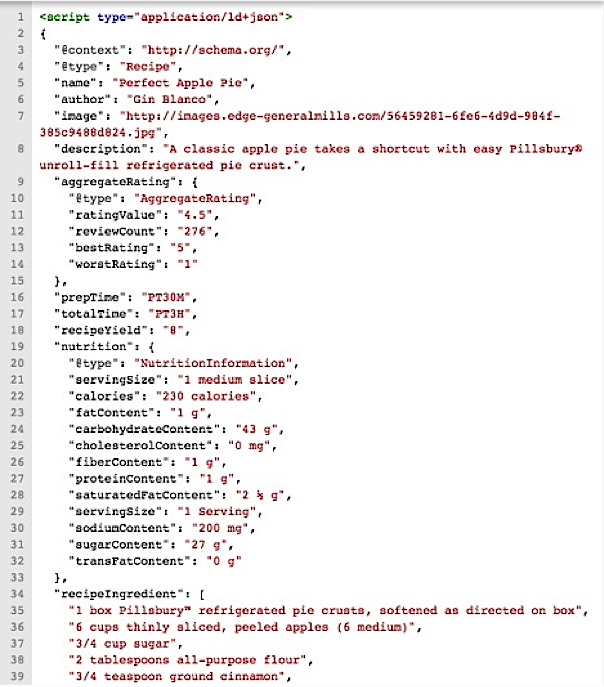
Once you’ve implemented rich snippets, you can use Google Search Console to see how you can improve the presentation of your cards in search. By going to “Search Appearance,” you can get Google’s report on how your rich snippets are performing.
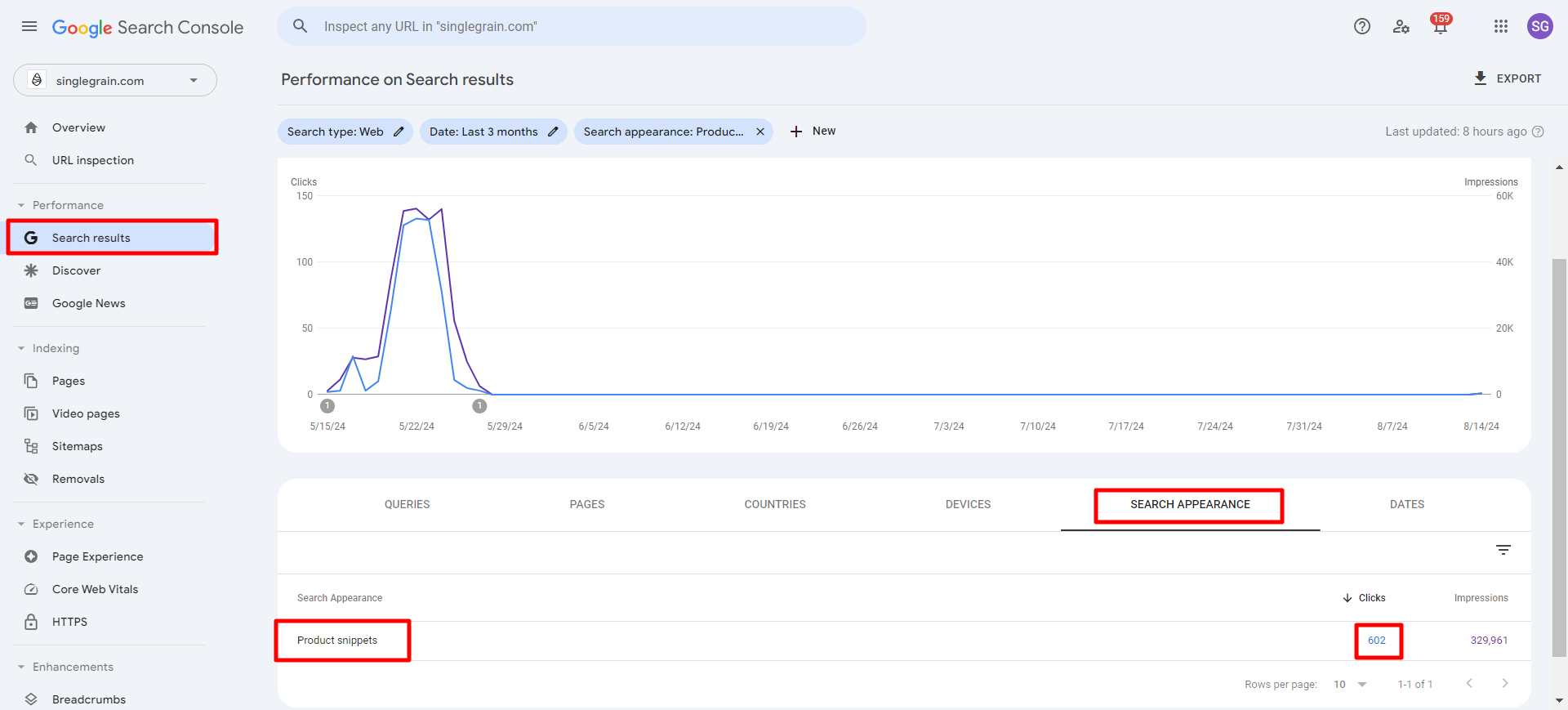
Key Takeaway:
2) Disavow Links
If businesses can’t rank high on Google, some of them resort to “negative SEO” tactics — meaning that they try to sabotage rankings of their competitors through a variety of tactics. This is basically Black Hat SEO, and it’s a big no-no on search engines like Google.
They might try to hack your website, send you backlinks through spammy sites so that Google discredits your site, duplicate your content and share it on the web, or use other tactics that push you lower in the rankings. Not all links are seen positively by Google. In fact, backlinks from spammy sites can negatively impact your SEO.
Read More: How To Rank Using Black Hat SEO Tactics in a White Hat Way
You can find some chilling images of posts on black hat forums where people brag about executing these negative SEO attacks:
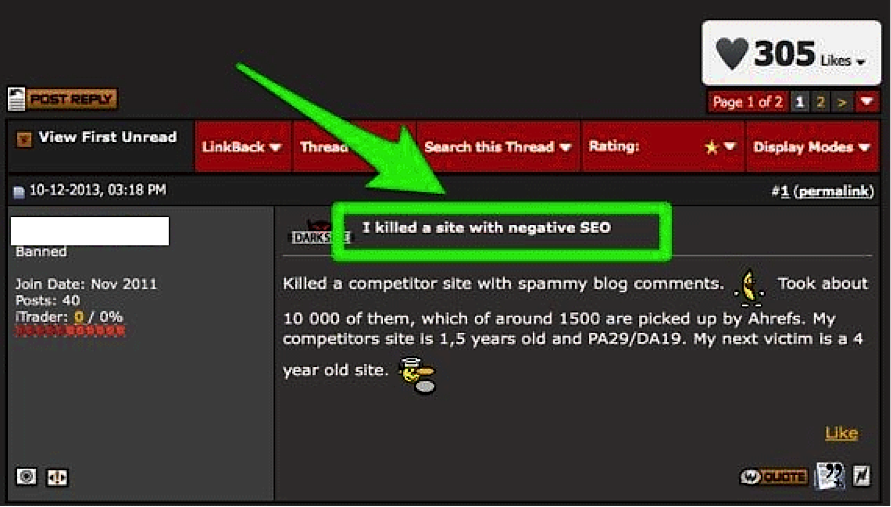
Source: Neil Patel
As your site starts to consistently rank high for relevant keywords in your niche, you’ll be at greater risk for these types of attacks. In fact, this SEO agency got hit with a negative SEO attack, and their rankings took a pretty significant hit:
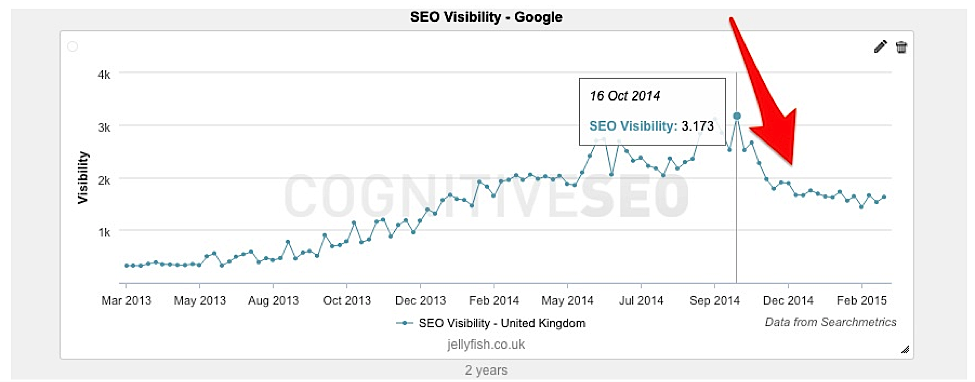
Source: Cognitive SEO
In response to these types of attacks, Google added a “Disavow” tool in the Search Console. If there ever comes a time when your site is being attacked or has been attacked by thousands and thousands of low-quality links, you can use the tool to disavow those links — basically asking Google not to take those links into account.
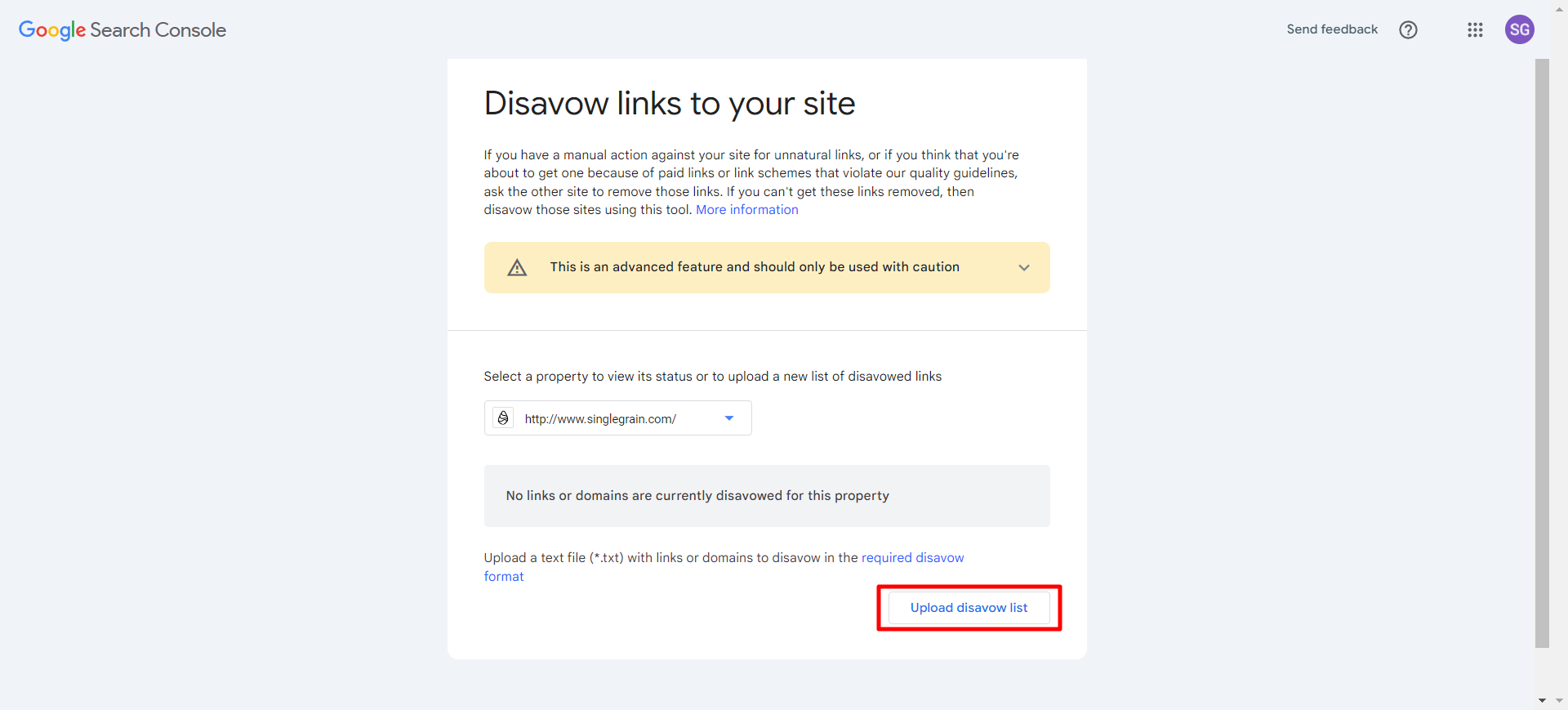
Key Takeaway:
3) Submit a Sitemap
A sitemap is a file where you provide information about the pages, videos, and other files on your site and the relationships between them. Search engines like Google read this file to more intelligently crawl your site.
Submitting a sitemap via Google Search Console ensures that Google knows about all the important pages on your site, even the ones that might not be discoverable through the usual crawling process.
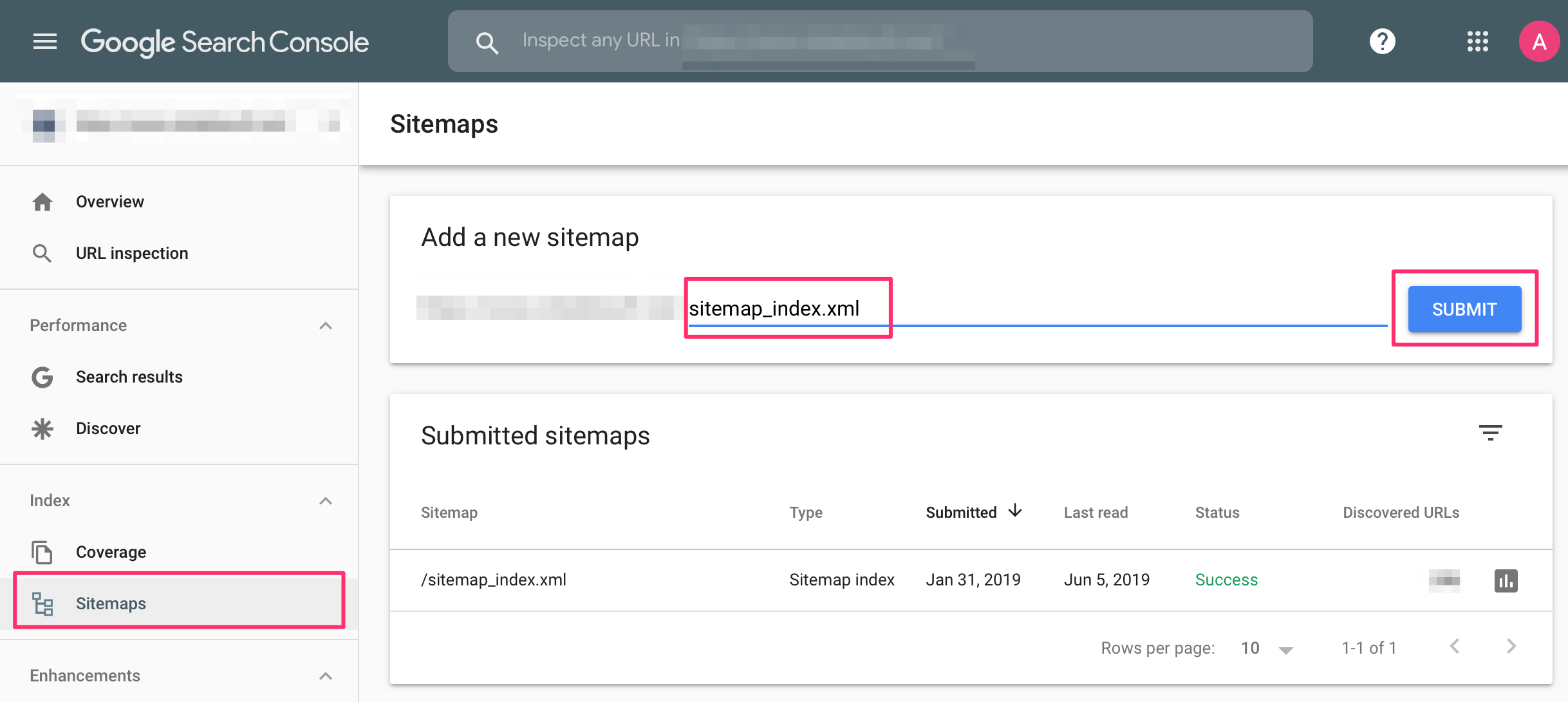
Source: Reliablesoft
You can do this easily by navigating to the “Sitemaps” section in Google Search Console. From there, you can submit your sitemap for Google to crawl. This is especially crucial for large websites or those with a complex structure, as it helps Google index your content more efficiently.
Periodically submitting an updated sitemap into Google Search Console ensures that new website pages are indexed quickly, which can improve your SEO performance by making sure all your content is searchable and accessible.
Key Takeaway:
4) Monitor and Fix Crawl Errors
Crawl errors occur when Googlebot encounters issues while trying to access a page on your site. These errors can range from 404 errors (page not found) to server errors, and they can significantly impact your SEO if left unaddressed.
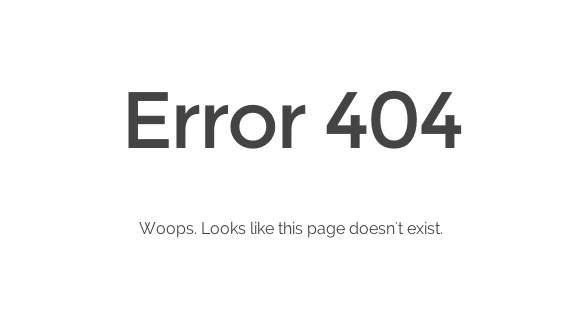
Source: GetGrav
Frequently checking the “Pages” report in Google Search Console can help you identify any crawl errors that might be preventing Google from properly indexing your site.
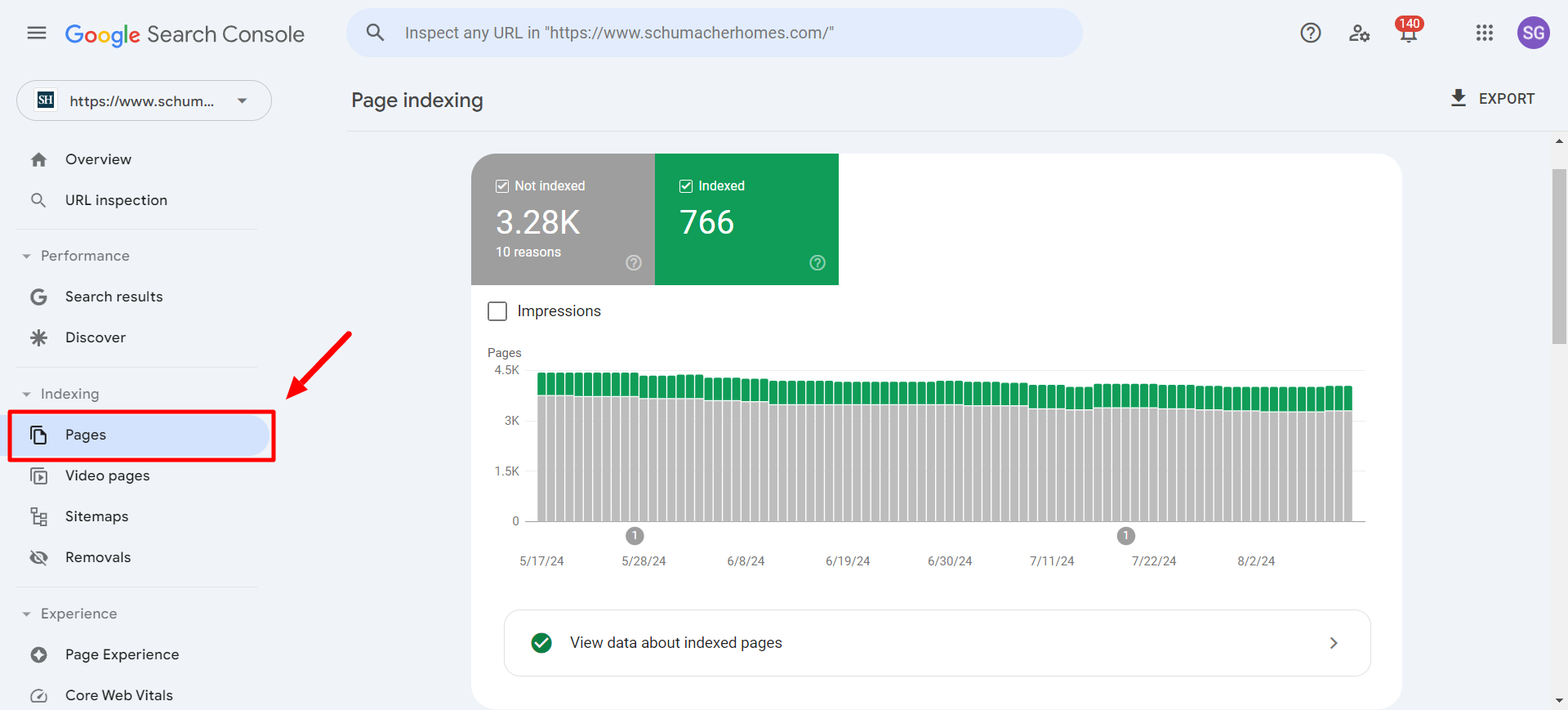
Once you identify these errors, you can take steps to fix them. This might involve redirecting broken links, updating your robots.txt file to allow Googlebot to identify pages, or resolving server issues. Ensuring that your site is free of crawl errors is a crucial step in maintaining your site’s SEO health.
Key Takeaway:
5) Analyze Search Queries to Optimize Content
The “Performance” report in Google Search Console provides valuable insights into the search queries that are driving search traffic to your site.
In analyzing this data, you can identify which relevant keywords are performing well and which ones might need optimization. This information allows you to fine-tune your content strategy to target the most effective keywords.
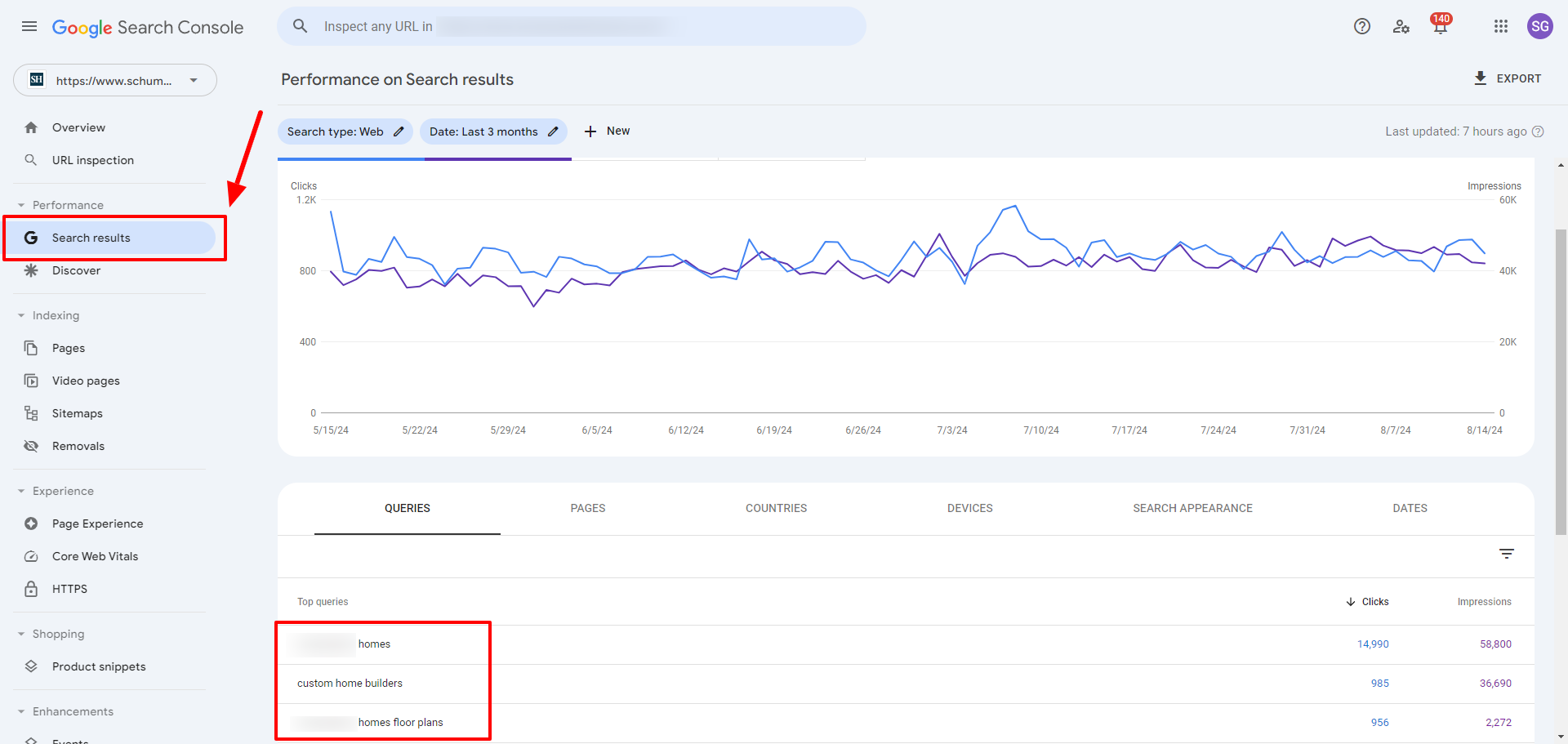
For example, if you notice that certain queries are leading to high impressions but low click-through rates (CTR), it might be time to revisit your meta descriptions and title tags to make them more compelling.
Conversely, if some keywords are bringing in a lot of clicks but aren’t converting well, you might need to update the landing page content to better meet user intent.
Key Takeaway:
6) Utilize the URL Inspection Tool
The URL Inspection feature in Google Search Console allows you to see how Google views a specific URL on your site. This tool provides detailed information about the URL’s indexing status, last crawl date, and any issues preventing it from appearing in search results.
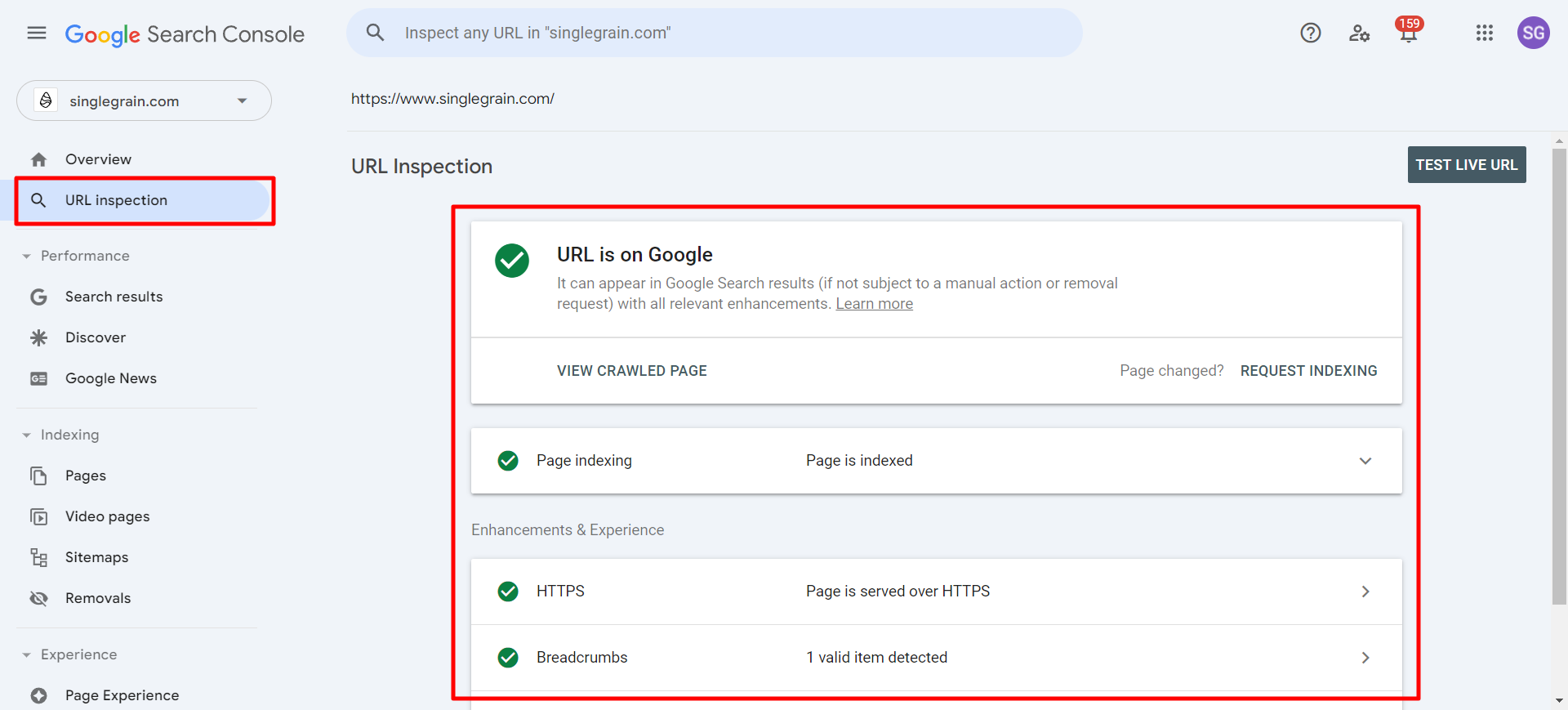
If you’ve recently updated a page and want Google to reflect those changes, you can use this tool to request a re-crawl of the URL.
This can be particularly useful for time-sensitive content or after implementing significant SEO changes on a page. The tool also helps you troubleshoot issues with specific URLs, ensuring that they are fully optimized for search.
Key Takeaway:
7) Monitor Backlinks
Backlinks remain one of the most important ranking factors in SEO. Google Search Console allows you to monitor the backlinks pointing to your site through the “Links” search console report. By understanding which sites are linking to your content, you can gauge the quality and relevance of these links.
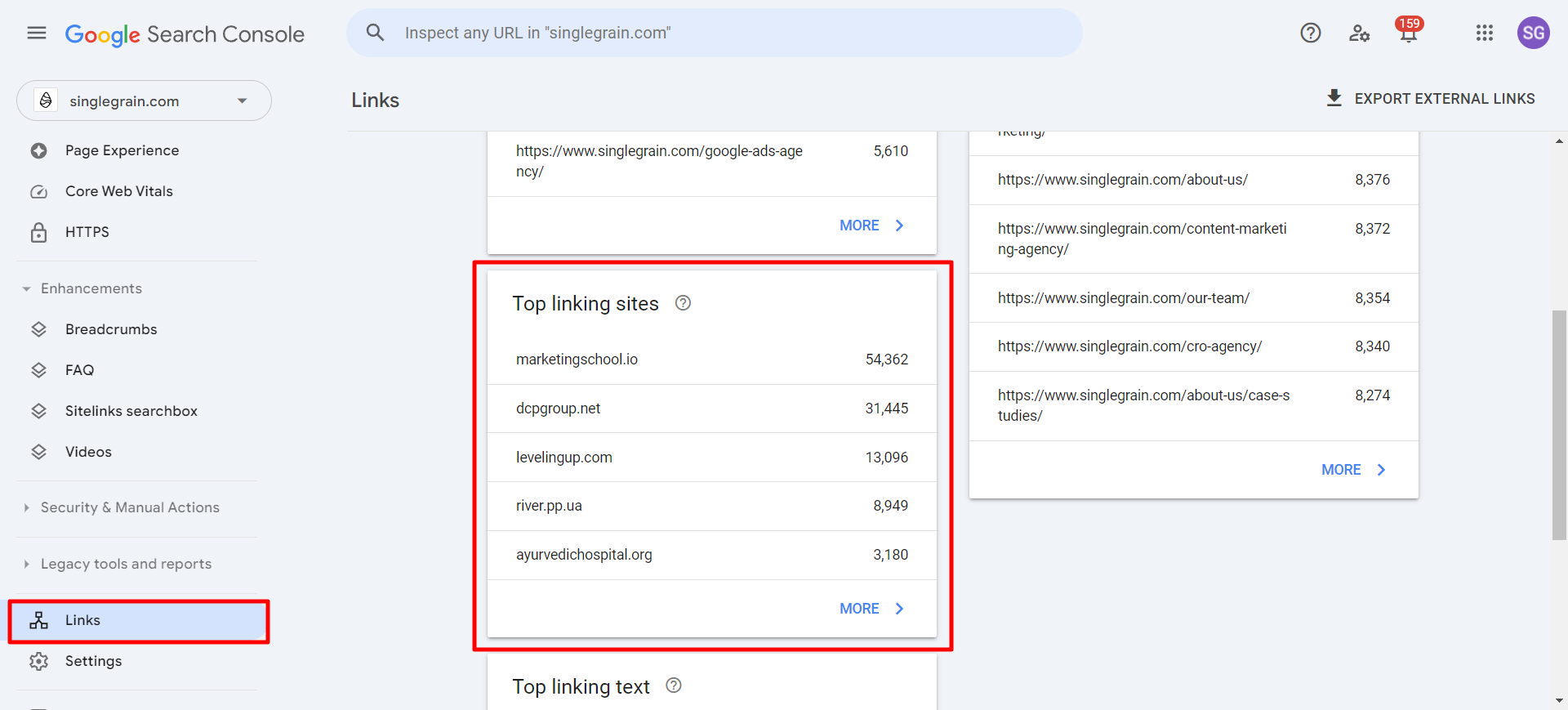
It’s also an opportunity to identify and disavow any harmful links from low-quality or spammy sites, as mentioned earlier.
Key Takeaway:
8) Track Core Web Vitals
Core Web Vitals are a set of metrics that Google uses to measure the user experience of your site, focusing on load time, interactivity, and visual stability. These metrics have become increasingly important for SEO, as Google has incorporated them into its ranking algorithm.
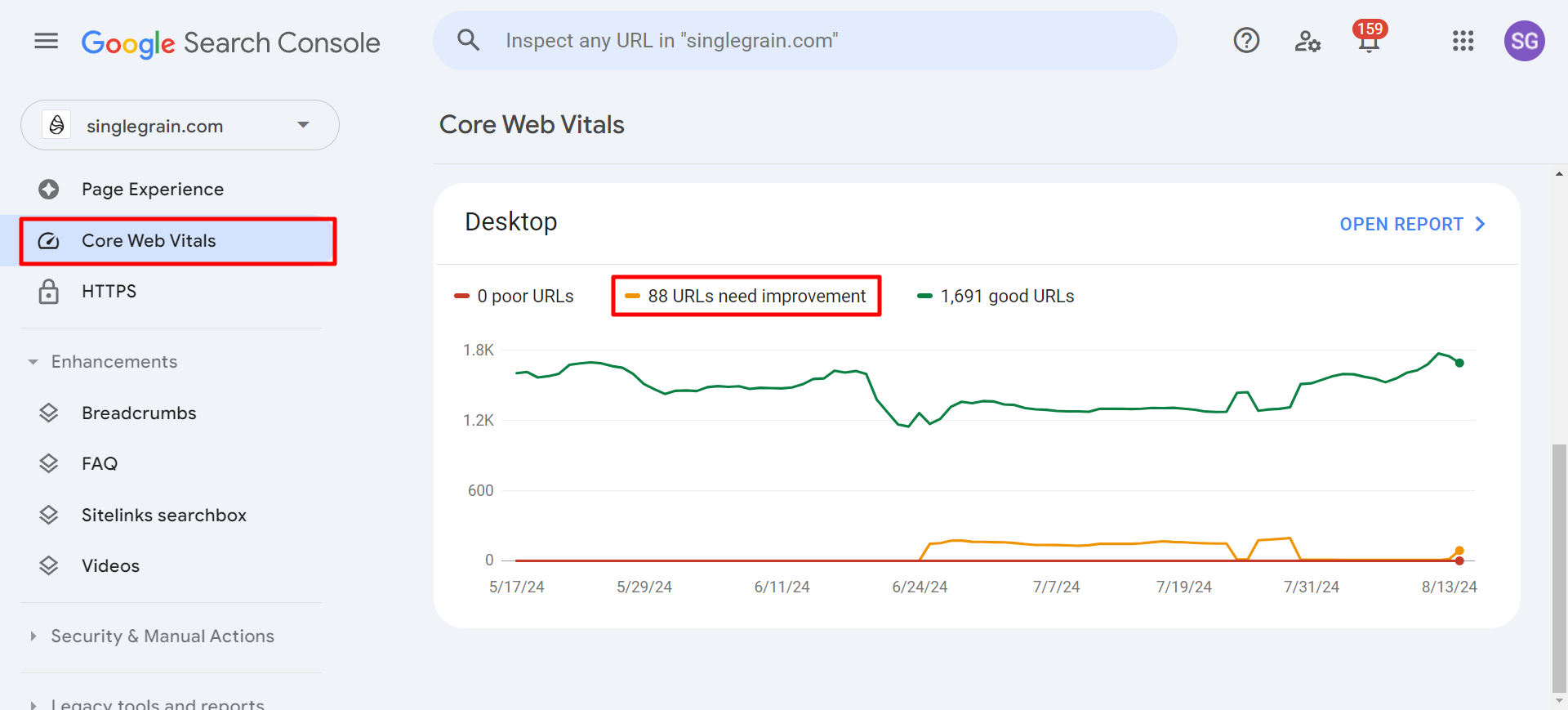
Google Search Console provides a “Core Web Vitals” report that highlights any issues with these metrics on your site. If you address these issues, you can improve user experience and potentially boost your rankings.
This might involve optimizing images, reducing server response times, or improving the responsiveness of interactive elements.
Key Takeaway:
Last Words on Wielding These Google Search Console Hacks in 2024
Google Search Console can seem daunting, but it’s a powerful tool that can enhance your SEO.
Even if you’re new to Google Search Console, following these eight hacks will give you a significant advantage. By doing so, you’ll gain deeper insights into your website’s performance. You can then identify and fix issues that might be holding you back, driving more organic traffic to your site.
Remember, SEO is an ongoing process. Regularly using Google Search Console features will keep you ahead of the competition. Whether you’re disavowing harmful links or fixing mobile usability issues, these actions will lead to better rankings and a stronger online presence.
Have fun analyzing!
If you’re ready to level up your SEO with Google Search Console, Single Grain’s SEO experts can help!👇
Recommended Video
For more insights and lessons about marketing, check out our Marketing School podcast on YouTube.
Frequently Asked Questions
-
What is Google Search Console, and how can it help boost my SEO?
Google Search Console is a free tool provided by Google that helps you monitor, maintain, and troubleshoot your website’s presence in Google search results. It offers insights into how your site is performing, including search traffic, indexing, and potential errors. By using Google Search Console, you can identify opportunities to improve your SEO and increase organic traffic to your site.
-
How do rich results impact my website’s SEO?
Rich results enhance the visibility of your content in search results by providing a more visually appealing and informative display. This can include images, reviews, ratings, and other interactive features. Implementing rich snippets on your site can make your content stand out, potentially increasing click-through rates and improving your overall SEO performance.
-
What should I do if my site is attacked by negative SEO tactics?
If your site is targeted by negative SEO tactics, such as receiving backlinks from spammy sites, you can use the Disavow tool in Google Search Console. This tool allows you to request Google to ignore these harmful links, protecting your site from penalties and preserving your search rankings.
-
Why is submitting a sitemap important for SEO?
Submitting a sitemap to Google Search Console ensures that all important pages on your site are discovered and indexed by Google. This is particularly crucial for large or complex websites, as it helps search engines navigate your content efficiently, improving the chances of your pages being ranked in search results.
-
How can I use the URL Inspection tool to improve my SEO?
The URL Inspection tool in Google Search Console allows you to check how Google views a specific page on your site. You can see the page’s indexing status, detect any issues, and request a re-crawl if you’ve made significant updates. This ensures that your latest content is reflected in search results, helping you maintain and improve your SEO.
-
What are Core Web Vitals, and why do they matter for SEO?
Core Web Vitals are a set of metrics that measure the user experience of your site, focusing on aspects like load time, interactivity, and visual stability. These metrics are now part of Google’s ranking algorithm, meaning that optimizing your site’s Core Web Vitals can improve your rankings in search results, leading to better visibility and more organic traffic.






