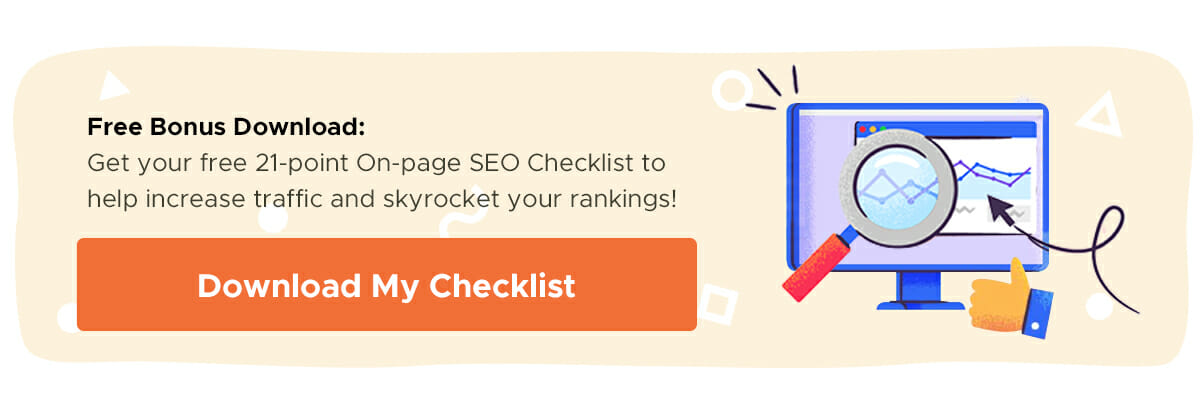It doesn’t matter if you’re just getting started with content marketing or you’re a seasoned pro — your website is almost certain to be the linchpin of the overall strategy. And that means your site needs to be easy to use and easy to update.
Creating great content takes long enough as is. You don’t want to add extra time just to get it published. That’s where a content management system (CMS) comes in.
A CMS can support your content marketing strategy by making content easier to publish, easier to distribute, and easier to optimize for conversions. Share on XWhat’s more, content marketing is about so much more than just running a blog. Your website is an essential repository for high-value content like articles, white papers, ebooks, case studies, success stories, product help, etc.
Here are 10 features in a CMS that can support your content marketing goals.
1) Editorial Workflow
According to Demand Metric, 70% of people would rather learn about a company through content than through ads. But generating those articles takes significant time and usually involves several people. Content is rarely created in a silo.
Great content is a combination of strategic thinking, a firm understanding of business objectives, designers, writers, and developers. What’s more, content doesn’t stop at creation — that’s the halfway mark. Content still needs to be distributed, shared, and reblogged, posted elsewhere, emailed, repurposed into ads, added to RSS feeds, and more. Only then will you start to see some serious returns.
Hubspot, for example, reported that businesses who blog receive two times the email traffic compared to those who don’t.
A CMS can help get your editorial pieces moving in harmony:
- Draft stages enable approval before content goes live
- Different user roles allow for subject matter experts, designers, and proofreaders to contribute their respective inputs in a structured manner
- Scheduling and unscheduling keeps your team one step ahead
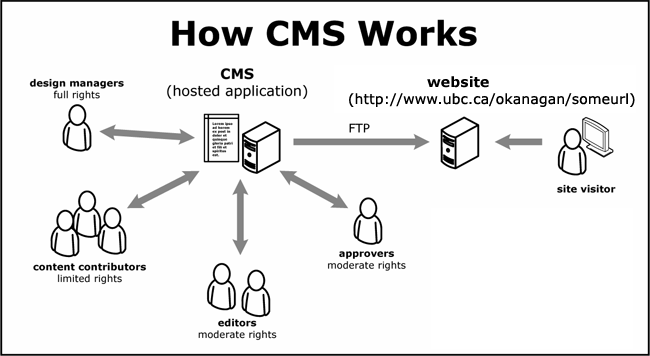
A CMS can also help a company speak with a single voice.
First, it makes managing content easy, meaning there are fewer mistakes of content going live when it shouldn’t and makes it easier to correct errors when this does happen (more on revisions in a minute).
Second, a CMS gives your editorial team (even if it’s a team of one) a single place where they can see all the content, rather than rooting through institutional repositories for printer proofs and old email threads with attached PDFs.
It’s a lot easier to be consistent when you can see what you’re supposed to be matching.
Further Reading:
- 5 Common Marketing Workflows That Will Save You Time
- How to Use an Organized Workflow to Stay on Top of Your Content Marketing
- 7 Ways to Use Zapier & IFTTT to Speed Up Your Workflow [podcast]
2) Content Support
For all my love for the written word, I know that content media has moved beyond it:
- 11% of marketers will add podcasts to their repertoire in 2017/18
- People’s recall of information increases 6.5 times if there’s a picture with the words
- By 2019, video will make up 80% of internet traffic
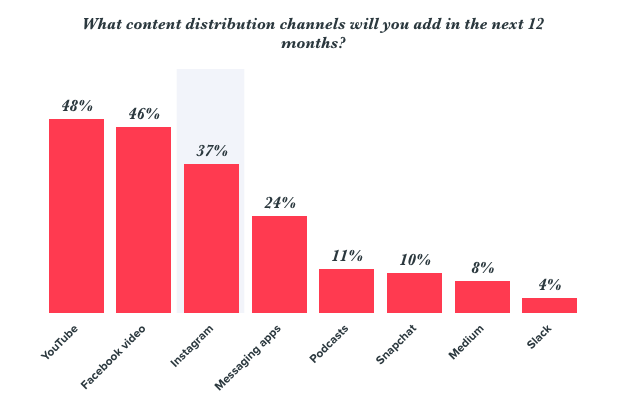
The point is, rich media is here, and it’s here to stay. There’s no point in pretending it isn’t. That means there needs to be a clear way to manage content, regardless of form.
Video might be cool now, but I have no doubt that there will eventually be another content format, like AR and VR experiences. Content marketers need to build systems and processes on top of tech stacks that are going to support their needs in the future.
While videos are still cool, check out this one from Growth Everywhere: What Videos Should You Make First for Your Business?
A CMS can support a content strategy by providing a flexible platform that allows a variety of content to live on it.
For instance, let’s say you’re a B2B company building a content marketing strategy. If you use a platform like Medium as your foundation, you’re restricted in what you can post to articles and blogs. Also, who knows when Medium’s business model might change again?
Even if Medium eventually includes other content types or you want to jury rig the platform to host an infographic or e-book, it’s hardly a perfect solution. However, if you use a CMS like WordPress, you can both host and publish whatever content suits your needs.
Plus, you can repost your content on those other platforms with relative ease and little consequence.
Further Reading:
- How to Make a Video That People Will Watch Til the End
- How to Research Your Audience Before Producing an Explainer Video
- 9 Tips to Close Sales with Video Content
3) Multi-Platform Publishing
Our digital world is rapidly expanding. Even though I’ve talked a lot so far about websites, in truth the digital landscape will soon grow much more diverse.
Older solutions like microsites will come back into fashion and new entrants like VR/AR platforms, in-context kiosks, accelerated web pages, and, of course, apps will all serve customers better no matter where they go.

A nice analogy is to think of the Internet as the outside world and we’re inside our house. Until now, we’ve only been able to look at the Internet out of a single window (websites). But as technology continues to advance, we open the blinds on more and more windows and are able to see and experience the outside world from different vantage points.
To that end, organizations that can leverage multi-platform publishing stand to gain significantly:
- Early content producers in new fields tend to benefit from Andrew Chen’s The Law of Shitty ClickThroughs — basically, the first people in a medium/on a platform will see a positive ROI compared to later entrants.
- In-context publishing (e.g. on kiosks or VR) are (as of April 2018), in my opinion, extremely under-exploited. Companies can achieve positive content marketing ROI by leveraging these mediums.
The challenge that even agile content marketers face is repeatability. Marketing, and content marketing in particular, only works if the process can be repeated, tracked, and optimized.
A CMS can help by creating a single repository where all your content can live, streamlining management, publishing (and updating) the same content across multiple platforms, building out new channels as needed, and running campaign-specific activity that reuses the work you’ve already produced.
Which naturally comes with a few handy perks:
- You can maximize the value of your content by distributing it multiple times
- It’s easier to repurpose content
- There’s less demand for net new content generation
- It’s easier to mine your institutional memory for content ideation or, better, yet, complete pieces
4) Accessibility Features
Web accessibility is a growing concern. AODA compliance in Ontario, Canada is just one example of many legislative bodies aiming to make the web more user-friendly for everyone, including people with disabilities.
But once content marketers start running multiple campaigns across various platforms, it’s easy for accessibility to slip. Even if you’re just running content on one platform (e.g. a website) with e-books, guides, white papers, articles, and all the promotion that goes along with it, it’s easy to lose track of keeping your compliance up to date.
A CMS not only centralizes much of your content, which means a design/copy/code update in one place will apply to others, but it gives you the possibility to “bake in” compliance to new content.
Things like approval workflows required editorial checklists, and templates help ensure compliance, even if the requirements change across borders/regions.
5) Versioning and Rollback
Versioning and rollback have two major functions for content marketers.
First, error correction
Mistakes happen. It’s better to have a plan to deal with them than build a system that assumes 100% perfection.
Usually, the problem is something being overwritten when it shouldn’t be. A change is published when it was meant to be saved as a draft, or someone uploads something and overwrites the existing URL. Or maybe it’s a small typo or formatting error that slips by an editor. These mistakes are overwhelmingly trivial and for most organizations they’re just the cost of doing content business.
Adequate version control and rollback make it fast and easy to correct these mistakes — two features you can find in most modern CMS platforms, or achieve with a plugin.
There’s also the benefit of deeper protection at a database level, which I won’t get into here but needless to say, most CMS solutions come with protection there, too.
Second, version management
One of the biggest myths is that content marketing is inexpensive.
It’s not. As a media cost, sure it’s cheap. But content creation remains a costly endeavor because good content takes a long time to create.
That means that savvy content marketers need to make it as easy as possible to re-purpose the content they produce to maximize return on investment. And that means a rapid-fire game of turning content off and on. The easiest example is seasonal content. For instance, it makes more sense to use the same email template every year for your holiday newsletter and just chop and change things a little than to build a new email from scratch every time.
A CMS with a draft function or with simple version control gives content marketers an easy way to store content in a ready state, offline but ready to go at a moment’s notice.
This also applies to pages you want many versions of, not necessarily simultaneously (e.g. landing pages, splash pages, product launch pages, etc.).
6) Built-in SEO Tools
Content marketers have to be SEO pros. So much so that 61% say growing their SEO footprint is a top priority.
The organic traffic that SEO can generate is usually higher quality, lower cost per lead, faster lead conversions, and less effort, time, and resources to close. What’s more, organic traffic driven by high-quality content is the gift that keeps on giving; that is, if you run a Google ad to rank #1 for a high-value keyword, you pay every time someone clicks. Your cost is relatively fixed (CPC fluctuations aside).
But if you produce a piece of content that ends up organically on the first page, every lead you get drives down your cost per lead. It has a high upfront cost due the time/resource taken to produce the content, but then it happily carries along.
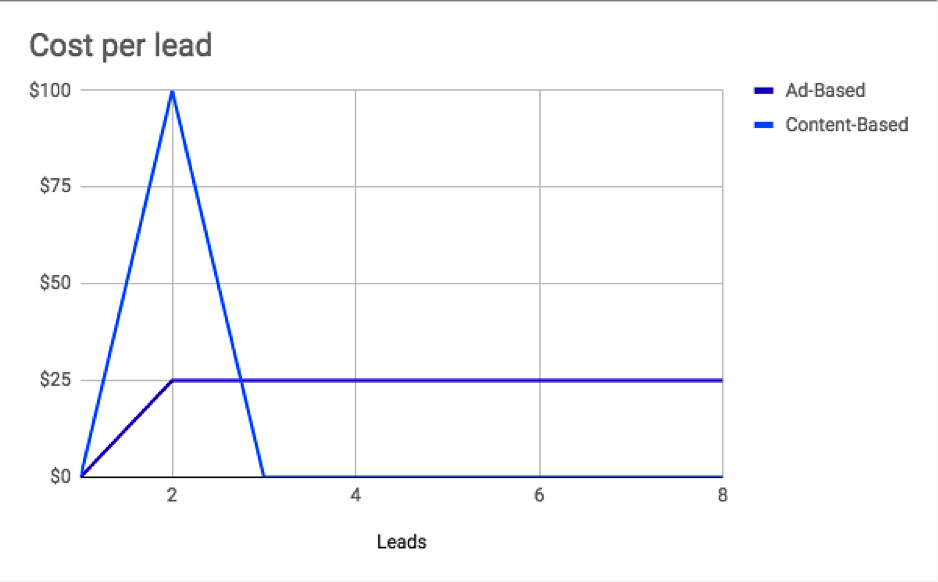
Over time, organic leads will trump paid ones for average cost per lead every time because the ongoing cost is effectively zero. In our example above, the initial content cost is $100, which by the time eight leads are generated means the total spend is $100 and CPL is $12.50. Compared to our paid channel, where the CPL is fixed at $25, your total spend for those same eight leads is $200 — twice as expensive with no significant run-on value.
Which is why content marketers need to understand SEO.
Fortunately, there are hundreds of ways you can optimize your content for SEO:
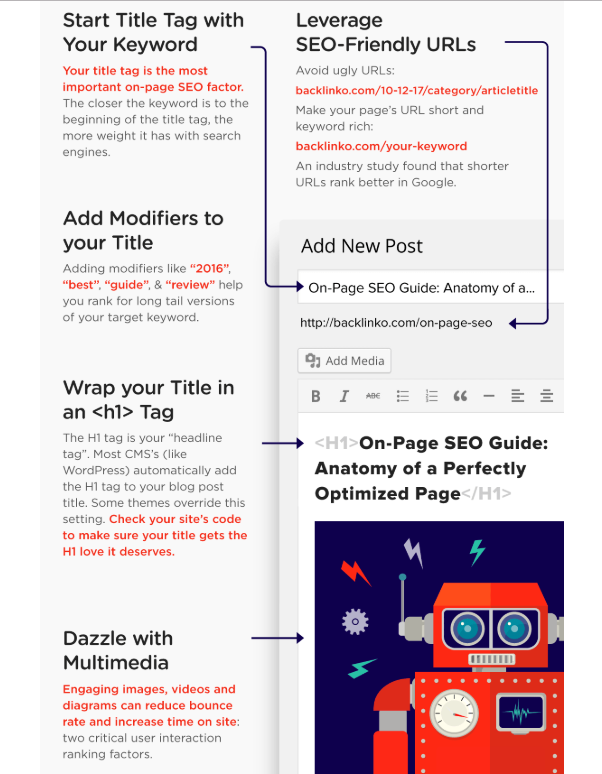
And while SEO factors have a variable impact — it’s not like they’re all equally weighted — it’s important to hit as many as possible to secure the best organic ranking you can.
And this is where a CMS can help. Basic on-page SEO can be completed with relative ease. But more complex SEO is harder to complete, let alone complete consistently. A CMS can help with:
- Automated prompts for page linking within your site
- Target keyword assignment
- Keyword density calculations
- Automated XML sitemap submissions, with pages weighted accordingly
- Macro data and schema tagging for enriched snippets and other Schema benefits
All this work can be completed manually. It’s just (1) difficult and (2) unlikely to happen without some serious effort and many mistakes.
Further Reading:
- The Ultimate Guide to SEO Techniques that Work in 2018
- How to Implement a Cost-Effective SEO Strategy in 4 Steps
- Beginner’s Guide to Voice Search SEO
- Influencer Marketing for SEO: How to Build Links with Influencer Outreach
7) Integrated Sharing Tools
As I mentioned earlier, content production is only half the content marketing story. The other half is content distribution, including sharing.
Social media plays an interesting role in content marketing. On the one hand, there’s the dream of social media marketing — you have various platforms brimming with hungry customers just waiting for your post. On the other hand, you have a near infinite void you’re hurling your content into, hoping that someone notices.
After all, marketers have known for years about declining organic reach on social media – especially Facebook.
However, social media is still a key part of content marketing:
- It lends credibility: The American Press Research Institute says that people judge content quality not by who produced it, but by who shared it. Content marketers have to make content easy to share.
- Influencers continue to drive brands: Businesses might be struggling organically on social media, but influencers are not. If organizations can leverage influencers to deliver their content, they’re more likely to reach new audiences.
- There’s still the possibility of going viral: The tantalizing prospect of having your content drive many leads is always the pot of gold at the end of the rainbow. That chance (however slim) is enough to keep most content marketers in the social media game.
- Social media fuels SEO: According to Backlinko: “All big brands are super active on social media, including Facebook, LinkedIn, Pinterest and the like. Even if you run a tiny site, get your social accounts rocking and rolling.”
There are other, tangential benefits as well, like social media is an easy place to rapidly test new content ideas, get product/service feedback, engage with customers, and explore and nail down your audience and their pain points.
How a CMS Helps
Of course, none of this does any good if sharing your content is difficult. That’s where a CMS comes in.
From well-designed front-end buttons and highlight-to-Tweet plugins to properly configured Open Graph tags, Twitter cards and Rich Pins, the list of CMS tools is almost endless. Share on XThey all help do two things:
First, getting your readers to share your content on a social media platform. This bucket includes:
- Highlight-to-Tweet (see image below)
- Embedded share options
- Pre-filled Tweets and Facebook messages that correctly deploy with images, etc.
- Compelling share CTAs
- Social proof tags showing who else/how many others have shared/liked a post
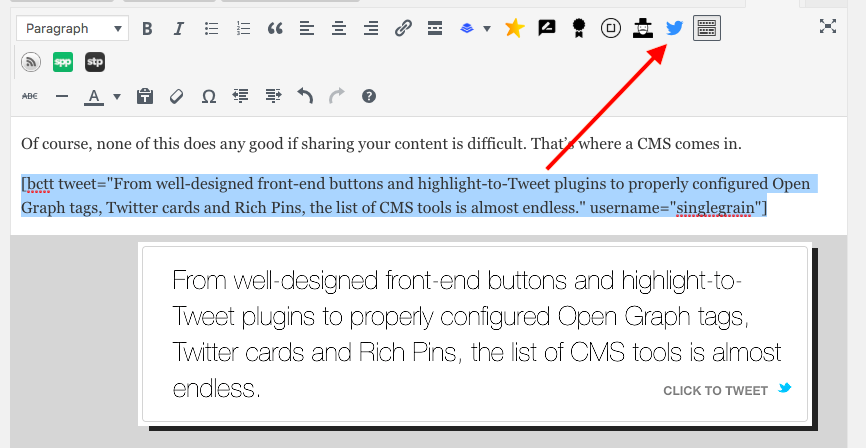
Second, getting your posts from your site/content hub to social networks and appearing correctly with the least possible work. This includes:
- Open Graph tags
- Twitter cards
- Rich Pins
- Auto-share functionalities
- Social media manager tool webhooks/integrations.
Both are essential to a successful content marketing strategy, and both are much easier with a CMS.
8) Detailed Analytics and Trackability
There’s no sense in pouring effort into content marketing if you can’t track and justify your successes and know what’s working and what’s not working.
Not only will a scattershot approach make it difficult to replicate success and avoid failure, but your marketing team is also under more pressure to justify campaigns with data.
And as soon as data comes up, we get into the world of tracking.
In a perfect world, you’d track every lead from every engagement, where they enter your sales funnel, the channels/collateral they see offline and offsite, what order they consume content in and what content makes them finally put up their hand and say “yep, I’m sales qualified” so you can attribute a dollar value to every interaction.

But for all our data, we don’t live in a perfect world. It is the exception rather than the rule to find an organization who is truly tracking this effectively.
But that doesn’t mean we shouldn’t all try.
When using a CMS and linking it to Google Analytics, it’s relatively easy for organizations to see:
- What content attracts users to the site
- What content gets users to engage further and become known leads
- What content gets users excited and ready for a sale
- What collection of activity can qualify a prospect as “sales ready”
All this comes back to the fundamental question of what content your audience likes and what content they don’t. If we don’t use data to answer this question, based on dwell time, user flows, bounce rate, and goal conversions, than our content marketing will be reduced to a jittery sales process — sometimes it works, sometimes it doesn’t, but we have no idea what separates the former from the latter!
A CMS makes tracking these details much easier. Trackable conversions and buttons, goal conversions on confirmation pages, and user acquisition data all help you build a picture of how to optimize your content marketing.
9) Flexible Layout Builder
Knowing a bit of HTML and CSS is always going to be useful for content marketers, but I don’t think you should have to know code to build landing pages that convert.
Content marketers need to build new web pages far more frequently than is plausible to require a dev team to do the work for them – which is where a CMS can provide enormous utility. Share on XAnd I can hear people crying already: “But marketers should be coders, too! That’s just the best way to do it! Coding from scratch gets you a better product!”
To which I say: “Sure. In a perfect world of seamless tracking and infinite budget, then yes — every marketer could code and every landing page would be coded from scratch to be light and fast.”
But the reality is, if you’re waiting for the unicorn content marketer who can strategically define a marketing plan, execute a campaign, write content, design landing pages, and code HTML and CSS, you’re going to be waiting a long time.
A CMS with a drag-and-drop editor allows content marketers the ability to build the pages they need quickly that are 99% as good as their from-scratch counterparts — in a timeframe that can keep up with an aggressive marketing schedule.
Further Reading:
- How to Use Predictive Analytics for Better Marketing Performance
- Our Favorite Google Analytics Hacks that Actually Help You Grow [podcast]
- Creating Google Analytics Funnels and Goals: A Step-by-Step Guide
- 9 Mission-Critical Lead Generation Metrics You Need To Track
10) Simplified Lead Capture
Finally, a CMS can drive lead captures. That’s the point of content marketing after all — to drive sales in a more cost-effective way than outbound efforts:

Content marketers have to have an easy way to build landing pages that are tailored to their audience (as I mentioned), but they need an equally easy (read: automated) way to capture people’s information and pass it to a CRM for sales to follow up.
That’s where lead forms come in. A robust CMS should allow you to integrate with all major CRM platforms. And increasingly, a CMS can help you track dynamic A/B testing elements like limiting numbers of fields, assigning different goals/values, or parsing in lead information via hidden fields.
Not to mention stylistic options to test like:
- Form placement
- Tiered forms (e.g. pg 1 of 3, 2 of 3, and so on)
- LinkedIn pre-fills
- Button size, color, CTA copy, and more
The faster and easier that these options are to tailor, the better your organization will fare in turning interested content consumers into interested and qualified buyers.
And in my opinion, a CMS is the best way to achieve ease and flexibility without breaking the bank.
Final Thoughts
You can run your content marketing without a CMS – and there are probably plenty of organizations who do just that – but for most content marketers, there are tremendous benefits to using a CMS instead of going it alone.
A CMS essentially provides a framework for your content. It’s a place for it to live, from which to push your content out, to capture leads and to see what’s working and what isn’t.
And that’s the whole point of content marketing: to achieve business objectives and drive sales. A CMS does that, better than any other tool.