For brands who are invested in content marketing, you understand that every piece of content you put out needs to be flawless or it won’t have the results you’re expecting.
But if you find that the content you’re getting from your team isn’t meeting your expectations, or you don’t have a continuous pipeline of content, it could be a simple case of having a poor workflow.
Here’s how you can organize your workflow and improve your content output.
What Is a Good Workflow?
The first question to ask is: What does a good workflow look like to you?
It will differ from team to team, but essentially a workflow represents the tasks you need to accomplish in order to publish content. A good workflow, therefore, is one in which everyone knows their role and can do their work efficiently in line with the entire content team.
A good workflow is essential because it means that you’re clear on what needs to be done, you’re more productive, and you’re doing it more efficiently. Every team member will feel good about what they’re doing and will thus be more confident. And when people are confident and passionate, they’ll produce better content for you.
For some teams, all it may take is signing up to a collaborative communication system like Trello or CoSchedule:

For others, it make take some more work. Either way, if you do some planning and make your expectations clear, you’ll see the difference almost instantly.
Learn More: How To Write Blog Posts that Actually Convert Readers into Customers
Defining Your Workflow
Okay, so you can see what a good workflow means. Why define it for your team? As mentioned above, it’s the best way to ensure that your whole team is on the same page. They can see exactly what’s needed from them, and when. As will be explored later, they’ll also be able to see who’s responsible for what.
Workflows aren’t always developed on purpose. With no obvious structure, they will form naturally as teams get together and start working. However, this method means there can be a lot of duplication and miscommunication. Defining your workflow means that you can get on top of a flow and show your team what’s needed from the outset.
Depending on your team and the projects you’re working on, your workflow can be very simple or a little more complicated. For example, if you’re working on written content, your basic workflow will look like this:
- Outline the content to be written
- Write the content
- Edit (including adding images, content upgrades, internal links)
- Proofreading (one final check to ensure that it looks professional)
- Approval (if necessary)
- Publishing (which can include social media promotion)
Of course, this will look a little different for each organization or project, but the basic outline will look the same.
A good workflow is well mapped out, with clear expectations and deadlines indicated for everyone involved.
- If your office is more tech oriented, a product like Piksel Palette could be the right way to map out your projects.
- For most companies, a content marketing calendar such as CoSchedule, Trello, Kapost works well.
- Using Excel or Google Spreadsheets, a whiteboard or even a large piece of paper can do the job, too.
Identify Who Is Involved
To create an organized workflow, you need to know exactly who needs to be involved. This is important, as certain jobs can only be done by certain people and this should be made clear on your workflow.
Here’s an idea of how it could look: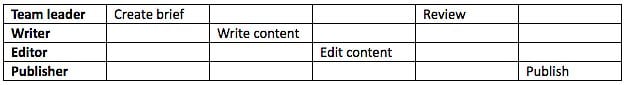
This is a very simplified version, but it shows you how you can display all the people involved. As the creation process happens, you can see who’s involved at any one time so you know who to talk to should questions or concerns arise.
How to Create an Organized Workflow
Now that you have the basics down, it’s time to create that organized workflow for you and your team. Here’s the process to make sure you’re all working efficiently:
1) Define Your Tasks
Before doing anything else, you’ll need to break down the job into all the tasks that will need to be completed. For example, here’s what the list of tasks might look like for a blog post:
- assign the job
- do the research and write the article
- edit the piece and add all the trimmings (images, lead magnets, etc.)
- review and publish it
- promote the piece on social channels
As long as you describe each of these tasks in as much detail as you can, you will reduce confusion and help everyone do their job to the best of their ability.
2) Identify a Timeframe
Everyone needs a certain amount of time to get a job done. Telling your writer that you need something done as soon as possible doesn’t clearly let them know how urgent it is – “as soon as possible” might mean in two hours to one person and whenever the rest of their current tasks are complete to another.
Without clearly defined due dates, you could end up missing deadlines because someone misunderstood when their work was needed.
To get around this, create realistic deadlines for each task. Remember, each task will need a certain amount of time, and the timelines of the other tasks will always affect this. That means that you’ll need to make sure the entire workflow begins at a suitable time so that everything gets done on time.
3) Assign a Project Manager
Your workflow will never be as simple as one project at a time. You’ll have several on the go at once, and they’ll all need to be taken care of “as soon as possible.” Despite a good workflow, there will always be questions that need to be answered, issues that need to be addressed, and obstacles to be creatively overcome.
This is why you need one person who’s assigned to oversee each project. A project manager is often the best person for the job, but you can assign any team member whom you feel can handle the role. That way, someone is watching over the entire project, and not just their own part, to make sure that each task is delivered on time.
4) Use Software to Help with Workflow
Online tools have become more and more helpful in assisting with specific work tasks or the whole workflow on a daily basis. You don’t have to use all the software available, or even the software that another brand claims is the best, but you should look into what will help your business.
- MailChimp, besides being an e-mail marketing service, helps you get the word out about your product
- Buffer helps you manage your social media accounts by allowing you to schedule posts
- CoSchedule is a editorial calendar that integrates with WordPress and also allows you to schedule social media posts
- Smartsheet is a collaboration and work management program that allows you to assign tasks, track project progress, manage calendars and share documents
- Yoast is the best way to incorporate SEO into your postings
- Zapier is a project management tool that lets you custom build workflows using over 500 integrations
- Asana is an online app that helps you keep track of all of your tasks, projects (like your editorial calendar or requests for the design team) and conversations with co-workers in one place
5) Perfect with Proofing Tools
There’s also a whole range of tools that will assist with the creation of content itself. Having the right tools working for you means that you’ll have a lot more time to get tasks done, making the job less stressful and increasing productivity.
For example, Custom Essay is a highly helpful copywriting tool that helps you create content when deadlines are tight.
If you need a service that can edit content for you, then a service such as Assignment Service will help you get your content reviewed before publication.
Tools such as Paper Writing Service and Paper Fellows can actually do both, so if you’re looking for a freelance writer or editor, they’ll be the place to find them.
The Results
When creating a good, organized workflow, it’s all about taking control at the beginning of a project and ensuring that a clear plan is put in place.
Creating an easy-to-follow timeline shows each team member what specifically their work involves, when it’s due, and who they should talk to if they have questions about any part of the workflow. It’s also well worth investigating tools that will make content creation quicker and better.
All in all, an organized workflow can revolutionize your workplace. It’s all about setting expectations and making them clear to your team. If you can do that, then you can make life at work a whole lot easier.






