Ranking higher on Google has become the holy grail for businesses and marketers, especially with how much tougher it’s getting to navigate around Google’s SGE prioritization. The quest for the top spot on Google’s search results page is not just about bragging rights – it’s about visibility, credibility and, ultimately, driving more traffic to your website.
And because marketers are having to tighten their belts and find new ways to help their website(s) rank, we’ve taken it upon ourselves to dig in a little further to find out what it takes to play Google’s game.
Ok, that’s slightly tongue in cheek, but the truest way to Google’s heart isn’t by placating its algorithm. It’s by providing actually useful content to the people who use Google. In this guide, we’ll look at the essential strategies for improving your Google rankings.
Even with an innovative product line or low prices, sales will be abysmal without a strategic marketing plan in place to reach your target audience. This is where content marketing comes in as a way to distinguish your brand.
Content marketing is defined as the following:
“…a strategic marketing approach focused on creating and distributing valuable, relevant, and consistent content to attract and retain a clearly-defined audience — and, ultimately, to drive profitable customer action.”
The benefits are impossible to ignore.
Producing content that delivers value establishes your business as an authority. It also builds trust with prospective customers when they discover your content – both of which ultimately contribute to increased brand awareness and more sales.
Some examples of content marketing include:
- Posting on social media networks (e.g. Facebook, Twitter, etc.)
- Publishing blog posts on your own website or guest posting on another
- Creating comprehensive e-books and guides
- Making creative and informative infographics
Video is another medium for content marketing that is worth investing in.
Help Me Boost Rankings (and Revenue)
Understanding the Importance of SEO
Search engine optimization is the backbone of any effective organic digital marketing strategy. It involves optimizing your website and content to appear more prominently in the SERPs.
With billions of searches conducted on Google every day, securing a top position can significantly increase your website’s visibility, attract more traffic, and enhance your brand’s authority. Why? Because the first page of Google captures as much as 71.3% of search traffic clicks.
Think about the strategic placement of eggs and milk in a supermarket. These staple grocery items are often located at the back of the market. Wouldn’t it make more sense to put these items together near the front of the store? Considering that 78% of grocery shoppers buy milk or eggs when they shop, they’re forcing three quarters of their customers to walk through the entire store – which means encountering numerous other products along the way.
This clever placement increases the chances of impulse buys, boosting the store’s average order value. Similarly, in digital media, it’s crucial to not only attract visitors to your website, but also engage them with relevant offers and content to enhance their value over time.
Key Strategies for Ranking Higher on Google
So, what are some of the best ways to rank on Google? Great question.
We’ve dedicated whole guides on each of the following topics alone, but here’s a quick peek at each of the leading methods that still prove effective in improving SEO:
- Quality Content and User Experience: Google’s algorithms prioritize websites that offer valuable content and a superior user experience. Ensuring that your website is informative, easy to navigate and quick to load can significantly improve your rankings. Regularly updating your site with fresh, relevant content also signals to Google that your website is a valuable resource for users.
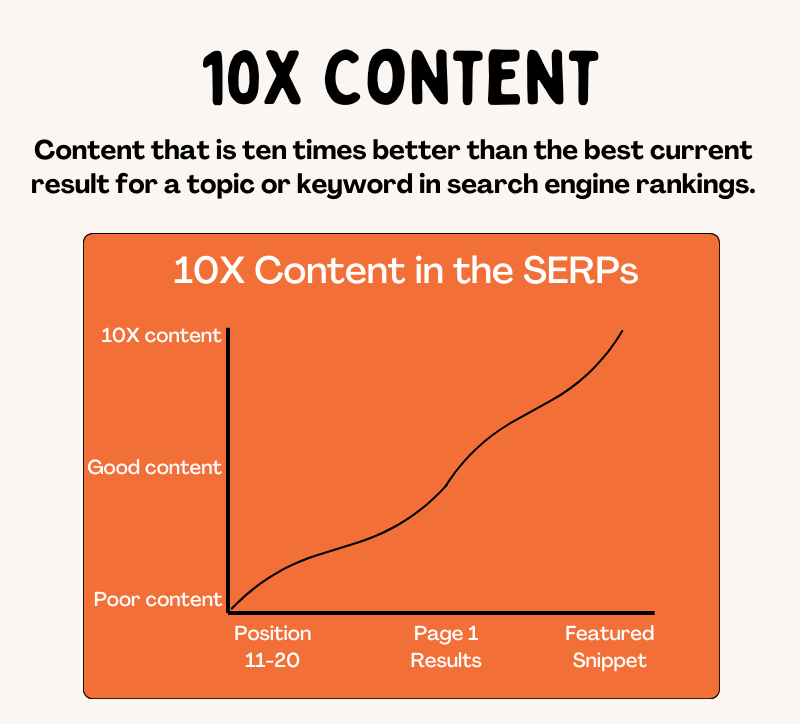
- Mobile Optimization: With the majority of internet users accessing the web via mobile devices, Google places a strong emphasis on mobile-friendliness. Websites and advertisements optimized for mobile devices rank higher in search results, making it essential that your site be responsive and offer a seamless experience across all devices.
- Keyword Research: Understanding the terms and phrases your target audience uses to search for products or services like yours is crucial. Incorporating and tracking these keywords in your content can help improve your visibility on Google. However, keyword stuffing, or overusing keywords, can negatively impact your rankings, so make sure you strive for a balanced approach.
- Link Building: High-quality backlinks from reputable websites signal to Google that your content is valuable and trustworthy. Engaging in ethical link-building practices, such as guest blogging and creating shareable content, can enhance your website’s authority and rankings.
- Technical SEO: Technical aspects of SEO, such as site structure, URL optimization and the use of schema markup, play a significant role in how Google indexes and ranks your website. Regular audits can identify and rectify any technical issues that may hinder your website’s performance.
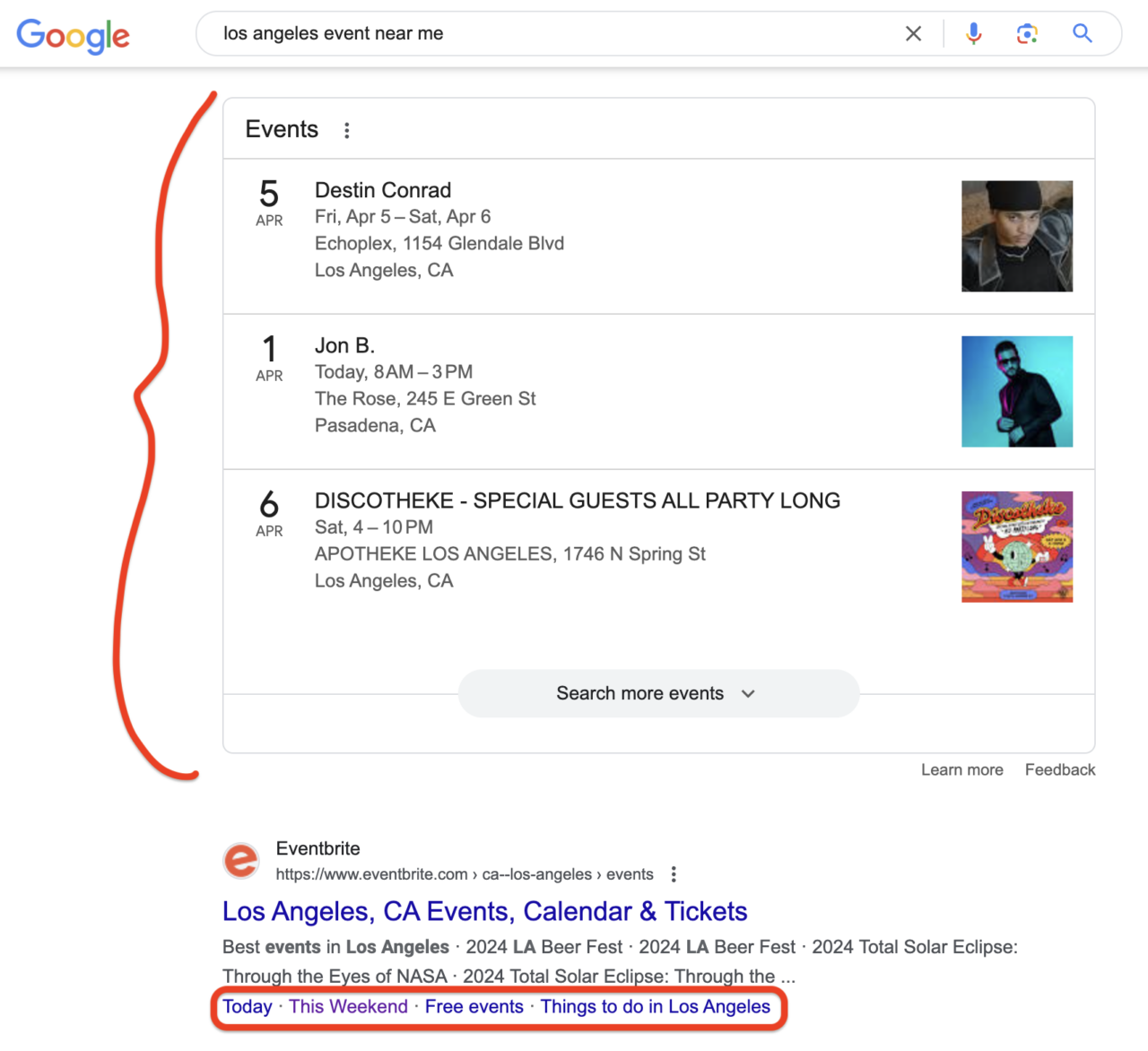
With over a billion users (about one-third of all online users), YouTube generates billions of views every single day. YouTube is also the second largest search engine – larger than even Bing and Yahoo! – which means that people can discover your videos when searching for target keywords on YouTube.
Related Content: The Complete Guide to YouTube SEO
But the real traffic comes from ranking your video on Google.
Getting your videos ranked on Google can drive a considerable amount of traffic to your site. But simply creating a video and uploading it to YouTube is no guarantee that it will generate views – which is exactly the approach that many people take with little results to show for.
So how can you push your videos higher in the search results?
Research Keywords to Target
Ranking videos in the search results starts with keyword research.
Even before creating your video, your first goal is to identify potential keywords to target. Why? Because 55% of all keyword searches turn up at least one video in Google’s SERPs – and 80% of those are YouTube videos.
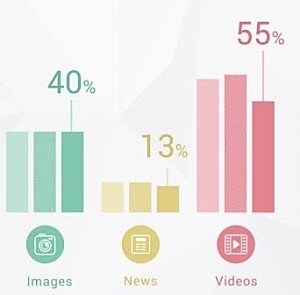
Image Source: Tubular Insights
Google tends to include video results that are related to the following:
- How-to guides
- Product reviews
- Tutorials
- Entertainment
This is important because you want to target keywords that display video results on the first page of Google. That way you can be sure that your video will generate search engine traffic.
Conduct any “how to” search and more often than not you will see results from YouTube or other video platforms.
Here is an example when searching for “how to install WordPress”:
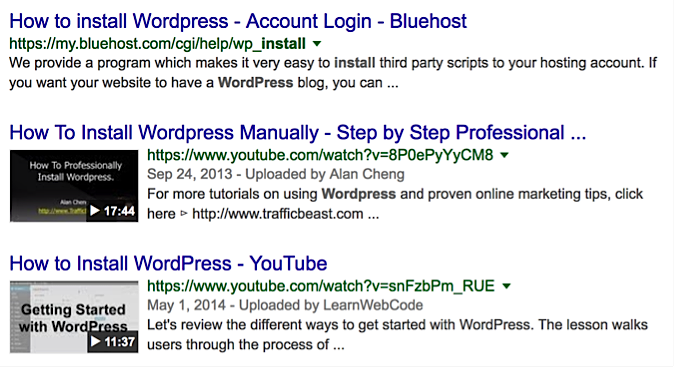
Even though these videos were published several years ago, they still rank on the first page. Creating videos that target these types of phrases and ranking them can drive more traffic to your site.
So how do you find keywords to target?
Broad search terms generate more traffic but ranking for them requires far more resources. On the other hand, going too narrow runs the risk of barely generating any traffic.
Use Google Keyword Planner tool (inside AdWords) to get traffic estimates:
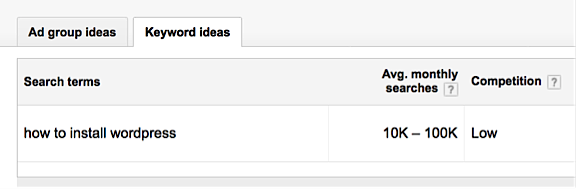
Note that Keyword Planner now only displays a search range for average monthly searches. But you can still use the tool to get a general idea of whether a keyword is worth pursuing.
Here are search estimates for another keyword phrase:
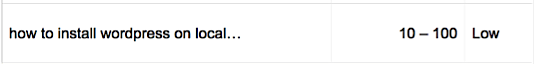
By the low search volume, this keyword might not be worth going after. Ideally, you should be targeting keywords that get a decent amount of search volume for your niche without too much competition. Keyword research is perhaps the most important step, so take your time here.
Learn More: How to Do Effective Keyword Research [podcast]
The Impact of SEO Beyond Traffic
Ranking high on Google brings numerous benefits beyond just increased traffic. It enhances brand visibility, establishes credibility and can lead to higher conversion rates. Not only that, but SEO offers a high return on investment compared to paid advertising, as the traffic continues to flow even after SEO efforts are paused.
One all-too-often overlooked aspect of SEO is competitive analysis. Understanding what your competitors are doing right can provide valuable insights into your own strategy.
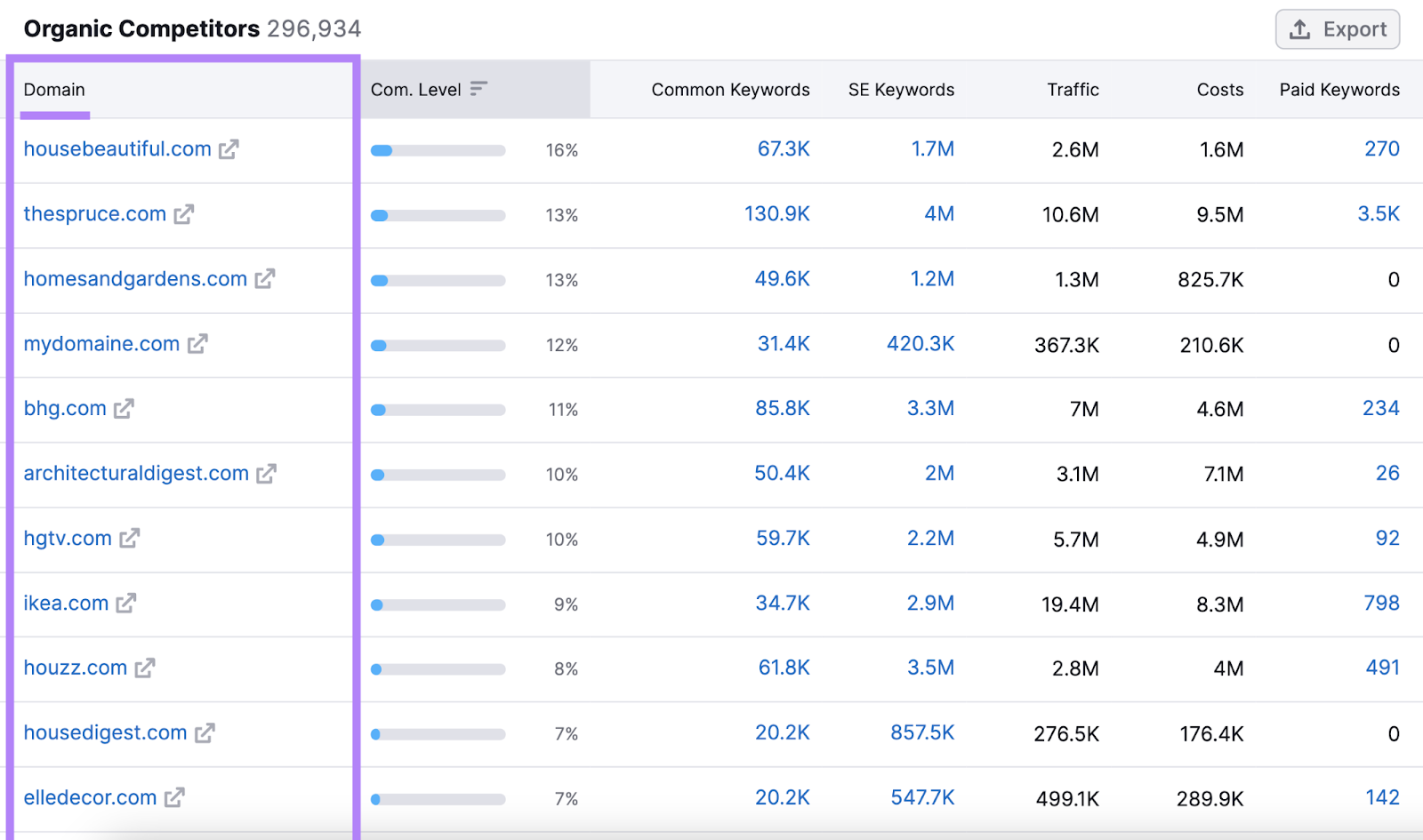
Through analyzing competitors’ keywords, backlinks and content strategy, you can triangulate what’s worked for them and identify opportunities to improve your rankings and outperform them in search results by doing what they do – only better!
And, if you want a super-advanced pro tip, you should throw your own domain through this same process to see how your site checks out when competitors are analyzing you. If you anticipate areas of weakness in your own content and address it, you’ll be able to head off your competition at the pass and keep your rankings higher for longer.
Leveraging AI and Programmatic SEO
The rise of AI and programmatic SEO offer new opportunities for marketers to enhance their SEO efforts. Tools that suggest related keywords (Semrush, Ahrefs) or automatically optimize content (SurferSEO, Clearscope) can give businesses a competitive edge.
At its core, pSEO involves using software to automatically generate pages that are optimized for specific keywords or phrases:

This approach is especially useful for websites with vast amounts of data or products, allowing them to cover more search queries than would be feasible manually.
Overall, the point of programmatic SEO is to create pages that match long-tail queries and niche topics, thus capturing more targeted traffic:
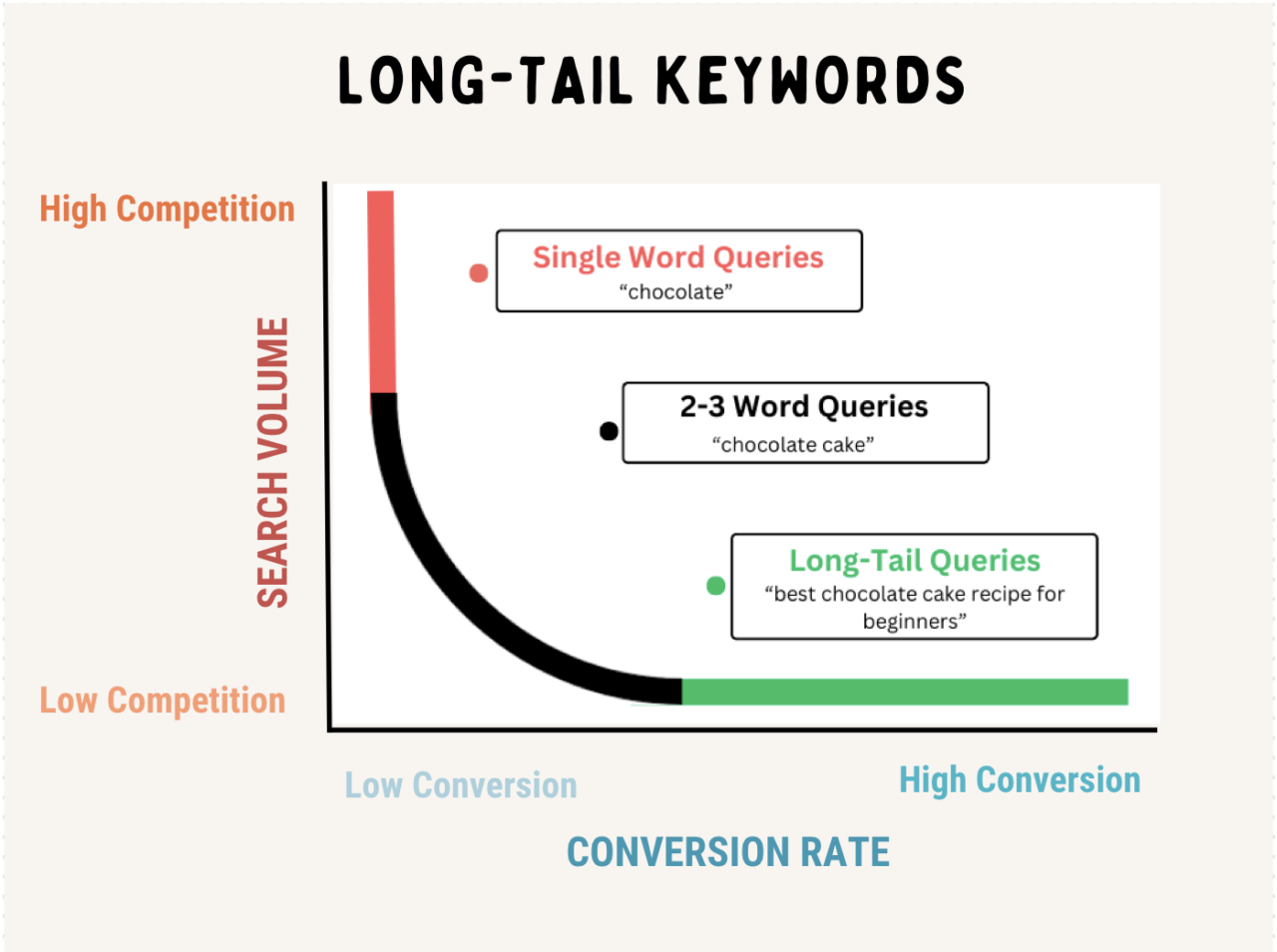
Here’s a quick overview of how we implemented pSEO for our site:
- Data Analysis and Keyword Research: The first step is to dive deep into keyword research, focusing on long-tail keywords that your target audience is searching for. Tools like Google Keyword Planner or Ahrefs can provide insights into search volumes and competition levels. Your goal is to identify patterns or common questions that can be translated into content.
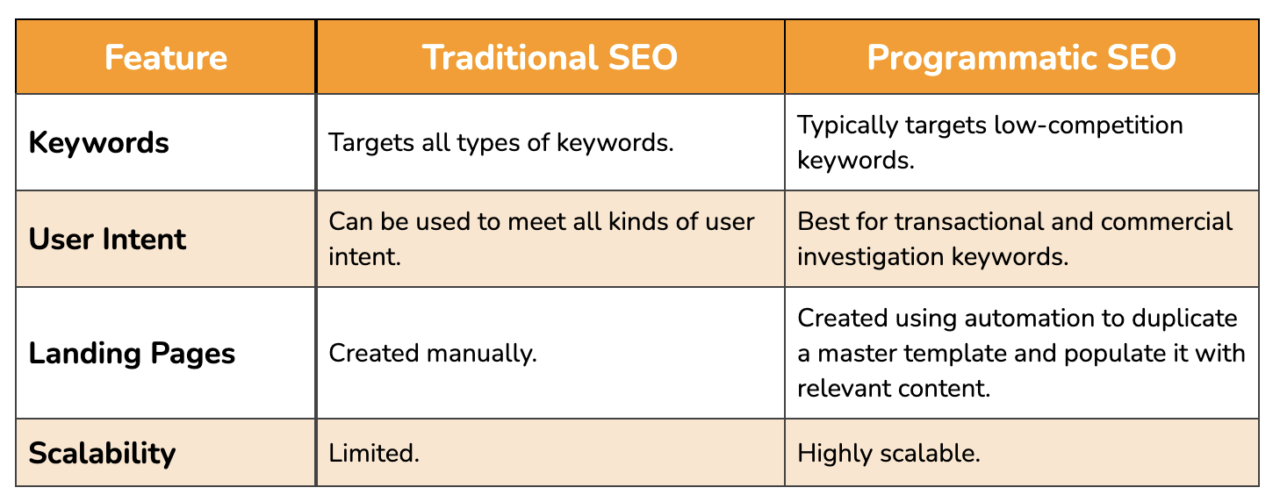
- Template Creation: Based on your keyword research, create templates for pages that can be dynamically filled with content. These templates should include placeholders for titles, meta descriptions, headings and body content, which can be automatically populated based on your dataset.
- Automation and Scaling: Use software to scale the creation of these pages. For instance, if you run an e-commerce site with thousands of products, you can create a program that generates unique product pages optimized for searches related to each product. The automation should also extend to updating these pages as your data changes or grows.
- Quality Control: While automation is powerful, it’s crucial to maintain quality control. Regularly review a sample of generated pages to ensure they meet your standards for content quality and user experience. Implement checks and balances to catch any errors or inconsistencies in the automated content.
- Integration with Manual SEO Efforts: Programmatic SEO should complement, not replace, your manual SEO efforts. Use insights gained from your pSEO pages to inform your broader content strategy. For instance, if certain automatically generated pages perform exceptionally well, consider creating more in-depth, manually crafted content on those topics.
- Monitoring and Iteration: Continuously monitor the performance of your programmatic SEO pages. Use tools like Google Analytics and Google Search Console to track traffic, engagement, and search rankings. Use this data to refine your templates and automation processes over time.
While programmatic SEO can significantly expand your site’s reach, it’s important to balance this approach with creating high-quality, manually crafted content that provides deep value to your audience. Google’s algorithms are increasingly sophisticated at recognizing and rewarding content that truly meets user needs.
Last Thoughts on Ranking Higher on Google
Ranking higher on Google is an ongoing process that requires a multifaceted approach. From creating high-quality, user-focused content to leveraging technical SEO best practices, each strategy plays a crucial role in improving your website’s visibility in search results.
The key to success lies in understanding that SEO is not a one-time effort but a continuous process of optimization and adaptation. As search algorithms evolve and user behaviors change, staying informed and agile in your SEO strategy is crucial.
Remember, while tactics like keyword optimization and link building are important, the ultimate goal should always be to provide value to your audience. By focusing on creating content that genuinely addresses user needs and questions, you not only improve your chances of ranking higher but also build trust and authority in your niche.
Embracing new technologies like AI and programmatic SEO can give you an edge, but they should be used thoughtfully and in conjunction with traditional SEO practices. Regular analysis of your SEO efforts, keeping an eye on competitors, and being willing to adapt your strategy based on results will help you maintain and improve your rankings over time.
Ultimately, the path to ranking higher on Google is about striking the right balance between technical optimization and creating a superior user experience. By consistently applying these key SEO strategies and always putting your audience first, you can improve your visibility on Google and drive meaningful growth for your business.
If you’re ready to level up your Google rank, Single Grain’s SEO experts can help!👇






