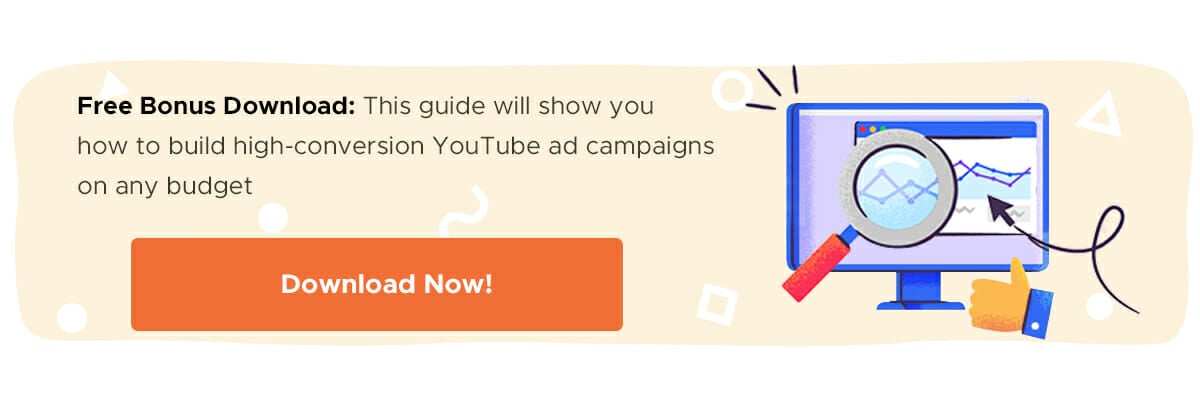Are you splashing the cash on advertising campaigns, only to suffer with a low ROI? It’s not sustainable (nor sensible) to continue spending money on poorly performing campaigns.
Facebook advertising is changing and one of the most notable changes is the ability to target people who’ve already engaged with your business with retargeting ads.
This guide shares everything you need to know about Facebook retargeting — including the reasons you should run this type of advertising campaign and the step-by-step guide you’ll need to create your own.
Ready? Let’s get started!
If you’re not already familiar with Kevin Kelly’s 1,000 true fans article, then I strongly recommend you add it to your reading list. The major takeaway for small business owners, marketers and entrepreneurs is that you don’t need millions of followers to have a successful business. In fact 1,000 true fans will be more than enough for most people.
A true fan is someone who will buy whatever you create. These people are disproportionately valuable to any business because they all but guarantee future sales and can become an incredibly powerful (and free) marketing force.
But how do you convert people into true fans?
Firstly, you’re not going to do it overnight. Think of the bands, actors, and sports teams that you’re a true fan of. It’s highly unlikely you’ve only seen them play/perform once or twice. Becoming a true fan of something requires much exposure and when embarking on a mission to acquire 1,000 true fans for your business, you need to be aware of that.
What Is Facebook Retargeting?
Before we dive into the details, let’s start from the bottom and discuss exactly what Facebook retargeting is.
To put it simply: Facebook retargeting is the process of finding people who’ve visited your website and then using their data to find their Facebook profiles. You can then run advertising campaigns to target those people and convince them to head back to your website.
Known for being one of the best social media advertising platforms in the world, Facebook’s Ads Manager handles all this for you:

You won’t need to painstakingly match email addresses to profiles — simply use the Pixel on your website to start collecting their data for future targeting (more on this later).
Dive Deeper: How to Get 1,000 True Fans with Facebook Video Retargeting
Facebook as an Advertising Platform
If you’ve been paying attention to the digital marketing space even a little bit, you’ll know that Facebook can be a very powerful advertising platform. Although the ability to specifically target people with dynamic and engaging ads is well documented, video retargeting is still very underappreciated. But when used correctly, it’s a highly effective.
The average Smartphone user checks the Facebook app 14x per day, which is incredibly high. We’ve already established that you need to be seen by people many times for them to become a true fan of yours, and that means you need to promote your business on a platform that your prospects visit very often. Facebook completely ticks that box.
But putting yourself or your products in front of people many times doesn’t mean that they will automatically become true fans of yours. In fact, it’s highly unlikely unless you do so in a very specific way. You need to connect with people and offer them significant value.
That’s why I’m advocating the video format. It’s so much easier to connect to your target audience and provide real value with video content than other formats. Once again think of the things you’re a true fan of. Along the way to true fandom, you almost certainly watched some video content.
Does Retargeting Actually Work?
You might be questioning whether this is just another marketing tactic that promises the world, only for you to still struggle to prove ROI once the campaign comes to a close.
The truth is: Facebook retargeting does work and the statistics prove it:
- Website visitors who are retargeted with display ads are more likely to convert by 70%
- The click-through rate (CTR) of a retargeted ad is 10x higher than the CTR of a typical display ad
- 44% of consumers say that they would likely become repeat buyers after a personalized shopping experience with a particular company

Plus, customers are humans and humans are complex-indecisive creatures — especially in the age of the Internet — so our brains are constantly jumping from one thing to another (which is why you’ve probably got a handful of tabs open in your browser as you read this).
That short attention span often results in people visiting your website, then clicking off within a matter of minutes. A customer might not complete their checkout for all kinds of reasons, such as:
- They got an important email from their boss
- Their 7-year-old daughter ran into the den crying
- They were just shopping around on their phone and wanted to save products for later
- They just wanted to check how much shipping would cost
- They’re still a little unsure if the value you offer is worth the price
The list goes on and on. But the good thing is that many of those problems can be overcome with a little nudge or by offering an extra bit of value…in the form of a Facebook retargeting ad.
For example: If your customer got distracted during the checkout page, you don’t have to lose them forever. Maybe if they see your product in their News Feed, they’ll remember how much they wanted it — and finish the purchase.
On the other hand, if the person who abandoned their online cart wasn’t sure it was worth the value, you could run a retargeted Facebook ad to offer 20% off their purchase. This could help you not only make the first sale, but start building your customer relationship.
In fact, people have become so accustomed to this type of advertising that 57% of shoppers anticipate a personalized discount within a day!
Related Content: Retargeting 101: Why It’s Essential for Any Marketing Funnel
Video Is King
From what I have seen, the most effective Facebook video content either educates or entertains. Which one your business focuses on obviously depends on the products and services that you provide and the industry in which you operate.
Take my business for example. As a Facebook advertising content creator, I focus on educational video content. Here’s an example of one of my best performing videos that has helped me generate true fans. If you take a look at this video, you’ll notice that I’m in front of the camera – and that’s something I would strongly recommend.
Why? Because it’s much easier to turn someone into a fan of a person than a nameless brand. The strategy I’m about to walk you through works very well with face to camera videos (they’re not as scary as you think!). It also works best with short videos. We all know that attention spans online aren’t what we marketers would like them to be and trying to get people to watch many different long videos is often too big of an ask. A length of 2-4 minutes is perfect.
To implement the strategy below, you’ll need to create video content on a regular basis or have a bank of at least eight videos. I find it easiest to batch my video creation and record 4-6 short videos in one day and then hand the footage over to a video editor. You can easily find someone relatively inexpensive on UpWork.
Don’t People Find Retargeting Invasive?
That’s a smart question to ask. You certainly don’t want to run Facebook retargeting ads that make your audience worry about their privacy or feel like you’re following them around across the web, but most consumers expect to be tracked online and understand that information is being used to market to them.
In fact, 31% of consumers say that they wish their shopping experience was far more personalized than it currently is and 25% of online viewers enjoy seeing retargeted ads.
You’ll see that Facebook retargeting not only isn’t an intrusive way to promote your products, but it’s a great way to remind people who’ve visited your website that you still exist. And whether they convert from that Facebook ad is totally their decision.
How to Run a Facebook Remarketing Campaign
Are you convinced to start taking advantage of Facebook retargeting campaigns?
Here are the seven steps you’ll need to follow to create your own:
1) Install the Facebook Pixel on Your Website
The first step for retargeting is to make sure that you properly install your Facebook Pixel, which is “a piece of code for your website that lets you measure, optimize and build audiences for your ad campaigns”.
Note: Last year, Facebook replaced their old tracking and conversion pixels, so even if you’ve done this in the past, make sure you have the updated code.
Without this Pixel, you won’t be able to track who’s visiting your site and how they’re behaving, which will make it impossible to retarget them through your Facebook ads.
To set up your Pixel:
- Head to your Ads Manager
- Find “Pixels” by either using the navbar or search bar
- Press “Add a New Data Source”
- Select “Pixel”
![]()
Facebook will then guide you through the process of setting up a Pixel.
Once you’ve done this, you’ll need to decide how you’re going to install the Pixel on your site.
Facebook currently integrates with BigCommerce, Google Tag Manager, Magento, Segment, Shopify, Wix and WooCommerce. If you’re using any of these, simply select your platform and follow Facebook’s step-by-step instructions:
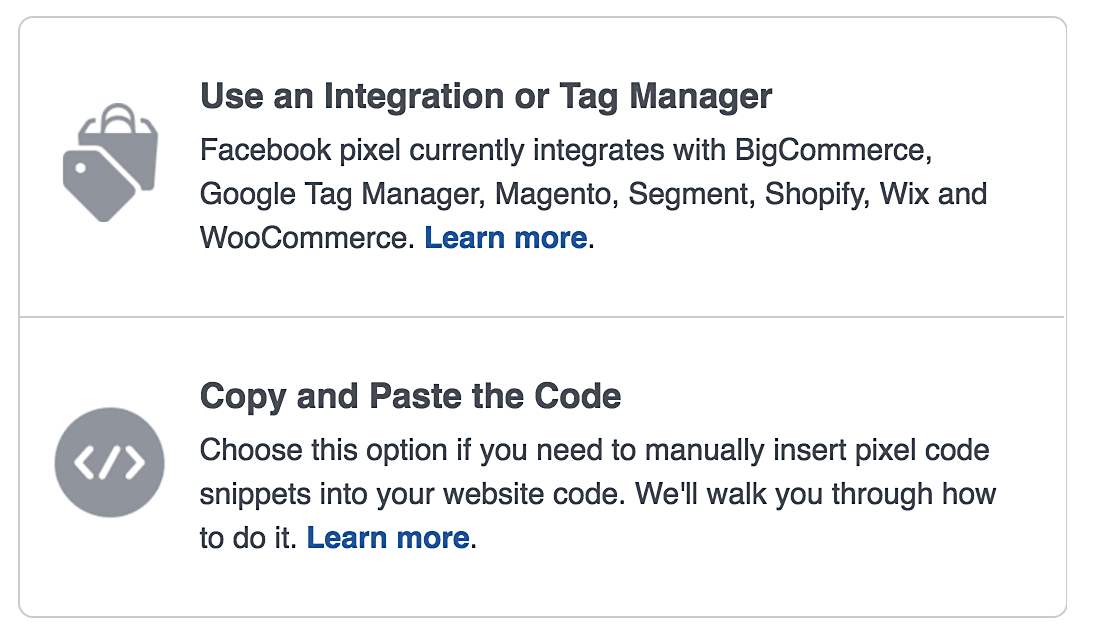 If not, Facebook still makes installing the Pixel easy on any site. All you need to do is copy and paste the code between the <head> tags on your site. If you’re uncomfortable with editing your entire website’s HTML file, you can easily do this by using a WordPress plugin like Insert Headers and Footers.
If not, Facebook still makes installing the Pixel easy on any site. All you need to do is copy and paste the code between the <head> tags on your site. If you’re uncomfortable with editing your entire website’s HTML file, you can easily do this by using a WordPress plugin like Insert Headers and Footers.
And if you want to take this tracking one step further, you can use the Facebook Pixel to record specific actions that people take on your site, such as:
- View content
- Add to cart
- Initiate checkout
- Purchase complete
The only difference is that you’ll need to add a few extra lines of code on specific pages. Facebook has recently made this pretty easy, too.
Select the action you wish to track and modify the blue parts of the code to match your values:
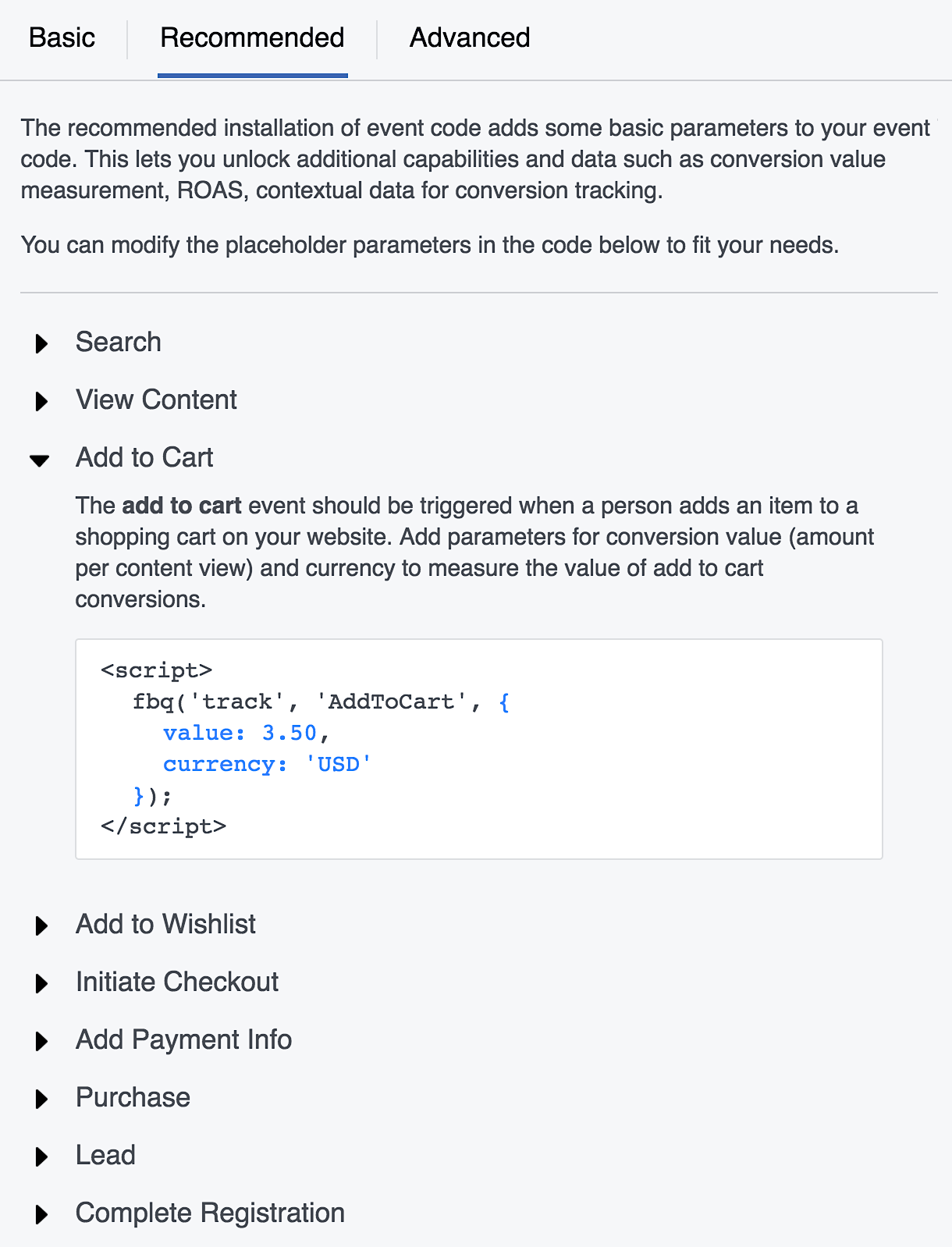
Then, copy and paste the code and follow Facebook’s process for placing them inside your existing Pixel code (you can use the Facebook PixelHelper Chrome plugin to check you’ve installed this correctly).
Note: If you don’t have specific values to enter, or don’t care to track them, you can switch to “Basic” at the top of the widget and just track the action itself. This allows you to collect more data on how your campaigns are affecting your bottom line and how customers are behaving on your site. It can also help Facebook optimize your ad campaigns to maximize your ROI based on your specific goals.
Once you’ve got your Pixel set up, you’re ready for Facebook retargeting.
You can see directly from the Pixel Analytics dashboard the number of people you’ve got waiting for a retargeted ad:
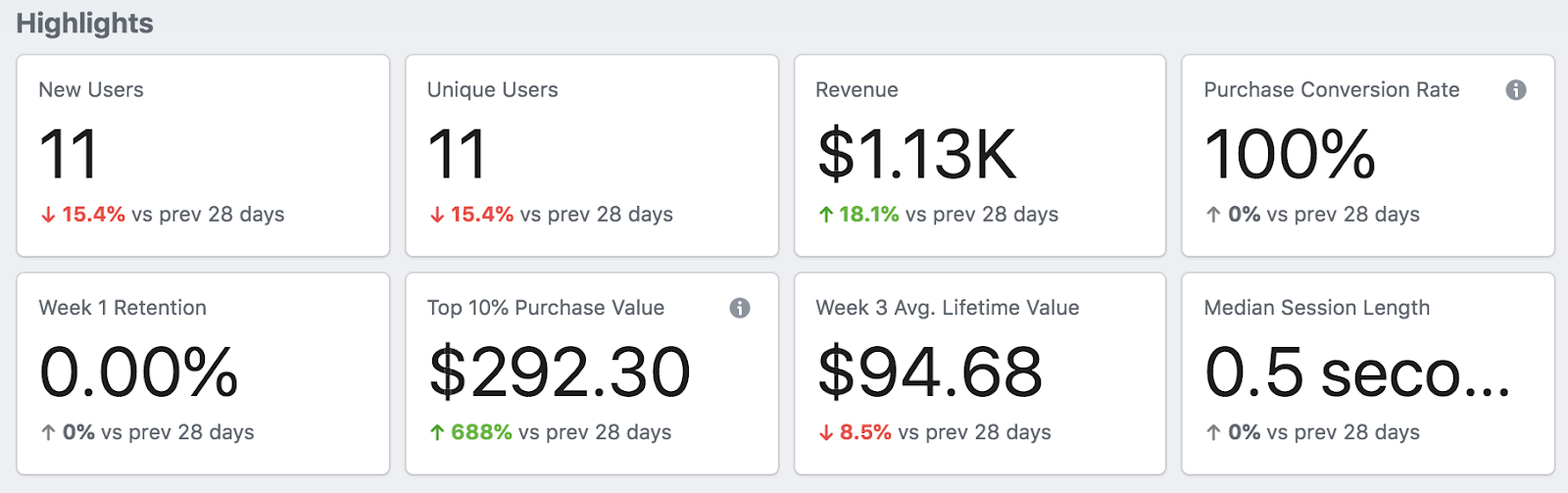
Related Content:
2) Create Your Custom Audience
The Facebook Pixel creates a list of people who’ve visited your website. Now you need to create a Custom Audience to target these people with your retargeting ads.
To do this:
- Go to your Audiences tab in Ads Manager
- Click “Create Audience” and select “Custom Audience”
- Choose “Website Traffic” as your audience source
- Select your targeting criteria (e.g., all website visitors, people who visited specific pages, etc.)
- Choose your time frame (how far back you want to track visitors)
- Name your audience and create it
You can create multiple custom audiences based on different criteria, such as people who visited your pricing page, added items to their cart, or viewed specific products.
3. Create Your Ad Campaign
Now that you have your custom audience, it’s time to create your retargeting ad campaign:
- Go to Ads Manager and click “Create”
- Choose your campaign objective (e.g., conversions, traffic, etc.)
- Set up your ad set, selecting your custom audience in the targeting section
- Create your ad, focusing on addressing the reasons why people might have left your site without converting
Remember to use compelling visuals and copy that speaks directly to your audience’s needs and pain points.
4. Set Up Your Budget and Schedule
Determine how much you want to spend on your retargeting campaign and how long you want it to run. Start with a small budget, such as $5-10 per day, to test the waters. This allows you to gather data without a significant financial commitment.
When setting your schedule, consider your sales cycle. If you have a short sales cycle, you might run your ads for 30 days. For longer sales cycles, extend this to 60 or 90 days. Use the lifetime budget option if you have a fixed amount to spend over a specific period.
Test different ad creatives to see what works best before scaling up. Create 2-3 variations of your ad, varying elements like images, headlines, or call-to-actions. Once you’ve identified top performers, allocate more budget to these and pause underperforming ads.
5. Monitor and Optimize
Once your campaign is live, regularly check its performance in Ads Manager. Aim to review your campaigns at least 2-3 times a week initially. Look at key metrics such as:
- Click-through rate (CTR): Aim for a CTR of 2% or higher
- Conversion rate: This varies by industry, but a conversion rate of 2-5% is generally good for e-commerce
- Return on ad spend (ROAS): A ROAS of 4:1 or higher is considered strong for most industries
Use this data to refine your targeting. For instance, if certain age groups or interests are performing well, consider creating separate ad sets for these segments. Adjust your budget by allocating more to high-performing ad sets and reducing spend on underperforming ones.
Improve your ad creative based on performance data. If video ads are outperforming static images, shift your focus to creating more video content. Use A/B testing to continually refine your ad elements.
6. Implement Frequency Caps
To avoid ad fatigue, set frequency caps on your retargeting ads. A good rule of thumb is to limit ad exposure to 3-4 times per week per user. This prevents potential annoyance and ensures your budget is spent efficiently:

In Facebook Ads Manager, you can set frequency caps at the ad set level. Go to your ad set, scroll to “Optimization & Delivery,” and under “Delivery Controls,” you’ll find the frequency cap option.
Consider implementing a frequency rule that automatically turns off your ad when it reaches a certain frequency. For example, you might set a rule to pause the ad if the frequency exceeds 5 over a 7-day period.
7. Use Dynamic Ads
For e-commerce businesses, dynamic retargeting ads can significantly boost conversions. These ads automatically show products that users have viewed on your website, increasing relevance and the likelihood of conversion.
To set up dynamic ads:
- Set up your product catalog in Facebook Business Manager
- Install the Facebook pixel on your website and add extra code to track product views, add-to-carts, and purchases
- Create a dynamic ad template in Ads Manager
- Set up your campaign, choosing “Catalog Sales” as your objective
Dynamic ads can increase click-through rates by up to 280% and conversion rates by up to 150% compared to static ads. They’re particularly effective for businesses with large product catalogs, as they automate the ad creation process and ensure users see the most relevant products.
Remember to regularly update your product catalog and ensure all product information (price, availability, etc.) is accurate to maintain the effectiveness of your dynamic ads.
Last Thoughts on Creating Effective Facebook Retargeting Campaigns
Facebook retargeting is a powerful tool for re-engaging potential customers who have shown interest in your brand. By following these steps and continuously optimizing your campaigns, you can create highly effective retargeting ads that boost conversions and maximize your ROI.
Remember, the key to successful retargeting is relevance and timing. Your ads should offer value to the user based on their previous interactions with your site, whether it’s addressing common objections, offering incentives, or simply reminding them of products they’ve shown interest in.
As with all digital marketing strategies, testing and iteration are crucial. Don’t be afraid to experiment with different ad formats, copy, and offers to find what resonates best with your audience. With patience and persistence, Facebook retargeting can become a cornerstone of your digital marketing strategy, helping you turn more website visitors into loyal customers.
If you’re ready to level up your Facebook retargeting campaign, Single Grain’s paid ad experts can help!👇