If you’ve been publishing articles or blog posts for several years, there’s a good chance that you have a ton of content that isn’t ranking and doesn’t get any traffic. It may be dated, it may be irrelevant to your business or it may just not be very good.
So what do you do with all that content? Many people would say to just delete it – prune and crop. The problem with that strategy is that if you do it wrong, it could have a negative impact on your SEO. So what should you do? I’ll tell you.
The Case for Deleting Old Content
There are a lot of reasons why people opt for deleting old, poorly performing content, such as:
- Helping Google rank the best pages: If you have several pieces of content on the same topic, you want the most up-to-date, freshest links to come up in search. Eliminating the ones that don’t provide the best value will help Google prioritize the right ones.
- Optimizing your internal website search: If someone comes to your website and searches for a particular topic, what comes up? Is it the content you want? Your internal search might be delivering the wrong content to your website visitors – and turning off potential clients and customers.
- Improving your domain authority: If only your best content is indexed by Google, then you have a better chance of ranking high for your keywords than if you have a lot of low-quality content on the same topics.
- Shifting content strategy: If your content strategy has shifted considerably, you might not want people to find old content that is now off-brand. For example, if you used to write short, newsy pieces but now your focus is on in-depth, long-form content, you might not want people to see those earlier articles.
These are all good reasons for wanting to embark on a content audit and clean out your database. But in my opinion, there are much more effective ways to clean up your database of content.
Dive Deeper:
- The Step-by-Step Guide to Conducting a Content Audit
- Content Productivity: How to Repackage Your Old Articles into New Content Assets
- Why You Should Update Content – Or Risk Losing The Traffic You Have [Case Study]
The Case for Keeping Old Content
You might have hundreds of articles that don’t see any traffic anymore, but they may have something else going for them: backlinks or social shares. That content is still creating good brand signals and good user metrics for you. Deleting that content could cause your rankings to drop. I’ve seen it happen to people. It’s even happened to me, and I’ve since learned from my mistakes.
Even worse, if someone has linked to a page on your website and you delete it, you’re creating a broken link on their site – that’s not a great way to repay someone who went to the trouble of giving you a link.
That’s why I don’t recommend the prune-and-crop strategy for dealing with old content. There’s too much at stake when it comes to SEO.
Instead of Deleting Content, Upgrade It
If you have old content that’s not working for you, upgrade it instead of deleting it. That way, you won’t throw away any of that link equity or risk losing your place in Google rankings.
We do a couple different things with old content at Single Grain, and they’ve been pretty successful at getting those pages to work for us again.
Dive Deeper: 9 Ways to Repurpose Your Old Blog Content
1) Look for Old Pages that Suddenly Start Ranking
Sometimes a page that has been long forgotten will suddenly start ranking again, either because I did an interview or someone talked about a concept we wrote on and it got a lot of play on social media. We monitor our analytics pretty closely, so if something surprising pops up in our top 25 or 50 pages, we’ll take a closer look.
First, we’ll read through the content and see if it’s dated. Then we’ll pop the URL into SEMrush to see how many keywords the page ranks for, and if it’s significant – a couple hundred or more – we’ll queue it up for upgrading:
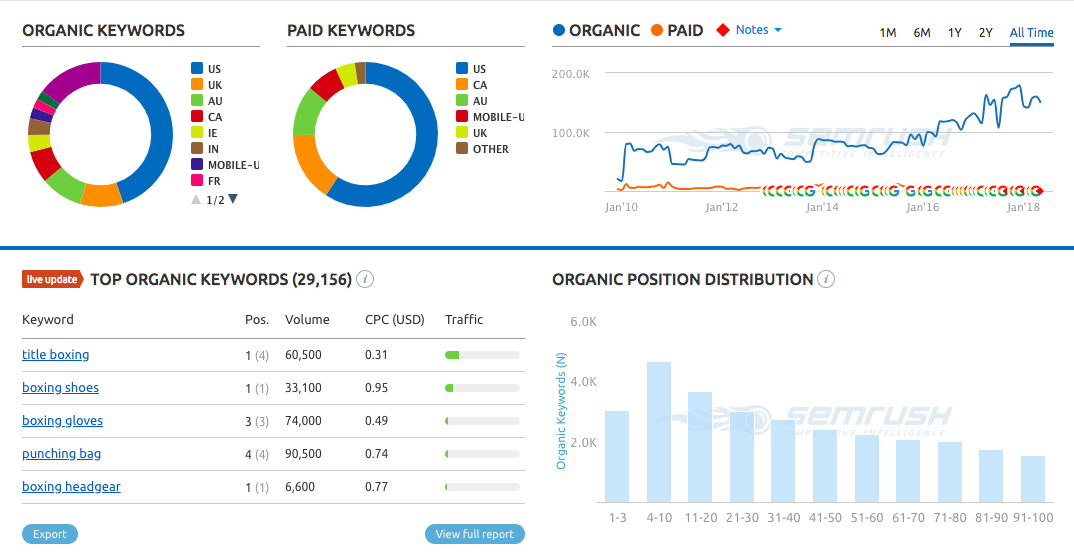
Upgrading a piece of old content could be as simple as making sure there are no broken or old links and that everything is up-to-date. But if it’s really valuable content or a really important topic, we might upgrade it to 4,000 or 5,000 words. Often, it’ll go from ranking for hundreds of keywords to thousands as a result – and that means more search traffic to our site and more link equity. Plus, you can take a piece of content that’s more comprehensive and repackage it into videos or podcasts to extend its life. You can even repurpose the post visually as an infographic.
Companies like HubSpot have entire teams that just maintain and upgrade content. And some of those pages have hundreds of thousands of page views and thousands of backlinks. So does Neil Patel. They wouldn’t do it if it didn’t work for them.
Dive Deeper:
- The Easy Guide to Broken Link Building for SEO
- Content Productivity: How to Repackage Your Old Articles into New Content Assets
2) A/B Test to Help Rank Old Content
Sometimes all that old content needs to bring in more search traffic is a different title. A/B testing different title tags is an easy way to determine whether a refreshed page branding will increase your traffic. Just make sure the content is up-to-date before you begin experimenting. You don’t want outdated content to suddenly start ranking.
Dive Deeper:
- What Is A/B SEO Testing?
- How to Run A/B Tests that Actually Increase Conversions
- 5 Important Landing Page Elements You Should Be A/B Testing
3) Do Keyword Research on Old Pages
Using tools like SEMrush, Ahrefs or (if you want a free tool) Neil’s Ubersuggest, you can look at which keywords the old content is ranking for. If it’s not ranking for any keywords, try to figure out which keywords it was trying to rank for. Maybe those keywords are outdated, and that’s why it’s not getting any hits. Or maybe Google’s algorithm changes just demoted it over the years.
Whatever the reason that your old content is underperforming, think about the keywords it should be ranking for – or could be ranking for – and then optimize the content to hit those keywords.
Dive Deeper:
4) Analyze the Backlinks
Do your old pages have backlinks? If so, you definitely want to update them (or at least redirect them appropriately). If not, you probably don’t want to go to the trouble of reaching out to other sites for link-building when it’s old content.
Instead, identify some high-ranking pages on your website where you can put internal links to the upgraded pages. Over time, you’ll find that those older pages will start ranking better.
Dive Deeper: 4 Ways to Create Great Links that Boost Your Website’s Ranking
5) Read the Comments
I know, no one wants to read the comments. Comments are usually terrible. But if you’re upgrading old content, you have to do it. Were there things that people really liked? If so, add a little more of that. Things they really hated? Take that stuff out. If the feedback is valid – good or bad – use it to make the content better.
As far as the existing comments, if they aren’t relevant to the article anymore, you can delete them or respond to notify the poster that the page has been updated. Or, you can always just ignore them – hopefully a new crop of comments will push them down far enough that no one else will read them.
6) See How You Rank against the Competition
Use the keyword tools I mentioned above to look at the external pages that are actually ranking for the keywords you want (or wanted) your old page to rank for.
Take a look at the top 10 articles for each keyword. Do they have any commonalities in terms of word count, content or structure? Are there things they all have that your content doesn’t? Learn from what they’re doing, and then integrate these features into your old blog posts, as appropriate.
Dive Deeper: How to Perform Marketing Competitor Analysis (+ 6 Best Tools Comparison)
6) Check Your Evergreen Score
BuzzSumo has a new feature called the Evergreen Score, which measures how much engagement a piece of content is getting after the initial 30-day period after it’s published. The more social shares and backlinks, the higher the score:

This feature allows you to look at the evergreen score of your content, as well as the scores of the content your competitors are publishing.
This can give you some good insight into what you should be doing with your old posts – focusing on making them more evergreen means you don’t have to update them all the time. They’ll continue to bring you traffic and that traffic will grow over time. When it plateaus, go in for an update again, if it still makes sense.
Dive Deeper:
- How to Perform an SEO Audit for Your Website
- Google to Stop Supporting Robots.txt Noindex: What That Means for You
- The Marketer’s Guide to Identifying & Fixing Google Index Bloat
- Beginner’s Guide to Properly Using Rel Tags To Improve Your Site’s Rankings
Easy Ways to Deal with Old Content
Doing a complete audit of all of the content on your website and updating everything is an arduous, time-consuming process. But remember that you don’t have to do it all at once.
Prioritize the pages that are actually ranking for your target keywords and save the rest for later. Or don’t. Having old, bad and/or dead content on your site may bother you from an emotional standpoint, but it might not actually hurt your business.
If you don’t want to take on a project of this size – or if you only want to update or improve your ranked pages – there are two easy ways to keep your pages out of the public eye without deleting them completely:
- Set up redirects: If you have several pieces of content on the same topic, choose the best one and update that. Then, set up 301 redirects from the pages you don’t want people to see to the new one. That way, anyone who follows an old link will end up on the page you want them to get to. Just make sure that your 301 redirects are pointing to thematically relevant pages. Otherwise, they may be treated as soft 404s by Google.
- Noindex the page: If you have a page that you don’t want to show up in the Google results, add code to the page telling Google not to index it. This will keep backlinks from other websites intact, but it won’t show up in search engine results.
Follow Google’s instructions to “noindex” pages using either meta tags or HTTP response headers, depending on how much control you have over your website.
Forget “Out with the Old, in with the New”
A lot of people believe that old content doesn’t have value anymore. It does. The longer an article or blog post has been around, the more likely it is to have legacy backlinks and social shares. If you press “delete,” any user that follows one of those links is going to get a “page not found” error. That’s not a great user experience, and it’s not likely to convert a casual visitor into a customer.
The more energy you can devote to breathing new life into your old content, the better your SEO will be. And a little goes a long way – don’t wait until you have the time and resources to upgrade five years’ worth of old content. Instead, prioritize upgrading and do it a little at a time. Even if you only update two posts each month, you’ll still improve your traffic over time. It may take longer, but that content was just sitting there doing nothing anyway, right?
Not everyone can hire a team to keep content constantly updated. Focus on where you’ll make the biggest impact, and include content upgrades as part of your overall marketing strategy.







