If you’ve been doing email marketing for the past three years, I think you’ll agree with me when I say: email marketing is NOT dead.
If you need some convincing, here’s a quick fact: email marketing ROI (return on investment) has increased from $40 in 2016 to $44 in 2018 (for each dollar spent), according to the DMA Insight studies.
While critics have been saying that email is dead, businesses and solo entrepreneurs worldwide have made billions of dollars through this channel, and I’ve been fortunate enough to work with some of them and start my own email list in this time.
In this blog post, I’m going to deconstruct popular email myths, backing it with data and my own experience, so you can make the right email marketing decisions for your business and grow your email list faster.
Ready? Let’s start with a popular one.
1) Your Emails Should Be Well-Designed
Many email beginners get intimidated by the perception that their emails should have beautiful HTML design. You know, something that looks like this:
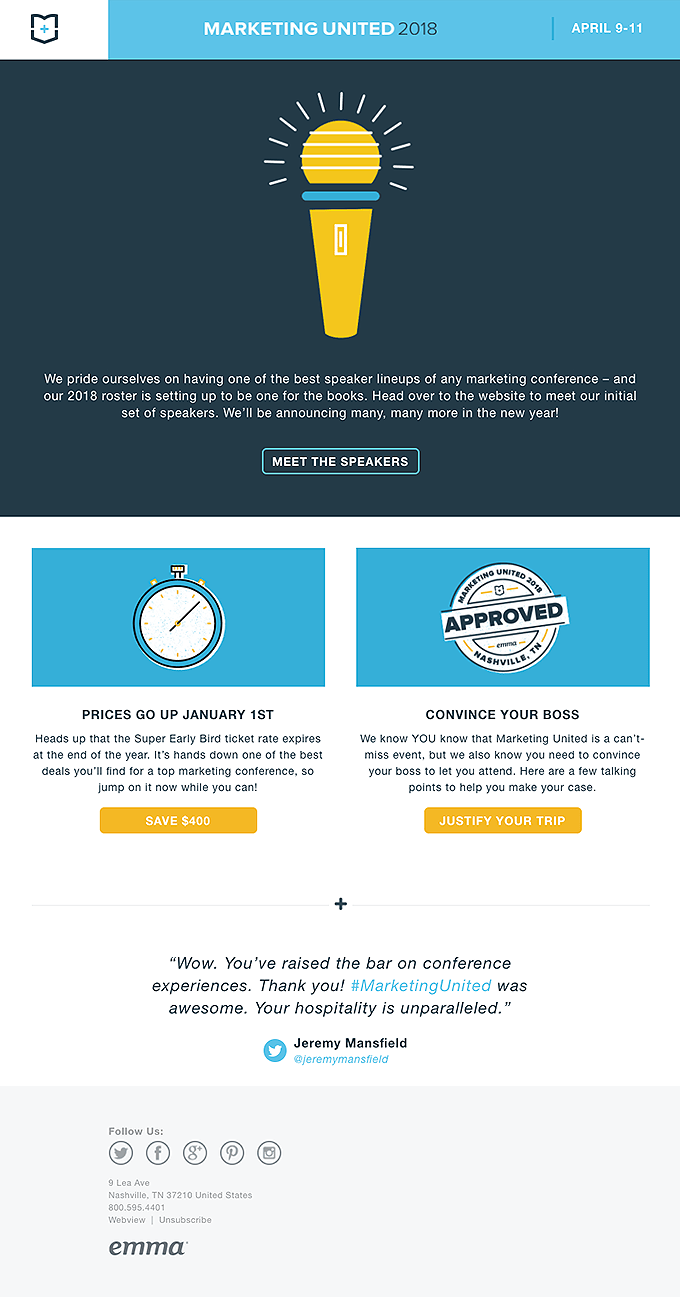
Characteristics of an HTML email include a large number of images, multiple columns in the layout, and colored backgrounds.
What’s the alternative, you may ask? Sending a plain text email, which looks something like this:
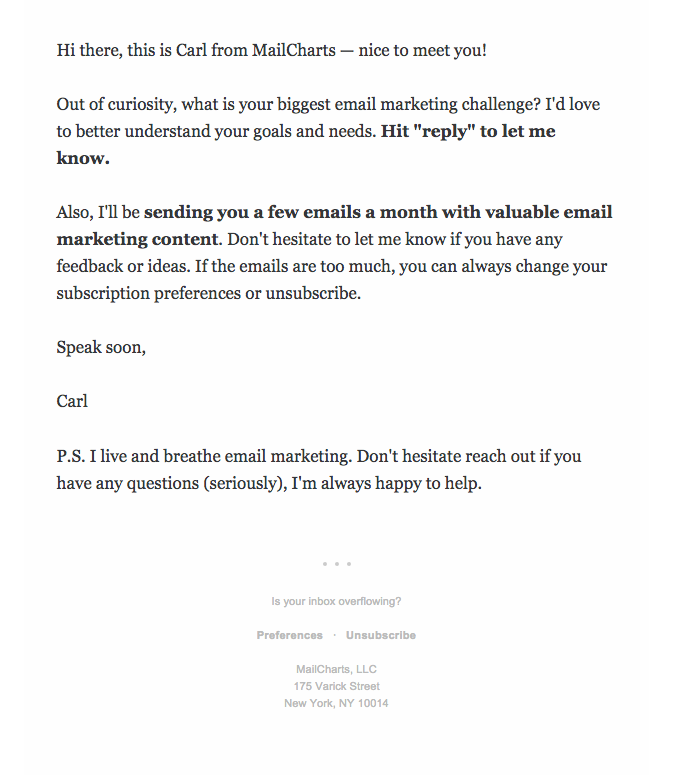
Technically speaking, it’s still an HTML email because it has a styled footer, which is only possible with HTML. The rest of the template looks like plain text, though, so let’s call it a plain text email for the purpose of this comparison.
Here’s the answer to the HTML vs. plain text email debate:
Only send heavily templated HTML emails if your product is highly visual and it makes absolutely no sense to not include images in your emails – for example, if you’re an e-commerce store, a retail brand, or a B2C business that sells highly visual products or services.
The problem with HTML emails is that they trigger the Gmail “Promotions” tab, have a higher chance of triggering the spam filters, don’t look personal, and are easy to mess up if you’re not a designer (by making the design too cluttered, colorful, or include too many calls to action).
The main advantage of a plain text email is that it feels personal. If you’re a good copywriter, you have a real chance of building an authentic relationship with your reader. Additionally, it’s easier to stay out of Spam and Promotions folders, and make the call to action (CTA) in your email more prominent.
As Hubspot found out, consumers say they prefer HTML, but when they tested it, the open rates and click rates are higher for plain text emails:
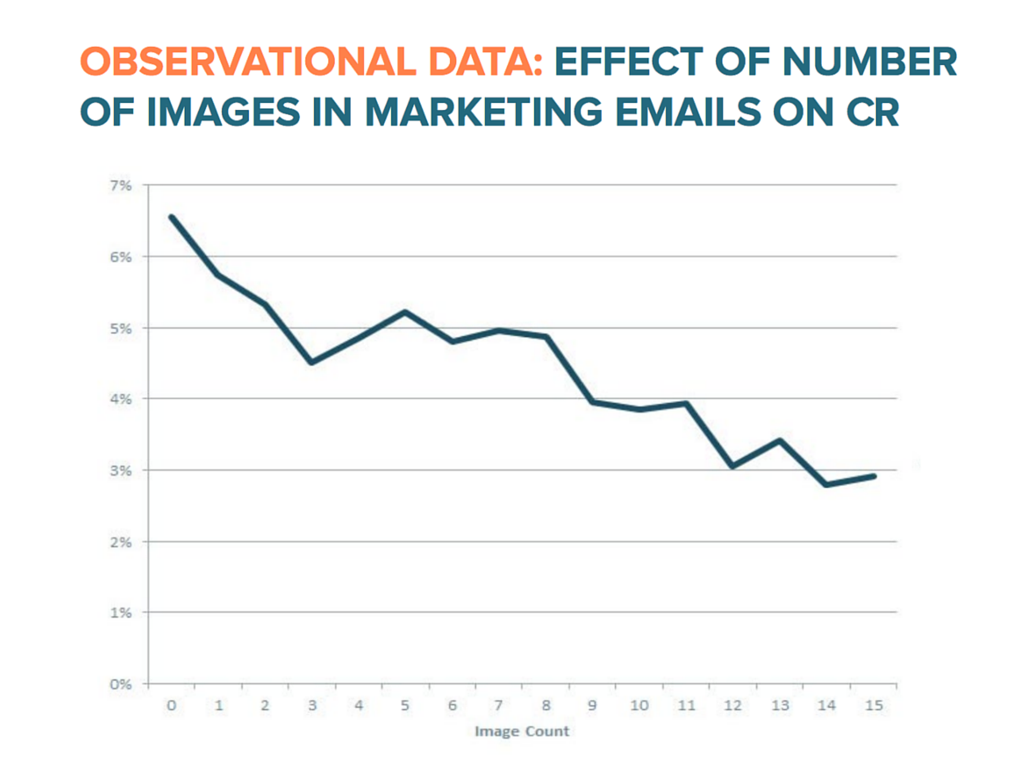
So if you can, stick to the plain text emails. If you sell highly visual consumer products, go with HTML.
Further Reading:
- 3 Advanced Ways to Write Content that Converts
- How to Get More Responses From Cold Emails
- 14 Ways to Kickstart Your Mobile Email Marketing Campaign
- How To Create CTAs that Actually Cause Action
2) You Should Use Buttons for Your Email CTA
Here’s another bit of conventional wisdom: if you want a high click-through rate, use buttons instead of hyperlinks for your call to action.
Here’s the difference between a button and a text link (hyperlink) CTA:
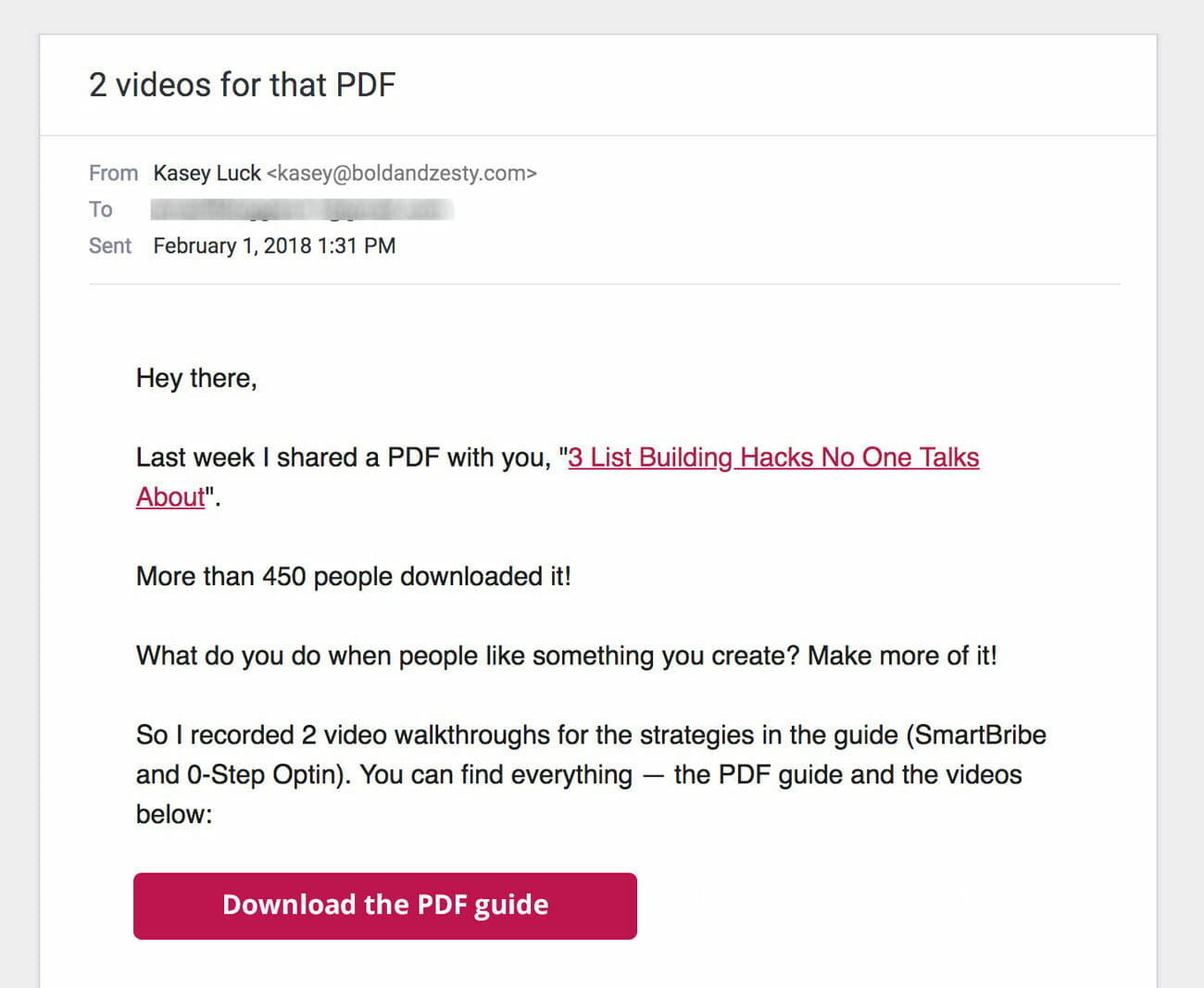 |
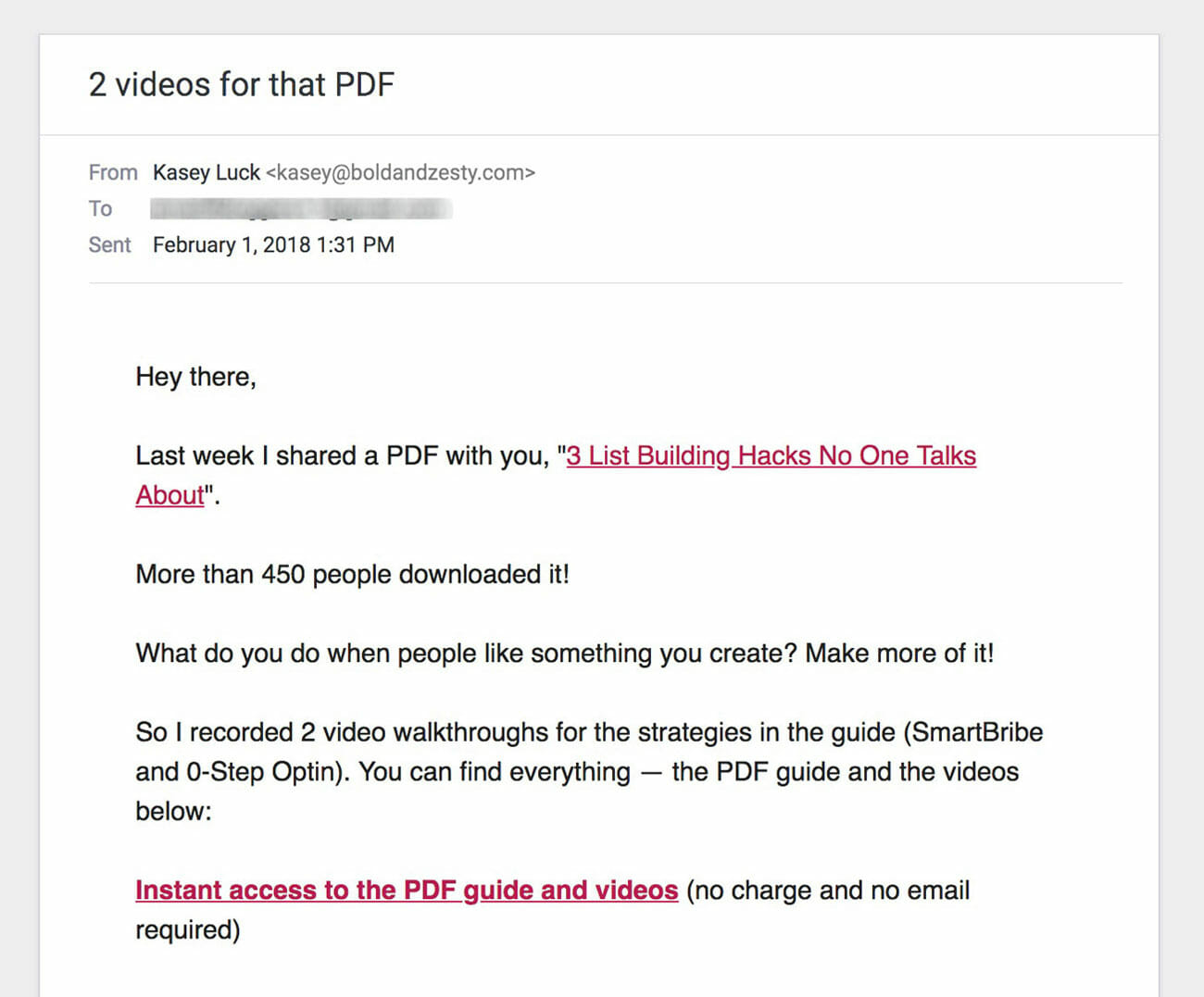 |
The button vs. hyperlink CTA is the question that doesn’t have a clear-cut answer. Sorry, folks!
Here’s the deal with the call to action in an email:
- It has to stand out (i.e. don’t bury it in a block of text)
- It’s not just about the call to action, it’s about the content around it (are you giving your readers a good reason to click on the CTA?)
There are some tests that show that buttons perform better than text links, and then there are other tests that prove the opposite.
Here’s my approach: I use a button and a text link call to action in my emails. This way, I cater to both types of readers: those who skim and those who actually like to read.
When you take this approach, make sure you link to the same place so even if your calls to action have different copy, they still link to the same web page. When you use buttons, make sure they are bulletproof buttons (not linked images). And when you use hyperlink CTAs, start with an action verb, such as this: “Click here to download this now”.
3) Popups Are Evil and Should Be Banned from the Internet
Ah, the popups! Everyone seems to hate them, and yet every other website you visit has at least one. WHY?
Well, because popup opt-ins still work. An average popup converts at 3%, and when your traffic is hundreds or even tens of thousands of people, this makes a noticeable difference to your email list:
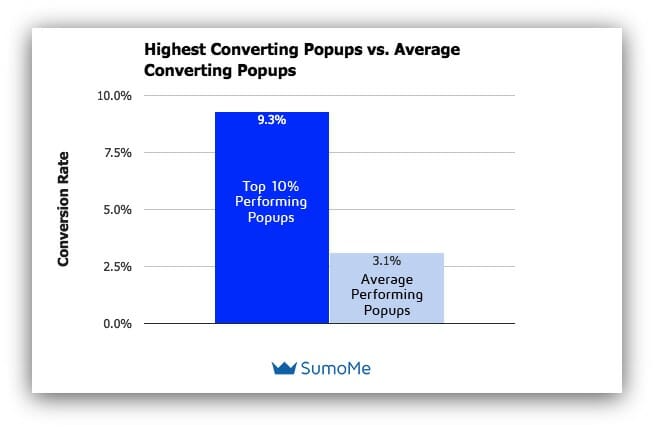
Here’s how to make a popup worth putting on your website:
- Wait a few seconds before showing a popup (how many times have you clicked out of a popup that loads immediately after you visit a website)?
- Give a compelling reason to subscribe to your list (a coupon, a freebie, a stellar value proposition for why they’d want emails from you)
- Make your copy fun and personal. When half the Internet uses popups and many leave the default text in there, being real and personal is the best shot at getting through to people.
Compare these two popups:
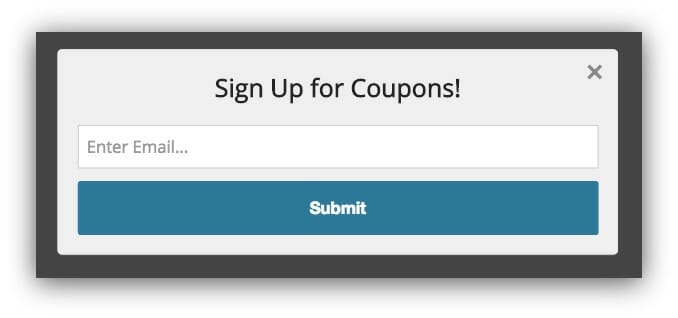
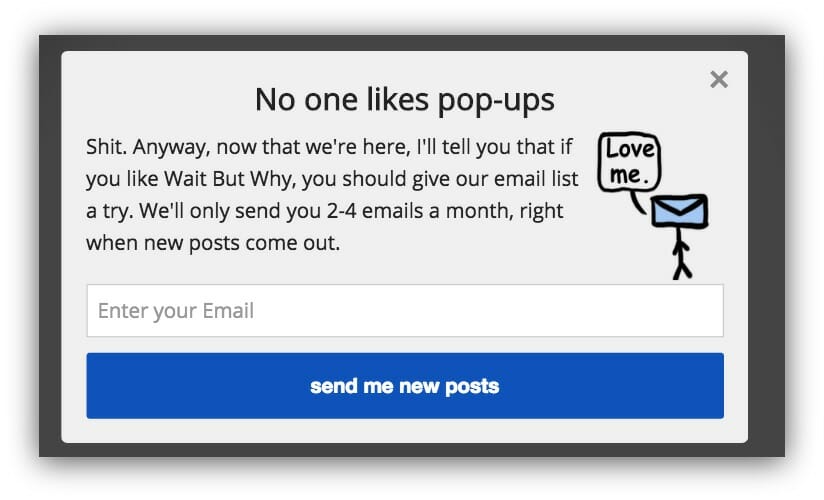
Which one has a better shot of getting your attention and your email address?
It pays to be real.
Further Reading:
- 9 Cold Email Case Studies with Great Reply Rates
- The Email Marketer’s 4-Step Guide to GDPR Compliance
- Here’s the Very First Email that You Should Send to Customers [podcast]
- How AI Helps Add Personalization to Your Email Campaigns
4) Your Subject Lines Should Be Short
Subject lines are one of the most popular topics in email marketing. Every workshop I do, without fail, someone asks me a question, “So what’s the best subject line?”
The common advice is that the shorter the subject line is, the better.
MailChimp, an email service provider that sends over a billion emails a day, is blunt about this: for most users, there is no statistical link between subject line length and open rate.
But there’s a caveat: for subscribers reading your campaigns on mobile devices, shorter is usually better because longer subject lines get cut out by most email apps. And nowadays, you can expect at least 50% of your subscribers to be on mobile.
And then there are all the other studies that generally suggest that shorter subject lines work best (like this one from SendGrid and this one from Marketing Profs).
In my experience, shorter subject lines do perform better, but I don’t think it’s just because they are short. It’s because brevity evokes curiosity.
Instead of asking yourself “Is my subject line too long?”, ask “Am I making my readers FEEL something?” Are you able to surprise, intrigue or tease in your subject line?
If you make your subscriber feel an emotion, they are going to open your email. If you can do that in three words — fantastic. If it takes you 15 words, they’re probably still opening it.
5) Email Automation Is Only for Advanced Marketers
I’ll just cut to the chase and say that email automation is a “must,” not a “nice to have,” for all marketers, even the beginners with a list of 100 subscribers.
Let’s define email automation: it’s the ability to send emails automatically (vs. manually hitting the “Send” button) based on time or action triggers.
Contrary to how it sounds, email automation helps you be more personal with your subscribers by making your emails more targeted, timely, and relevant. Email automation campaigns can be as simple or as complex as your business objectives and resources.
If you have an email list, no matter how small, you need a welcome email drip campaign. When someone just signs up for your list, they are very high-intent, meaning they are very likely to open an email from you. You have to use that opportunity to welcome them to your community and provide value that will keep them coming back to you.
Similarly, if you are a business, that means you’re selling something, and if you have an email list, you need to sell in your emails. Instead of writing one-off emails once a month, set up an automated campaign that is sent to every subscriber who is nurtured – whether that means they’ve been sent the welcome sequence or clicked on some of your pre-sell emails.
Teams that are more advanced and have bigger budgets can do more complex email automation comprised of workflow diagrams, with decision matrices based on the actions taken by the prospects.
But regardless of your team size and resources, email automation will add value to your marketing strategy, so set it up now.
6) Unsubscribes Are Bad
If you have a habit of checking the unsubscribe count after you’ve sent an email campaign and get upset, you should stop it.
People who unsubscribe are giving you a gift by letting you know that they no longer belong in your target audience. This means that you now don’t have to keep paying for subscribers who dilute your open and click rates and were never going to convert anyway. Yay!
You should still check your unsubscribe rate, of course, but as long as it’s under 1%, you’re doing well. And make sure you’re adding subscribers at a higher rate too, so overall your list keeps growing.
A much more unfortunate situation than an unsubscribe is when someone filters your emails to skip their inbox and go directly to archives or trash. This way, they’ll never open any of your emails, but you’ll have to keep paying your email service provider (ESP) for them to be on your list.
So to anyone who unsubscribes, you should say “thank you” and carry on.
I would even go as far as cleaning, or “pruning,” your list every 6 to 12 months. Segment out subscribers who received but haven’t opened the last X number of campaigns (this number will depend on how often you usually email your subscribers), send them a re-engagement campaign, and delete those who don’t re-engage.
And always, always make your unsubscribe link prominent. If someone wants to stop hearing from you, they’ll find a way to do that, and by making the unsubscribe option available, you’re avoiding getting filtered or marked as spam.
7) Younger Generations Don’t Use Email
Yes, kids love Instagram and other social networks. Yes, they might not use email as much…until they get a job. Which is when they’re also able to really pay for things, which makes them prospective consumers.
73% of Millennials prefer to receive their corporate communications via email, because it’s “part of everyday life.” A study from Adobe found that as a group, Millennials are more likely to check email outside of work hours. Moreover, 70% of Millennials check their email from bed (vs. 52% of the general survey population):
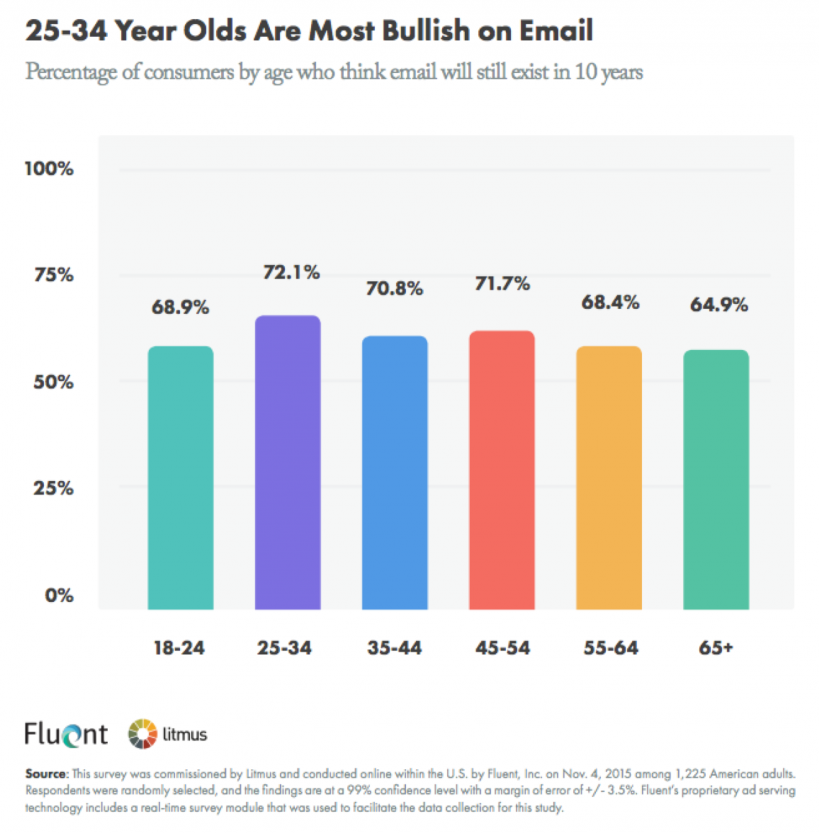
So the claims that Millennials and younger people don’t use email as much are unfounded, although it is true that Millennials use email differently:
- Millennials are mobile first. Always make sure your emails look stellar on mobile. ‘Nuff said.\
- Millennials have highly attuned BS detectors. They can sniff the fluff from a far. They prefer real, authentic brands they can trust, and emails they can relate to. The Hustle is doing a great job of connecting to the Millennial audience.
- Millennials demand personalization and relevancy. Millennials in the U.S. are tech savvy and they’ve grown up with highly personalized advertising (read: that eBay item you’ve browsed that keeps following you across the Internet). They expect brands to know what they want and serve those needs. If you don’t, you’re not relevant. Delete.
Millennials and everyone else are definitely on email, and will stay there for the foreseeable future. So find a way to connect with them there and make the most of this opportunity.
Further Reading:
- 7 Creative Email Hacks That Will Help You Generate More Sales [podcast]
- 7 Ways To Get More People To Open Your Emails [podcast]
- How to Write Hero Headlines to Skyrocket Click-Through Rates
- The 8 Best Outbound Sales Automation Tools for Cold Emailing
8) The Bigger the List, the Better
All other things equal, a bigger email list is better than a smaller list. But in the real world, all other things are not equal.
The email list is where quality definitely dominates quantity. If you’re adding subscribers who are not in your target audience and are not good prospects for your business, email list size becomes a vanity metric. Who cares if you have 50,000 subscribers if only 500 of them are people who’d even consider buying from you?
Moreover, the number of new, engaged subscribers you’re adding daily is more important than the overall size of your list.
Let’s take the following scenario. John has an old list of 100,000 subscribers that grows by 3-5 subscribers a day. Jane has a relatively new list of 1,000 subscribers, and she is adding 50 new ones every day.
Whose list do you think is more profitable?
I bet it’s Jane’s, because she has more active, engaged subscribers than John, even though his list is bigger.
It’s good to keep an eye on your email list size, but what you should really care about is the number of highly targeted, engaged subscribers who are warm prospects for your business.
Don’t Trust People on the Internet
We’ve gone through a lot here, phew! But don’t take anyone’s word on the Internet at face value, even mine! What worked for someone else might not work for you, and what worked at some point in the past might not work right now.
So the only solution is to test everything and see what works for your audience, now. Listen to good advice, test it, and then use it if works for you.





