AWeber is an affordable, reliable email marketing solution that helps businesses stay in touch with their customers and prospects. It offers a wide variety of features, including autoresponders, sign-up forms, and detailed reports.
Overall, AWeber is a great choice for small businesses and entrepreneurs (particularly beginners) who want an easy-to-use, affordable email marketing software.
I recently tested it out for my business and was impressed with its features and easy functionality. However, it’s not perfect. There are a few areas where AWeber could improve, such as customer support and integrations.
In this AWeber review, I’ll cover the pros and cons of using this email marketing service so you can decide if it’s the right solution for your business.
What Is AWeber?
AWeber is an email marketing tool that offers marketing automation services, like a landing page builder, email automation, detailed reporting, sign-up forms, and autoresponders.
It’s a great choice for small businesses, entrepreneurs, and solopreneurs who want to stay in touch with their customers and grow their business or stay in touch with their customers and prospects.
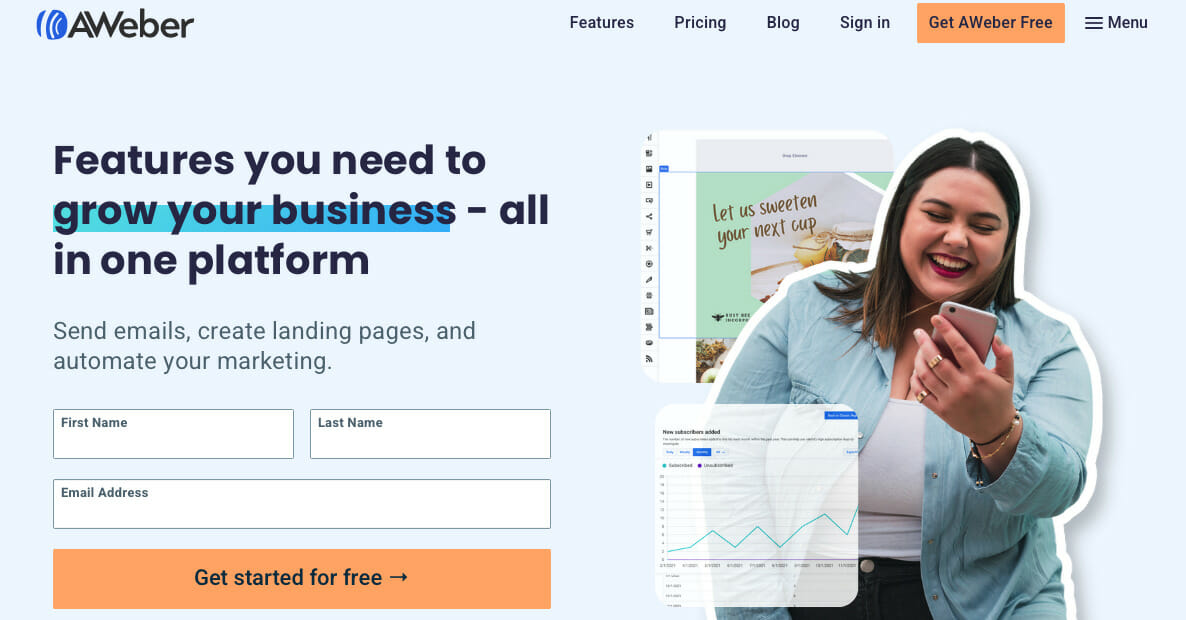
Many marketers and small brands use it for their email marketing campaigns because it’s relatively affordable and it offers the basic automation features that make it a breeze to email newsletters to their customers. It also helps them set up online stores, collect payments, offer payment plans, and send notifications to new subscribers.
It saves time with plenty of automation tools, can help get more eyes on the content you publish, build brand awareness, and retain customers for life.
They have a robust knowledge base and video tutorials on their site so you can so you can get up to speed in no time and start automating your workflow.
Plus, switching from your current provider (Mailchimp, Moosend, GetResponse, ActiveCampaign, etc.) is a cinch. The AWeber team helps you migrate your current data and offers business hour phone support, and 24/7 email and live chat support.
Related Content: 7 Steps to Get More SaaS Customers with Cold Email
AWeber Pricing
One of the best things about getting an AWeber account is that it offers a free plan.

For up to 500 subscribers and 3,000 emails per month, you can get many of their features for free. That includes things like:
- Creating and sending newsletters
- RSS to email
- Drag-and-drop editor (email builder)
- HTML emails
- Dynamic content
- AMP emails
- Hosted broadcast archive
- Thousands of professional images
- Landing pages
- AWeber ecommerce
- Google Analytics
- Sign up forms
- WordPress plugin
- Tagging subscribers
- Sales tracking
- Purchase tagging
- Social integrations
- 24/7 live support
That’s a huge list! I only tried the free version of the software but, in my mind, it’s well worth the investment in time to get it set up. It was fast and easy!
However, if you need even more than what the free plan offers, you can opt for the pro plan. The price fluctuates from $16-150 per month depending on the number of subscribers you have. The plan does max out at 25,000 subscribers, which means it’s not a great enterprise solution.
For small businesses, however, it’s a great deal. You get all of the features of the free plan, plus:
- Unlimited email lists
- Email split testing
- Coupons and discounts in AWeber ecommerce
- Automated follow-up emails (autoresponders)
- Subscriber tagging
- Detailed reporting and analytics
- Priority customer support
- Integrations with popular business tools
AWeber also offers a risk-free, 30-day money back guarantee. So if you’re not satisfied with the service, you can cancel within the first month and get a full refund.
Related Content: How to Lower Ecommerce PPC Advertising Costs with Email Marketing
Getting Started with AWeber
Now that we’ve covered the basics of what AWeber is and how much it costs, let’s dive into how to get started with this email marketing platform.
The first thing you need to do is create an account. You can do that by going to the AWeber website and clicking on the “Get Started” button.
You’ll then be asked to choose a plan. As I mentioned, you can start with a free plan or go directly to a paid plan:
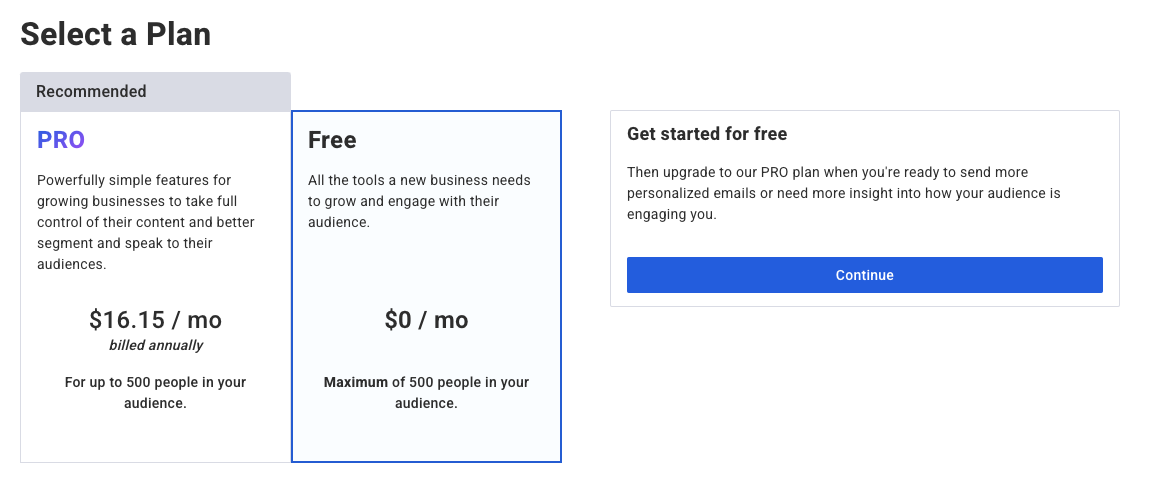
Once you select your plan, you’ll be prompted to enter your contact information.
After you enter your contact information, you’ll be asked to create a password, which will then log you in and take you to your dashboard:
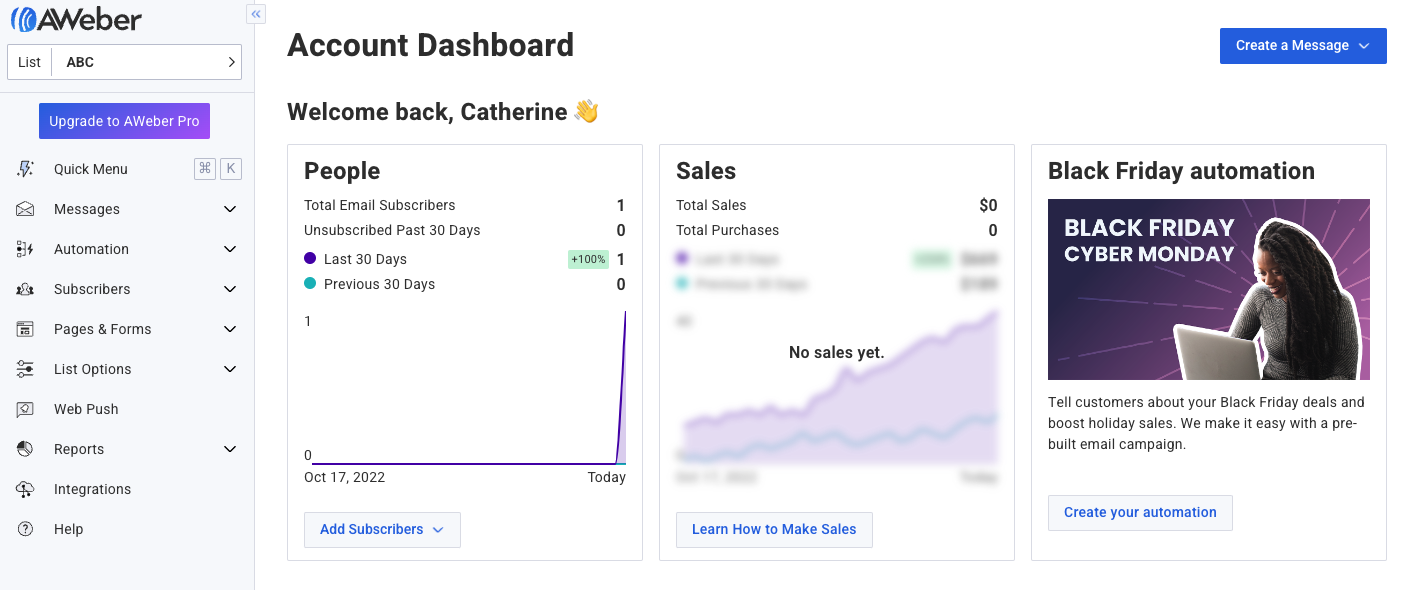
On the left-hand side of the dashboard, you’ll see a menu with all of the different features and tools that AWeber offers.
In the middle of the dashboard, you’ll see an overview of your account, including your subscriber count, recent activity, and a list of your most recent emails.
Getting started is fast and easy. It took me about 5 minutes to create an account and get logged in. Then, I was able to start using all of the features and tools that AWeber offers.
AWeber Features
Once you sign up, there are plenty of features (even with the free version) that you should take advantage of! I found them simple and intuitive to use.
Adding Subscribers
Now that you have a list set up, it’s time to start adding subscribers! There are a few different ways to do this.
You can manually add subscribers by clicking on the “Subscribers” tab in the left-hand menu and then clicking on the “Add Subscribers” button:
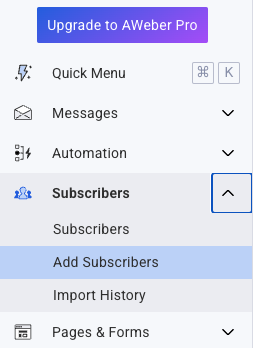
You’ll be prompted to enter the subscriber’s information, including their name, email address, and any custom fields that you’ve set up.
You can manually add subscribers by clicking on the “Subscribers” tab in the left-hand menu and then clicking on the “Add One at a Time” button:
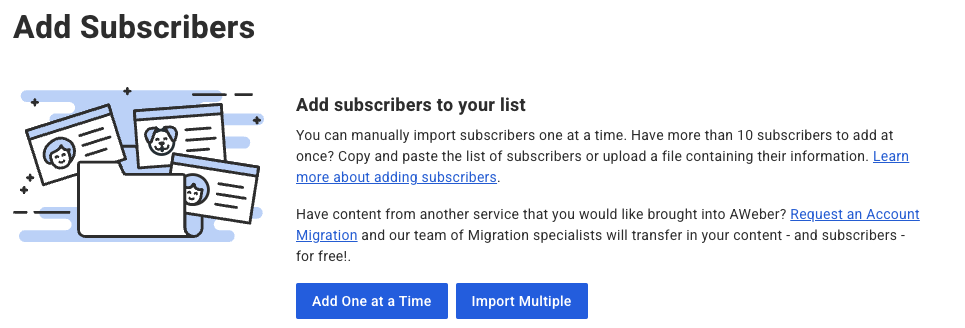
Again, you’ll be prompted to enter the subscriber’s information, including their name, email address, and any custom fields that you’ve set up.
You can also add subscribers by importing them from a file. To do this, click on the “Subscribers” tab in the left-hand menu and then click on the “Import Multiple” button:
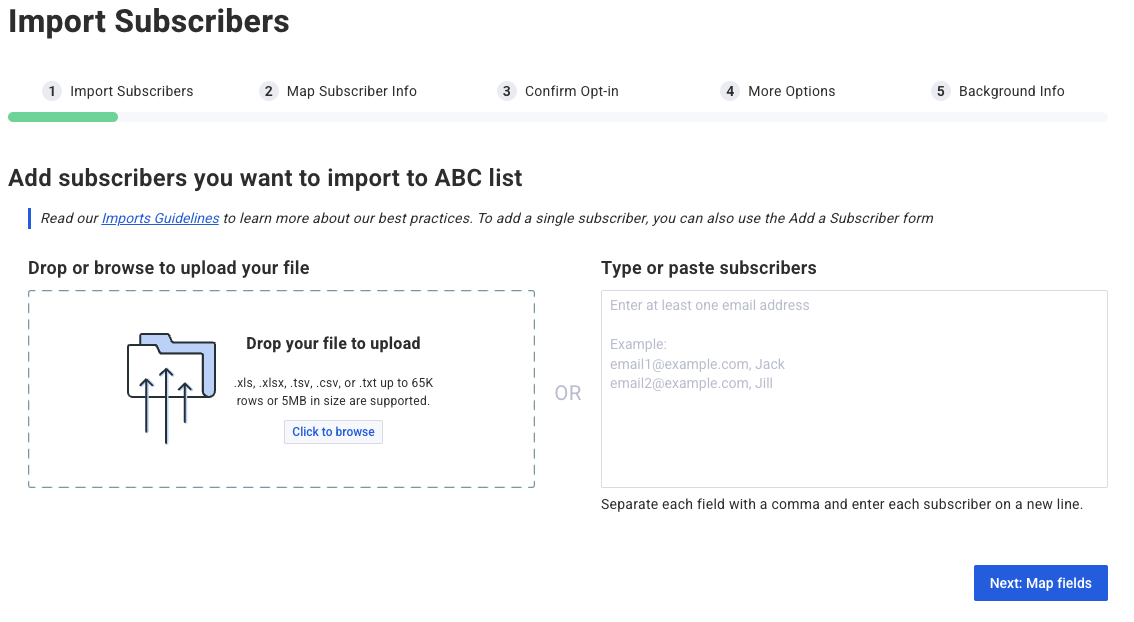
You’ll be prompted to select the file that you want to import and then match the columns in the file to the fields in your list.
Once you’ve imported your subscribers, they’ll appear in your list and you can start sending them emails!
Related Content: 10+ Follow-Up Email Examples You Should Share With Your Team
Creating Lists
The first thing you should do now is create a list.
While the free plan allows you to have one list, the Pro plan gives you the ability to create multiple lists. This is convenient if you have several different newsletters or segments of your audience.
You can do this by clicking on the “Lists” tab in the left-hand menu and then clicking on the “Create New List” button:
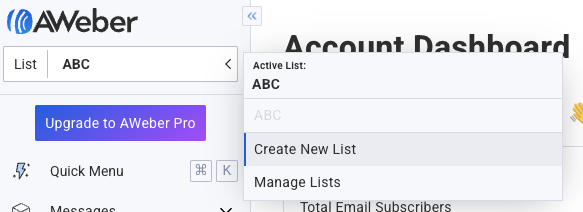
You’ll be prompted to enter some information about your list, including the name, description, and default “From” name and email address.
You can also choose to enable double opt-in, which means that subscribers will need to confirm their subscription before they’re added to your list. I recommend enabling this feature to reduce the risk of spam complaints.
Once you’ve entered all of the information about your list, you can click on the “Create List” button.
Creating Forms
The next step is to create a sign-up form so that people can subscribe to your list. To do this, click on the “Sign Up Forms” tab in the left-hand menu:
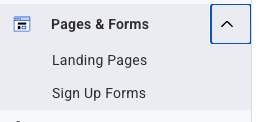
And then click on the “Create a Sign Up Form” button (you can create a sign-up form on a landing page or for your website):
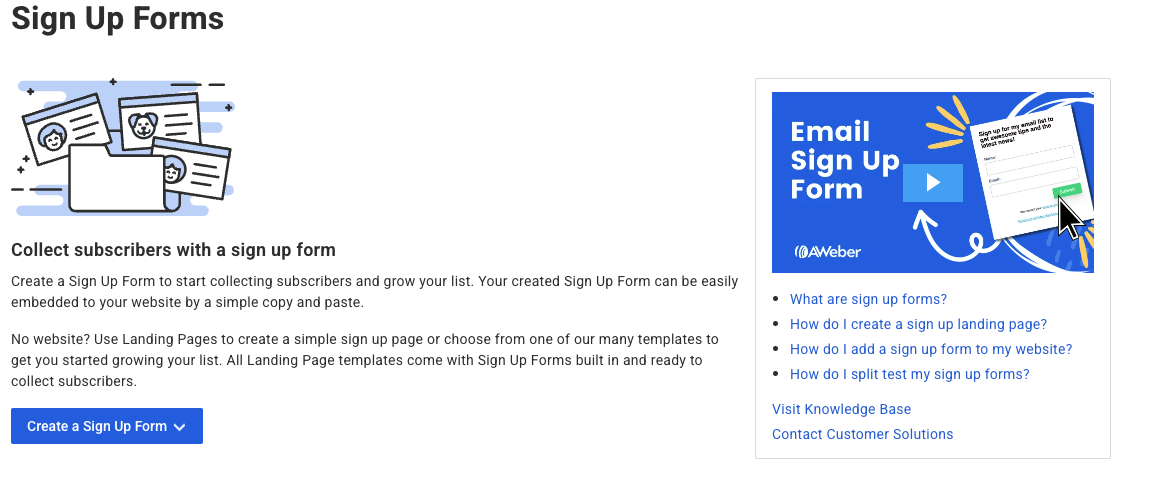
You’ll be prompted to enter some information about your form, including the name, description, and list that you want to add subscribers to. You can also choose from a variety of form templates or start with a blank form:
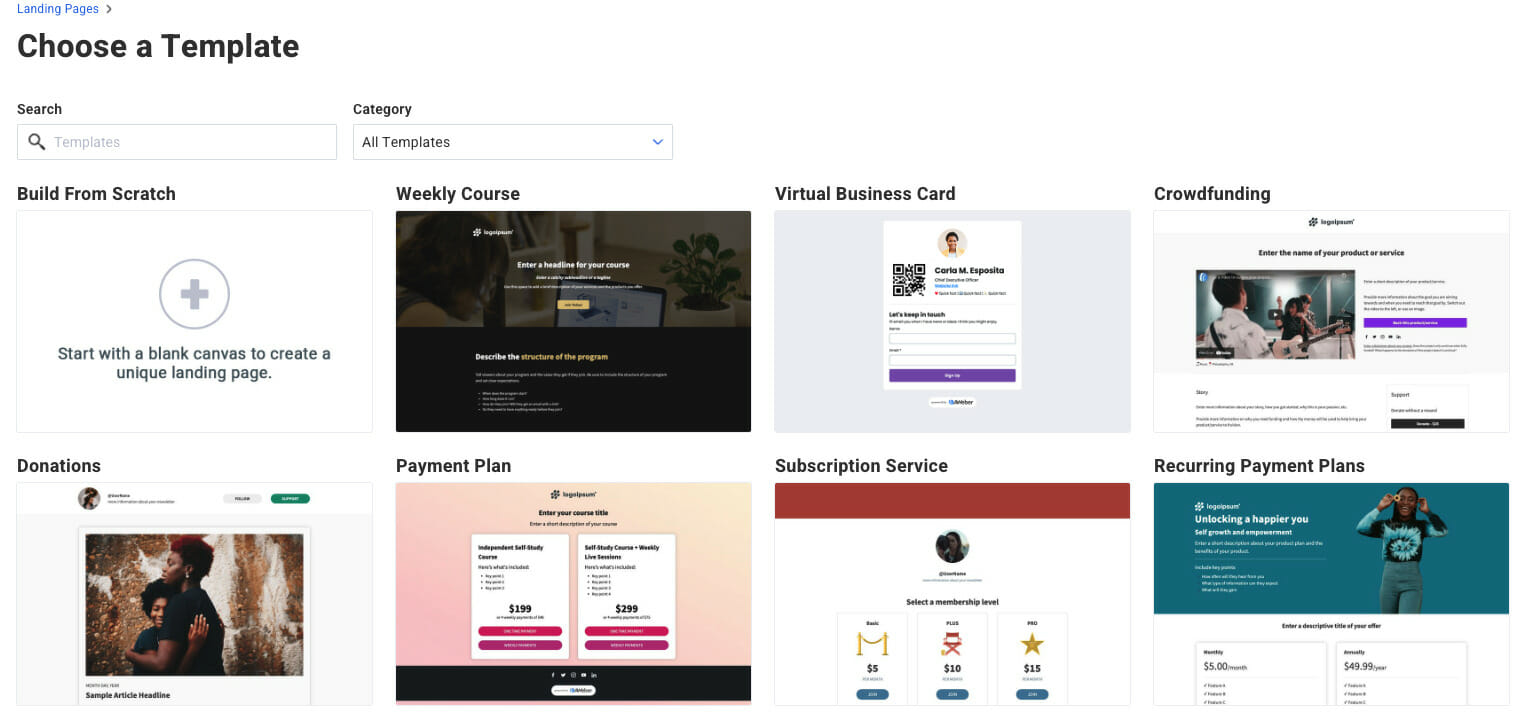
Once you’ve selected a template, you can customize the form to match your brand. You can change the colors, fonts, and layout. You can also add custom fields so that you can collect additional information about your subscribers.
Creating Emails
Now that you have a list of subscribers and a signup form, it’s time to start sending them emails! To do this, click on the “Automation” tab in the left-hand menu and select “Campaigns”:
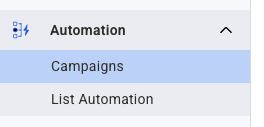
You’ll be prompted to enter some information about your email campaign, including the subject, sender name, and sender email address. You’ll also want to add more detail about tags, triggers, and other automations:
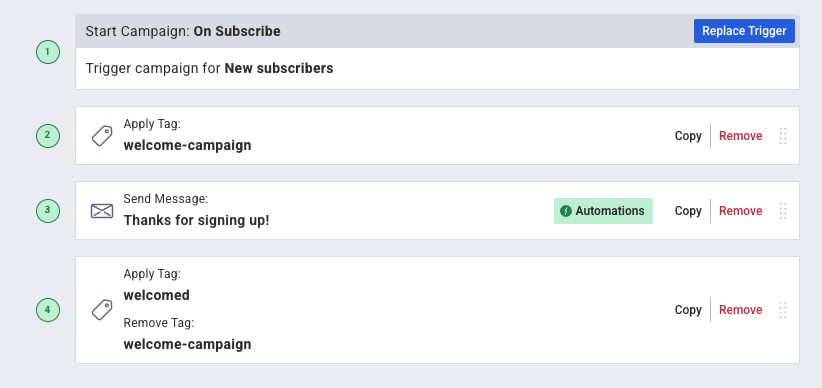
You can also choose from a variety of email templates or start with a blank email.
Once you’ve selected a template, you can customize the email to match your brand. You can change the colors, fonts, and layout. You can also add images, videos, and other media to your email. Using the drag-and-drop email builder makes this process even easier.
Once you’re happy with your email, you can click on the “Save Changes” button. You’ll then be able to preview your email and send it to your list.
The only downside to campaigns is that the free version only allows for one campaign. To set up additional campaigns, you’ll need to upgrade to the Pro.
Here are some additional features you may want to take advantage of:
- Creating autoresponders: In addition to sending one-time emails, you can also create autoresponders. Autoresponders are emails that are automatically sent to subscribers after they sign up for your list.
- Landing pages and ecommerce: In addition to signup forms and email templates, AWeber also offers landing pages and ecommerce features. With these features, you can create professional-looking pages to promote your products and services.
- Tracking and reporting: AWeber provides detailed tracking and reporting so that you can see how your emails are performing. You can see things like open rates, click-through rates, and unsubscribe rates.
- Integrations: AWeber integrates with hundreds of apps like Facebook, PayPal, WordPress, Shopify, WooCommerce, and more. These allow a seamless experience between AWeber and your other apps to give you and your customers or subscribers the ease of use you need.
AWeber offers a lot of features and integrations that make it a great choice for small businesses and entrepreneurs. If you’re looking for an email marketing solution, I recommend checking out AWeber.
Related Content: How to Analyze Your Email Campaign Performance and Optimize It
AWeber Customer Service
Perhaps one of the most convenient features offered by AWeber is their 24/7 customer service. No matter what time of day or night it is, you can always reach someone by phone or email if you have any questions or need help with anything.
Their representatives are knowledgeable and friendly, and they’re always willing to help you solve any problems you may have. In my experience, they always go above and beyond to make sure that I’m happy with their service.
You can reach out to them via phone, email, or chat for your convenience.
One thing I really like about AWeber is their blog. They offer a lot of helpful articles that can help you improve your email marketing strategy. If you’re ever stuck or need some inspiration, definitely check out their blog.
The blog is also useful for plenty of other things besides when you get stuck troubleshooting your account, though. They offer fun tips and tricks like clever email subject lines to improve open rates, creating lead magnets, marketing ideas, and so much more! They are really dedicated to helping small businesses succeed, and it shows.
Pros:
- Great for small businesses and entrepreneurs
- Comprehensive email marketing solution
- Offers a free plan
- Drag-and drop email builder makes it easy to create beautiful emails
- 24/7 customer service
- Plenty of features and integrations, even on the free plan
- Versatile and easy to use
- 30-day free trial
Cons:
- Can be pricey for small businesses with large subscriber lists
- Some features, like A/B testing and landing pages, are only available on the paid plans
Final Assessment of AWeber
AWeber is a great email marketing solution for small businesses and entrepreneurs. It offers a free plan, plenty of features, integrations, excellent deliverability, and 24/7 customer service. It’s easy to use and versatile, making it a great choice for those who are new to email marketing.
While it can get pricey for small businesses with large subscriber lists, it’s a great value for the features and service you get. If you’re interested in AWeber, check out their website for a full list of features.
If you’re looking for an email marketing solution, I recommend checking out AWeber.






