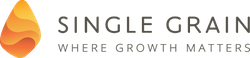In episode #617, Eric and Neil count out their favorite WordPress plugins. Tune in to hear what plugins you should be using to optimize your posts.
TIME-STAMPED SHOW NOTES:
- [00:27] Today’s Topic: Our Favorite Marketing WordPress Plugins of 2018
- [00:35] YouTube Subscribe Bar allows you to embed videos and include a subscribe button. However, the subscribe button will subscribe viewers to your channel instead of the channel from which the video was posted.
- [01:13] Yoast SEO Plugin has an XML sitemap generator. They create XML sitemaps the correct way, whereas other plugins do not.
- [01:37] Tools like Pretty Links help to shorten links and make them more visually appealing.
- [02:05] Exit Pop Ups works well with Hello Bar and Neil likes it because you can make your background an animated GIF. Animated GIFs tend to up your subscribers.
- [02:27] Wordable allows you to write a post in Google Sheets and then push it directly to WordPress.
- [03:18] Gravity Forms is a great way to do integrations and collect payments. You can hook it in with Woocommerce or Zapier.
- [03:52] WP Embed Code Generator, which is great for creating embed codes for your infographics, so other people can use them.
- [04:09] A Blogging Checklist is an oldie, but a goodie. The checklist is an easy form for everyone to follow. It’s a dummy-proof solution.
- [04:46] That’s all for today!
- [04:49] Go to Singlegrain.com/Giveway for a special marketing tool giveaway!
Leave some feedback:
- What should we talk about next? Please let us know in the comments below.
- Did you enjoy this episode? If so, please leave a short review.
Connect with us:
The post Our Favorite Marketing WordPress Plugins of 2018| Ep. #617 appeared first on Marketing School Podcast.
Full Transcript of The Episode
Announcer: Get ready for your daily dose of marketing strategies and tactics from entrepreneurs with the gile and experience to help you find success in any marketing capacity. You're listening to Marketing School with your instructors, Neil Patel and Eric Siu.
Eric Siu: Welcome to another episode of Marketing School. I'm Eric Siu.
Neil Patel: I'm Neil Patel.
Eric Siu: Today, we are going to talk about our favorite marketing WordPress plugins for 2018. I'll go ahead and kick things off. A mutual friend of ours, Syed, who runs OptinMonster, he has this plugin that he released two weeks ago, called a YouTube Subscribe Bar, and what I like about the YouTube Subscribe Bar is that you can post Neil's videos, and there will be a little subscribe button at the bottom. You can embed his video, but in the little bottom, it'll basically, when people hit subscribe, it'll subscribe to your channel. You can basically siphon other people's videos, do that, or you can take your own videos, too, add a little subscribe button, but it makes it easier to get more subscribes to a YouTube channel, and both Neil and I have added video to our mix in the last 365 days because we think that is the future.
Neil Patel: Number two, and this one's a simple one that you guys should all be using it, the Yoast SEO plugin. The reason I like the Yoast SEO plugin isn't because of the SEO features, the title tags, meta tags. Yeah, all that's great, but my favorite part about the Yoast SEO plugin is the XML Site Map Generator. The way they create XML site maps is a correct way to do it. Almost all the other SEO plugins do them the wrong way.
Eric Siu: Number three, using some kind of tool like Pretty Links. Pretty Links is the tool I use to create affiliate links, basically, or, basically, shorten links. For example, the giveaway that we use on this podcast, the marketing goodies giveaway, SingleGrain.com/giveaway, that's used using Pretty Links. I basically can put in any URL I want. Let's say it's a really ugly, long URL, and then I can just make it anything that I want. In this example, I made it giveaway.
Neil Patel: Number four, Exit Popups. There's a lot of tools that you can use with Exit Popups. My favorite one with WordPress related is Hello Bar. I [inaudible 00:02:12]. I'm not saying it's the best technology, but the only reason that I like it is, in the Exit Popup, your background can be an animated GIF, and we found that when you use an animated GIF as your background, your conversions go up drastically, over by double digits.
Eric Siu: Number five is Wordable. What Wordable does is it allows you to write a post, let's say, in Google Sheets, for example, and it allows you to push directly to your WordPress. That way, it makes it a lot easier without having your writers or your editors need to cut and paste all the time and move things over. Just makes the flow easier to follow.
Neil Patel: The next one is not so much so a WordPress plugin, but it's a browser-based plugin, and you guys all need to be using this if you're using WordPress. It's Grammarly, and the reason you want to do this is you're going to have spelling errors. There's a lot of tools and checkers out there. Grammarly's free, but the reason that I like it, it's better and more accurate than all the other tools that I've used for WordPress, and it just plugs right into your browser. If you're going to be blogging, you're going to do content marketing, you have to be using Grammarly.
Eric Siu: All right. I don't know what number we're on, but it's okay because I don't think we numbered this one.
Neil Patel: Number seven.
Eric Siu: Number seven. Number seven is Gravityform. For those of you that are trying to collect leads, you've just started a WordPress site, Gravityforms is great because it has a lot of different integrations. You can collect leads for people that want to work with you, like a free consultation, for example. Not only that, you can collect payments, as well. People feel out a form. Maybe they want to buy something from you. You can have people paying you. You can hook it in with your Stripe. You can hook it in with WooCommerce. There's a whole host of other things you can hook it in with. You can even hook in Gravityforms with Zapier, have it talk with your different apps. It just makes life a lot easier, and you don't need to know how to code.
Neil Patel: Last, but not least, from my end, WP Embed Code Generator. The plugin hasn't been updated in a long time, but if you're going to do infographics, it creates an embed code, so people can take your infographic, put it on their website, and this will help you generate a lot of back links.
Eric Siu: All right. Last one from me, I guess this is number nine is BloggingChecklist. This is an oldie, but goodie. Let's say Neil has a very particular blogging style. It's very long form. Let's say 3-4,000 words per post. He wants one image at the top, and then he wants every link to be sited, he wants case studies, things like that. He has a very specific criteria or process that he follows. You probably have your own process, as well. Using BloggingChecklist when people are writing or they're putting up a draft, the checklist at the bottom is just very easy for people to follow because you're going to have, let's say you have multiple writers. Not everyone's going to know and remember every little detail, but if they have a checklist to follow, it makes it very dummy-proof.
Anyway, before we go, go to SingleGrain.com/giveaway to get your marketing goodies, and we'll see you tomorrow.
Announcer: This session of Marketing School has come to a close. Be sure to subscribe for more daily marketing strategies and tactics to help you find the success you've always dreamed of. Don't forget to rate and review so we can continue to bring you the best daily content possible. We'll see you in class tomorrow right here on Marketing School.
Eric Siu: Welcome to another episode of Marketing School. I'm Eric Siu.
Neil Patel: I'm Neil Patel.
Eric Siu: Today, we are going to talk about our favorite marketing WordPress plugins for 2018. I'll go ahead and kick things off. A mutual friend of ours, Syed, who runs OptinMonster, he has this plugin that he released two weeks ago, called a YouTube Subscribe Bar, and what I like about the YouTube Subscribe Bar is that you can post Neil's videos, and there will be a little subscribe button at the bottom. You can embed his video, but in the little bottom, it'll basically, when people hit subscribe, it'll subscribe to your channel. You can basically siphon other people's videos, do that, or you can take your own videos, too, add a little subscribe button, but it makes it easier to get more subscribes to a YouTube channel, and both Neil and I have added video to our mix in the last 365 days because we think that is the future.
Neil Patel: Number two, and this one's a simple one that you guys should all be using it, the Yoast SEO plugin. The reason I like the Yoast SEO plugin isn't because of the SEO features, the title tags, meta tags. Yeah, all that's great, but my favorite part about the Yoast SEO plugin is the XML Site Map Generator. The way they create XML site maps is a correct way to do it. Almost all the other SEO plugins do them the wrong way.
Eric Siu: Number three, using some kind of tool like Pretty Links. Pretty Links is the tool I use to create affiliate links, basically, or, basically, shorten links. For example, the giveaway that we use on this podcast, the marketing goodies giveaway, SingleGrain.com/giveaway, that's used using Pretty Links. I basically can put in any URL I want. Let's say it's a really ugly, long URL, and then I can just make it anything that I want. In this example, I made it giveaway.
Neil Patel: Number four, Exit Popups. There's a lot of tools that you can use with Exit Popups. My favorite one with WordPress related is Hello Bar. I [inaudible 00:02:12]. I'm not saying it's the best technology, but the only reason that I like it is, in the Exit Popup, your background can be an animated GIF, and we found that when you use an animated GIF as your background, your conversions go up drastically, over by double digits.
Eric Siu: Number five is Wordable. What Wordable does is it allows you to write a post, let's say, in Google Sheets, for example, and it allows you to push directly to your WordPress. That way, it makes it a lot easier without having your writers or your editors need to cut and paste all the time and move things over. Just makes the flow easier to follow.
Neil Patel: The next one is not so much so a WordPress plugin, but it's a browser-based plugin, and you guys all need to be using this if you're using WordPress. It's Grammarly, and the reason you want to do this is you're going to have spelling errors. There's a lot of tools and checkers out there. Grammarly's free, but the reason that I like it, it's better and more accurate than all the other tools that I've used for WordPress, and it just plugs right into your browser. If you're going to be blogging, you're going to do content marketing, you have to be using Grammarly.
Eric Siu: All right. I don't know what number we're on, but it's okay because I don't think we numbered this one.
Neil Patel: Number seven.
Eric Siu: Number seven. Number seven is Gravityform. For those of you that are trying to collect leads, you've just started a WordPress site, Gravityforms is great because it has a lot of different integrations. You can collect leads for people that want to work with you, like a free consultation, for example. Not only that, you can collect payments, as well. People feel out a form. Maybe they want to buy something from you. You can have people paying you. You can hook it in with your Stripe. You can hook it in with WooCommerce. There's a whole host of other things you can hook it in with. You can even hook in Gravityforms with Zapier, have it talk with your different apps. It just makes life a lot easier, and you don't need to know how to code.
Neil Patel: Last, but not least, from my end, WP Embed Code Generator. The plugin hasn't been updated in a long time, but if you're going to do infographics, it creates an embed code, so people can take your infographic, put it on their website, and this will help you generate a lot of back links.
Eric Siu: All right. Last one from me, I guess this is number nine is BloggingChecklist. This is an oldie, but goodie. Let's say Neil has a very particular blogging style. It's very long form. Let's say 3-4,000 words per post. He wants one image at the top, and then he wants every link to be sited, he wants case studies, things like that. He has a very specific criteria or process that he follows. You probably have your own process, as well. Using BloggingChecklist when people are writing or they're putting up a draft, the checklist at the bottom is just very easy for people to follow because you're going to have, let's say you have multiple writers. Not everyone's going to know and remember every little detail, but if they have a checklist to follow, it makes it very dummy-proof.
Anyway, before we go, go to SingleGrain.com/giveaway to get your marketing goodies, and we'll see you tomorrow.
Announcer: This session of Marketing School has come to a close. Be sure to subscribe for more daily marketing strategies and tactics to help you find the success you've always dreamed of. Don't forget to rate and review so we can continue to bring you the best daily content possible. We'll see you in class tomorrow right here on Marketing School.