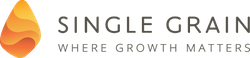In Episode #364, Eric and Neil discuss 7 apps that marketers should install on their phone. The ideas don’t stop flowing even though you’re on the move, so that’s why it’s good to have the right apps on mobile so you don’t miss a beat. Tune-in to know why these 7 apps are MUST-HAVES and how they can make your life as a marketer more convenient.
Time Stamped Show Notes:
- 00:27 – Today’s topic: 7 Apps That Marketers Should Install On Their Phone
- 00:35 – Hype Type app allows you to enhance your Instagram story
- 00:49 – It will make it look more engaging and professional
- 01:06 – Google Analytics app lets you see your website performance
- 01:23 – Facebook ads and AdWords apps let you manage your ads through your phone
- 01:41 – Adhawk helps you manage your AdWords and it has a better interface than Google AdWords
- 02:09 – The better interface makes it easier to use on mobile
- 02:14 – Fifth app is Buffer
- 02:22 – If you’re reading an article on mobile, there’s a Buffer button that allows you to share the article automatically
- 02:32 – You can also share saved articles in Pocket through Buffer
- 02:53 – Sixth app is Evernote
- 02:58 – You can put anything on Evernote
- 03:35 – It can be a notebook for your ideas
- 03:51 – Make sure to still be organized with your ideas when you write your notes
- 04:30 – Nuzzle surfaces the people you’re been following and identifies the signal from the noise
- 05:05 – Marketing School is giving away a free 1 year subscription to Crazy Egg which helps you increase your conversion rate
- 05:52 – Go to SingleGrain.com/giveaway for multiple entries
- 06:00 – That’s it for today’s episode!
3 Key Points:
- Track your performance even while on mobile incase you need to act on a problem ASAP.
- Don’t let those ideas slip by, write them down on your trusted note-taking app.
- Leverage your mobile phone with the right apps to help ease your workflows.
Leave some feedback:
- What should we talk about next? Please let us know in the comments below.
- Did you enjoy this episode? If so, please leave a short review.
Connect with us:
Full Transcript of The Episode
Announcer : Get ready for your daily dose of marketing strategies and tactics from entrepreneurs with the guile and experience to help you find success in any marketing capacity. You're listening to marketing school with your instructors, Neil Patel and Eric Siu.
Eric Siu: Welcome to another episode of marketing school. I'm Eric Siu.
Neil Patel: And I'm Neil Patel.
Eric Siu: Today, we're gonna talk about seven apps that marketers should install on their phones. I'll get started with this. There is one app called Hype Type, so that's H-Y-P-E T-Y-P-E. Basically, it allows me to enhance kind of my Instagram stories, for example, right? So now you can add text to them, it looks a lot more engaging and it looks like it was done professionally, too. So Hype Type. It's free and then you can also add a paid version, as well. It just has different themes, different fonts that you can use. I like using it for Instagram stories. I'm not sure if you can use it for Snapchat, but, for sure, Instagram stories.
Neil Patel: One tool that I like using, and it's really simple, is Google Analytics. The reason I like having it on my phone is I quickly look and I see if things are up and down over the last week, or yesterday. It'll tell me if I need to tell someone on my team, "Go do something," or things are good and I can leave 'em alone.
Eric Siu: Number three, I'm actually gonna put 3A and 3B. So Facebook Ads and AdWords. You can actually manage your ads using your phone. So if something's blowing up, then I can just do it from my phone directly, if nobody from my team can manage it.
Neil Patel: Number four, Ad Hoc. Similar to what Eric is saying, I like Ad Hoc because it's a simple way to manage AdWords from my phone. From what I've used, it's a much better interface than Google AdWords and it's really cool, it'll break down, it'll give me notification, it'll send me tips for my phone. It allows me to make quick changes from my phone, and there's simple buttons, like okay or undo, and show me just overviews of sign ups, impressions, clicks, CPC, all that kind of stuff. But, funny enough, the interface is easier to read on my mobile phone, like Ad Hoc, than the Google AdWords interface.
Eric Siu: All right. Number five is Buffer. Obviously, or I shouldn't say obviously, but a lot of people already know to use Buffer to share stuff socially, but I like Buffer on mobile because if I'm reading a article, then I can just add a simple button that allows me to Buffer directly from the article. I also use Pocket for my saved articles, then I can also Buffer directly from Pocket, as well. So just easy social sharing at the end of the day.
Also, when I'm thinking about sharing videos and things like that, I actually can't, if I'm watching a video, it's not as easy to share directly to Instagram because it's hard for me to save to my IOS device. So Buffer is a way around it.
Neil Patel: Number six, Evernote. I get some of my best ideas when I'm not in front of a computer. The cool part about Evernote is I can just end up taking all of that and then I can end up just putting stuff on my phone and being like, "Oh, okay. Here's all the ideas I have." Put it on my phone while I'm out and about. Then, when I'm back to my computer, at least I know what the ideas are, and then my team can go and execute on 'em, but I have a shit ton of ideas related to marketing on my phone. It's all on Evernote. Way more than I do on my computer.
The cool part [inaudible 00:03:23], when you're in a meeting or you're at an event, and someone talks about something, like, "Oh my God. Our team needs to check that out," or, "We need to try that." I just write it into my Evernote.
Eric Siu: Yeah. I mean, let's expand on that one. I mean, where do you actually put the notes in? Is there a notebook for your ideas?
Neil Patel: Yes.
Eric Siu: Okay. I mean, for me, this is an idea that I stole from ... Who was that founder of [inaudible 00:03:44]? Anyway, I forget his name, but, for me, if there's a new idea, then I put them into something called Possible Futures, or maybe I put it into whatever company it's dealing with, and I put like a ideas folder. So just make sure that you're organizing it because it can get really messy if you're not paying attention 'cause a messy Evernote is not that useful.
Neil Patel: No, yeah. It's not that useful at all. But I go through mine and I clean house. All the ones that I know that won't work, or all the ones that should be the easiest to do, so I prioritize them, too, within there. Then, from there, I try to execute it on at least one a week. I try to pick the small ones first that are just easy to implement and see what happens. If it shows some sign, then I send it over to my team, and I'm like, "Go scale this out."
Eric Siu: Number seven is Nuzzle. So Nuzzel, that's N-U-Z-Z-E-L. What Nuzzel does is it surfaces what a lot of people that I'm following on Twitter are sharing, and so this is really ... it helps me figure out or determine signal versus noise, right? The stuff that's popping up the most, I probably should be reading it, right? Because there are people that I respect, people that I'd love to learn more from. So Nuzzel actually helps me save a lot of time at the end of the day. So that is number seven.
The giveaway that we're doing this week is actually Neil's tool. Neil, what is your tool?
Neil Patel: The tool is called Crazy Egg. If you have visitors to your website and not enough of 'em are converting, you can see why. So Crazy Egg is a visual, analytics tool that'll show you a heat map of where people click, where they don't. It'll show you if people are scrolling, how far do they scroll down, are they scrolling where your call to action is and making a click? It'll even show you the mouse movements and recordings of people who are browsing your websites. What's the patterns of the people who are converting versus the patterns of the people who aren't? If you want to make changes, you can do it in our whizzywig. It's really easy to do and with a few clicks of a button, you can even run AB tests. It'll tell you what's working and what's not. Best of all, you can get a whole year account for free.
Eric Siu: If you want to get in on this giveaway, we're actually doing one every single week, so you could actually get multiple entries, too. If you want more details on this, just go to Singlegrain.com/giveaway. You'll find out more about it.
That's it for today. We will see you tomorrow.
Announcer : This session of marketing school has come to a close. Be sure to subscribe for more daily marketing strategies and tactics to help you find the success you've always dreamed of. Don't forget to rate and review, so we can continue to bring you the best daily content possible. We'll see you in class tomorrow, right here on marketing school.
Eric Siu: Welcome to another episode of marketing school. I'm Eric Siu.
Neil Patel: And I'm Neil Patel.
Eric Siu: Today, we're gonna talk about seven apps that marketers should install on their phones. I'll get started with this. There is one app called Hype Type, so that's H-Y-P-E T-Y-P-E. Basically, it allows me to enhance kind of my Instagram stories, for example, right? So now you can add text to them, it looks a lot more engaging and it looks like it was done professionally, too. So Hype Type. It's free and then you can also add a paid version, as well. It just has different themes, different fonts that you can use. I like using it for Instagram stories. I'm not sure if you can use it for Snapchat, but, for sure, Instagram stories.
Neil Patel: One tool that I like using, and it's really simple, is Google Analytics. The reason I like having it on my phone is I quickly look and I see if things are up and down over the last week, or yesterday. It'll tell me if I need to tell someone on my team, "Go do something," or things are good and I can leave 'em alone.
Eric Siu: Number three, I'm actually gonna put 3A and 3B. So Facebook Ads and AdWords. You can actually manage your ads using your phone. So if something's blowing up, then I can just do it from my phone directly, if nobody from my team can manage it.
Neil Patel: Number four, Ad Hoc. Similar to what Eric is saying, I like Ad Hoc because it's a simple way to manage AdWords from my phone. From what I've used, it's a much better interface than Google AdWords and it's really cool, it'll break down, it'll give me notification, it'll send me tips for my phone. It allows me to make quick changes from my phone, and there's simple buttons, like okay or undo, and show me just overviews of sign ups, impressions, clicks, CPC, all that kind of stuff. But, funny enough, the interface is easier to read on my mobile phone, like Ad Hoc, than the Google AdWords interface.
Eric Siu: All right. Number five is Buffer. Obviously, or I shouldn't say obviously, but a lot of people already know to use Buffer to share stuff socially, but I like Buffer on mobile because if I'm reading a article, then I can just add a simple button that allows me to Buffer directly from the article. I also use Pocket for my saved articles, then I can also Buffer directly from Pocket, as well. So just easy social sharing at the end of the day.
Also, when I'm thinking about sharing videos and things like that, I actually can't, if I'm watching a video, it's not as easy to share directly to Instagram because it's hard for me to save to my IOS device. So Buffer is a way around it.
Neil Patel: Number six, Evernote. I get some of my best ideas when I'm not in front of a computer. The cool part about Evernote is I can just end up taking all of that and then I can end up just putting stuff on my phone and being like, "Oh, okay. Here's all the ideas I have." Put it on my phone while I'm out and about. Then, when I'm back to my computer, at least I know what the ideas are, and then my team can go and execute on 'em, but I have a shit ton of ideas related to marketing on my phone. It's all on Evernote. Way more than I do on my computer.
The cool part [inaudible 00:03:23], when you're in a meeting or you're at an event, and someone talks about something, like, "Oh my God. Our team needs to check that out," or, "We need to try that." I just write it into my Evernote.
Eric Siu: Yeah. I mean, let's expand on that one. I mean, where do you actually put the notes in? Is there a notebook for your ideas?
Neil Patel: Yes.
Eric Siu: Okay. I mean, for me, this is an idea that I stole from ... Who was that founder of [inaudible 00:03:44]? Anyway, I forget his name, but, for me, if there's a new idea, then I put them into something called Possible Futures, or maybe I put it into whatever company it's dealing with, and I put like a ideas folder. So just make sure that you're organizing it because it can get really messy if you're not paying attention 'cause a messy Evernote is not that useful.
Neil Patel: No, yeah. It's not that useful at all. But I go through mine and I clean house. All the ones that I know that won't work, or all the ones that should be the easiest to do, so I prioritize them, too, within there. Then, from there, I try to execute it on at least one a week. I try to pick the small ones first that are just easy to implement and see what happens. If it shows some sign, then I send it over to my team, and I'm like, "Go scale this out."
Eric Siu: Number seven is Nuzzle. So Nuzzel, that's N-U-Z-Z-E-L. What Nuzzel does is it surfaces what a lot of people that I'm following on Twitter are sharing, and so this is really ... it helps me figure out or determine signal versus noise, right? The stuff that's popping up the most, I probably should be reading it, right? Because there are people that I respect, people that I'd love to learn more from. So Nuzzel actually helps me save a lot of time at the end of the day. So that is number seven.
The giveaway that we're doing this week is actually Neil's tool. Neil, what is your tool?
Neil Patel: The tool is called Crazy Egg. If you have visitors to your website and not enough of 'em are converting, you can see why. So Crazy Egg is a visual, analytics tool that'll show you a heat map of where people click, where they don't. It'll show you if people are scrolling, how far do they scroll down, are they scrolling where your call to action is and making a click? It'll even show you the mouse movements and recordings of people who are browsing your websites. What's the patterns of the people who are converting versus the patterns of the people who aren't? If you want to make changes, you can do it in our whizzywig. It's really easy to do and with a few clicks of a button, you can even run AB tests. It'll tell you what's working and what's not. Best of all, you can get a whole year account for free.
Eric Siu: If you want to get in on this giveaway, we're actually doing one every single week, so you could actually get multiple entries, too. If you want more details on this, just go to Singlegrain.com/giveaway. You'll find out more about it.
That's it for today. We will see you tomorrow.
Announcer : This session of marketing school has come to a close. Be sure to subscribe for more daily marketing strategies and tactics to help you find the success you've always dreamed of. Don't forget to rate and review, so we can continue to bring you the best daily content possible. We'll see you in class tomorrow, right here on marketing school.