Pillar posts are the backbone of your content marketing strategy.
These types of posts play a crucial role in building a solid content strategy because they drive exceptional ROI and attract backlinks.
This article will help you learn how to create compelling pillar posts to increase your organic traffic.
Let’s begin!
Get My Free Content Marketing Plan
What Is a Pillar Post?
Pillar posts are in-depth, comprehensive articles that aim to establish your website as a credible source of information on a specific topic.
A pillar is a strong structure used to support a building. Similarly, pillar posts are created in content marketing to support your SEO marketing strategy.
It is a high-level piece of content that explains a specific topic in detail and links to other cluster content pieces related to the main topic. In other words, it is a collection of interlinked articles and website pages that center around the umbrella topic.
This is great for your content strategy because driving traffic and leads via content marketing is cost-effective. In fact, content marketing costs 62% less than traditional marketing.
Let’s say that you are a company that sells cement and you want to create pillar content on the topic “plastering.” First, you will write a comprehensive content piece explaining in detail every aspect of wall plastering. Next, you will create separate cluster topics related to the main topic and link to these from your pillar page.
The different cluster topics could be:
- Most common plastering mistakes
- Plastering tools and their uses
- Types of plastering for home construction
- Cost of plastering brick walls
- How to calculate the quantity of materials used in plastering
In other words, you start by creating pillar content (your main piece of content) and then linking it out to different cluster content pieces (the subtopics) from your pillar content page:
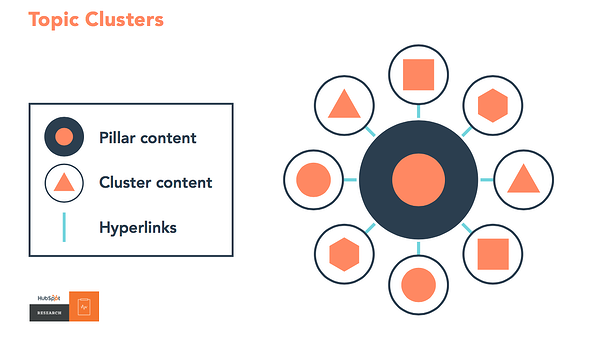
Pillar posts are longer than regular blog posts as they cover all aspects of the topic, but they don’t generally go into as much detail as the cluster content posts.
Pillar pages are essential to your website’s performance and the foundation of a good content marketing plan.
Dive Deeper: 5 Steps to Developing Successful Pillar Content
Difference Between Pillar Posts and Topic Clusters
Here are the significant differences between pillar posts and topic clusters:
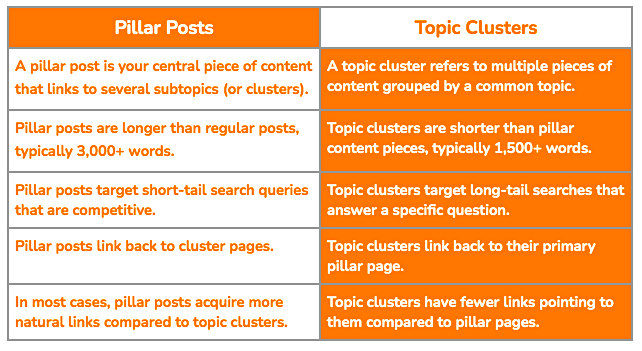
Dive Deeper: Quick Guide to Using Topic Clusters to Improve Your SEO
The Benefits of Pillar Posts
These are the top benefits of pillar posts:
- Creates valuable backlinks: If you are writing relevant and informative pillar post content, the chances of getting backlinks from higher authoritative websites increase. Content creators and bloggers go for topics that offer complete and effective information for the readers.
- Attracts a lot of organic traffic: Pillar posts drive a heavy traffic flow as they rank higher for short-tail keywords with a high search volume.
- Promotes and makes other content more accessible: Pillar posts link to relevant cluster pages. This type of internal linking sends the traffic of pillar pages to other relevant cluster pages and makes them more accessible to search engines and users.
- Provides easy-to-understand site structure: Your pillar posts act as landing pages, drawing in the bulk of traffic and guiding readers to the more in-depth, specific topic cluster posts. It creates a smooth user experience as readers can jump directly to the content that interests them the most.
- Helps you brainstorm topic ideas for content: You will surely reach a saturation point where you will need more ideas for your content. Pillar posts act as a cornerstone that will help you create additional concepts to tackle, thereby expanding the content for readers.
Dive Deeper: How – and Why – to Build a Backlink Portfolio
Types of Pillar Pages
There are different kinds of pillar posts you should use in your content marketing strategy.
1) “How-To” Pillar Page
The “How To” pillar page is a comprehensive piece of content that is based on question keywords. It typically lists the steps that users need in order to solve a problem or learn how to do something.
Topics containing the words “How To” are great candidates for pillar post content. Just make sure your pillar post content covers the topic in detail, then links out to cluster topic pieces that focus on a smaller, but more in-depth, aspect of the pillar post.
This How to Design a Website pillar page from WebsiteBuilderExpert is a good example of a “How-to”style pillar page. It contains over 7,000 words of content and explains the content in a detailed and step-by-step manner. The content also uses lots of images to help explain the concept in an engaging manner.
Also, the page links to relevant clusters from different subheadings used in the article. For instance, at the end of the Shopify section, they link to cluster topics on Shopify:
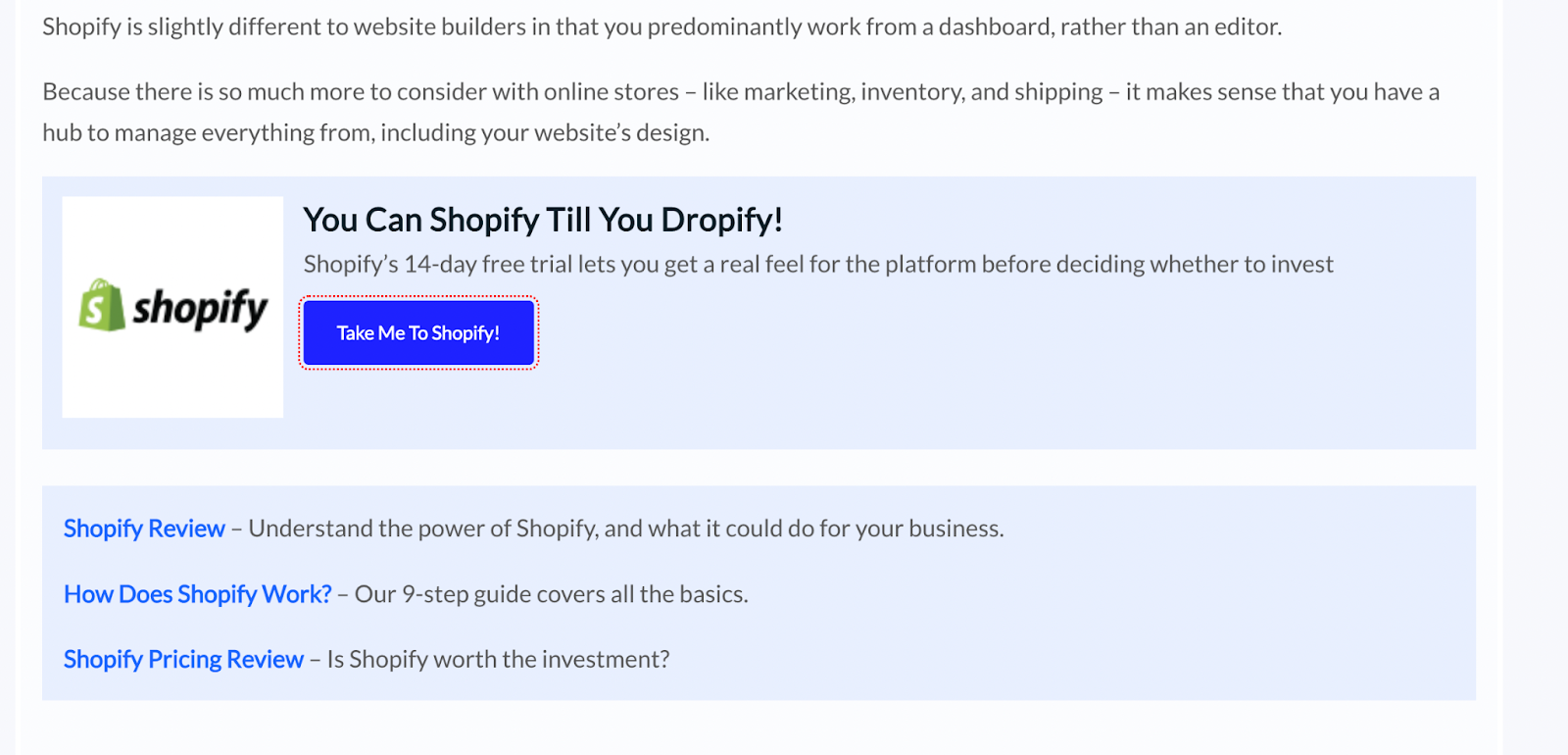
Dive Deeper: Top 19 Shopify SEO Plugins for Your E-commerce Site
2) “Guide” Pillar Page
Writing a detailed guide on a relevant subject matter helps you create a brand name and trust among readers. It is similar to a how-to post but differs in that it does not necessarily require a step-by-step procedure.
This Beginner’s Guide to G-Shock Watches is a good example of a “Guide” styled pillar page that explains everything related to G-Shock watches. The page has contextual links to several relevant cluster pages throughout the article.
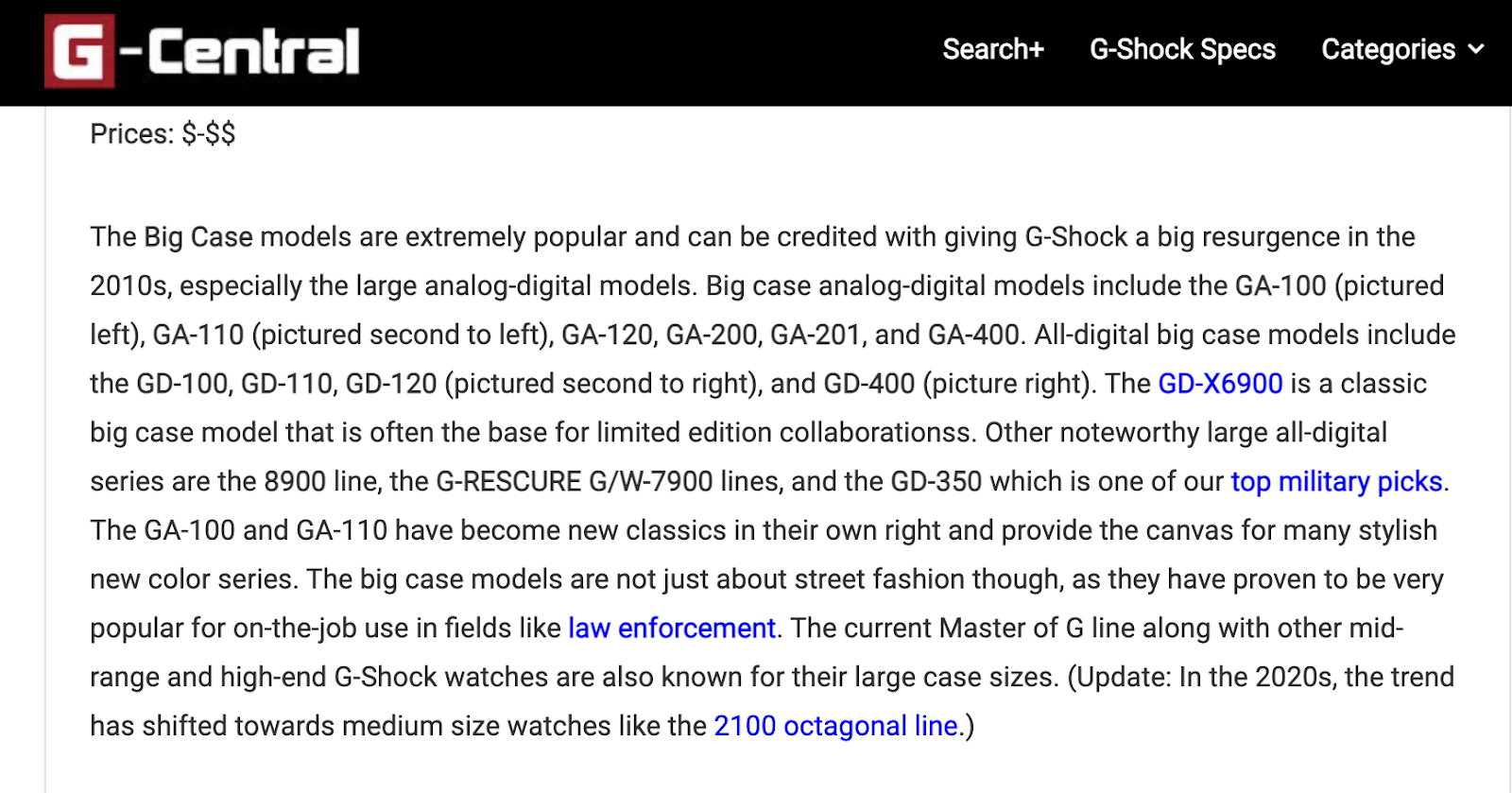
Check out this “How to” Post: How to Get on TikTok’s For You Page and Increase Your Reach
3) “What Is” Pillar Page
As the name suggests, the “What Is” pillar pages are created to target question-based search queries that specifically start with “What is.”
This “What Is SEO Guide” is an excellent example of a “What is” pillar page. It explains the entire concept of search engine optimization in detail and then links to the different cluster pages (or, in this case, chapters) for further reading:
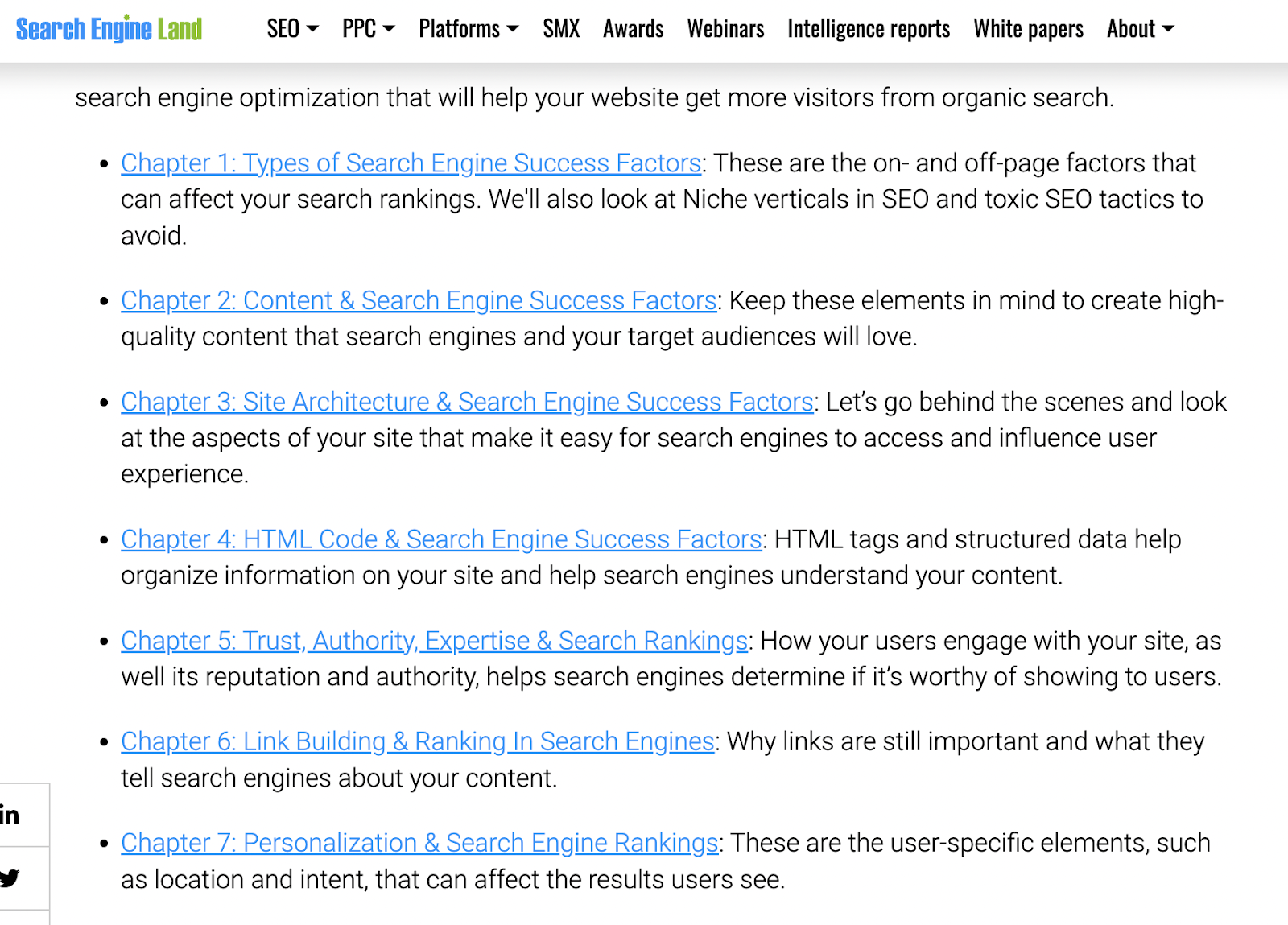
Dive Deeper: 17 Effective SEO Techniques to Drive Organic Traffic in 2023
4) “Tool” Pillar Page
Pillar pages don’t need to be just content based. You can even create a free tool for your audience and link to relevant subtopics from that page.
For example, this blog topic generator from HubSpot is a great example of “Tool” style pillar content which links to relevant cluster pages in the footer:
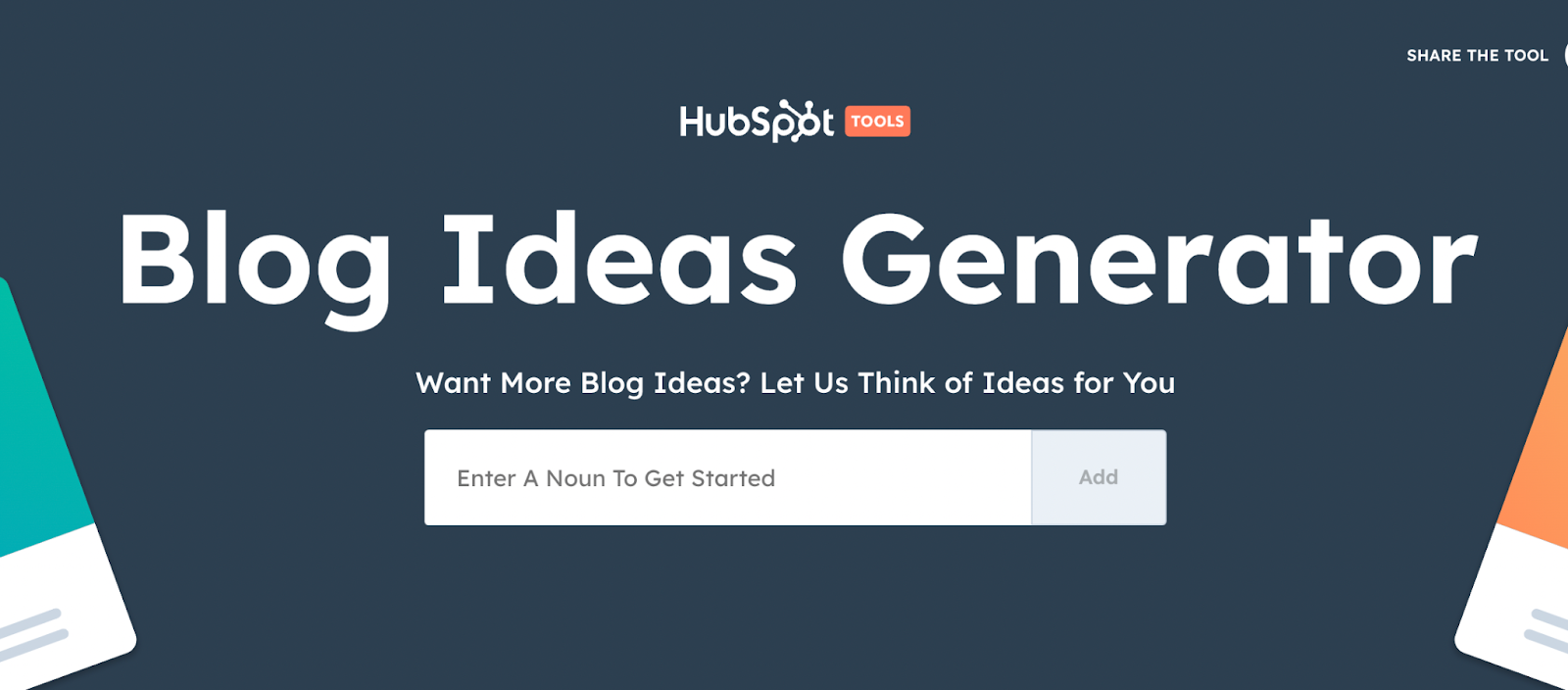
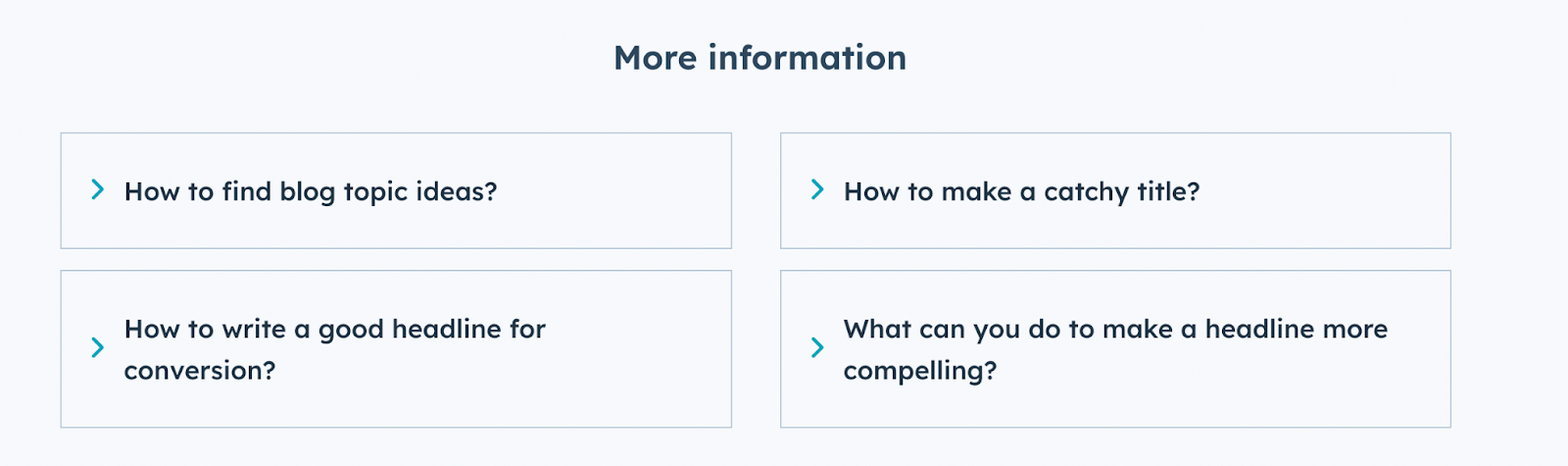
Get My Free Content Marketing Plan
Steps to Create an Effective Pillar Post
Now that you’ve seen what constitutes a pillar post and the different types of pillar posts, you’re ready to start creating your own. But creating an effective one requires careful planning and execution. So in this section, we will take you through the steps to create a pillar post that engages and informs your audience and drives more traffic to your site.
1) Decide on a Topic for Your Pillar Post
You will, of course, need to come up with a relevant topic that interests your audience based on your niche.
Choose a question that addresses and solves a common problem your customers have, as it will act as an authority builder for your website in the eyes of search engines. Think of a topic from a buyer’s/reader’s perspective. Once a topic is decided on, make sure it has the potential to expand and be explained in detail.
To check the possibilities and potential of your shortlisted topic, enter the keyword in search engines to see what sort of questions are being asked about it. The “People Also Ask” questions in the Google SERPs make for great titles for your H2 and H3 sections.
If you can find a substantial amount of questions and queries on your shortlisted topic, you have chosen the right topic; otherwise, you need to do the brainstorming process again.
As far as automated online tools are concerned, you can use a tool like the Semrush Topic Research Tool, which generates a list of traffic-driving topics for various platforms and purposes, including pillar posts, as shown in the image below:
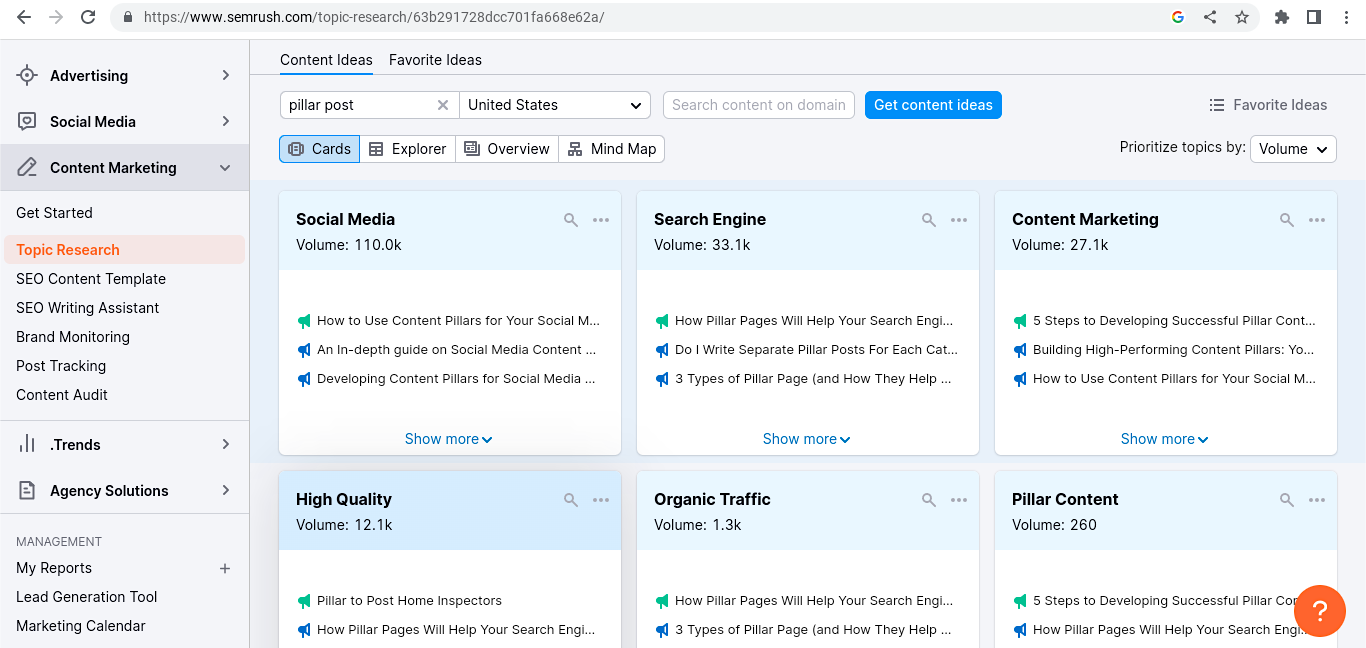
Here are some more tips for finding the best topics for your pillar post:
- Use your buyer persona to determine the topics your audience will care about.
- Find out the search volume of the topic to analyze the traffic potential.
- Analyze the “People Also Ask” section of Google’s SERPs to identify pillar and cluster topics.
- Perform competitor analysis using tools like Semrush, Buzzsumo or Ahrefs to identify the content that drives the most organic traffic to your competitors’ sites. Then produce something even better with the skyscraper technique.
- Also analyze the quality of content provided by other sites on your selected topic. If your competitors have already covered the topic in detail and you can’t add more value, try selecting a different topic.
- List the different cluster topics that can be a part of your primary topic to make sure you have enough subject matter for several cluster posts.
Dive Deeper: 30 Ways to Come Up with Great Ideas for Your Blog Posts
2) Research the Topic Well
When researching a topic to write a blog post about, spending a substantial amount of time researching your selected topic is essential.
First, here are a few questions to ask yourself before conducting research:
- Is the topic overused? Can I make a distinguishable mark in the niche with my pillar post?
- What level of audience am I addressing? Advanced or beginner?
- What extra information should I add to my research to make my content stand out from my competitors?
- Do I have all the relevant and up-to-date stats associated with the topic?
- Can I make my content 10x better than my competitors?
Once you have a good sense that you’re on the right track with your particular topic, you’ll then want to conduct keyword research to determine the best “head” keywords and “long-tail” keywords to target. Make sure to use reliable and updated sources such as industry reports, articles and reputable websites to gather information on your topic.
The tools you can use for research include:
- Google Trends to see the popularity of a topic over time
- Semrush, Ahrefs or Google Keyword Planner for keyword research and competitor analysis
- Buzzsumo to see what content is popular in your industry
- Google Scholar for academic journals and research papers, depending on the depth of information and scope of topic you’re writing about
By following these steps, you can gather thorough and accurate information that will help you write a high-quality blog post.
Dive Deeper:
* Absolutely Everything You Need to Know About 10x Content
* How Zero Search Volume Keywords Can Generate a Ton of Traffic
* How to Perform Marketing Competitor Analysis (+ 6 Best Tools Comparison)
3) Create an Outline
Once you are clear with your topic and have done extensive research to list all the different pieces of information to include in the content, you’ll need to create a “blueprint” of your pillar post stating not only the the headings and subheadings of your piece, but also the cluster topics you will link out to.
When creating an outline, think of your pillar post as a resource for your audience, not a medium for marketing or sales. You can use an AI tool like ChatGPT to create an outline for your post, but remember to always look it over, edit it and check for plagiarism.
Creating an outline for an in-depth pillar post will help you structure your content, ensure that you cover all the important points, and make the writing process smoother and more efficient.
The outline should be done in bullet-point form and include just a few key points that you need to hit in each section. Label each header as H2 (main header/point), H3 (subheader/point of H2), H4 (tertiary subheader/point of H3).
Here are the steps to creating a successful outline:
- Identify the main topic: Start by defining the main topic or theme of your blog post. Usually this will be your main keyword.
- Determine your subtopics: Identify the subtopics or key points you want to cover in your blog post that support your main topic. For a pillar post, you should also be thinking about which subtopics or headings can be its own cluster topic post.
- Arrange the subtopics: Organize the subtopics in a logical order, making sure to connect them to your main topic. For instance, a heading called “What Is a Pillar Post?” should come before “Steps to Create an Effective Pillar Post.”
- Create headings and subheadings: Use headings and subheadings to break up and further organize your content and make it easier to read. In a lengthy pillar post, it’s a good idea to create a page-jump table of contents at the top.
- Add supporting details: Under each heading and subheading, go into detail about that particular section. Be sure to add specific details, examples and images or graphs to support your points.
- Add an introduction and conclusion: Your introduction should provide context and background information about your topic, and get your reader excited to keep reading. It can sometimes be easier to craft your intro after writing the entire article, as you will have a much more thorough grasp on what your post entails. Your conclusion should summarize the main points and provide a closing statement. You should also add your CTA here.
By creating an outline, you’ll have a clear roadmap to follow when writing your blog post, making it easier to stay on track and ensure that you cover all the important points.
Dive Deeper: How To Write Data-Driven Posts
4) Write Your Pillar Post
Now you are ready to begin writing your page content. Here are some great tips to follow when writing pillar page content:
- Start with a compelling intro and use a headline that matches the user intent.
- Divide the content into relevant subheadings and explain every subheading comprehensively. Link to relevant cluster pages from the respective subheadings.
- Create custom images and infographics to support your content. It is best to create custom images and publish findings based on your own research because they have the best chance of acquiring natural backlinks.
- Add relevant external links to reputable (and up-to-date) sources to validate the information’s authenticity and make your post credible.
- Add unique and accurate title and meta description tags to help the search engines and users understand and find your page’s contents.
- Use accurate and descriptive alt tags in all the images used in your piece. Alt text helps search engines and visually impaired people understand the images’ content. Hence, it helps to improve the overall user experience of the page.
- Use relevant calls to action throughout the article to persuade visitors to take action. The CTAs should not look forced.
- Make it easier for the users to jump to different content sections. You can easily create page-jump links in WordPress. Or you can use your developer help to add a function that improves the content navigation experience.
- Add videos wherever required because people love to watch videos (which also helps keep them on the page longer). You can also add video transcripts to help search engines understand the contents of the videos.
- Before publishing the page, proofread it to make sure it is error-free, the idea flows well and is understandable, the formatting is correct and your brand voice is on point. If you don’t have an in-house or freelance editor on hand, use grammar and plagiarism-checking tools like Grammarly.
- Create a user-friendly and easy-to-remember URL structure for your content. The shorter the URL, the better. In fact, it’s recommended to put only your main keyword or phrase in the suffix of the URL, such as: singlegrain.com/pillar-posts
Dive Deeper: How to Write Content for People and Optimize It for Google
5) Promote Your Page
Once your pillar page has been perfected and published, it’s time to promote it.
Here are the top tips to successfully promote your pillar page content:
- Share the pillar post content with your email subscribers.
- Collaborate with influencers and ask them to share the content on their social profiles.
- Run paid ads on search engines and social media channels to attract more visitors to your pillar content.
- Publish guest posts on authority websites linking to your pillar post.
- Promote your pillar post organically on social media and industry forums.
- Publish sponsored posts on social networks linking to your pillar content.
Remember, promoting pillar posts is necessary to enable them to reach a wide variety of audiences. You should not leave any stone unturned for pillar post promotion or your content investment will be wasted.
Get My Free Content Marketing Plan
Examples of Pillar Pages
Now that we’ve got all aspects of the theory of creating pillar posts (what they are, their benefits and how to create them) covered, let’s see this type of content in practice.
Here are the top examples of great pillar pages:
1) The Beginners’ Guide to SEO (MOZ)
The Moz guide to SEO is a pillar content piece that helps businesses understand the importance of search engine optimization. It also shares different tactics that can be implemented in SEO marketing strategy to rank higher on search engines.
As you can see in the image below, it links to cluster topic pages – or “Chapters” – with a “NEXT” button (and “PREVIOUS” when you’re further along):

The article contains relevant images and infographics to make it easier for the audience to understand the content. For example, the below infographic is custom designed with relevant information in a super-digestible way:
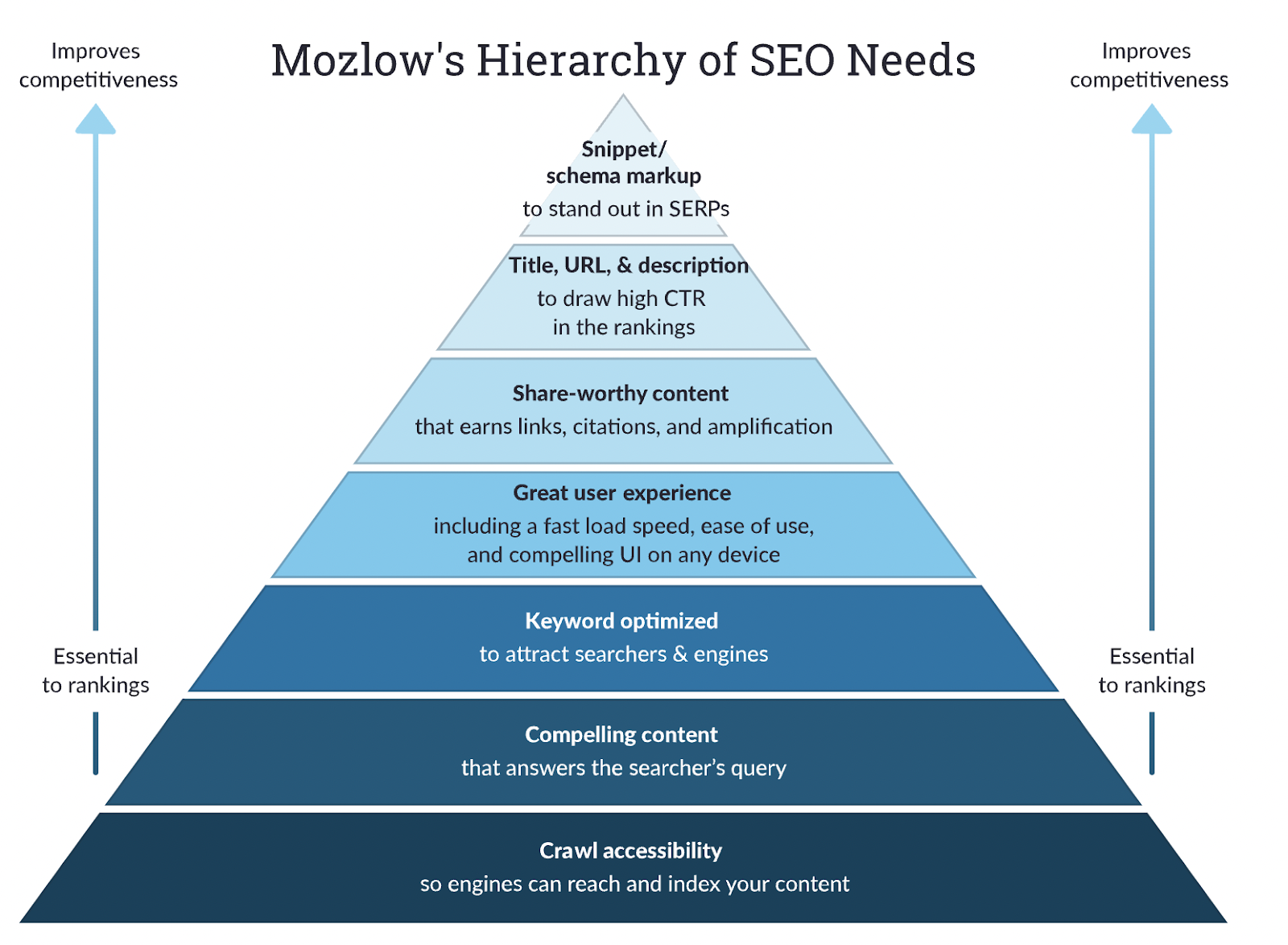
When you add custom images like the one above, you establish your brand as an authority in your niche. Other websites link out to your content because they find something unique in it that they can’t find elsewhere.
As mentioned, the entire topic is divided into several chapters, which makes it easy to read and navigate:
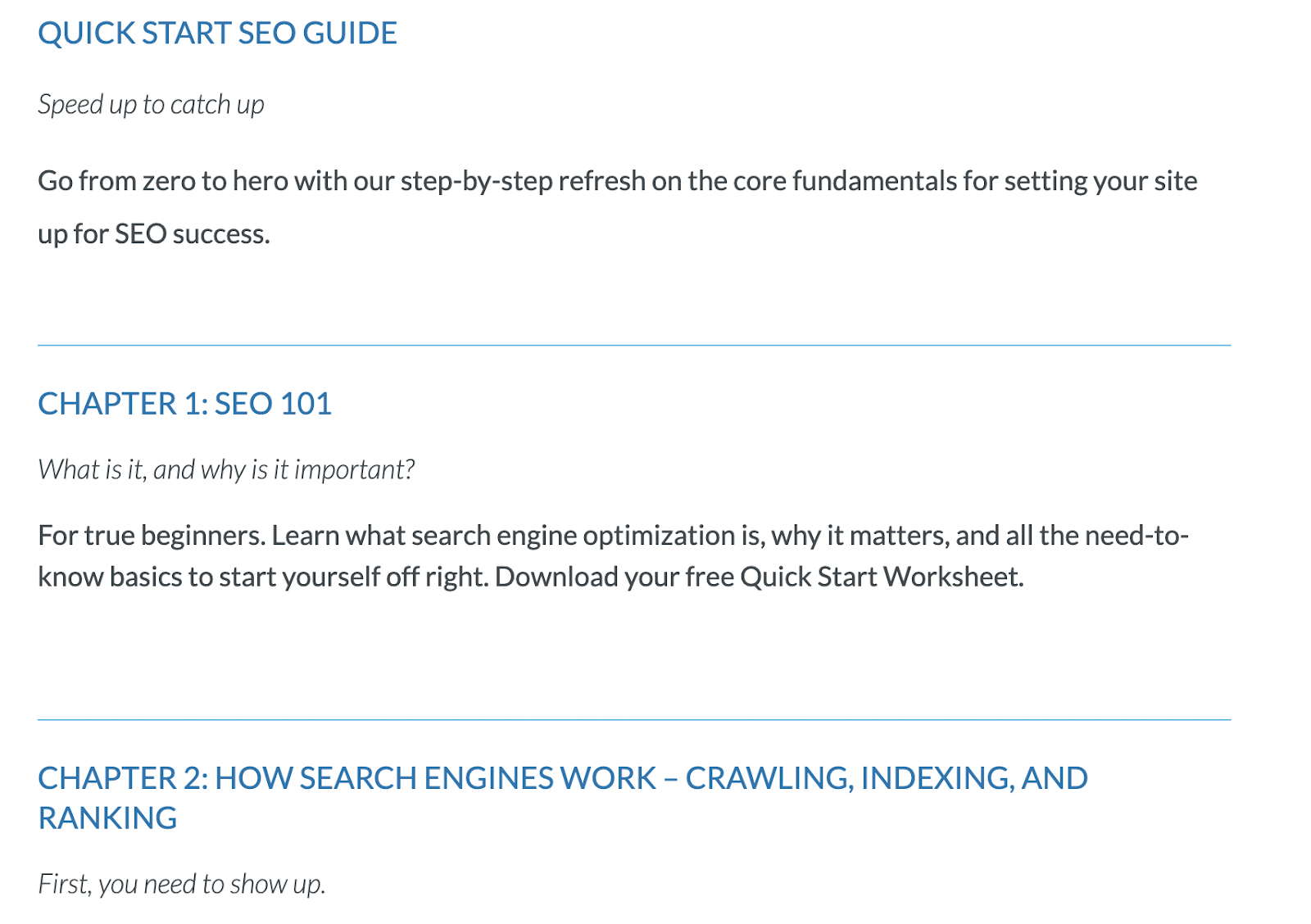
The post also has an excellent video which is a part of the Moz Whiteboard Friday series:
Adding videos improves the time spent by the visitor on the page, and the search engines count engagement metrics such as these to understand the usefulness of a web page.
Also, the content uses checklist icons to improve the readability experience of the readers further. They can quickly scan the essential elements they’re looking for to boost the SEO of their own website.
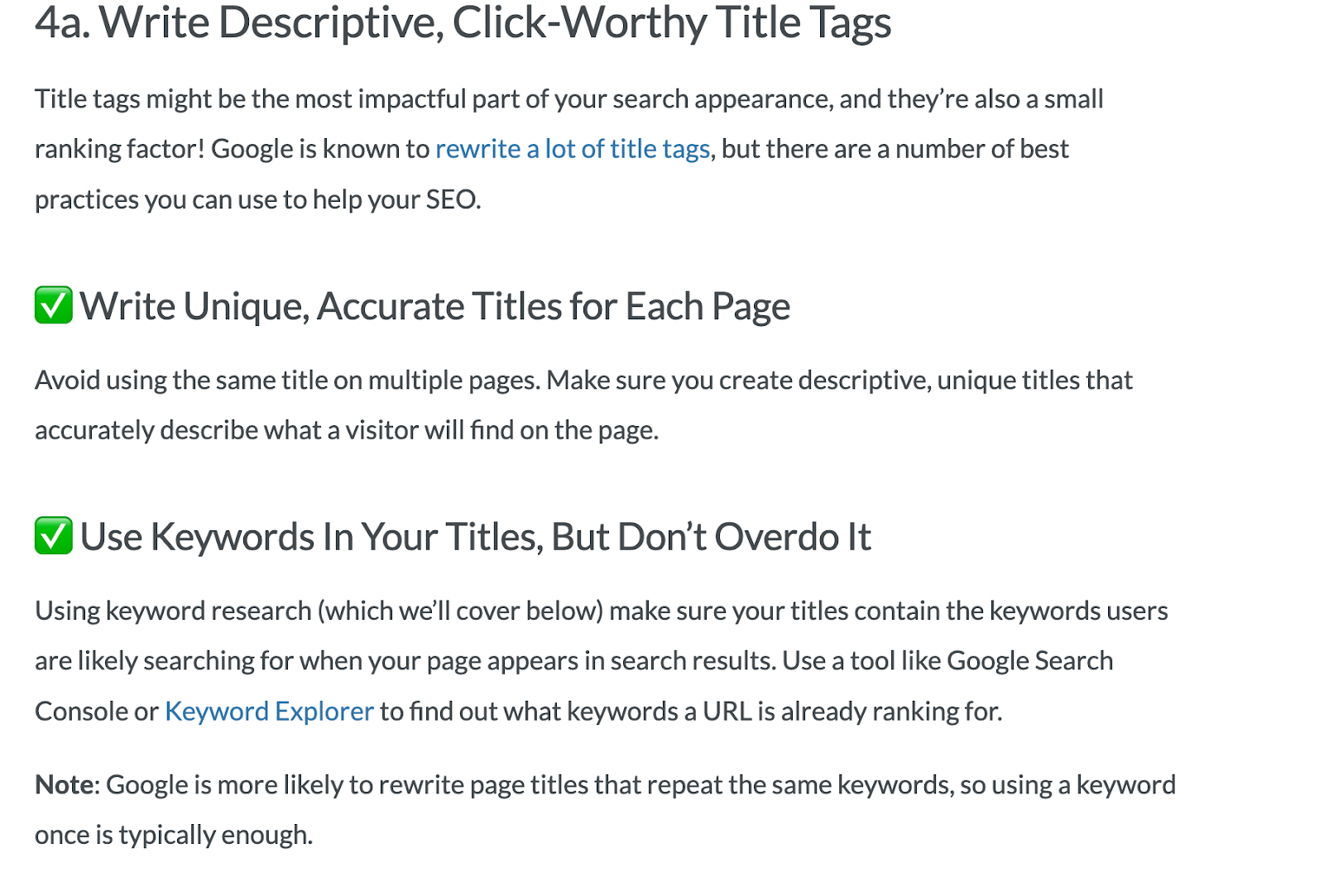
Lastly, the pillar content links to the different cluster pages at the footer, in addition to the main page with “Chapter” links, which helps the reader quickly jump to the specific page they want to read:
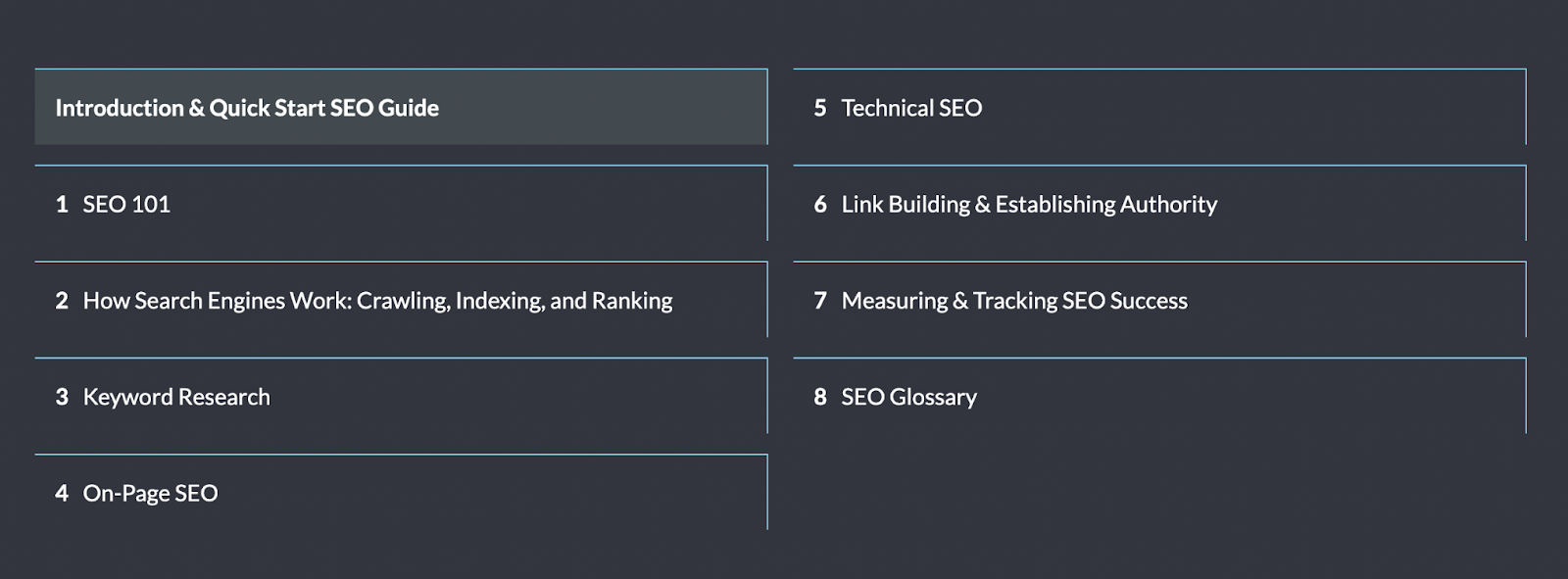
The result? This pillar post has 272K links and a Semrush page authority score of 82:
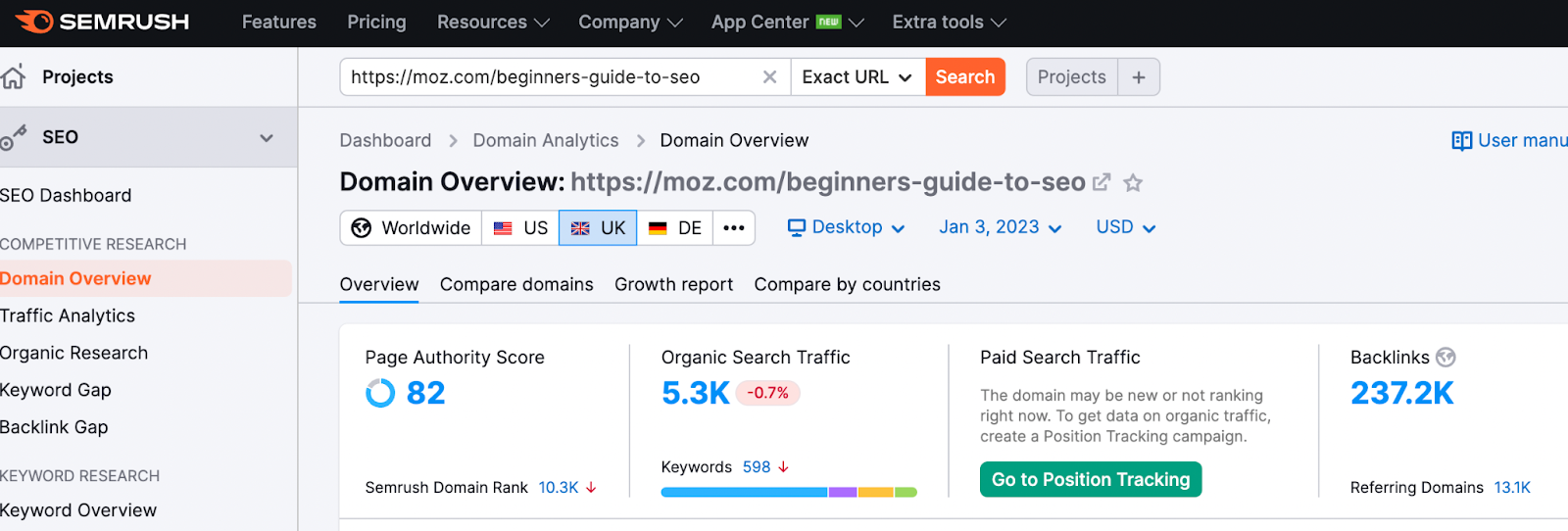
2) Wine 101- Beginner’s Guide to Wine (Wine Folly)
Wine Folly’s “Wine 101: Beginner’s Guide to Wine” is another excellent example of pillar content with many cluster content pages to dive deeper into every subtopic:

Remember, images make the content enjoyable to read. This pillar page has fantastic (and highly shareable!) custom-designed images for every subtopic that discussed in the article:
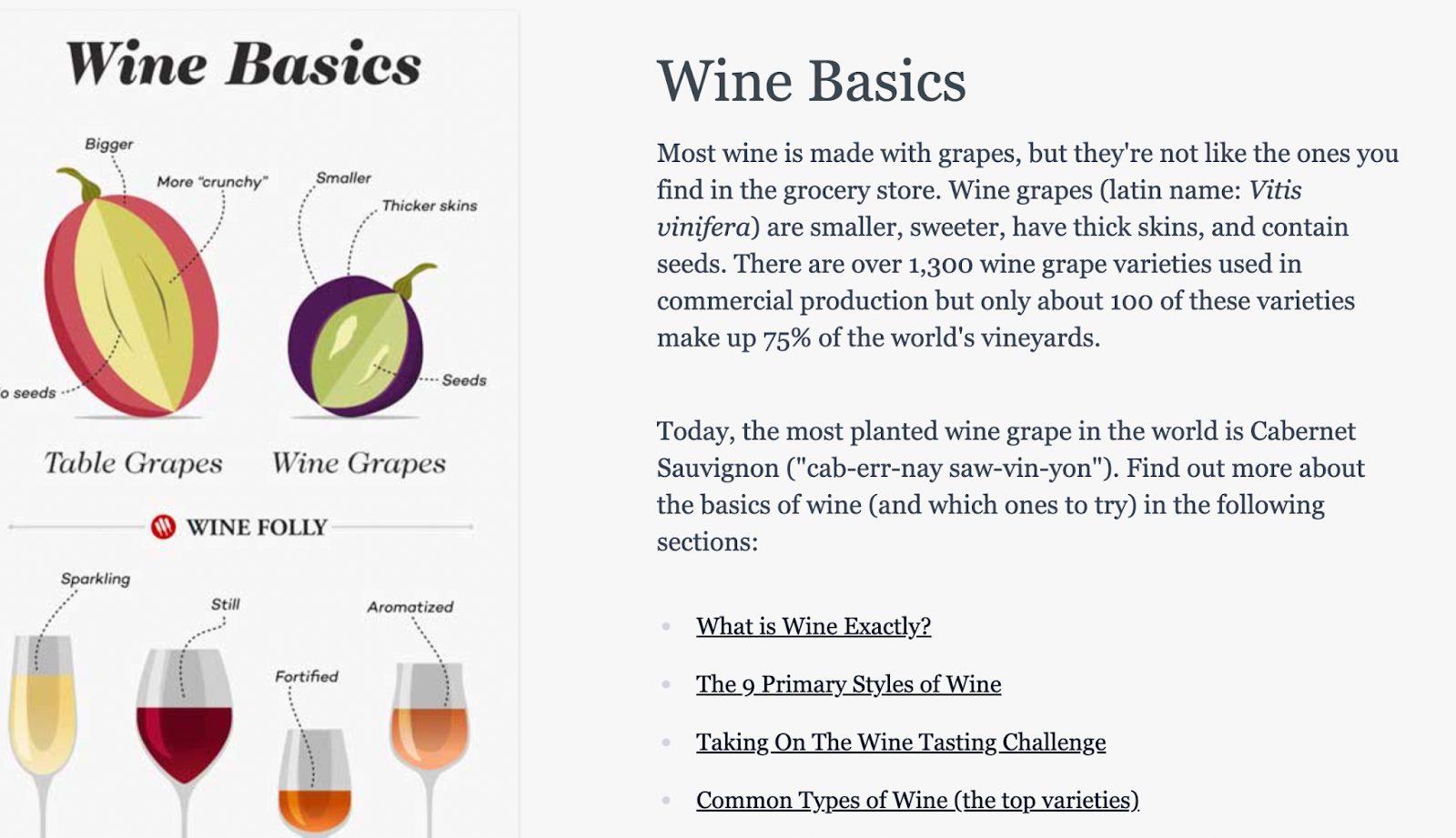
Every subsection links to relevant cluster content pieces that provide more information for the readers and target long-tail searches, which leads to more organic traffic to their cluster pages:
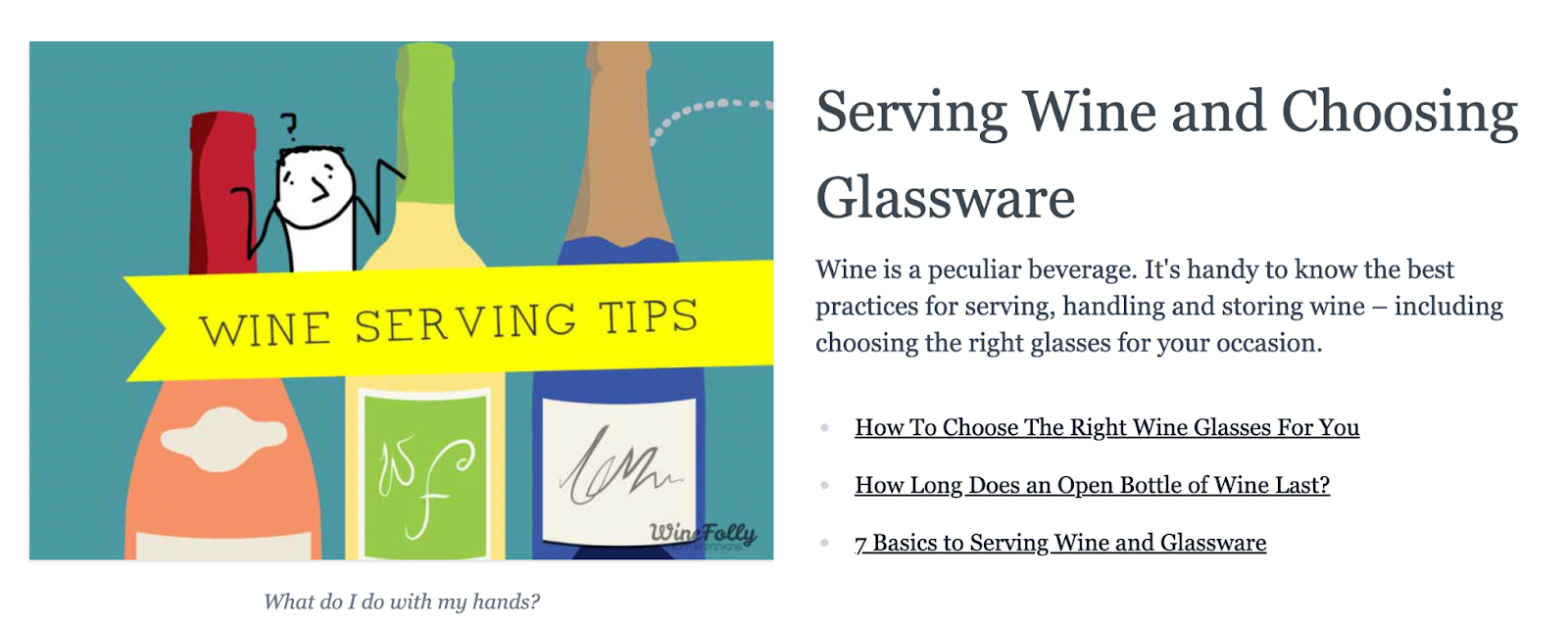
The page also has a CTA to persuade its audience to buy their wine guidebook, which is as gorgeous as all the post’s images:
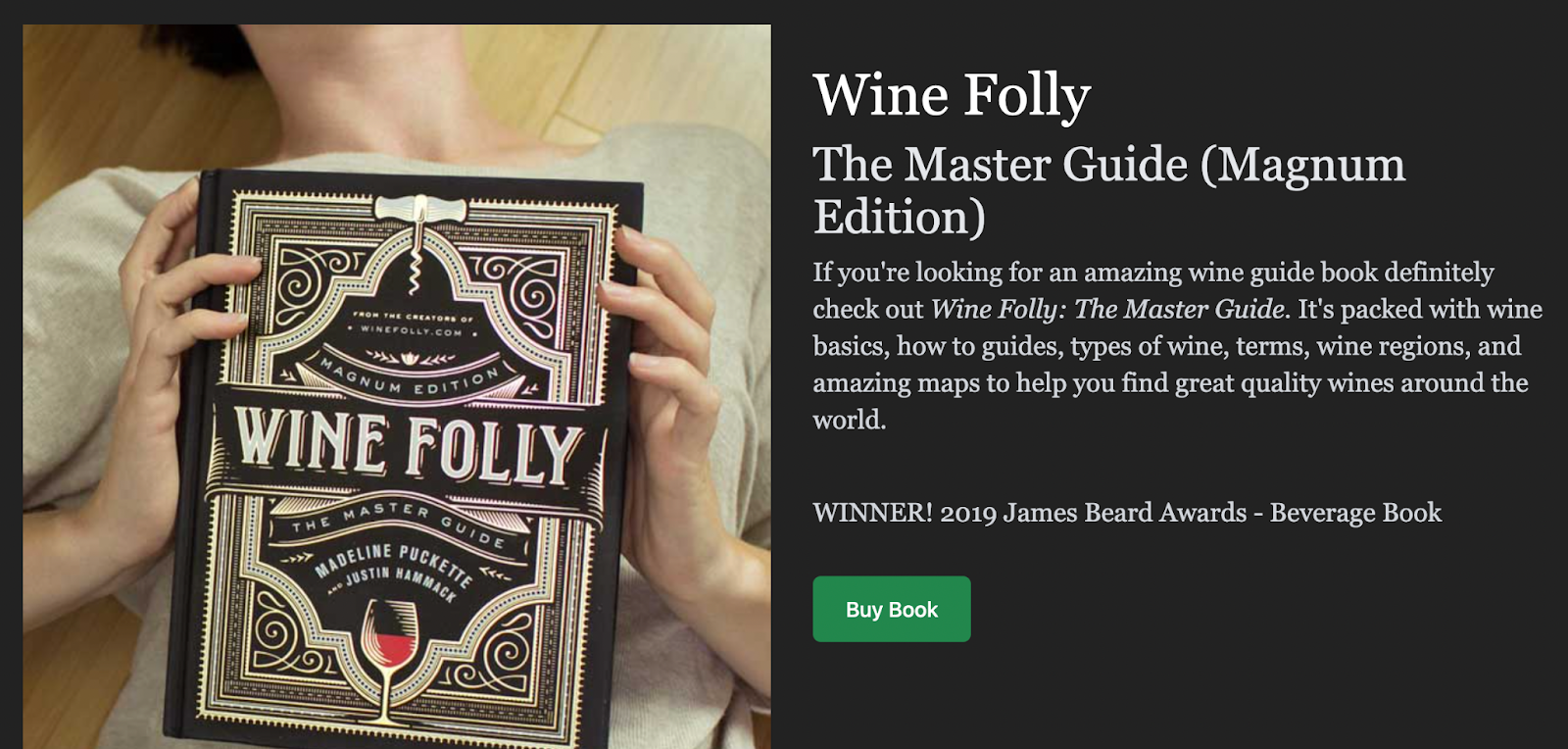
The page is full of hyperlinks pointing to several on-topic cluster content. If you look at the footer, there are even more cluster pages related to the main topic with a clear call to action:
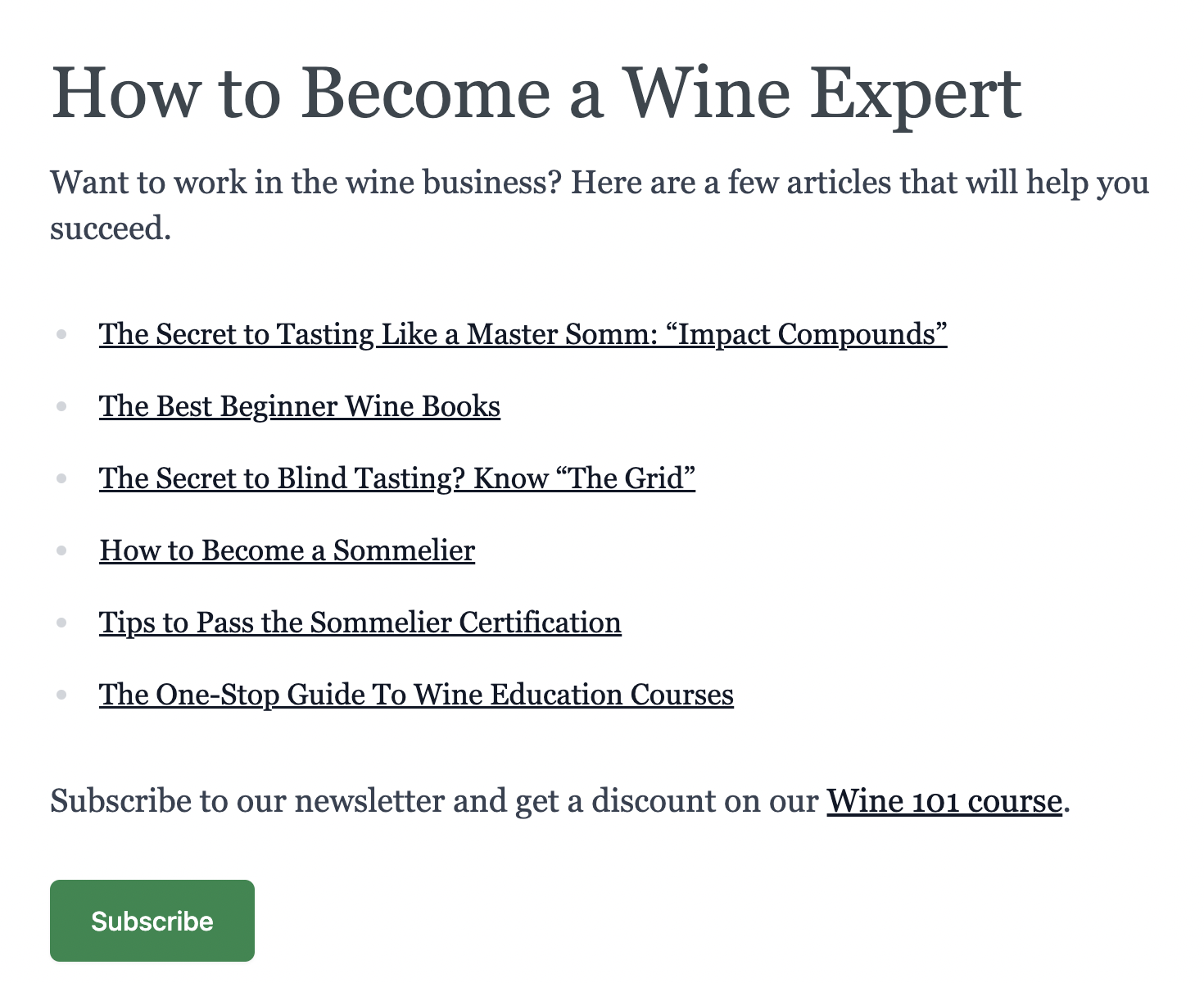
Wine Folly’s pillar content page is exceptional when it comes to interlinking. Moreover, they cleverly use CTAs throughout their content to persuade users to take action.
The result? This pillar post has over 12K backlinks and a Semrush authority score of 58:
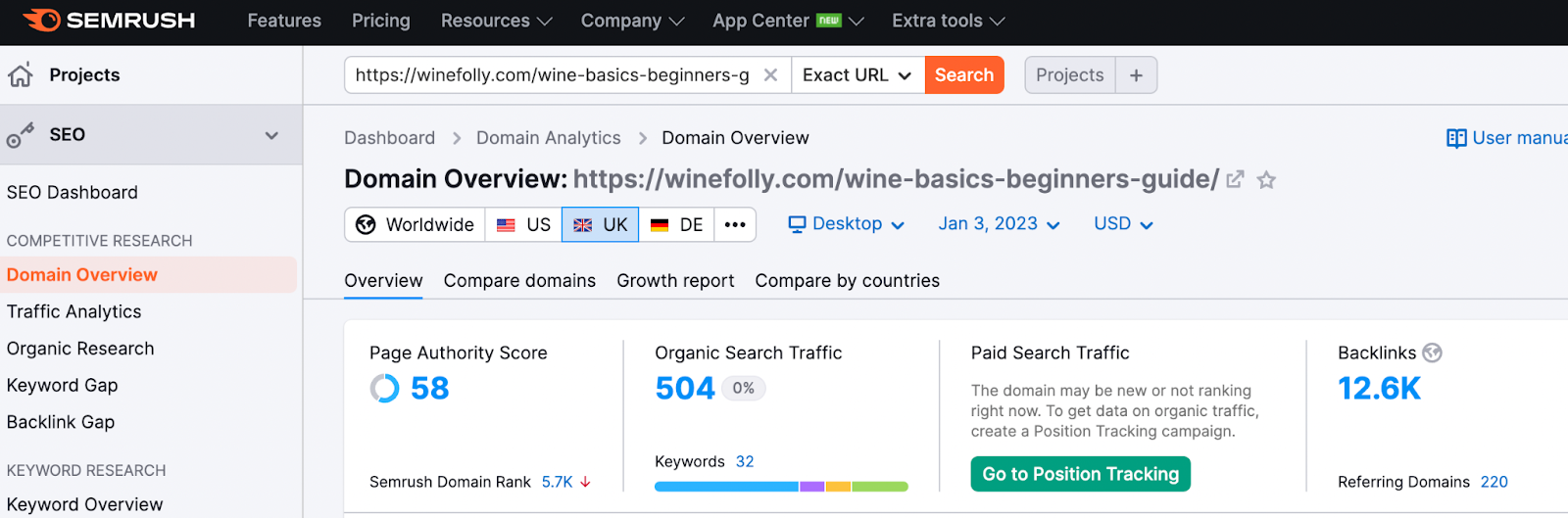
3) Beginners Guide to the Keto Diet (Bulletproof)
The “Complete Beginner’s Guide to Ketogenic Diet” by Bulletproof is another excellent example of a pillar post:
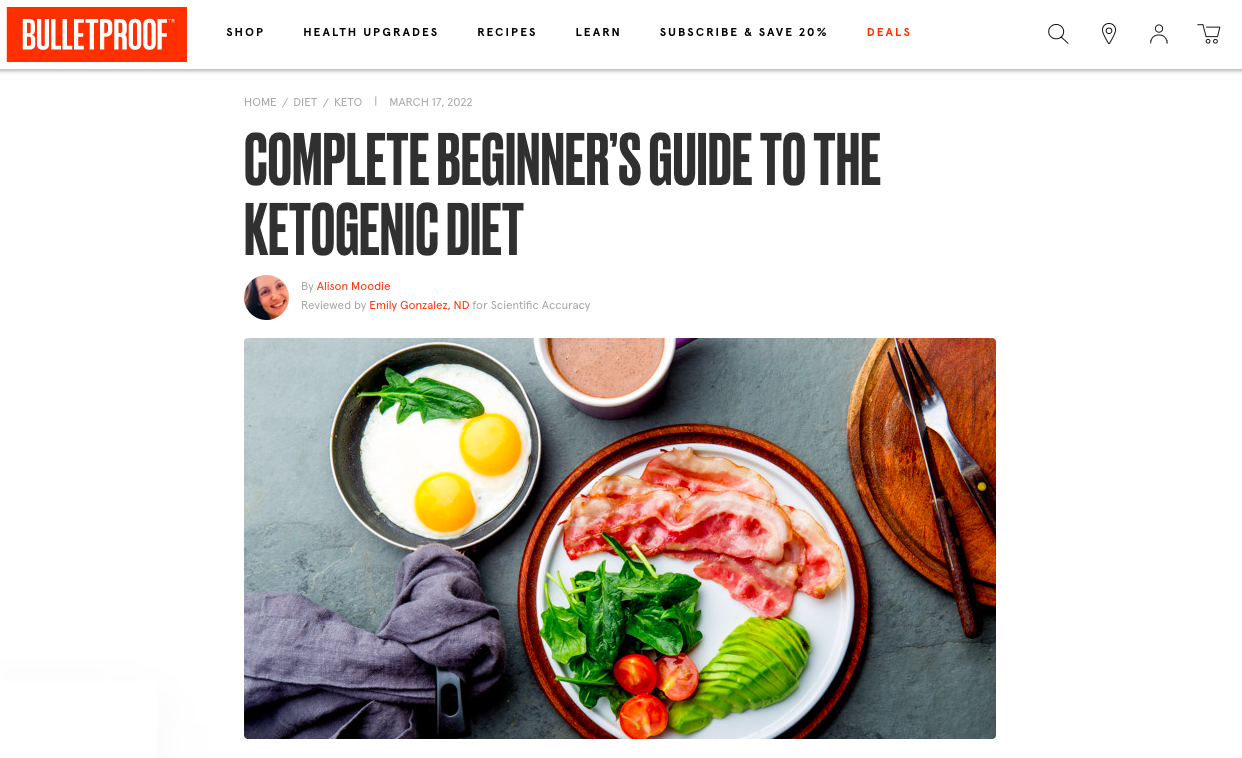
What makes this content extraordinary is the comprehensiveness and beautiful presentation of the content. It contains a table of contents section to allow readers to jump to a section of their choice quickly:
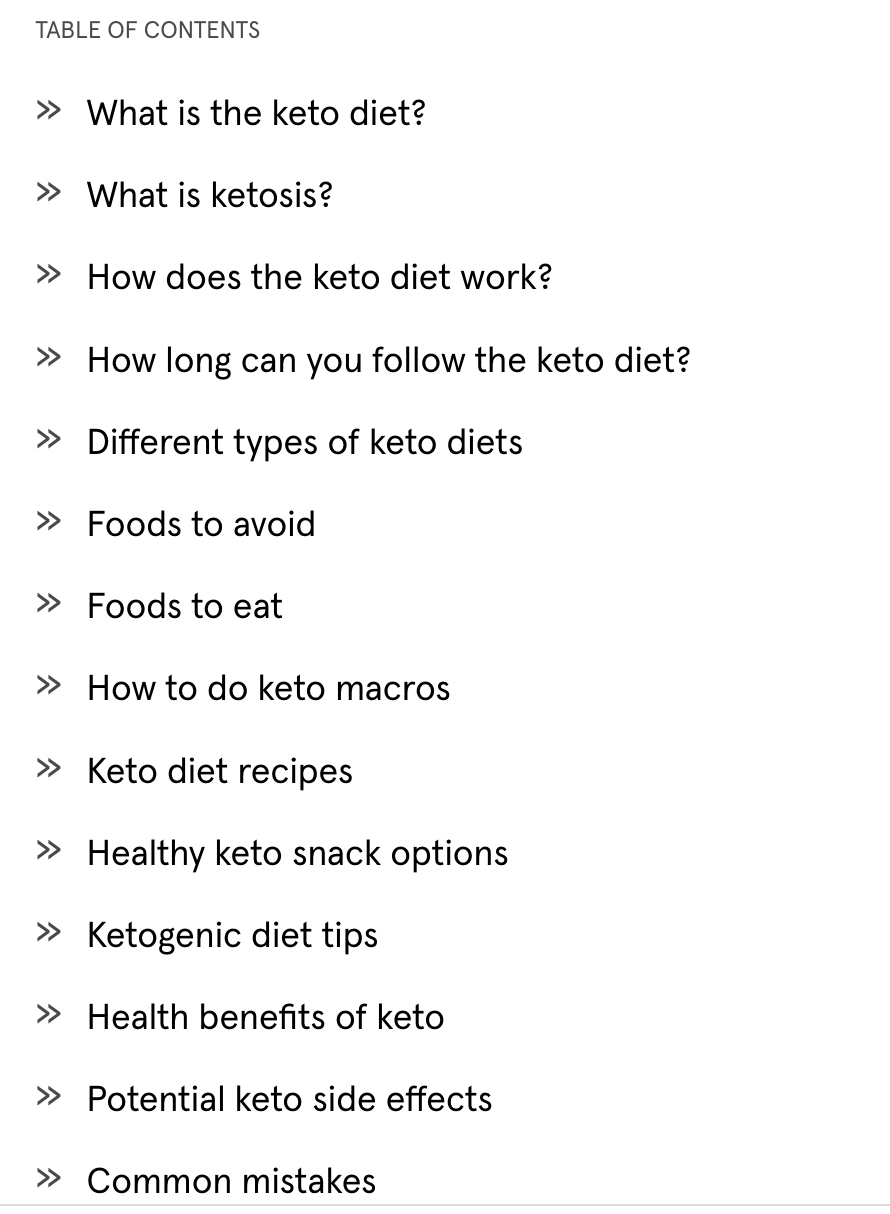
The article also has lots of high-quality images (crucial especially for food-related content) in every subsection:
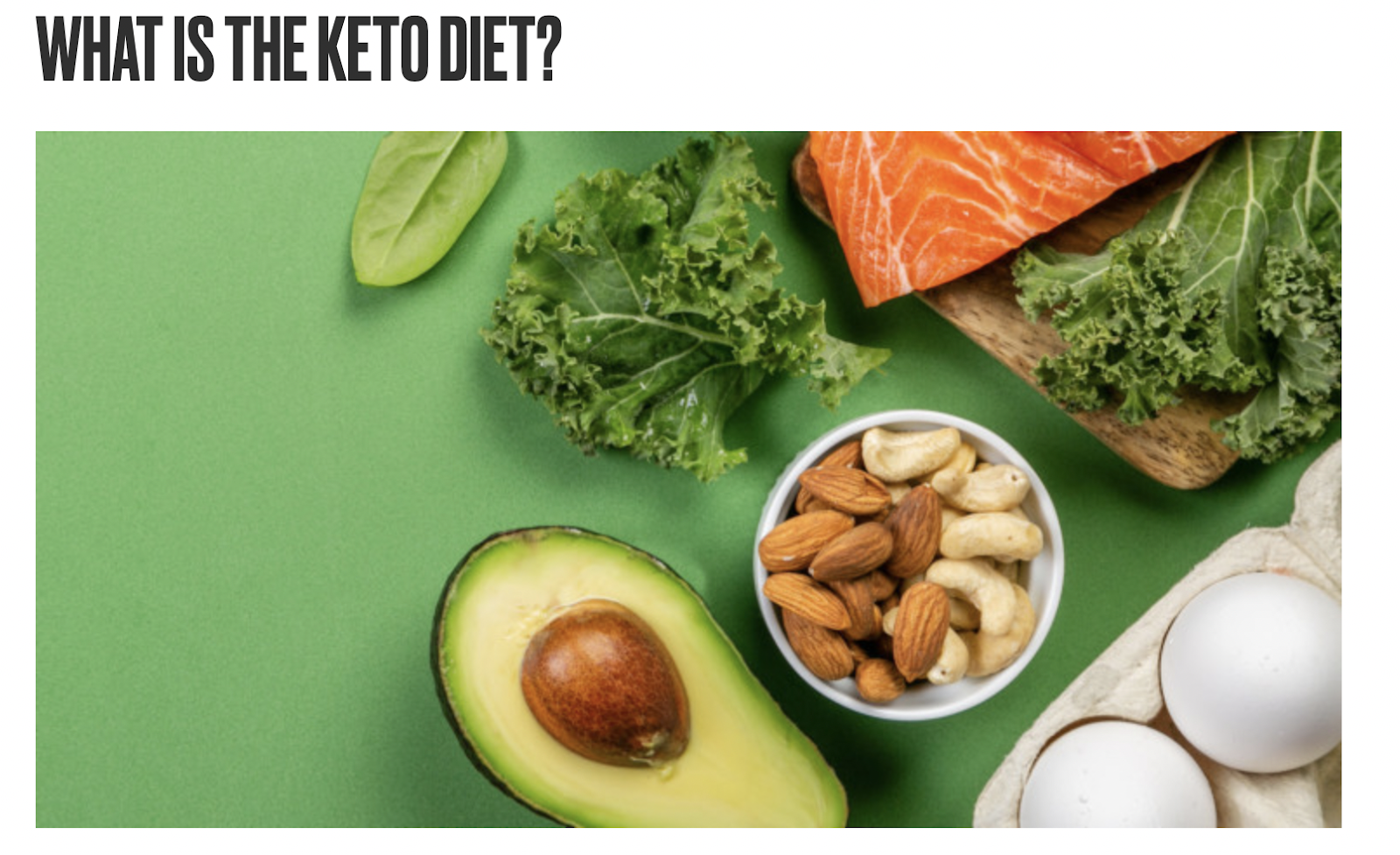
Moreover, the content links to relevant subtopics related to the keto diet.
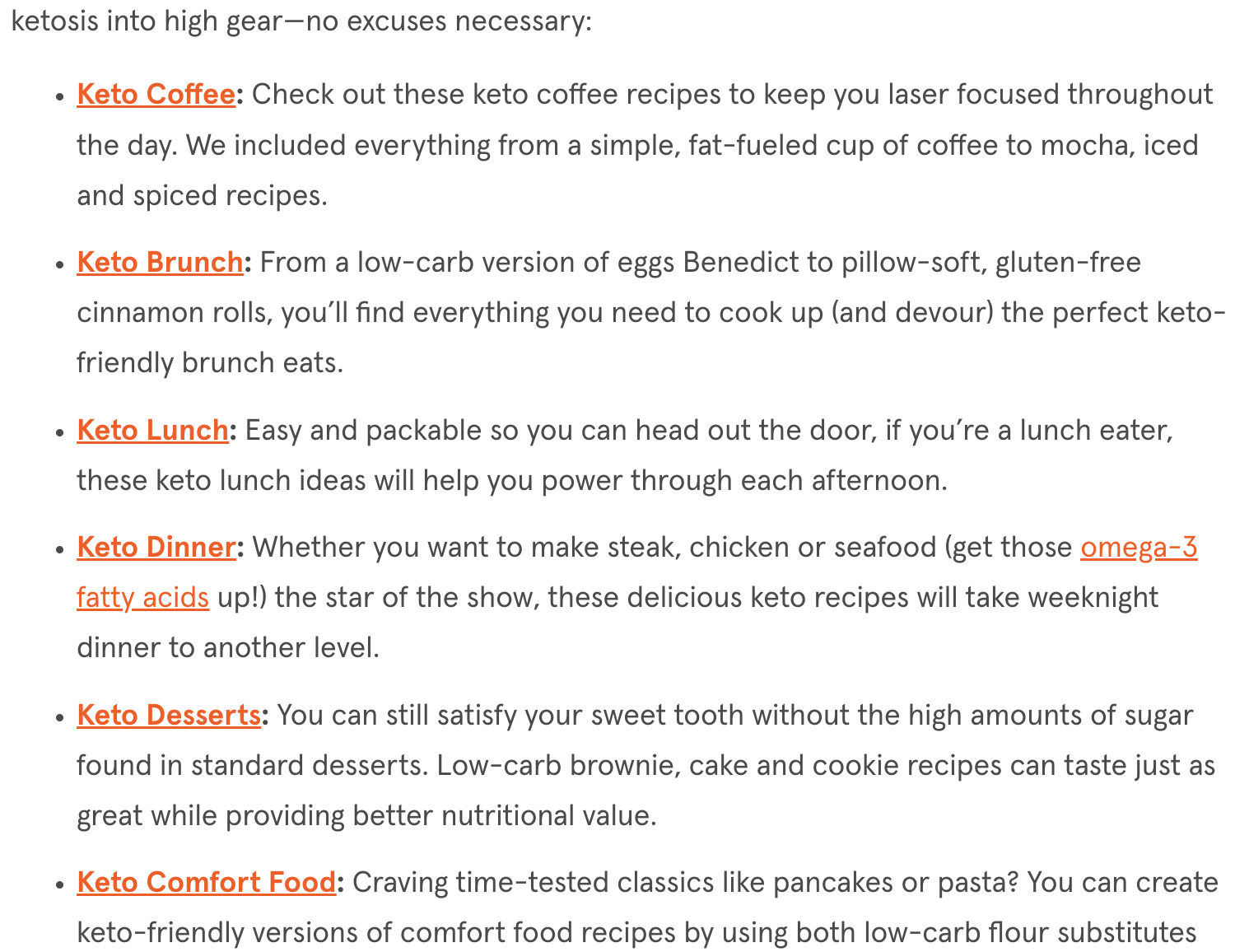
The content is undoubtedly one of the best articles available on the Internet about the keto diet. Because of that, it also ranks highly on Google’s SERPs
The result? The pillar post has over 2K backlinks and a Semrush authority score of 58:
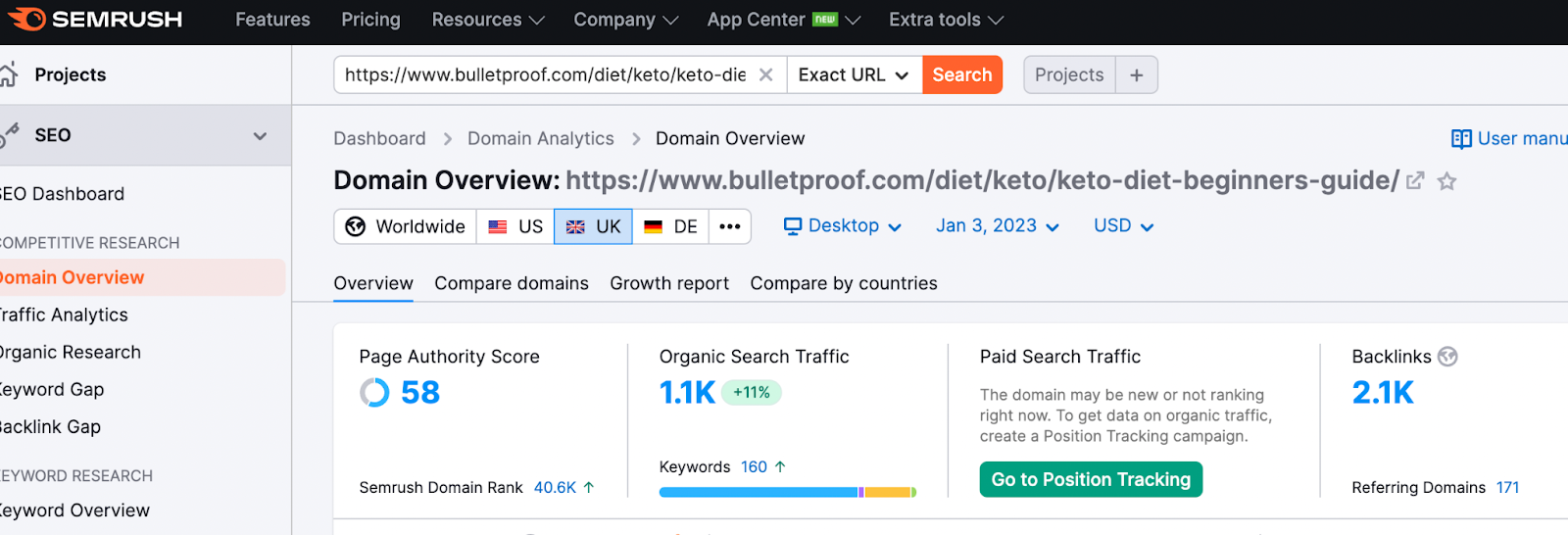
4) Learn Spanish Guide (Spanish Obsessed)
Another unique pillar post page is the “Learn Spanish” guide from Spanish Obsessed:
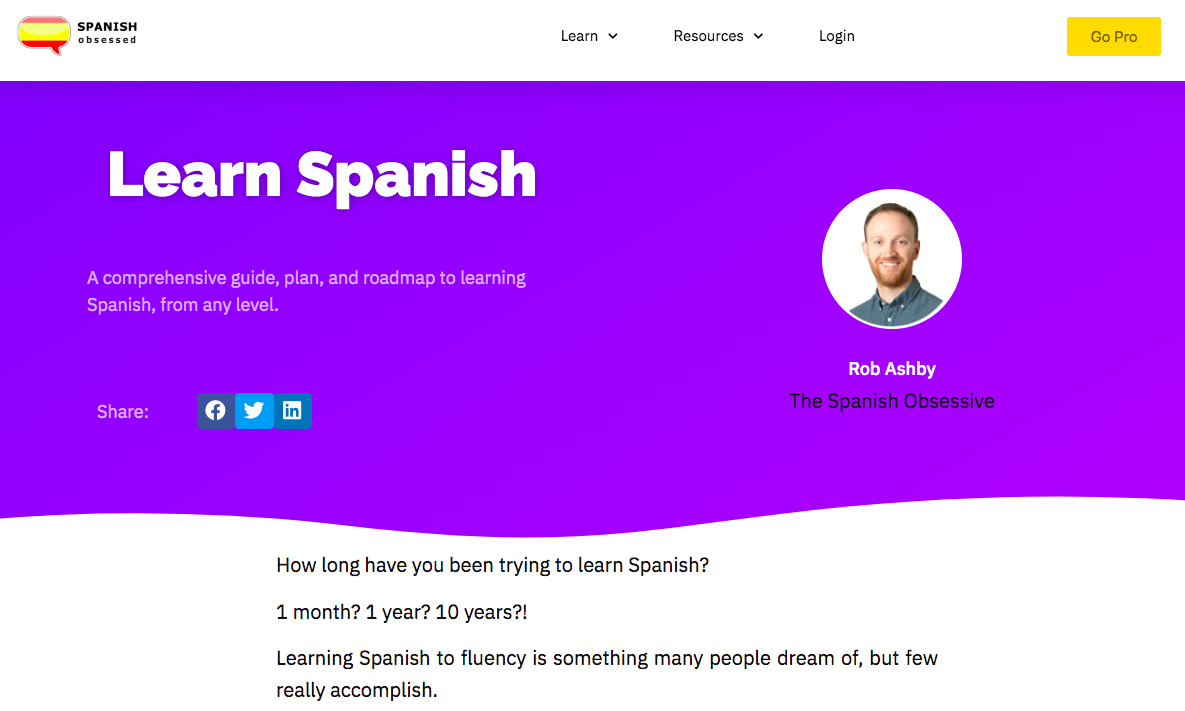
The guide is detailed, over 4,500 words long, and makes it easier for readers to learn in a more accessible and fun manner. It starts off by providing a quick summary of what you can expect:
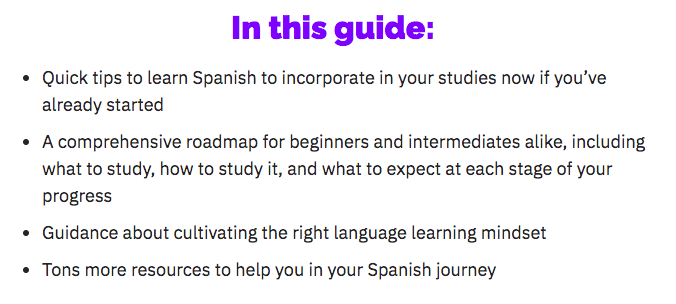
The guide also provides a clickable table of contents that takes the user right to the desired section:
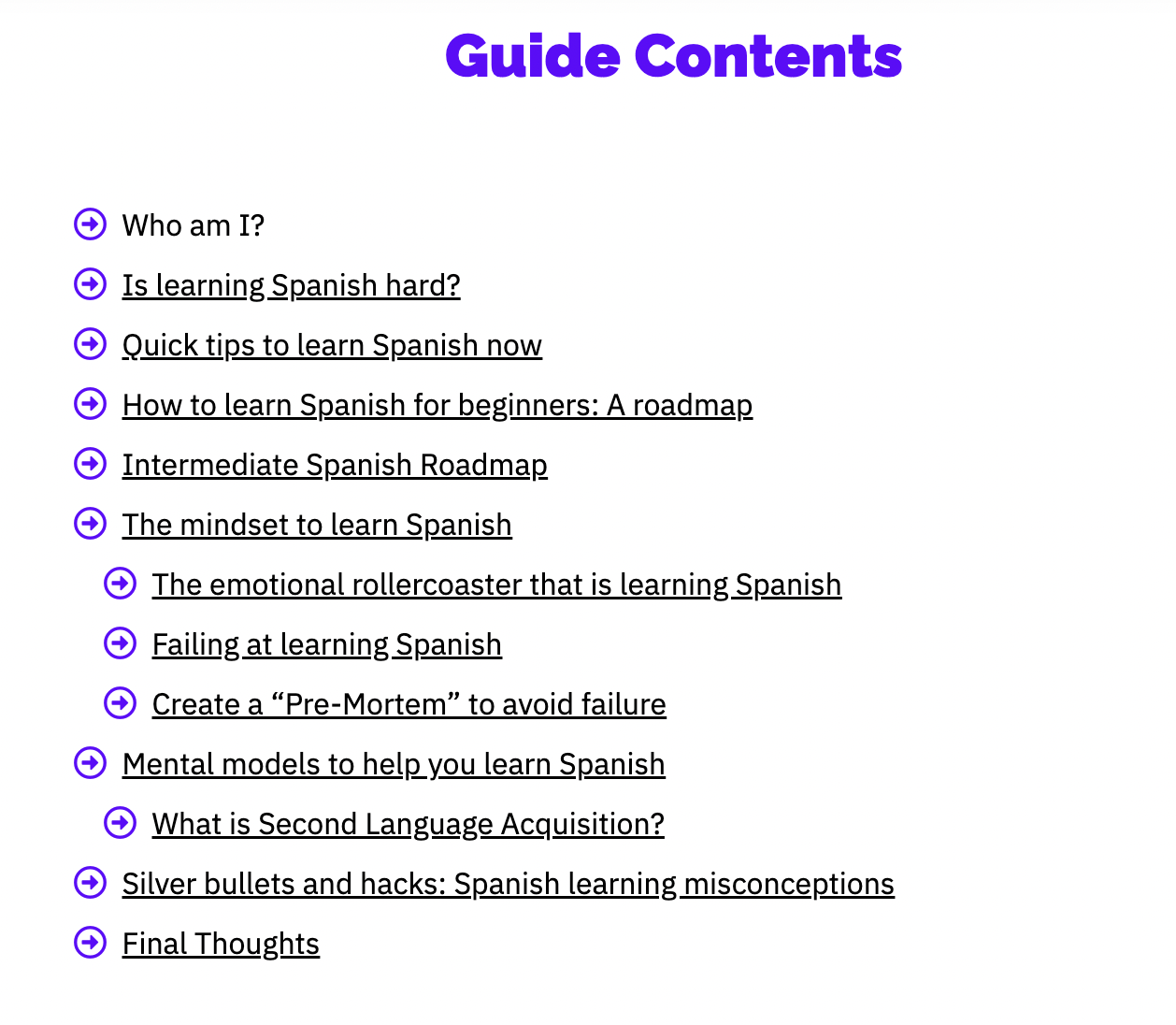
In addition, the pillar post presents the content to site visitors in an easy-to-consume format, including well-organized tables for comparison:
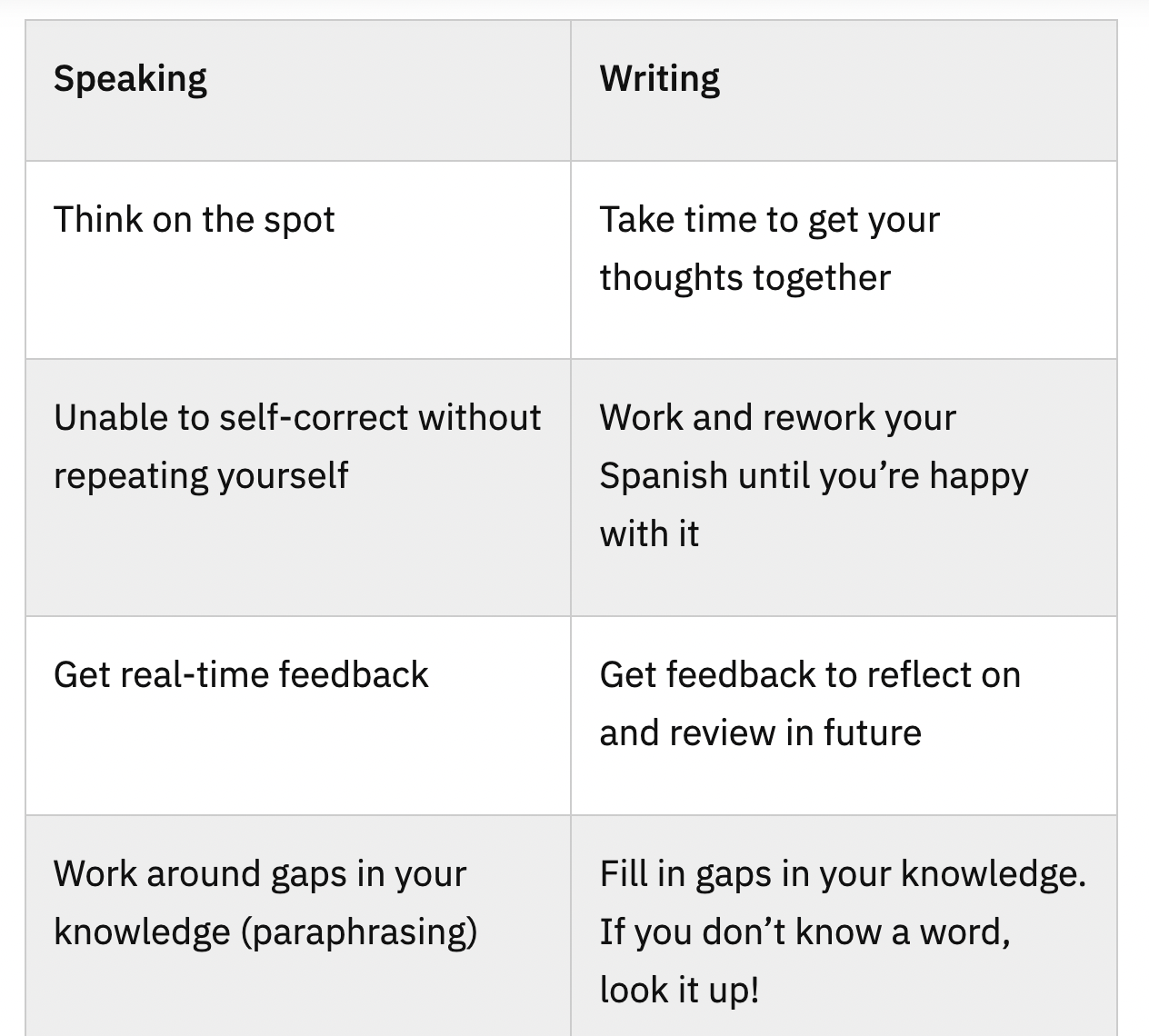
The pillar guide links to relevant cluster pages with easily clickable buttons, which improves the internal linking structure and reduces the bounce rate:
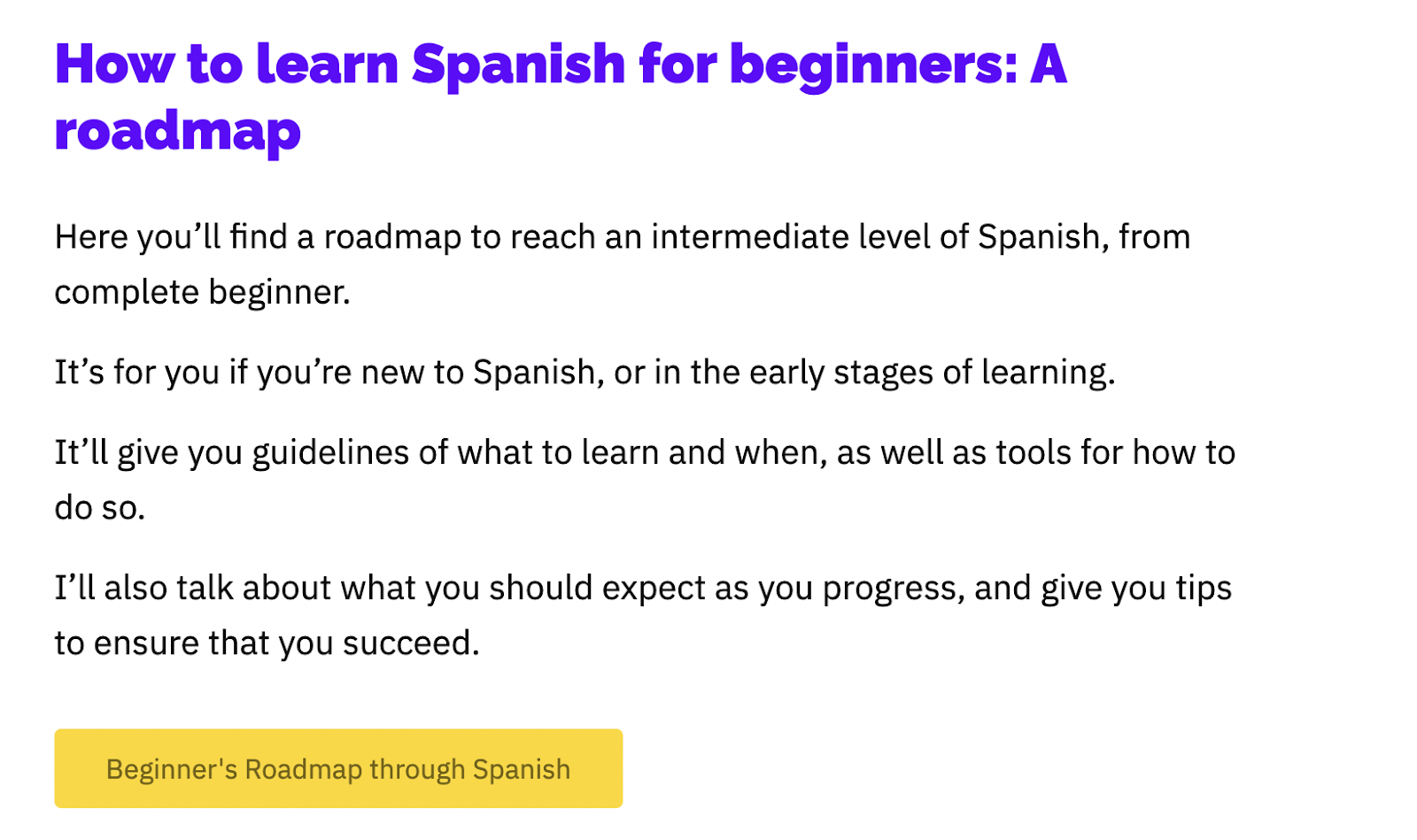
The result? This pillar post has over 50 links and a Semrush authority score of more than 40:
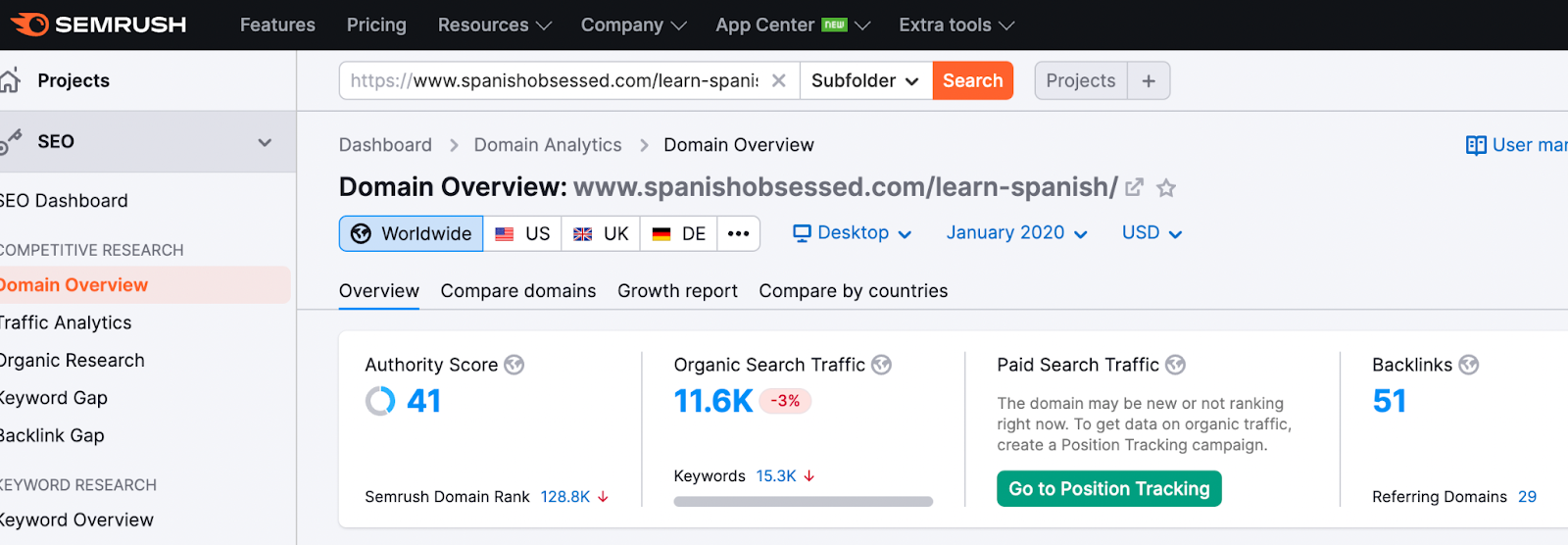
Dive Deeper: How to Create a High-Performance Content Marketing Strategy in 2023
Conclusion
Creating quality content is crucial to increase your website reach in order to bring in relevant audiences. Pillar posts act as gateways to quality content on your site.
Follow the tips suggested in this article to create traffic-driving pillar content. Make sure to develop relevant cluster content pages for every pillar content because without clusters, pillars won’t perform well.
Since pillar pages drive exceptional ROI and target short-tail searches, they will continue to generate high traffic to your website, and cluster content will help your site get ranked for long-tail searches bringing in highly relevant traffic that converts.
Get My Free Content Marketing Plan
Pillar Post FAQs
What is a pillar post?
A pillar post is an in-depth blog post that covers every aspect of the topic and links to several subtopic pages known as clusters to help the readers find more information related to the main topic.
What are pillar posts and topic clusters?
Pillar posts are comprehensive content pieces that provide valuable information to users on a particular topic. In contrast, topic clusters are part of pillar posts and refer to pages that deeply explain the subtopics mentioned in a pillar page.
Is a pillar page a blog post?
No, pillar pages and blog posts are different. Pillar page content aims to link to relevant internal cluster pages to build authority for the entire website.
What is the difference between a pillar and a landing page?
The purpose of the pillar page is to build brand authority, whereas the landing page aims to generate leads.
What is a 10X pillar page?
A 10X pillar page is a page that provides ten times better content than any other resource on the same topic present on the internet.
How is a pillar post beneficial for your brand?
Here are the top benefits of using pillar posts in your marketing strategy:
- Pillar posts help provide a more organized site structure that helps search engine crawlers understand your website’s contents better.
- They target high search volume keywords, so the chances of acquiring organic traffic to your site increase.
- Pillar posts improve your customer engagement rate as it becomes easier for them to understand the different components of a specific topic.
- They help to establish your website as an authority in your niche.
- They enhance internal link building and reduce the chances of your pages being abandoned. With improved linking, your SEO score improves, leading to higher organic rankings, traffic and conversions.
How long are pillar posts?
Since pillar posts are longer than regular blogs, the word count for pillar content is usually 2,500 words or more. Although there is no hard and fast rule related to the length of the pillar post, it should be long enough to include all the information on the topic in a thorough and engaging manner.
How many pillar posts should I have?
There is no limit to the number of pillar posts you can have on your website, but every pillar post should have at least 4-5 cluster pages, and they should link back to the pillar page.
Depending on the potential of your topic, you can increase the number of pillar posts and supporting blogs. For example, you can have 4-5 pillar pages and 20-25 clusters, and all the cluster pages should link to their primary pillar page.
You should keep in mind that the traffic-driving force to any pillar post is the number of relevant keywords it has. The more relevant pillar posts you have, the better the chances of acquiring higher traffic and conversion rates.
The fundamental rule to interlinking is that you must include links only to the central pillar post, and external links should be limited to authoritative resources rather than competitors.
What are tips and tricks to create a successful pillar post?
Here are the top tips and tricks to write a pillar post that will drive organic traffic to your site:
- Understand your target audience: Before brainstorming different ideas and topics, you must understand who you are creating the pillar post for. It is crucial to figure out the right audience, what problems they are facing, and what solutions you can offer.
- Conceptualize relevant topics: Once you have identified your audience, start brainstorming keyword topics that have the potential to be expanded and explained in detail. Your topic should be a problem solver and site authority builder.
- Include videos, infographics, and visuals: Since a pillar post is long-form content, you should make it as attractive as possible to keep the readers engaged. Include high-quality images, pictorial representations of statistics, relevant videos, and infographics.
- Promote content on the right platform: Email marketing, social media marketing, paid ads and influencer marketing are the top channels to promote your pillar post. Use a combination of tactics and channels to promote your pillar piece of content.
- Update your pillar posts regularly: Pillar content creation requires time and effort. Moreover, depending on the topic, the content becomes stale after a certain period. Hence, you should always keep your pillar content updated. For instance, you can update the stats used in the post to reflect the latest trends. Accurate and refreshed pillar posts perform better than those that aren’t updated.






