Updated January 2024.
There are many benefits of using responsive display ads, or RDAs, which are the default ad formats in Google Ads. For one, they are easy to create and exceptional in reach.
But the most significant advantage of responsive display ads is “automation,” because these ads can adapt based on your brand’s display advert strategy history and ad assets. Therefore, you can experience faster ad creation and high-performing display ads campaigns.
In this article, I will discuss the top advantages of responsive display ads, explain the steps to create your responsive display ad campaign, and share the best practices for creating high-converting PPC ads.
Let’s begin!
TABLE OF CONTENTS:
What Are Responsive Display Ads?
Responsive display ads (RDA) are graphic advertisement formats that automatically adjust their appearance and ad size to fit into the provided space. These are built to reach the available ad space of different combinations on the Google display network.
RDAs fit any display advertising need, as they include native ads, text ads and banner ads that are scaled or truncated to fit into each ad unit for maximum ad conversions.
Google’s responsive ads can automatically select various ad combinations, such as video assets, images, logos, descriptions or headlines, to run a standard display campaign. These can be displayed on YouTube videos, websites, landing pages, Gmail, and apps.
Here is an example of a responsive display ad that fits according to the screen of the users:
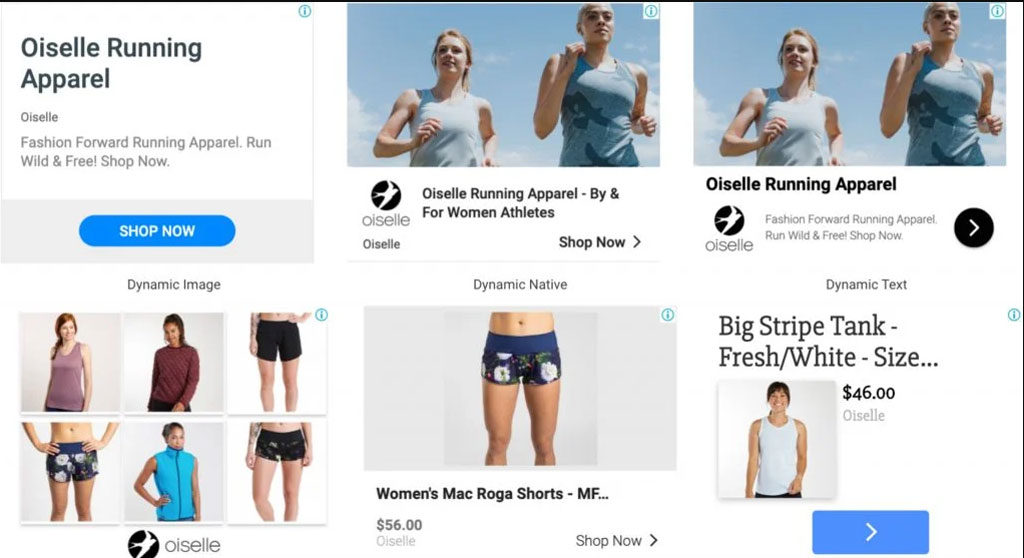
Top 7 Benefits of Responsive Display Ads
Here are the top advantages of Google’s responsive display ads:
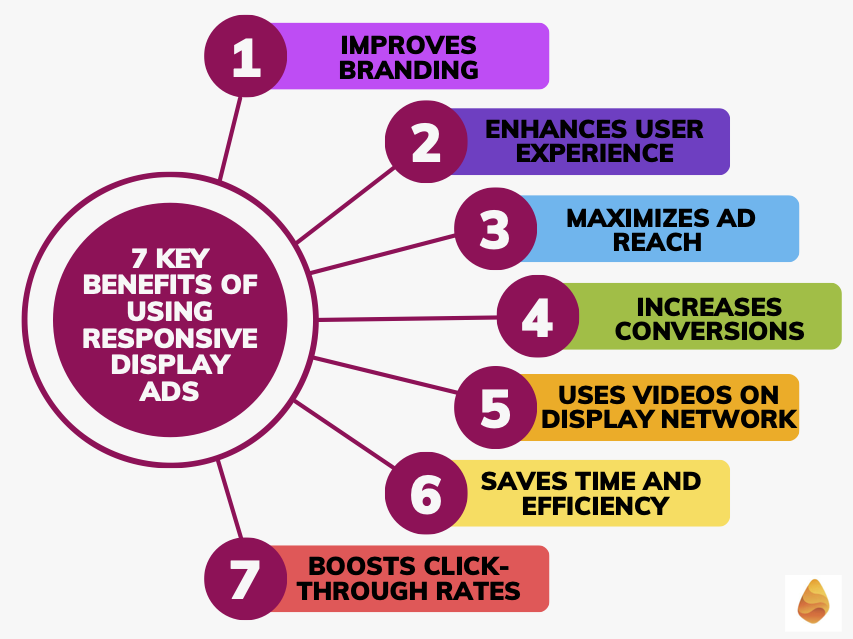
1) Improves Branding
Using responsive display or text ad campaigns, your brand can reach the potential customers your competitors are aiming for. It also helps your business stand out from the crowd and allows you to establish your brand image and values in the minds of your audience.
By creating ads that are responsive, you can display attractive banner images with high-quality visuals to grab the attention of your prospects in real time.
Here is an example of an appealing display advertisement from Trek that instantly catches your attention:
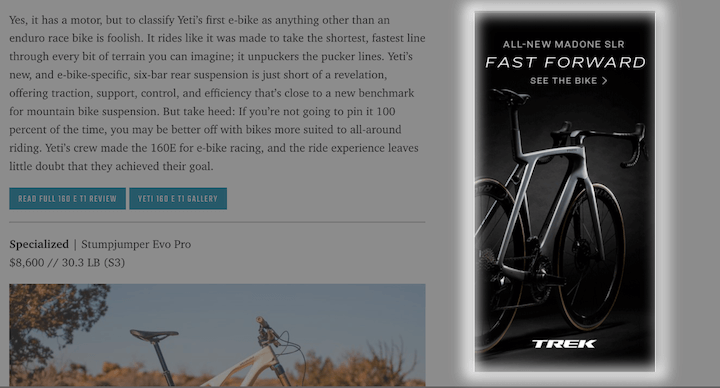
2) Enhances the User Experience
Responsive display ads drastically improve the user experience as they leverage Google’s AI algorithms to analyze user data to target ads to the right audience.
Running ads with the help of the auto-resizing technology of Google’s responsive display ads, you can fit your display advertisements to any browser your viewers use.
Responsive display ads are helpful and exciting to people, rather than irrelevant or annoying.
With improved loading times, responsive display ads help improve the overall user experience by making the browsing experience faster and more seamless.
Related Content: 7 Mistakes in UI and UX That Are Costing You Engagement
3) Maximizes Your Ad Reach at a Lower Cost
With multi-device compatibility and targeted messaging, running display ads helps you reach a broad market of people who might use various devices to find your business.
Bloomberg Media lowered their cost-per-action by 8% and cost-per-site-visit by 81% using responsive ads:
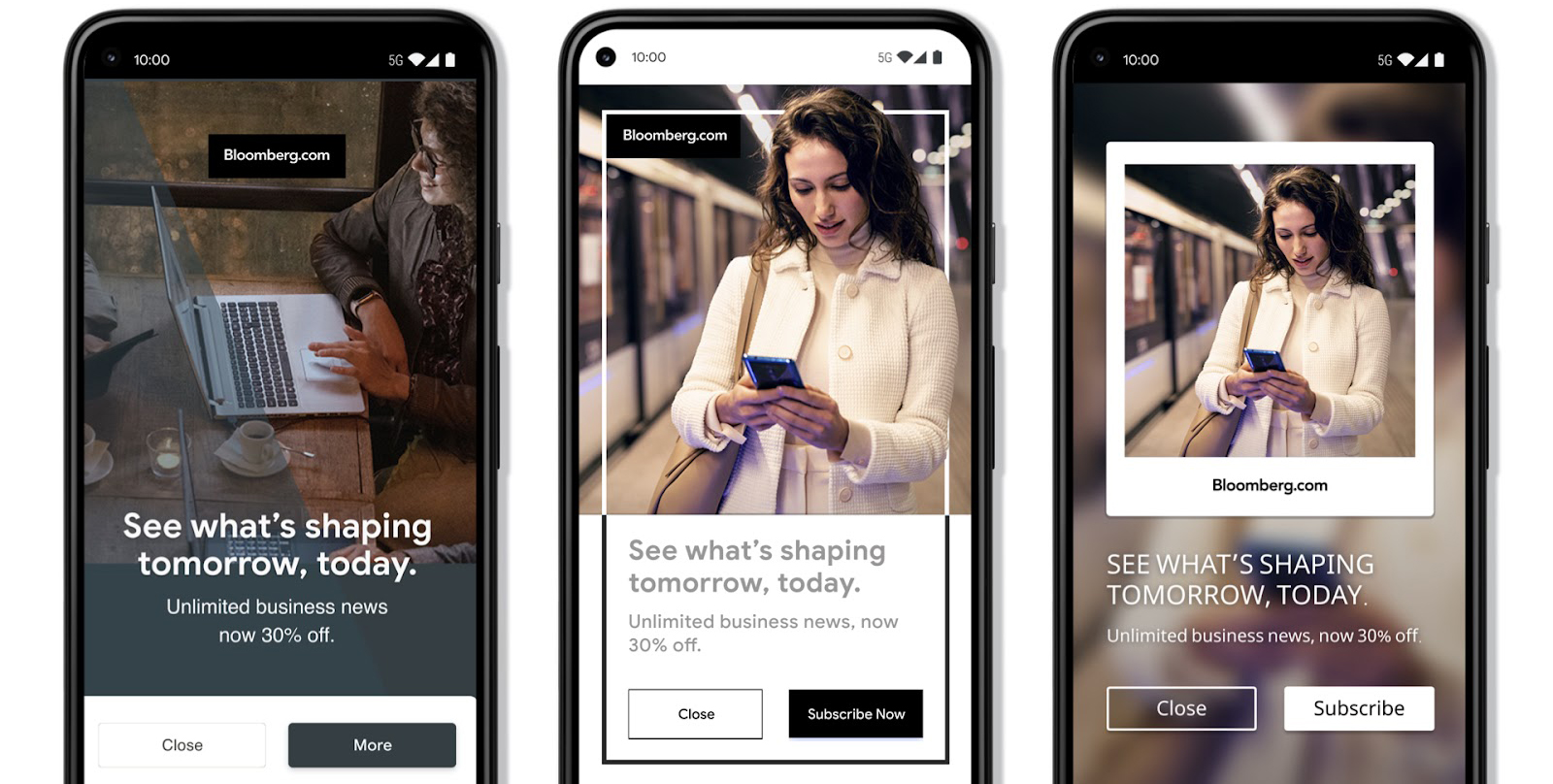
Since responsive ads automatically size themselves based on the screen of the searcher, Bloomberg was able to reach a diverse group of audiences to fulfill their display advertising need.
4) Increases Conversions
Responsive display ads show content that is relevant and personalized for your customers. You can show dynamic and static formats based on your ad feeds and creative assets.
Google algorithms automatically test multiple combinations of different ad format combinations and learn which ones perform best.
The ad combinations report tells you which combinations of copy and designs offer the best results:
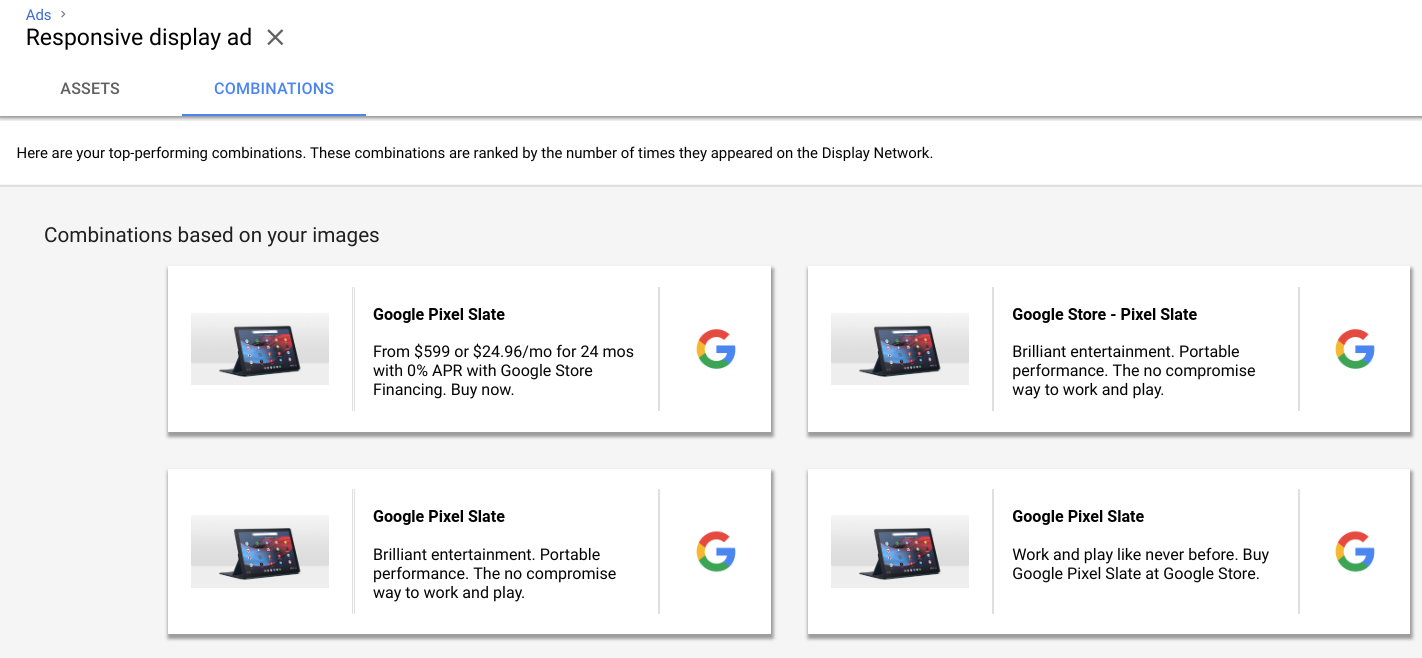
Similarly, the ad strength scorecard shares information on improving your display ads performance:
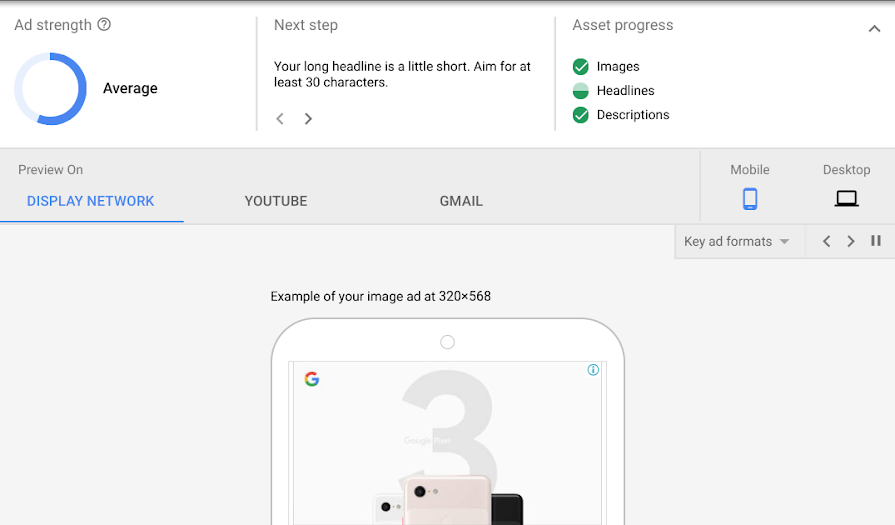
Hence, responsive ads help you create the most effective display ad with multiple headline and description options to compete in more auctions and match more queries.
And with more impressions and clicks, your conversion rate also improves.
Related Content: Native Advertising for SaaS: A Perfect Alternative to Facebook Ads
5) Lets You Use Videos on the Display Network
Over 60% of shoppers say online videos have given them ideas or inspiration for their purchase. So with the help of videos, you can enhance the reach of your display ads on Google’s display network.
If Google finds that it would be more beneficial to use videos to enhance your ad performance, it will show videos instead of the same images. You can include up to five videos in your ad campaign and expand your reach to new inventory.
With different ad placements, you can drastically improve ad performance with sight, sound and motion for maximum reach and conversions:
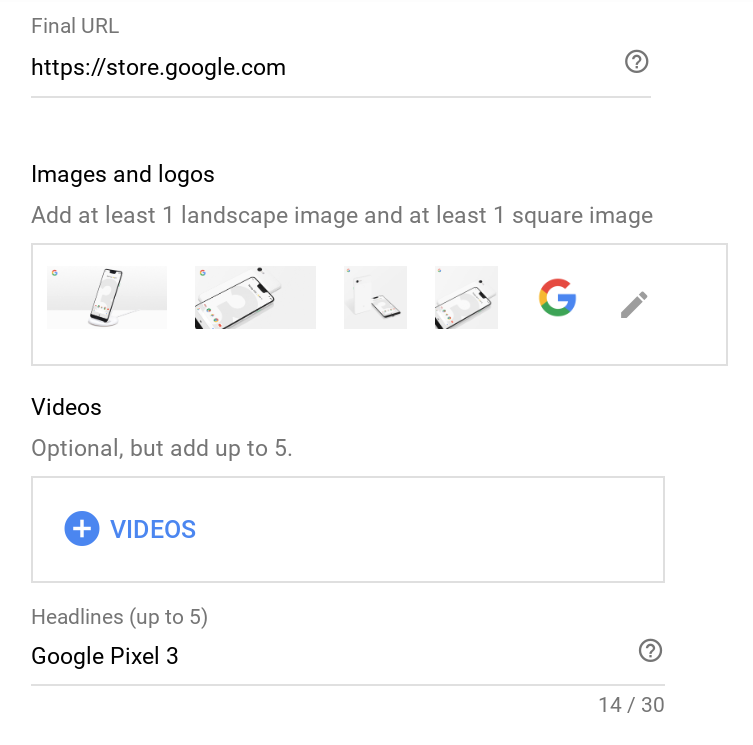
6) Saves Time and Improves Efficiency
Many businesses look for efficiency in their tasks to get better results while using traditional methods.
Responsive ads show a 59% increase in conversion after the customer conducts research related to the display ad.
Responsive display ads can reduce the time spent managing each ad based on that ad group. This can help you focus on strategizing and brainstorming on other essential tasks for boosting your overall digital marketing performance.
7) Boosts Click-Through Rates
Compared to the standard display ads, responsive display ads help with better clicks using machine learning. It helps to automatically test and evaluate different types of display ads and improve on the actions.
It makes the Google display network (GDN) highly accessible to advertisers for leveraging the key benefits of empty slots.
As shown in the table below, Google’s display network shows different ad creative combinations in real time to relevant customers, helping you drastically increase the number of clicks.
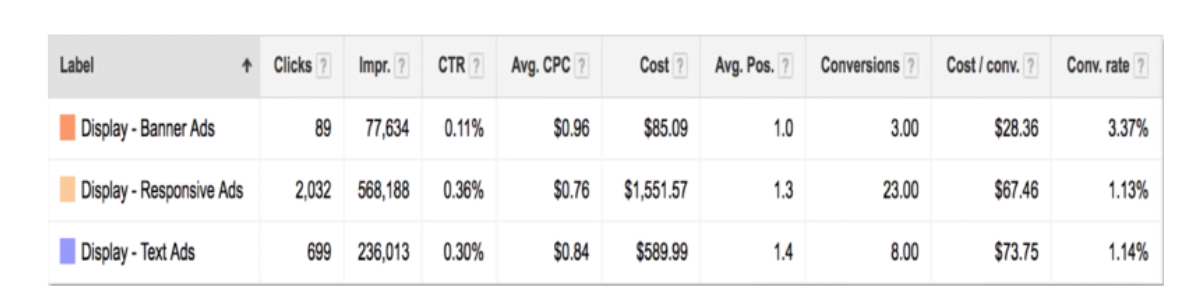
Bonus: What’s a Key Benefit of Responsive Display Ads?
If we had to provide one key benefit of responsive display ads, it would be in their ability to automatically adjust to different ad spaces while maintaining an aesthetically pleasing appearance. This flexibility is crucial in a digital landscape where users access content on a multitude of devices with varying screen sizes.
When Should You Use Responsive Display Ads?
Using responsive display ads makes sense when you want to:
✅ Maximize Reach Across Devices and Platforms: Their ability to automatically change to different ad spaces and screen sizes makes them ideal for reaching a wide audience across various devices and platforms.
✅ Streamline Ad Creation and Management: If you seek to save time and resources, responsive display ads allow you to create one ad that adapts to multiple formats, rather than creating multiple static ads.
✅ Leverage Google’s Machine Learning: When you want to benefit from Google’s ML algorithms for optimizing ad performance based on user engagement and interaction data.
✅ Test and Optimize Ad Elements: If you’re looking to test different combinations of ad elements (like multiple headlines, images, and descriptions) to see what works best with your target audience.
✅ Improve Relevance and Personalization: Use them when aiming for higher personalization and relevance in your ads, as responsive display ads can tailor the content to the audience’s interests and browsing behavior.
✅ Adapt to Varied Ad Space Sizes: They’re particularly useful when you’re unsure of the exact size or type of ad space your ad will appear in, as they can adapt seamlessly to the available space.
Just want someone to do all the hard work for you? Single Grain’s paid ads experts can help!👇
How to Create Responsive Display Ads
Here are the steps to create a responsive display ad campaign.
1) Sign in to Your Google Ads Account
Before starting the display ad setup process, you need to have your own Google Ads Account. If you have one already, log into it. If you don’t have one, create your Google Ads Account.
2) Go to Your Display Campaign
Under the “All Campaigns” menu on the top left, click “Display Campaigns”. Then, select the campaign that you wish to include for using a responsive ad strategy.
Now click on Ads and Assets and select Ads.
3) Select the Ad Group
Click the + button and select “Responsive display ads”. Then, select the ad groups from the window that appears:
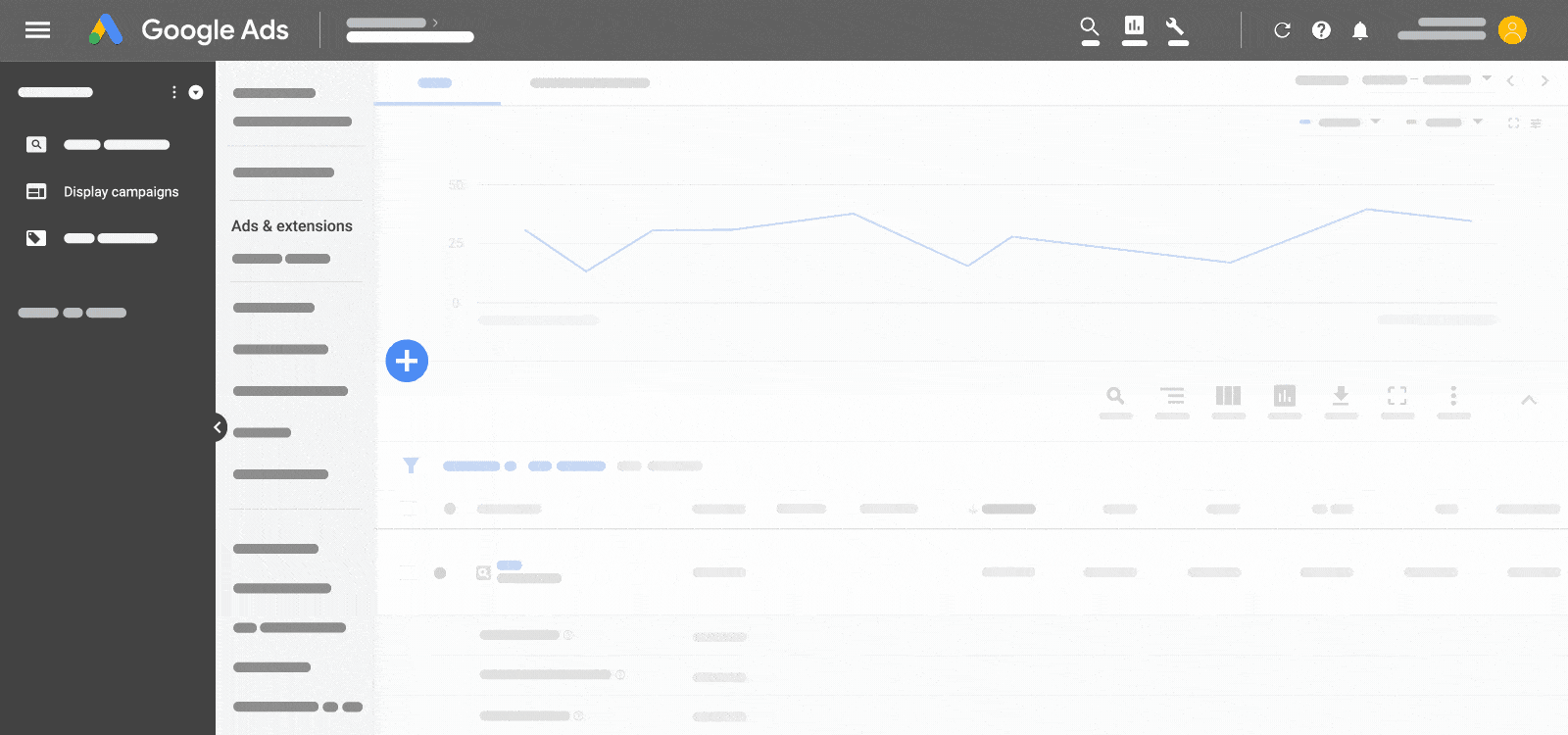
4) Upload Multiple Images
Click the + button near the images and logos option to upload images, or the + button near the videos option to add your video links. The more you add, the better your performance gets. Don’t forget to click Save.
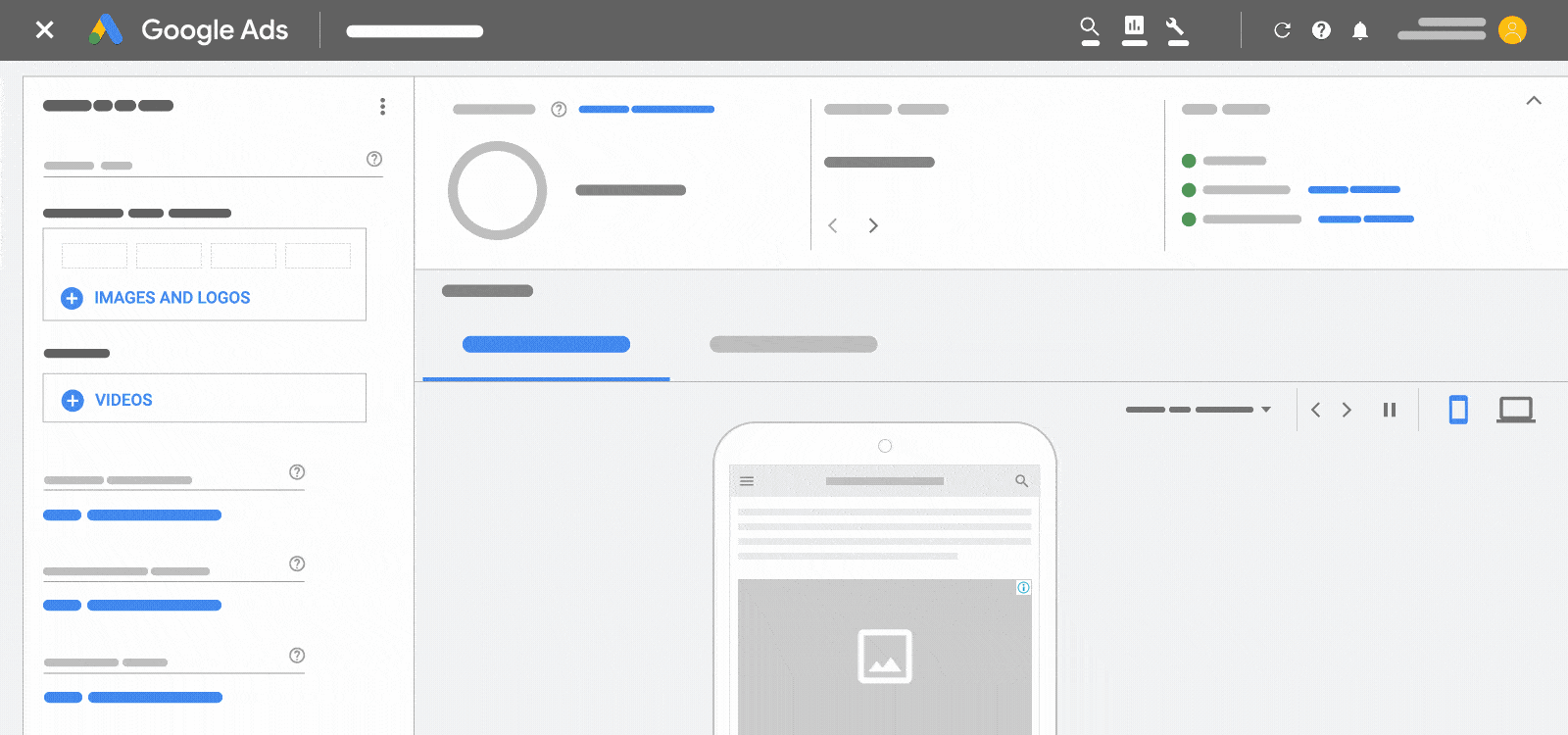
5) Complete Your Ad Information
Now add headings, long headings, URLs and descriptions. You should add engaging content here for your short (maximum 30 characters) headings, long (up to 90 characters) headings, and compelling call-to-action.
Add up to five descriptions to gain more traffic and give a clear message to your audience. Ensure that your offers and content, including the business name, are spelled correctly. Include a URL that takes them to your website or dedicated landing page upon clicking the ad, and add URL options for tracking parameters.
You should also add promotion text to increase engagement with the ad. For this, you must click “More options” and check the dynamic ad option box to add your promotion text ads.
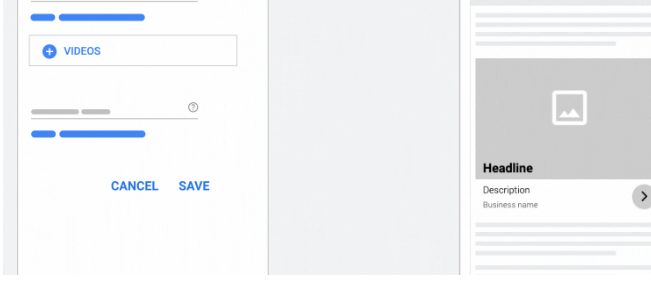
Related Content: How to Create Compelling Text Ads on Google (with Examples)
6) Preview Your Ad
Now scroll through the preview pane and check out the different text combinations for your responsive display ad:
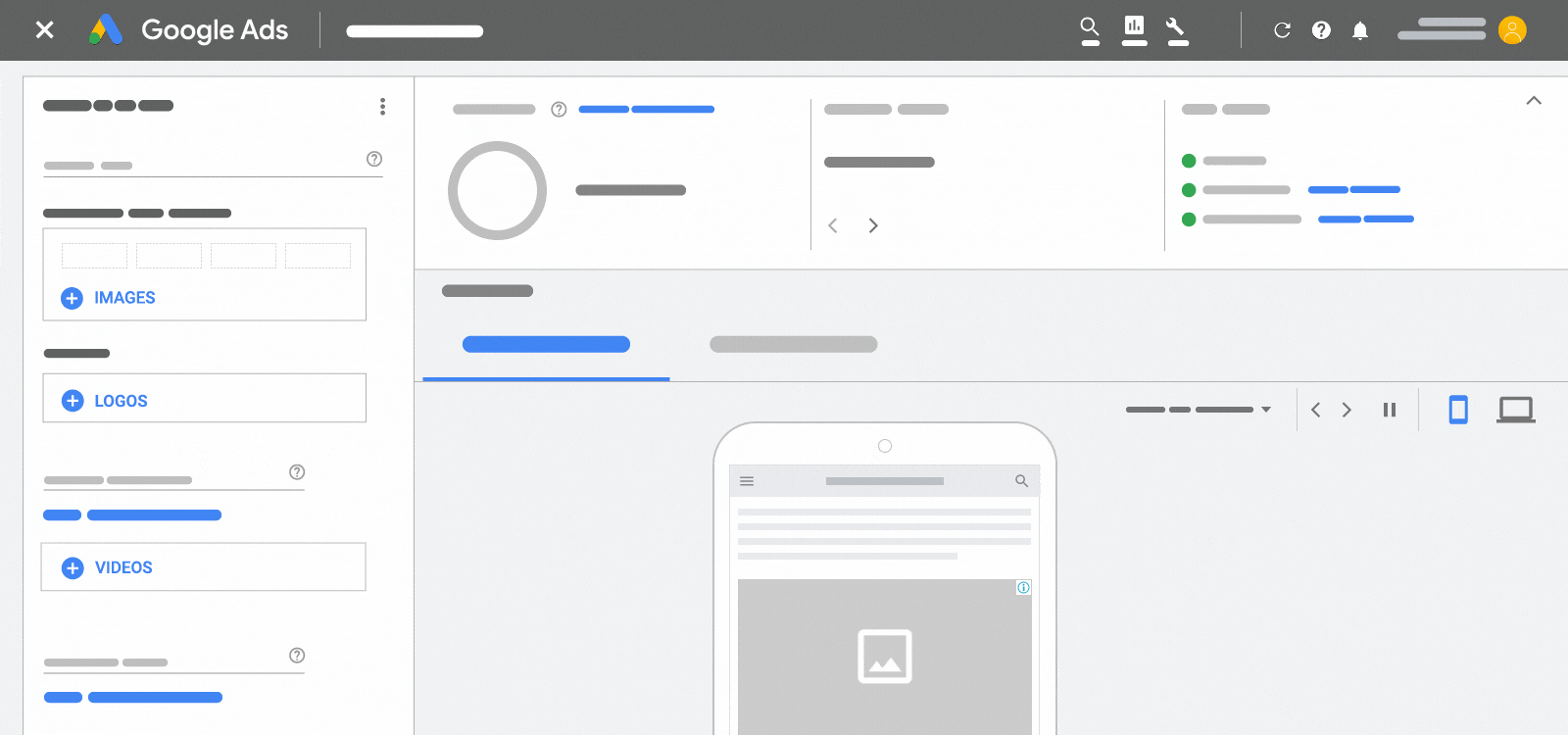
Check for specifications in your ad. Be specific with the offer to make it more effective. Avoid repetition or using excessive punctuation for overhyping content. Use price or performance-related promotions. Once you confirm everything, click save.
Related Content: The Art of Storytelling in Luxury Ads: Examples and Insights
Best Practices to Optimize Responsive Display Ads
Once you create Display Ads, here are the best ways to optimize your Google Display Ads for better business growth:
1) Accurately Track Your Conversions
Ensure that you accurately track your conversions and the performance of your display ad campaigns. You should measure your performance and use high-quality, updated, relevant images, videos, and descriptions for higher conversions.
You can track actions people take on your app or website after clicking your ad. This includes signing up for newsletters, buying a subscription or product, or asking for a quote. To look beyond the clicks, you can find non-click conversion metrics using engaged-view conversion.
2) Use Optimized Targeting
Optimized targeting can help you find the correct target market looking for your products or services for an improved conversion ratio. It is automatically turned on for all display campaigns.
Using Google’s machine learning model, you can get the required data for dynamic remarketing to create retargeting campaigns and attract potential customers who are no longer active with your brand.
Optimized targeting looks at information like keywords on your landing page or in your creative assets, then matches audiences that meet your campaign’s goals for maximum ad efficiency.
Related Content: How Remarketing Can Help Increase Conversions
3) Create High-Performing Video Ads
Responsive display ads need at least three to five images with a maximum of fifteen assets. You should try to use as many as possible because using the same image for every ad impression might reduce the number of conversions.
Also, you should adhere to the ad policies for brand safety. Be aware of the aspect ratios for those same images and logos and have the correct file types and other size-oriented components. While using a logo, make sure that there is enough breathing space around it and it has a transparent background.
Ensure that you create dynamic remarketing campaigns and generate good performance to understand responsive display advertising needs and importance. Your logo should contain the product and be clear and original without overlapping texts or buttons. Avoid using collages or generic messages similar to clickbait. Include pricing, special offers, and promo codes whenever required.
Related Content: 8 Benefits of Video Ads: Why You Need Them in Your Advertising Strategy
4) Leverage the Power of Attribution Reports
Attribution reports show you the paths that customers take to complete conversions so that you can track how different display advertising strategies work together to generate maximum conversions. You’ve probably seen them in Google Analytics:
Use attribution reports to check which display campaigns work best and drive conversions. Optimize the campaigns for higher engagement enabling the use of the Google ads interface.
5) Set Up a Great Ad
You should add as many unique headings as possible and descriptions to generate different video and text combinations.
If you have too much display advertising data to maintain, you can use keywords and customize your tailored ads.
You should pair responsive ads with broad keywords using an automatic smart bid setting that uses machine learning to reach relevant people.
Related Content: What Are Google Discovery Ads? (Everything You Need to Know)
Last Word on Benefits of Using Responsive Display Ads
Google display ads are automatically created depending on your ad goals to make your ad campaigns more efficient. They leverage the available ad space available on Google’s display network to show ads to relevant prospects intelligently based on your uploaded image ads.
Using responsive display ads is easy when you follow the set-up process discussed in this article. When you create fully optimized display ad campaigns that also use dynamic remarketing, it will help you get the highest returns on investment.
If you’re ready to level up your business with responsive display ads, Single Grain’s paid ads experts can help!👇
Responsive Display Ads FAQs
-
What's an advantage of the reach of responsive display ads?
The primary advantage of the reach of responsive display ads is their ability to automatically adapt to various ad spaces, meeting the diverse display advertising needs across Google’s extensive network. This flexibility ensures that ads appear optimally on different websites and devices, maximizing visibility and reach.
-
How can responsive display ads improve audience targeting and engagement?
Responsive display ads improve audience targeting and engagement by leveraging Google’s advanced algorithms, which optimize ad presentations based on user behavior and preferences. The dynamic nature of these ads, including the ability to use text ads and upload images, allows for more personalized and relevant ad experiences, leading to higher engagement rates.
-
Can responsive display ads reduce the cost per click (CPC)? If yes, how?
Yes, responsive display ads can affect your CPC rates. Since responsive ads are shown to highly relevant audiences and are personalized to match the user intent, they have high ad quality scores, which automatically leads to a lower cost per click.
-
What are the best practices for designing effective responsive display ads?
Best practices for designing effective responsive display ads include:
- Creating concise, compelling text ads with clear calls to action.
- Uploading high-quality images that are relevant to your message (make sure you have multiple assets).
- Ensuring brand consistency in color, logo, and messaging.
- Testing different combinations of headlines and descriptions for optimal performance.
- Following Google responsive display ads guidelines for formatting and content.
- Reviewing display ads examples for inspiration and understanding of what resonates with your target audience.
- And make sure you have the right advertisement tools at the ready to create and manage your display ads.
-
How do responsive display adverts influence conversion rates and ROI?
Responsive display ads can positively influence conversion rates and ROI by efficiently meeting display advertising needs across diverse ad spaces. Their adaptability ensures optimal presentation and relevance on different websites and devices, which can lead to higher engagement and conversion rates.
Additionally, the cost of responsive display ads is often optimized due to Google’s automated bidding and targeting, potentially leading to a better return on investment compared to traditional, static ads.





