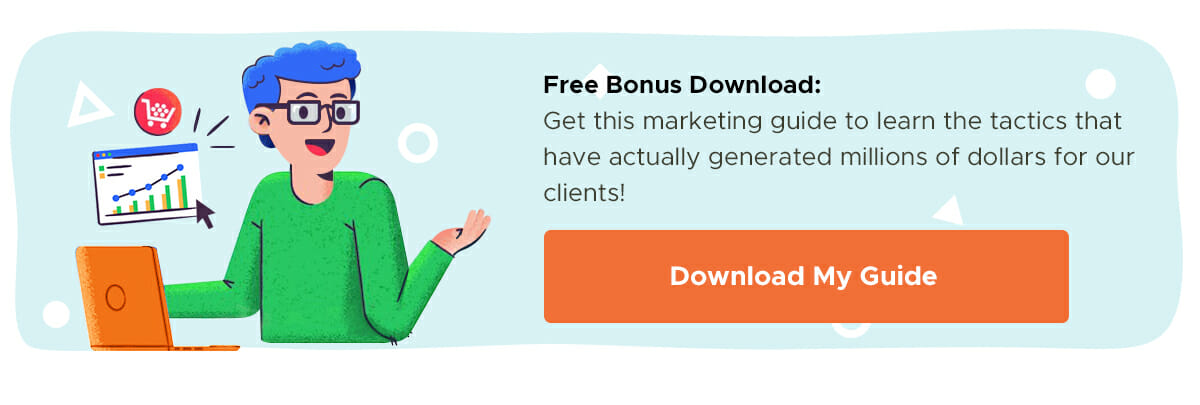One of the best ways to decrease digital marketing spend and increase sales is to generate more qualified clicks from the content that you already have. In other words, focus on increasing your click-through rates.
What Is Click-Through Rate (CTR)?
Click-through rate (CTR) is the number of clicks you receive divided by the number of people who see your result in the organic search results, also known as impressions:
For example, if 10 people look at the organic search results and five of those people click on the Wikipedia result, that result has a 50% organic CTR:
Why It’s Important to Increase Your CTR
If people consistently click on your title more than other titles in the SERPs, Google will push your page higher in the rankings. This is great news, as moving up just one spot in the organic search results can increase your click-through rate by 30.8%.
Additionally, increasing your CTR will allow you allocate your marketing budget more efficiently, as you can generate more sales with the resources you already have.
If people aren’t interested enough to click on your headline, then it doesn’t matter if you have great content because nobody will read it without clicking on it.
But the best part is that, unlike paid ads or social media ads, there is no cost to increasing your clicks.
11 Proven Hacks to Increase Your Organic CTRs
Here are a few easy ways that you can improve your organic click-through rates.
1) Add the Year to Your Title Tag
One of the best ways to automatically increase your CTR is by updating your title tag to include the current year.
As you can see, Google also tends to serve results that include the year in the title, particularly in industries that change rapidly (like marketing):
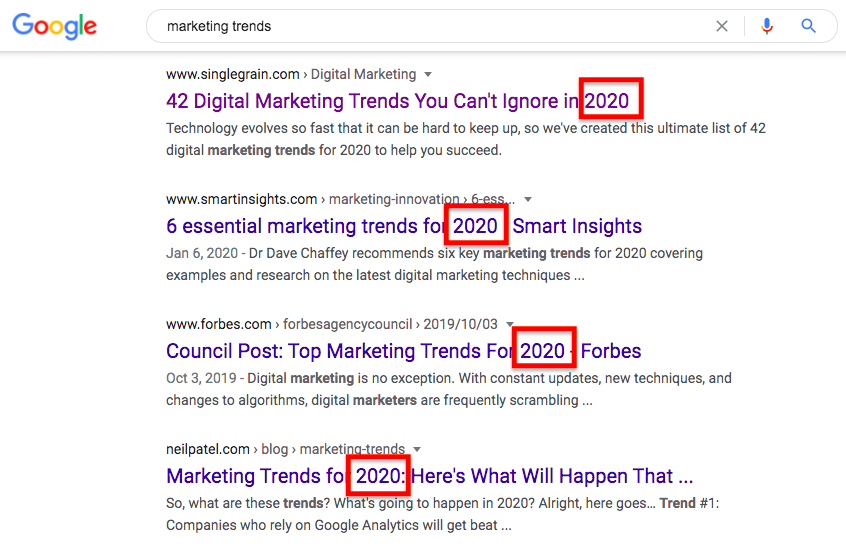
The only caveat with adding the year (or even month) to your title tag is that you have to update it not only in the title tag, but also in the content itself to match current trends.
For example, if you have a Guide to Search Engine Optimization for 2023, but it contains dated tactics such as keyword stuffing, not only would it be irrelevant in 2023, but that once-useful information is now actually harmful to the reader.
By the way, there is a lot of information saying that you can have the Yoast SEO plugin automatically update the year in all your title tags but, unfortunately, they discontinued this service a few months ago, so that information is no longer relevant:
So, when you update the title tag, make sure the information in the article or blog post is also up to date.
The good news is that taking the time to update your content along with the year in the title tag will give you a considerable SEO boost. One study showed that 51% of companies claimed that updating old content was the most efficient content marketing tactic last year.
2) Learn Copywriting Basics
Quality copywriting has a powerful impact on conversions. British advertising tycoon David Ogilvy famously said:
“On average, five times as many people read the headline as read the body copy. When you have written your headline, you have spent eighty cents out of your dollar.”
The art of copywriting essentially studies psychology to understand why people click and how to optimize content to make them click.
If you want to dive deeper, here are a few excellent resources you can use to learn copywriting:
- Breakthrough Advertising by Eugene M. Schwartz
- The Boron Letters by Gary C. Halbert
In the meantime, these are some key copywriting hacks to increase your conversions instantly.
Emotion
Add some emotion to your words. Emotion is a powerful psychological tool you can use to encourage clicks. In fact, titles that include a positive sentiment generate a 7.4% higher CTR, and even titles with a negative sentiment generate a 7.2% higher CTR than neutral titles.
For example, a title like this evokes emotion: This Bridal Shoot Is Changing Perceptions of People with Down Syndrome.
An example of a B2B emotional title might be: How I Escaped the Content Hamster Wheel.
These titles are emotional, not because of the language used, but more because of the subject. Which leads to the next copywriting tip…
Power Words
Avoid using power words such as:
- Amazing
- Ultimate
- Powerful
These days, many power words like these are perceived as clickbait and, as a result, receive 13.9% less clicks:
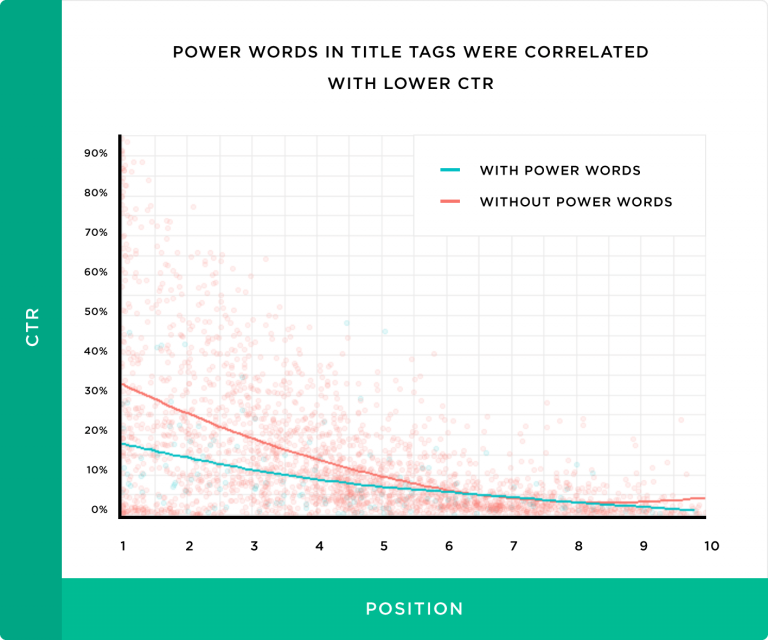
Question?
Another great copywriting hack to increase your click-through rate is to make your title a question. Titles that contain questions have a 14.1% higher CTR than those that don’t contain a question.
This is likely because voice search is on the rise, and therefore people are speaking their full-sentence questions directly into Google.
You can use a tool like Answer the Public to find the most popular questions on your subject and then use the most relevant one as your title. Typing in the keyword “copywriting” turns up 57 questions containing that keyword:
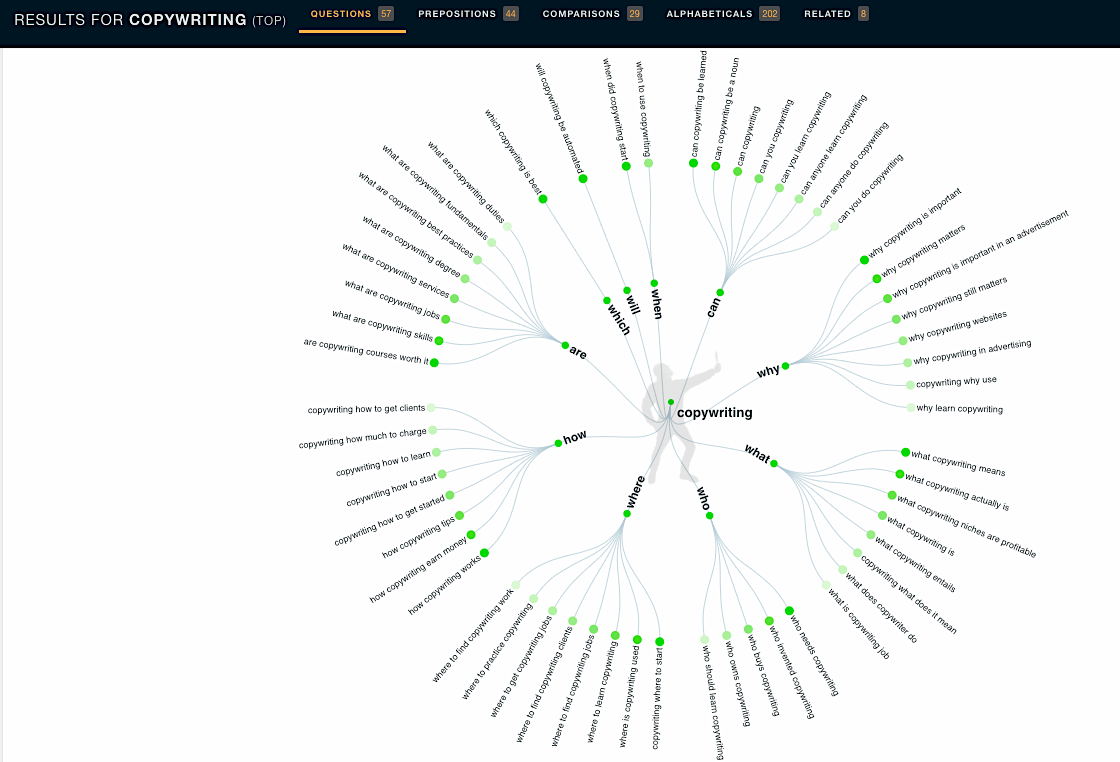
Finally, if you want a few templates of clever titles, head over to Buzzfeed, a company that knows how to create intriguing headlines. Here are just a few examples of title templates you could swipe (just delete any power words):
- 25 Amazing TV Characters That Kind Of Sucked In The Beginning, According To Fans
- This Stunning Birth Photo Captures Something That Occurs In Less Than 1 in 80,000 Births
- The Seven Benefits of Green Tea (Number Six Will Shock You!)
- This Incredible Bridal Shoot Is Changing Perceptions Of People With Down Syndrome
- Most People Have Trouble Naming 19/25 Of These Yellow Things — Do You?
Dive Deeper:
* 10 Psychological Hacks to Improve Your Content Marketing
* How to Write Content for People and Optimize It for Google
* 7 SEO Copywriting Tips to Increase Your Rankings in 2023
3) Entice Your Audience with On-SERP SEO
As Google attempts to improve its user experience, more and more searches are resulting in zero clicks. In fact, one study found that more than 50% of Google searches end without a click, which is detrimental to your organic click-through rate.
One way to help combat zero-click searches is with on-SERP SEO, a strategy in which you optimize your blog post or page in order to get as much visibility in the results pages as possible. The more your brand appears in the SERPs, the greater the chance of someone clicking on your page.
So how you can entice the reader to click on your result even if they receive the answer in the featured snippet?
For example, if you already have the featured snippet, consider adding on a few extra points so that the reader has to click to see the full results. Google often shows the first 5-7 points before including a link to your website that says “More Items…”:
Just be sure to continue monitoring your snippets, as a study from Britney Muller shows that Google will sometimes take you out of the snippet if your result is too long. However, this usually applies more to paragraph-form (rather than bullet-form) featured snippets.
In addition, try to add an element of curiosity in one of your tips to entice the reader to click. For instance, the first tip in this example is followed by “(not what you think they should be)”:
This adds mystery, which will intrigue the reader to click into your website. The only caveat is that you then have to have something truly surprising or interesting to say in your article. Don’t resort to clickbait or your bounce rate will be through the roof!
And even if you don’t get the click, try to brand yourself in the SERP so that searchers becomes familiar with your brand. Adding your brand name in the title tag is a great way to do this.
4) Use FAQ Schema Markup
As per Google:
A Frequently Asked Question (FAQ) page contains a list of questions and answers pertaining to a particular topic. Properly marked up FAQ pages may be eligible to have a rich result on Search and an Action on the Google Assistant, which can help your site reach the right users.
FAQ Schema markup allows you to capture more real estate in the SERPs, even if you aren’t ranking number one. It looks similar to Google’s answer cards, but instead of Google pulling answers from a variety of websites, it only pulls information from your website.
Here’s an example of FAQ Schema Markup:
Data from Neil Patel shows that if you’re ranking lower on the page (numbers 3 to 10), you’ll see a lift in your click-through rate by adding FAQ Schema.
However, if you’re already ranking number one, you might actually see your organic CTR decrease. Therefore, use this tip with caution.
Dive Deeper:
* How to Write Hero Headlines to Skyrocket Click-Through Rates
* 10 Effective SEO Techniques to Drive Organic Traffic in 2023
* How (and Why) to Create an Effective Content Structure for Better Ranking
5) Keep Your Titles Short
Even though writing your own titles is a digital marketing best practice, the reality is that Google can change them as they see fit. One of the best ways to deter Google from changing your title tag is to follow its guidelines of keeping title tags under 600 pixels with the help of this Google SERP Preview Tool from SmartSearch Marketing:
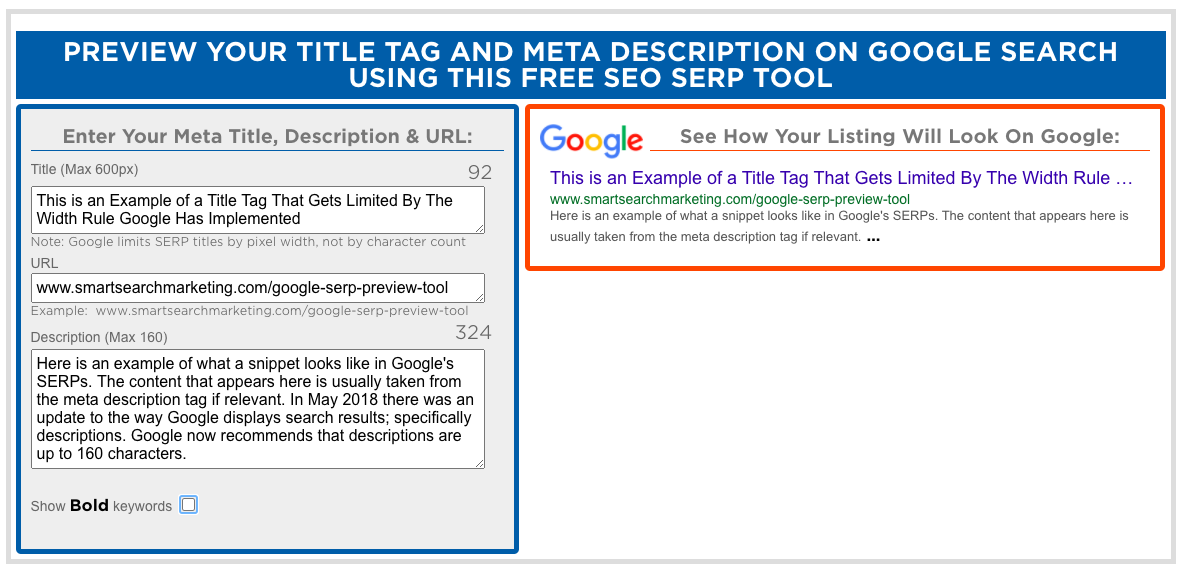
This data also makes sense, as cut-off title tags don’t allow the reader to fully understand what the blog post is about:
6) Include Keywords
Another way to increase your organic click-through rate is by including keywords in the URL.
Research shows that including the keyword in your URL can increase your organic CTR by up to 45%:
Additionally, Google’s best practice guidelines state that you should use descriptive URLs, which ultimately contain key search terms. Specifically, they state that your URL should include “words that are relevant to your site’s content.”
Including your keyword in your title tag is also a best practice. When writing your title tags, put your keyword at the beginning rather than at the end. For example, let’s say you have some title tags that look like this (keyword highlighted in yellow):
- Brand Name – How to Do Search Engine Optimization
- How Google’s New Updates Will Impact Rankings – Featured Snippets
- Everything You Need to Know About SEO
A better way to write them is like this:
- How to Do Search Engine Optimization – Brand Name
- Featured Snippets: How Google’s New Updates Will Impact Rankings
- SEO: Everything You Need to Know
There is also a slight correlation between higher rankings and title tags containing keywords. Ranking higher, of course, also gives you a much better chance of increasing your clicks:
To find relevant keywords and permutations of the exact language people use while searching for your solution, you can use a keyword research tool like:
7) Use Google Search Console
Most people use keyword research tools before writing their content, but few go back and make adjustments after their post is published. While we do our best to select keywords that the post has a good chance of ranking well for in the search results, the reality is that many pages end up ranking for keywords we never intended it to rank for.
For example, let’s say you have a post titled: Why You Should Leverage Video Marketing
In Google Search Console, however, you might notice that the query receiving the highest impression count is “video engagement.”
If you adjust your title tag to include the keyword “video engagement,” your click-through rate will go through the roof for this search term because it’s now more relevant to what people are searching for.
To find this information in Google Search Console, login and click on “Performance”:
From there, click on “Pages” and select the blog post you want to work on:
If you have a lot of blog posts, you can filter them by clicking on the filter button and then typing in the URL:
Once you select the page, it should show up at the top. Now click “Queries”:
Finally, you should be able to sort by impressions and find the keywords that have high impressions and low clicks.
Ideally, only add one keyword to your title tag, though you may also be able to add some to your meta description and even boost your rankings by sprinkling some into your text:
8) Run Split Tests
As marketers, we’ve been taught to never rely blindly on gut feeling, but rather to test everything. When improving your organic CTR, test various title tags to see what works best.
For example, you might test the two title tags to see which one gets a higher CTR:
- Red Shoes – Top Reviewed for 2023
- The Top Reviewed Red Shoes of 2023
First I’ll show you the manual way through Google Search Console, and then I’ll show you an automated option.
Open Google Search Console and download the report for the page URL with the impressions and clicks:
Open a spreadsheet and dump the data in there. Then, change the title tag to the test, or “B”, version. After a few weeks, compare the CTRs from the spreadsheet and your current Search Console data to discover which performed better.
Dive Deeper:
* SEO Keyword Research Made Easy in 2023
* 10 Google Search Console Hacks to Boost SEO
* What Is A/B SEO Testing?
9) Use Google Ads Quality Score
Even though we’re talking about organic content, it’s valuable to look at Google’s quality score for paid listings.
Google’s quality score is a number (1-10 with 10 being the highest) that Google gives to each ad. The score is essentially based on how many people click on that ad in comparison to other ads. So the more clicks an ad gets, the higher the score.
To find your quality score, go to Google Ads and click the “campaigns” tab at the top, then the “keywords” tab, and then click on > status > eligible:
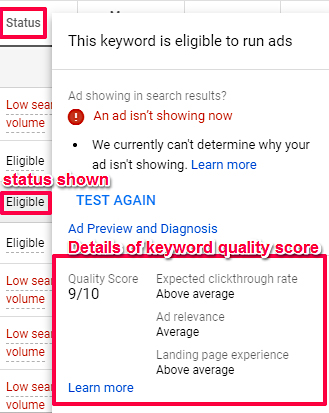
If you see an ad that has a high quality score, you know that something in the ad copy is working and you can swipe ideas from the ad copy for your organic title.
If you’re not running any ads, you can just take a look at the ads that currently rank well for the term you’re targeting:
While bidding does have a significant impact on rankings for ads, it’s likely that the top-ranking ad also has a good quality score. This is because Google makes money for every click they receive.
For example, if one ad is paying $5 per click and generating 5 clicks and another ad is paying $4 per click but generating 20 clicks, Google will rank the one paying $4 higher.
10) Write Meta Descriptions
There’s been a lot of debate in the SEO community over whether or not it’s useful to include meta descriptions simply because Google seems to rewrite them often.
Ahrefs recently did a study that showed that Google rewrites meta descriptions 62.78% of the time:
So is it really worth it to write a meta description? Despite the fact that Google will often rewrite your meta descriptions, data shows that a page with a meta description still receives roughly 5.8% more clicks than those that don’t include meta descriptions:
Therefore, take a few extra seconds to write a meta description to increase your organic CTRs.
11) Use Separators, Emojis and –> Arrows
Our final CTR tactic is quite simple – and fun, too! Many people have been experimenting lately with using unique separators (like a vertical line), emojis and arrows in their title. This is expected to produce a 10-15% lift in conversions and is very easy to do.
To add an emoji to your title tag in WordPress, you can go to a website like iEmoji.com and just copy and paste it into your title tag.
Final Thoughts
Increasing organic click-through rates is one of the most underrated digital marketing tactics, as:
- It takes very little time to adjust a title
- There is no cost to increasing your clicks
- The more qualified clicks you generate the more likely you are to make a sale
If you’re familiar with the 80/20 rule, this is one of the 20% that can really produce 80% of results. Start incorporating this into your weekly digital marketing routine.