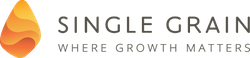In Episode #442, Eric and Neil discuss how to create a landing page. Tune in to learn the tools that you can use to create a stunning landing page, and, if you need it, where you can find inspiration to make your landing page stand out!
Time Stamped Show Notes:
- [00:27] – Today’s topic: How to Create a Landing Page
- 00:35 – Leadpages has a drag-and-drop builder, built-in themes and WordPress plugin that makes it easier for you to create your landing page
- 01:00 – Unbounce is affordable and they have other tools offered for free
- [01:20] – Creating a landing page doesn’t mean that it will work, you HAVE to test it!
- 01:40 – You can get landing page inspiration from Land-book, Dribbble and Behance
- [02:11] – You can also hire someone to create the landing page for you
- 02:35 – Marketing School is giving away 90-day FREE trial to Crazy Egg which is a visual analytics tool
- 02:43 – Go to SingleGrain.com/giveaway to get your FREE copy
- [02:48] – That’s it for today’s episode!
3 Key Points:
- With the online resources we have today, it is now easier than ever to create your own landing page.
- Consistently test your landing page to see if it’s converting or not.
- If you have the budget, you can also hire people to create a landing page for you.
Leave some feedback:
- What should we talk about next? Please let us know in the comments below.
- Did you enjoy this episode? If so, please leave a short review.
Connect with us:
The post How to Create a Landing Page | Ep. #442 appeared first on Marketing School Podcast.
Full Transcript of The Episode
Speaker 1: Get ready for your daily dose of marketing strategies and tactics from entrepreneurs with the gile and experience to help you find success in any marketing capacity. You're listening to Marketing School with your instructors, Neil Patel and Eric Siu.
Eric Siu: Welcome to another episode of Marketing School. I'm Eric Siu.
Neil Patel: I'm Neil Patel.
Eric Siu: Today, we are going to talk about how to create a landing page, and the reason I laughed at that is because when I think about how easy it is to create a landing page nowadays, well, the first tool I'm going to recommend is Leadpages because Leadpages has a drag and drop builder. They actually have templates that you can use and they have templates that you can sort by conversation rate so you can see what does well, and they have a WordPress plugin, too. That makes it just so easy to make landing pages. You have so many tools out there. Leadpages is my go-to. I've been a customer for a long time, and I also use their other email service provider called Drip.
Neil Patel: The other tool that you can check out is Unbounce. It's cheap. There's a lot of free ones, too. I don't know what the free ones are called, but you can just go Google free landing page creators. The point that Eric and I are trying to make is it doesn't matter what landing page tool you're using. All that matters is you shouldn't be creating them manually, and the reason being is just because you create a landing page, it doesn't mean it's going to work or convert well, so you have to constantly test, and all of these tools have AB testing functionality built in, and then once you figure out the version that works the best, if you want you can go and have your designer and developer create it all manually and integrate it within your website.
Eric Siu: If you want inspiration, you're probably thinking, "Oh, where can I go for inspiration?" Well, you can go to a site called Land-Book.com. That's L-A-N-D-Book.com, and then there's other sites that you can go to, as well. You can even check out Dribbble. That's D-R-I-B-B-B-L-E.com, Behance.com, and you can just search landing page, and there's a lot of designers that show their different work on there. If you really want to get a designer to get it done for you, if you think you're beyond the Leadpages or Unbounce phase, fine. Neil certainly does that. I do that, as well.
I think if you're just starting out, if you're pre-launching a product, for example, the product that we pre-launched this week, I just threw up a lead page. I just made a random video and threw it up on Vimeo, auto-play it, and set up a little payment form on the lead page. I'm good to go. I don't need to wait three to four weeks. I don't need to pay a couple hundred dollars. I don't need to pay a couple thousand dollars. It's done. I'm good to go. I can do it. My mom can do it. You can do it.
Neil, anything else to add?
Neil Patel: Nope.
Eric Siu: All right. That's it for today, but before we go, we have a 90-day free trial of Crazy Egg to give away. No credit card is required. It's worth up to $3,000. It's a no brainer. It's available to every single one of you. Check it out. Go to singlegrain.com/giveaway to learn more. We will see you tomorrow.
Speaker 1: This session of Marketing School has come to a close. Be sure to subscribe for more daily marketing strategies and tactics to help you find the success you've always dreamed of, and don't forget to rate and review so we can continue to bring you the best daily content possible. We'll see you in class tomorrow right here on Marketing School.
Eric Siu: Welcome to another episode of Marketing School. I'm Eric Siu.
Neil Patel: I'm Neil Patel.
Eric Siu: Today, we are going to talk about how to create a landing page, and the reason I laughed at that is because when I think about how easy it is to create a landing page nowadays, well, the first tool I'm going to recommend is Leadpages because Leadpages has a drag and drop builder. They actually have templates that you can use and they have templates that you can sort by conversation rate so you can see what does well, and they have a WordPress plugin, too. That makes it just so easy to make landing pages. You have so many tools out there. Leadpages is my go-to. I've been a customer for a long time, and I also use their other email service provider called Drip.
Neil Patel: The other tool that you can check out is Unbounce. It's cheap. There's a lot of free ones, too. I don't know what the free ones are called, but you can just go Google free landing page creators. The point that Eric and I are trying to make is it doesn't matter what landing page tool you're using. All that matters is you shouldn't be creating them manually, and the reason being is just because you create a landing page, it doesn't mean it's going to work or convert well, so you have to constantly test, and all of these tools have AB testing functionality built in, and then once you figure out the version that works the best, if you want you can go and have your designer and developer create it all manually and integrate it within your website.
Eric Siu: If you want inspiration, you're probably thinking, "Oh, where can I go for inspiration?" Well, you can go to a site called Land-Book.com. That's L-A-N-D-Book.com, and then there's other sites that you can go to, as well. You can even check out Dribbble. That's D-R-I-B-B-B-L-E.com, Behance.com, and you can just search landing page, and there's a lot of designers that show their different work on there. If you really want to get a designer to get it done for you, if you think you're beyond the Leadpages or Unbounce phase, fine. Neil certainly does that. I do that, as well.
I think if you're just starting out, if you're pre-launching a product, for example, the product that we pre-launched this week, I just threw up a lead page. I just made a random video and threw it up on Vimeo, auto-play it, and set up a little payment form on the lead page. I'm good to go. I don't need to wait three to four weeks. I don't need to pay a couple hundred dollars. I don't need to pay a couple thousand dollars. It's done. I'm good to go. I can do it. My mom can do it. You can do it.
Neil, anything else to add?
Neil Patel: Nope.
Eric Siu: All right. That's it for today, but before we go, we have a 90-day free trial of Crazy Egg to give away. No credit card is required. It's worth up to $3,000. It's a no brainer. It's available to every single one of you. Check it out. Go to singlegrain.com/giveaway to learn more. We will see you tomorrow.
Speaker 1: This session of Marketing School has come to a close. Be sure to subscribe for more daily marketing strategies and tactics to help you find the success you've always dreamed of, and don't forget to rate and review so we can continue to bring you the best daily content possible. We'll see you in class tomorrow right here on Marketing School.