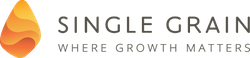In episode #534, Eric and Neil count out 7 productivity hacks that will help you run your business more efficiently. Tune in to hear these great time-and-energy-saving hacks.
TIME-STAMPED SHOW NOTES:
- [00:27] Today’s Topic: 7 Productivity Hacks that Will Make You a More Efficient Marketer
- [00:34] Hack 1: Use Rescue Time, it’s a tool that analyzes how much time you spend on social media sites. This will give you something to compare with your analytics and give you an idea of where to spend more of your time.
- [01:23] You have to optimize your time and spend it on the sites that are getting you the highest ROI.
- [01:49] Hack 2: For mobile, Moment is an app that shows you how much time you’re spending on the phone and different apps.
- [02:28] Hack 3: Use Trello. It has boards that help you track all of your projects and their various phases.
- [03:32] Hack 4: TubeBuddy helps with posting videos to YouTube (tagging, etc.)
- [04:10] Hack 5: Use Google Analytics to help track your best performing pages and see which SEO is working and which needs improvement.
- [05:47] Click Flow is another great tool for tracking SEO.
- [05:58] Hack 6: Zapier helps organize your workflow and saves you time.
- [06:57] Hack 7: Buffer or Hootsuite social media schedulers can be used to schedule posts 10-20 times per day. Doing this will boost your Twitter traffic.
- [07:58] Meet Edgar is another social media scheduler that will help you plan ahead and score more Twitter traffic. Always re-post your blog entries!
- [08:50] That’s it for today!
- [08:52] Go to Singlegrain.com/Giveway for a special edition of Crazy Egg, the heat mapping tool.
Leave some feedback:
- What should we talk about next? Please let us know in the comments below.
- Did you enjoy this episode? If so, please leave a short review.
Connect with us:
The post 7 Productivity Hacks that Will Make You a More Efficient Marketer | Ep. #534 appeared first on Marketing School Podcast.
Full Transcript of The Episode
Speaker 1: Get ready for your daily dose of marketing strategies and tactics from entrepreneurs with the guile and experience to help you find success in any marketing capacity. You're listening to Marketing School with your instructors Neil Patel and Eric Sui.
Eric Sui: Welcome to another episode of Marketing School. I'm Eric Sui.
Neil Patel: And I'm Neil Patel.
Eric Sui: And today, we're going to talk about seven productivity hacks that will make you a more efficient marketer. What is number one, Neil?
Neil Patel: Yeah, so number one for you is to just use a tool called Rescue Time. What Rescue Time does is, it analyzes how much time you're spending on sites like Facebook, Twitter, Linkedin, et cetera. Then you can end up figuring out how much time are you spending on these sites. Then compare the amount of time you're spending with the data in your Google Analytics. So for example, if you're spending most of your time on Linkedin but most of your traffic and conversions is coming from Facebook, based on your Google Analytics data, now you know that you should be spending more time on the social sites that are actually producing a positive ROI.
See, the way most marketers look at it, is that they're like, "All right. Let me just check out Google Analytics and let me see what the ROI is. And great, we should be doing more of all of this." Yes, of course you should ideally be doing everything, but you also have to optimize how much time you spend on each channel. If one channel produces you ten times more the ROI versus another social channel, then of course, you should spend the most time on the channel that produces the highest ROI.
Eric Sui: Yeah, to kind of build on Neil's. So there's Rescue Time that's good for your desktop. But then also for your mobile device I think it's also really helpful. So this is not even just talking how you can be more efficient as a marketer, but also as a human being too. So, on IOS I have an app called Moment. That's M-O-M-E-N-T, the word moment. And what Moment does is, it shows you how much time you're spending on the phone each day. But also, at the same time, there's a feature that shows you how much time you're spending on different apps. So what I found was, I was like, "Man, I'm spending 26% of my time on Instagram on my phone. I'm spending like another 15% on YouTube." So what I did afterwards is, I just deleted some of the apps that didn't make sense, that was sucking up a lot of my time. And I could reallocate that time to doing good marketing activities to actually grow the business or help something that I'm really kind of aiming to grow in terms of what my goals are.
Neil Patel: Yeah, the third productivity hack that we have for you guys is to check out Trello. So I know many of you guys do content marketing, and you have a team of writers. Content calendars aren't as effective as just using Trello. That's what my team ends up using. And in Trello you can have boards, you can see who's writing what, what ones are going to be delivered. It's much more efficient and, what you'll find is, when you use Trello versus a Content Calendar, you're much more likely to hit deadlines than if you use a Content Calendar because in Trello you're breaking it up per phase. Such as topic ideas, research, writing phase, editing phase, adding photos and sprucing it up, and then publishing, right? So you can see where things are in each stage and you're much more likely to predict if you're overshooting, undershooting, you need to hire more writers, less writers, and you pick different topics. That's what we end up doing and it's much more effective than any other Content Calendar app that we found out there.
Eric Sui: Yeah. So I think the theme that you're all starting to see is that, when we talk about productivity hacks, it's ultimately with things that can save you time. So, number four, for me is Tube Buddy. So what Tube Buddy does, and Neil and I are publishing content to YouTube, right? So how do you make it more efficient where you're using the right tags so you can get more traffic and you're kind of cross-posting it to Facebook as well. And you're also finding other ideas or creating thumbnails. Tube Buddy makes things a lot easier when it comes to YouTube. They have a free version as well. You can also see different stats on different videos. You can see what different videos are ranking for, for the tags that they're ranking for. So it just makes things a lot easier for you, especially if you're doing video. And I think, moving forward, Neil and I have always talked about how important video is going to be for everyone. And I think it's something to look into, especially for next year and beyond.
Neil Patel: Number five. Everyone talks about SCO and that you should be doing it. We talk about it as well, but where should you start when it comes SCO? Everyone's like, "Oh, you've got to fix all these onsite errors and do link building, and do content marketing, and social media marketing." It's a lot. What I recommend that you do, and this is what my team does is, we first log into Google Search Console, we go into Search Analytics and we look at the data based off of impressions, clicks, and position. When we see a lot of impressions but very few clicks. In other words, the click-to rate is really low, then we know that this page has a lot of potential.
We then cross reference that with Google Analytics to make sure that traffic from that page is converting into leads or customers or sales. And then what we do is, we go after the lowest hanging fruit, which is the team looks for pages that are, of course, converting but have tons of impressions and not enough clicks. Like the click-to rate is less than four or five percent. And by optimizing those pages, rewriting the content, making it ten times more detailed including all the keywords you're getting impressions for, including the main keywords in the title and meta description, what you'll find is, your rankings and traffic from that page go up much faster.
And it's a much better strategy than be like, "All right. We're going to rank for all these terms and we're going to optimize our whole site." That's very inefficient. Might as well first focus on the pages that are already driving you revenue so that way your SCO results bear fruit right away versus you telling everyone like, "Oh, yeah, we're going to do SCO, but hey boss, it's going to take six months to a year to see any ROI." There's no reason why you can't get ROI right away.
Eric Sui: Yeah, before we go into number six, there's actually a tool that I have that helps you make that even easier. You can just go to ClickFlo.io, if you want a demo. So it's not necessarily for everyone.
Anyway, number six is Zapier. So what I like about Zapier is, you notice Neil and I are talking about a lot of different apps, right? The problem is when you have a lot of different apps, its hard to get them to all talk to each other. For example, if a lead comes in on my WordPress site, or something like that, I can hook in that form with a Google sheet, so it can automatically fill out that data. So just imagine, data entry's going to become ... it is a lot easier with Zapier. And you have a whole host of other things. An example I gave in the past is, let's say a client signs a contract in our proposal tool. Well, then it will automatically push him an invoice in QuickBooks. And then that will also push to Slack as well. So you have all these things that are becoming automated and ultimately saves you a lot more time as a marketer.
Same thing with webinars too. You can have it sync up one of your landing page tool, like a lead page, sync up with like a go-to webinar and things become a lot easier. So you don't have to do the manual work anymore and you don't have to have a developer jumping on this stuff all the time because they don't really like doing this stuff at the end of the day.
Neil Patel: Yeah, number seven, last but not least. And this is a really easy one but you guys are probably using it for a different reason, and I'm going to explain, is Buffer. So whether it's Buffer or Hootsuite, you know you can schedule out all your social media postings. And you guys are probably like, "Yeah, we're already doing that. We're building out our channel." But that's not the productivity hack I really want to end up giving you. I'm saying use Buffer or Hootsuite to schedule your own post ten to twenty times a day. That number may sound ridiculous, but we did a test where we started tweeting out our old post forty times a day. I kid you not, literally forty times a day. And our Twitter traffic went through the roof.
So, yes, you can use Buffer and Hootsuite to participate on the social web and schedule out other people's content. But I'm saying is, every time you publish a blog post, schedule it out seven to eight times throughout the year and just start cranking it through in your Buffer or Hootsuite, so then that way you always have your old content that's going to be continually shared. And it's a really simple way to get more traffic, leads, and sales.
Eric Sui: Here's a bonus on Neil's. You can also use Meet Edgar as well. I'm not sure if Buffer allows you to set things in perpetuity, but using a tool like Meet Edgar. So we have Buffer and then we have Meet Edgar. Buffer I think we pay fifty bucks a month for business and we pay another fifty bucks for Meet Edgar. The difference with Meet Edgar is that you can basically set different categories and it'll repeat based on a certain schedule. So you say at a certain time you want this kind of ... let's say Neil's written like an Evergreen story about himself or like I've done an interview with him, or whatever it is. That stuffs Evergreen, right? So you can keep re-tweeting or sharing that stuff over and over. And then you can basically be hands off with it, right?
So you combine those two. Yes, it is going to cost you a little bit more money. But here's the thing. Think about it this way. It's like, "Yeah, I'm going to be paying an extra $600 a year." But what if you just get that one extra person that sees your piece of content and that leads to some kind of business deal or some kind of partnership down the road? It's worth it.
So anyway, before we go, we have a special giveaway for Crazy Egg, which is Neil's heat mapping tool. You can just go to singlegrain.com/giveaway to learn more. And we will see you tomorrow.
Speaker 1: This session of Marketing School has come to a close. Be sure to subscribe for more daily marketing strategies and tactics to help you find the success you've always dreamed of. And don't forget to rate and review so we can continue to bring you the best daily content possible. We'll see you in class tomorrow, right here on Marketing School.
Eric Sui: Welcome to another episode of Marketing School. I'm Eric Sui.
Neil Patel: And I'm Neil Patel.
Eric Sui: And today, we're going to talk about seven productivity hacks that will make you a more efficient marketer. What is number one, Neil?
Neil Patel: Yeah, so number one for you is to just use a tool called Rescue Time. What Rescue Time does is, it analyzes how much time you're spending on sites like Facebook, Twitter, Linkedin, et cetera. Then you can end up figuring out how much time are you spending on these sites. Then compare the amount of time you're spending with the data in your Google Analytics. So for example, if you're spending most of your time on Linkedin but most of your traffic and conversions is coming from Facebook, based on your Google Analytics data, now you know that you should be spending more time on the social sites that are actually producing a positive ROI.
See, the way most marketers look at it, is that they're like, "All right. Let me just check out Google Analytics and let me see what the ROI is. And great, we should be doing more of all of this." Yes, of course you should ideally be doing everything, but you also have to optimize how much time you spend on each channel. If one channel produces you ten times more the ROI versus another social channel, then of course, you should spend the most time on the channel that produces the highest ROI.
Eric Sui: Yeah, to kind of build on Neil's. So there's Rescue Time that's good for your desktop. But then also for your mobile device I think it's also really helpful. So this is not even just talking how you can be more efficient as a marketer, but also as a human being too. So, on IOS I have an app called Moment. That's M-O-M-E-N-T, the word moment. And what Moment does is, it shows you how much time you're spending on the phone each day. But also, at the same time, there's a feature that shows you how much time you're spending on different apps. So what I found was, I was like, "Man, I'm spending 26% of my time on Instagram on my phone. I'm spending like another 15% on YouTube." So what I did afterwards is, I just deleted some of the apps that didn't make sense, that was sucking up a lot of my time. And I could reallocate that time to doing good marketing activities to actually grow the business or help something that I'm really kind of aiming to grow in terms of what my goals are.
Neil Patel: Yeah, the third productivity hack that we have for you guys is to check out Trello. So I know many of you guys do content marketing, and you have a team of writers. Content calendars aren't as effective as just using Trello. That's what my team ends up using. And in Trello you can have boards, you can see who's writing what, what ones are going to be delivered. It's much more efficient and, what you'll find is, when you use Trello versus a Content Calendar, you're much more likely to hit deadlines than if you use a Content Calendar because in Trello you're breaking it up per phase. Such as topic ideas, research, writing phase, editing phase, adding photos and sprucing it up, and then publishing, right? So you can see where things are in each stage and you're much more likely to predict if you're overshooting, undershooting, you need to hire more writers, less writers, and you pick different topics. That's what we end up doing and it's much more effective than any other Content Calendar app that we found out there.
Eric Sui: Yeah. So I think the theme that you're all starting to see is that, when we talk about productivity hacks, it's ultimately with things that can save you time. So, number four, for me is Tube Buddy. So what Tube Buddy does, and Neil and I are publishing content to YouTube, right? So how do you make it more efficient where you're using the right tags so you can get more traffic and you're kind of cross-posting it to Facebook as well. And you're also finding other ideas or creating thumbnails. Tube Buddy makes things a lot easier when it comes to YouTube. They have a free version as well. You can also see different stats on different videos. You can see what different videos are ranking for, for the tags that they're ranking for. So it just makes things a lot easier for you, especially if you're doing video. And I think, moving forward, Neil and I have always talked about how important video is going to be for everyone. And I think it's something to look into, especially for next year and beyond.
Neil Patel: Number five. Everyone talks about SCO and that you should be doing it. We talk about it as well, but where should you start when it comes SCO? Everyone's like, "Oh, you've got to fix all these onsite errors and do link building, and do content marketing, and social media marketing." It's a lot. What I recommend that you do, and this is what my team does is, we first log into Google Search Console, we go into Search Analytics and we look at the data based off of impressions, clicks, and position. When we see a lot of impressions but very few clicks. In other words, the click-to rate is really low, then we know that this page has a lot of potential.
We then cross reference that with Google Analytics to make sure that traffic from that page is converting into leads or customers or sales. And then what we do is, we go after the lowest hanging fruit, which is the team looks for pages that are, of course, converting but have tons of impressions and not enough clicks. Like the click-to rate is less than four or five percent. And by optimizing those pages, rewriting the content, making it ten times more detailed including all the keywords you're getting impressions for, including the main keywords in the title and meta description, what you'll find is, your rankings and traffic from that page go up much faster.
And it's a much better strategy than be like, "All right. We're going to rank for all these terms and we're going to optimize our whole site." That's very inefficient. Might as well first focus on the pages that are already driving you revenue so that way your SCO results bear fruit right away versus you telling everyone like, "Oh, yeah, we're going to do SCO, but hey boss, it's going to take six months to a year to see any ROI." There's no reason why you can't get ROI right away.
Eric Sui: Yeah, before we go into number six, there's actually a tool that I have that helps you make that even easier. You can just go to ClickFlo.io, if you want a demo. So it's not necessarily for everyone.
Anyway, number six is Zapier. So what I like about Zapier is, you notice Neil and I are talking about a lot of different apps, right? The problem is when you have a lot of different apps, its hard to get them to all talk to each other. For example, if a lead comes in on my WordPress site, or something like that, I can hook in that form with a Google sheet, so it can automatically fill out that data. So just imagine, data entry's going to become ... it is a lot easier with Zapier. And you have a whole host of other things. An example I gave in the past is, let's say a client signs a contract in our proposal tool. Well, then it will automatically push him an invoice in QuickBooks. And then that will also push to Slack as well. So you have all these things that are becoming automated and ultimately saves you a lot more time as a marketer.
Same thing with webinars too. You can have it sync up one of your landing page tool, like a lead page, sync up with like a go-to webinar and things become a lot easier. So you don't have to do the manual work anymore and you don't have to have a developer jumping on this stuff all the time because they don't really like doing this stuff at the end of the day.
Neil Patel: Yeah, number seven, last but not least. And this is a really easy one but you guys are probably using it for a different reason, and I'm going to explain, is Buffer. So whether it's Buffer or Hootsuite, you know you can schedule out all your social media postings. And you guys are probably like, "Yeah, we're already doing that. We're building out our channel." But that's not the productivity hack I really want to end up giving you. I'm saying use Buffer or Hootsuite to schedule your own post ten to twenty times a day. That number may sound ridiculous, but we did a test where we started tweeting out our old post forty times a day. I kid you not, literally forty times a day. And our Twitter traffic went through the roof.
So, yes, you can use Buffer and Hootsuite to participate on the social web and schedule out other people's content. But I'm saying is, every time you publish a blog post, schedule it out seven to eight times throughout the year and just start cranking it through in your Buffer or Hootsuite, so then that way you always have your old content that's going to be continually shared. And it's a really simple way to get more traffic, leads, and sales.
Eric Sui: Here's a bonus on Neil's. You can also use Meet Edgar as well. I'm not sure if Buffer allows you to set things in perpetuity, but using a tool like Meet Edgar. So we have Buffer and then we have Meet Edgar. Buffer I think we pay fifty bucks a month for business and we pay another fifty bucks for Meet Edgar. The difference with Meet Edgar is that you can basically set different categories and it'll repeat based on a certain schedule. So you say at a certain time you want this kind of ... let's say Neil's written like an Evergreen story about himself or like I've done an interview with him, or whatever it is. That stuffs Evergreen, right? So you can keep re-tweeting or sharing that stuff over and over. And then you can basically be hands off with it, right?
So you combine those two. Yes, it is going to cost you a little bit more money. But here's the thing. Think about it this way. It's like, "Yeah, I'm going to be paying an extra $600 a year." But what if you just get that one extra person that sees your piece of content and that leads to some kind of business deal or some kind of partnership down the road? It's worth it.
So anyway, before we go, we have a special giveaway for Crazy Egg, which is Neil's heat mapping tool. You can just go to singlegrain.com/giveaway to learn more. And we will see you tomorrow.
Speaker 1: This session of Marketing School has come to a close. Be sure to subscribe for more daily marketing strategies and tactics to help you find the success you've always dreamed of. And don't forget to rate and review so we can continue to bring you the best daily content possible. We'll see you in class tomorrow, right here on Marketing School.