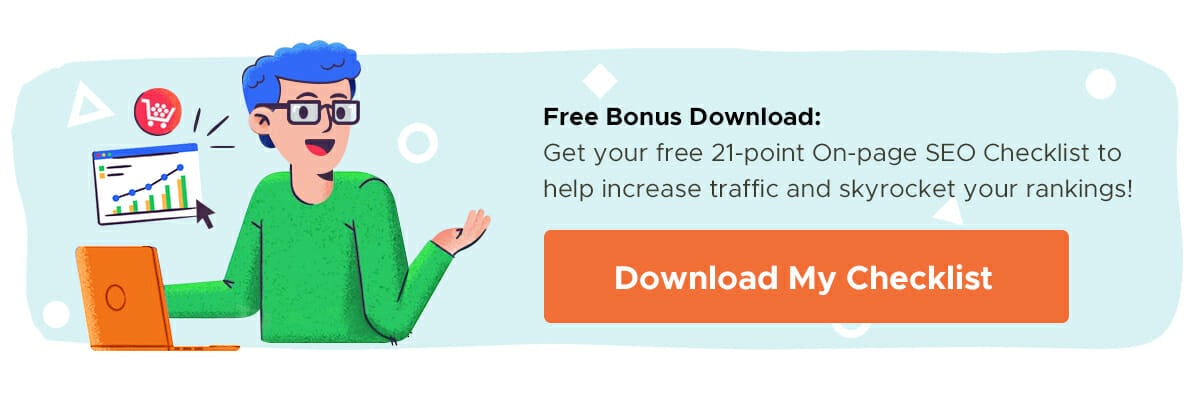Excelling at organic search is vital to driving the traffic of people looking for your services to your website. Appearing high in the SERPs generally demonstrates that a brand is well-established and authoritative and helps put you head and shoulders over the competition.
Executing a strong keyword research strategy and optimizing your content (SEO) is key to succeeding in the competitive Google rankings. Consider these stats:
- 68% of online experiences begin with a search engine.
- 53% of all website traffic comes from organic search.
- Less than 1% of the most popular keywords are responsible for over 60% of all searches.
- Long-tail keyword searches have a click-through rate 3-5% higher than generic searches.
- SEO drives 1,000%+ more traffic than organic social media.
But having a great keyword strategy is just the first step; to be able to continually improve your strategy, you must measure the results.
So how do you track your keyword rankings to optimize your search performance and boost traffic? Here’s how we approach it.
A Brief History of Keywords
The term “SEO” was coined in 1995. Back then, ranking well on any of the various search engines — including AltaVista, Ask Jeeves, Lycos and Yahoo — was solely about on-page activities like:
- Writing enough text
- Incorporating a high density of keywords
- Including internal and external links
- Creating accurate HTML tags
Nothing much changed over the next couple years, until 2000, when Yahoo chose a little-known company called Google (pictured here in 1999) to power its organic search results.
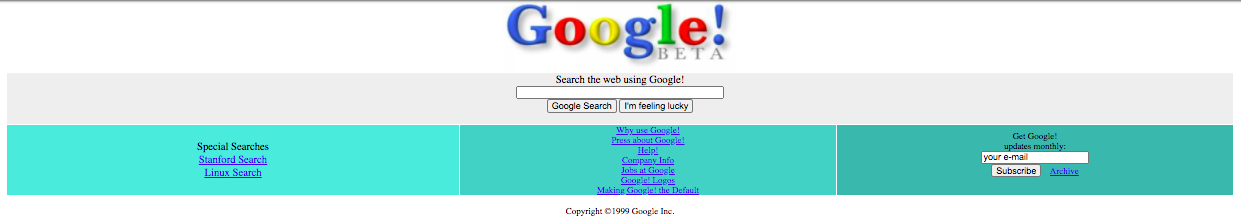
Google took the revolutionary step of considering both on- and off-page factors to determine its rankings. In other words, if a bunch of other websites linked to your site (while incorporating the right anchor text), Google interpreted this as a message that your site was trustworthy — and therefore deserved to rank well.
But this caused an unforeseen problem: Webmasters raced to acquire as many links as possible in the hope of ranking higher for their target keywords. Inevitably, this tactic was heavily (and repeatedly) abused, and a whole industry of people “trading” links grew off the back of it. Subsequent updates to Google’s algorithm sought to address this, although illicit link networks are still a common trait of “black hat” SEO to this day.
Google made myriad tweaks, both large and small, to the way it calculated search results over the next bunch of years. But arguably the most impactful update, from a content perspective, was 2011’s Panda update, which aimed to crack down on sites packed with low-quality or thin content. In tandem with the Penguin update that rolled out shortly after, sites that relied on link networks and keyword stuffing saw their rankings — and their traffic — plummet overnight.
Since then, it’s become much harder to game the system.
Ranking well for your target keywords now requires high-quality content that your audience finds genuinely useful.
With more effort and investment required to succeed — and results taking longer to achieve — keyword tracking has become more important than ever to measure your performance.
Dive Deeper:
* SEO Keyword Research Made Easy
* How to Rank on Page 1 of Google for Thousands of Keywords
* Targeting Branded vs. SEO Keywords: Which Should You Focus On?
* Why You Should Use Long-Tail Keywords in Your SEO Campaign
How to Track Your Rankings
You can, of course, track keywords manually by simply opening an incognito window, searching for a term, and scrolling through the results pages until you find your site.
But this approach is unwieldy, to say the least. It’s doubtful you’ve got the time or patience to search for every possible combination of keywords you’re targeting — you might be ranking well for “Nike running shoes,” but what about “white Nike running shoes” and “cheap Nike running shoes” and “best Nike running shoes”?
That’s why you need a tool to do the hard work for you.
Google Search Console is a free tool that will do some of the legwork, but it still requires a fair bit of heavy lifting to actually track all your high-priority keywords.
As for paid tools, there are a bunch of keyword rank tracking tools available — but for the sake of consistency, I’ll be using Ahrefs throughout this article
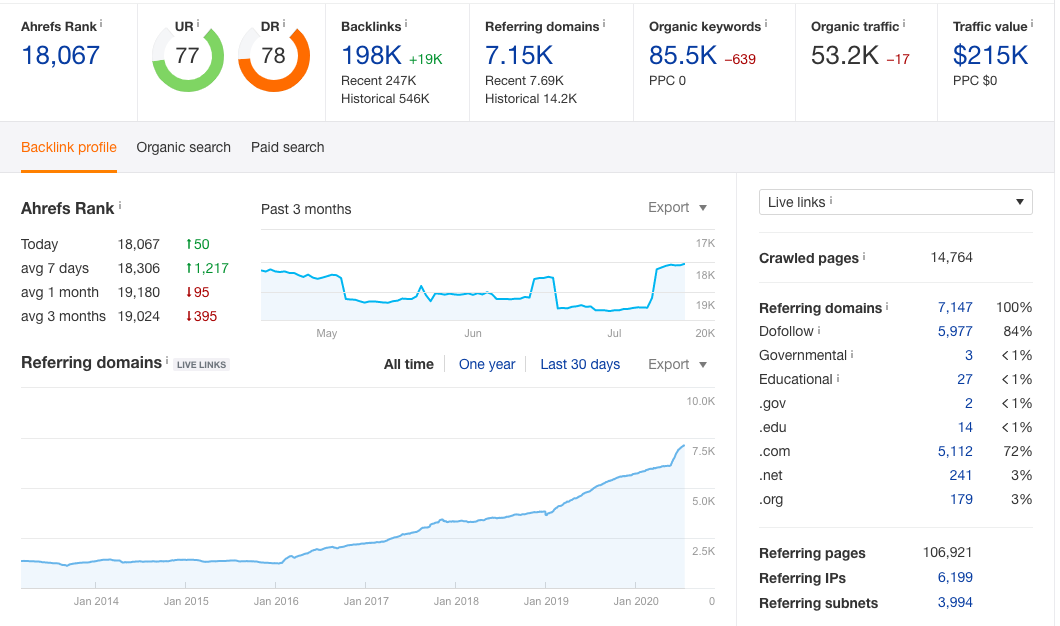
Here’s how to use Ahrefs to track your rankings.
- Head to the Ahrefs Rank Tracker in the top menu and set up a new project by entering your website, creating a name for the project, and choosing “http + https” as your protocol.
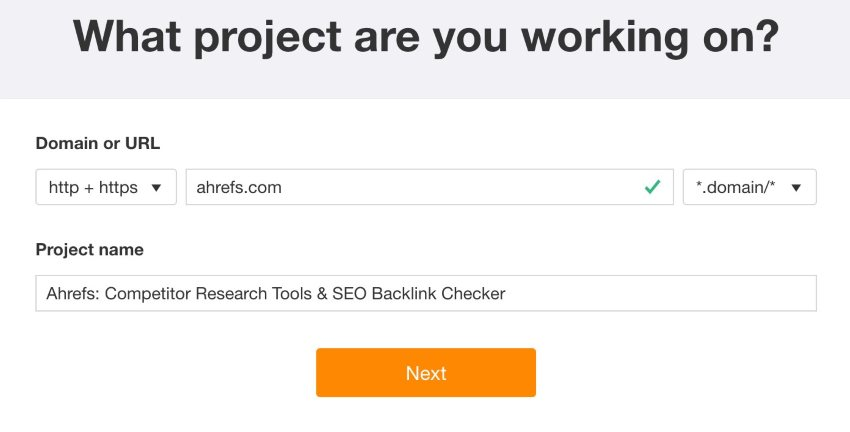
- Add the keywords you want to track — either by typing them manually (remembering to separate each term with a comma), pasting in your own list or uploading them as a txt or csv file.
- Are you tracking keywords within a specific part of your site, such as the blog or a certain product category? Add a tag using this option:
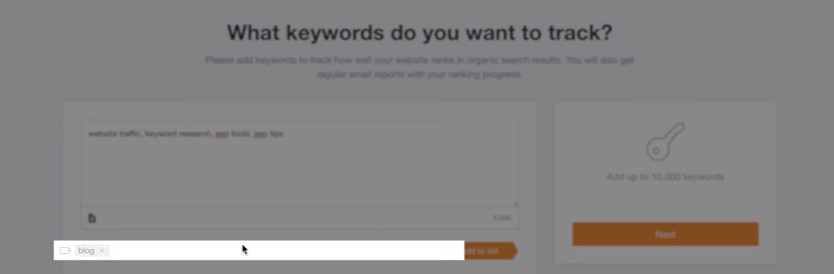
- Below this, you’ll find a list of keywords you’re already ranking for, so you might want to add any relevant terms to the list you’re tracking:
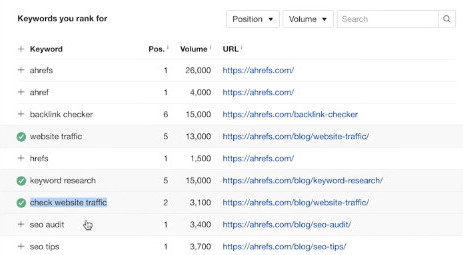
- Click the “add to list” button and your keywords will appear on the right-hand side. Below it, you’ll have the option to choose the locations you want to track, so add the markets that are relevant to you:
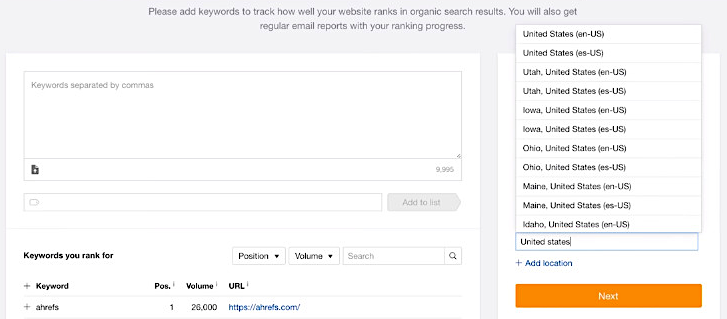
- Finally, you can compare your performance against up to five competitors — an extremely useful piece of insight that allows you to gauge your position in the market. Ahrefs will auto-generate a bunch of suggestions for you, based on the keywords you’re tracking:
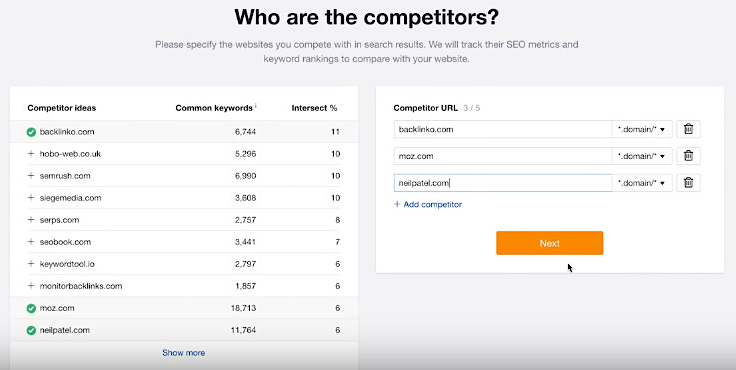
That’s it! Ahrefs is now tracking your chosen keyword rankings. Depending on the subscription level you’re on, you’ll need to wait up to a week to see the results:
- Lite Plan: Updated weekly
- Standard Plan: Updated every five days
- Advanced & Agency Plans: Updated every three days
How to Secure a #1 Search Result Ranking
In 2015, Neil Patel wrote a piece called The Beginner’s Guide to Online Marketing. It was super detailed and he built links to it manually from September through November. He was emailing websites saying, “Hey, I noticed that you link to other online marketing related articles. I have a more detailed version. Feel free to check it out. If you like it, link to it. If not, oh well.”
Neil sent 800+ emails and built a decent handful of links. Over time, more links grew organically, but not that many more.
Let’s say he got around 80 manual backlinks and got 95% of those backlinks in November 2015. A staggering five years later, he remains the #1 search result for “online marketing”:
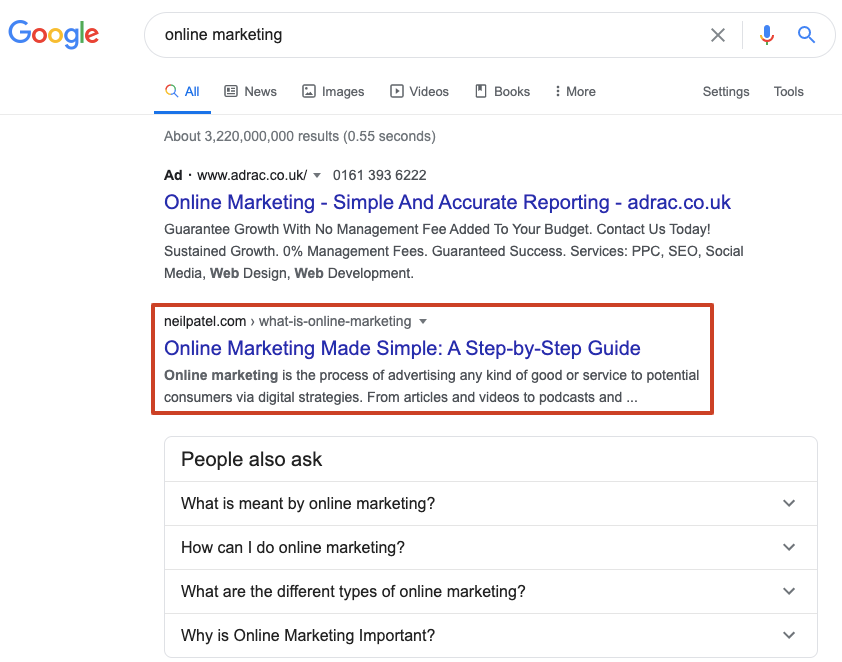
Just think about that — he only had a 10% success rate with those emails, and it all happened over one month, yet it was enough for him to hit the number one spot by August 2016. He started showing up on page one around May 2016, six months after he published the guide. Five years later, he’s still reaping the benefits of those 800 or so emails he sent.
That just shows you how long it takes from when you build links to getting rankings. Neil didn’t really do much SEO. He didn’t really build many more links. The point I’m trying to make is that whatever you’re doing, you won’t see the results right away. You have to give it a solid six months before you see your “true” rankings.
So how do you get to #1? You focus on long-tail keywords, optimize for Google’s featured snippet, optimize for voice search and create quality content. Let’s take a look of each of these points in more detail.
Dive Deeper:
* How Long Does it Really Take to Rank on Google?
* The Ultimate Guide to Link Building With Content for SEO
* How – And Why – To Build A Backlink Portfolio
Focus on Long-Tail Keywords
What proportion of keywords receives more than 1,000 queries a month?
You’re probably expecting it to be pretty low. But how low? According to Ahrefs, those queries with volumes of 1,000+ represent just 0.16% of all keywords:
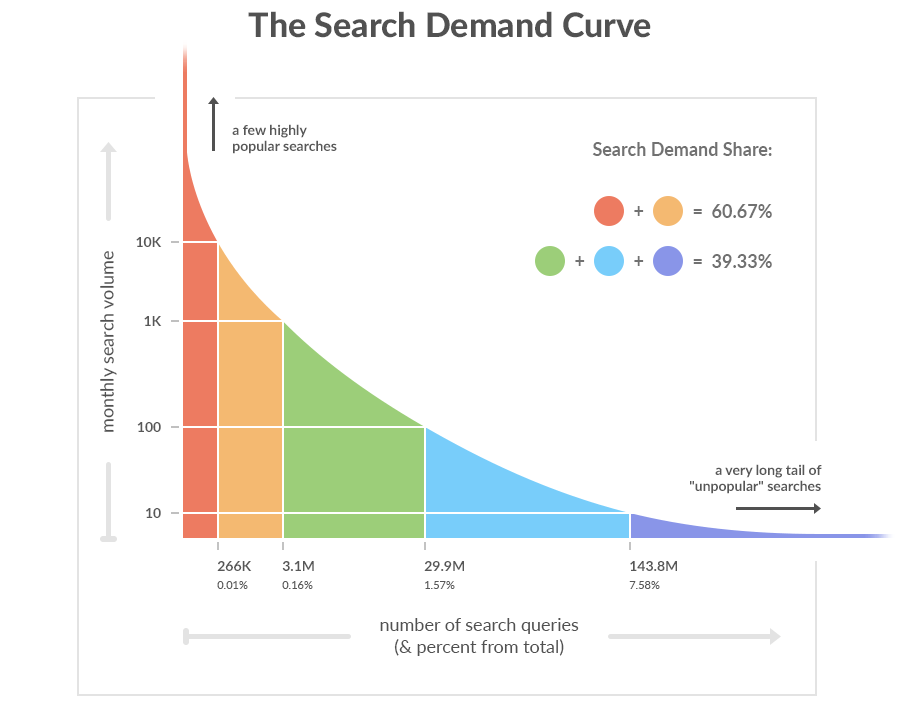
This graph is a great visual tool for explaining why less popular, more specific terms are commonly referred to as “long-tail keywords.” It’s not (necessarily) because they contain more words — indeed, there are plenty of phrases of four words or more that generate huge volumes of searches, such as “how to lose weight fast” — but rather because they occupy the extremely long “tail” of the search demand curve:
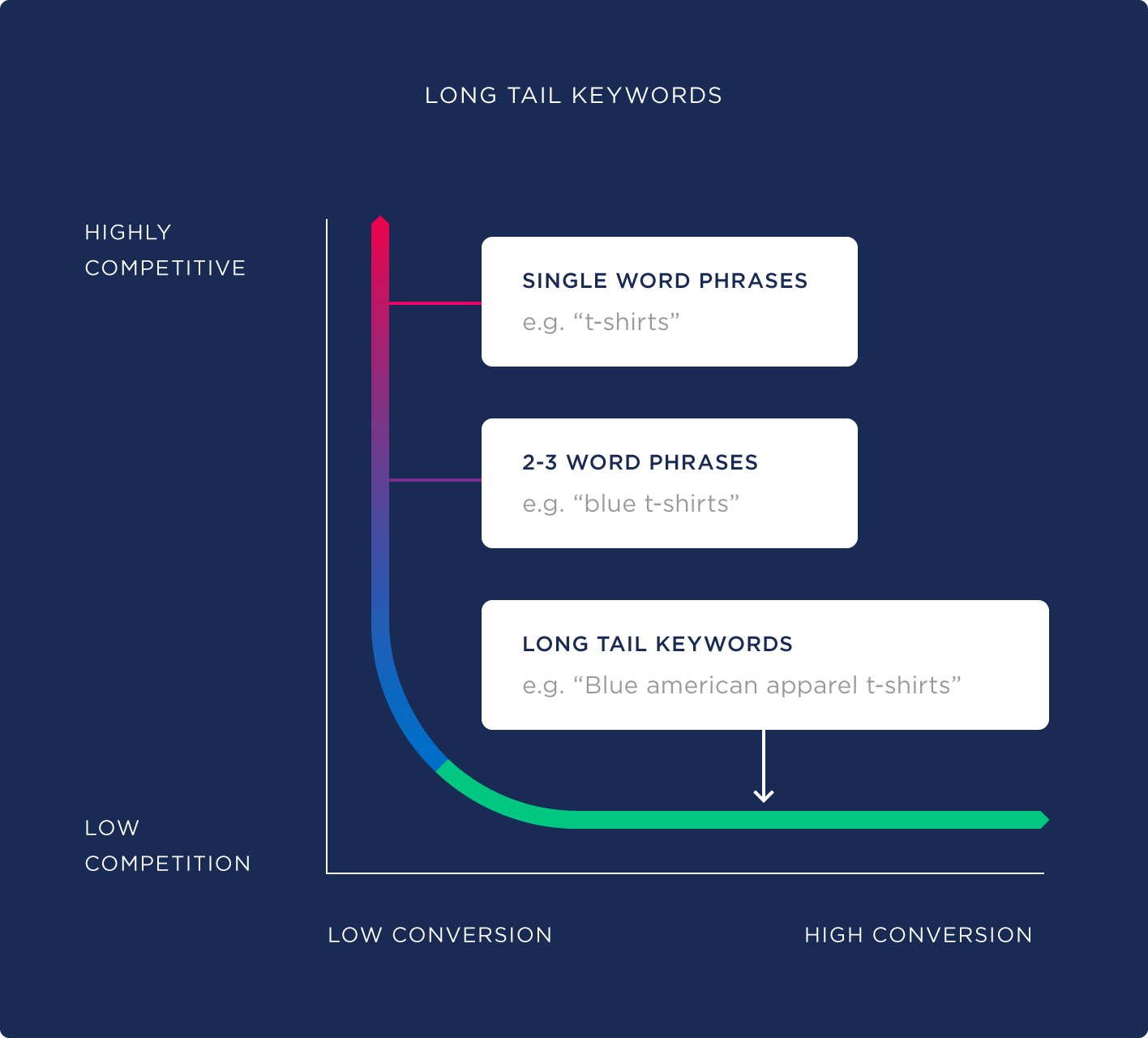
And the search demand graph above demonstrates another useful insight: that 39% of all searches are for keywords with 1,000 searches per month or fewer. These terms, representing a staggering 99.84% of all keywords, are far less competitive than the big hitters, giving you a much better chance of ranking strongly for them.
What’s more, because they’re so specific, the traffic they bring in may be lower in volume but will likely be much more qualified (and therefore more likely to buy from you).
So how do you find the long-tail keywords that have the potential to bring you more customers?
Again, a bunch of tools can be used to seek out relevant long-tail keywords. You can do it for free using a tool like Answer the Public, which uses Google autocomplete data to generate hundreds, or even thousands, of multi-word keywords (although you’ll need to use another tool to find the volumes for each term, and therefore separate the true long-tail keywords from the high-volume terms that just happen to contain a lot of words):
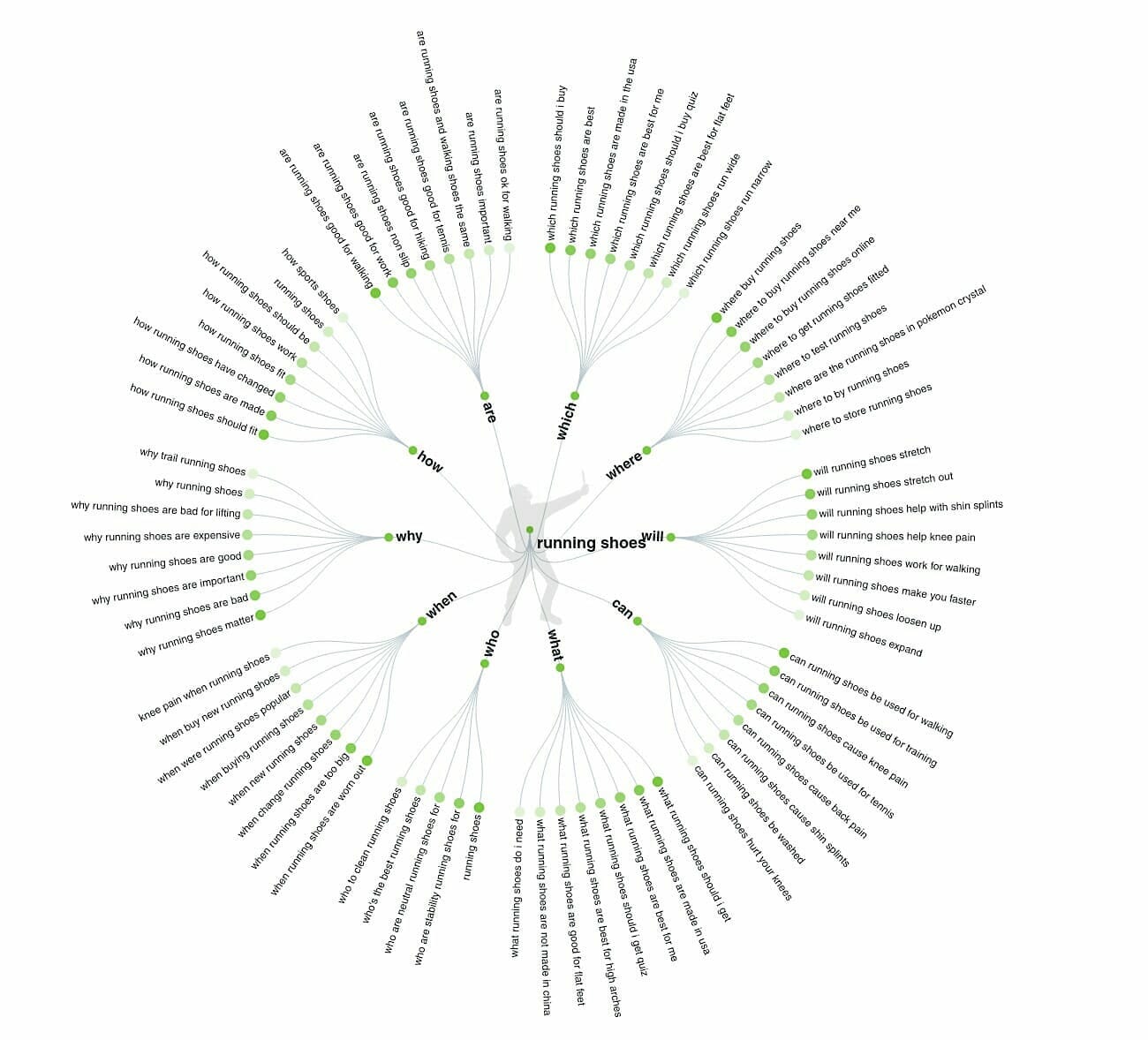
If you don’t want to juggle multiple platforms to get the job done, your best bet is to use a tool like Ahrefs. There are a few ways that Ahrefs can generate lists of relevant long-tail keywords, but a good starting point is the Keyword Explorer:
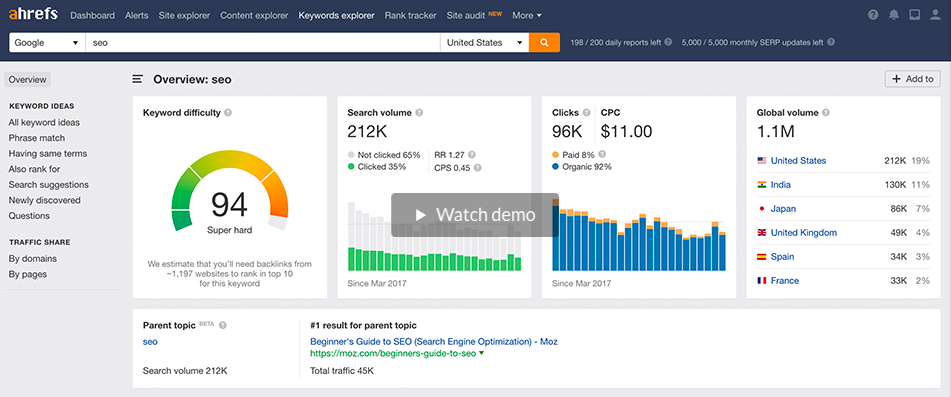
Here’s how to use the Keyword Explorer:
- Enter a “seed” keyword (e.g. “protein powder”)
- Choose your search engine and location (e.g. “Google” and “United States”)
- Click the “search” button
- Choose “phrase match” from the left-hand menu
- Use the “volume” filter to search for keywords with volumes that are low for your niche and the “keyword density (KD)” filter to search for keywords that aren’t super difficult (the lower the KD number, the easier to rank for it)
- To produce more specific results, use the “word count” filter to remove queries containing fewer than five words
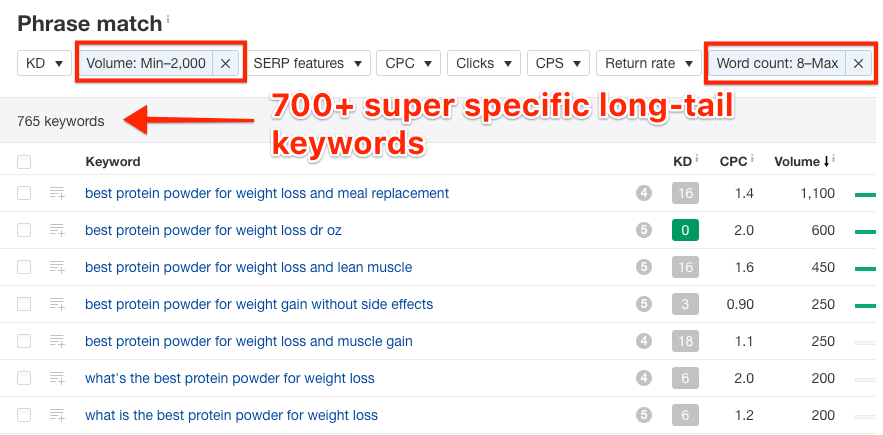
Dive Deeper:
* Why You Should Use Long-Tail Keywords in Your SEO Campaign
* How to Use Google Keyword Planner for Content Creation
* 7 Advanced SEO Hacks for Your To-Do List
Optimize for Google’s Featured Snippet
If you’ve searched for anything on Google recently, you’ve probably noticed featured snippets coming up much more often. Featured snippets are the boxes at the top of SERPs that give an answer to a search query without the user having to click on a search result.
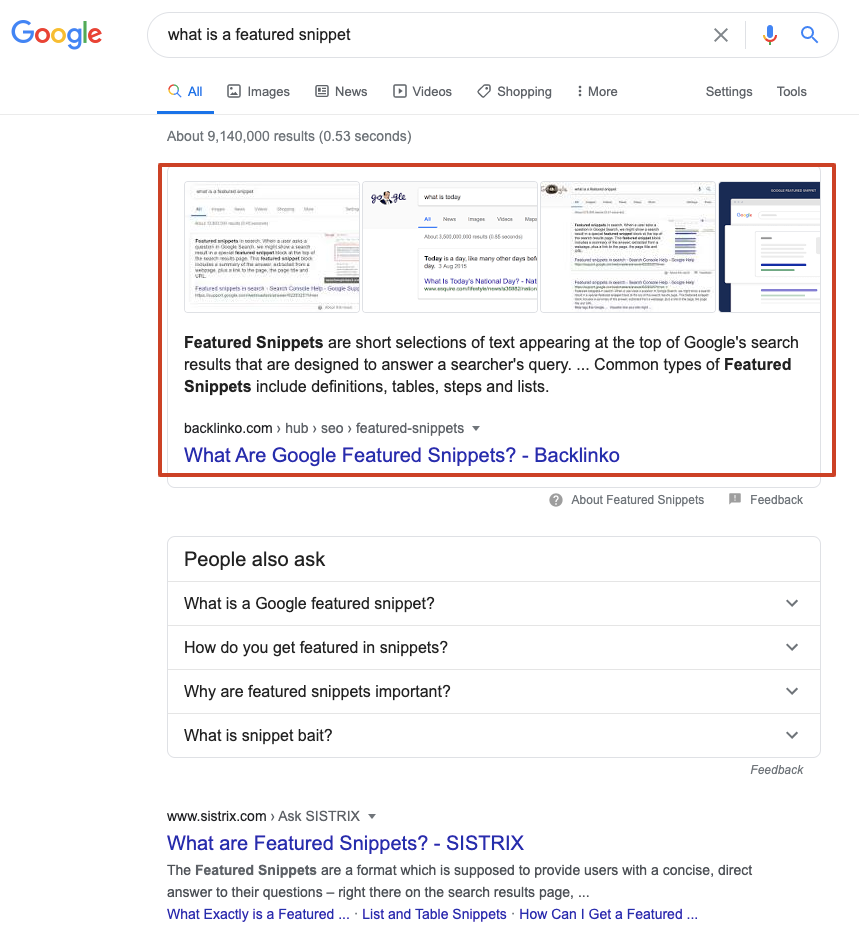
According to Ahrefs, just over 12% of all search results have a featured snippet. That represents a significant opportunity for marketers to gain increased visibility and bring in more traffic.
The overwhelming majority of featured snippets come from pages that already occupy one of the top five positions in the SERPS. But interestingly, less than a third come from the number one spot:
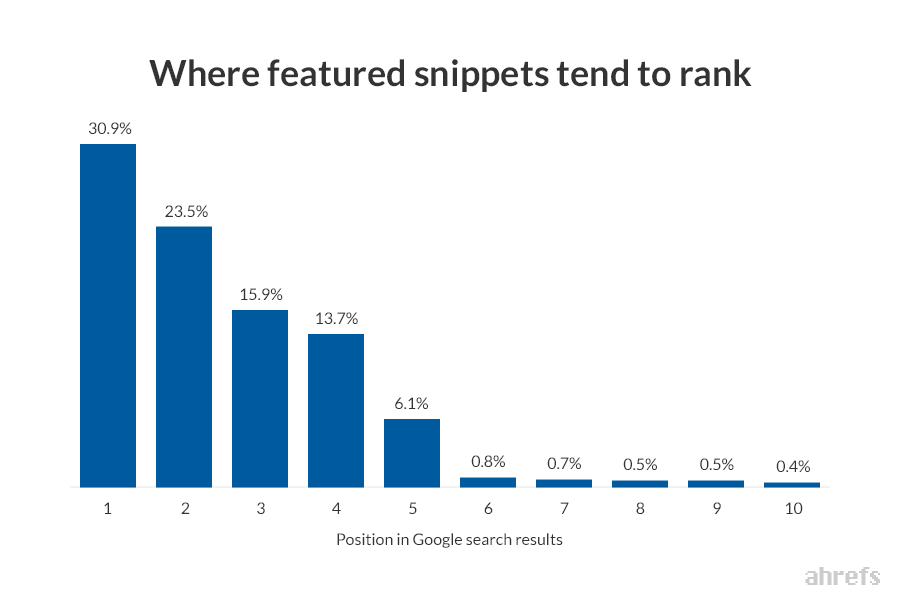
That means if you’ve got a page that ranks for positions two to five for a given term, you might effectively be able to leapfrog the top ranking by winning the featured snippet (provided that the result has a featured snippet, of course).
When it comes to bagging those valuable snippets, it makes sense to start with the lowest-hanging fruit — keywords with featured snippets for which you rank in the top 10, but don’t currently own the snippet. Find these golden opportunities using Ahrefs:
- Click through to the Ahrefs Site Explorer.
- Use the “position” filter to show keywords for which you rank from positions 1-10.
- Use the “features” filter to display keywords that have a featured snippet.
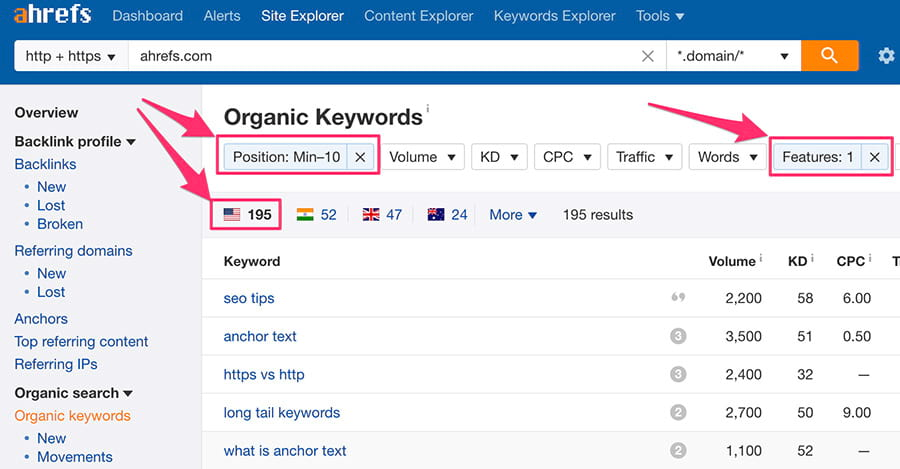
Now that you’ve found the terms for which you have the best possible chance of winning the featured snippet, it’s time to take the necessary steps to steal that snippet away from your competitor.
Ultimately, this is about giving Google a better snippet than the one its currently featuring. Depending on the quality of the existing snippet, there are a few steps you might need to take (although, as with anything in SEO, you could make all these changes and still not win the snippet — there are no guarantees):
- Understand the search intent. To reuse the example “what is a featured snippet,” we can assume that the searcher wants an explanation of the term “featured snippet.” The current snippet (see below) gives a decent introductory answer, including a few examples, and all the other results on page one are similar informative articles (as opposed to videos, for instance). So that’s what Google thinks the searcher wants.
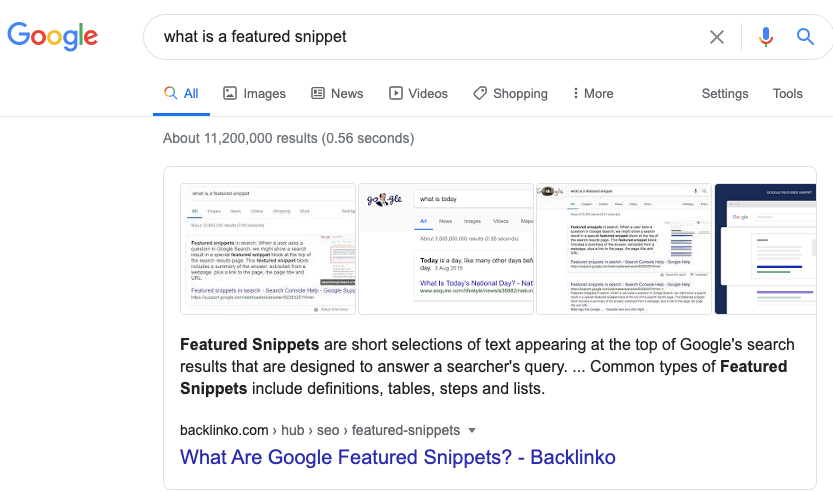
- Answer the question succinctly. If you’re going to win the snippet, you need to answer the question in a way that fits into the available SERP real estate. The answer above is 226 characters long, while the average snippet is a little longer (292 characters, to be precise), so you’ve potentially got some space to play with here to give a slightly more detailed definition.
- Match the current snippet format. There are five general types of featured snippets: paragraph, list, table, accordion, and video. Paragraphs and lists are the most common, appearing in 50% and 37% of featured snippets, respectively. Check out the snippet you’re competing with to understand which format Google favors for that particular one. So to continue the above example, you’ll want to stick to the paragraph format.
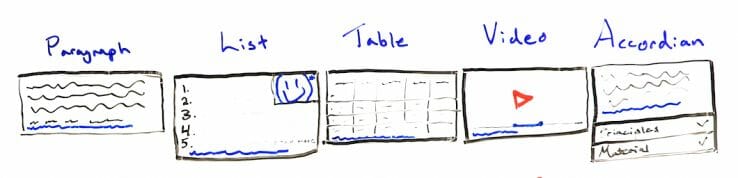
- Make Google’s life easy. Once you’ve looked at the SERPs, take a look at the page that currently owns the featured snippet. Notice that right there at the top of the page is the majority of the copy that Google has selected for its snippet. And it’s right beneath a handy HTML subheading that reads “What are featured snippets?” The remainder of the snippet is drawn from the final sentence of that same paragraph. It’s super easy for Google to find this answer and use it to formulate a featured snippet. Your answer should be equally compact — don’t spread the key information across multiple paragraphs (or if you do, consider bringing it all together in a “TL;DR” section at the end).
Learn More: How Zero Search Volume Keywords Can Generate a Ton of Traffic
Optimize for Voice Search
Let’s start with a few voice search stats:
- 72% of people who own voice-activated speakers say that their devices are used as part of their daily routines
- 2 out of 5 adults use voice search at least once daily
- 25% of individuals ages 16-24 use voice search on mobile
- 22% of U.S. smart speaker owners have purchased something using their devices
Voice search might not have completely eradicated regular search yet — and it may never — but it’s still substantial, with 48% of consumers using voice for “general web searches.” So you can’t afford to simply ignore it.
Plus, if you’re already aiming for Google’s featured snippet, you’re well-positioned for voice search, too. A lot of featured snippets are perfectly suited to serving as voice search answers, because they’re often geared toward conversational, question-type searches.
According to SEMrush, 70% of all voice search answers are drawn from results that occupy a SERP feature, with 60% of those returning a featured snippet result. So by optimizing for featured snippets, you’ve done a lot of the leg work — but here are some other steps you can take to chase those voice search results:
- Restructure your content. Google favors short, concise answers for voice searches, with the typical result containing just 29 words. Structure your content in a format that allows you to provide these succinct responses — an FAQ-style layout can be particularly effective, as it’s geared toward giving answers to multiple questions.
- Use conversational language. Robotic or jargon-heavy copy is unlikely to win many voice searches because it’s hard to understand (particularly if you’re hearing it rather than reading it on a page). Use natural language wherever possible and make it comprehensible to the average reader — SEMrush recommends aiming for a score of around eight on the Flesch Kincaid scale:
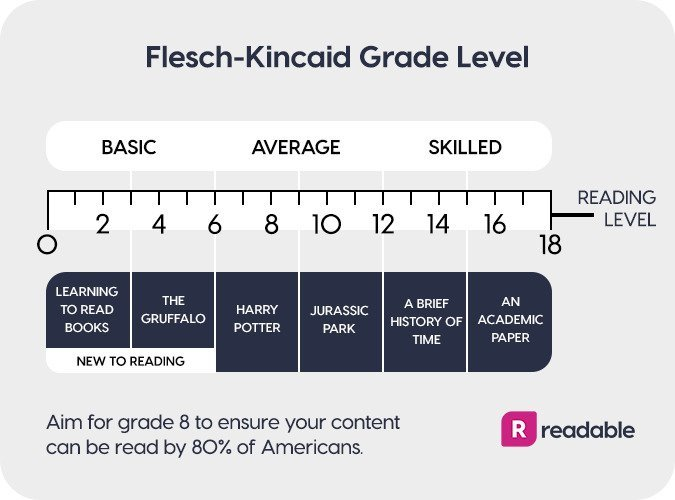
- Create a Google My Business listing. Google uses these listings to understand that a business is located in a particular place. This is crucial to winning locational queries — things like “what is the best Indian restaurant near me?” or “what are some digital marketing agencies in New York?” So if local search is relevant to your business, you need a Google My Business listing.
- Optimize your site for mobile. By now, your site should already be mobile-friendly. And with 60% of smartphone users having recently used voice search at least once, it’s more important than ever. Ensure that your website is responsive, test it with Google’s mobile-friendly tool, and optimize accordingly.
Dive Deeper:
* How to Understand Searcher Intent and Use It to Boost SEO Rankings
* VSEO: How Voice Search and Conversational AI Are Changing SEO
* Beginner’s Guide to Voice Search SEO
Adopt a Long-Term Mindset
Businesses expect results. The stakeholders who are investing money that provides you with your marketing budget want to see a return by three months in. They just don’t have the patience to wait 6-12 months to see ROI, even if it’s huge. And they’re unlikely to have much understanding of – or interest in – the specific work you’re doing to track and improve your rankings.
This disconnect can be a huge challenge for marketers. Quick wins may satisfy the board, but they don’t guarantee sustainability. The more you can educate stakeholders or the C-Suite about marketing being a long game, the better for the company.
Use Search Impressions as a Leading Indicator of Success
Look at Google Search Console to see how you rank between different cities and even different states. It will show you your average rank over time.
Also, you shouldn’t be trying to rank for one keyword. Google algorithm updates mean that, while keywords remain incredibly important, writing relevant content — backed up by H2 tags — surrounding those keywords is equally vital.
Look at overall search traffic and impressions. It’s easier to see impression count month over month versus rankings or search engine traffic, because if your impressions go up you could be the #10 result on page one, but you won’t see that many more clicks.
As long as your impressions keep going up every month, eventually your rankings will catch up. So instead of tracking rankings, I challenge you to go and track your search impressions through Google Search Console. It’s much more effective as a leading indicator for where your “true” ranking lies down the road.
Tracking Keyword Rankings Is Just One Piece of Your SEO Strategy
Tracked keywords and keyword ranking isn’t the most important metric when it comes to SEO, but keeping an eye on it should still be part of your overall strategy — especially when you’re trying to optimize for Google’s featured snippet or voice search. The keywords that matter to your customers will likely change over time, and as long as you’re ready and willing to change with them, you’ll keep growing your ranking.
This post was adapted from Marketing School, a 10-minute daily podcast in which Neil Patel and Eric Siu teach you real-life marketing strategies and tactics from their own experience to help you find success in any marketing capacity.