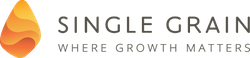In Episode #378, Eric and Neil discuss the marketing benefits of Google Tag Manager. Tune in to learn why marketers need to be using Google Tag Manager today and why you will no longer be needing to depend on your developer to get certain tasks done.
Time Stamped Show Notes:
- 00:27 – Today’s topic: The Marketing Benefits of Google Tag Manager
- 00:35 – Google Tag Manager manages your pixels, is free to use and makes your life easier
- 00:49 – When Eric was just starting, he had to beg developers to get something done
- 01:08 – With different tools nowadays like Crazy Egg and Optimizely, the marketers are now able to control the pixels without going to the developer
- 01:20 – With Google Tag Manager, you can easily add tags to relevant pages without being a coder
- 01:30 – You won’t be needing your developers to add the code when you’re using Google Tag Manager
- 01:50 – Most websites should be using Google Tag Manager
- 01:56 – Measure School focuses on Google Tag Manager and offers some tips and tricks for it
- 02:30 – Segment is very similar to Google Tag Manager
- 02:38 – As a business owner, you should know the tools that your people are using
- 02:55 – With Google Tag Manager, it encourages you to annotate each change that you make
- 03:18 – Eric’s website experienced a glitch and he was able to find the cause using Google Tag Manager
- 03:35 – Marketing School is giving away a free 1 year subscription to Crazy Egg, a visual analytics tool that shows you where people click, how far they scroll and allows you to run A/B tests
- 04:12 – Go to SingleGrain.com/giveaway for multiple entries
- 04:24 – That’s it for today’s episode!
3 Key Points:
- Google Tag Manager lets you apply changes to your website successfully without the help of a developer.
- Annotating the changes that you made on your site makes it easier for you to revert to your previous site, if you encounter a glitch.
- Leverage Google Tag Manager, it will make your life and work a breeze.
Leave some feedback:
- What should we talk about next? Please let us know in the comments below.
- Did you enjoy this episode? If so, please leave a short review.
Connect with us:
Full Transcript of The Episode
Speaker 1: Get ready for your daily doze of marketing strategies and tactics from entrepreneurs with the gai and experience, to help you find success in any marketing capacity. You're listening to marketing school with your instructors Neil Patel and Eric Siu.
Eric Siu: Welcome to another episode of marketing school. I'm Eric Siu.
Neil Patel: I'm Neil Patel.
Eric Siu: Today we're going to talk abut the marketing benefits of Google Tag Manager. For those that don't know Google Tag Manager is basically a tool that manages a lot of your let's say pixels for example like Google Analytics or Facebook pixels, things like that and it just makes life a lot easier. It's free to use and I remember back in the day when I first started doing these stuff, I'd have to beg developers on whatever company I was at to put certain pixels on and it would sometimes take them weeks. I'd have to earn a jira ticket and wait forever to get something to be done, and that was just really painful. Nowadays with all the stuff coming out like you have Crazy Egg, you have [inaudible 00:01:08] tools like that, it just makes sense for marketers to be able to control that stuff, right?
Using a Google Tag Manager it does save you a lot of time because you can just basically start adding these tags on your own to the relevant pages without needing to be a coder and then you save your developers time too, so that's the first thing.
Neil Patel: The good thing about Google Tag Manager is whenever you want to use any marketing tools, you don't have to keep going to your developers to get them to add the code. This is really useful if your site isn't CMS based. There are a lot of websites that old school and which you have to add the code to each and every single page, but with Google Tag Manager, it automates all of that and it makes your life easier. If you're not using it, you should. Pretty much every single website out there should be using Google Tag Manager.
Eric Siu: There is actually a channel that I talked about in the past called measure school he used to strictly be focused on Google tag Manager. He actually has a lot of tips there and a lot of hacks that you can do with it. I remember messing around with it and basically you could set up different events using Google Tag Manager, so you could be creative and it doesn't just ... It's not just adding pixels or things like that. You can actually do it to track different kind of reports like scrolled up and things like that.
Really needs stuff that I really encourage you to take a look at his stuff because it's free content first of all and it will take you to the next level. There is Google Tag Manager and then one of their paid tools out there is called Segment. They're pretty similar but Neil do you have anything else to add?
Neil Patel: The other reason you should use Google Tag Manager is you want to make sure you know what kind of tools people are using on your website as a business owner, so in Google Tag managers the easy places for you to see what tools you're paying for, what your team's using and you could even see like alright we're paying for X tools and we're not using them so we should cancel and save some money.
Eric Siu: Right, and to Neil's point I mean with Google Tag manager they really encourage you to earn a tip after each change that you make so you added a Google Analytics Tag, you added a Crazy Egg tag or you added a drip tag or whatever it is exactly right? So being able to [annotate it 00:03:08] at each step, being able to set that process, you can see overtime what the changes are being made and then you know when a big problem happens like I remember a week ago I had proBlem where one of my sites was flickering. There's a Google Tag Manager you know ... Just go to Google Tag Manager to see the change that I made and you just undo that change and then you're back to being okay.
That will also make your developers really happy. Anything else?
Neil Patel: That's it from my end.
Eric Siu: Alright, so that's it for today but before we go, we have another give away for you. This is a one year subscription to a Crazy Egg which is valued at well a lot of money, and before I tell you the link to actually get in, you can actually get multiple entries. I can ... I'm going to let Neil explain what Crazy Egg is.
Neil Patel: Google Analytics is a tool that shows you data and numbers. The problem with data is, is not visual. Crazy Egg is a visual analytics tool that shows you where people click, where they don't, how far they scroll because if you're call-to-action buttons are too low, your form fill buttons are too low, people want to see it. You can also make changes within Crazy Egg, there's a WYSIWYG editor so you don't have to be a designer, a developer, or even a techie and you can run AV test on the [inaudible 00:04:10]
Eric Siu: Great, so if you want to access to this give away. Just go to singlegreen.com/giveaway and there's multiple ways to get entries and you can get as many as you want. Just go there again singlegreen.com/giveaway and you'll see next stuff. That's it for today and we will see you tomorrow.
Speaker 1: This session of marketing school has come to a close. Be sure to subscribe for more daily marketing strategies and tactics to help you find the success you've always dreamed of, and don't forget a review so we can continue to bring you the best daily content possible. We'll see you in class tomorrow, right here on marketing school.
Eric Siu: Welcome to another episode of marketing school. I'm Eric Siu.
Neil Patel: I'm Neil Patel.
Eric Siu: Today we're going to talk abut the marketing benefits of Google Tag Manager. For those that don't know Google Tag Manager is basically a tool that manages a lot of your let's say pixels for example like Google Analytics or Facebook pixels, things like that and it just makes life a lot easier. It's free to use and I remember back in the day when I first started doing these stuff, I'd have to beg developers on whatever company I was at to put certain pixels on and it would sometimes take them weeks. I'd have to earn a jira ticket and wait forever to get something to be done, and that was just really painful. Nowadays with all the stuff coming out like you have Crazy Egg, you have [inaudible 00:01:08] tools like that, it just makes sense for marketers to be able to control that stuff, right?
Using a Google Tag Manager it does save you a lot of time because you can just basically start adding these tags on your own to the relevant pages without needing to be a coder and then you save your developers time too, so that's the first thing.
Neil Patel: The good thing about Google Tag Manager is whenever you want to use any marketing tools, you don't have to keep going to your developers to get them to add the code. This is really useful if your site isn't CMS based. There are a lot of websites that old school and which you have to add the code to each and every single page, but with Google Tag Manager, it automates all of that and it makes your life easier. If you're not using it, you should. Pretty much every single website out there should be using Google Tag Manager.
Eric Siu: There is actually a channel that I talked about in the past called measure school he used to strictly be focused on Google tag Manager. He actually has a lot of tips there and a lot of hacks that you can do with it. I remember messing around with it and basically you could set up different events using Google Tag Manager, so you could be creative and it doesn't just ... It's not just adding pixels or things like that. You can actually do it to track different kind of reports like scrolled up and things like that.
Really needs stuff that I really encourage you to take a look at his stuff because it's free content first of all and it will take you to the next level. There is Google Tag Manager and then one of their paid tools out there is called Segment. They're pretty similar but Neil do you have anything else to add?
Neil Patel: The other reason you should use Google Tag Manager is you want to make sure you know what kind of tools people are using on your website as a business owner, so in Google Tag managers the easy places for you to see what tools you're paying for, what your team's using and you could even see like alright we're paying for X tools and we're not using them so we should cancel and save some money.
Eric Siu: Right, and to Neil's point I mean with Google Tag manager they really encourage you to earn a tip after each change that you make so you added a Google Analytics Tag, you added a Crazy Egg tag or you added a drip tag or whatever it is exactly right? So being able to [annotate it 00:03:08] at each step, being able to set that process, you can see overtime what the changes are being made and then you know when a big problem happens like I remember a week ago I had proBlem where one of my sites was flickering. There's a Google Tag Manager you know ... Just go to Google Tag Manager to see the change that I made and you just undo that change and then you're back to being okay.
That will also make your developers really happy. Anything else?
Neil Patel: That's it from my end.
Eric Siu: Alright, so that's it for today but before we go, we have another give away for you. This is a one year subscription to a Crazy Egg which is valued at well a lot of money, and before I tell you the link to actually get in, you can actually get multiple entries. I can ... I'm going to let Neil explain what Crazy Egg is.
Neil Patel: Google Analytics is a tool that shows you data and numbers. The problem with data is, is not visual. Crazy Egg is a visual analytics tool that shows you where people click, where they don't, how far they scroll because if you're call-to-action buttons are too low, your form fill buttons are too low, people want to see it. You can also make changes within Crazy Egg, there's a WYSIWYG editor so you don't have to be a designer, a developer, or even a techie and you can run AV test on the [inaudible 00:04:10]
Eric Siu: Great, so if you want to access to this give away. Just go to singlegreen.com/giveaway and there's multiple ways to get entries and you can get as many as you want. Just go there again singlegreen.com/giveaway and you'll see next stuff. That's it for today and we will see you tomorrow.
Speaker 1: This session of marketing school has come to a close. Be sure to subscribe for more daily marketing strategies and tactics to help you find the success you've always dreamed of, and don't forget a review so we can continue to bring you the best daily content possible. We'll see you in class tomorrow, right here on marketing school.