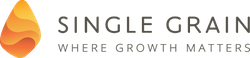In Episode #323, Eric and Neil discuss how to create professional YouTube ads for under $100. Tune in to learn the tools that can help you create more cost-effective, but professional YouTube video ads and why Tai Lopez is being followed and copied by almost everyone.
Time Stamped Show Notes:
- 00:27 – Today’s topic: How to Create Professional YouTube Ads for Under $100
- 00:35 – Animoto allows you to weave different images together and create a simple video
- 00:50 – It looks professional and they have a free trial
- 01:05 – There are people on Fiverr who make videos for YouTube
- 01:13 – Using PowerPoint Presentations and recording your screen using a screen recorder gives you a video that you can upload on YouTube
- 01:31 – The ads that work best are the ones with better scripts and messages
- 01:43 – Tai Lopez creates ads from his phone
- 02:01 – It is more realistic and you have to go against the grain
- 02:15 – It can be more relatable and convert better
- 02:41 – It’s not about the video quality, but about the SCRIPT
- 03:18 – There are a lot of video marketers now who uses Tai Lopez’ strategy in recording videos
- 04:14 – Veeroll allows you to generate video ads quickly
- 04:42 – Focus on the script that for your video ad
- 04:53 – That’s it for today’s episode!
3 Key Points:
- You can create videos using a screen recorder or PowerPoint that can easily be uploaded on YouTube.
- If you can afford it, you can hire people to make videos for you.
- It’s not about the video quality, but the quality of your message that determines the success of your YouTube video.
Leave some feedback:
- What should we talk about next? Please let us know in the comments below.
- Did you enjoy this episode? If so, please leave a short review.
Connect with us: