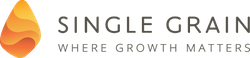In Episode #336, Eric and Neil discuss 7 tools to help you promote your content. Tune in to learn these standout, effective tools that can elevate your content promotion. You’ll also find out why contacting those who follow your competitors can help you boost your own content promotion.
Time Stamped Show Notes:
- 00:27 – Today’s topic: 7 Tools to Help You Promote Your Content
- 00:46 – First is to use Facebook ads which has the boost post button
- 01:20 – Second is to use BuzzSumo where you can type in different keywords that relate to your article
- 01:27 – Click view shares and you’ll see the people who tweeted them, then email those people to promote yours
- 01:42 – Third is Meet Edgar which allows you to setup an automated queue of content in different channels
- 02:08 – Fourth is Ahrefs which will helps you find who’s linking your competitor’s content and you can message them to promote yours as well
- 02:29 – It doesn’t track traffic right away, but it will eventually
- 02:25 – Fifth is IFTTT or If This Then That or Zapier that automates certain workflows
- 03:14 – Sixth is going after broken links and using a broken link checker
- 03:36 – See who’s linking to the broken links and that has similar content to yours—and email them
- 04:11 – Last is Sniply which allows you to enhance every link that you share
- 04:50 – the link can be a link to a lead magnet
- 05:00 – Contact Eric and Neil for any tools you find valuable to the listeners of Marketing School
- 05:10 – That’s it for today’s episode!
3 Key Points:
- Go directly to those people who share your competitor’s links; it may take time, but it works.
- Create a smooth workflow so you can maximize content promotion with your team.
- Different channels are now updating to cater to content promotion and this makes it easier to cross-post.
Leave some feedback:
- What should we talk about next? Please let us know in the comments below.
- Did you enjoy this episode? If so, please leave a short review.
Connect with us:
Full Transcript of The Episode
Speaker 1: Get ready for your daily dose of marketing strategies and tactics from entrepreneurs with the guile and experience to help you find success in any marketing capacity. You're listening to Marketing School with your instructors, Neil Patel and Eric Siu.
Eric Siu: Welcome to another episode of Marketing School. I'm Eric Siu ...
Neil Patel: And I'm Neil Patel.
Eric Siu: ... and today we are going to talk about Seven Tools to Help Your Promote Your Content. I will go ahead and kick it off. I guess we've talked about these content syndication tools in the past, so you can use these if you're looking to scale quickly, but I'll start it off with Facebook ads first.
Facebook ads is really good because of the targeting that you can go after. I mean, you can also press the easy button, too. You can use boost post. Now, there's bots that are coming out as well that will tell you, like, "Hey, do you want to continue to boost this post? This seems to be doing well." So, Facebook is making it a lot easier.
Then, you have other tools out there. You can do LinkedIn, you can do Twitter as well, just really it depends on where your audience is hanging out, and also Quora. I just heard a bunch of kind of paid ad tools in there. Neil, what's number two?
Neil Patel: Sure. I love using BuzzSumo. You type in any keyword related to your article it'll show you all the other ones that have done well in the past. Then you can click on View Shares, and they'll show you all the people that tweeted out the competing article. You can email them. Go find all those Twitter users' email address, email them and ask them to share your content as well. I found that it works really well.
Eric Siu: Great. The next one, number three, is Meet Edgar. I've talked about this in the past. Edgar, basically, allows you to set up an automated queue of content that never runs out. If you're doing content like this, for us, maybe the stuff that we're talking about, it's probably relevant for at least a year or so, something that might be deleted. We probably want to schedule it into a Edgar so it's going to continue to repeat relevant content. If it's evergreen content like interviews, great. More power to you.
Neil Patel: Number four, Ahrefs. I like putting in, again, competitor URLs, see who's linking to them. I then email out all those people. Once I email them out, I try to get them to link to my article. I'll tell them how mine is more detailed or better because of X, Y, and Z reason. I found that to work really well. The reason being is it doesn't drive traffic right away, but in the long run, it really does boost my search rankings.
Eric Siu: Number five is If This, Then That, or IFTTT, or you can use Zapier as well, but basically it's going to allow you to automate certain workflows. If you have a new blog post that comes out, maybe you want to push it to your Slack group and say, "Hey, everybody, please share this on social," so you don't need to do it manually. Also, at the same time, it can automatically to push to your social channels as well.
There's a lot of different possibilities here. I know at Zapier you can create multiple, or kind of combined workflows, where you have different tools activating at the same time, so take a look at those. Zapier, and then you have If This, Then That.
Neil Patel: Number six, one strategy that I like doing is going after broken links. A lot of times what I'll do is I'll use broken link checkers out there. There's a ton of free tools. Just Google broken link checker. You can pick whatever one you want to end up doing. There's tons of blog posts on it, too, like from [inaudible 00:03:30] and Quora.
What I like doing is seeing who's linking to other players in my space and those links are broken, then I find the most relevant blog post on my site that has that content. Then, I'll email people out, just being, like, "Hey, I'm not showing X, Y, and Z. It's actually a broken link. I actually have a similar article on my site. Feel free to replace it. That way, your readers aren't clicking on a broken link."
I get these emails all the time and, funny enough, I switch out a lot of my links. So think about it this way. If people are sending me these kind of emails and I'm a marketer and it's working on me, the chances are it'll work on most people.
Eric Siu: Great. Last, but not least, Snip.ly. This is a tool that we've given away in the past. It's Snip.ly. It basically allows you to enhance every single link that you share, so you can add a call to action to it. Let's say I want to basically if I share a link on Neil's site, I can also add a call to action at the bottom saying, "By the way, check out our marketing podcast over here." Automatically, when I'm buffering something, or if I'm sharing something out of Hootsuite, for example, it can make the link a Snip.ly link. Great. I'm curating other people's content, but at the same time, I'm also giving them a CTA to come on back and check out my own stuff. Also, it doesn't have to just be a link to a site. It can also be a link to a lead magnet, for example.
That's seven tools. Go ahead and check them out. Actually, if you have other tools out there that you think would be good for us to promote on this podcast, and you think it'll be good to give away to our audience, we can work a deal out. For the email, either myself or email Neil, and then, we can figure it out. That's it for today. We'll see you tomorrow.
Speaker 1: This session of Marketing School has come to a close. Be sure to subscribe for more daily marketing strategies and tactics to help you find the success you've always dreamed of. Don't forget to rate and review so we can continue to bring you the best daily content possible. We'll see you in class tomorrow right here on the Marketing School.
Eric Siu: Welcome to another episode of Marketing School. I'm Eric Siu ...
Neil Patel: And I'm Neil Patel.
Eric Siu: ... and today we are going to talk about Seven Tools to Help Your Promote Your Content. I will go ahead and kick it off. I guess we've talked about these content syndication tools in the past, so you can use these if you're looking to scale quickly, but I'll start it off with Facebook ads first.
Facebook ads is really good because of the targeting that you can go after. I mean, you can also press the easy button, too. You can use boost post. Now, there's bots that are coming out as well that will tell you, like, "Hey, do you want to continue to boost this post? This seems to be doing well." So, Facebook is making it a lot easier.
Then, you have other tools out there. You can do LinkedIn, you can do Twitter as well, just really it depends on where your audience is hanging out, and also Quora. I just heard a bunch of kind of paid ad tools in there. Neil, what's number two?
Neil Patel: Sure. I love using BuzzSumo. You type in any keyword related to your article it'll show you all the other ones that have done well in the past. Then you can click on View Shares, and they'll show you all the people that tweeted out the competing article. You can email them. Go find all those Twitter users' email address, email them and ask them to share your content as well. I found that it works really well.
Eric Siu: Great. The next one, number three, is Meet Edgar. I've talked about this in the past. Edgar, basically, allows you to set up an automated queue of content that never runs out. If you're doing content like this, for us, maybe the stuff that we're talking about, it's probably relevant for at least a year or so, something that might be deleted. We probably want to schedule it into a Edgar so it's going to continue to repeat relevant content. If it's evergreen content like interviews, great. More power to you.
Neil Patel: Number four, Ahrefs. I like putting in, again, competitor URLs, see who's linking to them. I then email out all those people. Once I email them out, I try to get them to link to my article. I'll tell them how mine is more detailed or better because of X, Y, and Z reason. I found that to work really well. The reason being is it doesn't drive traffic right away, but in the long run, it really does boost my search rankings.
Eric Siu: Number five is If This, Then That, or IFTTT, or you can use Zapier as well, but basically it's going to allow you to automate certain workflows. If you have a new blog post that comes out, maybe you want to push it to your Slack group and say, "Hey, everybody, please share this on social," so you don't need to do it manually. Also, at the same time, it can automatically to push to your social channels as well.
There's a lot of different possibilities here. I know at Zapier you can create multiple, or kind of combined workflows, where you have different tools activating at the same time, so take a look at those. Zapier, and then you have If This, Then That.
Neil Patel: Number six, one strategy that I like doing is going after broken links. A lot of times what I'll do is I'll use broken link checkers out there. There's a ton of free tools. Just Google broken link checker. You can pick whatever one you want to end up doing. There's tons of blog posts on it, too, like from [inaudible 00:03:30] and Quora.
What I like doing is seeing who's linking to other players in my space and those links are broken, then I find the most relevant blog post on my site that has that content. Then, I'll email people out, just being, like, "Hey, I'm not showing X, Y, and Z. It's actually a broken link. I actually have a similar article on my site. Feel free to replace it. That way, your readers aren't clicking on a broken link."
I get these emails all the time and, funny enough, I switch out a lot of my links. So think about it this way. If people are sending me these kind of emails and I'm a marketer and it's working on me, the chances are it'll work on most people.
Eric Siu: Great. Last, but not least, Snip.ly. This is a tool that we've given away in the past. It's Snip.ly. It basically allows you to enhance every single link that you share, so you can add a call to action to it. Let's say I want to basically if I share a link on Neil's site, I can also add a call to action at the bottom saying, "By the way, check out our marketing podcast over here." Automatically, when I'm buffering something, or if I'm sharing something out of Hootsuite, for example, it can make the link a Snip.ly link. Great. I'm curating other people's content, but at the same time, I'm also giving them a CTA to come on back and check out my own stuff. Also, it doesn't have to just be a link to a site. It can also be a link to a lead magnet, for example.
That's seven tools. Go ahead and check them out. Actually, if you have other tools out there that you think would be good for us to promote on this podcast, and you think it'll be good to give away to our audience, we can work a deal out. For the email, either myself or email Neil, and then, we can figure it out. That's it for today. We'll see you tomorrow.
Speaker 1: This session of Marketing School has come to a close. Be sure to subscribe for more daily marketing strategies and tactics to help you find the success you've always dreamed of. Don't forget to rate and review so we can continue to bring you the best daily content possible. We'll see you in class tomorrow right here on the Marketing School.