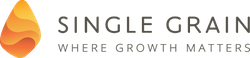In Episode #352, Eric and Neil discuss the 7 advanced segments you should be setting up in Google Analytics. Tune in to know how evaluating segmented data can improve your customers’ user experience, provide you a picture of your search traffic per geographic region, and see who is actually spending on your website.
Time Stamped Show Notes:
- 00:27 – Today’s topic: 7 Advanced Segments You Ought to Set Up in Google Analytics
- 00:40 – Google analytics show you data
- 00:48 – With advanced segments, you can specify data and ‘slice and dice’ Google reports to look at the data based on the segments
- 01:10 – First, look at the regions where you generate most of your business from
- 01:12 – Create advanced segments around those countries
- 01:16 – Neil targets Brazil and other Spanish speaking countries with some European and US countries
- 01:26 – Neil can track the traffic from those regions
- 01:43 – Second is the people who have viewed 3 or more pages
- 02:00 – Third is the search traffic per country
- 02:09 – You can check how different regions are growing and declining
- 02:18 – By segmenting, you can be more specific about the reasons why there’s decline and growth
- 02:40 – Fourth is the visitors who have generated over $100 in revenue
- 02:57 – Fifth is session duration
- 03:00 – Neil created one that was under 40 seconds
- 03:12 – Another variation is over 40 seconds
- 03:38 – You can then start adjusting your website for a consistent user experience
- 03:56 – Sixth is the visitors whose search query is more than 4 words
- 04:07 – Avinash Kaushik’s advance segments
- 04:28 – Seventh is having goals set up whether you’re an e-commerce site or lead gen site
- 04:37 – Neil set up a segment related to transaction amounts
- 05:10 – After looking at the transactions, Neil will have an idea of what makes people spend more
- 05:33 – You can notice the patterns of people’s behavior on your website
- 05:50 – That’s it for today’s episode!
3 Key Points:
- While Google analytics show you data, advance segments will ‘slice and dice’ the specific data you want to evaluate.
- Take advantage of advance segments to create a better user experience on your website.
- Having a better knowledge on your customer’s behaviors can help you adjust for the problems on your website.
Leave some feedback:
- What should we talk about next? Please let us know in the comments below.
- Did you enjoy this episode? If so, please leave a short review.
Connect with us:
Full Transcript of The Episode
Intro voiceover: [music] Get ready for your daily dose of marketing strategies and tactics from entrepreneurs with the guile and experience to help you find success in any marketing capacity. You're listening to Marketing School, with your instructors Neil Patel and Eric Siu.
ES: Welcome to another episode of Marketing School. I'm Eric Siu.
NP: And I'm Neil Patel.
ES: And today we are going to talk about seven advance segments you ought to be setting up in Google Analytics. Neil, what are advance segments?
NP: Advance segments ... within your Google Analytics they show you data. It has your visitor count, you can slice and dice it by search traffic or whatever form that you want. With advance segments you can specify certain countries traffic sources, and then you can slice and dice the Google reports to look at the data based on that segment. So, if you want to see how people from the UK are interacting then you can create an advance segment just for those type of people. And to start it off I'll actually go with the first one as, look at all the regions where you generate most of your business from. Create advance segments around those countries.
So, for me, I target Brazil, all the Spanish speaking countries, Germany, US etc. It hen end up creating advance segments for each one of those regions. Then I can see how is my traffic going up and down from people within those regions. And then I can slice and dice and look at organic traffic specifically from that region with ease. Because once you change the advance segment it changes all of the reporting to that user base within Google Analytics.
ES: All right. And number two. I like looking at people that have viewed three or more pages, so these are people that are more engaged in your audience. That's just one way to go about it, and that's why I have this segment. I'm just staring at my analytics right here. I've had this one set up since 2011, which is quite a while ago.
NP: Number three, I like looking at search traffic per country as well. That makes it really easy to slice and dice all of your data on how different regions are growing and declining. And that's really important because most people just look at their search traffic as a whole and see what's going up. By segmenting it out on Google traffic per region then you can actually see, was it an up week or a down week? Why has this stayed down? Oh, it was a holiday in the US. You can then go and verify that.
ES: Number four I like also ... this is for those of you that have e-commerce websites this definitely fits in, and it also, hopefully you have some kind of dollar values tied in with your goals. But I like looking at any visitors that have generated over $100 in revenue. Or whatever is the norm for you. Let's say your average order value is 300 bucks, maybe you're looking for the bigger ones. Your [inaudible 00:02:51] budget is set up for something that shows your visitors that have generated more than a certain threshold of revenue.
NP: Number five, session duration. I create a session duration that is under 40 seconds. So I look for everyone who's coming to the website and bouncing off of the website within 40 seconds. And then I create another session variation that anything over 40 seconds. I try to look for patterns on what causes people to bounce off versus what causes them to stick. I then adjust, make my user experience better. Because Google takes user signals now into account for search rankings. So, if you can keep people on your website longer, get them to view more pages and look what good users, the ones that you like that are staying over 40 seconds are doing, versus the ones that aren't, you can then start adjusting your website so that more people get the same experience that the users who are on your website for a longer time are experiencing.
And what I found is, yeah, you're still going to get a lot of people to bounce off your site within 40 seconds. But you can get some of them to stay longer, and over time this helps increase your rankings.
ES: All right. Number six. I like looking at visitors that search for, their search query has more than four words. This one is a little more complex to set up. What I recommend doing is looking for Avinash Kaushik. So that's A-V-I-N-A-S as in sugar-H, and Kaushik, I'm probably pronouncing it wrong but it's K-A-U-S-H-I-K. Check out his advance segments and then he'll show you how you can put that together. I know with advance segments too you can import from, you can look at galleries too, so you can pull in what you like. A lot of stuff we're talking about right now you can do that.
NP: With your e-commerce site or a lead gen website you should have some sort of goal set up. And this is number seven. I set up a segment related to transaction amount. So if the transactions are those are your ideal users. If the transaction amount is lower, then those aren't your ideal users. So let's say you collect a lead, and I'm giving a lead example because it's harder to do this for a lead than for an e-commerce site, because e-commerce is straight sell. But you roughly know if a customer is worth $1000. One out of ten customers becomes ... or one out of ten leads becomes a customer. Then you know roughly each lead is worth 100 bucks. So I start looking at the transactions, and I then go and see, all right, what are causing people to transact, spend more, becoming more valuable leads or valuable e-commerce customers, where they're purchasing many things? Or if it's lead gen, looking for multiple aspects, or if they're looking for a service that's worth more versus a service that you're offering that's a lot cheaper.
You can start noticing the differences and patterns on where these people are coming from, how they first enter your site, what pages they have to view before they end up becoming a lead or they purchase. From there you can then adjust your experience so more people experience that. That helps increase your lifetime value of your customer and the dollar amount you're generating per visitor.
ES: All right. So, that's it for today, and we'll see you tomorrow.
Intro voiceover: [music] This session of Marketing School has come to a close. Be sure to subscribe for more daily marketing strategies and tactics to help you find the success you've always dreamed on. And don't forget to rate and review, so we can continue to bring you the best daily content possible. We'll see you in class tomorrow right here on Marketing School.
ES: Welcome to another episode of Marketing School. I'm Eric Siu.
NP: And I'm Neil Patel.
ES: And today we are going to talk about seven advance segments you ought to be setting up in Google Analytics. Neil, what are advance segments?
NP: Advance segments ... within your Google Analytics they show you data. It has your visitor count, you can slice and dice it by search traffic or whatever form that you want. With advance segments you can specify certain countries traffic sources, and then you can slice and dice the Google reports to look at the data based on that segment. So, if you want to see how people from the UK are interacting then you can create an advance segment just for those type of people. And to start it off I'll actually go with the first one as, look at all the regions where you generate most of your business from. Create advance segments around those countries.
So, for me, I target Brazil, all the Spanish speaking countries, Germany, US etc. It hen end up creating advance segments for each one of those regions. Then I can see how is my traffic going up and down from people within those regions. And then I can slice and dice and look at organic traffic specifically from that region with ease. Because once you change the advance segment it changes all of the reporting to that user base within Google Analytics.
ES: All right. And number two. I like looking at people that have viewed three or more pages, so these are people that are more engaged in your audience. That's just one way to go about it, and that's why I have this segment. I'm just staring at my analytics right here. I've had this one set up since 2011, which is quite a while ago.
NP: Number three, I like looking at search traffic per country as well. That makes it really easy to slice and dice all of your data on how different regions are growing and declining. And that's really important because most people just look at their search traffic as a whole and see what's going up. By segmenting it out on Google traffic per region then you can actually see, was it an up week or a down week? Why has this stayed down? Oh, it was a holiday in the US. You can then go and verify that.
ES: Number four I like also ... this is for those of you that have e-commerce websites this definitely fits in, and it also, hopefully you have some kind of dollar values tied in with your goals. But I like looking at any visitors that have generated over $100 in revenue. Or whatever is the norm for you. Let's say your average order value is 300 bucks, maybe you're looking for the bigger ones. Your [inaudible 00:02:51] budget is set up for something that shows your visitors that have generated more than a certain threshold of revenue.
NP: Number five, session duration. I create a session duration that is under 40 seconds. So I look for everyone who's coming to the website and bouncing off of the website within 40 seconds. And then I create another session variation that anything over 40 seconds. I try to look for patterns on what causes people to bounce off versus what causes them to stick. I then adjust, make my user experience better. Because Google takes user signals now into account for search rankings. So, if you can keep people on your website longer, get them to view more pages and look what good users, the ones that you like that are staying over 40 seconds are doing, versus the ones that aren't, you can then start adjusting your website so that more people get the same experience that the users who are on your website for a longer time are experiencing.
And what I found is, yeah, you're still going to get a lot of people to bounce off your site within 40 seconds. But you can get some of them to stay longer, and over time this helps increase your rankings.
ES: All right. Number six. I like looking at visitors that search for, their search query has more than four words. This one is a little more complex to set up. What I recommend doing is looking for Avinash Kaushik. So that's A-V-I-N-A-S as in sugar-H, and Kaushik, I'm probably pronouncing it wrong but it's K-A-U-S-H-I-K. Check out his advance segments and then he'll show you how you can put that together. I know with advance segments too you can import from, you can look at galleries too, so you can pull in what you like. A lot of stuff we're talking about right now you can do that.
NP: With your e-commerce site or a lead gen website you should have some sort of goal set up. And this is number seven. I set up a segment related to transaction amount. So if the transactions are those are your ideal users. If the transaction amount is lower, then those aren't your ideal users. So let's say you collect a lead, and I'm giving a lead example because it's harder to do this for a lead than for an e-commerce site, because e-commerce is straight sell. But you roughly know if a customer is worth $1000. One out of ten customers becomes ... or one out of ten leads becomes a customer. Then you know roughly each lead is worth 100 bucks. So I start looking at the transactions, and I then go and see, all right, what are causing people to transact, spend more, becoming more valuable leads or valuable e-commerce customers, where they're purchasing many things? Or if it's lead gen, looking for multiple aspects, or if they're looking for a service that's worth more versus a service that you're offering that's a lot cheaper.
You can start noticing the differences and patterns on where these people are coming from, how they first enter your site, what pages they have to view before they end up becoming a lead or they purchase. From there you can then adjust your experience so more people experience that. That helps increase your lifetime value of your customer and the dollar amount you're generating per visitor.
ES: All right. So, that's it for today, and we'll see you tomorrow.
Intro voiceover: [music] This session of Marketing School has come to a close. Be sure to subscribe for more daily marketing strategies and tactics to help you find the success you've always dreamed on. And don't forget to rate and review, so we can continue to bring you the best daily content possible. We'll see you in class tomorrow right here on Marketing School.