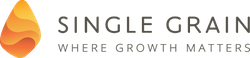In Episode #351, Eric and Neil discuss 7 chrome extensions that every marketer ought to use. Tune in to learn how these chrome extensions can make your work as a marketer easier so that you’re using your time in a way that maximizes productivity!
Time Stamped Show Notes:
- 00:27 – Today’s topic: 7 Chrome Extensions Every Marketer Ought to Use
- 00:34 – First extension is Zest—it has tons of marketing articles
- 00:54 – Keyword Everywhere is an extension that when you search anything, it pops in data on the search volume from Google
- 01:15 – It is useful for marketers because they can do keyword research through the Google browser
- 01:26 – Ghostery shows you the technology a website has
- 01:53 – Fourth is Save to Pocket
- 02:08 – Allows you to save anything for future reference
- 02:20 – Fifth is Buffer for social media sharing
- 02:37 – Sixth is Email Hunter
- 02:46 – It can figure out the email address of the profile you’re viewing
- 02:58 – Neil used Rapportive but LinkedIn discontinued it
- 03:14 – Last is TubeBuddy which shows you the tags that you should be using in YouTube, the tags of the video you’re watching, and your tags ranking
- 03:50 – That’s it for today’s episode!
3 Key Points:
- Chrome extensions can help you enormously, especially if you usually work with Google browser.
- As a marketer, shifting through different websites or software can be time consuming making the use of extensions necessary.
- Leverage the online tools that you can use to streamline your marketing processes.
Leave some feedback:
- What should we talk about next? Please let us know in the comments below.
- Did you enjoy this episode? If so, please leave a short review.
Connect with us:
Full Transcript of The Episode
Speaker 1: Get ready for your daily dose of marketing strategies and tactics from entrepreneurs with the guile and experience to help you find success in any marketing capacity. You're listening to Marketing School with your instructors Neil Patel and Eric Siu.
Eric Siu: Welcome to another episode of Marketing School. I'm Eric Siu.
Neil Patel: And I'm Neil Patel.
Eric Siu: And today we are talk about seven Chrome extensions every marketer ought to use. So number one, I like using a new one called Zest, zest.is, as in sugar. And that one has a lot of marketing articles that are curated from smart marketers. It's got a nice design to it, basically when you open a new tab inside of Chrome you get these new articles and you can save them. Basically if it helps me get smarter, I like it. I like to learn, so that's the first one.
Neil Patel: One of my favorite ones is Keyword Everywhere. So Keyword Everywhere is a little extension that whenever you do a search for anything it pops in data on the search volume from Google and the search volume cost per click, etc. It pretty much gives you any data you want from Google Keyword Planner. That's really useful, the reason being is as a marketer you're doing a ton of searches around terms and keywords that you want to end up ranking for. When you're doing that you can do the keyword research within the Google browser at the same time.
Eric Siu: Number three is Ghostery. I like using Ghostery to see what kind of technology a website has. Nowadays with tools like Clear Bit and all of that when I have new leads that come in that are enriched but when I want to look at let's say from a sales perspective or maybe from an outreach perspective. I see a site is using segment.io and I have a competitor for example, maybe I want to reach out to these people to try and get them on a conversation or maybe talk to them about I don't know some new tool that I have.
Neil Patel: Number four, Save to Pocket. If you're reading a lot of material or information, like I am as a marketer, the last thing you want to do is be a week from now what is that article that I read about SEO? They covered X,Y, and Z tactic and I want to implement it now. Save to Pocket allows you to save anything, blog posts, articles, infographics, etc. for future reference. And then when you want to go back it makes it really easy to go back to all of them.
Eric Siu: Number five is Buffer. I like using Buffer to share social media or share articles that I'm reading through social media. That way it just makes my life easier when I can just press it and then let it rip from there. Otherwise, it's going to take me a lot more time to have to go to multiple social media tools.
Neil Patel: Number six, Email Hunter. It's one of the most popular extensions to find email addresses for any of your leads. Let's say if you have a lead that comes in or you want to try and figure out someone's email address, it can try and figure it out. And it does it pretty automatically. I love it, it works really well, it's one of the best tools. I used to use Reportive back in the day to get a ton of information on people but eventually LinkedIn discontinued it. But Email Hunter what's really cool about it is not only it shows you the email address, but it shows you the confidence that that email address is actually valid.
Eric Siu: Number seven is Tube Buddy. Tube Buddy allows me to once I have it installed I can go to my YouTube channel, I can see what tabs I should be using. I can also view Neil's videos for example to see what kind of tags he's using and also how those tags rank specifically. It will give me new ideas and also it's going to show me how many people have watched a video. How much this video is estimated to bring in in terms of ad revenue. There's just a lot more that you can dig in through there. And then also, it has a whole host of other features I think it's bulk uploading, things like that. If you're into YouTube at all you should definitely check out Tube Buddy. That's seven tools, or seven Chrome extensions you should check out. That's it for today, we'll see you tomorrow.
Speaker 1: This session Marketing School has come to a close. Be sure to subscribe for more daily marketing strategies and tactics to help you find the success you've always dreamed of. And don't forget to rate and review so we can continue to bring you the best daily content possible. We'll see you in class tomorrow, right here on Marketing School.
Eric Siu: Welcome to another episode of Marketing School. I'm Eric Siu.
Neil Patel: And I'm Neil Patel.
Eric Siu: And today we are talk about seven Chrome extensions every marketer ought to use. So number one, I like using a new one called Zest, zest.is, as in sugar. And that one has a lot of marketing articles that are curated from smart marketers. It's got a nice design to it, basically when you open a new tab inside of Chrome you get these new articles and you can save them. Basically if it helps me get smarter, I like it. I like to learn, so that's the first one.
Neil Patel: One of my favorite ones is Keyword Everywhere. So Keyword Everywhere is a little extension that whenever you do a search for anything it pops in data on the search volume from Google and the search volume cost per click, etc. It pretty much gives you any data you want from Google Keyword Planner. That's really useful, the reason being is as a marketer you're doing a ton of searches around terms and keywords that you want to end up ranking for. When you're doing that you can do the keyword research within the Google browser at the same time.
Eric Siu: Number three is Ghostery. I like using Ghostery to see what kind of technology a website has. Nowadays with tools like Clear Bit and all of that when I have new leads that come in that are enriched but when I want to look at let's say from a sales perspective or maybe from an outreach perspective. I see a site is using segment.io and I have a competitor for example, maybe I want to reach out to these people to try and get them on a conversation or maybe talk to them about I don't know some new tool that I have.
Neil Patel: Number four, Save to Pocket. If you're reading a lot of material or information, like I am as a marketer, the last thing you want to do is be a week from now what is that article that I read about SEO? They covered X,Y, and Z tactic and I want to implement it now. Save to Pocket allows you to save anything, blog posts, articles, infographics, etc. for future reference. And then when you want to go back it makes it really easy to go back to all of them.
Eric Siu: Number five is Buffer. I like using Buffer to share social media or share articles that I'm reading through social media. That way it just makes my life easier when I can just press it and then let it rip from there. Otherwise, it's going to take me a lot more time to have to go to multiple social media tools.
Neil Patel: Number six, Email Hunter. It's one of the most popular extensions to find email addresses for any of your leads. Let's say if you have a lead that comes in or you want to try and figure out someone's email address, it can try and figure it out. And it does it pretty automatically. I love it, it works really well, it's one of the best tools. I used to use Reportive back in the day to get a ton of information on people but eventually LinkedIn discontinued it. But Email Hunter what's really cool about it is not only it shows you the email address, but it shows you the confidence that that email address is actually valid.
Eric Siu: Number seven is Tube Buddy. Tube Buddy allows me to once I have it installed I can go to my YouTube channel, I can see what tabs I should be using. I can also view Neil's videos for example to see what kind of tags he's using and also how those tags rank specifically. It will give me new ideas and also it's going to show me how many people have watched a video. How much this video is estimated to bring in in terms of ad revenue. There's just a lot more that you can dig in through there. And then also, it has a whole host of other features I think it's bulk uploading, things like that. If you're into YouTube at all you should definitely check out Tube Buddy. That's seven tools, or seven Chrome extensions you should check out. That's it for today, we'll see you tomorrow.
Speaker 1: This session Marketing School has come to a close. Be sure to subscribe for more daily marketing strategies and tactics to help you find the success you've always dreamed of. And don't forget to rate and review so we can continue to bring you the best daily content possible. We'll see you in class tomorrow, right here on Marketing School.