Have you ever wondered why some YouTube videos grab your attention more than others? It often starts with the thumbnail.
Over the years, thumbnail ideas for YouTube have evolved from simple screenshots to sophisticated, custom graphics. This change shows a deeper understanding of how important first impressions are for viewer engagement.
To really stand out, YouTube creators, spanning from gaming channels to education brands, have to leverage strategic YouTube thumbnail design ideas that make their videos pop. This post explores these strategies, helping you learn how to create thumbnails that not only draw viewers but also clearly convey your message and contribute toward channel growth.
Effective Strategies for YouTube Thumbnail Design
It’s important to understand viewer psychology to create thumbnails that catch the eye. Using bright and contrasting colors helps your video stand out in a busy feed.
Adding close-ups of faces is also very effective. Thumbnails that show human faces, especially with clear emotions, tend to connect quickly with viewers, making them more likely to click on your video. It’s one of the more subtle ways to improve your YouTube channel:
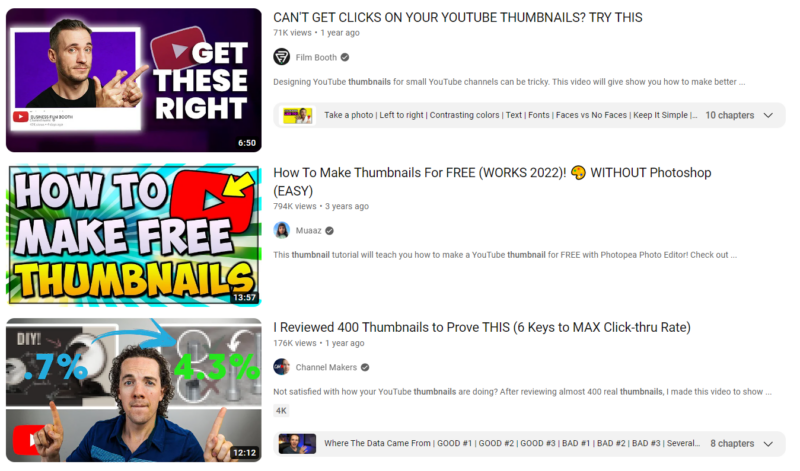
Here are a few useful tips on text and typography for your thumbnails that we always follow here at Single Grain:
1) Use Minimal Text and Make Sure It’s Easy to Read at a Small Size
When designing YouTube thumbnails, it’s important to use minimal text that remains legible on small screens. Opt for just a few words that effectively convey the essence of your video content. This helps your YouTube thumbnails to communicate quickly and clearly to potential viewers.
YouTube thumbnail best practices recommend keeping the text short and sweet to avoid overwhelming the thumbnail design. This approach helps create high-quality thumbnails that catch the viewer’s attention and are easy to read on mobile devices and smart devices.
2) Select Fonts That Are Bold and Simple to Help Communicate Your Video’s Message Fast
Choose bold, simple fonts for your YouTube thumbnails to make sure your message is communicated swiftly and clearly.
Fonts that are easy to read at a glance are crucial for attracting viewers and encouraging them to click on your videos. Bold fonts help ensure that text remains readable even on small-scale images, such as YouTube thumbnail images on mobile devices.
This helps in maintaining a consistent style and enhancing the overall effectiveness of your YouTube strategy to create a killer thumbnail design.
3) Reduce Clutter by Using Only Essential Words That Hint at the Video’s Content
Keep your YouTube thumbnails clutter-free by using only the essential words that hint at your video’s content. This minimalist approach helps focus the viewer’s attention on the main message and avoids distracting elements.
Essential words provide just enough information to pique interest without revealing too much, encouraging viewers to click and watch the video.
This strategy not only amplifies YouTube thumbnail impressions but also aligns with best YouTube thumbnail practices by ensuring a clean and clear design that accurately represents the video content without being clickbaity.
Key Takeaway: Good YouTube thumbnail design requires a strong understanding of viewer psychology and careful choice of design elements.
Consistency and Branding in YouTube Thumbnails
Keeping a consistent visual style is key for brand recognition. When viewers see a YouTube thumbnail, they should immediately think of your brand, which builds trust and makes them more likely to click on your video.
It’s important to place your logo correctly and keep a consistent theme in your YouTube thumbnail design. These elements should enhance, not overwhelm, the main imagery and message of your video.
Here are some tips to make sure your thumbnails effectively represent your brand:
1) Use a Color Scheme That Fits Your Brand and Apply It Consistently Across All Thumbnails
Selecting a color scheme that aligns with your brand is crucial for creating effective YouTube thumbnails:

Consistency in color will help your thumbnail stand out and become easily recognizable to your target audience. Bright, contrasting colors often work well to grab viewers’ attention on small screens of mobile devices and smart devices.
Ensure the color scheme complements the overall video content and reinforces your brand identity. This practice is part of YouTube thumbnail best practices and can enhance the visual appeal of your YouTube video thumbnails.
2) Place Your Logo in a Corner Where It Can Be Seen Without Blocking Key Details
Incorporate your logo into your thumbnails to reinforce brand recognition. Place the logo in a corner where it remains visible without obstructing important elements of the thumbnail design. This placement ensures that your logo adds to the YouTube thumbnail without detracting from the main subject or the clear focal point of the image.
Such strategic placement helps maintain a consistent style across your thumbnails, making it easier for potential viewers to identify your videos quickly. This tactic is especially effective on smaller screens.
Admittedly, we at Single Grain don’t always use this technique, but it’s definitely worth trying out to see how your audience reacts to the initial glimpse of your brand on the thumbnails.
3) Maintain a Consistent Design Theme to Help Your Audience Quickly Recognize Your Videos
A consistent design theme across all your YouTube thumbnails helps your audience recognize your videos at a glance.
Use similar thumbnail templates, fonts, and additional elements to create a uniform look across all of the media you produce. This consistency aids in building a strong visual identity, making your videos stand out in a crowded YouTube space.
Ensure that each YouTube thumbnail aligns with your brand and follows best practices for thumbnail images, such as using high-quality images, a clear focal point, and readable font size. This approach can lead to more views and higher engagement from your target audience.
Key Takeaway: Consistent branding in thumbnails not only boosts recognition but also promotes a professional look that can draw more viewers.
Testing and Optimization of YouTube Thumbnails
Understanding how different thumbnails impact your YouTube success is crucial. A/B testing lets you compare variations to see which elements are most effective.
Regularly checking how your thumbnails perform, like looking at click-through rates, helps you understand what your viewers prefer. This information is key to improving your strategies.
Here are some practical tips to start testing and optimizing your thumbnails:
1) Try Different Designs for the Same Video to Find Out Which One Engages Viewers More
Experimenting with different YouTube thumbnail designs for the same video can help identify which thumbnail images engage viewers more effectively.
A good YouTube thumbnail can significantly impact impressions and attract more viewers.
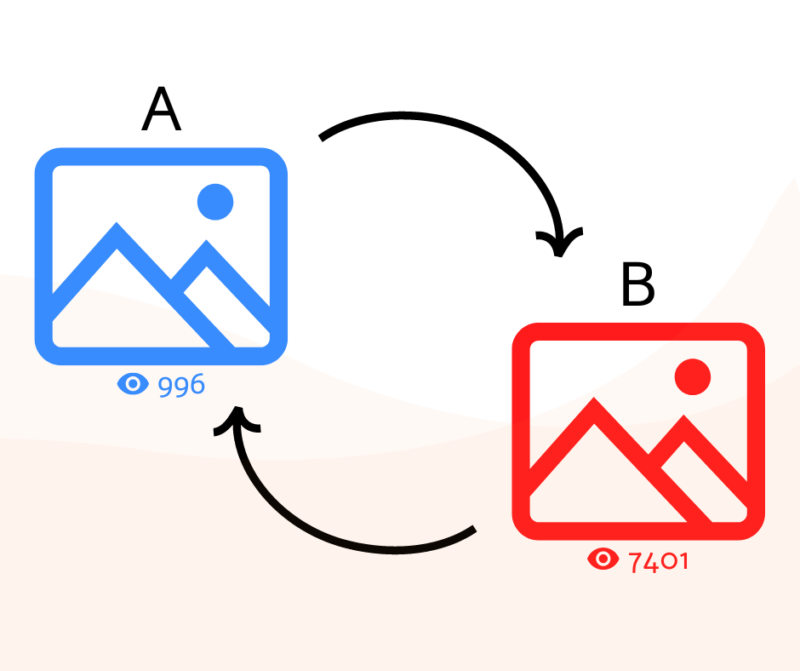
Consider creating multiple YouTube thumbnail examples with varying elements such as color schemes, text placement, and images. Use thumbnail templates to streamline this process and try different YouTube thumbnail styles to see what works best for your target audience.
2) Monitor How Each Thumbnail Performs and Tweak Your Designs Based on the Data You Collect
Utilize YouTube analytics to monitor the performance of each YouTube thumbnail design.
Take a close look at metrics such as click-through rates, viewer retention, and engagement levels to determine which thumbnails resonate most with your potential viewers.
Use this data to tweak your designs and improve your YouTube thumbnail best practices.
Consider thumbnail impressions, viewer comments, and the overall performance of your video content to refine your YouTube thumbnail images and attract more views.
3) Pay Attention to Viewer Comments for Direct Feedback on How Your Thumbnails Are Seen
Viewer comments provide valuable feedback on how your thumbnails are perceived.
Analyze comments to understand whether your thumbnails are engaging, accurately represent the content of the video, and appeal to your target audience.
Use this direct feedback to create YouTube thumbnails with higher quality that draw in viewers and encourage them to watch your YouTube videos. Ensure your YouTube thumbnail shows the main subject clearly and has a consistent style across all videos to build a recognizable brand.
4) Test Out Your Thumbnails with ThumbnailsTest
We’ll get into our preferred thumbnail design tools a little later, but for right now, it’s prudent to highlight ThumnailsTest for its ease of helping you generate and instantly measures the assumed efficacy of your thumbnails via an automatic A/B tet process.
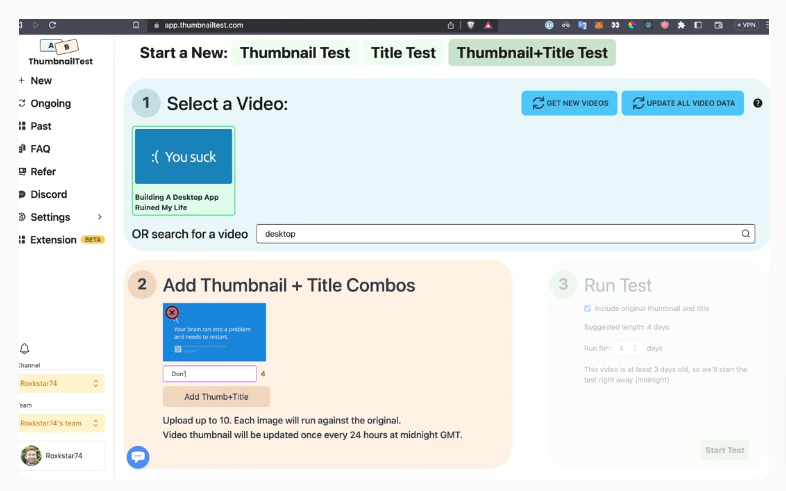
It’s a handy tool that we encourage everyone to try out as it can cut out a lot of the guesswork with what type of visual content you may be lacking in your thumbnails.
Key Takeaway: Continuously testing and improving your thumbnails can boost engagement and increase views on your YouTube channel.
Our Top Picks for Design Tools to Create High-Quality YouTube Thumbnails
Creating an eye-catching YouTube thumbnail is crucial for grabbing your audience’s attention and encouraging them to watch your videos. High-quality thumbnails not only help your videos stand out but also enhance the overall aesthetic of your channel. Here are some top design tools that content creators can use to design the best YouTube thumbnails, ensuring a great first impression across different devices.
1) Canva
Canva is a user-friendly design tool that offers various templates and elements for creating YouTube thumbnails. You can easily add text, images, and other elements to create compelling thumbnails.
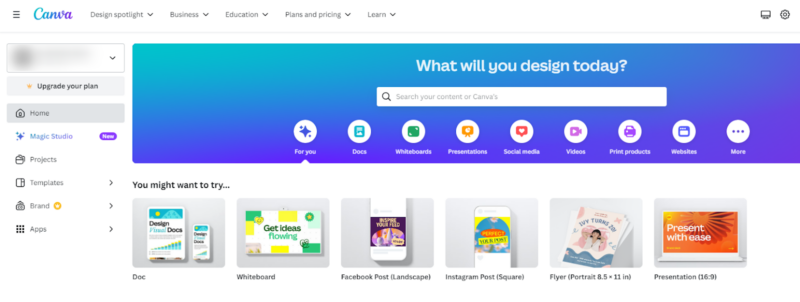
With Canva, you can experiment with different styles and come up with unique YouTube thumbnail ideas that will set your videos apart from others.
2) Adobe Spark
Adobe Spark provides professional-level design capabilities for creating video thumbnails. It offers a range of customization options, allowing you to adjust colors, fonts, and graphics to match your content.
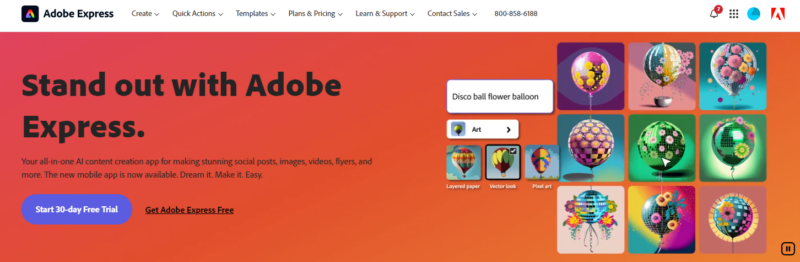
This tool is perfect for those looking to create the best YouTube thumbnails that resonate with the same audience across different devices.
3) Snappa
Snappa is another excellent tool for creating YouTube thumbnails. It offers a wide array of templates and design options, making it easy for content creators to generate high-quality thumbnails.
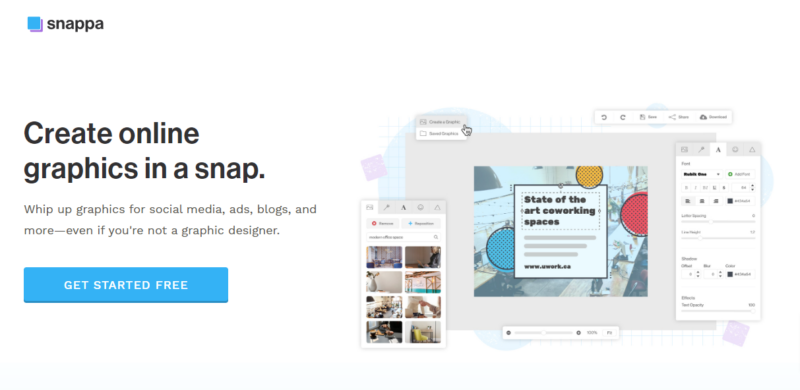
With Snappa, you can quickly create a single image thumbnail that effectively captures the essence of your video, ensuring your audience gets a good laugh or feels intrigued to click and watch.
4) PicMonkey
PicMonkey is known for its extensive photo editing features, which are ideal for crafting visually appealing YouTube thumbnails.
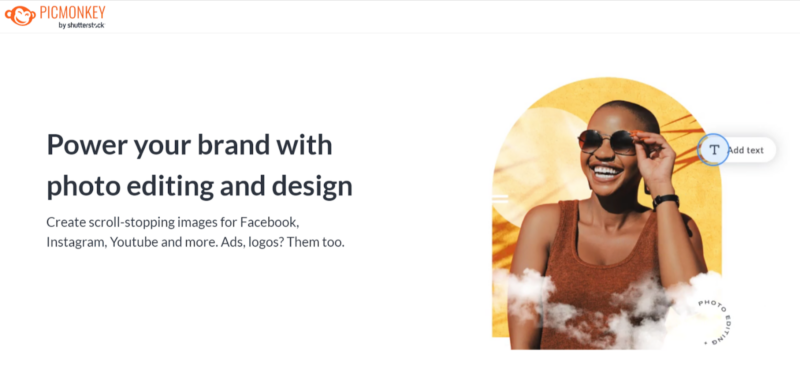
You can add text, overlay graphics, and apply filters to create thumbnails that attract viewers. PicMonkey helps you come up with different ideas to make your video thumbnail stand out among popular videos on similar channels.
5) Fotor
Fotor offers a robust platform for designing YouTube thumbnails.
Its user-friendly interface allows for easy customization, helping you create thumbnails that look great on a small screen or a larger display.. With Fotor, you can design thumbnails with a minimum width requirement, ensuring they look crisp and clear on any device.

6) Thumbnail Maker
Thumbnail Maker is a dedicated app for creating YouTube thumbnails. It’s perfect for content creators looking for a simple yet effective tool to design eye-catching thumbnails.
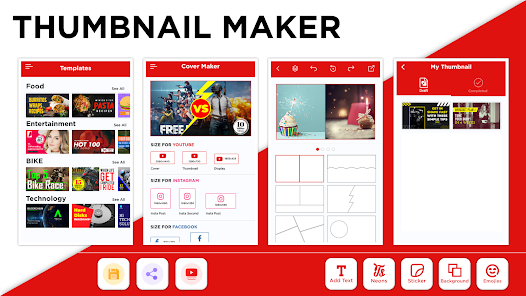
You can use it to generate different styles of thumbnails, catering to the varying preferences of your audience. This tool makes it easy to add text and other elements, making your thumbnails more engaging.
7) Vista Create
Vista Create is a powerful design tool that offers a variety of templates and customization options for YouTube thumbnails.
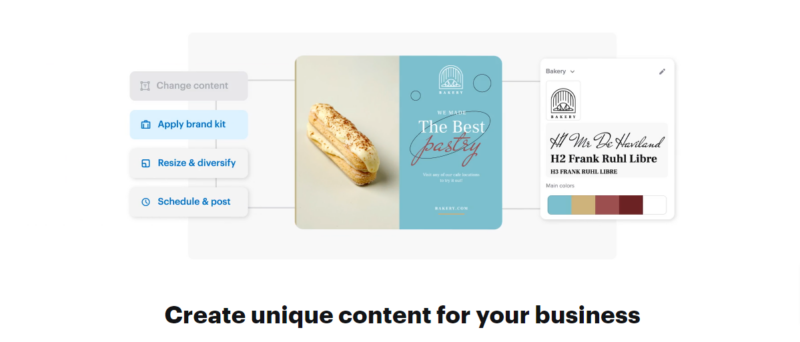
Whether you’re looking to create a straightforward or elaborate thumbnail, Vista Create provides the tools you need to produce high-quality visuals. It’s ideal for those who want to explore different ideas and experiment with their thumbnail designs.
Using these tools, you can create compelling YouTube thumbnail examples that will help your videos gain more traction. Remember, the first impression matters, and a well-designed thumbnail can significantly increase your video’s click-through rate.
Avoid using misleading thumbnails, as they can harm your credibility and disappoint your viewers. Instead, focus on creating thumbnails that genuinely represent your content and entice viewers to watch your videos.
Final Thoughts on YouTube Thumbnail Mastery
Optimizing your thumbnails is one of several fundamental components of managing your YouTube channel well.
The great news with all of this is that a lot of the principles we covered here are also applicable to for other types of graphic creation, which you can learn about more in our infographic creation guide here.
Consistency in your thumbnails strengthens your brand. Also, regularly testing and tweaking your designs based on feedback can greatly improve viewer engagement. Explore these techniques, try them out, and see how your channel becomes more appealing.
Related Video
If you’re ready to level up your thumbnail game, Single Grain’s YouTube marketing experts can help!👇
For more insights and lessons about marketing, check out our Marketing School podcast on YouTube.





