The long-lasting fight between sales and marketing teams and SEOs has taken many lives.
We’ve all seen it happen: The marketing team makes drastic changes to the site in the name of UX, and causes the rankings to drop. Or the marketing team delivers a fantastic piece of copy, only to have their wings clipped by the SEOs.
But conversion rate optimization (CRO) doesn’t have to conflict with SEO efforts. In fact, they can complement each other.
In this article, I will show you how to stop losing your organic traffic due to inadequate implementation of A/B tests, sliders, videos, pop-ups and other SEO nightmares. 😱
Why Marketing Tests Can Ruin SEO Efforts
Let’s begin with answering the question: Why does this struggle exist? Don’t marketing and SEO efforts have similar goals in mind?
Well, yes and no. While the end goal might be the same — to increase traffic, get leads, convert, promote the brand — the means of achieving it are different. And that’s what causes the conflict. Let’s use an example to explain it.
A basic marketing trick is running tests to improve conversion rate or other user experience metrics. Let’s say a marketing specialist implements an A/B test to determine how many people click a CTA depending on its location, size, copy, and other factors. After a sufficient number of results comes in, the marketer chooses a winner. Simple, low-cost, clean.
While the test is running, the marketing specialists measure:
- the ratio of people who trigger a specific action
- the total number of visitors
The problem is that those tests confuse the search engines. If the main source for this tested landing page is organic traffic, the consequences might be harsh. Every change on the website is like surgery, which may hurt the traffic. And once the traffic drops, it’s not that easy to get it back. Tweaking and testing are simple when you let visitors in, calculate ROI, and make further improvements. The only risk is lowering your ROI if your test fails, but that’s usually reversible.
But when we take search engines and paid traffic into account, the situation becomes more complicated. If the number of visitors suddenly plummets, even the most optimized CTA and better conversion rate won’t be enough to meet the end goal.
Take a look at the difference in this graphic:
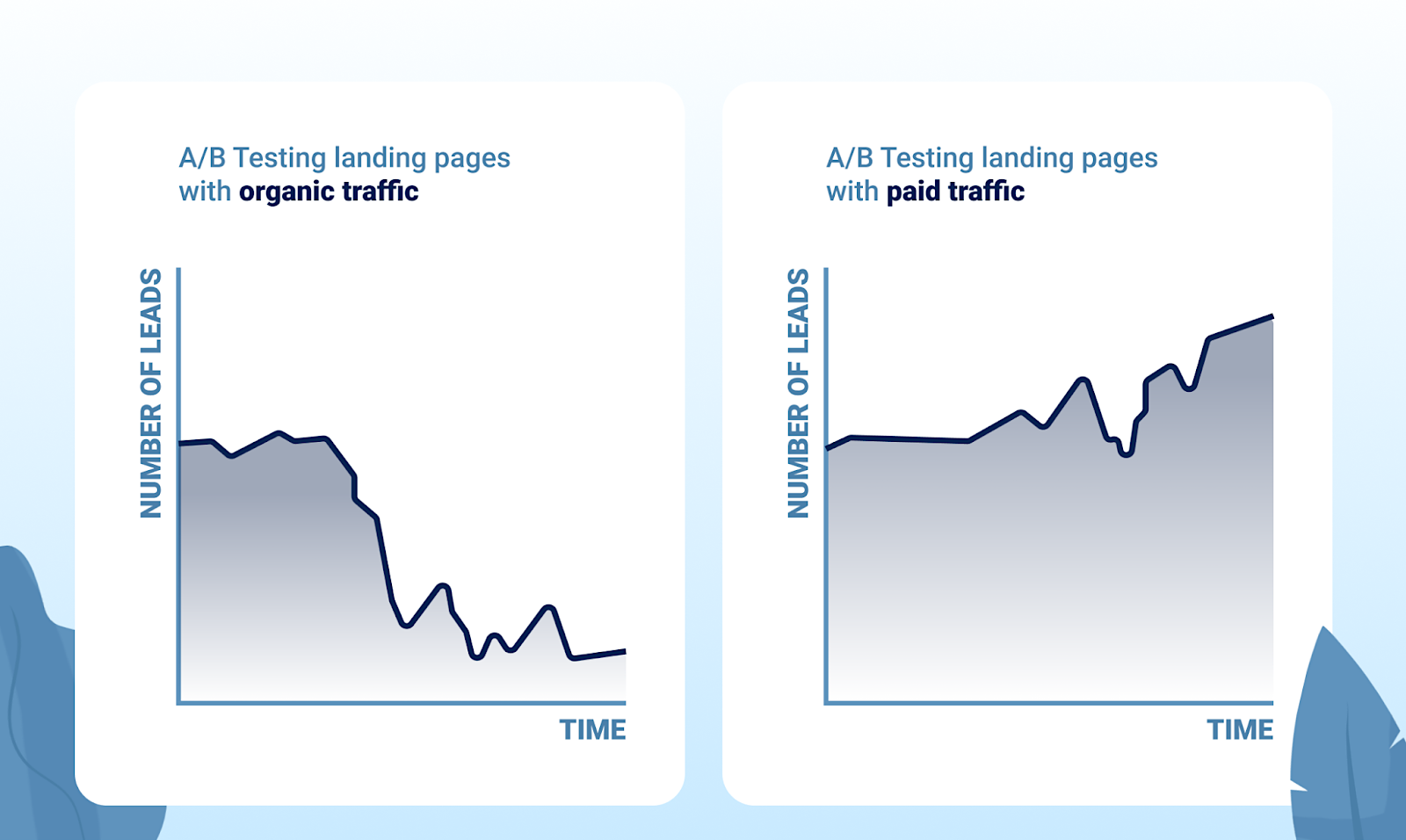
Read on to discover why these side effects happen and how to minimize their impact on SEO.
Related Content:
* 11 Proven Hacks to Increase Your Organic CTRs 👆
* 10 Effective SEO Techniques to Drive Organic Traffic in 2023
* 22 Potential Reasons Why Your Organic Traffic Recently Dropped
How Do the Search Engines Evaluate Your Pages?
Search engines feed their algorithms with data they find on crawled pages. They take into account factors such as:
- content
- internal links
- accessibility
- performance
- backlinks
- user behavior
Every single tweak changes the website’s overall performance because it always affects at least one ranking factor.
For example, an extra keyword added within a heading can cause over-optimization and a drop in rankings. Or, if our heading used to be “The best locksmith in London” and we changed it to “Top locksmithing service in London,” our rankings might suffer for keywords like “best locksmith London.” Small change for the user, but a significant shift for the search engine.
Even a simple test of showing a pop-up to visitors right after landing on the webpage impacts the rankings. Why Because it changes the content of the above-the-fold section. Visitors and search engines alike see a whole new set of words and phrases. And with new information passed on to the algorithm, page rankings can be affected.
So, does this mean you should avoid tests, widgets and other tricks when your traffic source is organic search? Of course not. They have too many benefits (like higher conversion or reducing the churn rate) to just give up on them.
But there are ways to minimize the negative SEO impacts of marketing tricks like:
- A/B tests
- Pop-ups
- Videos
- Sliders
A/B Testing vs. SEO
For SEOs, A/B tests are the most dangerous marketing method possible. These split tests are universally hated by SEO experts because they can spoil the results they’ve been working on with careful optimization. There are three main reasons for this.
Reason 1: Content Duplication and Cannibalization
Two nearly identical versions of the same page but with different URLs make up the perfect scenario for generating duplicate content. This type of A/B test is called a redirect test, and it’s supported by tools like Google Optimize, for example.
When you have two different URLs that the bots can crawl but with similar content (with the same main keyword), the sites end up competing with each other in search rankings and stealing each other’s traffic. This fight results in cannibalization.
And that’s not all. Variation B of the test gets zero links from the domain, which means it’s a so-called orphan page. And orphan pages are bad news for SEO:
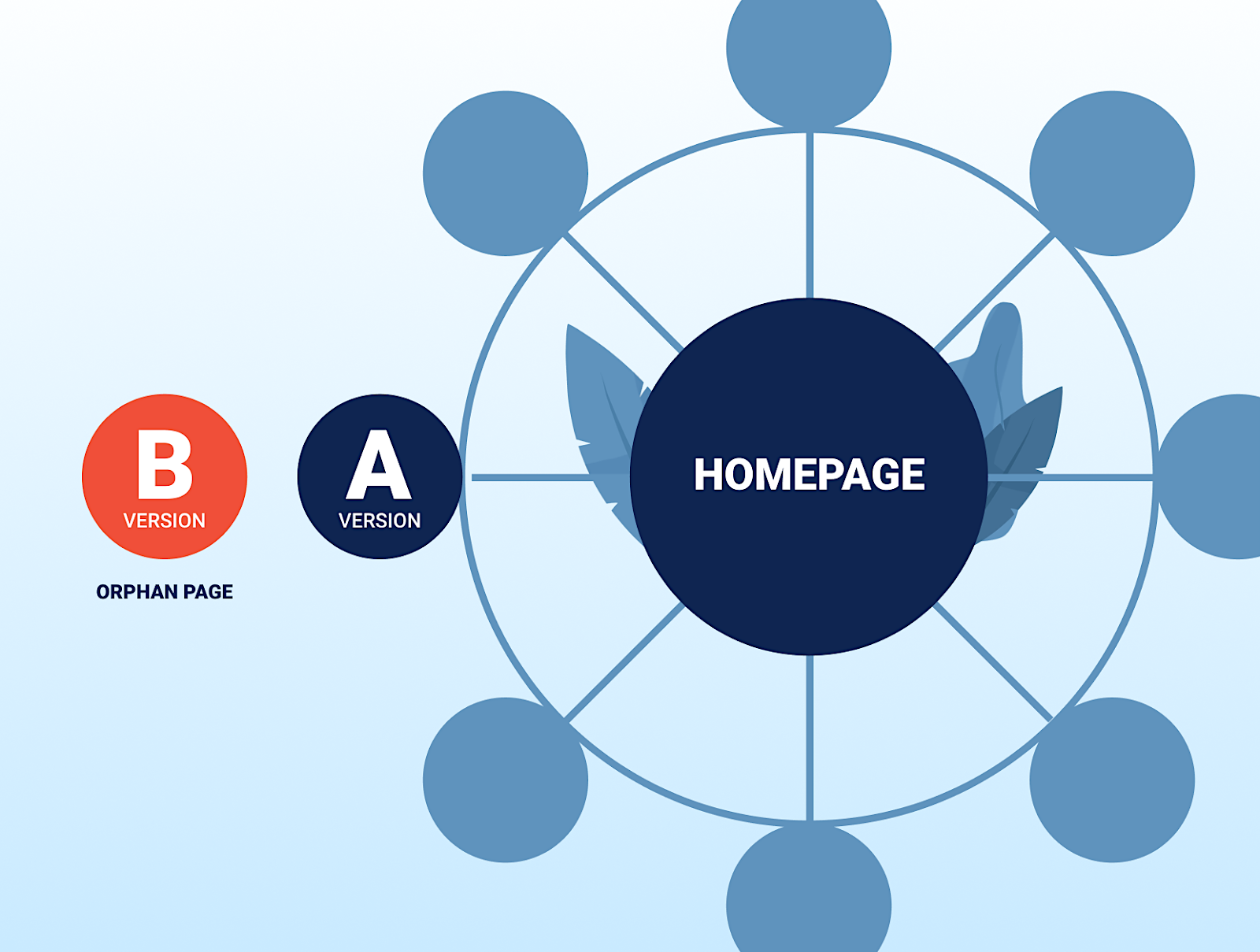
Reason 2: Cloaking
To solve the duplication issue, you might be tempted to have your site display different content to the users and the search engine crawlers for the same URL. Smart, huh?
Well, maybe ten years ago it would have been. Nowadays, you would just end up with a cloaking issue. And you don’t want that on your hands.
Cloaking in SEO happens when you attempt to have the search engine spider see something different on your website than human visitors see. This is a violation of Google’s Webmaster Guidelines because it doesn’t give searchers the results that they were expecting.
Maybe the bots will see a wall of text in your HTML, but actually, your whole page is just a bunch of images. Or you want to blog about something illegal, so you serve innocent content about house plants to the crawlers. Or maybe you can come up with a few more creative and deceitful tactics.
But even if you can, don’t. Cloaking is not only considered an archaic tactic, but, as mentioned above, it’s a violation of Google’s guidelines. As a punishment, Google will permanently remove your site from the rankings.
As Maciej Chmurkowski, a Polish SEO expert who has gone through this many times, told me:
“When you do cloaking, and they catch you (or more likely, someone reports it), the site gets a ban, completely dropped from the index.”
Cloaking is a side effect of A/B optimization. When a Google bot receives version A and the user gets version B, it’s textbook cloaking. The more significant the difference in content between the two versions, the worse it is for you.
Learn More: The Effects of Natural Language Processing (NLP) on Digital Marketing
Reason 3: Content Differences and Natural Language Processing
Google invested a massive amount of cash to better understand human words and their context (check out this article on NLP in SEO) and is now better at understanding context, general tone, and the purpose of your content while analyzing the text.
But how can the content differences in an A/B test send wrong messages to the NLP algorithms? I’ll give you an example.
Imagine that we have two versions of a landing page. Landing page A is a thousand words long, with ten testimonials from the clients included in the copy. Landing page B is 500 words long because the testimonials appear as a slider with images instead of the text content.

The testimonials in the text form might give the algorithms precisely what they want. When the robots then index the other, slider version of the page, it might take a blow for not being as relevant as the primary version. Once again, we may increase the conversion rates but drop our organic traffic to zero.
The Key to SEO-Friendly A/B Testing
How do you minimize the impact of A/B testing on SEO? The answer is simple: Don’t change the text content too much.
Search engines read your content and evaluate it. It’s one of the most crucial ranking factors. So it’s best to make sure that the A/B tests focus on the UX and not on the content itself.
If you absolutely must test the written content, you can include instructions for the robots in the HTML. Just put a canonical tag on the B version:
<link rel=“canonical” href=“https://example.com/sample-page/” />
This will signal that this page is not the original one, and the primary version can be accessed at example.com/sample-page (of course, this will be your page’s address).
Additionally, add a noindex tag in meta robots:
<!DOCTYPE html>
<html><head>
<meta name=”robots” content=”noindex” />
(…)
</head>
<body>(…)</body>
</html>
This will inform the robots which part of your content you don’t want indexed.
But this is not a foolproof way. You might still get drops in ranking or even get punished. Both canonical and noindex tags are just instructions for the robots, but you can’t be sure they’ll listen to you. They are just a way to minimize your chances for that to happen.
The impact of the A/B tests on organic traffic lasts much longer than the test itself and can leave permanent scars on the page’s authority.
To be 100% sure that you won’t get hit due to your A/B tests, NEVER run tests on pages that drive organic traffic.
This might be an extra amount of work, but trust me, it’s worth it. Don’t expose your golden goose to danger!
Related Content:
* What Is A/B SEO Testing?
* How to Run A/B Tests that Actually Increase Conversions
* Beginner’s Guide to Properly Using Rel Tags To Improve Your Site’s Rankings
Pop-Ups vs. SEO
A relevant, well-targeted pop-up can be a great source of leads. We can assume that a pop-up is successful if it gets you the number of clicks from email sign-ups that you aimed for. This way of communication on our site is relatively SEO-safe.
Note: I use the word “relatively” for safety here. As I’ve mentioned before, nothing is certain in SEO, and we can never be 100% sure that a change to our website won’t hurt us. Even though we have access to more and more data in SEO, many decisions are still based on precedents and gut feelings.
Because there is this small bit of uncertainty, pay attention to your rankings after implementing a pop-up. If your ranking drops, get rid of it or iterate. This kind of testing in SEO is a must.
If you want to decrease your chances of ranking drops, keep in mind those two things:
Don’t Rush Your Pop-Ups
Never, ever display a pop-up over your content the moment that your page loads.
The text in pop-ups gets indexed by the bots and is a part of your website content. And since it’s not always completely relevant to a given page’s exact topic, you have to make sure that it appears with a delay.
How long should you wait before displaying a pop-up? Run an audit in Google’s web.dev tools and find out if it sees the pop-up or not – if the pop-up appears, the delay is too short:
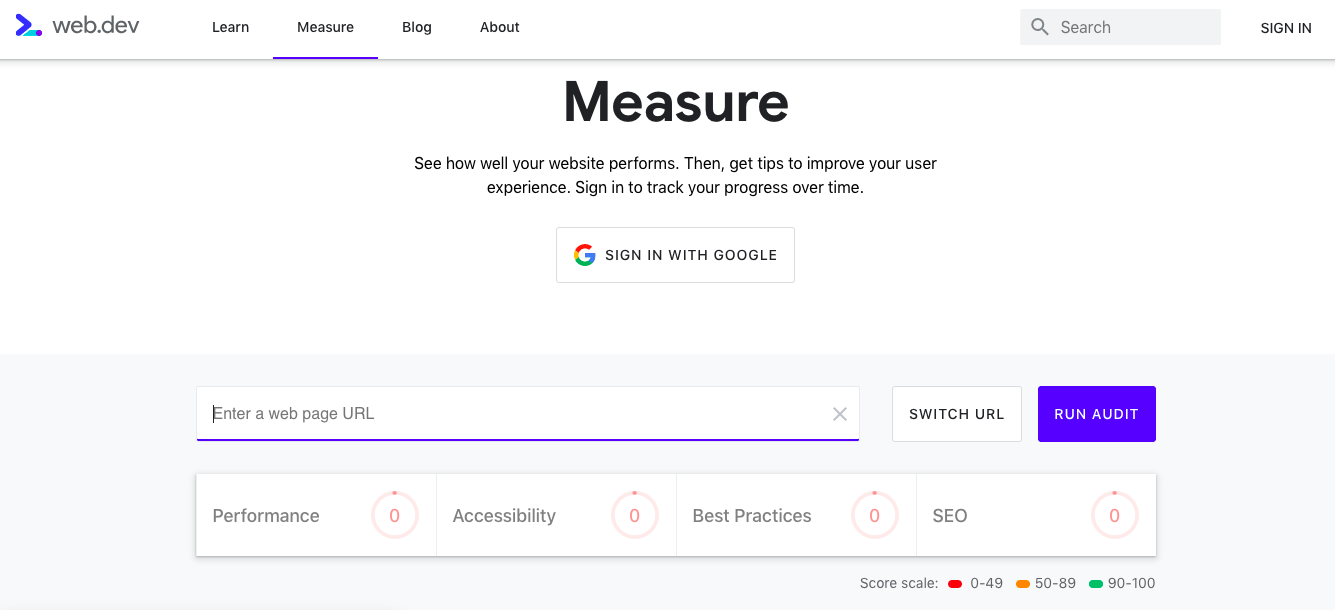
Let’s look at an example. An e-commerce site called Gilt decided to implement a pop-up on the home page that fires up the minute the page loads. It looks like this:
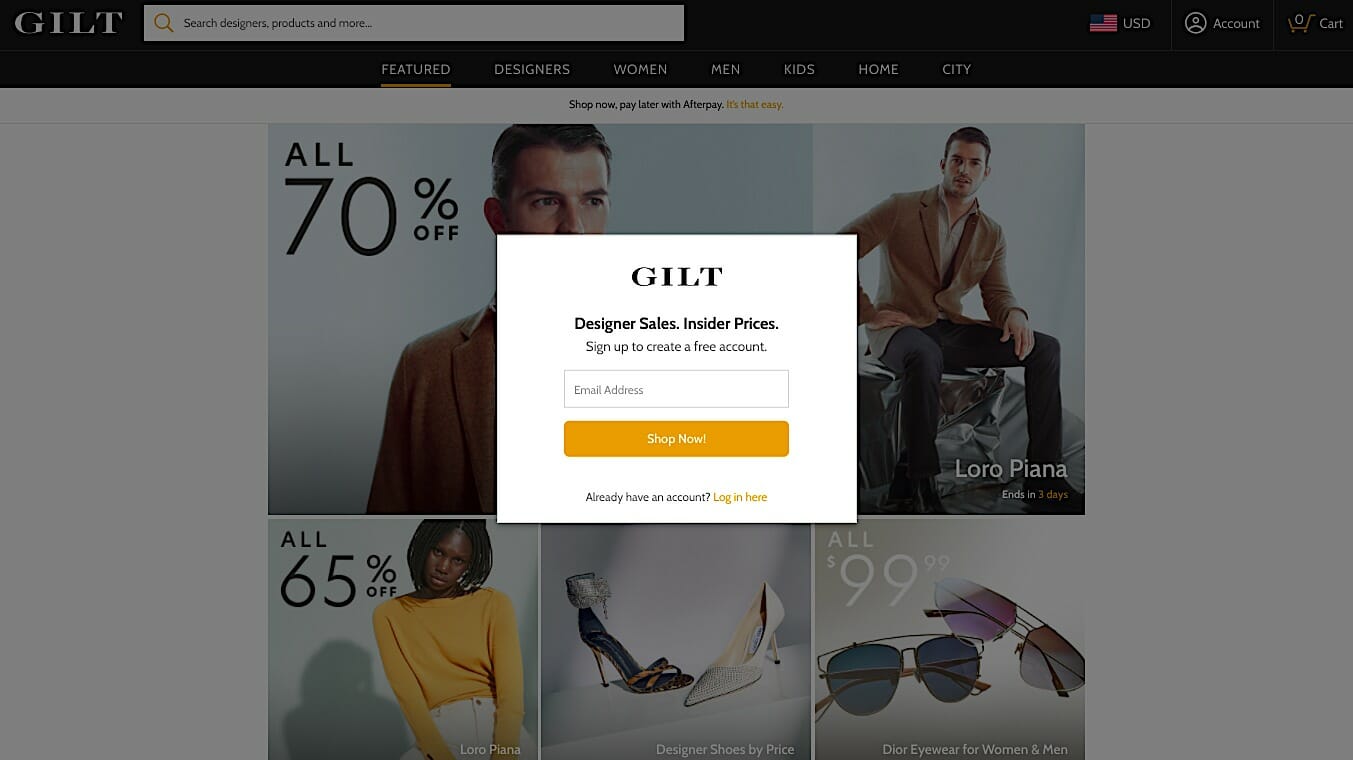
When I check this URL with web.dev, I can see that the pop-up fires up too early:
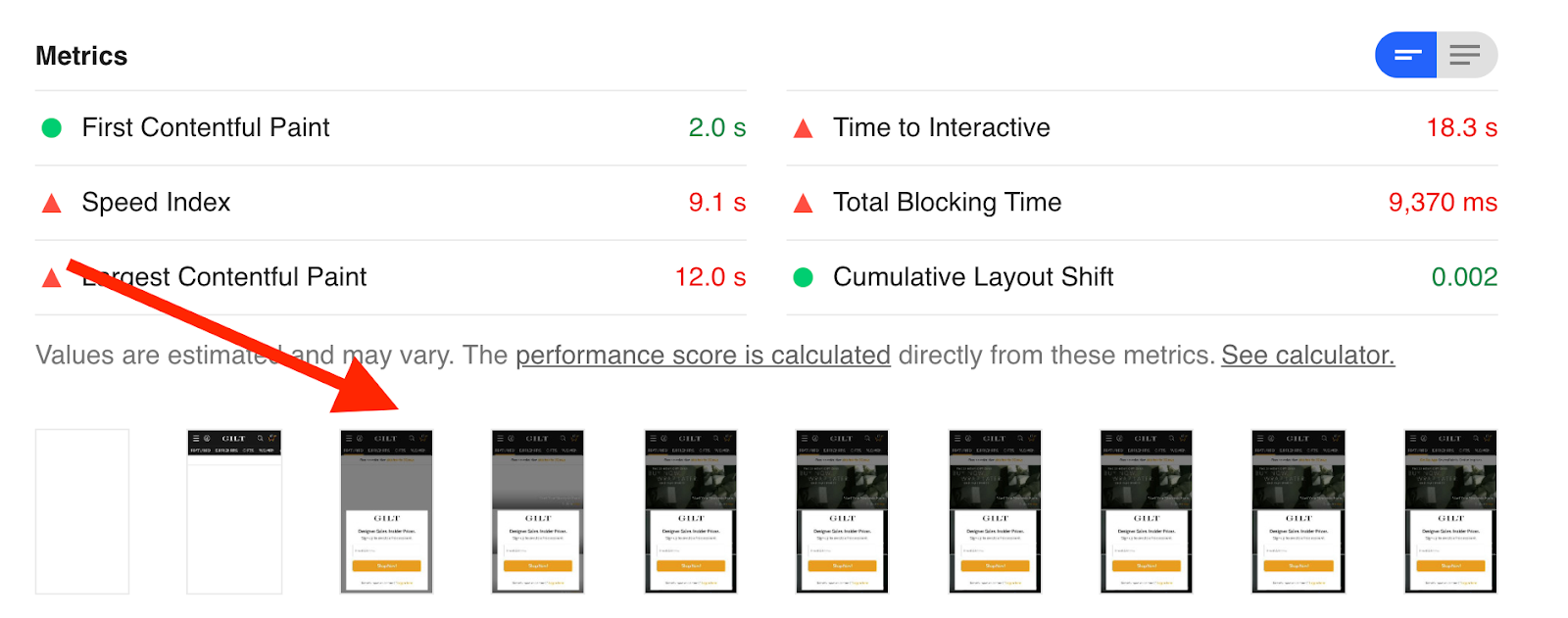
Avoid Text-Heavy Pop-Ups
If the pop-up is too wordy, it can change the way Google sees the whole page.
A text-filled pop-up may add a lot of content to your overall word count. But if an article that’s just one thousand words long is covered with a pop-up about cookie policy that has three thousand words in total, the text in the pop-up will dilute your page’s content.
That’s why pop-ups shouldn’t have more than 100 words: so as not to outweigh the page content. However, for a 200-word landing page, this can also be too much. Remember, the content in pop-ups is indexed. With enough words, it can change your content length or its overall impression. And when you change it or turn it off, it may cost you organic traffic.
You have to be especially careful if the pop-up includes terms and agreements (as it often does when it collects information from visitors). For the bots, your article will become half about its actual topic and half about the regulations. And this can severely impact your rankings.
Here’s an example of a privacy policy pop-up that you might have seen on different sites:
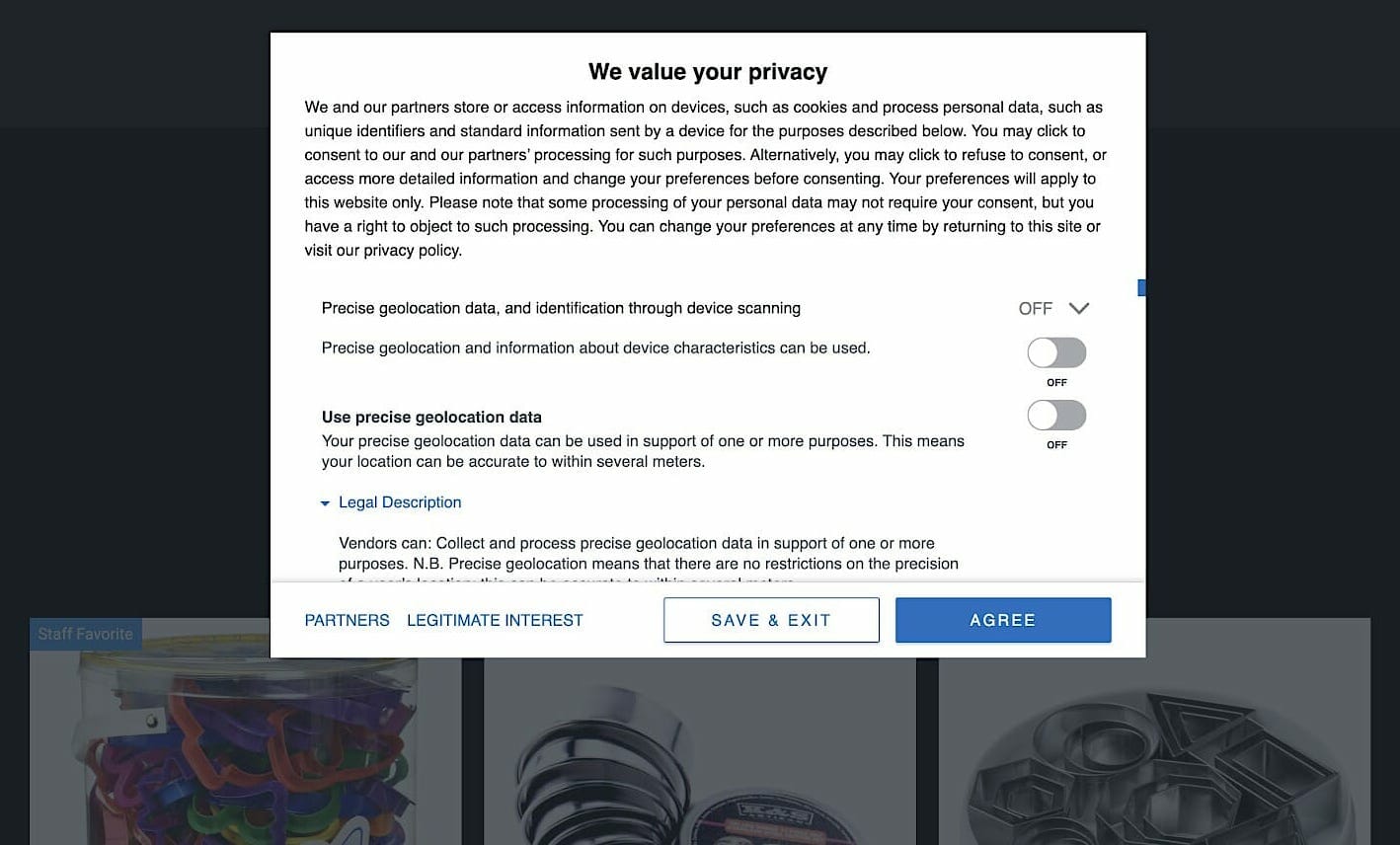
It’s not a singular case, though. Here’s a pop-up from a law firm assuring their clients that they are open for business –it has 262 words:
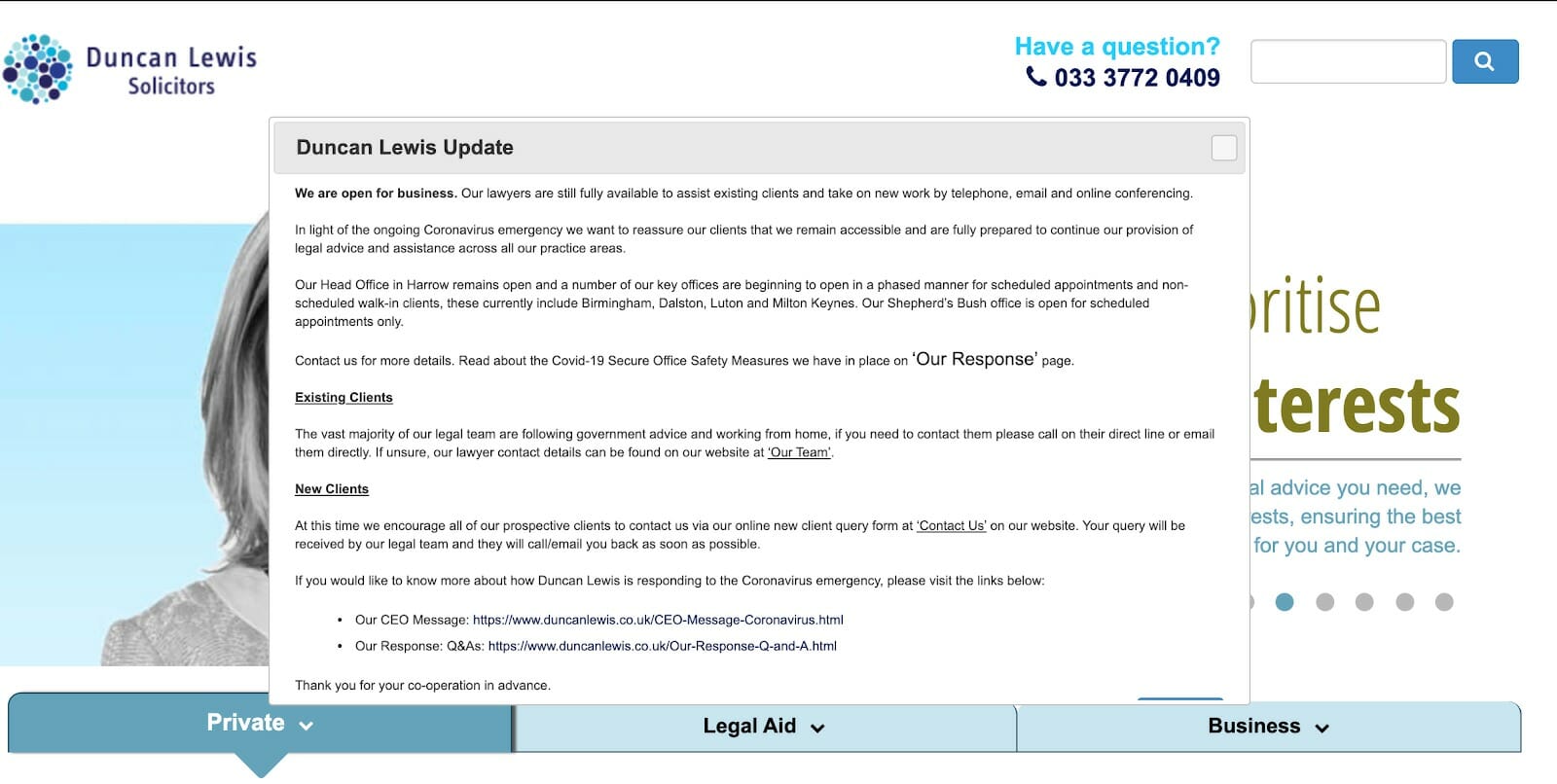
How to Make Your Pop-Ups SEO-Friendly
To make sure your pop-ups won’t interfere with SEO efforts, stick to these three rules:
- Pay attention to the pop-up loading time. You can usually set it to appear after a certain amount of time.
- Keep the text as short as possible.
- Have the pop-up redirect the visitor to where you want them to go. They don’t have to give their email address right there in the pop-up. A good CTA will lead them to a landing page, and you’ll avoid the terms-and-conditions issue. While it’s not always possible, this is the safest solution SEO-wise.
Here’s an example of a pop-up from HubSpot:
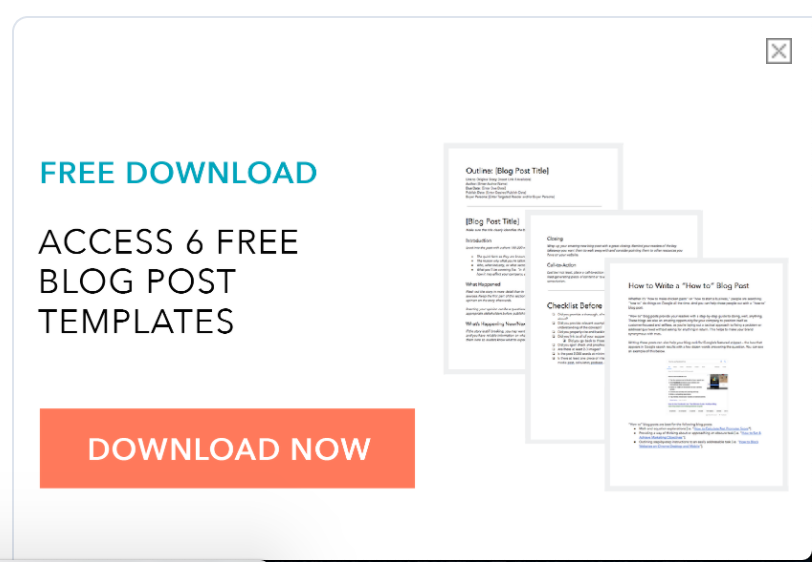
It appears when I scroll about halfway down their article about blogging. The pop-up is relevant to the topic and only contains a few words.
Here’s a pop-up from an e-commerce site called Boom! By Cindy Joseph. It’s a classic pop-up that offers a discount for the first order:
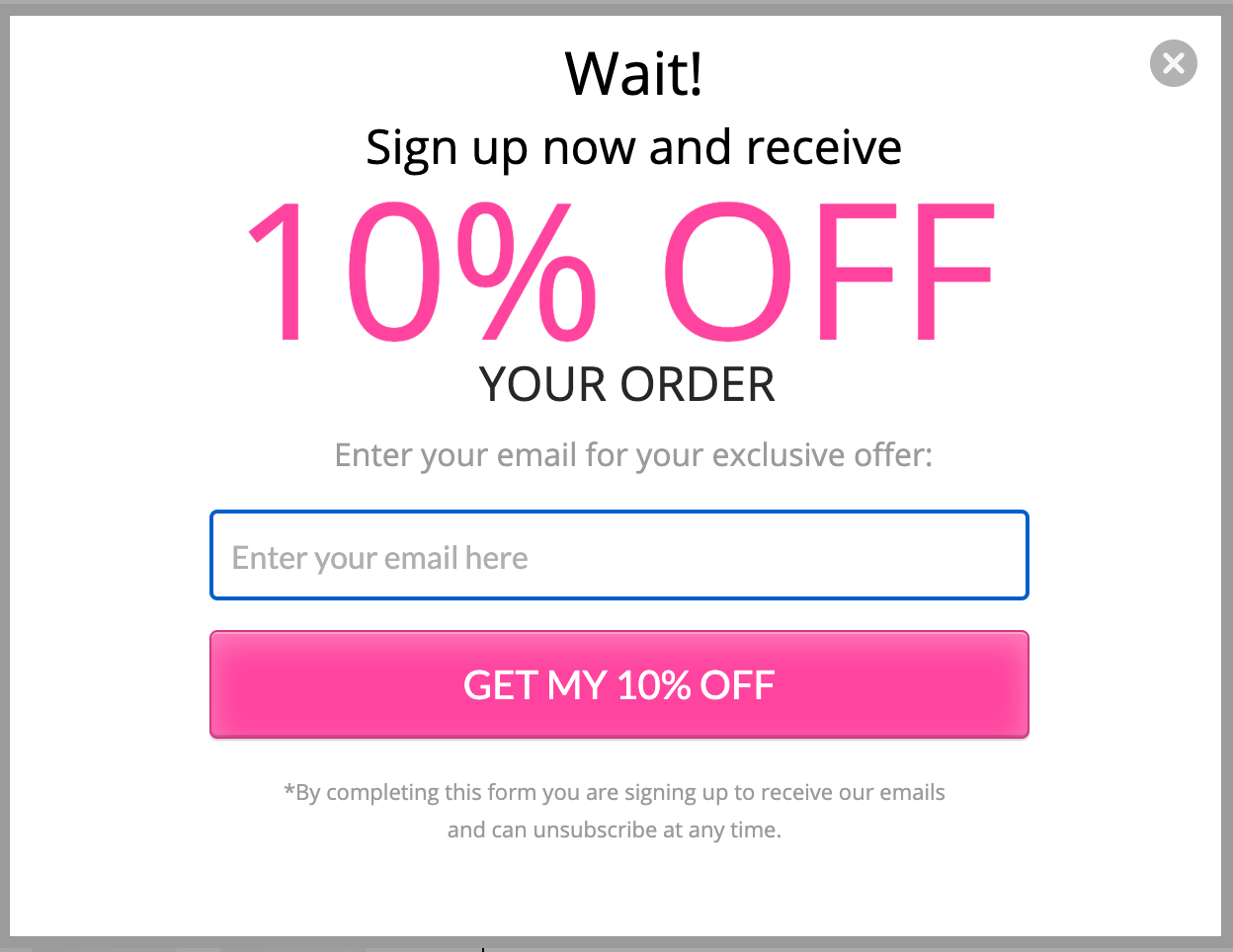
It appears after around a minute. Sure, it does ask for an email right away, but it’s very light, contains very little text, and there’s a slim chance it will have any negative impact on SEO results.
Learn More: How Correctly Used Pop-Ups Can Help Increase Leads
Videos and Animation vs. SEO
An simple explanation of your products or services with an extra whiff of a personal touch helps to break the ice. Videos and animations are great for welcoming visitors, warming them up, and building credibility. That’s why so many marketers are eager to embed this type of media.
But, as per usual, there are some SEO risks with this: Embedded videos are heavy and significantly increase the loading time. Look at the example of a video embedded in the hero section of Rivkin’s site:

This one issue can cause these SEO problems:
Embedded Videos Decrease Page Speed & Make Users Leave
Both page speed and user behavior are major ranking factors. Embedded videos will take longer for your page to load –as much as 10 or 20 seconds in total! That’s just asking for a ranking drop.
According to a Google report, just over half of all mobile users leave websites that take longer than three seconds to load.
And if users bounce from your site because of the waiting time, Google will punish you even further (two birds with one stone, just not the way you want it!):
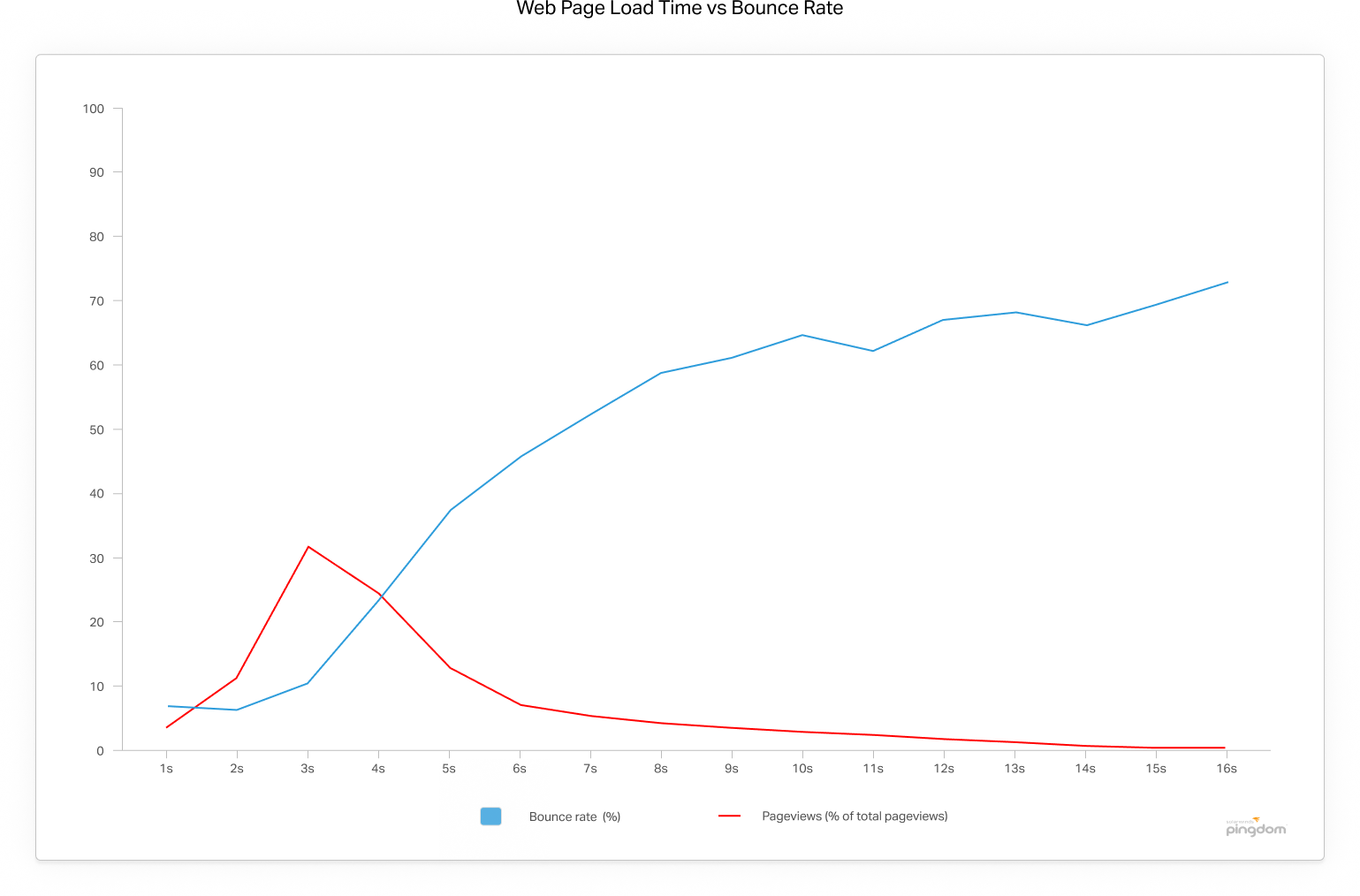
The Secret to SEO-Friendly Videos
What causes the extended page loading time are the heavy assets cluttering your website’s servers. And there’s a simple solution to avoid it: Host your videos using a third-party provider! This way, the rest of your website will load in peace. The worst-case scenario is that the videos will appear with a delay while the browser still shows the rest of your site to the users.
For more organic traffic from Google, using YouTube is a good idea. Google has always supported its services. You can also use Wistia or any other provider of your choice.
For animations or high-resolution pictures, use a CDN (Content Delivery Network).
One More Thing: Don’t Rely on Heavy Content in Your Articles
User behavior is a high-impact SEO ranking factor. Do everything in your might to make your visitors stay on your site.
This is why you should never rely on videos only to get your message across. Even if you host your heavy content on a third-party server and the page itself loads fast, the assets might take a little longer to load.
Lots of people browse the web on their phones with a potentially slower connection. Make sure they don’t need all the slow-loading media to understand what they are reading. If you don’t…well, be prepared for those impatient and data-stingy users to leave your site immediately.
Always prepare alternative learning paths that will be visible to the users right away. For example, it’s a great idea to add video transcripts to your videos like Copyhackers does:
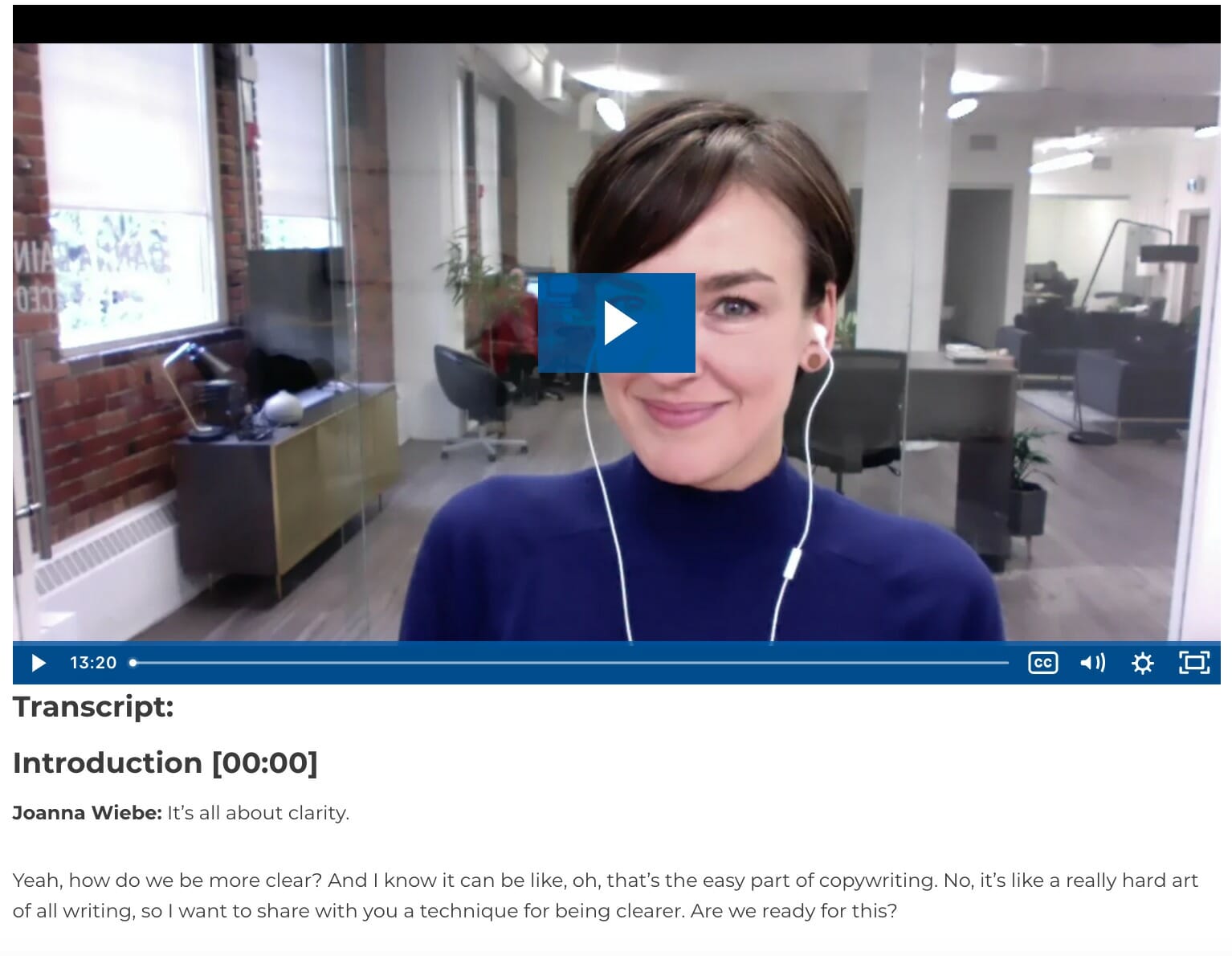
Related Content:
* The Ultimate Guide to Video Marketing
* 17 Engaging Video Content Types that People Love to Watch
* The Types of Videos to Use at Each Stage of the Marketing Funnel
Sliders vs. SEO
Sliders are an inseparable part of many websites, but from the SEO point of view, things look much less bright. That’s because sliders and bots don’t play well together.
“A slider is a term that refers to a slideshow on a website. An example of a slider can be a revolving carousel that displays products or photos. Web designers can incorporate sliders into all kinds of sites, but they are most useful for businesses wanting to show relevant content or showcase professional portfolios.”
Inconsistencies for the Google Bots
Google crawls your page twice. A simple crawler looks at the HTML, while the big one renders your site and tries to read it as if it was a real visitor.
So what happens when a robot encounters a site with a slider?
The simple crawler will detect heading and subheadings — everything perfectly organized in a recommended order. But then the big crawler will render the site and see what’s above the fold — namely, a random slide.
Imagine a situation in which the first slide is a well-optimized H1. However, the other three slides are sales/marketing/branding ones, with content irrelevant from an SEO point of view.
Look at this example from a law firm. The first slide has some relevant words and phrases regarding the company’s business:
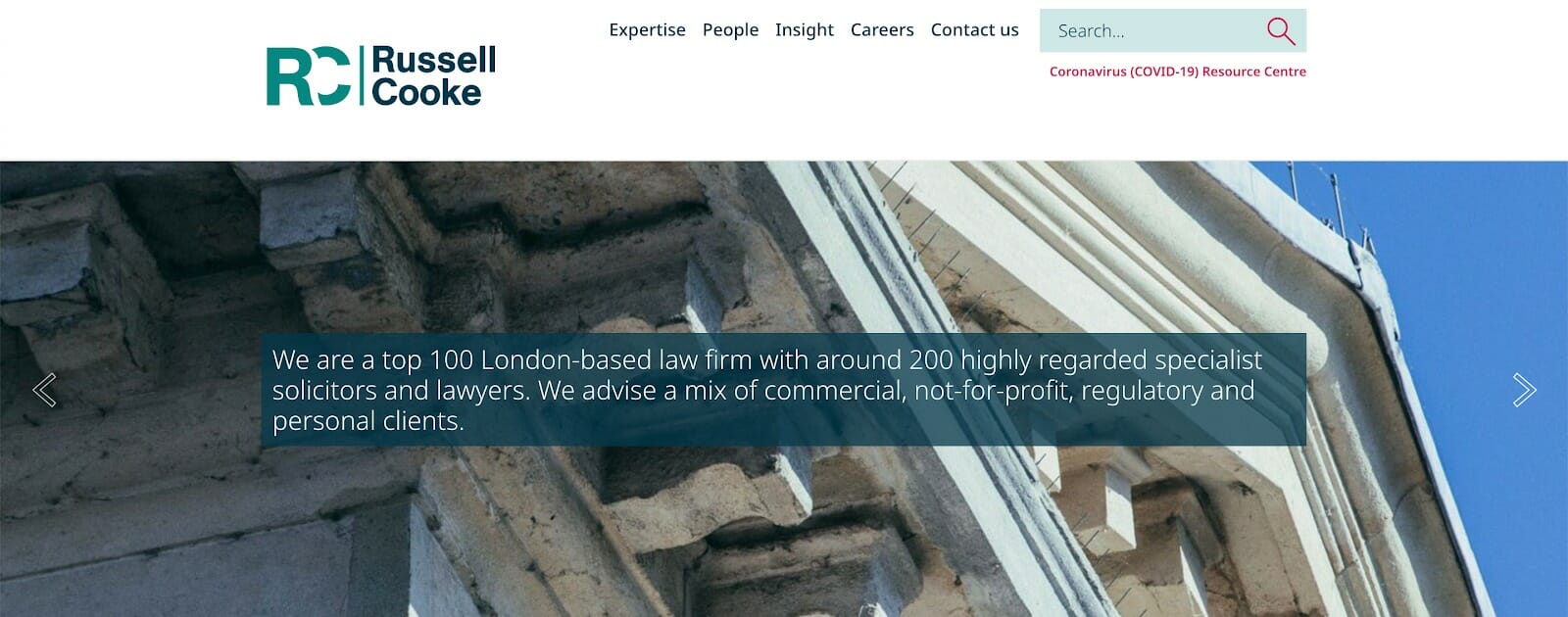
And here’s the second slide from this slider:
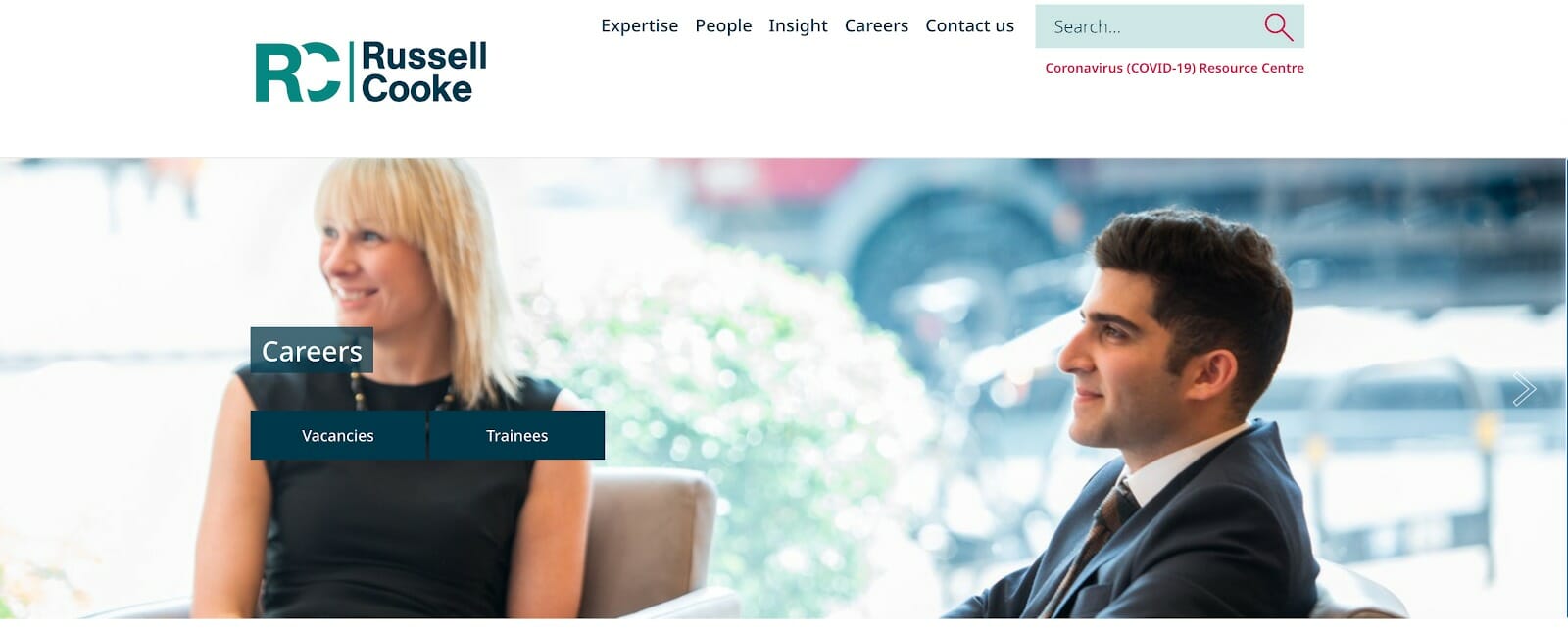
What happens if the robot sees a random slide, and instead of a proper SEO title that keeps the page high in the rankings, it gets “Careers” which is generic and outside of semantic scope? Any mismatch between the two crawls can sink the site’s credibility.
Search engines hate inconsistency. You can’t hide things from them or they will punish you. So even though you’re not purposefully engaging in any shady black hat SEO techniques, Google might still interpret your hero section as such.
How to Use Sliders in an SEO-Compliant Way
There are three conditions you have to fulfill to marry sliders with successful SEO:
- Ensure that the first slide is always the same and perfectly SEO-optimized (an H1 with the main keyword). Just check out the first law firm slide above to see how it should be done!
- Get rid of auto-rotation. This way, the bot won’t end up taking a snapshot of a random slide instead of the intended first one.
- Avoid text-heavy slides. For long messages, opt for conventional content instead. Why? If a vast amount of text is visible on the website only if you take action (click, hover) or its appearance is delayed, robots will punish you.
And always remember: hidden content is indexed, but not evaluated in the same way.
Summary
There are a few marketing practices that can seriously mess with SEO efforts. Some of the most common culprits are A/B tests, pop-ups, embedded videos and animations, and sliders.
Does that mean we should give up on them? No! Testing and visual aids are an inseparable part of marketing. Without them, it’s hard to improve the results.
All you have to do is stick to good practices and be aware of the risks. Don’t endanger your best-performing sites. Instead, direct your visitors to other pages via a well-placed CTA. On those pages, you can implement all the tests you want. And when you get to testing, stick to the techniques I described above.
It’s especially crucial if you decide to test on well-performing websites. This way, you’ll be able to put an end to the war between marketing and SEO at last.
Now bury the hatchet and get to optimizing!






