Generate $2M+ Pipeline With LinkedIn Matched Audiences
Your named-account CRM is packed with decision-makers, yet ads rarely reach the full buying committee. LinkedIn Matched Audiences fixes that gap by turning clean contact uploads into precise, persistent reach—and when orchestrated correctly, they can power enterprise ABM programs capable of $2M+ pipeline generation.
This guide lays out an enterprise-ready strategy: a revenue-backward framework, a scalable contact upload playbook, and the optimization loop that aligns ads, CRM, and sales activity. You’ll learn how to architect segments, govern data, and prove impact without bloated spend or brittle workflows.
If you want a rapid audit of your audience architecture and upload workflow, you can get a FREE consultation from Single Grain today at singlegrain.com.
TABLE OF CONTENTS:
The Enterprise-Ready LinkedIn Matched Audiences Framework for Predictable $2M+ Pipeline
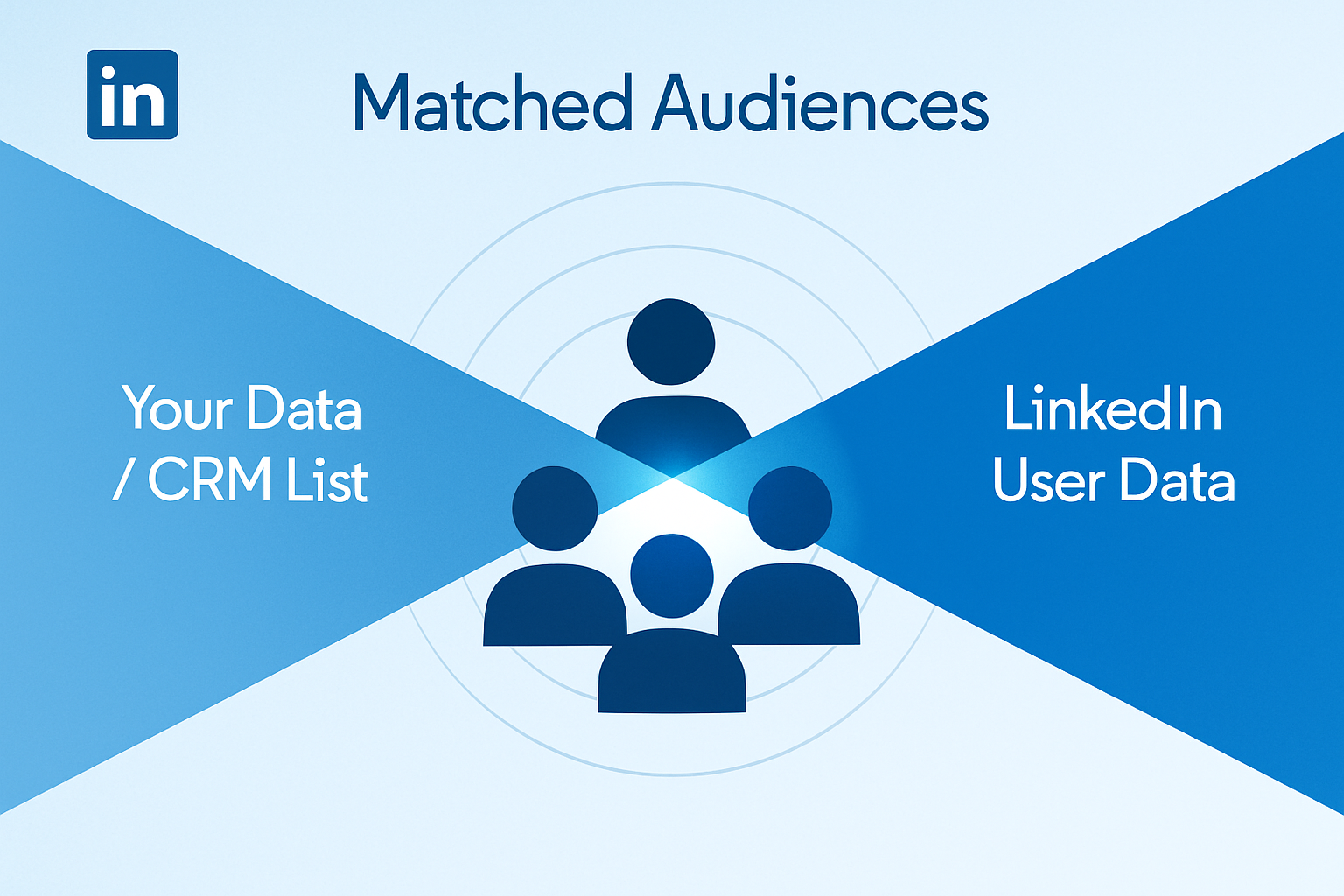
Most B2B teams try list uploads once, see mixed match rates, and move on. High-performing programs treat LinkedIn Matched Audiences as a system: revenue targets define audiences, audiences inform creative and offers, and CRM signals keep the whole engine up to date. Start with pipeline math, not channel tactics, then architect audiences that mirror how deals move through your funnel.
Revenue-backward audience architecture
Work backward from your target pipeline to the contact and account coverage you’ll need. Define tiers by commercial importance and buying stage—must-win accounts, in-market accounts, open opportunities, and customer expansion—and assign different offers and budgets to each tier. Map each tier to a specific audience list (or set of lists) and dedicate creative and bidding strategies accordingly. This audience architecture prevents overlap, protects budget from being cannibalized, and enables “Growth Stacking” where you layer new segments only after the core segments achieve stable performance.
On LinkedIn, that translates to separate campaigns for contact uploads by tier, exclusions that enforce priority (e.g., exclude open opportunities from prospecting), and creatives aligned to stage (thought leadership for upper funnel, ROI calculators, and consultations for opportunity-stage contacts). For broader reach around named accounts, layer platform targeting with account lists to emulate account-based marketing for maximum reach on LinkedIn without diluting control.
Consent, governance, and data quality
Enterprise-scale uploads live or die on data integrity. Establish a single source of truth, standard field naming, and a governance policy that respects privacy (GDPR/CCPA) and consent. Keep only contacts with valid legal basis, and restrict uploads to records you’re permitted to advertise to. Normalize common identifiers (work email vs. personal email, first/last name, company domain) and deduplicate aggressively before every upload.
Create audience naming conventions that encode tier, region, lifecycle stage, and date to ensure repeatability. Finally, implement a “cleanse, enrich, verify” routine before every upload to protect match performance and safeguard brand reputation with targeted, relevant messaging.
5-Step Contact Upload Playbook That Actually Scales
The following playbook helps enterprise teams turn raw CRM exports into LinkedIn Matched Audiences that are accurate, compliant, and continuously useful across campaigns.
- Plan the segment: Define the tier, region, lifecycle stage, and buying-committee roles you want to reach.
- Export from CRM/MAP: Pull only compliant records with key identifiers (email, name, company domain) and include lifecycle fields for exclusions.
- Normalize and deduplicate: Standardize casing, remove invalid email addresses, normalize company names/domains, and deduplicate across tiers.
- Upload and map: In Campaign Manager, create a new audience, upload your CSV, and map columns to supported identifiers so LinkedIn can match members correctly.
- Apply and govern: Attach the audience to the right campaigns, add exclusions, document the upload in your audience log, and schedule refreshes.
For manual workflows, use LinkedIn Campaign Manager to upload and map files. For always-on workflows, rely on your marketing automation platform (e.g., Marketo, HubSpot, Eloqua) or data pipeline to sync dynamic lists on a set cadence. Either way, predefine exclusion rules—customers, closed-lost in cooling period, disqualified—and enforce them before every upload.
When mapping columns, include as many supported identifiers as you can do responsibly. Consistent formatting across uploads helps LinkedIn recognize more members over time. After processing, review audience size and diagnostics before launching to ensure your segment is usable and aligned with your budget.
LinkedIn Matched Audiences upload checklist
- Confirm consent and compliance for every record you intend to advertise to.
- Standardize emails, names, and company domains; remove obvious bounces/role accounts.
- Split lists by tier or stage; set up exclusions to avoid overlap and budget cannibalization.
- Use clear naming conventions (Tier/Region/Stage/Date) and maintain an audience log.
- Verify processing status and audience size before attaching to live campaigns.
Troubleshooting low match rates
If your audience seems too small, revisit identifiers first. Work emails, standardized first/last names, and company domains improve recognition. Ensure your CSV columns are mapped correctly and that fields don’t include extra spaces or special characters that can interfere with matching. Finally, review whether your segment is overly narrow; you may need to expand role coverage beyond one title to reach the broader buying committee.
Optimize, Scale, and Attribute Revenue Across Your ABM Stack
Once your uploads are stable, the gains come from smarter segmentation, creative alignment, and clean attribution. This is where LinkedIn Matched Audiences becomes the connective tissue between paid media, CRM, and sales activity.
Advanced LinkedIn Matched Audiences segmentation
Mirror the buying journey with distinct audiences and offers. Use thought leadership or product education for cold-named accounts, deeper product content and ROI tools for engaged accounts, and direct consultation offers for opportunity-stage contacts. Layer exclusions so each stage gets the right message at the right time.
For broader scale around your named accounts, combine contact uploads with company lists and platform targeting to execute LinkedIn ABM for maximum reach without losing precision. Warm segments respond well to conversational formats; consider using a proven LinkedIn Conversation Ads strategy to accelerate meeting booking among known champions and evaluators.
CRM + MAP integration for always-on sync
Static uploads decay quickly. Integrate your CRM and marketing automation platform so audiences refresh automatically when leads change stage, new contacts are added, or accounts show intent. This keeps opportunity-stage contacts in the right campaigns and removes customers from prospecting. If you’re formalizing your cross-platform process, see how robust ABM workflow automation and integration strategies for LinkedIn pipelines can reduce manual work and errors.
Use behavioral and firmographic triggers (e.g., a new stakeholder added to an opportunity, a stakeholder inactive for X days, a late-stage opportunity created) to move contacts between audiences and offers. Teams that adopt AI for routing and prioritization can optimize LinkedIn ABM with AI pipeline management, ensuring paid reach aligns with real buying signals.
Finally, close the measurement loop. Map campaigns and UTMs to deals, and use LinkedIn’s conversion tracking features in tandem with your CRM to attribute influenced revenue. For a deeper, end-to-end view of how your ABM programs evolve, study LinkedIn pipelines from setup to performance tracking to align media, ops, and sales around the same KPIs.
If you’re ready to turn LinkedIn Matched Audiences into a $2M+ pipeline engine—supported by compliant data, sharp segmentation, and airtight attribution—get a FREE consultation and we’ll help you architect, launch, and scale with confidence.
Frequently Asked Questions
-
How do LinkedIn Matched Audiences work for enterprise ABM?
LinkedIn Matched Audiences lets you reach specific people or companies by matching your uploaded identifiers (such as email and name) to LinkedIn members. For enterprise ABM, you can build separate lists for priority tiers and funnel stages, exclude customers from prospecting, and align messaging to buying roles. The result is precise reach across the entire committee instead of generic broad targeting.
-
What data fields should I include in a contact upload?
Include high-signal identifiers such as email, first/last name, and company domain, plus any fields you’ll use for governance (region, lifecycle stage). Standardize formatting before upload and avoid free-form text that can introduce errors. Keep only compliant, permissioned records and maintain an audience log for ongoing updates.
-
How long do uploads take to process and match?
Processing time varies based on list size and platform load. Plan ahead by uploading well before the campaign launches and verifying audience status in Campaign Manager. For mission-critical tiers, set up automated syncs from your CRM or marketing automation platform so audiences refresh without manual delays.
-
How do I stay compliant with GDPR/CCPA when uploading contacts?
Work with legal and ops to determine lawful basis for advertising, honor opt-outs, and limit uploads to contacts with verified consent where required. Store audience logs with dates and sources, and define a data retention policy. Align your privacy notices with advertising use cases so stakeholders know how their data may be used.
-
What are the best practices to scale beyond contact lists?
Combine contact lists with company lists to surround named accounts, add website retargeting to re-engage high-intent visitors, and use lookalike audiences to find net-new prospects similar to your best customers. Maintain exclusions between stages to protect budget, and align creative to intent—from education for colder audiences to direct consultation offers for opportunity-stage contacts.




