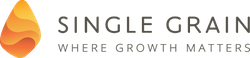In Episode #476, Eric and Neil discuss whether you should be worrying about Google’s cache date. Neither Eric nor Neil worry about this too much, and the results of Neil’s tests show that ranking isn’t affected by cache date.
Time Stamped Show Notes:
- [00:27] – Today’s topic: Should You Worry About Google’s Cache Date?
- [00:38] – Cache date is when Google last cached a web page.
- [00:45] – But not the last time Google visited your web page.
- 01:10 – As Google’s John Mueller says, the cached date is separate from crawling & indexing, so not to use that as a metric.
- [01:29] – Neither Eric nor Neil have worried about this too much.
- [01:35] – Neil has tested this by updating his content a little to get a new cache date but his ranking has never increased from doing it.
- [01:58] – On the other hand, when he takes content pages that are doing fairly well and updates them with the right keywords, makes them more thorough, and adds better images, then over time his rankings do increase.
- 02:20 – Marketing School is giving away 90-day FREE trial for Crazy Egg which is a visual analytics tool
- 02:30 – Go to SingleGrain.com/giveaway to get your FREE copy
- [02:42] – That’s it for today’s episode!
3 Key Points:
- Cache date is when Google last cached your web page, but NOT the last time Google visited your web page.
- Google’s John Mueller advises ignoring the cached date as it is separate from crawling & indexing.
- Updating your content to get a new cache date will not increase your ranking – although the update itself will.
Leave some feedback:
- What should we talk about next? Please let us know in the comments below.
- Did you enjoy this episode? If so, please leave a short review.
Connect with us:
The post Should You Worry About Google’s Cache Date? | Ep. #476 appeared first on Marketing School Podcast.
Full Transcript of The Episode
Voice: Get ready for your daily dose of marketing strategies and tactics from entrepreneurs with the guile and experience to help you find success in any marketing capacity. You're listening to marketing school with your instructors Neil Patel and Eric Siu.
Eric Siu: Welcome to another episode of Marketing School. I'm Eric Siu.
Neil Patel: And I'm Neil Patel.
Eric Siu: And today, we're going to talk about a simple topic. Should you be worrying about Google's cache date. So first and foremost, Neil. Well, I guess, we'll jump into it. What is caching? What does that date mean?
Neil Patel: Yeah, cache date is when Google last cached that page in their system. Now it doesn't mean that's the last time they visited a page. It's the last time when they cached your webpage.
Eric Siu: Yeah, so here's the thing, right? I've looked at the past for sites like Search Engine Roundtable, where they talk about Google news all the time, and sometimes it'll shows, and it some cases, some webmasters will be reporting that the last cache date was a couple months ago, right?
So that's not necessarily the thing that you want to be looking at, and Neil mentioned a key point. It's not the last time Google visited that page, right? Even though the cache date's a month old or a couple months old, that's not something you need to worry about, and that's something that Google's John Mueller talked about, saying, "Hey, it's separate of crawling and indexing." So he wouldn't use that as a metric.
Now, take that with a grain of salt. Google can be saying a lot of things and sometimes go in a different direction, but in my experience, I don't think I've ever worried about this. Neil?
Neil Patel: Yeah, I haven't worried about it too much. I've done some tests in which I updated the content a little bit. I updated the date on when it was published on to get new cache date, and I've done that, and it works many times. Almost every time I've done it, I've gotten new cache dates, but my rankings never increased from it.
So changing the date, changing the content a bit here and there doesn't really affect your rankings. I have cache dates that are really old, and yet, I'm still ranking on one for super competitive terms because I haven't updated these pages in over a year.
On the flip side though, when I take content pages that are doing somewhat well, and I update them with not just the right keywords, but I just redo the posts and make them double as thorough or triple as thorough and make better images and improve the quality, I notice that over time, my rankings do increase. But the cache data itself hasn't really hurt my rankings from what I can see and from the tests I have ran over the last few years.
Eric Siu: Great. So that's it for today, but before we go, we have a 90-day free trial of Crazy Egg to give away to each and every one of you. That's a heat-mapping tool designed to help you grow your business. Just go to singlegrain.com/giveaway to learn more. And, you can learn more about how you can get a one-year annual subscription to Crazy Egg. So that's it for today, and we will see you tomorrow.
Voice: This session of Marketing School has come to a close. Be sure to subscribe for more daily marketing strategies and tactics to help you find the success you've always dreamed of. And don't forget to rate and review so we can continue to bring you the best daily content possible. We'll see you in class tomorrow right here on Marketing School.
Eric Siu: Welcome to another episode of Marketing School. I'm Eric Siu.
Neil Patel: And I'm Neil Patel.
Eric Siu: And today, we're going to talk about a simple topic. Should you be worrying about Google's cache date. So first and foremost, Neil. Well, I guess, we'll jump into it. What is caching? What does that date mean?
Neil Patel: Yeah, cache date is when Google last cached that page in their system. Now it doesn't mean that's the last time they visited a page. It's the last time when they cached your webpage.
Eric Siu: Yeah, so here's the thing, right? I've looked at the past for sites like Search Engine Roundtable, where they talk about Google news all the time, and sometimes it'll shows, and it some cases, some webmasters will be reporting that the last cache date was a couple months ago, right?
So that's not necessarily the thing that you want to be looking at, and Neil mentioned a key point. It's not the last time Google visited that page, right? Even though the cache date's a month old or a couple months old, that's not something you need to worry about, and that's something that Google's John Mueller talked about, saying, "Hey, it's separate of crawling and indexing." So he wouldn't use that as a metric.
Now, take that with a grain of salt. Google can be saying a lot of things and sometimes go in a different direction, but in my experience, I don't think I've ever worried about this. Neil?
Neil Patel: Yeah, I haven't worried about it too much. I've done some tests in which I updated the content a little bit. I updated the date on when it was published on to get new cache date, and I've done that, and it works many times. Almost every time I've done it, I've gotten new cache dates, but my rankings never increased from it.
So changing the date, changing the content a bit here and there doesn't really affect your rankings. I have cache dates that are really old, and yet, I'm still ranking on one for super competitive terms because I haven't updated these pages in over a year.
On the flip side though, when I take content pages that are doing somewhat well, and I update them with not just the right keywords, but I just redo the posts and make them double as thorough or triple as thorough and make better images and improve the quality, I notice that over time, my rankings do increase. But the cache data itself hasn't really hurt my rankings from what I can see and from the tests I have ran over the last few years.
Eric Siu: Great. So that's it for today, but before we go, we have a 90-day free trial of Crazy Egg to give away to each and every one of you. That's a heat-mapping tool designed to help you grow your business. Just go to singlegrain.com/giveaway to learn more. And, you can learn more about how you can get a one-year annual subscription to Crazy Egg. So that's it for today, and we will see you tomorrow.
Voice: This session of Marketing School has come to a close. Be sure to subscribe for more daily marketing strategies and tactics to help you find the success you've always dreamed of. And don't forget to rate and review so we can continue to bring you the best daily content possible. We'll see you in class tomorrow right here on Marketing School.