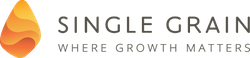In Episode #146, Eric and Neil teach us how to migrate a website. Whether it’s for a redesign, server improvement, new services offered, or overall better customer experience—at some point, you’ll need to migrate your website to a new one. Tune in as Neil and Eric walk us through the steps of website migration and as they offer us valuable tips to make this process stress-free and easy.
Time Stamped Show Notes:
- 00:27 – Today’s topic: How to Do a Website Migration
- 00:33 – Why migrate a website?
- 01:02 – You’re usually migrating servers as well
- 01:34 – Make sure you have a backup of your website
- 01:51 – Duplicate your site to the new server
- 02:04 – Have everyone check both sites
- 02:25 – Use a tool like Screaming Frog to crawl your website and see what’s happening on the old site
- 02:51 – Redirect the top pages to the most relevant pages
- 03:52 – Be careful when redesigning your website as you migrate your website
- 04:29 – Neil mentions a story from Eric’s website migration
- 04:58 – Have the right structures in place
- 05:28 – Neil tells his share of website migration errors
- 06:29 – That’s it for today’s episode!
3 Key Points:
- Before making any changes, decide if website migration is the right thing to do.
- Creating a backup or having website duplicates should be your FIRST step before migrating.
- Remember to test everything first before redirecting people to your new website.
Leave some feedback:
- What should we talk about next? Please let us know in the comments below.
- Did you enjoy this episode? If so, please leave a short review.
Connect with us: