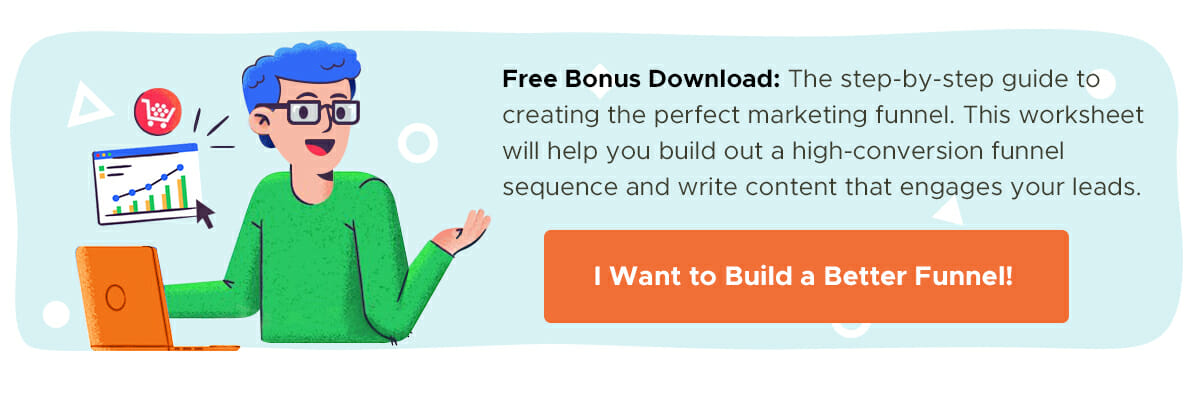Facebook Messenger chatbots have become one of the most effective marketing tools in recent years. These AI-powered conversational agents are changing how businesses communicate with their customers, offering personalized experiences on a large scale and producing impressive outcomes.
This comprehensive guide will show you how to create, implement, and improve Facebook Messenger chatbots to achieve substantial results for your business. Whether you’re new to chatbots or aiming to upgrade your current strategy, this article will offer valuable insights and practical steps.
Key Highlights of Facebook Messenger Chatbots
Here’s What a Facebook Messenger Chatbot Looks Like
There are two things you should know right off the bat:
- Facebook Messenger marketing is the act of using Facebook Messenger to connect and communicate with prospective customers.
- Facebook Messenger chatbots automate this process with dialogue and functionality.
The concept of Facebook Messenger marketing is beautifully simple, just like most unicorn marketing tactics.

Facebook Messenger bots can do a ton of different things. Obviously, the bot above gives you a few options — getting a free event ticket, finding out more information about the event, learning about the speakers, etc.
Now, take a look at how a simple bot sequence can escalate quickly from an innocuous information-seeking interaction into a heat-guided missile:
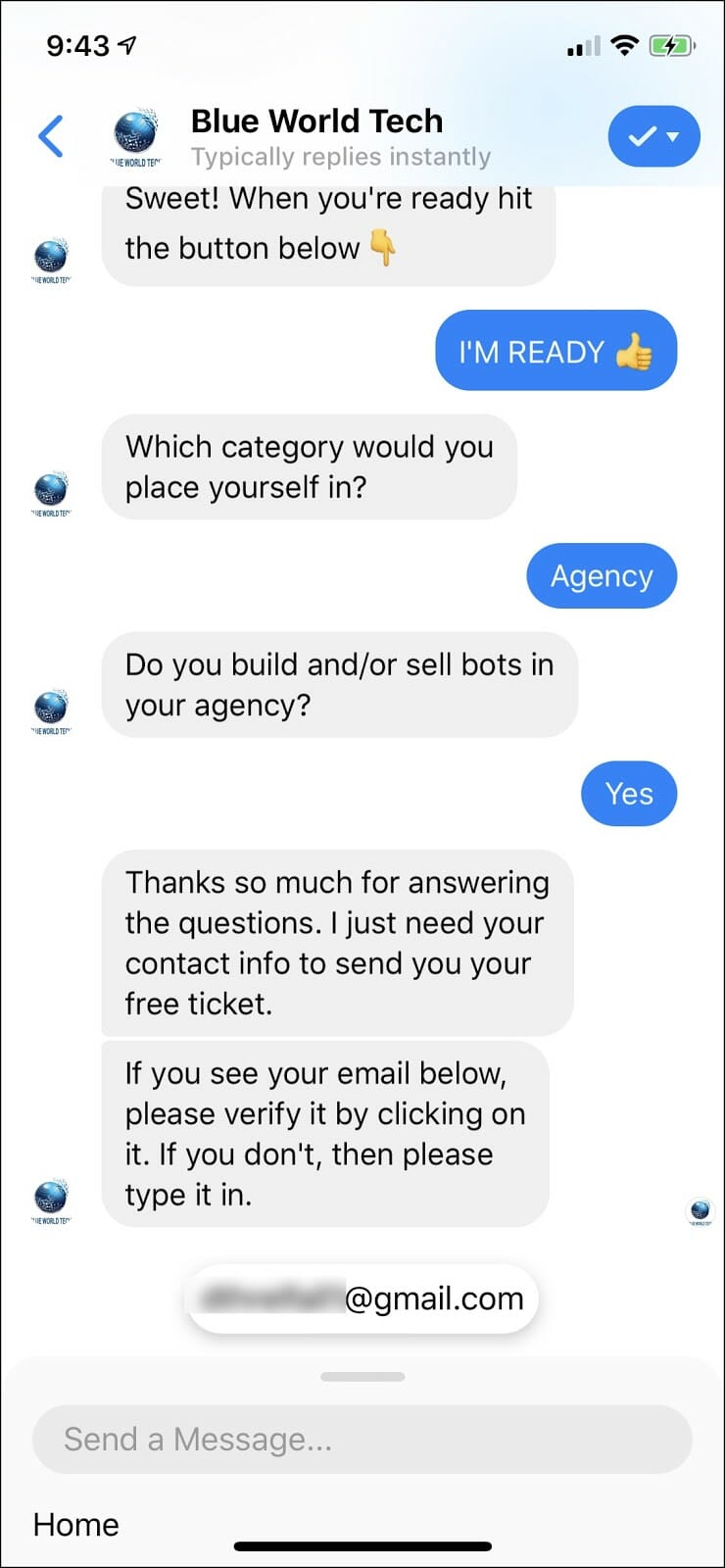
In just three taps, a curious bystander turns into a red-hot lead. And, thanks to the power of Facebook’s API, they can hand over their email address with a final fourth tap. Gaining conversions like this has never been so easy.
And that’s just one example of what a chatbot can do. What else can Facebook messenger chatbots do?
- Qualify leads
- Segment leads
- Answer questions
- Survey your audience
- Host a contest
- Collect contact information
- Display products available for sale
- Facilitate ecommerce transaction
- Provide shipping updates
- Report on the weather
- Schedule appointments
- Offer coupons
- Make reservations
Whatever the nature of your business, Facebook Messenger chatbots can help. Check out these free and fully built chatbot templates to explore more Messenger chatbot functionality.
Dive Deeper:
* How to Build a Facebook Chatbot Marketing Funnel
* How E-commerce Companies Can Drive Sales with Facebook Messenger Chatbots
* Why Chatbots Are a Must-Have for Businesses (and How to Build One!)
Results You Can Expect to Achieve with Facebook Messenger Chatbots
How successful are Facebook Messenger chatbots? What about open rates, read rates, click-throughs, and other KPIs?
The following screenshots display actual analytics from my chatbot builder, MobileMonkey, with campaign results that I personally experienced. This is the first time I’ve gone public with this proprietary data. You won’t find this information anywhere else.
Instead of cherry-picking gleaming highlights from my illustrious marketing career, I’ve intentionally selected only recent campaign efforts.
First, here’s the general information about my MobileMonkey business page:

- Total contacts: the number of contacts in my Facebook Messenger contact list
- Contacts this week: the number of new contacts I’ve gained in the past seven days
- Sessions this week: the total number of interactions with my Messenger bots in the past seven days
Next, let me show you a recent campaign that I sent out — a survey to marketers regarding campaign ROI. In MobileMonkey, this kind of campaign is called a chat blast — a message sent to a certain number or segment of your contacts:

In email marketing, you might call it an email blast.
Notice that the very first line in this dialogue is an option for recipients to unsubscribe:
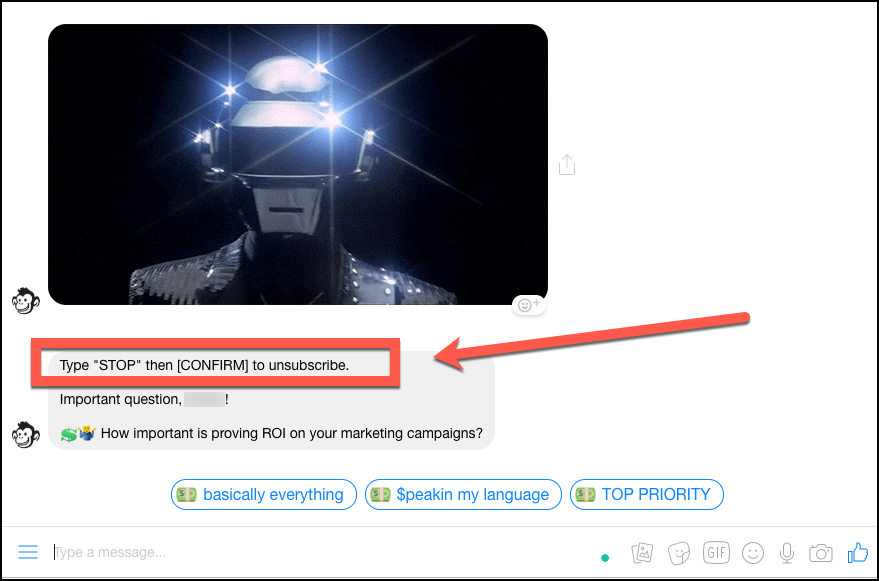
This is important because you don’t want to get hit with spam complaints or blocks. (I learned this the hard way. I got put in Facebook jail because too many people blocked my Messenger bot.)
Even though I opened the unsubscribe gates wide, this boring-sounding campaign had decent results:

Of the 2,944 contacts who received the message, 70% of them read it.
To read a message in Facebook Messenger, you have to open up the Messenger app and tap the message or respond to the notification. This is equivalent to an open rate in email marketing. 70% shows very high engagement.
What about click-through rates? How many people actually responded? Only 8.2%, but this is still not bad, especially when compared to email marketing click-through rates.
Let’s look at some more data. This time, I’ll show you the results from a drip campaign. Yes, you can send ultra-successful drip campaigns with a Messenger chatbot. Here’s how the drip campaign started out:
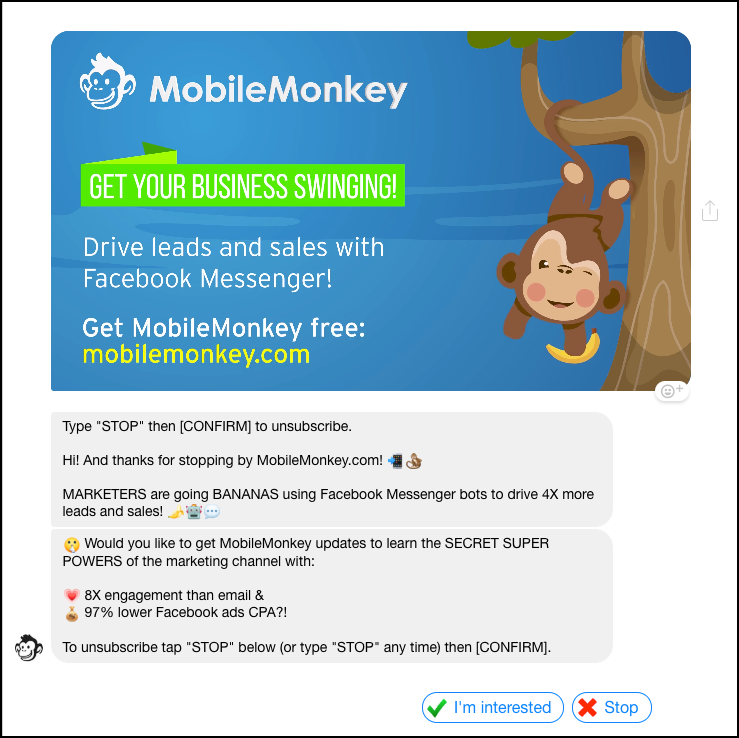
Again, the recipients have all kinds of opportunities to unsubscribe. I show them unsubscribe info at the beginning and the end of the message.
I sent this drip to 954 recipients. Of those 954, 113 of them chose to unsubscribe:
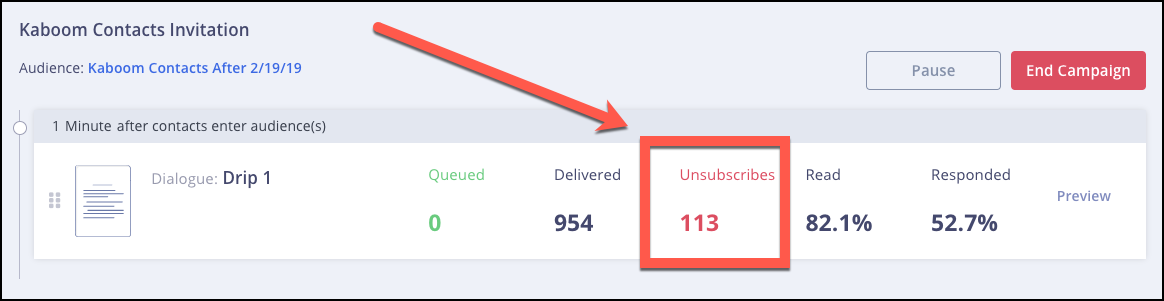
In my view, that’s okay. That’s good, actually. These recipients told me that this wasn’t for them, and I would rather send my valuable stuff to people who do want to receive it.
If we’re talking about email marketing, an unsubscribe rate of 11% from a single campaign would feel disastrous. But in Messenger, engagement rates — all kinds of engagement rates, even unsubscribe rates — are higher. With a drip campaign, that’s okay.
Now, look at the other engagement rates:
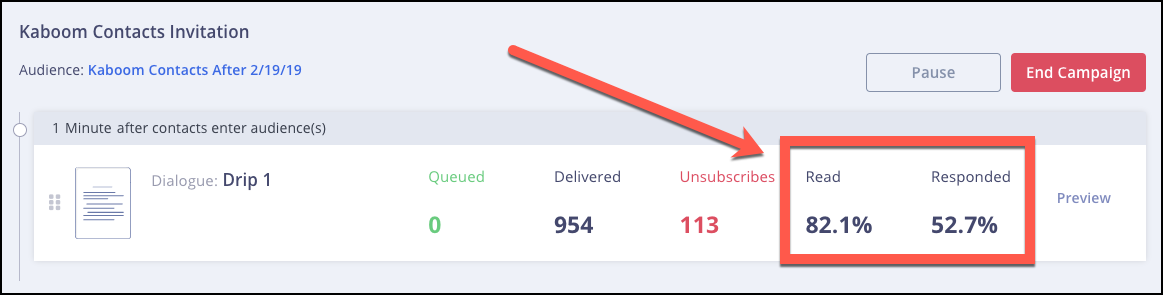
I scored about an 80% read rate and a 52% response rate. This means that more than half of the recipients tapped “I’m interested” and proceeded through the drip campaign. This data is representative of the type of engagement that Messenger chatbots are capable of.
This is unheard of in traditional marketing channels:
- Facebook display ads = 1% CTR
- Email marketing = 10% open rates
That’s what you’ve learned to expect. That’s nothing when compared with Facebook Messenger chatbot engagement.
Dive Deeper:
* Email Marketing vs. Chatbot Marketing: The Ultimate Showdown
* 13 Messages Your Chatbot Should Be Saying to Prospects
* The Benefits and Dangers of Having AI Chatbots Interacting With Your Customers
* 4 Ways Bad Bots Negatively Impact Your Business (and What to Do)
6 Steps to Add Chatbots in Your Marketing Strategy
Now it’s time to import this power into your marketing efforts. And here’s exactly how to do it.
Before you dive into these six steps, consider how chatbots can do more than just generate leads. By designing a funnel strategy that engages and qualifies leads, you can ask targeted questions (for example, about budget allocation for SEO or specific qualifying criteria) to segment your audience effectively. This approach not only grows your leads but also ensures that the ones who move further are already aligned with your business objectives.
1) Select a Facebook Messenger Chatbot Builder
Important: The remainder of this article consists of six tactical points that you should follow in order to have the most powerful and robust Facebook Messenger chatbot strategy. Facebook Business manager does not have any Messenger tools, so you will need to select a third-party chatbot builder.
My company, MobileMonkey, is one such chatbot builder (it’s free), but there are many others. Check out the curated list from 99Signals or a list by an Entrepreneur contributor to make your selection.
As you choose a chatbot builder, follow these four guidelines:
- Select a chatbot builder that is focused on Facebook Messenger.
- Choose one that is easy to use.
- Select a chatbot builder that offers plenty of features.
- Choose a chatbot company that won’t go out of business anytime soon.
2) Define Clear Goals for Your Chatbot
Establishing clear, measurable goals is essential before building your chatbot. These objectives will guide your chatbot’s design, functionality, and content, ensuring every interaction serves a purpose.
Your chatbot goals should align with your overall marketing and business objectives. For example:
- Lead generation: Aim to collect a specific number of email addresses monthly.
- Customer support: Set targets for response times or issue resolution rates.
- Sales: Focus on improving conversion rates or increasing average order value.
- Brand awareness: Set goals for engagement rates on social media posts.
- User engagement: Aim to increase average session duration by a certain percentage.
Be specific when setting these goals. This specificity will make it easier to track progress and determine the success of your chatbot strategy.
3) Plan Your Chatbot’s Conversation Flow
A well-designed conversation flow is crucial for an effective chatbot. It determines how users interact with your bot and guides them towards your desired outcomes:
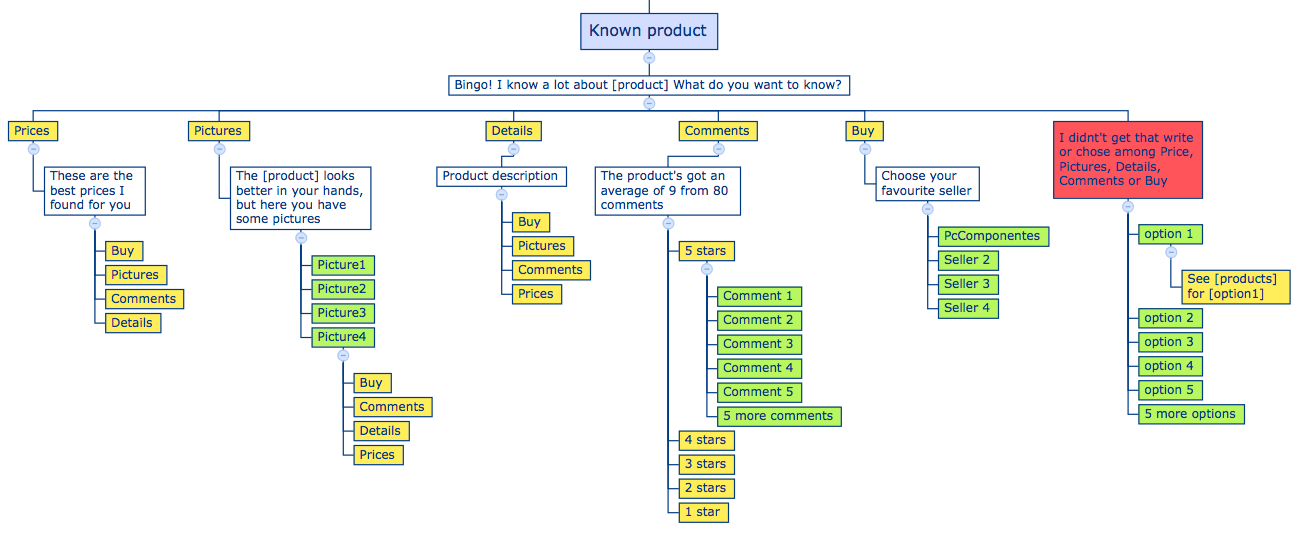
When planning your chatbot’s conversation flow, consider these elements:
- Welcome message: Craft a friendly greeting that sets expectations.
- Main menu: Offer 3-5 key options to help users quickly find what they need:
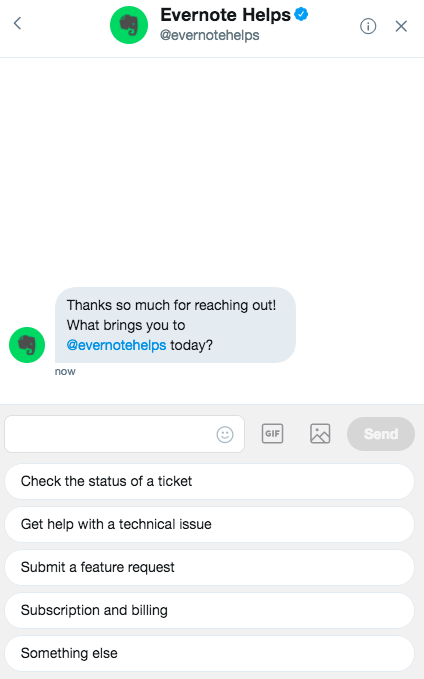
- FAQs: Compile a list of common questions and their answers.
- Escalation process: Define triggers for human handover in complex situations.
- Personality: Develop a consistent tone that matches your brand voice.
Use conditional logic to personalize conversations based on user inputs and behavior. This approach creates a more engaging and helpful experience for your users.
4) Construct Your Chatbot
With your goals set and conversation flow planned, it’s time to build your chatbot. This process involves translating your plans into a functional chatbot using your chosen platform.
Follow these steps to build an effective chatbot:
- Start with a template: Use industry-specific templates as starting points.
- Create content blocks: Develop reusable message blocks for common scenarios.
- Add variety: Mix text, images, buttons, and quick replies to keep users engaged.
- Implement AI: Use natural language processing for more accurate responses. For example:
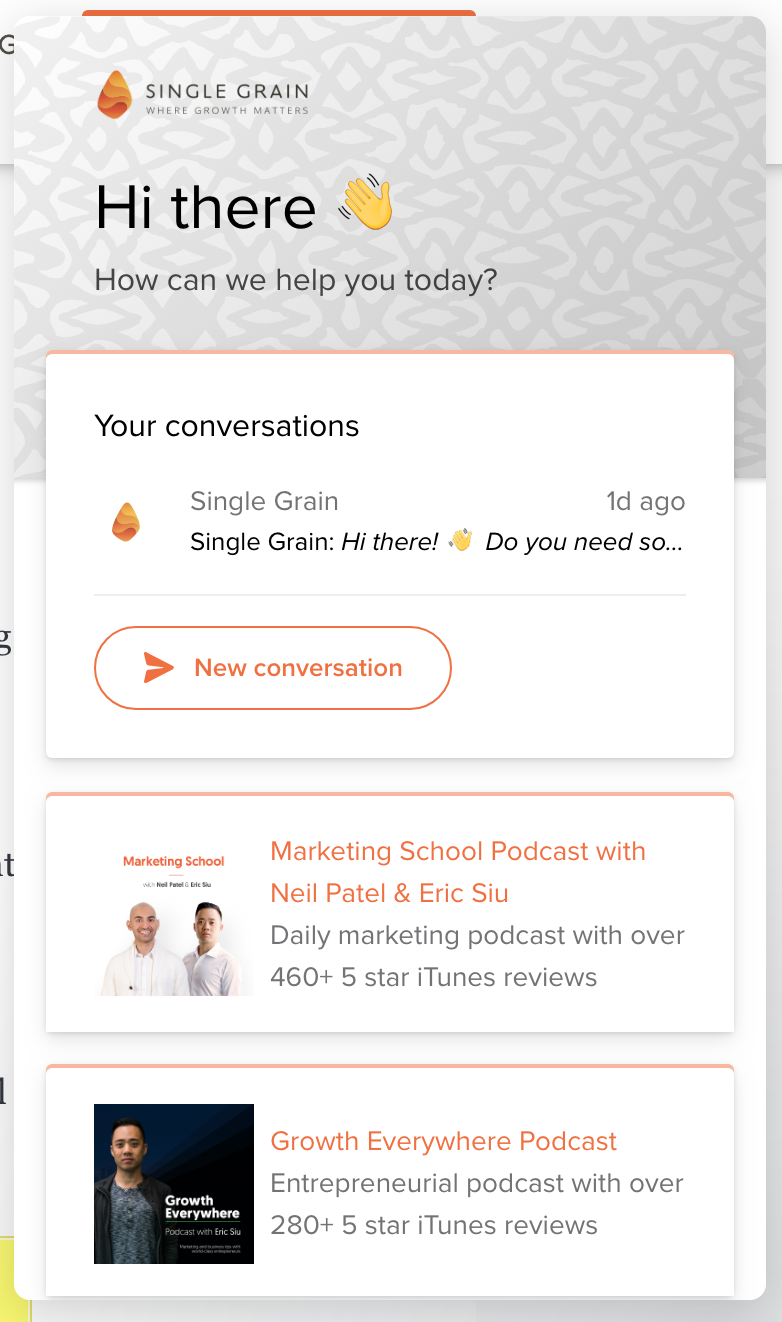
- Set up fallback responses: Create friendly messages for when the bot doesn’t understand.
Throughout the construction process, regularly test your chatbot from a user’s perspective. This will help you identify and fix any issues before launch.
5) Increase Your Messenger Contact List
A chatbot is only effective if it has an audience to interact with. Growing your Messenger contact list should be an ongoing priority.
Consider these strategies to expand your audience:
- Use click-to-Messenger ads to target potential customers on Facebook.
- Add a Messenger chat widget to your website for easy access.
- Generate QR codes that open your Messenger bot when scanned.
- Promote your chatbot in email newsletters and social media posts.
- Offer exclusive discounts or content to users who engage with your chatbot.
Track the performance of each growth tactic to identify the most effective methods for your business. Regularly adjust your approach based on these insights.
By following these steps and continuously refining your approach, you’ll be well-equipped to create and maintain a highly effective Facebook Messenger chatbot that drives real results for your business.
6) Launch, Monitor, and Optimize Your Chatbot
Launching your chatbot is just the beginning. To ensure its long-term success, you need to closely monitor its performance and continuously optimize based on the data you gather.
Start with a soft launch to a small group of beta testers. This approach allows you to identify and address any issues before rolling out to your entire audience. Once you’re confident in your chatbot’s performance, announce its availability to your full customer base through your various marketing channels.
During the first few weeks after launch, monitor conversations daily. Pay close attention to:
- User engagement rates
- Common user queries or issues
- Points where users tend to drop off
- Any technical glitches or errors
Use the analytics provided by your chatbot platform to track key metrics such as:
- Open rates: How many users are engaging with your chatbot messages?
- Click-through rates: Are users interacting with the options you provide?
- Conversion rates: Is your chatbot achieving its goals (e.g., lead generation, sales)?
- User satisfaction scores: Implement a rating system at the end of conversations to gather direct feedback.
Based on these insights, continuously refine your chatbot. This might involve:
- Updating your conversation flow to address common user pain points
- Adding new features or functionalities to better serve your audience
- Adjusting your chatbot’s tone or personality to better align with user preferences
- Implementing A/B testing to compare different welcome messages, menu options, or conversation flows
Remember, optimization is an ongoing process. Schedule regular reviews of your chatbot’s performance – monthly or quarterly, depending on your resources and the volume of interactions. During these reviews, analyze your data, gather team input, and plan improvements for the next iteration of your chatbot.
By taking this proactive approach to launching, monitoring, and optimizing your chatbot, you’ll ensure that it continues to meet both your business objectives and your users’ needs over time. This ongoing refinement is key to maintaining a chatbot that delivers value to your business and your customers in the long run.
Chatbot Marketing Funnel: Engage, Qualify, and Convert
After you’ve generated a lead, the conversation isn’t over. At this stage, your chatbot should work to engage and qualify the lead. For example, if a lead signs up for an e-book, your bot might ask, “How much do you spend on SEO every month?” This question can help you determine if the lead fits into a freelancer, beginner, agency, small company, or enterprise category.
Consider HubSpot’s approach: When you visit their bot, you are offered options such as subscribing to their blog, accessing free tools, or contacting them. This formatting demonstrates how lead segmentation can be clearly and engagingly presented.
Additionally, a well-planned chatbot sequence—transitioning from playful interactions to a focused, soft-sell pitch—can dramatically increase conversion rates while keeping the tone personal and approachable. Use clear, step-based instructions and personalized messaging to guide users further along the funnel.
Final Thoughts on Improving Your Facebook Messenger Chatbot Strategy
Facebook Messenger chatbots are a valuable tool for modern marketers. By using their ability to engage users at scale with personalized, interactive experiences, businesses can significantly improve their customer relationships, lead generation efforts, and ultimately, their bottom line.
As you implement your chatbot strategy, remember that success comes from ongoing improvement. Regularly analyze your chatbot’s performance, gather user feedback, and stay informed about new features and best practices in the chatbot field. With commitment and the right approach, your Facebook Messenger chatbot can become a key part of your digital marketing strategy, driving engagement and results that surpass traditional marketing channels.
Need help with your Facebook Messenger chatbot strategy? Single Grain’s chatbot experts can help!👇
Related Video
For more insights and lessons about marketing, check out our Marketing School podcast on YouTube.
Additional content provided by Sam Pak.
FAQ for Facebook Messenger Chatbots
-
What is a Facebook Messenger chatbot?
A Facebook Messenger chatbot is an AI-powered conversational agent that automates interactions with users through Facebook Messenger. It can answer questions, qualify leads, segment audiences, facilitate e-commerce transactions, and much more.
-
How can a Facebook Messenger chatbot benefit my business?
A Messenger chatbot can improve customer engagement, streamline communication, and increase conversions. It can automate lead generation, provide customer support, deliver personalized recommendations, and drive higher open and click-through rates compared to traditional marketing channels.
-
What are the key steps to building a successful Messenger chatbot?
To create an effective Messenger chatbot, follow these steps:
- Select a chatbot builder focused on Facebook Messenger.
- Define clear goals for your chatbot.
- Plan a well-structured conversation flow.
- Construct your chatbot using a third-party tool.
- Grow your Messenger contact list using various marketing tactics.
- Continuously monitor and optimize your chatbot’s performance.
-
How do Messenger chatbot engagement rates compare to email marketing?
Messenger chatbots significantly outperform email marketing in terms of engagement. Open rates can reach 70% or higher, compared to email’s average of 10%, while click-through rates are also much higher than traditional email campaigns.
-
How can I grow my Messenger contact list?
You can expand your chatbot’s audience by running click-to-Messenger ads, adding a Messenger chat widget to your website, using QR codes, promoting it in email newsletters and social media, and offering exclusive discounts or content in exchange for engagement.
-
How do I optimize my chatbot for better performance?
Monitor key metrics such as open rates, click-through rates, conversion rates, and user satisfaction. Regularly update conversation flows, address user pain points, add new features, refine chatbot responses, and conduct A/B testing to improve engagement and conversion rates.