LinkedIn Company Page Retargeting for Fortune 500 Organic + Paid
LinkedIn Company Page Retargeting turns passive page engagement into precise, high-intent audiences you can activate across campaigns. When integrated with organic distribution and paid media, it becomes a predictable system for moving researchers to demos without inflating ad costs or sacrificing lead quality.
This guide distills enterprise-grade tactics into an actionable playbook. You’ll learn how Page-derived audiences work, how to architect an organic-plus-paid engine, exactly how to set up campaigns, and which optimization levers matter most for efficient pipeline growth.
TABLE OF CONTENTS:
Organic + Paid Integration for LinkedIn Company Page Retargeting
Company Pages generate rich signals: content engagements, post video views, visitor sessions, follower growth, and event interactions. Each signal can form a Matched Audience that reflects real buyer interest, enabling you to move prospects forward with highly relevant sequencing.
Unlike pure website retargeting, Page-based pools capture pre-click interest, giving you reach into upper- and mid-funnel intent that never hit your site. This is especially powerful for long B2B cycles, where decision-makers prefer to research online before visiting a vendor.
Audience Types You Can Build From a Company Page
Each of these audience sources has a different signal strength and best-fit use cases. As mentioned earlier, the value is in matching intent to message rather than lumping all engagers into a single pool.
- Visitors to your page: People who explored your overview, posts, or tabs indicate topical interest. Use mid-funnel content and light offers.
- Post engagers: Users who liked, commented, or shared specific posts signal content-market fit. Follow with assets that deepen that exact topic.
- Video viewers: View-time signals attention depth. Higher view thresholds justify higher-commitment asks, such as a webinar registration.
- Followers: Opt-in affinity, but broad. Use for soft nurturing, product education, and episodic content series.
- Event responders/attendees: High-intent signals around a specific theme. Follow with contextually related offers or solution pages.
- Lead gen form openers (not submitters): Strong curiosity with some friction. Retarget with simplified, value-forward CTAs.
Page-centered retargeting becomes even more effective when combined with account lists. If you practice account-based marketing, layering company lists or CRM stages with Page engagement aligns outreach to buying teams without wasting impressions. For guidance on building firmographic precision, see how practitioners use account targeting for precision ABM.
Privacy, Size, and Quality Controls
Audiences must meet minimum size thresholds before activating, and lookback windows affect both recency and volume. Maintain separate pools for 30, 60, and 90-day windows to align commitment level with the freshness of interest.
To improve signal quality, exclude employees and competitors, cap membership durations for hard-sell offers, and separate audiences by content theme rather than lumping everything into a generic “Page Engagers” bucket.
Architecting the Fortune 500 Funnel
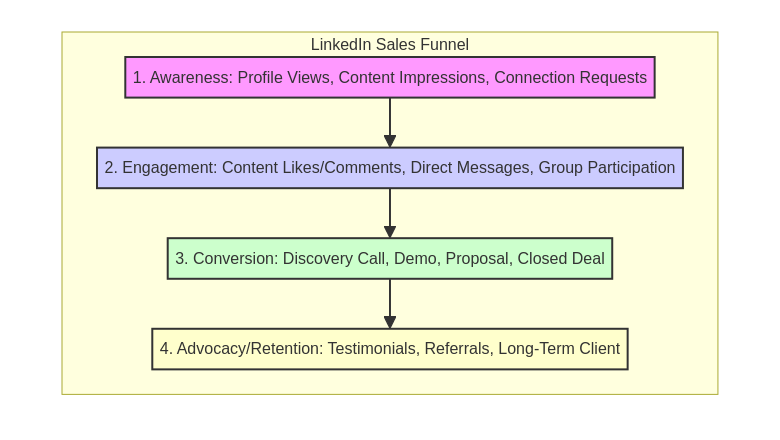
Fortune 500 teams build a system where content fuels demand, demand fuels audiences, and audiences fuel pipeline. The asset sequence is collaborative: organic content seeds interest, Company Page retargeting qualifies it, and paid campaigns harvest it.
A clean architecture prevents cannibalized budgets and ensures audiences receive the next best action at the right time. Map this once, and it becomes the north star for content, creative, and budget allocation.
Formats That Seed High-Quality Engagement
Focus on formats that naturally generate engagement signals and can be sliced into thematic pools. Theme your content by jobs-to-be-done, industry segment, and buying stage to avoid mixed signals.
- Document posts and carousels: Great for saves, comments, and shares. Turn pillar content into multi-slide narratives that invite conversation.
- Native video: Use topic clusters to build video view audiences at increasing thresholds. Reserve high-viewers for demos or deep dives.
- Thought leadership and authority boosts: Executive voices accelerate trust and attention. Many teams combine this with employee amplification and thought leader ad formats for B2B growth.
- Conversation ads: When you’re ready to invite action, branch logic can match the user’s self-identified pain. Build branches around role, urgency, and budget. See a practical approach in this conversation ads strategy.
- Destination alignment: If your offer targets named accounts, tighten message match with high-converting 1:1 landing pages for LinkedIn ABM campaigns.
LinkedIn Company Page Retargeting Playbook: 7 Rules
Use these rules to keep your system efficient and scalable across regions, teams, and business units.
- One theme per pool: Build audiences and offers around a single content theme to maintain message-market fit.
- Stage separation: Split audiences by top, middle, and bottom funnel to avoid pushing demos on researchers.
- Time windows matter: Map 30-day to high-commitment offers, and longer windows to education and soft CTAs.
- Exclude and progress: Once a user registers, exclude them from earlier-stage pools and progress them to product education.
- Creative rotation: Retire fatigued assets on a defined cadence and introduce fresh angles every sprint.
- Offer variety: Balance content-heavy “gives” with occasional “asks” to sustain engagement without ad fatigue.
- QA governance: Use naming conventions, audience documentation, and change logs to avoid duplication and drift.
If you’re aligning this system to a named-account motion, sketch your audience sequence first, then confirm dependencies. A good reference for mapping stages is this multi-stage retargeting architecture for B2B growth.
Want an expert blueprint that aligns your Company Page audiences with content themes, named accounts, and offers? See how Single Grain structures end-to-end pipelines for enterprise teams and get a FREE consultation.
Step-by-Step Setup: From Insight Tag to Campaigns
This section walks through the exact sequence teams follow to move from Page signals to live campaigns. The key is to stage your assets and audiences before pushing budget, which minimizes downtime and avoids “fix it live” errors.
Campaign Manager Configuration and Audiences
Set up takes a few discrete phases, and each phase has a sanity check to keep your system clean. Complete the foundation before creating a single ad.
- Govern access and structure: Confirm Business Manager setup, account ownership, and user permissions for advertisers, analysts, and admins.
- Install the insight tag: Add via your tag manager and verify it fires across conversion paths. While this guide prioritizes Page audiences, site events are crucial for exclusions and attribution.
- Define conversion actions: Create named conversions for demo, trial, and key content registrations. Keep names standardized for clean reporting.
- Create company page audiences: In Matched Audiences, build pools for Page visitors, post engagers, video viewers (by threshold), followers, event responders, and form openers.
- Apply lookback windows: Use shorter windows for bottom-funnel sequences and longer windows for nurture tracks. Document each pool’s purpose.
- Layer ABM account lists: Upload company lists to pair with Page engagement to qualify buying committees.
- Set exclusions and progressions: Exclude converters from earlier-stage audiences and define rules for moving users “forward.”
- Draft creative and offers: Write ads tailored to each pool’s intent. Keep a 1:1 match between audience theme and asset promise.
- Build campaigns and ad sets: Choose objectives aligned to the ask, add your Page audiences, apply lists, and finalize budgets.
- Implement UTMs and naming: Standardize source, medium, campaign, content, and term for analytics and BI consistency.
LinkedIn Company Page Retargeting in Campaign Manager
In Campaign Manager, navigate to Matched Audiences and choose engagement-based audience creation. You’ll select your Company Page, the engagement type, and the lookback window.
Give each audience a descriptive name, such as “PageVisitors_30D_ProductTheme” or “VideoViewers_50%_90D_UseCase.” This keeps the relationship between content and offer explicit for everyone on the team.
Creative and Offer Mapping
Map the right ad format to the right engagement source. For example, use video viewers for deeper product walkthroughs, and Page visitors for mid-funnel content like comparison guides.
When you add interactive flows like messenger-style CTAs, align branches to the user’s role and state of awareness. For an implementation pattern, review a conversation ads strategy that lets prospects choose their next best step.
Go-Live Checklist
Before you turn on spend, validate your build. This avoids polluted data and wasted budget.
- Audiences populating: All pools show “Ready” with a logical number relative to your Page traffic and engagement.
- Exclusions applied: Converters, employees, and competitors were excluded at the correct level (campaign/ad set).
- Attribution configured: Conversions attached to campaigns and mirrored in your analytics stack via UTMs.
- Creative QA: Final check on copy, visuals, destination load speed, and mobile experience.
- Naming conventions: Campaigns, audiences, and offers follow the same schema across regions.
If you want to validate your sequencing logic before launch, this overview of pre-campaign strategies for LinkedIn ABM success helps teams align content, audiences, and measurement up front.
Optimization Levers, Measurement, and Governance
Once live, the goal is to translate engagement into pipeline with minimal waste. That takes structured testing, intentional pacing, and cross-functional alignment.
Targeting and creative levers come first. Then you’ll refine offers, budgets, and measurement so each audience gets the most efficient next step.
Budgeting, Frequency, and Rotation
Small pools demand lighter daily budgets and a broader creative set to reduce ad fatigue. Pace higher-intent audiences with more frequent rotation and smaller flight lengths.
Rotate creative on a set cadence, not when performance drops off. Define replacement themes and keep new ads queued so you can swap without scrambling.
Segment-Specific Offers
Match the friction of the ask to the signal’s strength. For example, offer ungated deep-dives to form openers who didn’t submit, and use short “micro-conversions” like toolkits or templates for post-engagers.
When working with named accounts, personalization compounds results. Pair Company Page retargeting with tailored destination experiences via high-converting 1:1 landing pages.
Measurement That Leads to Better Decisions
Define leading and lagging indicators by stage. Leading metrics include engagement rate, video completion rate, and form open rate, while lagging metrics include qualified meetings and pipeline sourced.
Run holdout-aware tests, where feasible, by geo, audience, or time window to understand incrementality. Standardize UTM parameters and sync offline conversions to ensure downstream quality is traceable.
LinkedIn vs. Other Retargeting Platforms
Each major platform has distinct strengths for B2B retargeting. Use this comparison to decide where each audience fits best.
| Dimension | Meta | ||
|---|---|---|---|
| Signal Strength | Professional identity, Company Page engagement, job-based context | Broad behavioral and interest signals, consumer-heavy | High-intent search and site behavior |
| Lead Quality Alignment | Strong B2B match, role, and company relevance | Varies; requires strict filters and creative qualification | Strong for high-intent keywords and site revisits |
| Cost Dynamics | Higher CPCs, offset by better B2B relevance | Lower CPCs, broader audiences | Intent-priced; can be competitive in saturated categories |
| Format Fit | Document, Thought Leader, Lead Gen, Conversation Ads | Dynamic creative, short-form video, remarketing | Search, Performance Max, YouTube remarketing |
| ABM Precision | Native account lists, role targeting, and seniority | Limited direct firmographics, relies on proxies | Intent-focused with limited firmographic precision |
Governance Checklist for Large Teams
As programs scale, operational discipline protects performance. Use this checklist to keep execution tight across stakeholders.
- Roles and approvers: Document owners for audiences, creative, budget, and analytics.
- Naming and taxonomy: Audience, campaign, and creative naming mirrors your BI schema.
- UTM standards: Mandatory for every ad; auto-tagging plus manual verification.
- Audience registry: Central doc that lists purpose, window, exclusions, and destination asset.
- Change log: Record go-live dates, rotations, and major targeting edits.
- QA cadence: Pre-launch, post-launch, and weekly health checks with owner sign-offs.
When you’re ready to push into more complex sequencing, this summary of advanced retargeting tactics includes pipeline outlines, exclusion logic, multi-offer splits, and creative iteration patterns.
Scaling Company Page audiences across multiple regions or divisions? Revisit your stage mapping and audience registry quarterly. Small drift accumulates into big inefficiencies over time, and a quick audit often uncovers easy wins.
Turn Page Engagement Into Revenue: Next Steps for LinkedIn Company Page Retargeting
When you align organic distribution with LinkedIn Company Page Retargeting, you transform engagement into a full-funnel system that steadily converts researchers into revenue. Build audience pools by theme, map offers by stage, and measure progressions, not just clicks.
If you want a partner to architect, build, and optimize this engine across content, targeting, creative, and analytics, Single Grain can help. Get strategic guidance, hands-on execution, and cross-channel reporting that ladders up to pipeline. Get a FREE consultation and put an enterprise-ready retargeting framework to work.
Frequently Asked Questions
-
How do we keep LinkedIn retargeting compliant with GDPR/CCPA?
Disclose LinkedIn advertising and Matched Audiences in your privacy policy, provide a clear opt-out, and ensure a lawful basis (legitimate interest or consent) for processing. Limit audience retention, avoid exporting PII, and use LinkedIn’s native matching rather than uploading sensitive data whenever possible.
-
What should we do if our Company Page audiences are too small to activate?
Broaden eligibility by consolidating closely related assets, extend lookalikes for prospecting, and use short bursts of paid promotion to seed engagement. Activate employee advocacy and executive posts to drive quality traffic that can be captured into your pools.
-
Which bidding and pacing settings work best for LinkedIn retargeting?
Start with Maximum Delivery to establish baselines, then test manual bids or target-cost bidding if CPA drifts. Use daily budgets for tighter frequency control, consider dayparting to match business hours, and cap spend on small pools to prevent saturation.
-
How can we connect LinkedIn performance to our CRM for closed-loop reporting?
Sync Lead Gen Forms directly to your MAP/CRM (e.g., HubSpot, Marketo, Salesforce) with standardized field mappings. Upload offline conversions or use the Conversions API, and store Campaign/Ad IDs and UTMs on the lead record to attribute pipeline and revenue.
-
Can we create lookalike audiences from Company Page engagers?
Yes—build lookalikes from high-quality Page engagement segments to scale prospecting while preserving relevance. Keep lookalikes in separate campaigns, exclude existing retargeting pools and customers, and validate quality with down-funnel metrics, not just CTR.
-
How personalized can our creative be without violating LinkedIn policies?
Personalize by role, industry, company size, and the engagement theme rather than sensitive attributes. Use problem-led messaging and modular creatives tailored to segment-level signals; avoid implying knowledge of personal data or targeting prohibited categories.
-
How do we forecast pipeline impact and set realistic goals for this program?
Model stage-by-stage conversion rates (audience to click, lead, MQL, SQL, opportunity) and multiply by average deal value to project pipeline. Refer back to your monthly budget from your target cost per stage, then refresh assumptions with rolling four-week actuals to stay accurate.




