AI Design Tips for Non-Designers on Marketing Teams
Marketing is more than just creating effective advertising strategies or writing great content. Design is one of the most vital aspects of a marketing campaign. Marketing designers use their skills to create icons, logos, flyers, and more, contributing to the visuals and branding that will make your company recognizable.
However, creating these visual elements can be challenging for non-designers. Fortunately, AI design can help marketing teams produce high-quality designs across multiple channels.
Here are the AI design tips that are empowering non-designers to create professional-looking visuals without years of design training.
Key Takeaways
- AI design tools can reduce design production time by up to 70% for marketing teams
- Non-designers can create professional-quality visuals with minimal training using AI-powered platforms
- Brand consistency is easier to maintain with AI tools that apply brand guidelines automatically
- The global AI design tool market is growing at 14.7% annually as more marketing teams adopt these solutions
- Learning basic design principles alongside AI tools produces significantly better results than relying on AI alone
- Implementing a design system with AI tools can improve team productivity by 20-30%
- The most effective AI design tools for marketing teams combine automation with customization options
- Regular feedback loops between AI-generated designs and audience engagement metrics lead to continuous improvement
TABLE OF CONTENTS:
Lacking Design Expertise in Marketing Teams
Marketing teams face a growing demand for visual content. Social media posts, email campaigns, landing pages, ads, presentations—each channel requires unique visual assets, often in multiple formats and variations.
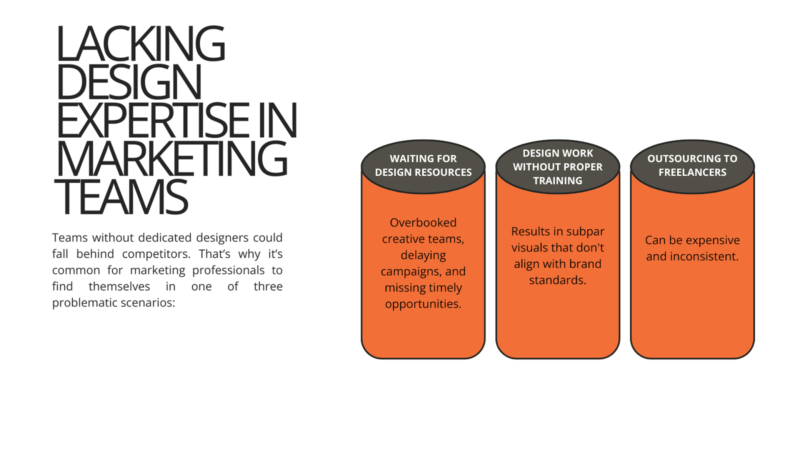
Teams without dedicated designers could fall behind competitors. That’s why it’s common for marketing professionals to find themselves in one of three problematic scenarios:
- Waiting for design resources from overbooked creative teams, delaying campaigns, and missing timely opportunities.
- Attempting design work without proper training, resulting in subpar visuals that don’t align with brand standards.
- Outsourcing to freelancers, which can be expensive and inconsistent.
AI design tools offer a fourth option: empowering marketers to create professional-quality designs independently, without extensive design training.
How AI Is Transforming Design for Non-Designers
Artificial intelligence has revolutionized what’s possible for non-designers. Today’s AI design tools go far beyond basic templates, offering sophisticated capabilities that were once the exclusive domain of professional designers. Here’s why marketing teams should add AI design to their campaigns.
From Templates to True Design Intelligence
Early design tools for non-designers relied heavily on rigid templates with limited customization options. Modern AI design tools are fundamentally different. There are AI design tools to help with what you need, such as graphics, photo editing, and even UI-optimized web design.
Here are the capabilities of modern AI design tools:
- Contextual understanding: They analyze your content to suggest appropriate layouts, colors, and typography.
- Brand intelligence: They learn your brand guidelines and apply them consistently across designs.
- Design principles application: They automatically implement fundamental design principles, such as hierarchy, balance, and contrast.
- Adaptive outputs: They can generate multiple format variations from a single design.
As Rohit Bhateja, director of digital engineering services at SunTec India, explains: “AI design tools are great for ensuring consistency and precision, reducing human error. For businesses, this means faster go-to-market strategies without compromising on quality.”
10 Essential AI Design Tools for Marketing Teams
Marketing teams can use AI design tools to create graphics for blogs, videos, landing pages, and more. Let’s explore the most effective AI design tools for marketing teams without dedicated design resources.
1. Canva’s Magic Studio
Canva has evolved from a simple template-based tool to a comprehensive AI-powered design platform. Its Magic Studio suite includes features like Magic Design (which creates complete designs from text prompts), Magic Resize (which adapts designs to different formats), and Magic Write (which generates copy for designs).
- Best for: Social media graphics, presentations, email headers, and basic marketing materials.
- Learning curve: Low.
- Pricing: A free tier is available; Pro subscriptions start at $14.99 per month.
2. Adobe Express
Adobe Express (formerly Spark) brings Adobe’s powerful design capabilities to non-designers through an intuitive interface enhanced by Adobe Firefly, their generative AI system. All brands need to do is type a prompt, and Adobe will generate an image fitting that description. It excels at creating quick, brand-consistent content.
- Best for: Social media content, web graphics, and short videos.
- Learning curve: Low to moderate.
- Pricing: A free tier is available; Premium starts at $9.99 per month.
3. Designs.ai
Designs.ai offers a suite of AI tools specifically for marketers, including Logomaker, Designmaker, Videomaker, and Speechmaker.
Marketing teams can use this tool to create various images and videos, logos, and other types of visual content. Designs.ai generates visuals in seconds, so brands can immediately post these graphics on their website and social media pages. Its strength lies in creating cohesive brand assets across different formats.
- Best for: Creating brand identities, marketing videos, and social media content.
- Learning curve: Low.
- Pricing: Starts at $29 per month.
4. Midjourney
Midjourney generates stunning, artistic images from text descriptions. That said, marketers may need to experiment with their descriptions to develop the best picture. While it requires more prompt engineering skill than some other tools, it produces uniquely creative visuals that stand out in marketing materials.
- Best for: Unique campaign imagery, conceptual illustrations, and attention-grabbing social media content.
- Learning curve: Moderate.
- Pricing: Starts at $10 per month.
5. Uizard
Uizard specializes in turning rough sketches or wireframes into polished digital designs. It’s beneficial for marketing teams working on landing pages, microsites, or app interfaces.
- Best for: Website mockups, landing pages, and app interfaces.
- Learning curve: Low to moderate.
- Pricing: A free tier is available; Pro plans start at $12 per month.
6. Khroma
Khroma uses AI to generate personalized color palettes based on your preferences. What makes Kroma stand out is how it can create limitless customized color palettes for all brands. It’s an invaluable tool for maintaining color consistency across marketing materials.
- Best for: Creating color palettes and managing brand colors.
- Learning curve: Very low.
- Pricing: Free.
7. Remove.bg
Remove.bg automatically removes backgrounds from images in seconds—a task that would take a significant amount of time and skill in traditional design software.
- Best for: Product photography, headshots, and creating images with transparent backgrounds.
- Learning curve: Very low.
- Pricing: Free for basic use; credits required for high-resolution downloads.
8. DALL-E 3
DALL-E 3 by OpenAI creates detailed, realistic images from text descriptions. Integrated with ChatGPT, it enables marketers to create custom imagery for campaigns without requiring photography or illustration skills.
- Best for: Custom illustrations, concept visualization, and unique marketing imagery.
- Learning curve: Low.
- Pricing: Included with ChatGPT Plus for $20 per month.
9. Runway ML
Runway ML focuses on video and animation, allowing non-designers to create and edit video content using AI. Its text-to-video and image-to-video features are particularly valuable for social media marketing.
- Best for: Video content, motion graphics, and animated social posts.
- Learning curve: Moderate.
- Pricing: A free tier is available; Pro plans start at $12 per month.
10. Lumen5
Lumen5 transforms blog posts and text content into engaging social videos in minutes. It’s perfect for repurposing existing content across channels, and marketers don’t need any video creation or editing expertise to use this tool
- Best for: Content repurposing, social media videos, and creating quick videos.
- Learning curve: Low.
- Pricing: A free tier is available; business plans start at $79 per month.
7 Essential Design Tips for Non-Designers Using AI Tools
There’s a reason why design comes with a learning curve: there are many principles that can be hard to grasp, such as layouts and color theory.
While AI tools make design more accessible, understanding some fundamental design principles will significantly improve your results. Here are seven essential tips for non-designers working with AI design tools.
1. Start With Clear Objectives
Before opening any design tool, define precisely what you want to achieve. Most design tools will generate an image based on a prompt. Brands should include any objectives they wish to accomplish with that image.
Ask these questions before writing your prompt:
- Who is your audience? Different demographics respond to various visual styles.
- What action do you want them to take? This determines your call-to-action prominence.
- Where will the design be displayed? Platform-specific requirements affect your design choices.
AI tools work best when given clear direction. As Single Grain’s content marketing team notes, “Content marketing costs 62% less than traditional marketing and generates up to 3X more leads”—but only when it’s strategically created with clear objectives.
2. Establish a Simple Design System
A design system is a collection of reusable components and standards that ensure consistency. One of the benefits of these tools is that marketers don’t need to start a graphic from scratch, but even a basic design system will dramatically improve your AI-generated designs.
Here are tips when creating a design system:
- Define 2-3 primary brand colors and 2-3 complementary colors.
- Select two fonts maximum: One for headlines and one for body text.
- Create a simple logo usage guide: Minimum size, clear space, and approved variations.
- Collect approved brand photography and illustrations in a central location.
Most AI design tools allow you to upload these brand assets and guidelines, which they’ll then apply consistently across your designs.
3. Embrace White Space
One of the most common mistakes non-designers make is overcrowding designs. AI tools sometimes make this worse by trying to fit too much into a single design.
White space (or negative space) is the empty area of your graphic and is one of the most important lessons that designers learn. Negative space offers breathing room and helps guide the viewer’s eyes to the most critical parts of your graphic.
Train yourself to appreciate white space and don’t be afraid to remove elements the AI suggests. Remember:
- White space improves readability
- White space creates visual hierarchy
- White space makes designs look more professional
When reviewing AI-generated designs, ask: “What can I remove while still conveying the message?”
4. Master Text Hierarchy
Text hierarchy—the arrangement of text elements by importance—is crucial for effective communication. When working with AI design tools, remember these tips:
- Limit yourself to three text sizes per design
- Use contrast to distinguish important information (larger size, bolder weight, contrasting color)
- Align text consistently (left-aligned text is generally easiest to read)
- Keep line length reasonable (50-60 characters per line for optimal readability)
Most AI design tools have text hierarchy presets; use them instead of manually adjusting text sizes.
5. Use High-Quality Images
Even the best AI design tool can’t compensate for poor-quality images. Invest in:
- Professional stock photography from sites like Shutterstock or Adobe Stock
- AI image generation tools like DALL-E or Midjourney for unique visuals
- Basic photo editing skills or tools like Remove.bg for image refinement
When using AI-generated images, review them carefully for inconsistencies or errors that could undermine your brand’s credibility.
6. Implement Feedback Loops
The most effective way to improve your design skills is through structured feedback. While AI can expedite the design process, humans should always have the final say and identify what works best. Even if you only have non-designers on your team, here’s how they can develop feedback loops:
- Use A/B testing to compare different AI-generated designs.
- Track engagement metrics to identify which design elements resonate with your audience.
- Establish peer review processes within your marketing team.
- Collect customer feedback on your visual content.
Use these insights to refine your prompts and directions to AI design tools over time.
7. Learn Basic Design Principles
While AI can handle technical execution, understanding fundamental design principles will help you guide the AI more effectively. Here are the most essential principles to learn:
- Contrast: Creating visual interest through differences in color, size, or shape.
- Repetition: Repeating elements to create cohesion and recognition.
- Alignment: Organizing elements along lines or grids.
- Proximity: Grouping related items together to show relationships.
Even a basic understanding of these principles will dramatically improve your ability to evaluate and refine AI-generated designs.
Implementing AI Design Tools in Your Marketing Workflow
Successfully integrating AI design tools into your marketing workflow requires more than just signing up for the right tools. But with a team of only non-designers, you may feel you’re lacking essential skills needed to produce high-quality graphics. Here’s a strategic approach for non-designers.
1. Audit Your Design Needs
Start by cataloging all the design assets your marketing team regularly creates, such as:
- Content types: Social posts, email headers, blog graphics, ads, presentations, etc.
- Formats and dimensions: Square, landscape, portrait, specific platform requirements.
- Frequency: Daily, weekly, monthly, quarterly.
- Complexity: Simple text overlays vs. complex multi-element designs.
While your AI tool can automate design, it doesn’t offer the insights needed to understand what’s working and what isn’t. This audit will help you identify which AI tools best match your specific needs.
2. Create a Phased Implementation Plan
Rather than overhauling your entire design process at once, introducing AI design in phases can ensure a smooth integration, reduce risks, and maximize benefits. Implement AI design tools in these phases:
- Phase 1: Start with simple, high-volume items, such as social media graphics.
- Phase 2: Expand to more complex assets, such as email templates and landing pages.
- Phase 3: Integrate AI design into campaign planning and strategy.
This approach allows your team to build confidence and skills progressively.
3. Develop Clear Guidelines
Establish guidelines for how your team should use AI design tools and how to be transparent to your audience. Some tips include:
- Brand compliance checklist: Essential elements that must be included or verified.
- Approval workflows: Who reviews AI-generated designs before they are published?
- Asset management: How and where to store approved designs.
- Prompt library: Collection of effective prompts for consistent results.
In addition, always use AI labels when posting these images on social media. These guidelines ensure consistency while empowering team members to work independently.
4. Invest in Targeted Training
Even user-friendly AI design tools require some training. Focus on:
- Tool-specific tutorials: Most AI design platforms offer free training resources.
- Design principle workshops: Basic training in color theory, typography, and layout.
- Prompt engineering sessions: How to effectively communicate with AI design tools.
- Peer learning opportunities: Regular sharing of successes and challenges.
Remember that different team members will adapt at different rates. Provide ongoing support rather than just one-time training.
5. Measure Impact and ROI
Before creating AI designs, set the KPIs you plan to track, budget for any expected costs, and create automated graphics with your goals in mind. Here are other best practices to include:
- Time savings: Hours saved per week on design tasks.
- Output volume: Increase in design assets produced.
- Quality metrics: Engagement rates, conversion rates, brand perception.
- Cost comparison: AI tool subscriptions vs. freelance design or agency costs.
These metrics will help justify continued investment and identify areas for improvement.
The Future of AI Design for Marketing Teams
Marketing teams can expect even more sophisticated design capabilities in the future. These include deep analysis and personalized creatives. Here’s a glimpse into the future of AI design.
Emerging Trends to Watch
- Multimodal AI: Systems that can work across text, image, video, and audio simultaneously.
- Collaborative AI: Tools that learn from team interactions and adapt to specific workflows.
- Hyper-personalization: Generating unique designs tailored to individual customer preferences.
- Real-time adaptation: Designs that automatically adjust based on performance data.
- Computer vision: Computers will be able to identify people and objects in videos and images.
Balancing AI and Human Creativity
While AI design tools are becoming increasingly powerful, the most effective approach combines AI efficiency with human creativity and strategic thinking.
AI design excels at performing repetitive tasks and processing large amounts of data. However, humans have emotional intelligence and critical thinking, so your staff should still be involved in creative strategy and decision-making.
The goal isn’t to replace human judgment but to augment it, allowing marketers to focus on strategy and messaging while AI handles execution.
As Single Grain’s SEO services demonstrate, the most effective digital strategies combine technological tools with human expertise. The same principle applies to design—AI tools are most effective when guided by marketers who understand their audience and objectives.
Use These AI Design Tips for Marketing Success
Graphics are a core part of content marketing, and marketers use visuals to enhance their ads and social media posts. If you have non-designers on your team, AI design can create compelling visuals and reduce production time. That’s why marketers can use these AI design tips to create engaging visual content.
At the same time, marketers shouldn’t expect AI to handle everything. Instead, marketers should develop a collaborative relationship where human marketers guide AI tools with clear objectives, brand guidelines, and strategic insight. Marketers can use AI to create design templates and customizations, which helps scale the creative process.
Visuals are essential to creating a robust content marketing strategy. But what if you don’t have the capabilities to develop visuals or use AI design tools? Single Grain Marketing uses AI to help you create a robust content marketing strategy. Contact us today to get started!




