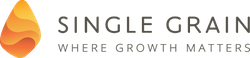Getting fresh leads for your business sales and recruiting is totally scalable with this tool for LinkedIn. In this video, Eric shows us how to use Dux Soup to automate your recruiting process....
Full Transcript of The Video
Eric Siu: So today we are going to talk about using a little known tool called Dux Soup, and combining it with LinkedIn to help you prospect and grow your business in terms of sales and recruiting as well. My name is Eric Siu. I'm the CEO of the [inaudible 00:00:13] market agency called Single Grain and the co-host of the Daily Marketing podcast, Marketing School with my co-host, Neil Patel, and the weekly entrepreneurial podcast, Growth Everywhere.
Duck Soup is an awesome tool. I learned about it from a friend from a group that I'm in called Young Entrepreneurs Council, and, basically, Dux Soup allows you to do a couple different things. I'm going to show you what that looks like right now. For me, I pay for a LinkedIn Recruiter's subscription, because I'm always looking to recruit great people, right? You can pay for a LinkedIn Sales Navigator subscription as well. I recommend one or the other. So you are going to have to pay some money for this, and Dux Soup separately is $15 a month. Dux Soup, if you want to search for it, it's D-U-X S-O-U-P.
What I'm going to do is I'm going to go my LinkedIn right now. I'm going to hit Recruiter, and so I can ... Let's say I'm recruiting people, okay? And what I do with Recruiter is, let's say I want to recruit PPC people. The great thing about Dux Soup is it allows you to visit people's profiles and endorse them at the same time. That way, it shows that you're actually engaging with them a little bit, right? For me, in my subtitle in my LinkedIn, for me, you can see, okay, great, I'm at Single Grain, but in my subtitle it says we're looking to hire great PPC, social media and sales people to join our marketing agency, so it's very direct about what we're looking for.
What Dux Soup does is I can visit a couple hundred profiles a day for specific keywords that I'm looking for, and these people can say, "Oh, this Eric guy's a little interested, maybe I'm going to visit his profile," and what will happen afterwards is I'm going to endorse them as well, they're going to add me to their network, and then we can start a conversation that way. So it's a little warmer. You can do the same thing for this for sales as well. I'm going to show you Dux Soup in action a little bit.
Let's say I'm looking for an account executive, okay? So a sales person. I have the query already saved. You can do this in Sales Navigator as well. And so account executive in Los Angeles, okay, marketing advertising, three to ten years of experience, has a keyword AdWords in there, so I'm looking for someone that's very specific, and Dux Soup, you can see it's already been activated. I have a little Chrome extension here, and all I need to do is I just need to start hitting Visit Profiles, right? And before it tells me to start visiting profiles, it says, okay, do we want to message connections automatically? So, if anybody is the first to agree a connection, I'm trying to invite them to a dinner, maybe, in New York, I can hit all those people and, when I visit them, it sends them a message automatically. Makes things a lot easier. If I'm looking for CEOs, I can do that, right?
Auto connecting with people. You might not want to do that, because, if you try to auto connect with everybody, LinkedIn is going to detect that and they might just block your account. I've been blocked a little bit in the past. You want to make sure that you're not being overly spammy about this stuff, okay? You're not abusing their terms of service. And then auto endorsing on the top three, and then revisiting after seven days. You can set certain criteria that you want this tool to follow, okay? Also, at the same time, Dux Soup just added the ability to look for email addresses other than your first degree of connection. What's great about this is a lot of people in LinkedIn, they have their personal email in there, right? If you wanted to take this to another level, you wanted to start retargeting these people, take an Excel sheet, put it into Facebook, put it into Google, you could do that. I don't recommend it. It's against the terms of service, but you could do that if you wanted to.
For me, I'm just going to put no, thank you, I'm not looking to do that. I just want to visit profiles, so all I do is hit OK, and then now Dux Soup is starting to visit profiles. What's important for you to understand is that you cannot let your computer go on idle when this is happening, so I recommend downloading an app in Mac called Caffeine. Caffeine will keep your computer on indefinitely. Keep it plugged in and just keep it in the background running, and then you're just visiting profiles over and over, and it's just going to endorse people. So you can see in the corner right here, I'm already starting to visit people, okay?
So that's basically it around Dux Soup. In Recruiter, it's not going to work this way. I'm just showing you for the sake of showing you. You probably need to use Sales Navigator and have that query saved, and then from there, for recruiting purposes, for sales purposes at the end of the day, you're going to be able to find great people, and then also, you can find their email addresses as well. Start to build prospect lists on those. You can use different tools that I will talk about later as well. I'm just curious, if you've done stuff like this before, if you have other tools that you can recommend, leave it in a comment. I'll respond. I'm just interested in seeing what you people are using. And if you like videos like this around entrepreneurship and marketing, to keep watching just hit Subscribe, and we'll see you in the next video.
Duck Soup is an awesome tool. I learned about it from a friend from a group that I'm in called Young Entrepreneurs Council, and, basically, Dux Soup allows you to do a couple different things. I'm going to show you what that looks like right now. For me, I pay for a LinkedIn Recruiter's subscription, because I'm always looking to recruit great people, right? You can pay for a LinkedIn Sales Navigator subscription as well. I recommend one or the other. So you are going to have to pay some money for this, and Dux Soup separately is $15 a month. Dux Soup, if you want to search for it, it's D-U-X S-O-U-P.
What I'm going to do is I'm going to go my LinkedIn right now. I'm going to hit Recruiter, and so I can ... Let's say I'm recruiting people, okay? And what I do with Recruiter is, let's say I want to recruit PPC people. The great thing about Dux Soup is it allows you to visit people's profiles and endorse them at the same time. That way, it shows that you're actually engaging with them a little bit, right? For me, in my subtitle in my LinkedIn, for me, you can see, okay, great, I'm at Single Grain, but in my subtitle it says we're looking to hire great PPC, social media and sales people to join our marketing agency, so it's very direct about what we're looking for.
What Dux Soup does is I can visit a couple hundred profiles a day for specific keywords that I'm looking for, and these people can say, "Oh, this Eric guy's a little interested, maybe I'm going to visit his profile," and what will happen afterwards is I'm going to endorse them as well, they're going to add me to their network, and then we can start a conversation that way. So it's a little warmer. You can do the same thing for this for sales as well. I'm going to show you Dux Soup in action a little bit.
Let's say I'm looking for an account executive, okay? So a sales person. I have the query already saved. You can do this in Sales Navigator as well. And so account executive in Los Angeles, okay, marketing advertising, three to ten years of experience, has a keyword AdWords in there, so I'm looking for someone that's very specific, and Dux Soup, you can see it's already been activated. I have a little Chrome extension here, and all I need to do is I just need to start hitting Visit Profiles, right? And before it tells me to start visiting profiles, it says, okay, do we want to message connections automatically? So, if anybody is the first to agree a connection, I'm trying to invite them to a dinner, maybe, in New York, I can hit all those people and, when I visit them, it sends them a message automatically. Makes things a lot easier. If I'm looking for CEOs, I can do that, right?
Auto connecting with people. You might not want to do that, because, if you try to auto connect with everybody, LinkedIn is going to detect that and they might just block your account. I've been blocked a little bit in the past. You want to make sure that you're not being overly spammy about this stuff, okay? You're not abusing their terms of service. And then auto endorsing on the top three, and then revisiting after seven days. You can set certain criteria that you want this tool to follow, okay? Also, at the same time, Dux Soup just added the ability to look for email addresses other than your first degree of connection. What's great about this is a lot of people in LinkedIn, they have their personal email in there, right? If you wanted to take this to another level, you wanted to start retargeting these people, take an Excel sheet, put it into Facebook, put it into Google, you could do that. I don't recommend it. It's against the terms of service, but you could do that if you wanted to.
For me, I'm just going to put no, thank you, I'm not looking to do that. I just want to visit profiles, so all I do is hit OK, and then now Dux Soup is starting to visit profiles. What's important for you to understand is that you cannot let your computer go on idle when this is happening, so I recommend downloading an app in Mac called Caffeine. Caffeine will keep your computer on indefinitely. Keep it plugged in and just keep it in the background running, and then you're just visiting profiles over and over, and it's just going to endorse people. So you can see in the corner right here, I'm already starting to visit people, okay?
So that's basically it around Dux Soup. In Recruiter, it's not going to work this way. I'm just showing you for the sake of showing you. You probably need to use Sales Navigator and have that query saved, and then from there, for recruiting purposes, for sales purposes at the end of the day, you're going to be able to find great people, and then also, you can find their email addresses as well. Start to build prospect lists on those. You can use different tools that I will talk about later as well. I'm just curious, if you've done stuff like this before, if you have other tools that you can recommend, leave it in a comment. I'll respond. I'm just interested in seeing what you people are using. And if you like videos like this around entrepreneurship and marketing, to keep watching just hit Subscribe, and we'll see you in the next video.