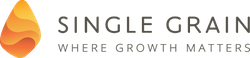When it comes to closing deals with new clients, it's extremely helpful to be able to make well informed decisions on how to fix their website. You don't have to have a developer's education to get access to the best tools to analyze a website. In this video, Eric Siu shares his top analyzing website tactics and helps you learn how to find client opportunities.
If you're looking to start your own agency, this video will help you have the right tools and insights to know how to pitch clients like a pro. When starting a digital marketing agency, you'll have to be ahead of the curve with opportunity analysis. The website analysis tools in this tutorial will give you the advantage you've been looking for!
——
►Subscribe to my Channel: http://youtube.com/subscription_center?add_user=gogrowtheverywhere
————
Want to learn the SEO tactics that AirBnB, Lyft, and Heineken use to drive millions of site visits a month? Download the case study now: https://www.singlegrain.com/res/digital-marketing-agency/case-studies/
Leave some feedback:
• What should I talk about next? Please let me know on Twitter - https://twitter.com/ericosiu or in the comments below.
• Enjoyed this episode? Let me know your thoughts in the comments, and please be sure to subscribe.
Connect with Eric Siu:
• Growth Everywhere Podcast - http://www.growtheverywhere.com/
• Marketing School Podcast - https://www.singlegrain.com/marketing...
• Single Grain - Digital Marketing Agency - https://www.singlegrain.com/
• Twitter https://twitter.com/ericosiu
Full Transcript of The Video
So how do you analyze a client's website to see what they are doing wrong? There are a couple of tools that you can use out there to see what's going on with their website. The first one I like is Ahrefs. You can also use SEMrush as well. Those are going to show you what's going on from a linking perspective on your website, what kind of keywords that you're ranking for.
You can also look at your competitors as well. Look at what they're ranking for too. You can also use a tool called SimilarWeb. SimilarWeb is going to show you the different types of referral traffic going to that website. It's going to show you also, it's going to show you the type of ads that they're running as well, the type of keywords that they're bidding on as well, the type of apps that they have, that website has.
And you can see all the competitors around that. You can also use BuiltWith. BuiltWith is going to show you what kind of technology a website has, and at the same time, if you're looking at a client's website, take a look at their Google Analytics. Look at the traffic trends over time, and I usually like to cross-reference that.
If this is around SEO, I want to look at all the algorithm updates, and there are a ton of algorithm calendars over time that show you what happened, and I like to annotate what's going on. So you're triaging what's going on.
And also, just staying on the topic of SEO, if you're going to use a crawling tool, you can use Screaming Frog SEO Spider. That's going to crawl your entire website, show you what the site structure looks like, where the broken links are, even your internal linking structure as well. That's going to be helpful.
And you can also use Google search console. Google search console's free. It's a helpful tool that's going to show you pages that you need to optimize, also groups of pages you can optimize to help you grow your business.
If you're looking at auditing or looking at your competitors' ads, you can use a tool like Adbeat. Adbeat will show you where your competitors' bidding, what the spend trends look like over time, and you can also see what kind of assets they have running for a long time.
And here's what I like about it. Let's say I'm looking at a competitor, competitor B, for example. If they've been running a ad for 700 days straight, I know that either they really suck at ads, or that ad is performing really well. So you have to make a judgment call on that.
There's a combination of competitive analysis tools, tracking tools that I'm talking about right here, analytics tools as well, which, I guess, is tracking tools. So take a look at those. Use those. Start those. Honestly, it doesn't make sense to inundate you with a bunch of things. Start with those first, and then there's more sophisticated things to look at down the road.
This is when you can hire a data scientist to use [R 00:02:24] or whatever you want to build your own framework, but if you're looking to just get started at a high level, this is what you can do. It's going to help you out, and then you can ... There's other tools I can talk about perhaps a little more advanced down the road.
So if you enjoyed this video, and you think it's going to help you level out, tell me what you're going to do in the comments, and don't forget to subscribe, and I'll see you tomorrow.