Build a Content Hub That Drives 300% More Traffic
By Single Grain Team | April 10, 2025
Publishing random blog posts isn’t enough to capture and maintain audience attention. Marketers should have an organized content strategy to attract and nurture their target audience, and content hubs are an effective way to do this.
What are content hubs? This strategy separates content into collections on a specific subject or topic. It not only drives traffic and improves SEO but also maximizes visibility, engagement, and conversions.
Content hubs have emerged as a powerful solution, with adequately implemented hubs capable of driving up to 300% more traffic while establishing your brand as an authoritative resource in your industry. But how do you build a content hub?
TABLE OF CONTENTS:
Key Highlights
- Content hubs can increase organic traffic by up to 300% through improved SEO authority and user engagement
- 55% of all search traffic goes to the top three search results, making content hub authority crucial for visibility
- The hub-and-spoke model increases average session duration by 25% and reduces bounce rates by 18%
- Strategic internal linking within content hubs can boost page authority scores by up to 30%
- Content hubs with diversified content formats (text, video, infographics) see 40% higher engagement rates
- Websites with well-structured content hubs attract 97% more organic backlinks than those with disorganized content
- Implementing a content hub strategy typically delivers positive ROI within 4-6 months
What Is a Content Hub?
A content hub is a centralized collection of content organized around a specific topic, subject, or theme. Unlike a standard blog with chronologically arranged posts, a content hub features strategically interconnected content that comprehensively covers a central topic and its related subtopics. Content hubs can include written articles or blogs, videos, infographics, and more.
Think of your website content like a library. Without proper organization, visitors would need to sift through thousands of “books” without categorization or structure. A content hub provides the necessary organization, making it easy for users and search engines to find and navigate related information.
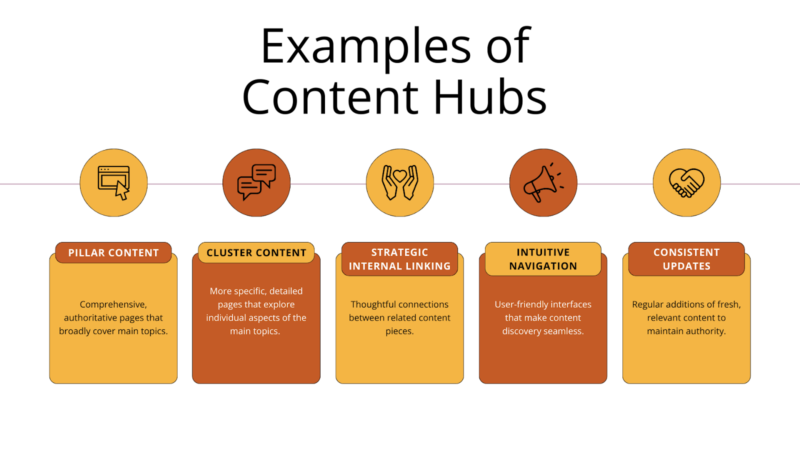
The most effective content hubs consist of:
- Pillar content: Comprehensive, authoritative pages that broadly cover main topics.
- Cluster content: More specific, detailed pages that explore individual aspects of the main topics.
- Strategic internal linking: Thoughtful connections between related content pieces.
- Intuitive navigation: User-friendly interfaces that make content discovery seamless.
- Consistent updates: Regular additions of fresh, relevant content to maintain authority.
Why Content Hubs Drive Significantly More Traffic
Content hubs don’t just organize your content—they fundamentally transform how users and search engines interact with your website. If users want to dive deeper into a topic, they don’t need to sift through pages of unrelated posts to find the information they want. Plus, content hubs offer better technical architecture, making it easy for search engines to crawl your pages.
Here are other reasons why content hubs are so effective at driving traffic.
Enhanced Search Engine Authority
Search engines like Google have evolved to recognize topic authority. When you create a comprehensive content hub around a specific subject, you signal to search engines that your site is an authoritative resource. This authority translates directly into higher rankings across multiple related keywords.
The math is simple: higher rankings × more keywords = exponentially more traffic.
A well-structured content hub allows you to rank for:
- Primary high-volume keywords through pillar content
- Long-tail keywords through cluster content
- Related question queries through the FAQ sections
- Featured snippet opportunities through strategic formatting
Plus, properly structured and indexed content makes finding information and keywords easier for Google bots. All of this results in improved domain authority.
Improved User Engagement Metrics
Content hubs significantly improve critical user engagement metrics that directly influence search rankings, such as:
- Longer session duration: When users can easily find related content that interests them, they spend more time on your site. Content hubs with thoughtful internal linking typically increase average session duration by 25-35%.
- Reduced bounce rate: By providing clear pathways to relevant content, you keep users engaged rather than bouncing back to search results. Sites implementing content hubs see average bounce rates decrease by 15-20%.
- More pages per session: Well-structured content hubs encourage users to explore multiple pages during a single visit, with the average increasing from 1.5 pages to 3.2 pages per session.
These improved engagement signals tell search engines that your content provides value, boosting your rankings and traffic.
Strategic Internal Linking Power
Content hubs create natural opportunities for strategic internal linking, which distributes page authority throughout your site. Internal links do more than make your content more cohesive; they improve navigation and build an effective content hierarchy. Internal links also offer these benefits:
- Helps search engines discover and index your content more efficiently
- Passes link equity between related pages, boosting overall site authority
- Creates clear relationships that strengthen semantic relevance
- Guides users through a logical content journey, improving conversion rates
Natural Link Magnet Effect
Comprehensive content hubs naturally attract backlinks—one of the most powerful ranking factors in SEO. When you create the definitive resource on a topic, other websites are more likely to reference and link to your content.
Content hubs attract more backlinks because:
- They provide complete, authoritative information that others want to reference.
- They’re easier for others to discover due to higher search visibility.
- They establish your brand as a thought leader worth citing.
- They offer multiple pages that can attract links to different aspects of a topic..
5 Types of Content Hubs to Consider
Different business needs and content strategies call for varying content hub structures. Here are the five most effective models to consider.
1. Hub-and-Spoke Model
The most common and effective content hub structure resembles a wheel, with a comprehensive pillar page at the center (the hub) connected to multiple detailed pages focusing on specific aspects of the main topic (the spokes).
Best for: Businesses looking to establish authority in specific niches with clearly defined subtopics.
Example: A fitness company might create a pillar page on “Complete Guide to Strength Training” with spoke pages on specific exercises, equipment guides, nutrition tips, and recovery strategies.
2. Content Library
This model organizes content into categories and subcategories with a searchable index or user-friendly navigation system. It’s particularly effective for sites with large volumes of resources.
Best for: Educational platforms, resource centers, and companies with extensive content archives.
Example: A marketing software company might organize its resources into categories like “Email Marketing,” “Social Media,” “Content Strategy,” and “Analytics,” each with its own subcategories and searchable resources.
3. Topic Gateway
A topic gateway is an entry point that introduces a major topic and then directs users to more detailed content. It functions as a directory where each section briefly presents a subject and provides links to in-depth resources.
Best for: Businesses covering broad industries with multiple distinct topic areas.
Example: A financial services firm might create a gateway page on “Personal Finance” with sections on retirement planning, debt management, investing, and homeownership, each linking to comprehensive resources.
4. Content Database
This highly organized repository features advanced search functionality and filters, allowing users to quickly find specific information within an extensive collection of content.
Best for: Technical documentation, research organizations, and companies with data-heavy content.
Example: A software company might create a searchable knowledge base where users can filter documentation by product version, feature, or use case.
5. Topic Matrix
This type is developed using a strategic URL structure with consistent folders. It often incorporates templates and related subtopics in a grid-like format.
Best for: E-commerce sites and businesses with products or services that can be organized in a matrix format.
Example: A home improvement retailer might organize content in a matrix, with one axis representing rooms (kitchen, bathroom, living room) and the other representing project types (renovation, decoration, maintenance).
How to Build a High-Traffic Content Hub in 7 Steps
Creating a content hub that drives 300% more traffic requires strategic planning and execution. Follow these seven steps to build a content hub that delivers exceptional results.
1. Conduct Comprehensive Topic Research
The foundation of a thriving content hub is thorough topic research that ensures all subjects covered are accurate and relevant. Here are other vital aspects of topic research:
- Core topics with significant search volume and relevance to your business
- Related subtopics that users are actively searching for
- Questions and pain points your audience needs answered
- Competitive gaps where you can provide unique value
Use keyword research tools to identify primary topics with high search volume and reasonable competition. Then expand your research to include related long-tail keywords, questions, and semantic variations.
Pro tip: Use tools like AnswerThePublic, BuzzSumo, and Google’s “People Also Ask” sections to identify questions and related topics your audience is searching for.
2. Create a Strategic Content Architecture
Once you’ve identified your topics, develop a clear architecture for your content hub by following these steps:
- Select your hub model based on your content goals and audience needs.
- Identify pillar content topics that will serve as the foundation.
- Map out cluster content that will support and expand on pillar topics.
- Plan internal linking strategies to connect related content.
- Design navigation elements that will help users explore your hub.
Visualize your content architecture as a mind map or hierarchy chart to ensure logical organization and comprehensive coverage. Don’t forget to include metrics you’ll want to test later in your process.
3. Develop Comprehensive Pillar Content
After you have your content list, it’s time to create your pillar content. Your pillar content serves as the foundation of your content hub and should:
- Provide a complete overview of the main topic
- Address the most important questions and aspects
- Establish your authority and expertise
- Include straightforward navigation to related cluster content
- Be substantial enough to be considered definitive (typically 2,000+ words)
When creating pillar content, focus on depth, accuracy, and usefulness rather than keyword density. The goal is to make the best resource on the topic that genuinely helps your audience.
4. Create Specialized Cluster Content
Cluster content allows you to dive deeper into specific aspects of your main topic, targeting more specific keywords and questions. Each cluster content piece should:
- Focus on a particular subtopic related to your pillar content
- Provide detailed, actionable information on that subtopic
- Include internal links to related content within your hub
- Target specific long-tail keywords relevant to the subtopic
- Maintain consistent quality and depth (typically 1,000-1,500 words)
Develop a production schedule prioritizing cluster content based on search volume, competition, and strategic importance to your business.
5. Implement Strategic Internal Linking
Internal linking is the glue that holds your content hub together and distributes SEO value throughout your site. Here’s how to do proper internal linking:
- Link from pillar content to all related cluster content
- Link from cluster content back to the pillar content
- Cross-link between related cluster content pieces
- Use descriptive anchor text that includes target keywords
- Update older content with links to newer related content
- Create navigational elements that make exploring related content intuitive
Aim for at least 3-5 relevant internal links per page, but avoid excessive linking that could appear spammy or confusing.
In addition, regularly check for broken links, and include newer internal links in content updates and old pages.
6. Optimize for User Experience and Engagement
A thriving content hub doesn’t just attract visitors—it engages them and encourages exploration using these methods:
- Create intuitive navigation with clear categories and labels
- Implement a responsive design that works seamlessly across all devices
- Optimize page load speed (aim for under 2 seconds)
- Include visual elements like images, infographics, and videos
- Use clear headings, bullet points, and formatting for skimmability
- Add interactive elements like filters, calculators, or quizzes where appropriate
- Include clear calls-to-action that guide users to related content or conversion points
Remember that engagement metrics like time on page, pages per session, and bounce rate directly impact your search rankings and traffic growth.
7. Continuously Expand and Refresh Your Hub
Content hubs require ongoing attention to maintain and increase their traffic-driving potential. Here are ways to refresh your existing hubs:
- Regularly audit existing content for accuracy and relevance
- Update statistics, examples, and recommendations to reflect current best practices
- Fill content gaps by adding new cluster content as you identify opportunities
- Refresh older content with new insights, examples, and internal links
- Monitor performance metrics to identify underperforming content that needs improvement
- Keep pace with industry changes and evolving search intent
Successful content hubs typically add new content monthly and conduct comprehensive refreshes quarterly to maintain their traffic growth trajectory.
Measuring Content Hub Success
Establish clear metrics and tracking systems to ensure your content hub is delivering the promised 300% traffic increase. Here are the recommended KPIs to track.
Traffic metrics:
- Organic search traffic to hub pages
- Referral traffic from external links
- Social media traffic to hub content
- Direct traffic indicating brand recognition
Engagement metrics:
- Average session duration for hub visitors
- Pages per session within the hub
- Bounce rate comparison to non-hub pages
- Scroll depth on pillar and cluster pages
Authority metrics:
- Backlinks to hub content
- Social shares and mentions
- Featured snippet acquisitions
- Domain and page authority growth
Conversion metrics:
- Email sign-ups from hub pages
- Lead magnet downloads
- Product or service inquiries
- Direct sales attributed to hub content
Set up custom segments in Google Analytics to isolate and track content hub performance separately from other site sections, allowing for more accurate ROI calculation.
Common Content Hub Mistakes to Avoid
Even well-intentioned content hubs can fall short of their traffic potential due to these common mistakes:
- Shallow content: Creating thin pillar or cluster content that doesn’t fully satisfy user intent or demonstrate expertise.
- Poor internal linking: Failing to implement strategic internal links or creating confusing link structures that don’t guide users effectively.
- Inconsistent publishing: Starting strong but failing to add new content or update existing resources consistently.
- Ignoring mobile users: Creating content hubs that work well on desktop but provide poor experiences on mobile devices.
- Neglecting technical SEO: Overlooking technical issues like slow page speed, duplicate content, or crawlability problems.
- Keyword cannibalization: Creating multiple pieces of content that target the exact keywords and compete with each other in search results.
- Lack of promotion: Building great content but failing to promote it through social media, email marketing, or outreach.
- Not updating content: If your content has outdated information, it won’t be helpful to your audience.
By avoiding these pitfalls and following the abovementioned strategies, you can create a content hub that consistently drives significant traffic growth over time.
Build a Content Hub That Drives Long-Term Value
Content hubs not only capture your audience but also hold their attention and guide them down the sales funnel. But building a content hub isn’t an overnight process.
While you might begin seeing traffic improvements within weeks, the full potential of a content hub typically unfolds over 6-12 months as search engines recognize your authority and users discover and engage with your content.
The good news is that once established, content hubs continue to drive traffic for years with relatively minimal maintenance compared to other marketing channels. It’s still important to tailor your content to your niche and target audience to boost engagement rates for the long term.
For B2B marketers looking to complement their content hub strategy with targeted advertising, Karrot.ai transforms your LinkedIn ads with 1-1 personalized messaging. Combining inbound content authority and targeted outbound messaging creates a powerful growth engine for B2B companies.
Ready to build a content hub that transforms traffic and establishes your brand as an industry authority? Contact Single Grain’s content strategy experts for a personalized consultation on implementing these strategies for your specific business needs.




