Facebook has maintained its position as perhaps the top-ranking social media ad platform over the past few years, and that is largely thanks to their dedication to continued innovation. In this social network’s history we’ve seen the additions of a new and improved Power Editor, Call-to-Action buttons, image carousel ads, and, of course, Facebook Lead Ads.
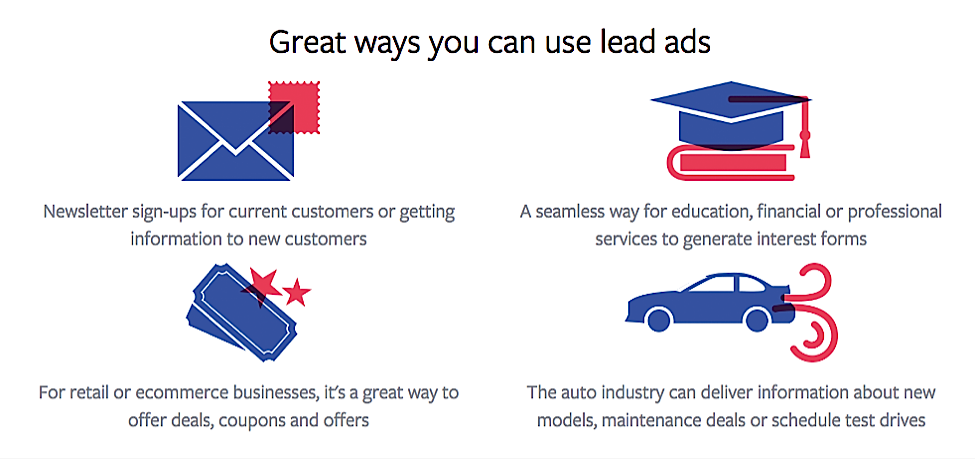
Facebook Lead Ads were created to make forms easier to fill out, increasing conversions, and cutting the cost per lead. Marketers soon jumped on board.
Facebook just introduced new integrations to Facebook Lead Ads to make measuring offline conversions easier.
Marketers on Facebook will be able to track conversions and behavior of the leads they get from Facebook Leads Ads and monitor them across the entire sales cycle. By integrating with external CRMs that your company already uses to manage the entire sales cycle, you can get a sense of the customer behavior of your Facebook leads outside of the platform.
This allows you to understand exactly which campaigns and advertisements work, so you can scale appropriately.
Consider these examples of companies who switched to Facebook Lead Ads and saw great results:
- When Mazda started using Facebook Leads Ads, their cost per lead decreased by 85% and they got 5X the number of leads.
- Secret Escapes started using Lead Ads and saw a 52% more efficient cost per lead compared to other Facebook advertising and got 2X the signups.
- Peloton started using Lead Ads and saw a 15% increase in leads and a 67% lower cost per conversion.
We wrote this “How To” blog post last year to give you all the information you needed to starting running successful, high-converting Lead Ads campaigns as soon as possible. Today, in addition to explaining what they are, why you should use them, how to create them and examples of how to use them, we’ve added new additions to the format, what to do post-signup, and more examples.
Facebook Lead Ads: What Are They?
When Facebook announced Lead Ads (sometimes called “Lead Gen Ads”), they were advertised as ads that made filling out forms as simple as “Tap, Tap, Done.” It is a surprisingly accurate description of how this new type of ad works.
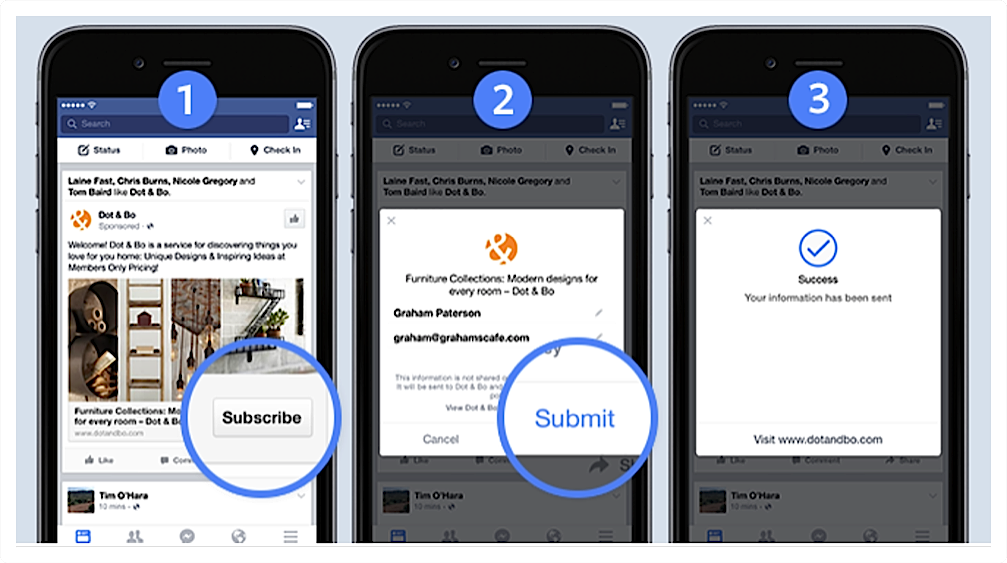
From the user’s point of view, Lead Ads look just like the mobile ads we’re already familiar with, except when a user clicks on a Lead Ad, rather than being taken to a landing page, a form opens up to gather the user’s contact information.
Facebook automatically fills out as many of the fields on the form as possible with information from the user’s profile, such as name, e-mail address and phone number. Users can review the information, change it if they choose, and fill in any blank fields. The form can only be submitted manually so people can be assured of their privacy.
Related Content: The Ultimate Guide to Mobile Advertising
From a brand’s point of view, these forms are fully customizable and while name and contact information from Facebook profiles are always used, businesses can choose to request additional info that is beneficial for acquiring and nurturing new leads. For example, you can ask for the size of people’s business, their relationship status, or their current field of study.
Unique Benefits of Lead Ads
Lead Ads offer several unique benefits that no other ad objective or ad format has yet offered either users or marketers.

Increased mobile conversions is one of the most obvious benefits you can expect. Mobile engagement typically does well, but many marketers have a hard time getting conversions through mobile ad placements, with some case studies showing that only 34% of conversions come from mobile ads. And despite the fact that mobile devices reliably garner more clicks than desktop ads, smartphones are still seeing lower conversion rates than desktops.

This is especially true when any type of forms are involved, because it’s too much of a hassle for the user to leave Facebook, go to an off-site landing page (often with slow loading times), and manually fill out all those fields on a tiny mobile screen.
So it’s no surprise that a lot of mobile users will click, see the form, change their mind, and leave the landing page. The lack of conversions is particularly significant considering how high the click-through rates are, and the fact that an average of 57% of a business’s Facebook Ads budget goes to mobile ads.
With Lead Ads, not only will the user stay on Facebook, but the forms will give them a head start by auto-filling as much information as possible for them. The less effort required, the better—and Lead Ads capitalize on that concept.
You can use Facebook’s offline event manager to upload your customer data for various events, like “in-store visit,” “responded to consultation call,” etc.
Salesforce and Marketo already have built-in connections to the offline event manager. You can also connect Zapier, which allows integrations with 800+ applications.
Lead Ads don’t just save users time, they save marketers and businesses plenty of time, too. With fully customizable forms available on Facebook, marketers don’t have to create a landing page (or multiple landing pages) for lead generation campaigns anymore. It’s all right there on Facebook.
Implications
The implications for this are more than just being able to measure ROI with Facebook Lead Ads. It’s more than just being able to see the connection between an ad and an in-store sale.
You can also build lookalike audiences in Facebook based on people who took a desired action, or moved further down your sales funnel. You can create custom audiences based on specific segments within your Lead Ads.
For example, you can create a campaign that targets customers who are similar to people who transacted with you, or people who got on a consultation call. You could also retarget buyers to upsell them on another product or service.
This Facebook Leads Ads feature has been in beta since last November, and is now available to all users. Check out this Facebook how-to right here.
Learn More: The Ultimate Recipe for Effective Customer Lead Generation
You can create multiple forms for different campaigns in a matter of seconds, and when you compare that to creating, running and hosting different landing pages, it’s easy to see why this has been such a huge development for businesses.
For example, here’s a Lead Ad from AllState Insurance that offers users a new quote or estimate.
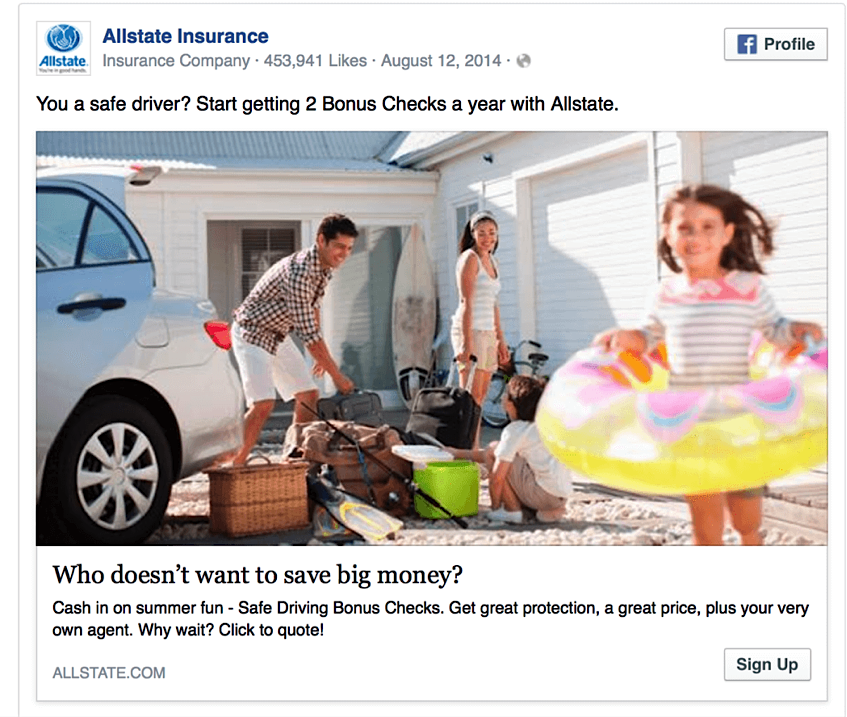
Notice how this ad bakes in several different value propositions in a very concise fashion:
- The ad copy at the top says “Start getting 2 Bonus Checks a year with AllState.”
- The link headline says “Who doesn’t want to save big money?”
- The subheading ends with a CTA that says “Click to quote!”
Lead Ads can also work for newsletter or event signups, or even lead magnets.
Check out how the WoodWorker’s Guild of America uses Facebook Lead Ads to get more people on their e-mail list by offering how-to videos, projects and tips.

It’s particularly valuable for B2B marketers who need to book product demos or sales calls. Check out how Heal drives more leads for their on-demand doctor service through Facebook lead ads:

Through Facebook Lead Ads, you can target potential customers at virtually every stage of their customer journey. For example, you can offer free content to get people to opt-in to your e-mail list at the top of the funnel.
Related Content: Why Neil Patel Pays $30,000 for Content & Gives it Away For Free [podcast]
You can offer case studies to people who you know are already interested in your business and what you have to offer.
If you’re trying to convert people right away to a consultation call, you can set up Facebook targeting to show your ads to people at the “evaluation” stage of your funnel.
How To Create Lead Ads
You can create Facebook Lead Ads with these tools:
- Ads Manager
- Power Editor
- Facebook Pages
- Ads Manager App
Lead Ads are an ad objective, so you will need to create a Lead Ad campaign specifically. When you go to create a new campaign, select “Lead Generation” as your objective.
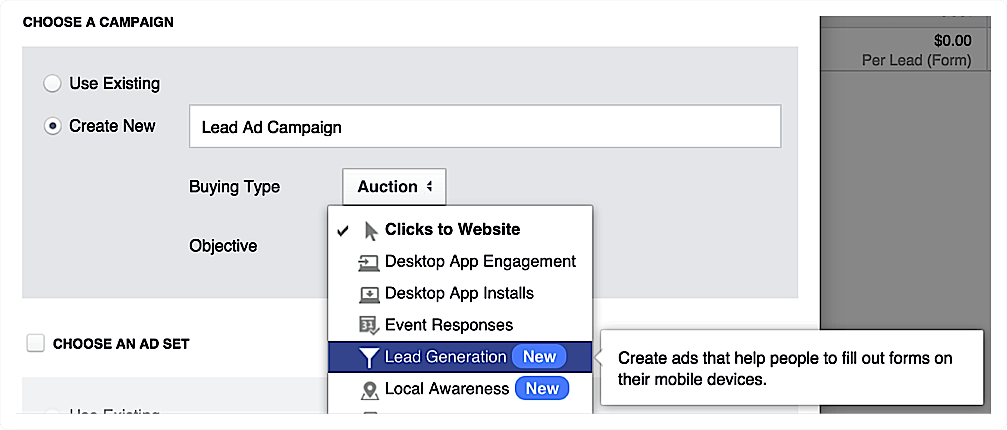
After you’ve created your new campaign, go to the ad set level to set up your targeting, budget, and placements. When creating your ad, you’ll need to choose a form to attach to your Lead Ad. You can either select an existing form or create a new one.
When creating a new form, you’ll have several options to customize it:
- Add an intro: This is optional but can help explain what users will receive in exchange for their information.
- Choose questions: Select the information you want to collect. Keep it brief to increase completion rates.
- Add a privacy policy: This is required and should link to your website’s privacy policy.
- Add a thank you screen: Customize a message that appears after users submit the form.
- Set up tracking: Add URL parameters for better tracking of your ad performance.
Once your form is set up, you can create your ad creative as you would for any other Facebook ad. Use compelling images or videos, write engaging copy, and include a strong call-to-action.
Tips for Optimizing Your Facebook Lead Ads:
- Keep forms short: Only ask for essential information to increase completion rates.
- Use relevant targeting: Ensure your ads reach people who are likely to be interested in your offer.
- Offer something valuable: Provide a compelling reason for users to share their information, such as a free guide or exclusive discount.
- Test different formats: Try carousel ads, video ads, or single image ads to see what works best for your audience.
- Use custom audiences: Retarget website visitors or create lookalike audiences based on your existing customers.
- Set up integrations: Connect your CRM or email marketing tool to automatically follow up with leads.
Last Thoughts on How to Increase Mobile Conversions with Facebook Lead Ads
Facebook Lead Ads have revolutionized the way businesses capture leads on mobile devices. By simplifying the process and reducing friction, these ads can significantly boost your mobile conversion rates. The key to success lies in understanding your audience, crafting compelling offers, and continuously testing and optimizing your campaigns.
Remember that while Lead Ads make it easier to capture information, the quality of your leads is just as important as quantity. Focus on creating value for your potential customers throughout the lead generation process. This means not only offering something worthwhile in exchange for their information but also following up promptly and nurturing these leads with relevant, personalized content.
As mobile usage continues to grow, Facebook Lead Ads will likely play an increasingly important role in digital marketing strategies. By mastering this tool and combining it with other Facebook advertising features, you can create a powerful, mobile-first lead generation machine that drives real results for your business.
Stay informed about new features and best practices, and don’t be afraid to experiment with different approaches to find what works best for your unique audience and goals!
If you’re ready to level up your business with Facebook Lead Ads, Single Grain’s paid ads experts can help!👇







