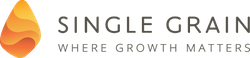In Episode #105 Eric and Neil reveal how you can use mobile based pop-ups without getting Google angry. They’ll show you the technicalities to avoid and alternative ways you can make your site impervious to Google’s harsh penalties.
Time Stamped Show Notes:
- 00:28 – Today’s topic: How to Use Mobile-Based Pop-Ups without Getting Penalized in Google
- 00:40 – In 2017, Google will start looking at mobile pop ups
- 01:02 – Neil’s animated interstitial on his site
- 02:53 – You can do a model that doesn’t own the whole page
- 03:19 – Google doesn’t want pop ups consuming the whole screen
- 04:01 – Use sticky bars instead of pop-ups
- 04:22 – Google “interstitial penalty, 2017” to read more
- 04:43 – Integrate quizzes on mobile devices
- 05:10 – Google is adding a news carousel for amp pages
- 05:28 – That’s it for today’s episode!
3 Key Points:
- Pop-ups occupying the whole screen are a bad user-experience, which is why Google wants them GONE.
- Make use of the other techniques and tools other than pop-ups.
- Read more about the changes coming in 2017 to stay ahead of the curve.
Leave some feedback:
- What should we talk about next? Please let us know in the comments below.
- Did you enjoy this episode? If so, please leave a short review.
Connect with us: