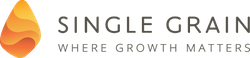The best time to start advertising on a platform is before everyone else gets on it. In this video we show you how to maximize your ad budget using Quora. —— ▻Subscribe to my Channel:...
Full Transcript of The Video
Eric Siu: So today, we are gonna talk about how you can get started with Quora Advertising before it gets saturated. So, I'm Eric Siu, the CEO of digital marketing agency Single Grain and the co-founder of the Marketing School podcast and the host of the Growth Everywhere podcast.
Quora is something that not a lot of people talk about. It is a question and answer site, if you think about Yahoo answers back in the day, Quora is the modern day Yahoo answers except it's actually good. So when you go to Quora, you ask a question, and you have really smart people. Sometimes you have astronauts, you have billionaires, you have different people who have different perspectives answering. So the quality's really high. It's actually from one of the co-founders of Facebook. They actually just opened up the ability to advertise, recently. They raised a lot of money recently, too. They're valued over a billion dollars, now. So you can bet they're really gonna amp up their game when it comes to the advertising world. So it's just another thing to touch. When you think about advertising in general, you want to touch the channels that are not as saturated, and you want to get in before other people can, so it's arbitrage opportunity. You can Google what that means.
If I'm looking at Quora right here, you can see, basically, I am in the dashboard. Anybody can opt in for a Quora advertising account. You just need to Google it, or you can go to Quora, sign up for it, and then you're in. So basically, here, I'm logged into one of my campaigns, and I can see the case studies. I'm running traffic to a SEO case study that have one million back links, and you can see that the click-through rate is about .73%, cost per click about $2, 2.56. You can also turn on your conversion tracking as well. It's very similar to other ad platforms, it's just not as robust.
You can see in the beginning, they have a couple things. They have conversion tracking turned on already, I just didn't turn it on at the time, but I did track the conversions inside Google Analytics. For the money I spent, not bad. I spent about $300, and I did collect a good amount of e-mails. I think I was paying about $8 per e-mail. So not bad, because we're open to paying up to $15 for a specific e-mail.
So you have to figure out what the numbers are for your business. Some businesses are willing to pay a lot more money for a lead. They can pay $100 or a couple hundred dollars for a lead. You have to figure out what makes sense for your business, but it's okay for me. If you're okay just driving traffic, you can do that too, but I can tell you that if we dive into this a little bit so we don't get too much into the weeds, you can add a pixel to your site. So it's the same thing as having a Facebook or a Google pixel. A pixel allows you to re-target people on your site. A pixel also allows for conversion tracking too. Different audiences that you can set up as well. You can create audiences based on the re-targeting pixel from your site, and then also, if we go back to "Manage Ads," I'm gonna show you how the targeting looks as well.
So if we click on this one right here, and then if we click on "Edit Campaign," you can see that we can focus on app installs, we can focus on conversions. Whatever you're trying to look for exactly. Ebook often, whether it's an eCommerce sale. Think about what matters to your business. You should be setting up conversion tracking and your daily maximum budget, your lifetime budget, also when you want it to end and things like that.
For an advertising platform that's just starting out, they're actually not that bad. I just want to show you the targeting options as well. So you can have different ad sets. They call it the same thing as Facebook. So ad set, ad group, whatever you want to call it, and then you go to the ad level as well. As you can see here, if I look at my one million back links case study, that's the ebook that we're promoting, and we can click on edit ad. This is what the ad actually looks like. You can see we can update an existing ad, we can import so we don't have to keep repeating the same thing. [inaudible 00:03:35] ad words, and we have a headline which says which company is promoted by the call to action button as well, and then we have some room for copy.
So you can see here, "add name" you got the business name. Headline sentence, body text as well, the landing page URL. I recommend adding UTM tracking parameters and you can also, if you're using Chrome, you can add that extension to your Chrome where you can automatically make these tracking codes. That way when you're pushing to your Google Analytics or your Omniture or whatever analytics tool you're using, you can actually track the success of your campaigns. And this is how I was tracking, but I do recommend also adding on the conversion tracking from Quora as well. So then, you can see, you can cross-reference your data.
So this is basically how you do it. You have a couple different call to action buttons, it's very simple. If you're doing a webinar, maybe it's "apply now." Maybe it's "register," maybe it's "sign up," or "get the app" if you're promoting an app. So I recommend checking it out right now because it's still very early days, and this is just a simple way to get started with Quora. So if you like videos like this, go ahead and hit subscribe, and we'll see you in the next one.
Quora is something that not a lot of people talk about. It is a question and answer site, if you think about Yahoo answers back in the day, Quora is the modern day Yahoo answers except it's actually good. So when you go to Quora, you ask a question, and you have really smart people. Sometimes you have astronauts, you have billionaires, you have different people who have different perspectives answering. So the quality's really high. It's actually from one of the co-founders of Facebook. They actually just opened up the ability to advertise, recently. They raised a lot of money recently, too. They're valued over a billion dollars, now. So you can bet they're really gonna amp up their game when it comes to the advertising world. So it's just another thing to touch. When you think about advertising in general, you want to touch the channels that are not as saturated, and you want to get in before other people can, so it's arbitrage opportunity. You can Google what that means.
If I'm looking at Quora right here, you can see, basically, I am in the dashboard. Anybody can opt in for a Quora advertising account. You just need to Google it, or you can go to Quora, sign up for it, and then you're in. So basically, here, I'm logged into one of my campaigns, and I can see the case studies. I'm running traffic to a SEO case study that have one million back links, and you can see that the click-through rate is about .73%, cost per click about $2, 2.56. You can also turn on your conversion tracking as well. It's very similar to other ad platforms, it's just not as robust.
You can see in the beginning, they have a couple things. They have conversion tracking turned on already, I just didn't turn it on at the time, but I did track the conversions inside Google Analytics. For the money I spent, not bad. I spent about $300, and I did collect a good amount of e-mails. I think I was paying about $8 per e-mail. So not bad, because we're open to paying up to $15 for a specific e-mail.
So you have to figure out what the numbers are for your business. Some businesses are willing to pay a lot more money for a lead. They can pay $100 or a couple hundred dollars for a lead. You have to figure out what makes sense for your business, but it's okay for me. If you're okay just driving traffic, you can do that too, but I can tell you that if we dive into this a little bit so we don't get too much into the weeds, you can add a pixel to your site. So it's the same thing as having a Facebook or a Google pixel. A pixel allows you to re-target people on your site. A pixel also allows for conversion tracking too. Different audiences that you can set up as well. You can create audiences based on the re-targeting pixel from your site, and then also, if we go back to "Manage Ads," I'm gonna show you how the targeting looks as well.
So if we click on this one right here, and then if we click on "Edit Campaign," you can see that we can focus on app installs, we can focus on conversions. Whatever you're trying to look for exactly. Ebook often, whether it's an eCommerce sale. Think about what matters to your business. You should be setting up conversion tracking and your daily maximum budget, your lifetime budget, also when you want it to end and things like that.
For an advertising platform that's just starting out, they're actually not that bad. I just want to show you the targeting options as well. So you can have different ad sets. They call it the same thing as Facebook. So ad set, ad group, whatever you want to call it, and then you go to the ad level as well. As you can see here, if I look at my one million back links case study, that's the ebook that we're promoting, and we can click on edit ad. This is what the ad actually looks like. You can see we can update an existing ad, we can import so we don't have to keep repeating the same thing. [inaudible 00:03:35] ad words, and we have a headline which says which company is promoted by the call to action button as well, and then we have some room for copy.
So you can see here, "add name" you got the business name. Headline sentence, body text as well, the landing page URL. I recommend adding UTM tracking parameters and you can also, if you're using Chrome, you can add that extension to your Chrome where you can automatically make these tracking codes. That way when you're pushing to your Google Analytics or your Omniture or whatever analytics tool you're using, you can actually track the success of your campaigns. And this is how I was tracking, but I do recommend also adding on the conversion tracking from Quora as well. So then, you can see, you can cross-reference your data.
So this is basically how you do it. You have a couple different call to action buttons, it's very simple. If you're doing a webinar, maybe it's "apply now." Maybe it's "register," maybe it's "sign up," or "get the app" if you're promoting an app. So I recommend checking it out right now because it's still very early days, and this is just a simple way to get started with Quora. So if you like videos like this, go ahead and hit subscribe, and we'll see you in the next one.