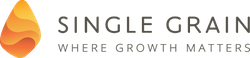In Episode #445, Eric and Neil discuss how to make Google Analytics more actionable. Tune in to learn how you can use Google Analytics to your advantage and which metrics you can track or test by using its many features.
Time Stamped Show Notes:
- [00:27] – Today’s topic: How to Make Google Analytics More Actionable
- [00:33] – Check your conversion rates; you can continually improve your rates
- [00:52] – Look at your traffic tests from a week-to-week perspective
- [01:07] – See what causes the drops in traffic; check for what you did or didn’t do
- 01:15 – Make sure to annotate the big changes you’re making on Google Analytics so you can track over time
- [01:34] – You can set up custom reports in Google Analytics
- [01:40] – Google Analytics has a studio from where you can draw templates to use for customer importing
- 01:48 – Avinash Kaushik is a Google evangelist who shares his reports
- [02:07] – Google has experiments that allow you to run A/B tests
- [02:24] – If you’re running a campaign, you can check how your campaign is doing from the UDM parameters
- [02:43] – CROss-reference your Google Analytics conversion with your backend conversion
- 03:03 – Hook-in your Google Analytics to your search console and Google AdWords
- 03:32 – Marketing School is giving away 90-day FREE trial to Crazy Egg, which is a visual analytics tool
- 03:41 – Go to SingleGrain.com/giveaway to get your FREE copy
- [03:45] – That’s it for today’s episode!
3 Key Points:
- Look at your conversion rates because your rate is what you can continuously improve upon.
- Set-up custom reports with Google Analytics that cater to just what you need.
- Don’t forget to hook your Google Analytics to your Google AdWords and search console.
Leave some feedback:
- What should we talk about next? Please let us know in the comments below.
- Did you enjoy this episode? If so, please leave a short review.
Connect with us:
The post How to Make Google Analytics More Actionable | Ep. #445 appeared first on Marketing School Podcast.
Full Transcript of The Episode
Speaker 1: Get ready for your daily dose of marketing strategies and tactics from entrepreneurs with the guile and experience to help you find success in any marketing capacity. You're listening to Marketing School with your instructors Neil Patel and Eric Siu.
Eric Siu: Welcome to another episode of marketing school. I'm Eric Siu.
Neil Patel: And I'm Neil Patel,
Eric Siu: And today we are going to talk about how to make Google Analytics more actionable, so I'll start, make it simple, I mean, you want something that's actionable, look at your conversion rates. A rate is something that you can continually improve on versus something looking at ... Let's say you're looking at page views for example, how actionable is that? But if you're looking at conversion rates such as when you're coming from a Google conversion stand point around leads for example, and you're trying to improve that over time, that's a little more actionable.
Neil Patel: Look at your traffic stats from a week over week perspective, you can see if they're growing or declining, and [inaudible 00:00:57] things are increasing. Look at what changes you made during that week and then you can go reference it within Google Analytics to see if those changes help. If you made changes or something's down, go look to see what you didn't do, or what you did definitely that caused the drop, and then again go reverse that in the next upcoming week.
Eric Siu: Yeah, bonus to what Neil is saying, make sure that you're annotating the big changes that you're making in Google Analytics because then you can actually track over time. Big problem is, a lot of people don't tract over time the kind of changes that they're making. Oh, for example, we've changed the title on the home page. You probably want to track changes on that because your homepage gets a lot of traffic for most people. So, the other thing is, you can actually set up customary parts inside of Google Analytics. Most people aren't doing this, I recommend doing it because Google Analytics has a studio that you can draw templates from that you can use for customary reporting. And a lot of these reports are ... some of them are created by the Google Analytics evangelist Avinash Kaushik. Is that how you pronounce his last name? You're Indian.
Neil Patel: I don't know.
Eric Siu: Okay. Anyway, so some of his reports are in there and he understands analytics like the back of his hands. So, I mean, you don't have to go through the hard work of actually trying to make some of these reports for yourself. Just go in there, duplicate the report, and you can actually get some actionable stuff to use.
Neil Patel: Google also has content experiments which allows you to run AB tests, so as you're seeing things that are off within your Google Analytics, or your business and you want to improve them, you can run AB tests within Google analytics as well.
Eric Siu: The other thing is, you want to make sure that ... let's say for example you're running ads right? From Facebook, you're running ads from AdWords, you're using UTM tracking, you're adding UTM parameters, and you can look at the campaign section to see how your certain campaigns are doing. And that way it becomes more actionable instead of just having a cluster of stuff that, well you're not sure of what's coming from what. So that's going to give you a little more insight as to what's going on from certain campaigns and ads.
Neil Patel: Last but not least from my end, just cross reference your Google Analytics conversions with how many conversions you're seeing in your back end or your database, so you can figure out how accurate it is. And let's say you notice that it's always off by roughly 30%, when you're calculating your numbers within Google Analytics, you know to adjust them then by 30%.
Eric Siu: Great, so ... oh, one more thing, by the way, don't forget to hook in your Google Analytics with your Google AdWords. Don't forget to hook your Google Analytics in with your-
Neil Patel: Search console.
Eric Siu: Search console. Yeah, thank you. You knew that I was losing that one. So, it's important to do that because then you get more actionable data because there's a Google search console report, and guess what? When you hook into your Google Analytics with your Google AdWords you can add different layers of retargeting to it. So, that's not necessarily making Google Analytics more actionable, but it's going to help you grow. So, that's it for today, but before we go we have a 90-day free trial of Crazy Egg to give to you. No credit card is required, and it's worth up to $3000. So, it should be a no brainer for you, if you're interested, go to singlegrain.com/giveaway and we will see you tomorrow.
Speaker 1: This session of Marketing School has come to a close. Be sure to subscribe for more daily marketing strategies and tactics to help you find the success you've always dreamed of. And don't forget to rate and review so we can continue to bring you the best daily content possible. We'll see you in class tomorrow right here on Marketing School.
Eric Siu: Welcome to another episode of marketing school. I'm Eric Siu.
Neil Patel: And I'm Neil Patel,
Eric Siu: And today we are going to talk about how to make Google Analytics more actionable, so I'll start, make it simple, I mean, you want something that's actionable, look at your conversion rates. A rate is something that you can continually improve on versus something looking at ... Let's say you're looking at page views for example, how actionable is that? But if you're looking at conversion rates such as when you're coming from a Google conversion stand point around leads for example, and you're trying to improve that over time, that's a little more actionable.
Neil Patel: Look at your traffic stats from a week over week perspective, you can see if they're growing or declining, and [inaudible 00:00:57] things are increasing. Look at what changes you made during that week and then you can go reference it within Google Analytics to see if those changes help. If you made changes or something's down, go look to see what you didn't do, or what you did definitely that caused the drop, and then again go reverse that in the next upcoming week.
Eric Siu: Yeah, bonus to what Neil is saying, make sure that you're annotating the big changes that you're making in Google Analytics because then you can actually track over time. Big problem is, a lot of people don't tract over time the kind of changes that they're making. Oh, for example, we've changed the title on the home page. You probably want to track changes on that because your homepage gets a lot of traffic for most people. So, the other thing is, you can actually set up customary parts inside of Google Analytics. Most people aren't doing this, I recommend doing it because Google Analytics has a studio that you can draw templates from that you can use for customary reporting. And a lot of these reports are ... some of them are created by the Google Analytics evangelist Avinash Kaushik. Is that how you pronounce his last name? You're Indian.
Neil Patel: I don't know.
Eric Siu: Okay. Anyway, so some of his reports are in there and he understands analytics like the back of his hands. So, I mean, you don't have to go through the hard work of actually trying to make some of these reports for yourself. Just go in there, duplicate the report, and you can actually get some actionable stuff to use.
Neil Patel: Google also has content experiments which allows you to run AB tests, so as you're seeing things that are off within your Google Analytics, or your business and you want to improve them, you can run AB tests within Google analytics as well.
Eric Siu: The other thing is, you want to make sure that ... let's say for example you're running ads right? From Facebook, you're running ads from AdWords, you're using UTM tracking, you're adding UTM parameters, and you can look at the campaign section to see how your certain campaigns are doing. And that way it becomes more actionable instead of just having a cluster of stuff that, well you're not sure of what's coming from what. So that's going to give you a little more insight as to what's going on from certain campaigns and ads.
Neil Patel: Last but not least from my end, just cross reference your Google Analytics conversions with how many conversions you're seeing in your back end or your database, so you can figure out how accurate it is. And let's say you notice that it's always off by roughly 30%, when you're calculating your numbers within Google Analytics, you know to adjust them then by 30%.
Eric Siu: Great, so ... oh, one more thing, by the way, don't forget to hook in your Google Analytics with your Google AdWords. Don't forget to hook your Google Analytics in with your-
Neil Patel: Search console.
Eric Siu: Search console. Yeah, thank you. You knew that I was losing that one. So, it's important to do that because then you get more actionable data because there's a Google search console report, and guess what? When you hook into your Google Analytics with your Google AdWords you can add different layers of retargeting to it. So, that's not necessarily making Google Analytics more actionable, but it's going to help you grow. So, that's it for today, but before we go we have a 90-day free trial of Crazy Egg to give to you. No credit card is required, and it's worth up to $3000. So, it should be a no brainer for you, if you're interested, go to singlegrain.com/giveaway and we will see you tomorrow.
Speaker 1: This session of Marketing School has come to a close. Be sure to subscribe for more daily marketing strategies and tactics to help you find the success you've always dreamed of. And don't forget to rate and review so we can continue to bring you the best daily content possible. We'll see you in class tomorrow right here on Marketing School.