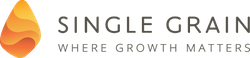In Episode #204, Eric and Neil discuss how you can get actionable data with Google analytics for 10 minutes. Tune in to learn how tracking and assessing your data from Google analytics can help you optimize your website’s performance.
Time Stamped Show Notes:
- 00:27 – Today’s topic: How to Get Actionable Data from Google Analytics in 10 Minutes
- 00:40 – Look at your reports
- 00:50 – Avinash Kaushik has different reports on Google Analytics
- 01:40 – You can optimize things from the results of your reports
- 02:00 – “If you don’t have goals setup, analytics is useless”
- 02:20 – Analytics can help you look at the reasons why your data is spiking and if you’re hitting your goal
- 02:30 – Neil’s goal tracking
- 03:20 – Hook your Google Analytics to your Google Search Console
- 03:30 – It can save you time
- 03:40 – You can cross check the goals that you have
- 04:00 – It is also good for campaigns
- 05:00 – There’s a lot of decisions that you can make by just looking at your data
- 05:10 – “Track your bounce rate religiously”
- 05:55 – Once you know the reason for your bounce rate, you can search for how to lessen them
- 06:10 – Do advance segments
- 06:20 – Segment people that behave differently in your website
- 06:55 – Segmentation is very important
- 07:16 – Do advance segments based on your traffic levels
- 08:01 – Have your e-commerce tracking set up correctly
- 08:23 – Look at multi-channels attribution
- 08:58 – “Have the plumbing setup correctly before you move forward”
- 00:00 – That’s it for today’s episode!
3 Key Points:
- Make sure you have goals you’d like to hit—analytics is useless without them.
- It’s not about the number of traffic or fans, it’s about having the right fans at the right source of traffic that will convert.
- Have the plumbing setup correctly before you move forward.
Leave some feedback:
- What should we talk about next? Please let us know in the comments below.
- Did you enjoy this episode? If so, please leave a short review.
Connect with us: