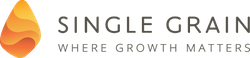In Episode #527, Eric and Neil explain how you can quickly and easily create webinars. Tune in to hear some great tips for creating webinars and an explanation of why these could be key to your success.
Time-Stamped Show Notes:
- [00:27] Today’s Topic: How to Create a Webinar in Less than 45 Minutes
- [00:35] For those of you who already have content, you can turn it into a webinar.
- [01:01] For reference, look at The Content Reusage Workflow.
- [01:09] Eric recently looked at old content and repurposed some of it for a webinar.
- [01:21] However, if you don’t have any content yet, go to BuzzSumo, look at what topics are performing well, and then make your own webinar about those topics.
- [01:52] Check out SlideShare to see what the most popular presentations are.
- [02:18] You need to figure out how to transition people into leads or sales.
- [02:22] You want to do at least 30 minutes of education before you go into your pitch (max 15 minutes).
- [02:40] Follow all of that up with an offer for further webinars and opportunities.
- [03:20] Your pitch must be relevant to the topic covered in your webinar.
- [04:02] If you are selling a service, you can download a lead magnet or you can just offer your services at a discount for the first ten people to sign up. Create offers or opportunities.
- [04:42] Eric recently released a tool and offered a discount to the first people to sign up.
- [05:20] When you establish urgency, it causes people to take action.
- [05:37] Make sure to tease offers at the beginning of your webinar, so viewers will stay until the end.
- [05:52] If you are scheduling calls or selling a service, use Schedule Once to plug your offer.
- [06:04] If you are selling a product, use Webinar Jam’s countdown clock to help create the sense of urgency.
- [06:23] When you’re getting started, Google Hangouts is a great way to create free webinars.
- [06:27] Zoom and GoToWebinar are paid services you can also opt to use.
- [06:32] LeadPages is a great way to create landing pages for your site/webinar.
- [06:46] That’s it for today!
- [06:48] Go to singlegrain.com/giveaway if you want to get in on a special giveaway opportunity!
Leave some feedback:
- What should we talk about next? Please let us know in the comments below.
- Did you enjoy this episode? If so, please leave a short review.
Connect with us:
The post How to Create a Webinar in Less than 45 Minutes | Ep. #527 appeared first on Marketing School Podcast.
Full Transcript of The Episode
Announcer: Get ready for your daily dose of marketing strategies and tactics from entrepreneurs with the gile and experience to help you find success in any marketing capacity. You're listening to Marketing School with your instructors Neil Patel and Eric Siu.
Eric Siu: Welcome to another episode of Marketing School. I'm Eric Siu.
Neil Patel: And I'm Neil Patel.
Eric Siu: And today we're going to talk about how to create a webinar in less than 45 minutes. Here's an easy way for you, for those of you that are creating content, already, that have stuff already that you can see and Google on a Linux, or you can see in Facebook. What's performed well already. You can just convert that into a webinar. I talked about, in the past, there's a person, over here, her name is Chalene Johnson. She used to do a lot of live Facebook videos, and she converted the topics that worked into webinars.
Think about the stuff you can repurpose. I've talked about the Content Reusage Workflow by Aleyda Solis, so you can go ahead and Google that, but think about what you can repurpose. I literally just did this two days ago. I took some of the elements that I like from certain blog posts, or certain podcast episodes I've done recently, and I've made it into a webinar. That's how you can easily do it, because you've already done the work already.
Even if you don't have any content, at all, you can just go to BuzzSumo, that's B-U-Z-Z-S-U-M-O, buzzsumo.com, look at whatever topics that have performed well in the last 12 months, in the last six months, or so. Then, from there, pick the elements that you like. Read those articles, read presentations on SlideShare, pick the elements that you like, make it into your own, and bomb, before you know it, you've got a webinar.
Neil Patel: As Eric mentioned, repurpose your content. If you don't have content, you can use BuzzSumo, or a simply strategy is also go to SlideShare. Webinars tend to be presentations. They do the best. Go to SlideShare. Go see what's the most popular presentations out there and you can do something similar with YouTube, because a lot of YouTube videos are instructional. You can end up creating better versions of that copy, or content, or similar versions of it. You can end up using that on your webinar.
Now that you've got the webinar content part figured out, you need to figure out how you're going to transition people into a lead or a sale. Let's say you got your content. You want to do, at least, 30 minutes of education and then you want to get into a pitch. The pitch can last 15 minutes, 30 minutes max. It doesn't have to be too much longer than that. After you're done with the information, you want to transition with, "Hey, did you like this information that I gave? Awesome. Would you like to hear about something else that may interest you, as well, that can teach you X-Y and Z?" And get their permission first.
Eric, why are we asking people for their permission when we do this within a webinar?
Eric Siu: Well, because we get engagement.
Neil Patel: That's right and when someone's engaged, they're much more likely to buy or become a lead. Now that you've got that from people, then you want to go into the pitch. You want to talk about your product or service that you can offer, that can help them do whatever you just asked educated on faster. If they can do it in a faster, or more automated way, the conversions tend to be really high. If you just do a webinar on marketing and then you're pitching someone on some business related product and it's not related, the conversions aren't going to happen.
Your offer has to be very relevant to that specific tactic. To be very specific, if I just give a pitch webinar on SCO and I talk about 30 minutes on how to get ranked higher in Google. My pitch can be like, "You love the information? Want to know about a way to do this more faster and automated?" Then they say, "Yes." "Oh, here's the software that can do it. It does it for you. You don't have to do any of the work. And, best of all, it only costs X dollars and normally you can see the value of why it would be worth 1,000 bucks. Well, because you're on this webinar, I'm going to give it for you for a very discounted price." And that price is usually one-half or a third, and don't just make that up. It really has to be discounted.
You'll tend to get a ton of sign ups. Only make that offer available for people who are on the webinar. Eric, let's say someone's not selling a product and let's say they're selling a service. After they do the webinar, how would you go and collect leads?
Eric Siu: Yeah, so you can say ... Well, you can make it very simple. You can have a lead magnetic. Something that's downloadable or you can just say, "Hey, we're offering this service for a discount, or for the next five or 10 people, or so, that actually sign up for this. We'll give you something additional on top." That's how you can get people interested. With service kind of stuff, typically it is a little more difficult, but here's the thing, some of our biggest clients have come through webinars that we've done in the past and we've built a lot of good relationships that way.
Don't sleep on webinars, even if you're a service based business, because they do work.
Neil Patel: One more thing, Eric recently released a tool and he started doing things where it was discounted for the earliest people that signed up. What were the results? Did it work really well? Because he's pretty much saying, do the same stuff in your webinar.
Eric Siu: Basically, what we did was, we said, "Okay, we're pre-selling this, right now, but for the first, let's say, batch of people before this deadline, we will give it to you for this price." As a service business, you can offer this ... You can say, "Hey, we'll do this free audit for you until this date, but you got to sign up by this date for a free consultation," or something like that. Then, when you establish some kind of urgency, it's like what we talked about in the past. When you establish urgency, people are going to take action and usually on the last day, or so, you're going to get a lot of these stragglers, 50%, or so, that end up signing up.
Neil Patel: You also want to, at the beginning of your webinar, make it where you're telling them, "Hey, if you stick to the end I'll give you some sort of bonus." Because if people leave, and most of them leave within the first five minutes, you'll find that you're not going to have enough people who are going to be there for your pitch. So give them something away, at the very end, and as Eric mentioned, you can collect leads from that.
Eric Siu: If you're scheduling calls and you're selling a service, plug it in with Schedule Once because you don't want people to be like, "Yeah, I'm interested in your service." You want them to schedule a time. You'll get more people on the phone, which will increase your closing rate.
Neil Patel: If you're selling something on the webinar, like a product, and you're having a deadline like Eric's mentioning, have a countdown clock using Webinar Jam or EverWebinar, whatever one you decide to use. You can actually put countdown clocks in there, so it helps create that sense of urgency.
Eric Siu: Great. The final thing I'll add is, there's a couple of tools out there, but if you want to get started doing free webinars, initially, you can definitely just use Google Hangouts, or if you want to pay, you can use Zoom. That's at zoom.us., or you can even use GoToWebinar. If you want to crank out lining pages quickly, you can use a tool like LeadPages out there. Those are just a couple ways to get started with your first webinar. We highly recommend that. We both do it in our businesses. I'm about to crank those back up in January, basically.
That's it for today, but before we go, we have a giveaway for you, just go to singlegrain.com/giveaway to learn more and we'll see you tomorrow.
Announcer: This session of Marketing School has come to a close. Be sure to subscribe for more daily marketing strategies and tactics to help you find the success you've always dreamed of. Don't forget to rate and review, so we can continue to bring you the best daily content possible. We'll see you in class tomorrow, right here, on Marketing School.
Eric Siu: Welcome to another episode of Marketing School. I'm Eric Siu.
Neil Patel: And I'm Neil Patel.
Eric Siu: And today we're going to talk about how to create a webinar in less than 45 minutes. Here's an easy way for you, for those of you that are creating content, already, that have stuff already that you can see and Google on a Linux, or you can see in Facebook. What's performed well already. You can just convert that into a webinar. I talked about, in the past, there's a person, over here, her name is Chalene Johnson. She used to do a lot of live Facebook videos, and she converted the topics that worked into webinars.
Think about the stuff you can repurpose. I've talked about the Content Reusage Workflow by Aleyda Solis, so you can go ahead and Google that, but think about what you can repurpose. I literally just did this two days ago. I took some of the elements that I like from certain blog posts, or certain podcast episodes I've done recently, and I've made it into a webinar. That's how you can easily do it, because you've already done the work already.
Even if you don't have any content, at all, you can just go to BuzzSumo, that's B-U-Z-Z-S-U-M-O, buzzsumo.com, look at whatever topics that have performed well in the last 12 months, in the last six months, or so. Then, from there, pick the elements that you like. Read those articles, read presentations on SlideShare, pick the elements that you like, make it into your own, and bomb, before you know it, you've got a webinar.
Neil Patel: As Eric mentioned, repurpose your content. If you don't have content, you can use BuzzSumo, or a simply strategy is also go to SlideShare. Webinars tend to be presentations. They do the best. Go to SlideShare. Go see what's the most popular presentations out there and you can do something similar with YouTube, because a lot of YouTube videos are instructional. You can end up creating better versions of that copy, or content, or similar versions of it. You can end up using that on your webinar.
Now that you've got the webinar content part figured out, you need to figure out how you're going to transition people into a lead or a sale. Let's say you got your content. You want to do, at least, 30 minutes of education and then you want to get into a pitch. The pitch can last 15 minutes, 30 minutes max. It doesn't have to be too much longer than that. After you're done with the information, you want to transition with, "Hey, did you like this information that I gave? Awesome. Would you like to hear about something else that may interest you, as well, that can teach you X-Y and Z?" And get their permission first.
Eric, why are we asking people for their permission when we do this within a webinar?
Eric Siu: Well, because we get engagement.
Neil Patel: That's right and when someone's engaged, they're much more likely to buy or become a lead. Now that you've got that from people, then you want to go into the pitch. You want to talk about your product or service that you can offer, that can help them do whatever you just asked educated on faster. If they can do it in a faster, or more automated way, the conversions tend to be really high. If you just do a webinar on marketing and then you're pitching someone on some business related product and it's not related, the conversions aren't going to happen.
Your offer has to be very relevant to that specific tactic. To be very specific, if I just give a pitch webinar on SCO and I talk about 30 minutes on how to get ranked higher in Google. My pitch can be like, "You love the information? Want to know about a way to do this more faster and automated?" Then they say, "Yes." "Oh, here's the software that can do it. It does it for you. You don't have to do any of the work. And, best of all, it only costs X dollars and normally you can see the value of why it would be worth 1,000 bucks. Well, because you're on this webinar, I'm going to give it for you for a very discounted price." And that price is usually one-half or a third, and don't just make that up. It really has to be discounted.
You'll tend to get a ton of sign ups. Only make that offer available for people who are on the webinar. Eric, let's say someone's not selling a product and let's say they're selling a service. After they do the webinar, how would you go and collect leads?
Eric Siu: Yeah, so you can say ... Well, you can make it very simple. You can have a lead magnetic. Something that's downloadable or you can just say, "Hey, we're offering this service for a discount, or for the next five or 10 people, or so, that actually sign up for this. We'll give you something additional on top." That's how you can get people interested. With service kind of stuff, typically it is a little more difficult, but here's the thing, some of our biggest clients have come through webinars that we've done in the past and we've built a lot of good relationships that way.
Don't sleep on webinars, even if you're a service based business, because they do work.
Neil Patel: One more thing, Eric recently released a tool and he started doing things where it was discounted for the earliest people that signed up. What were the results? Did it work really well? Because he's pretty much saying, do the same stuff in your webinar.
Eric Siu: Basically, what we did was, we said, "Okay, we're pre-selling this, right now, but for the first, let's say, batch of people before this deadline, we will give it to you for this price." As a service business, you can offer this ... You can say, "Hey, we'll do this free audit for you until this date, but you got to sign up by this date for a free consultation," or something like that. Then, when you establish some kind of urgency, it's like what we talked about in the past. When you establish urgency, people are going to take action and usually on the last day, or so, you're going to get a lot of these stragglers, 50%, or so, that end up signing up.
Neil Patel: You also want to, at the beginning of your webinar, make it where you're telling them, "Hey, if you stick to the end I'll give you some sort of bonus." Because if people leave, and most of them leave within the first five minutes, you'll find that you're not going to have enough people who are going to be there for your pitch. So give them something away, at the very end, and as Eric mentioned, you can collect leads from that.
Eric Siu: If you're scheduling calls and you're selling a service, plug it in with Schedule Once because you don't want people to be like, "Yeah, I'm interested in your service." You want them to schedule a time. You'll get more people on the phone, which will increase your closing rate.
Neil Patel: If you're selling something on the webinar, like a product, and you're having a deadline like Eric's mentioning, have a countdown clock using Webinar Jam or EverWebinar, whatever one you decide to use. You can actually put countdown clocks in there, so it helps create that sense of urgency.
Eric Siu: Great. The final thing I'll add is, there's a couple of tools out there, but if you want to get started doing free webinars, initially, you can definitely just use Google Hangouts, or if you want to pay, you can use Zoom. That's at zoom.us., or you can even use GoToWebinar. If you want to crank out lining pages quickly, you can use a tool like LeadPages out there. Those are just a couple ways to get started with your first webinar. We highly recommend that. We both do it in our businesses. I'm about to crank those back up in January, basically.
That's it for today, but before we go, we have a giveaway for you, just go to singlegrain.com/giveaway to learn more and we'll see you tomorrow.
Announcer: This session of Marketing School has come to a close. Be sure to subscribe for more daily marketing strategies and tactics to help you find the success you've always dreamed of. Don't forget to rate and review, so we can continue to bring you the best daily content possible. We'll see you in class tomorrow, right here, on Marketing School.